To add audio to your movies – please have a look at the Sound recording and design tips by our audio specialist Asst.-Prof. Ross Williams.
The Zoom h4n Quickstart Guide and Zoom h2 tutorial provide an introduction for using the external microphones. Always use the build-in mic to facilitate synching if desired. The Rhode mic is a useful directional mic (Super Cardioid -> Zoom lens, Subcardioid -> Wide-angle)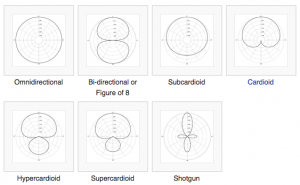
Source: https://en.wikipedia.org/wiki/Microphone
Make sure your audio is correctly modulated (it doesn’t reach the ‘red’ area and is audible, usually -6db works well to avoid distortion and clipping) – always wear headphones when recording!
Exercise: Record different audio sources.
Try different microphones and different locations. Make sure the microphone is not visible in the image but as close as possible to the sound source.