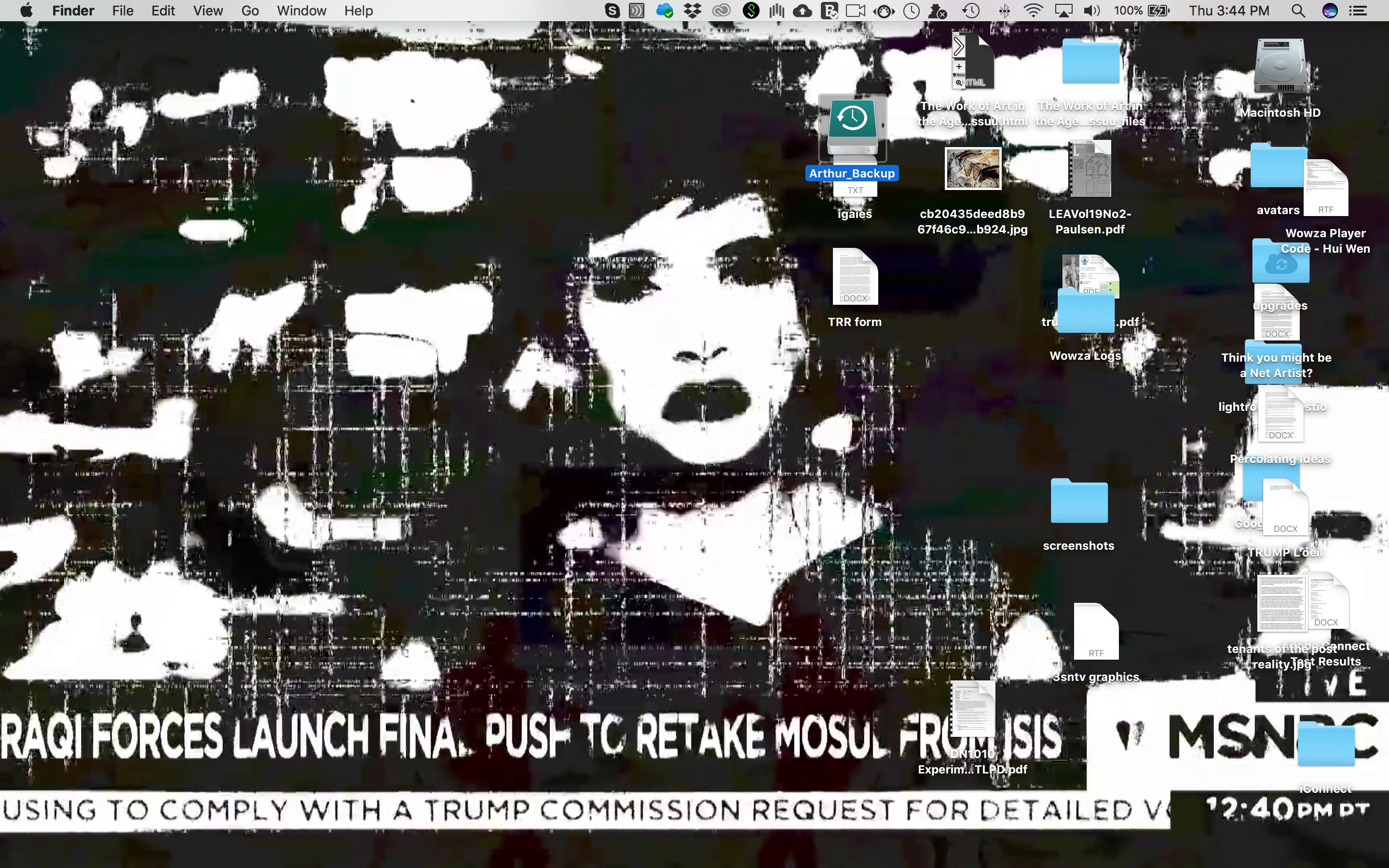
As we increasingly spend time in the virtual world of our computers and mobile devices, and less and less time in the physical dimension, our identities are being reshaped. Perhaps we can say that we feel more at home on our virtual desktop than the physical one. As we make this shift from the physical to the virtual desktop, how does the screen space we inhabit present a reflection of ourselves? How does the desktop become an extension of who we are, thus, a space where we might define our digital identity.
For the “I am My Desktop” micro-project, each student will take a screenshot of their desktop and describe how it reflects who they are. You can use any background you like. You can either close open folders and windows as I have done in the image above, or you can leave your space exactly as it might appear in your everyday life on the screen.
You can if you like, go so far as to stage your desktop, to make it truly reflect what might commonly be visible. For example, do you listen to music on Spotify or YouTube? Do you have Messenger open all the time for texting? Do you use Skype or Facetime to talk to friends? Maybe you often have a Photoshop project sitting on your desktop. I would recommend that you show your desktop in way that best represents your digital identity and online activities with all the various windows, applications, communications, etc., as they are typically strewn about.
Once you take a screenshot of your desktop, upload it to an OSS post and describe your digital identity as it is displayed through your desktop image. I want you to also upload the screenshot of your desktop to our Flickr group page, so that we can make a kind of “desktop quilt” out of the whole class of desktops. In other words, a “collective desktop.” Once you are done, we will take a look at the desktop images in Flickr and discuss the nature and quality of your digital identity, whatever it might be!