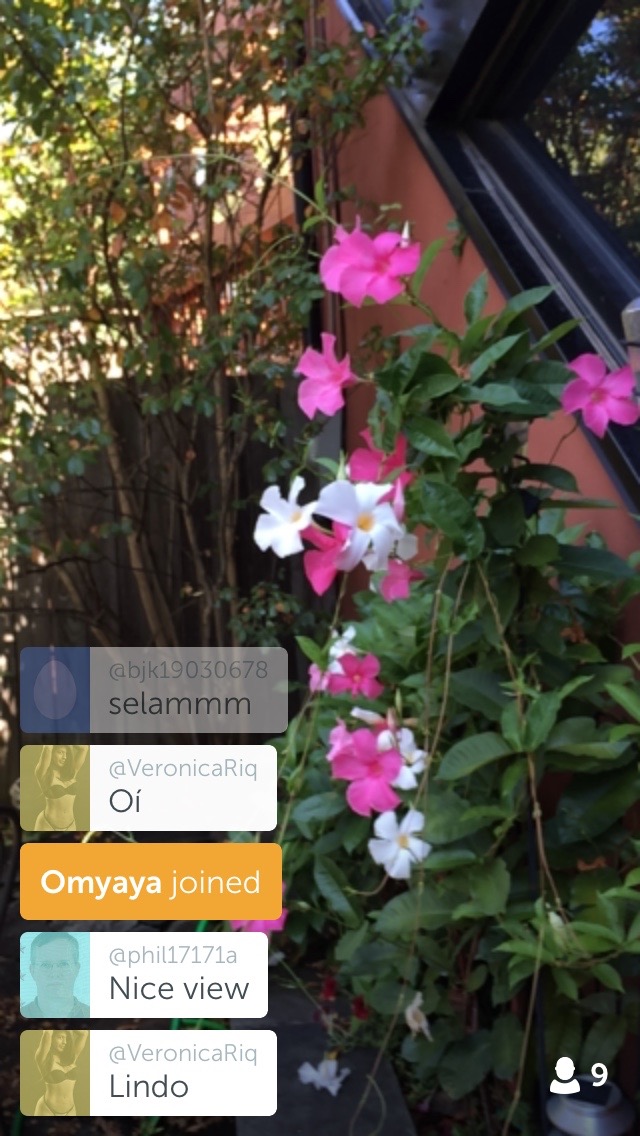As we have seen pirate radio and television was a popular form before the Internet, enabling anyone with the right equipment to transmit over the airwaves, albeit illegally. Nowadays, we can live broadcast to anyone, anywhere using Skype, Facetime, Adobe Connect, etc. Anyone can pirate their broadcast!
From your mobile phone, you will simulate a broadcast from anywhere you choose using your phone. Record a broadcast using your built-in video camera, creating an approximately 1-2 minute piece. You can be walking with your camera, interviewing someone, talking to yourself, reporting on an event, or just describing what is going on around you. The idea is to engage in “reportage,” describing a situation, a moment, unstaged, unscripted, unfiltered: just what is taking place around you in real-time. Live broadcasting is the act of paying attention to the space around you, or paying attention to what is going on inside your imagination (or perhaps a little of both).
When you are done, transfer the video to Vimeo, create a post, and write a short description of the situation. Be sure and use the “Micro-Project” category.
This micro-project will be preparation for the final project, in which each student will create a program for live broadcast.
Pirate Broadcasting Part II
For the second part of our broadcast experimentation, we will use the new Twitter app, Periscope, to conduct live broadcasts via our mobile devices to a global audience. Whereas Lanesville TV had a reach of a few miles, Periscope extends across the globe, integrating live Internet broadcasting with a social media audience. Essentially, Periscope allows you to broadcast a live video from your phone, in which your broadcast is situated on a map. Online viewers can go to your location, find your broadcast and watch it in real time, all while commenting in a chat window. I want everyone to experiment with Periscope, a new application that is still in its early experimental phase, to discuss the creative possibilities of live broadcasting as a surrogate view of where you are and what you are doing. Here are some simple instructions:
- Download the Periscope app from Apple or Google
- Open the app, sign in to your Twitter accpimt, and accept your Twitter followers
- Note the icons on the bottom from left to right: (1) Your broadcasts, (2) Map with broadcasters, (3) Start broadcasting, (4) Your Twitter followers
- Go to icon #3, activate camera, microphone and location
- Before you start broadcasting, give your broadcast a title
- Now start broadcasting and people will join your feed and comment! You can comment too.
- Take a few screenshots while broadcasting by pressing the front and top buttons on your iPhone simultaneously (not sure about Android). Try and capture a shot that has comments on it.
- When you are done broadcasting, click the X and save the recording to your camera roll. Your broadcast is now saved on your phone.
When you have completed your broadcast, upload one or more of your screenshots with comments and write about your experience of live broadcasting to the global village! Discuss anyone who commented, and how the broadcast reflects on our discussion of live streaming and the transformation of television.