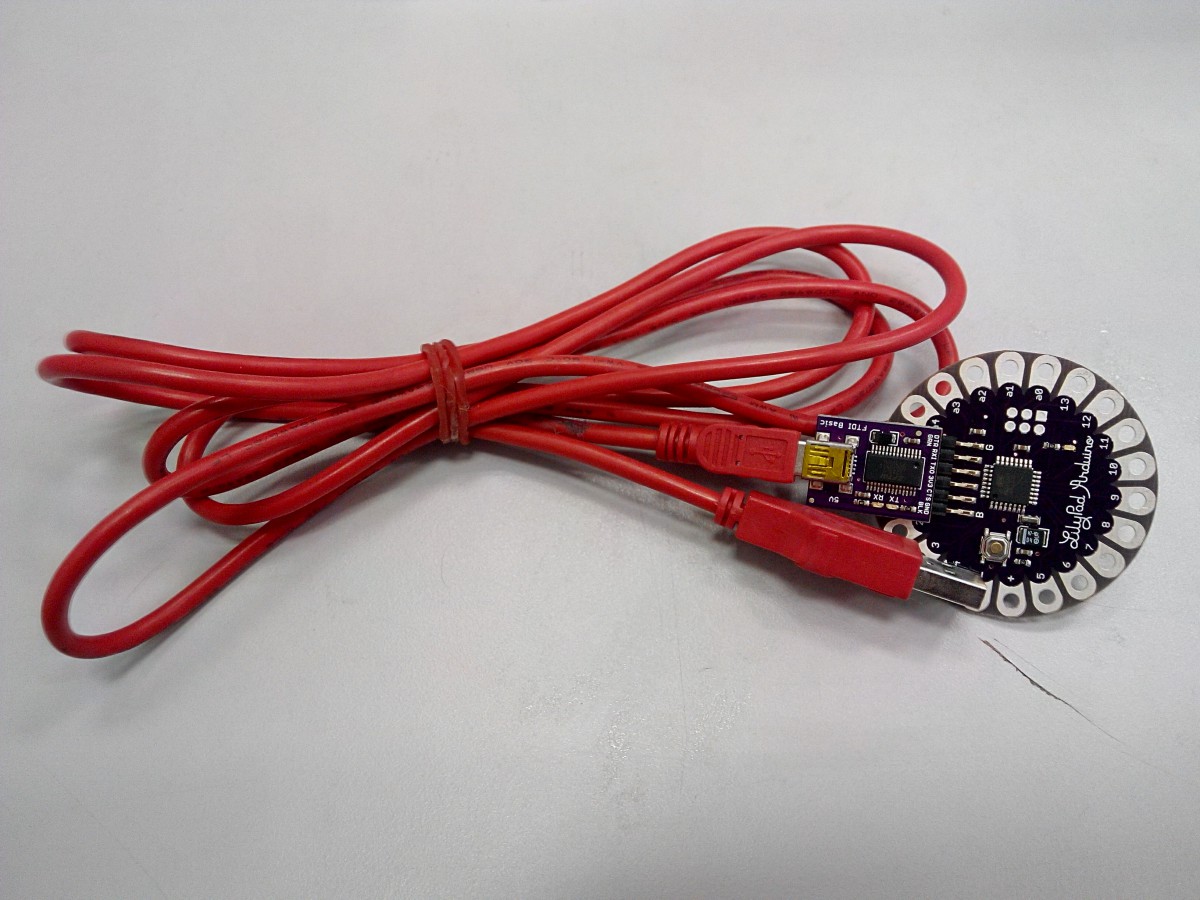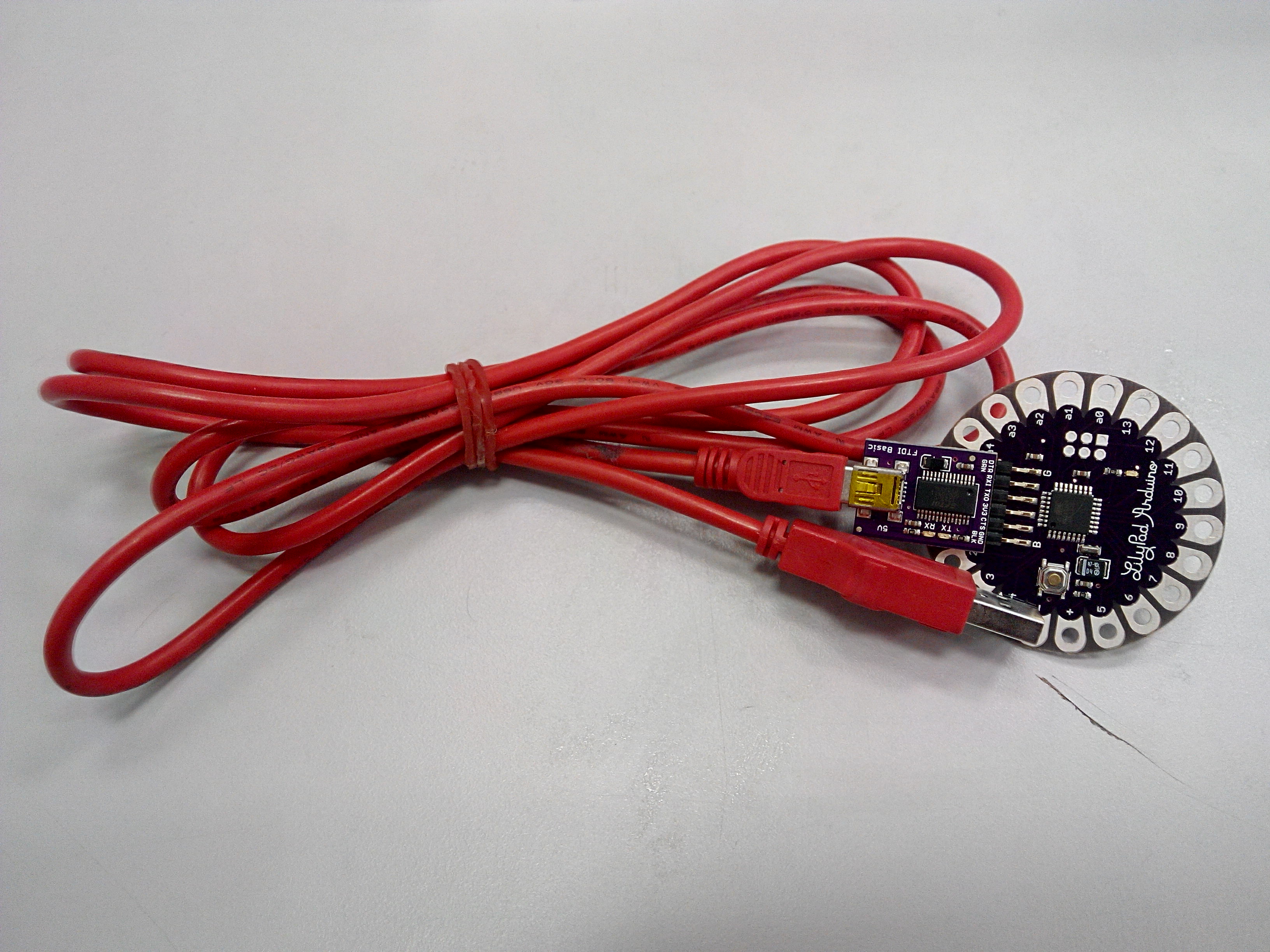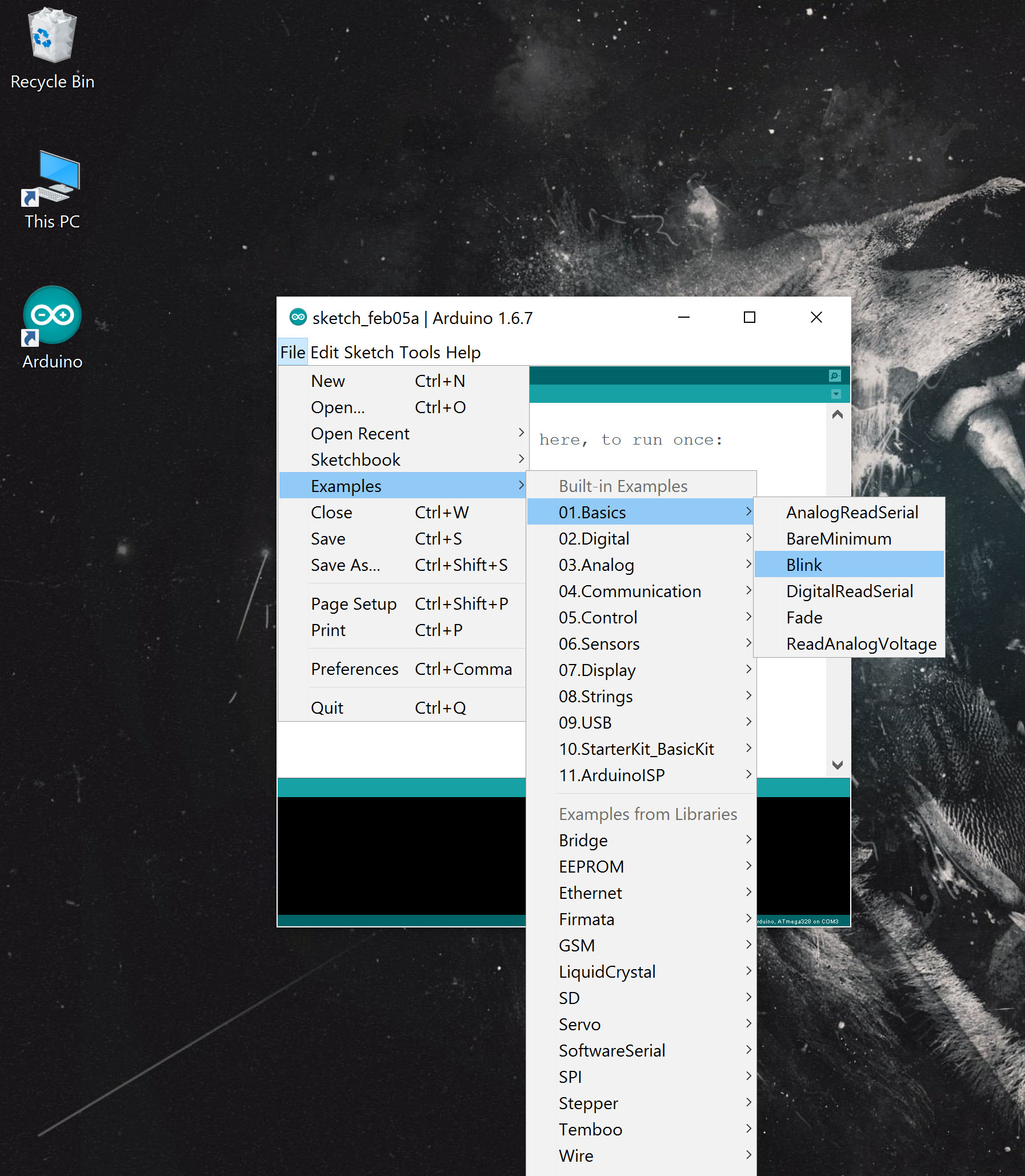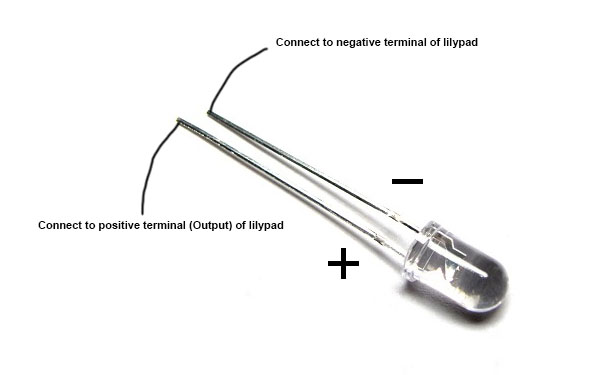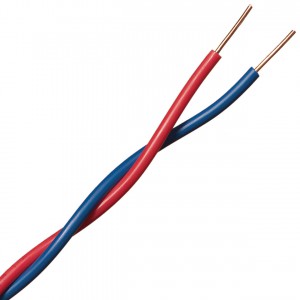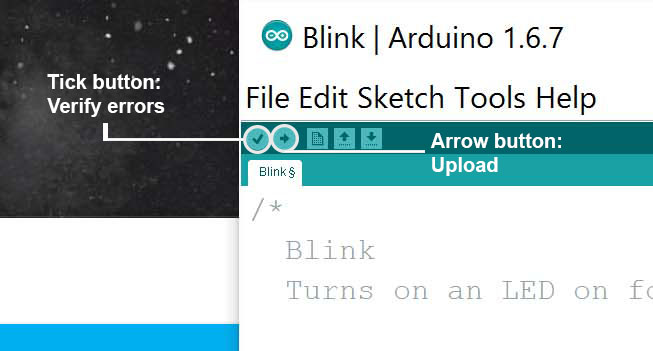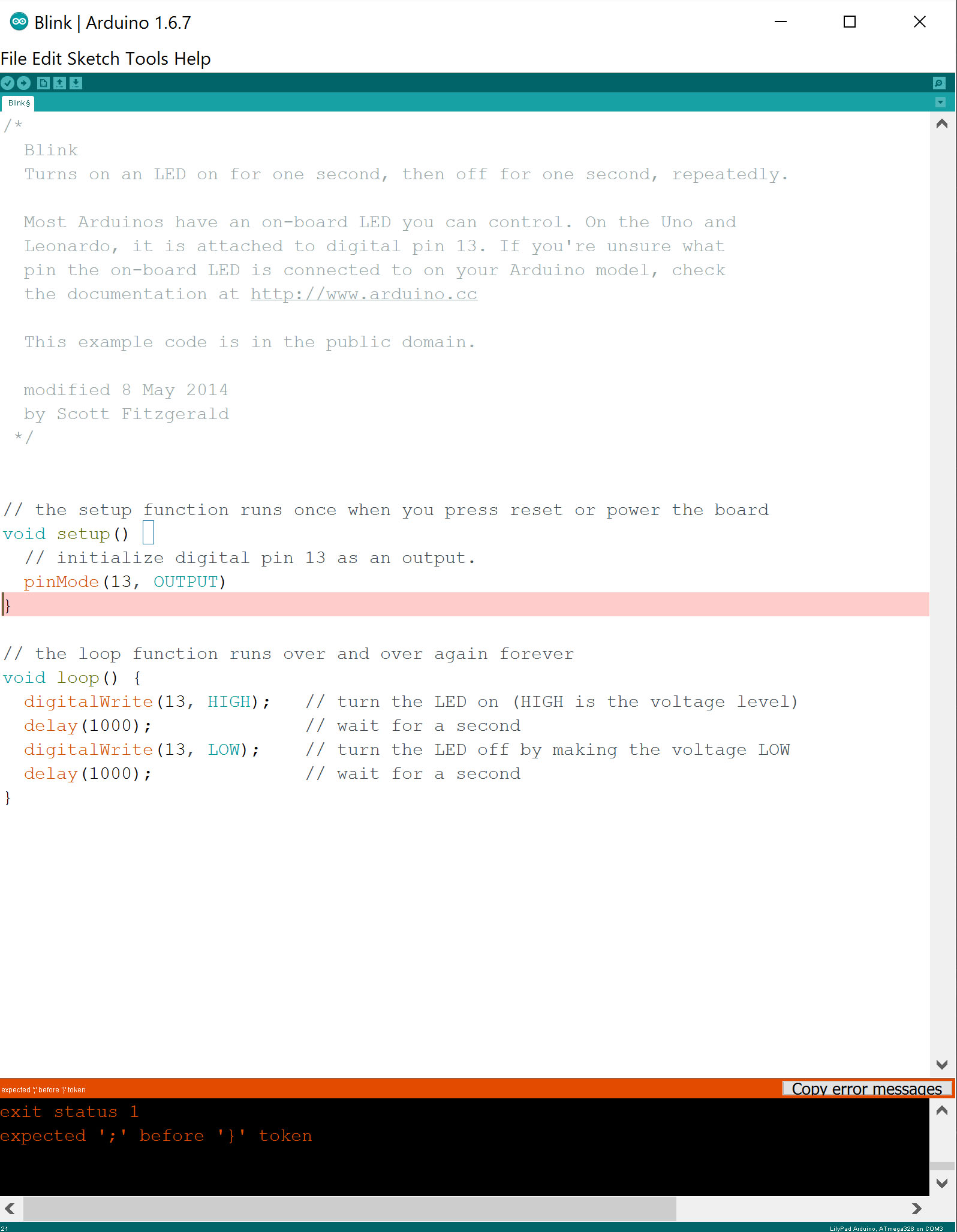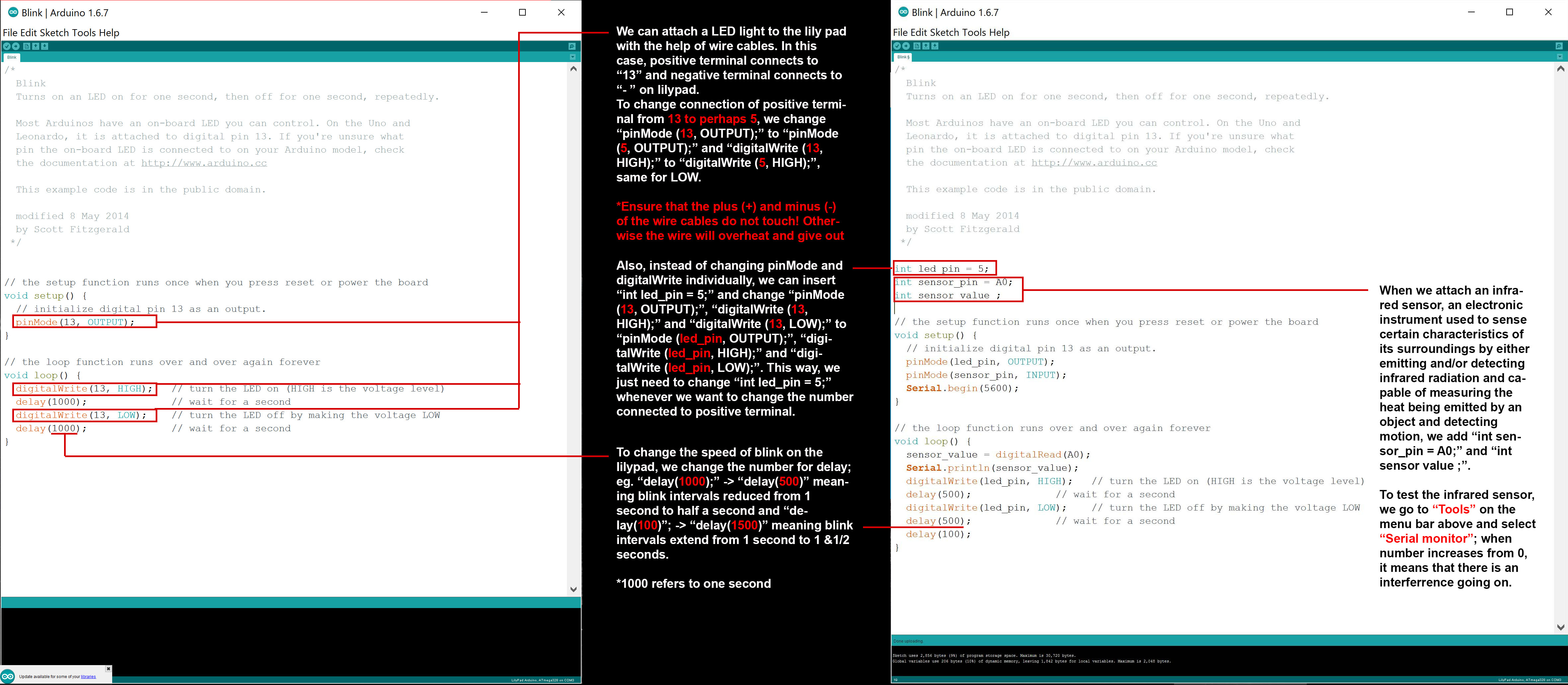Final dress
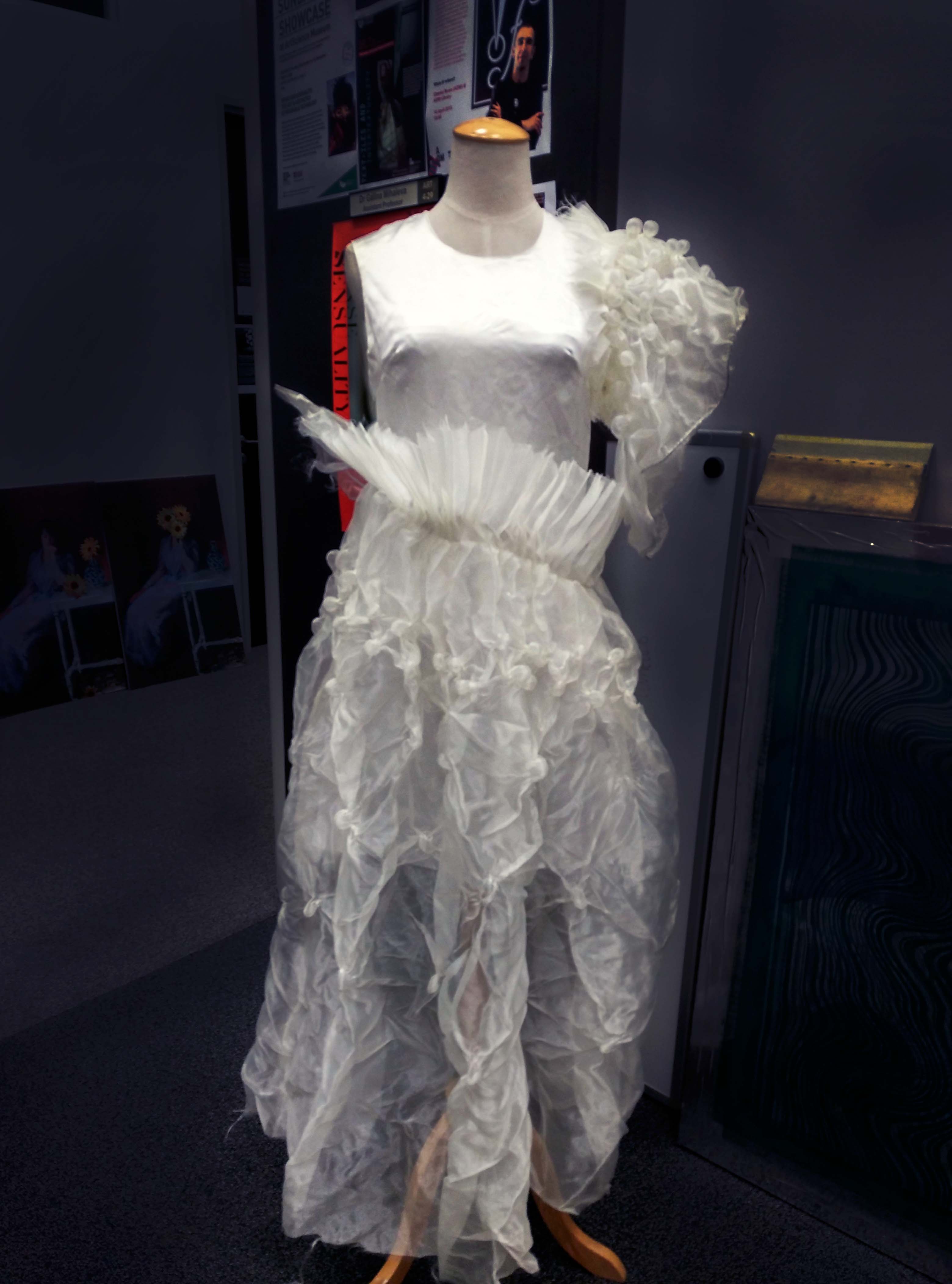
Adding boning to the sleeves to create wavy appearance


Continuation on dress making
Sewing three horizontal strips on the under layer of the dress as ‘pockets’ for the RGB LED strips

Under layer of dress with lights on

My choice of 5 different lights, namely: Red, Blue, Orange, Purple and Yellow was inspired from the colours of a jellyfish.



My choice of white colour comes from its representation of peace, innocence and tranquility. The representations supports my idea of a calm, sane and quiet state of mind.
Infrared sensor and Lilypad main circuit board with power bank to operate the light strip
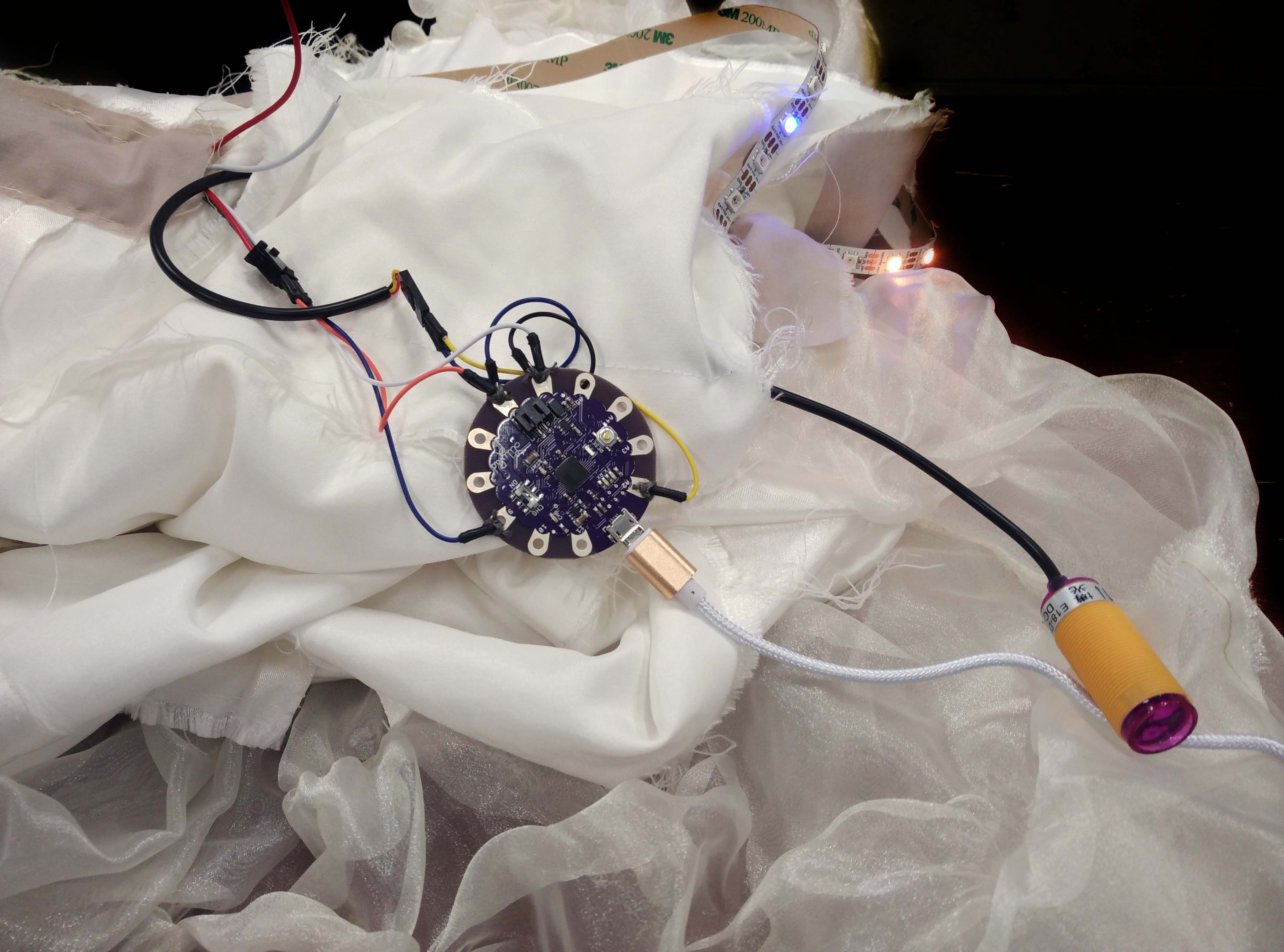
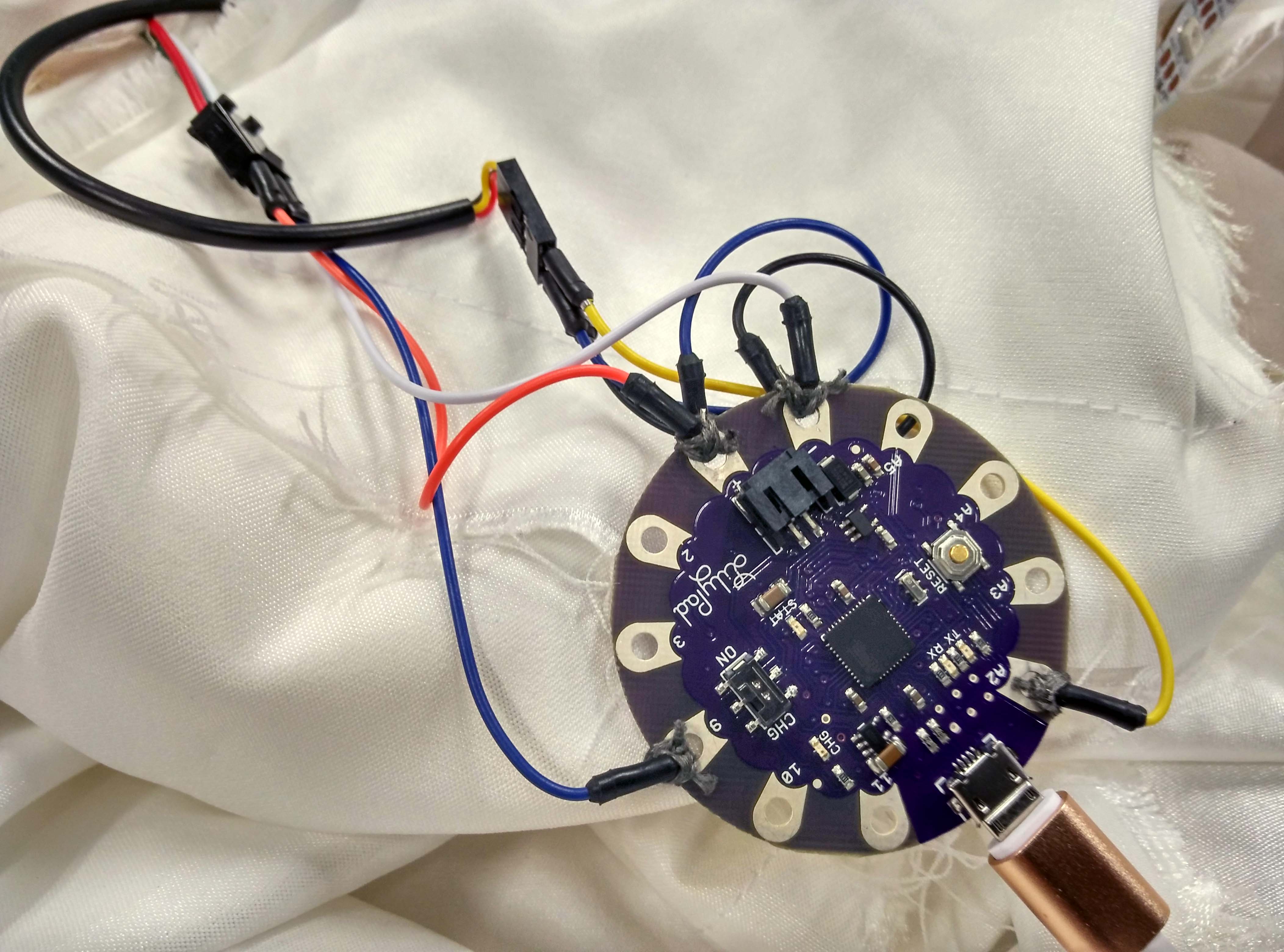
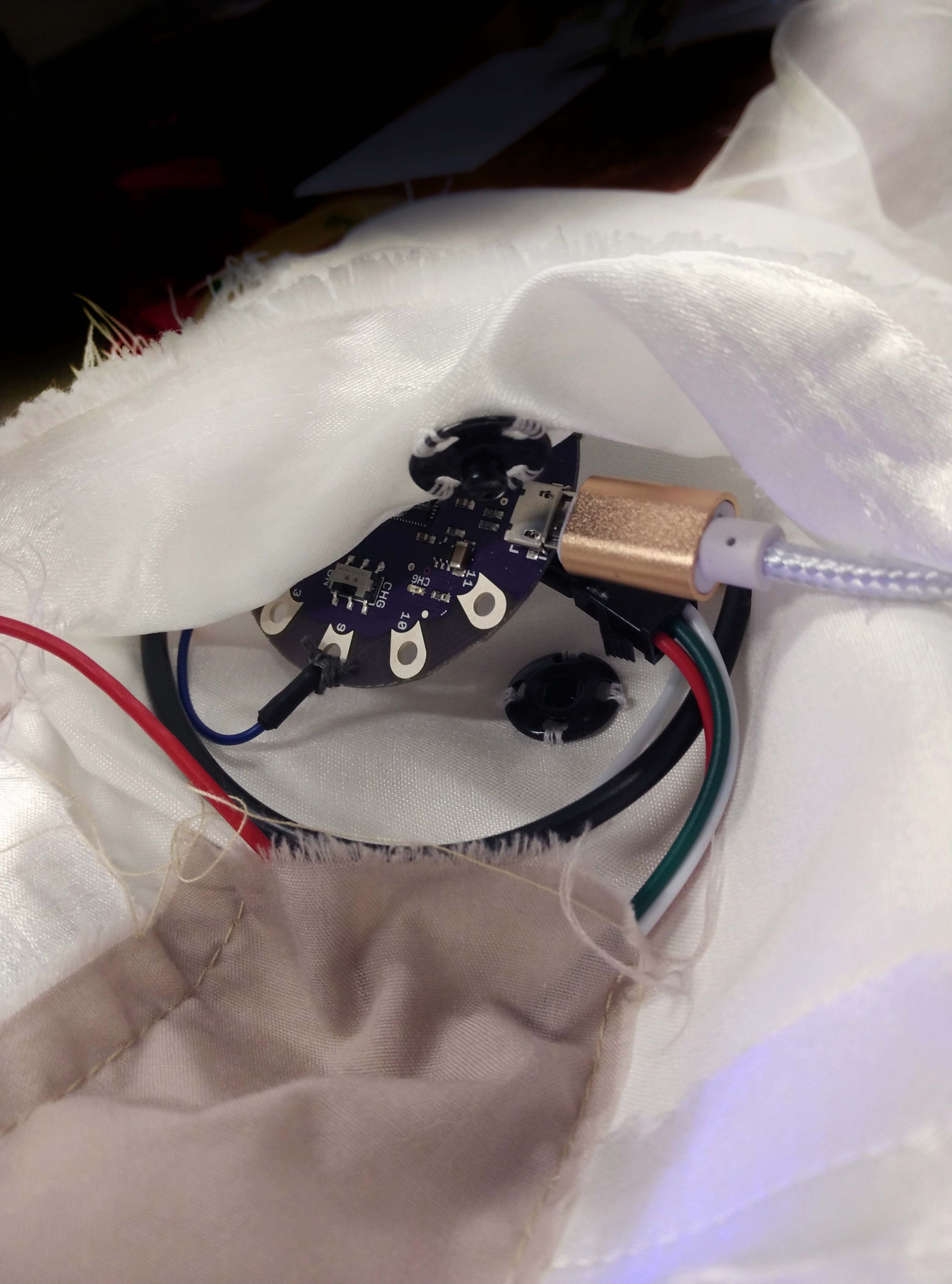
I couldn’t have managed a dress without constant encouragement and guidance from my professor, Galina. She taught me the technique of two layered dress (she always surprises me) and she pushes me to think “avant-garde”. This is the first dress I made for myself! Whether my dress looks like a white Christmas tree, colourful white Christmas tree, or a wedding dress, I feel satisfied with my first attempt and feel that the countless nights I spent making it paid off.
Music and Performance
I chose to incorporate opera music piece to my performance because I like the idea of dramatic voice that wobbles like a jellyfish (rather, the smooth and sonorous vibrations inherent in a natural voice). Randall has suggested Chinese opera music in specific which feels closer to my race (as a Chinese) and the addition of distortions in the sound whenever my crazy jellyfish persona surfaces. (In short, I really like Randall’s suggestions and I am awed at his wonderful expertise on managing sound systems.)
In addition to the music, I have consulted my professor, Naga, for guidance to make the lights blink at 1 second intervals and the colourful lights to increase in blinking rate (speed) every 5 seconds from a starting blinking rate of 1.5 seconds to 10 milliseconds (which is 1500 to 10). (In short, Naga is an intelligent and awesome man.)