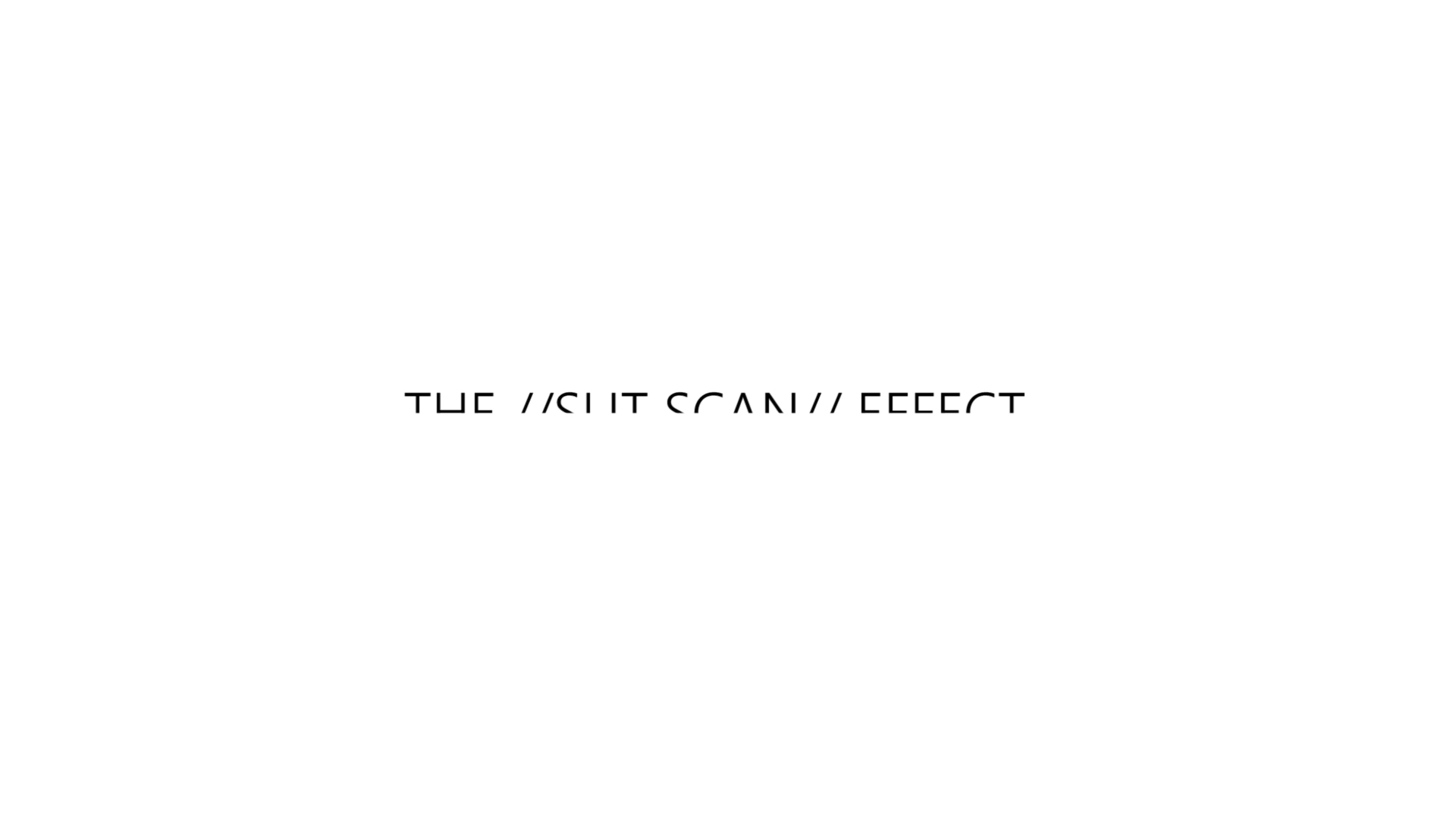Going deeper into the more cinematographic aspects of the process; I realized just how unaware I was that making a fully CG video can still be very rooted in reality.
From the start I knew that I would have to learn elements of graphic design to create a strong image, but for some reason I didn’t think of it more akin to film.
Even though one of the things I picked up regarding Cinema 4D’s camera was to be mindful of the focal length, I somehow, while fixated on the technical aspects of texturing and lighting the scene, I just ended up just gravitating to 50mm every time i started a new scene. It was functional and so I didn’t question it.
For a few days now I’ve been trying to dial in the camera movement for the ‘Fetus Room’ scene, as I call it.
And something is just a little off about the way the camera moves. So I went about looking into how people handle the camera in Cinema 4D and I came across this podcast episode. They talked about how Pixar would make the decision to stay away from ‘impossible’ camera moves that the digital medium would allow; They make camera moves that would exist in real life. Doing so helps emotionally connect with their characters.
Even though my FYP isn’t a conventional narrative, I do think in having a sensibility for cinematography and real world film language is something quite integral to what I’m trying to achieve in my FYP, precisely because it still is intended to be an emotive experience.
Here are some Gifs I made of me trying to work out the camera move in the scene

Too slow at the start
https://drive.google.com/open?id=1cYUDH27p45QJx_HAP14tO20_pojt0xZG
(^ sorry gif size was too big, but the pan up at the end was waay too slow here ^)

I tried to repeat the lights speeding by to compensate for the long pan up. I think I’ll probably integrate it as a textural aspect to the video at various points in time
Other things I’ve taken away from the podcast were
a) an awareness of focal lengths and their effect
b) Angle of approach
Having the opportunity of being on some friends Film shoots has helped me gain more awareness as to the sensibilities of actual shoots.
Helping other friends shoot their own fun little project as first time filmmakers made me dive deep into film making itself and cinematography; as well as the assortment of things that we as viewers subconsciously know though the established film language.
I would say these little off-shoots, no pun intended, have unexpectedly helped me with aspects of my FYP, and that’s pretty swell.
These posts are now out of chronological order, I felt like I needed to get this post out while my thoughts were still fresh in my head.
I still haven’t covered what I’ve done up till now, the prev post of the Red/Blue exploration was still some time last semester. Subsequent posts will be
1. The work i did in modules last semester that are linked to my FYP
2. Changing Render engines
3. Motion Blur Tests
4. Some process pictures of me putting together the fetus room scene
5. Audio
Cheerio!