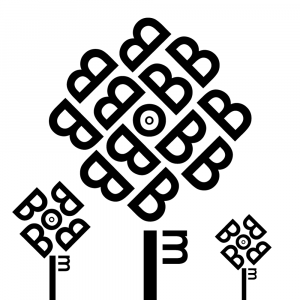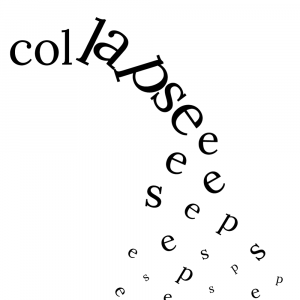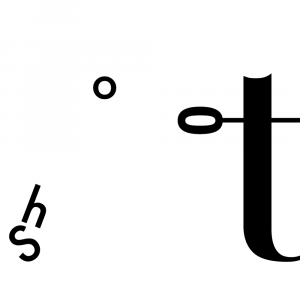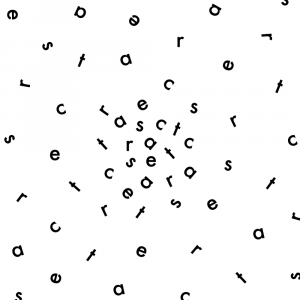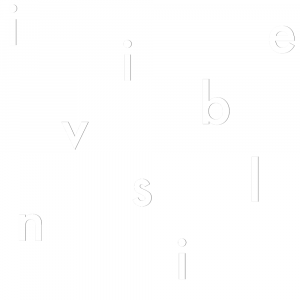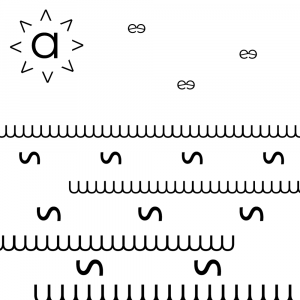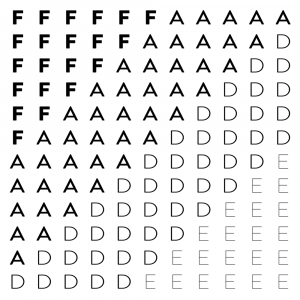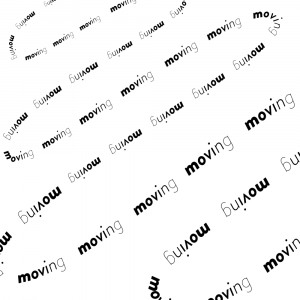Group members: Yi Xue, Yenee, Amanda, Gwendolyn, Ashley, Daryl (Will be split into groups of 3 later)
Objects: Hands, Garment, Dandelion, Cup
PDF for presentation: Sem Proj
Group members: Yi Xue, Yenee, Amanda, Gwendolyn, Ashley, Daryl (Will be split into groups of 3 later)
Objects: Hands, Garment, Dandelion, Cup
PDF for presentation: Sem Proj
Individually Together
Individually Together is a project that showcases the creation of participants in a way that connects all of them together. In order to do that, participants are given a template to fill in that is created by me. How they want to fill in the spaces is all up to them!
The base video is made (shown later) in order to determine the total number of frames needed to create the final piece. The total duration of the video is 20 seconds and played at 3 frames per second, so the total frames needed are 60 frames. They are then split into sets of 4, which requires me to find 15 participants.
Once participants are willing to take part in this project, they will receive a zipped folder containing: A “Read me” image containing the instructions, A “Final Photos” folder, and A “Frames” folder containing the frames/templates to be drawn on.
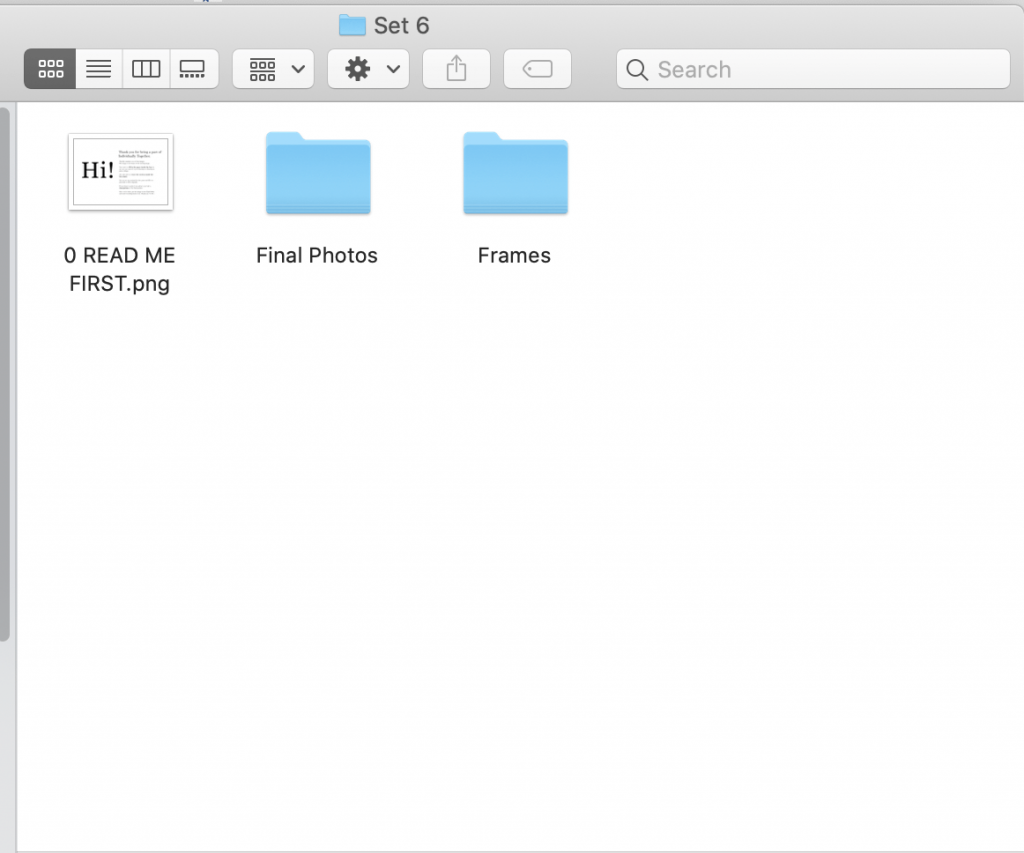
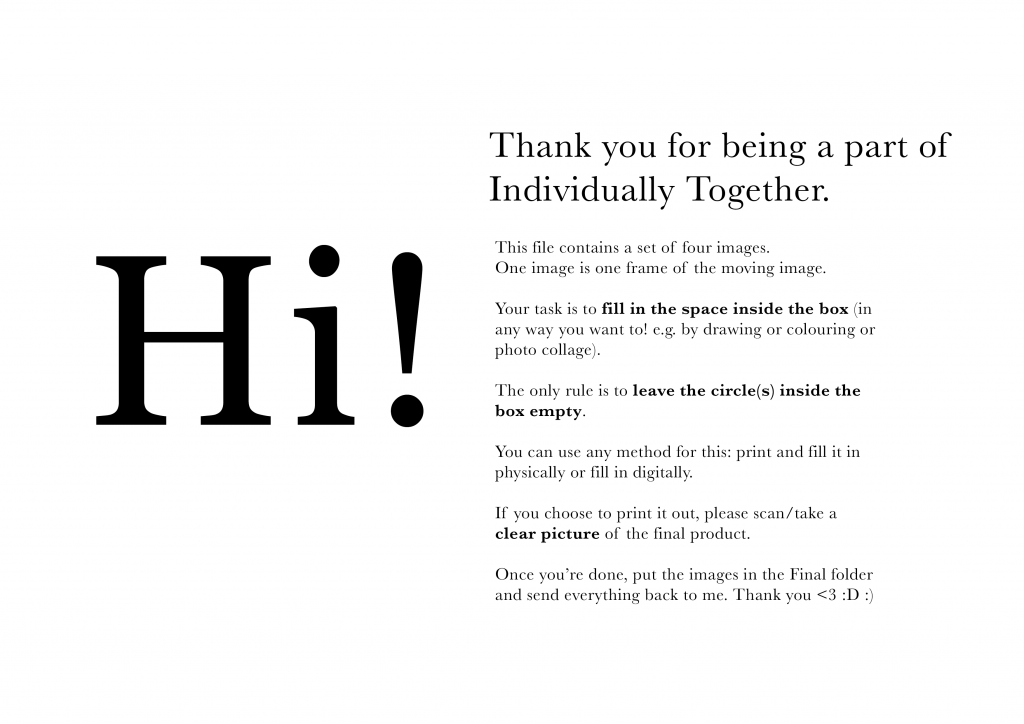
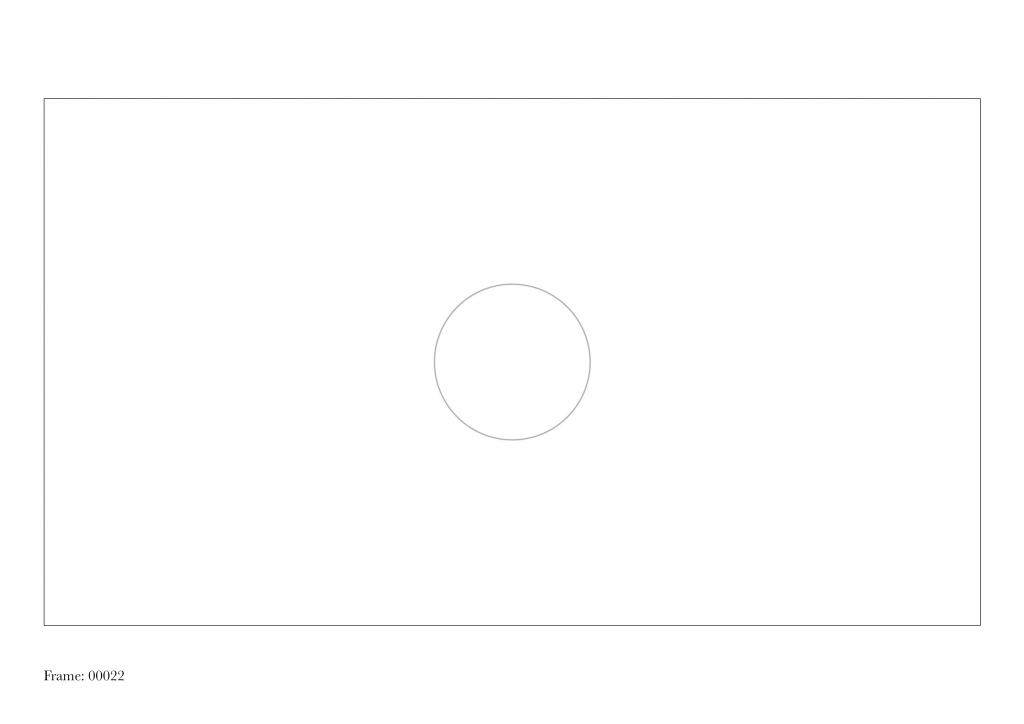
Participants are given 5 days (Wed to Sun) to fill up the spaces and send them to me once they are done.


Some process photos by the participants!!
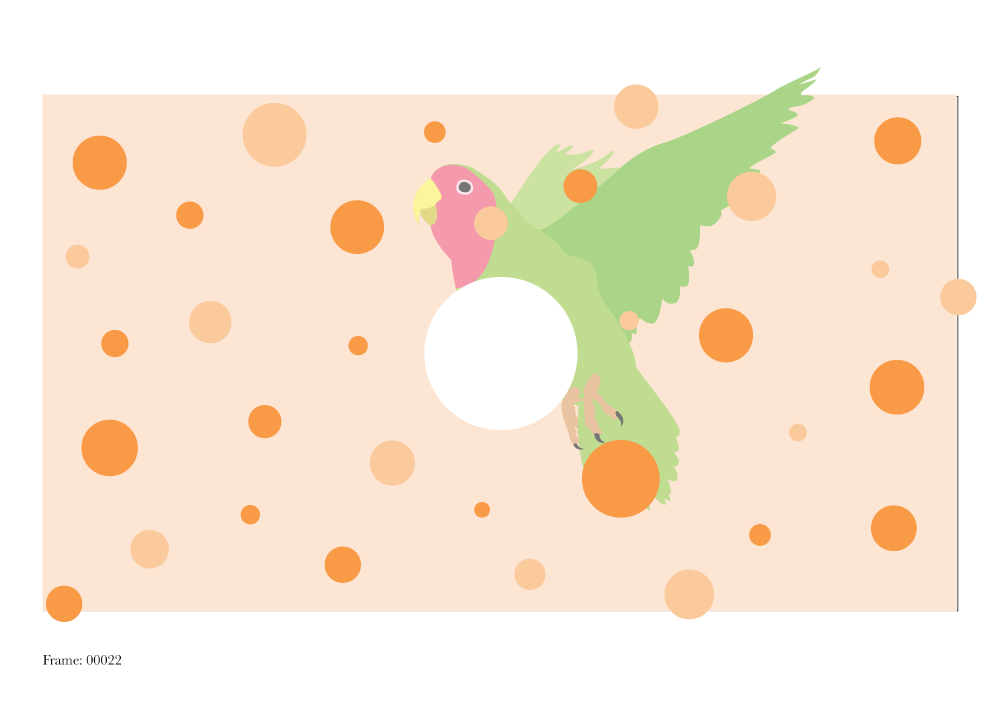
The final frames given by the participants are all unique and personal to them. The participants also had a fun time guessing who drew which frame after they have seen the final video as they could identify the creator’s personality/style through their creations.
Final Video
Version 1
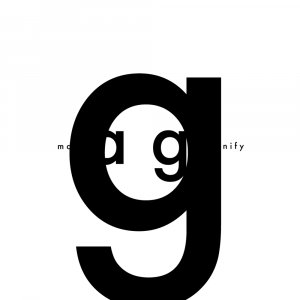
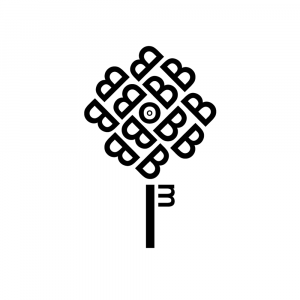
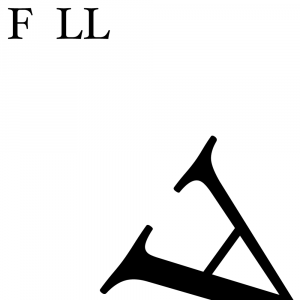
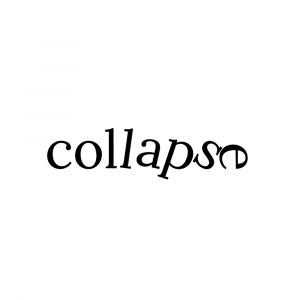
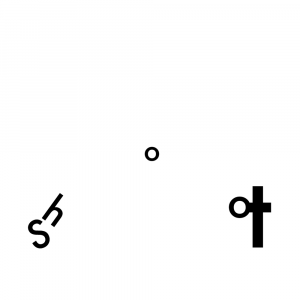
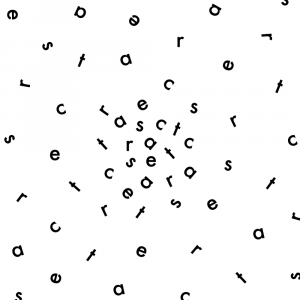
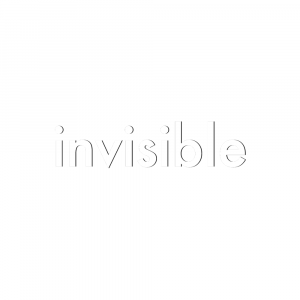
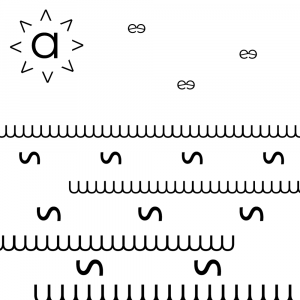
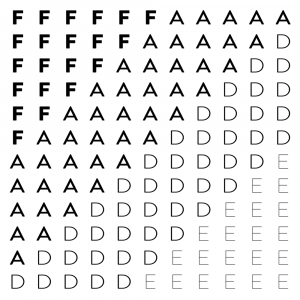
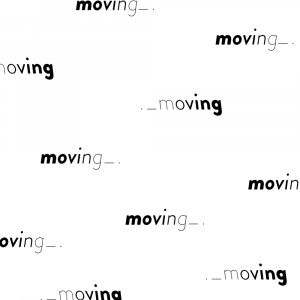
Final Version