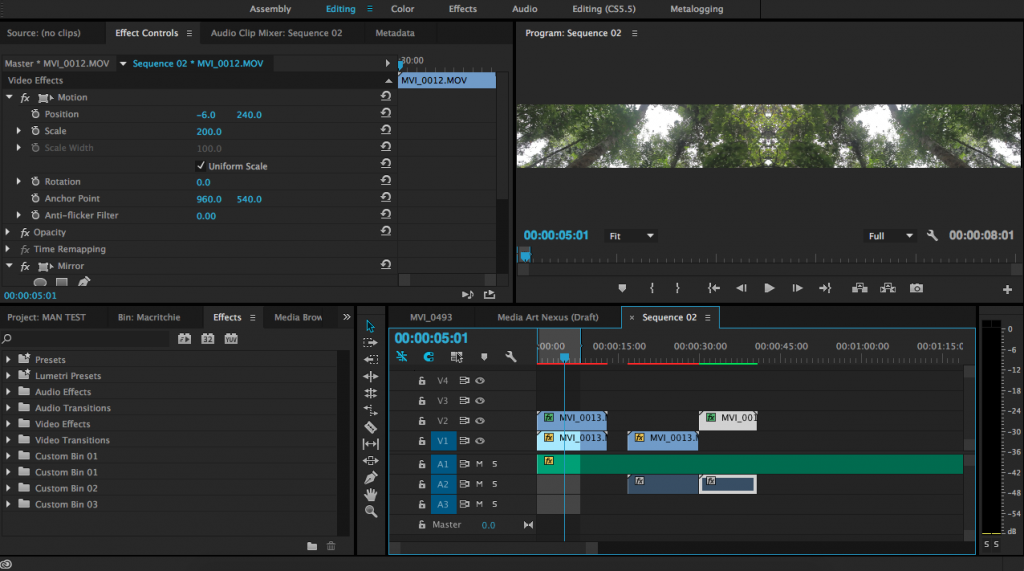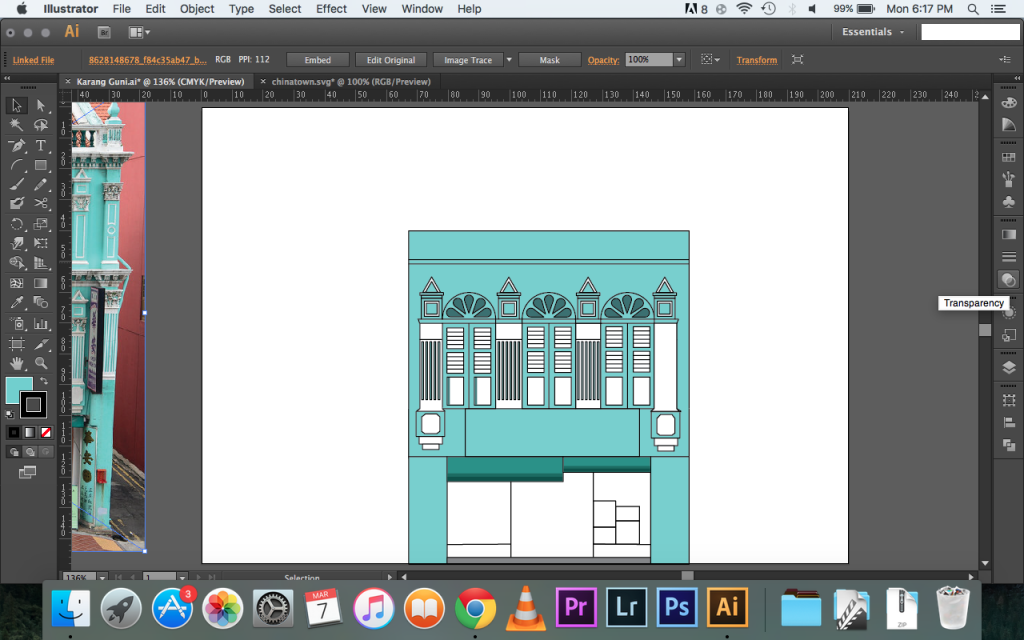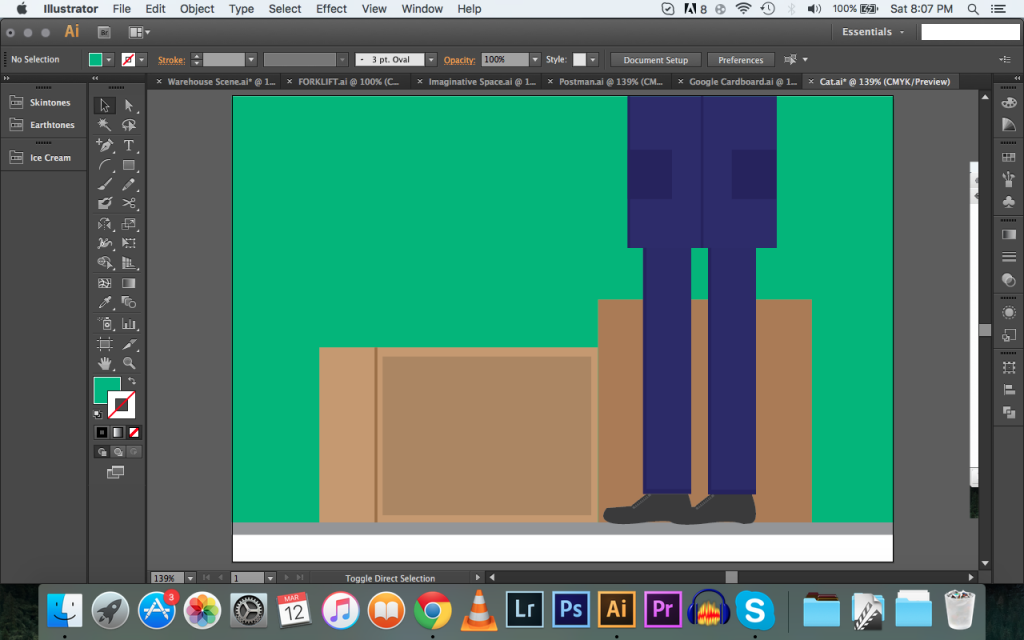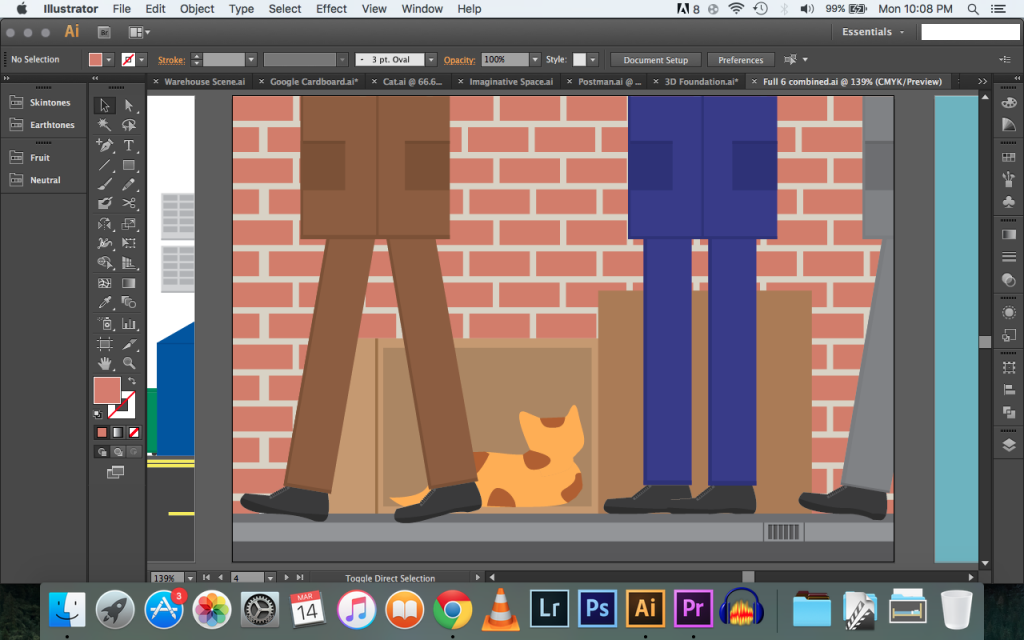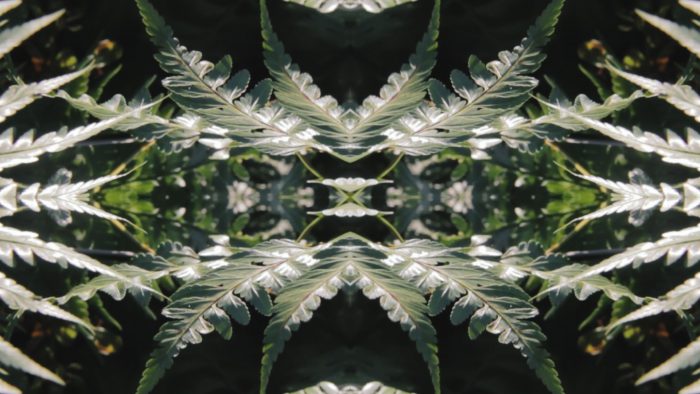
Experimentation
Mirror effect
Following up from my previous post, I went around and did some experimental shots at a nature reserve to try and have a feel of what I can come up with relating to the theme/mood I was going for. I played around with the effects in Adobe Premiere Pro (mainly mirroring and glitching) in order to bring out a kaleidoscope effect/generative art from a mundane piece of visual.
For this piece, I basically did some movement with the camera in the actual filming and then I added a single layer of mirror effect. I personally like this piece as the reflected image and the movement allows it to look like it is evolving within itself, creating a new and refreshing image with every frame.
Next, I experimented with more layers within the same clip and overlayed 4 different layers of ‘mirror effect’, each with a different angle to multiply the image to make it look more abstract. This produces an image almost similar to when we look through a kaleidoscope.
These are a few more examples I did experimenting around with the mirror effect to see the outcome of it.
Glitch effect
In addition, I referenced from youtube tutorials to learn how to make glitching effects, either to compliment a transition from clip to the next or just to give an extra layer of effect to enhance the clip.
Speed ramping effect
This clip below was a combination of the glitch effect I’ve learnt earlier and also doing a bit of speed ramping (which is basically speeding up certain parts of the clip and slowing it down).
Slow motion effect
I also tried out slowing down the time of the clips to test out how I can incorporate different speeds within different footages to give more depth to the entire film. The clip below was slowing down the time with a combination of a cant angle movement, resulting in a more smooth and stable shot.
Realisation
After experimenting with these clips and effects, I realised that I’ve been working on the 1920 x 1080 resolution instead of the intended Media Art Nexus wall resolution which is 3840 x 480.
I converted my files to fit the sequence settings of 3840 x 480. However, I wasn’t very satisfied with the outcome when my 1920 x 1080 footage had to be resized to 3840 x 480 as that would mean that I would have to double the pixel count on the long side which would result in a loss of quality of the footages. This also led to more problems that affected the storytelling I initially envisioned. Due to the ‘crop’ resolution, it looked like there was a narrow field of vision which didn’t portray the visuals I had in mind. A large section of the images were cropped out which resulted in an almost ‘zoom’ perspective of these images.
Timeline screenshot of the footage in 3840 x 480 resolution.
Example footage with mirror effect in 3840 x 480 resolution. There is a narrow field of vision as compared to what I initially intended.
Overall, these experiments have helped me to realise what actually works and what didn’t. It also allowed me to improve my technical skill of the software and workflow of the project.