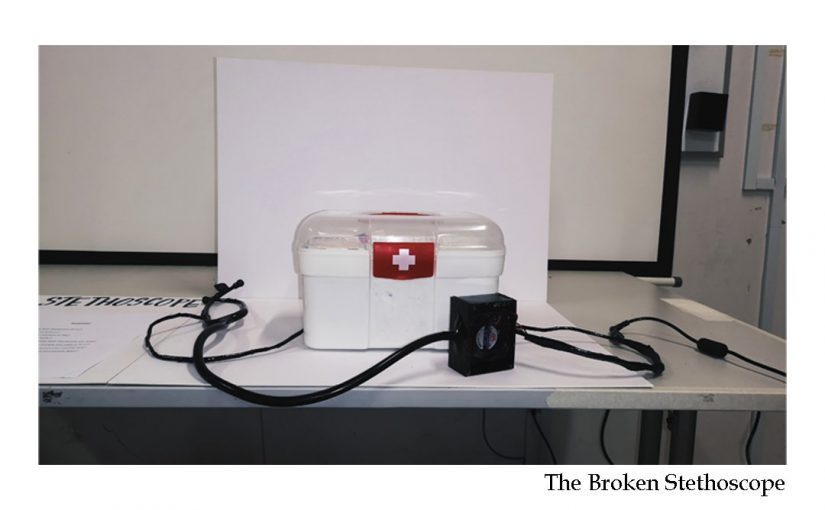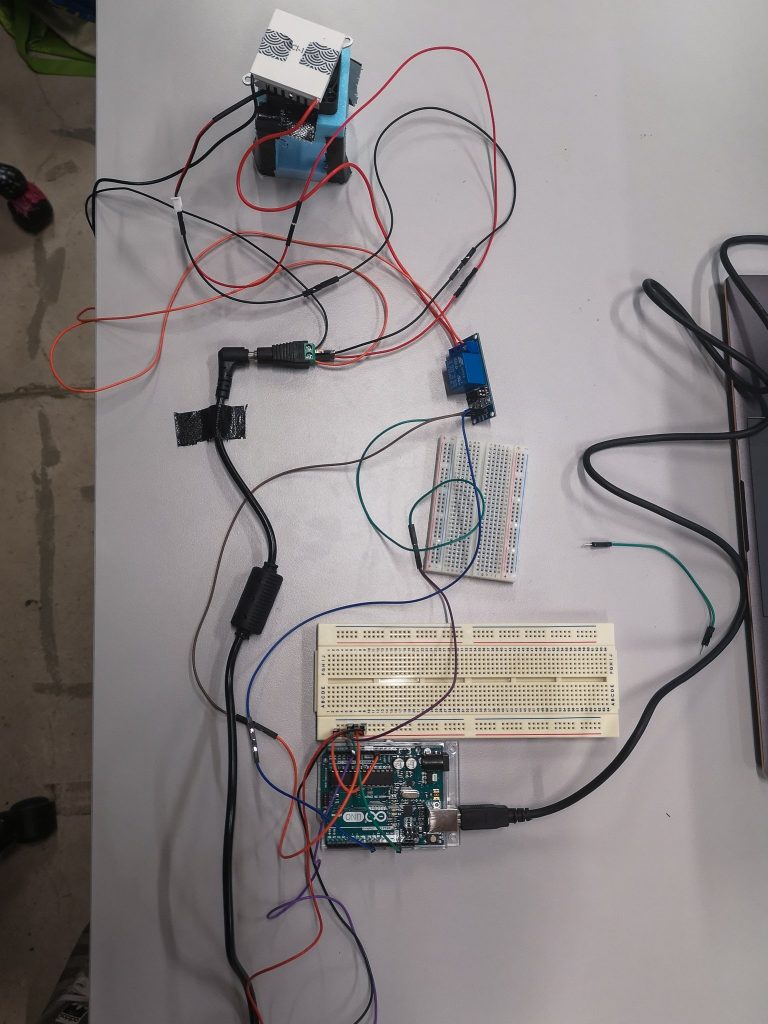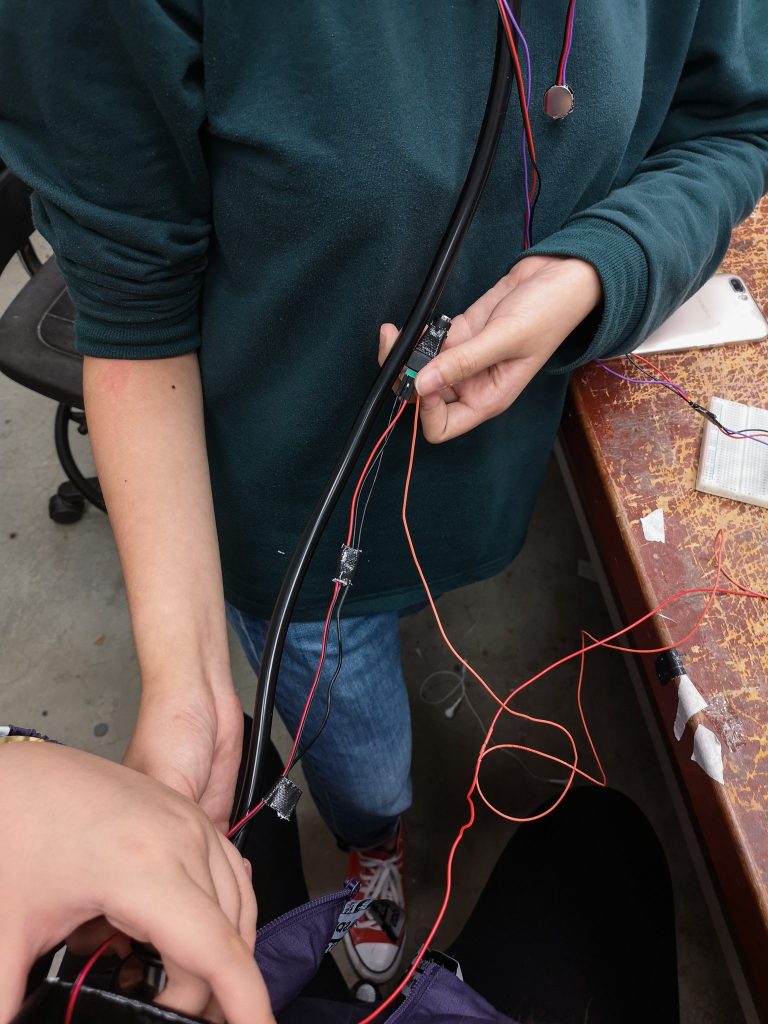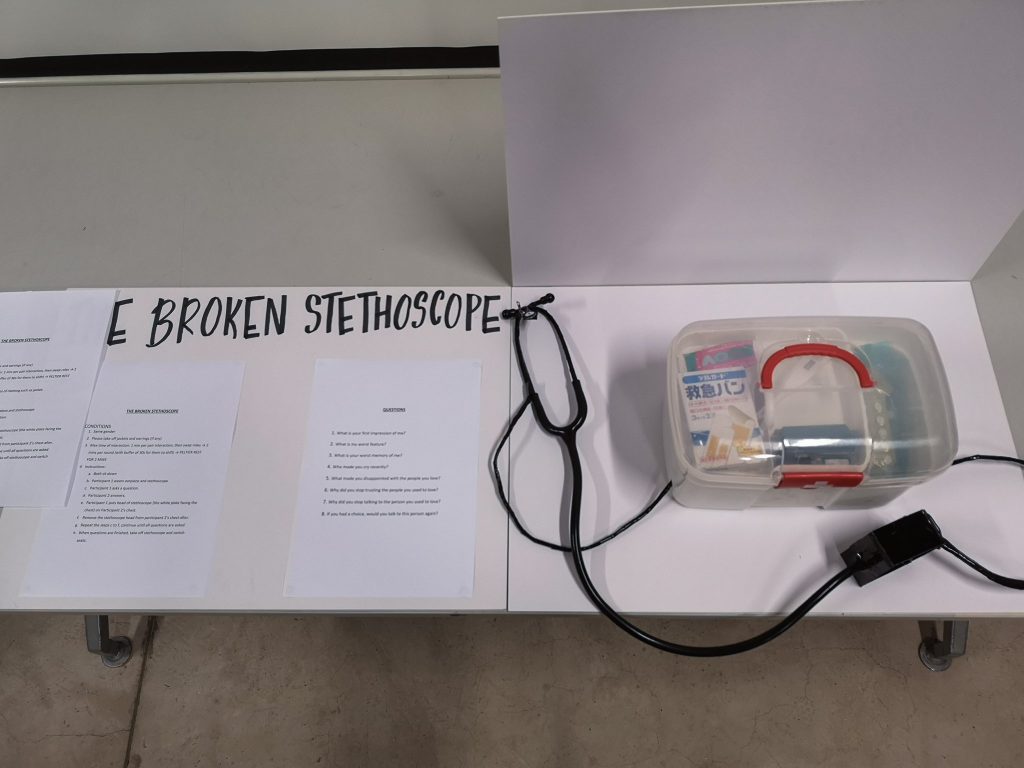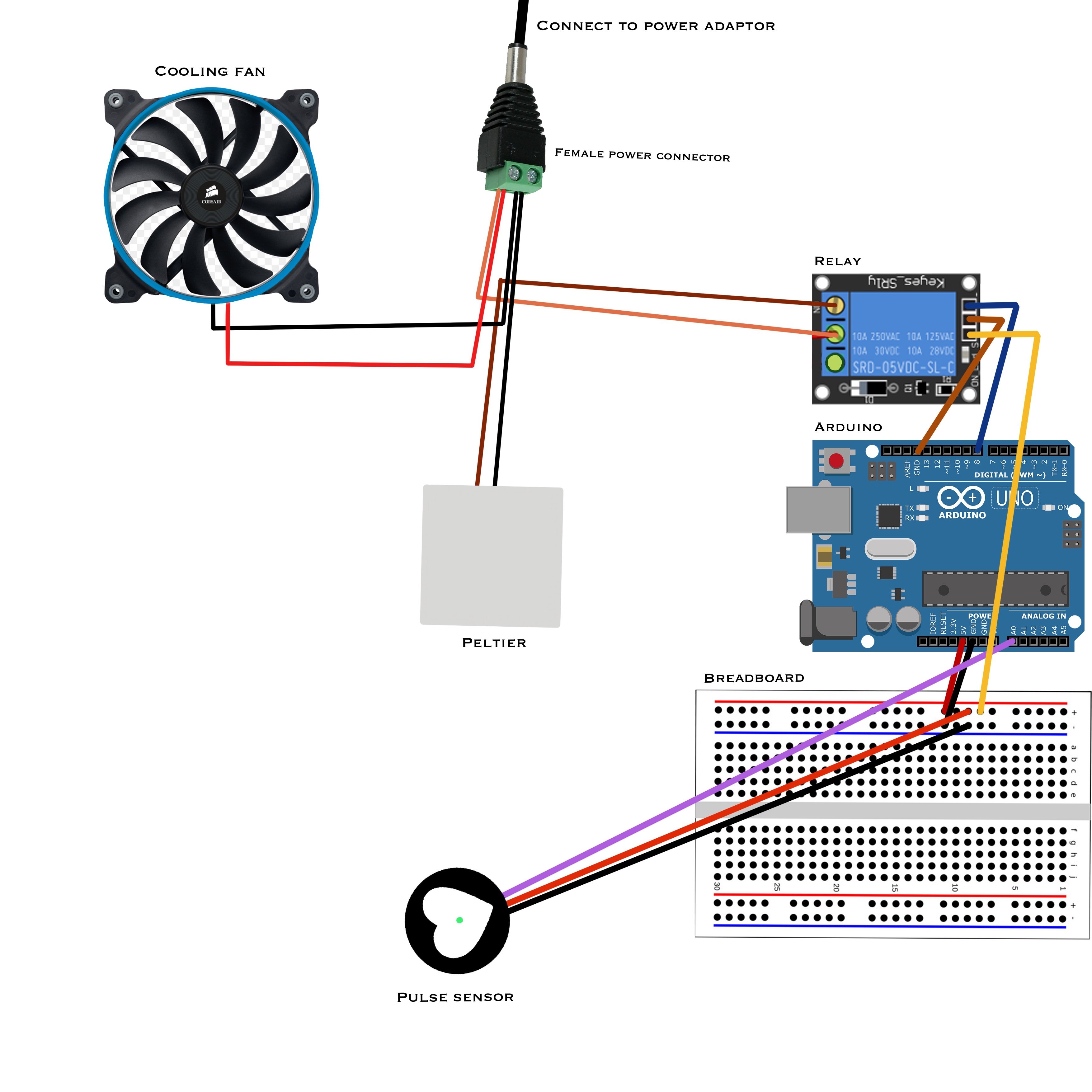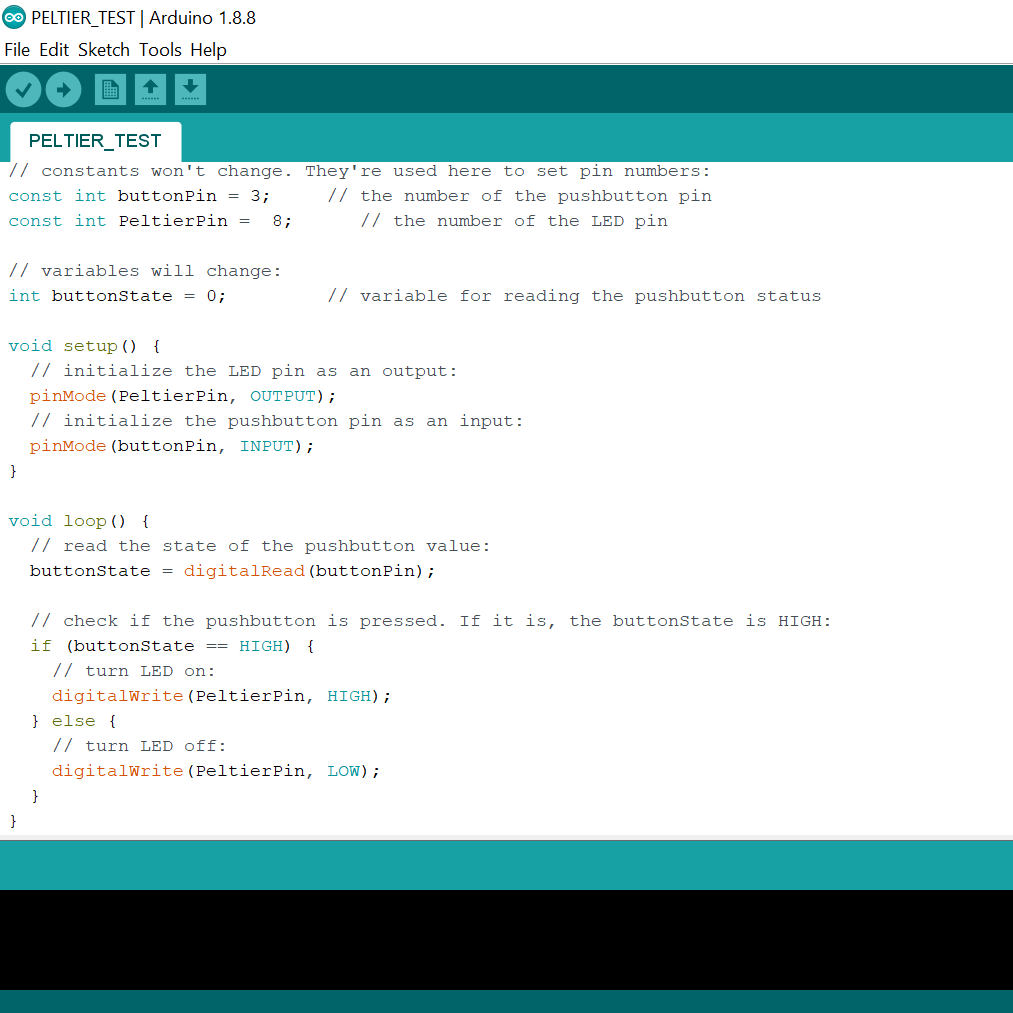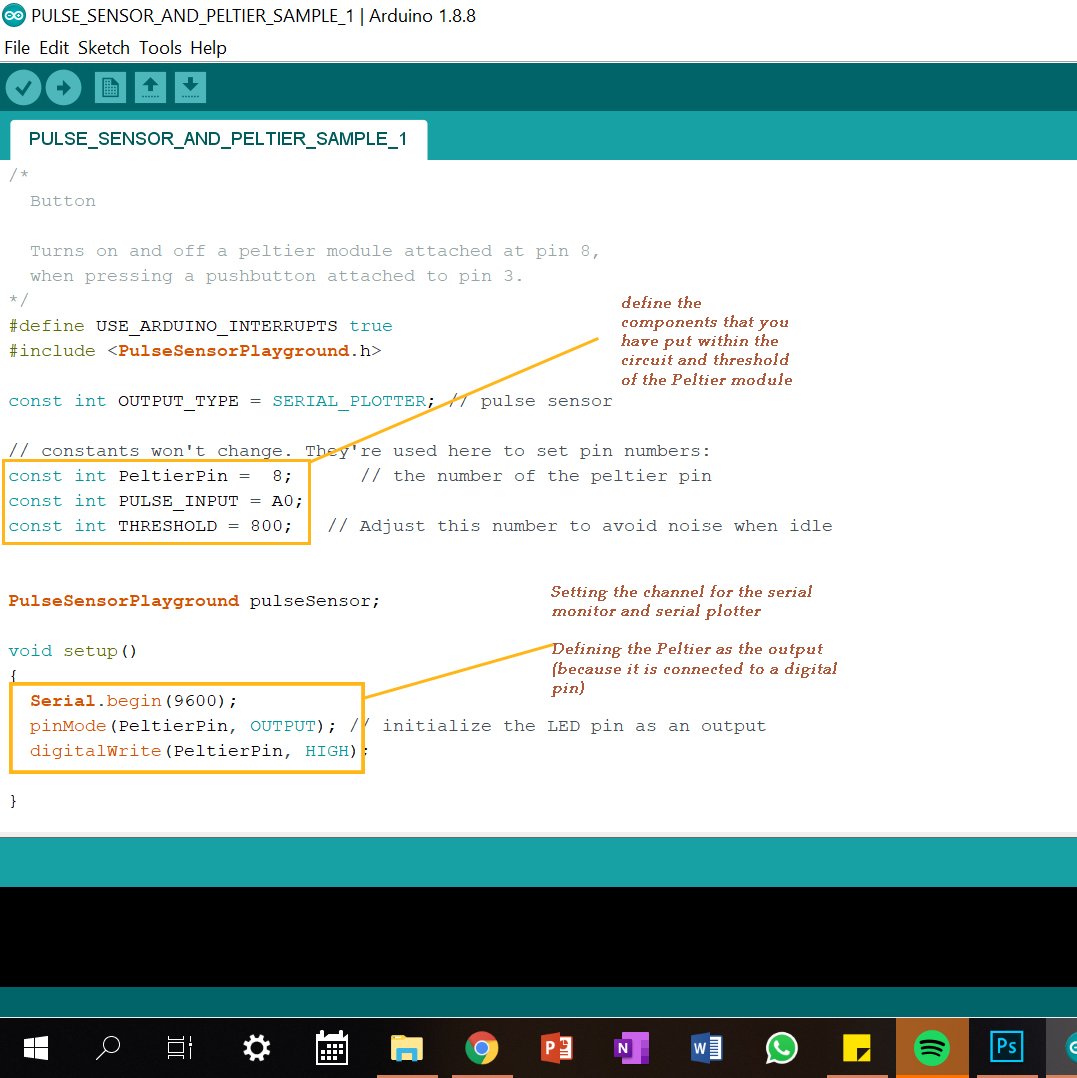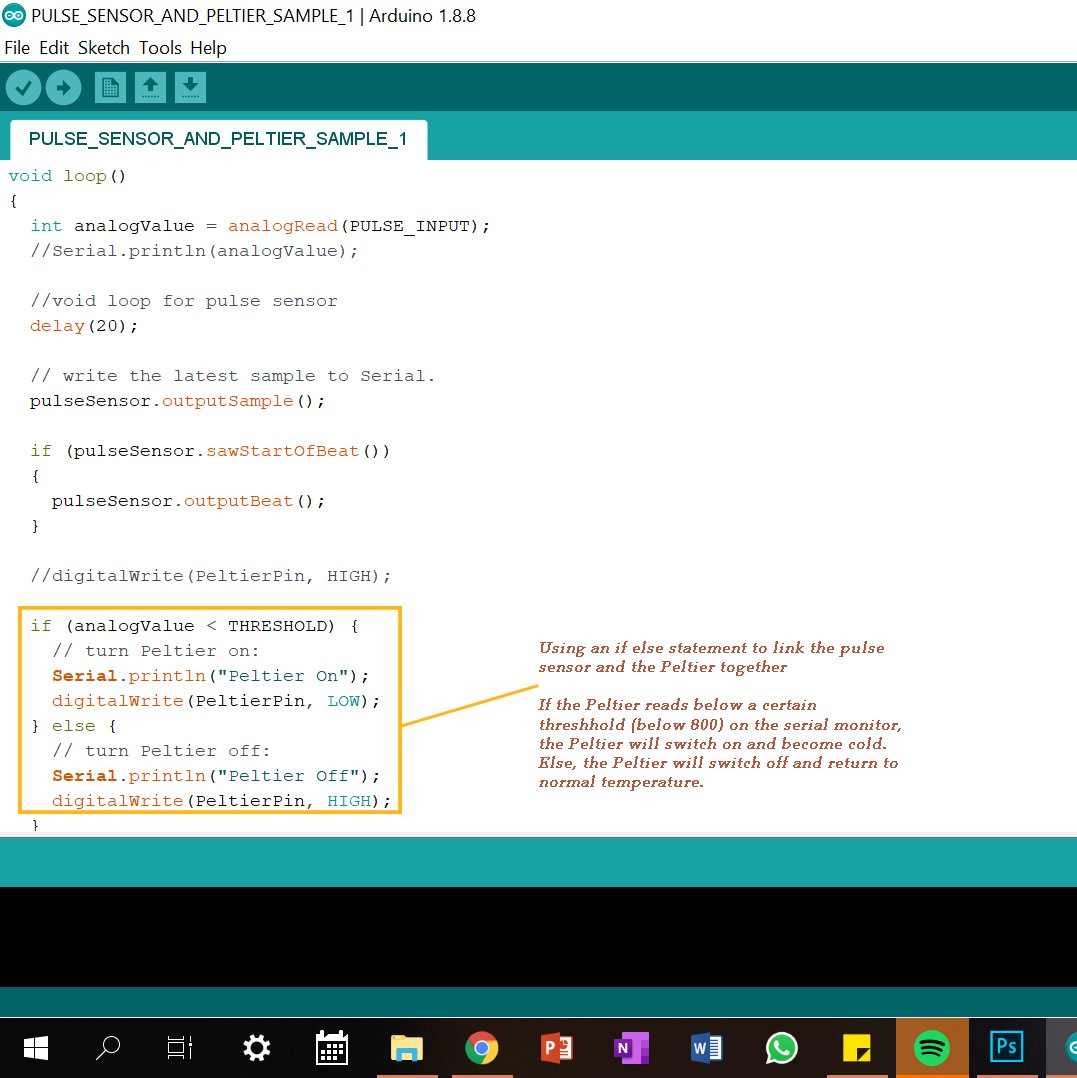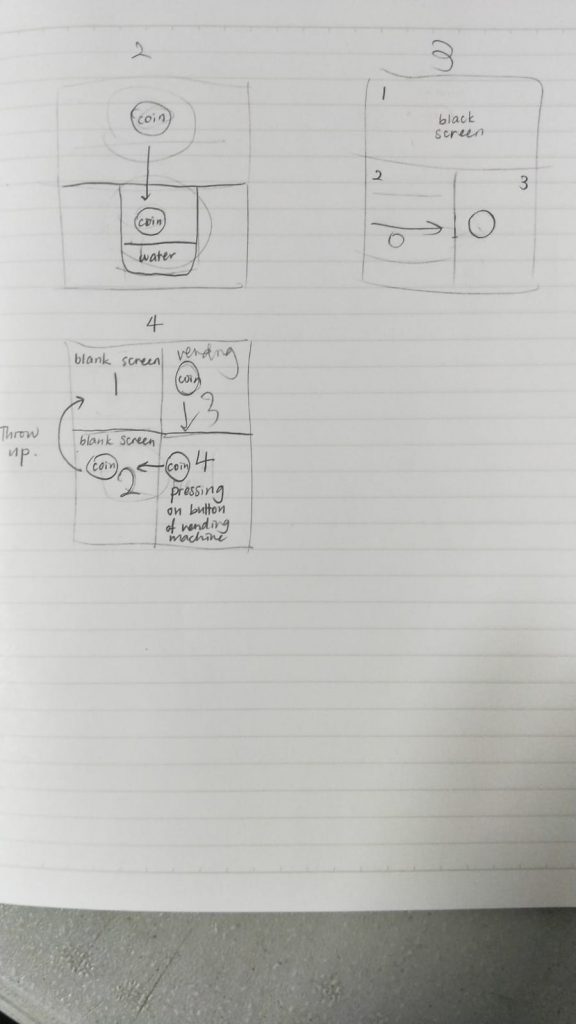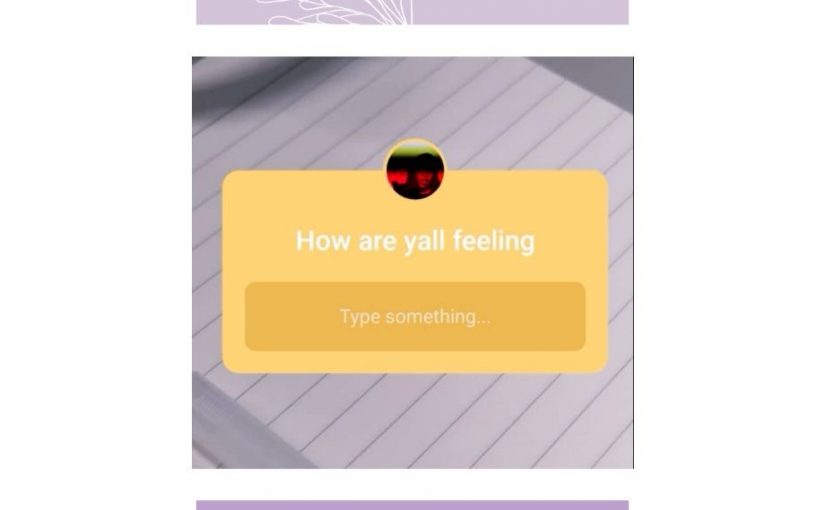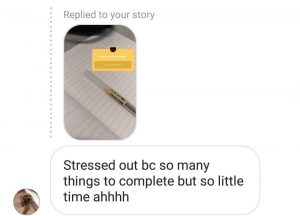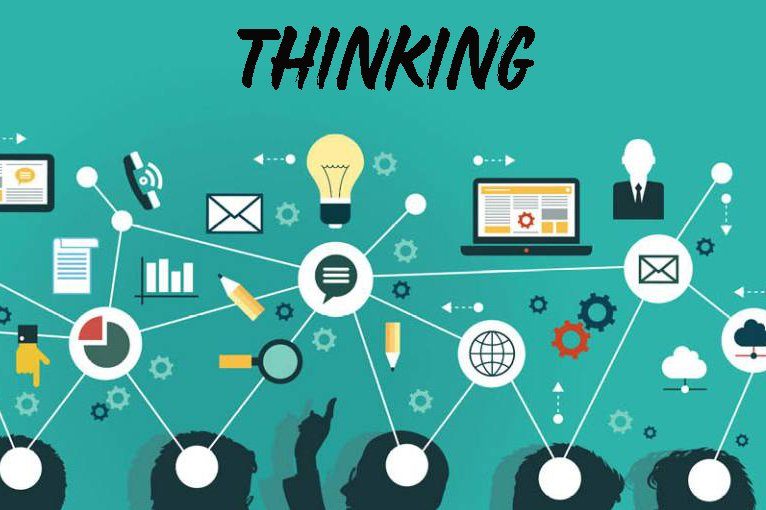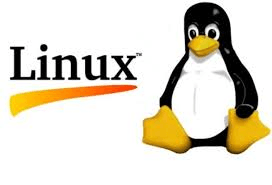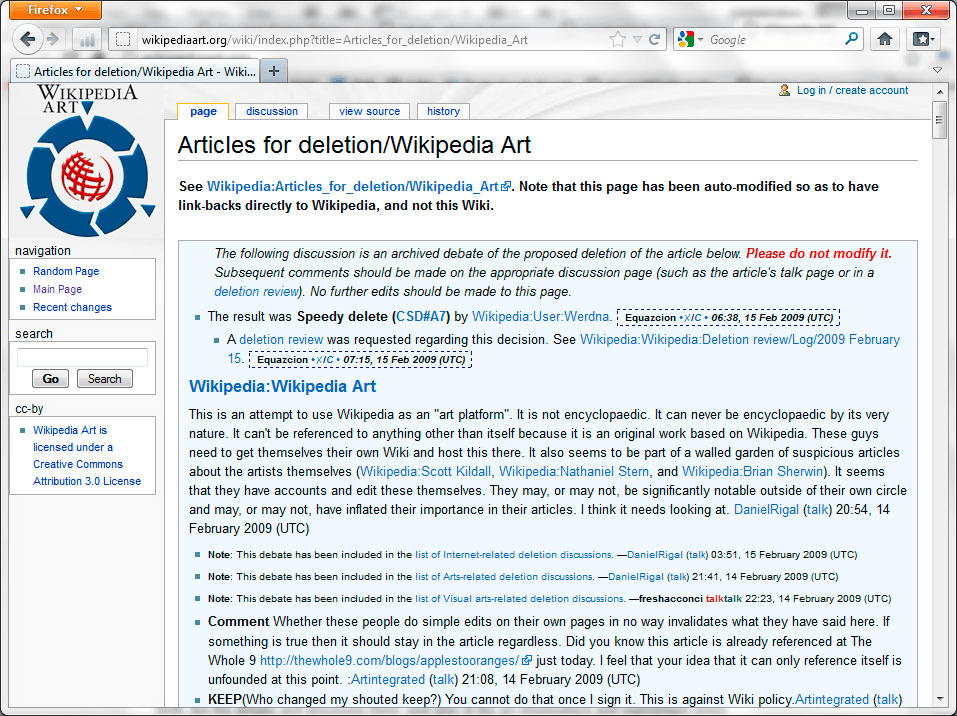Storytelling is a very essential aspect of bringing concepts to people without losing their interest, and this is all the more relevant in the art scene, where artists input storytelling to their artworks to enhance a serious concept and increase understanding within the audience. This post explores a few examples of projects that address the notion of interactive and database narratives in an interesting and thought-provoking way.
Games are a prominent example of interactive narratives. Whether it is computer games or simple board games, people are hooked to playing them because of the interesting plot that each game holds. The desire to find out more at each stage allows the player to spend more time and attention to think about the game. Both physical and emotional interaction is attained when players interact with these games, especially now when devices have advanced to provide a more immersive experience to the players (with the creation of Kinect, Oculus, AR, etc.). Indie game developer Rusty Lake created a series of interactive narrative games, called Cube Escape, which instructs the players to navigate themselves around a trapped space and solve mysteries which contribute to the overall storyline. I played one of their episodes – Cube Escape: Paradox, and I found the gameplay and storyline very interesting. The game uses simple visuals that are flat, and the player has to fully explore the space by clicking on items and using them to unlock other items in other rooms. Sound also plays an important part in the game. The main soundtrack gives an eerie atmosphere to the game, and there are some clues that were said verbally. These qualities allowed me to be fully immersed in the game, and eager to find more clues to contribute to the full story.
Interactive narratives also include documentaries and movies, such as Terminal Time. Terminal Time is an interactive documentary generator first shown in 1999, and it asks the audience several questions about their views of historical issues. Based on the responses (measured as the volume of clapping for each choice), it custom creates a story of the last millennium that matches and increasingly exaggerates, those particular ideas. This is extremely thought-provoking as this documentary involves both interactivity and database narratives, as different reactions from different audience groups lead to different types of historical events related to the topic. It also shows a combination of deep technical knowledge with clear artistic goals and an understanding of the ways events are selected, connected and portrayed in ideologically biased documentaries.
All in all, these two examples show how narratives can be portrayed in different platforms, but are very effective in conveying information to the audience. They allow us to reflect and think about the artist’s message in a different perspective and thus leaves a stronger impression in the audience.
Sources
http://theconversation.com/the-future-is-in-interactive-storytelling-76772
https://medium.com/@chelseacariota/3-interactive-story-games-that-will-change-how-you-think-about-storytelling-fb4530feaec7
http://www.cubeescape.com/