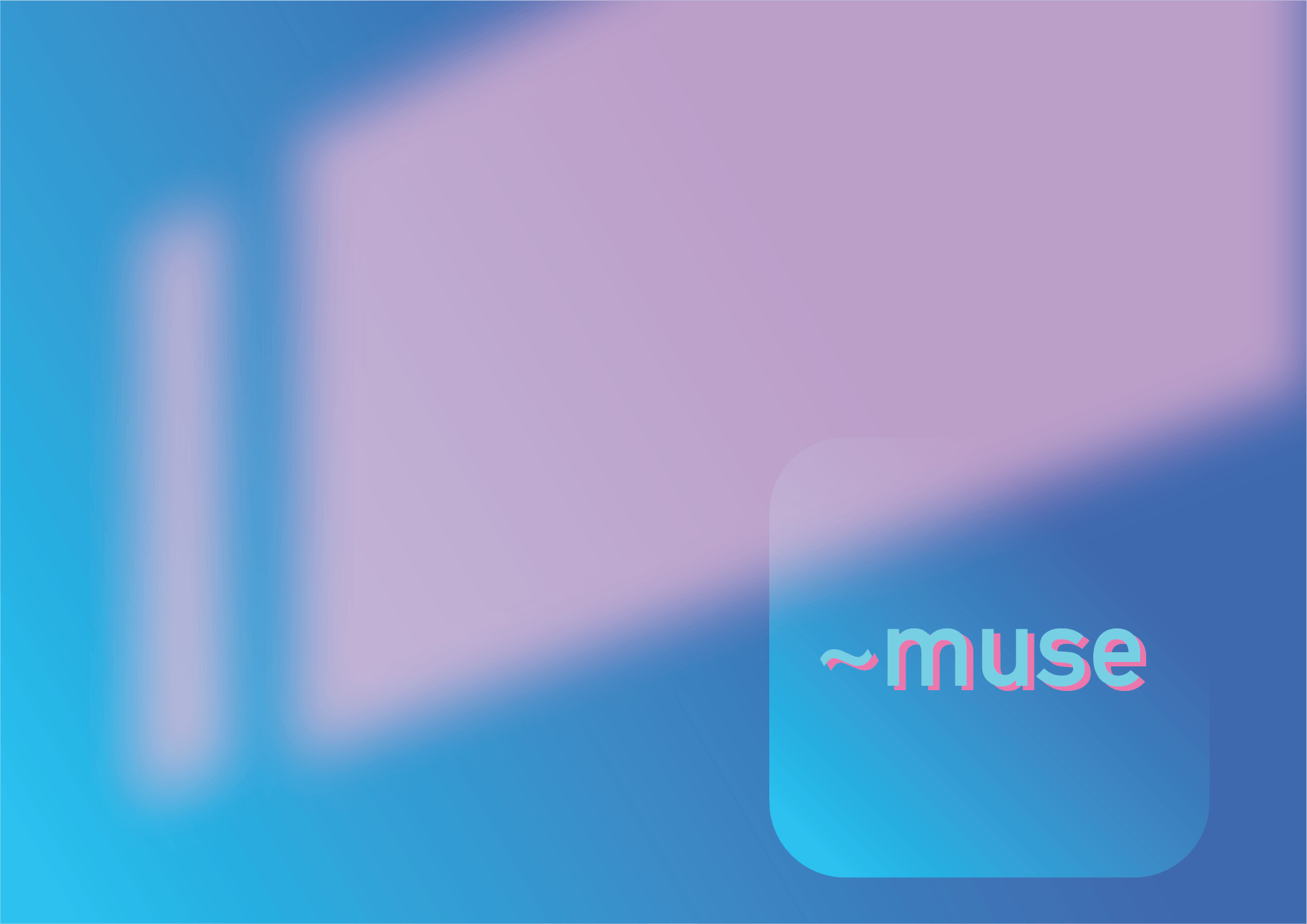
Final Video:
Early Prototypes:
Images:



Welcome 2 da ride pls wear ur seatbelts
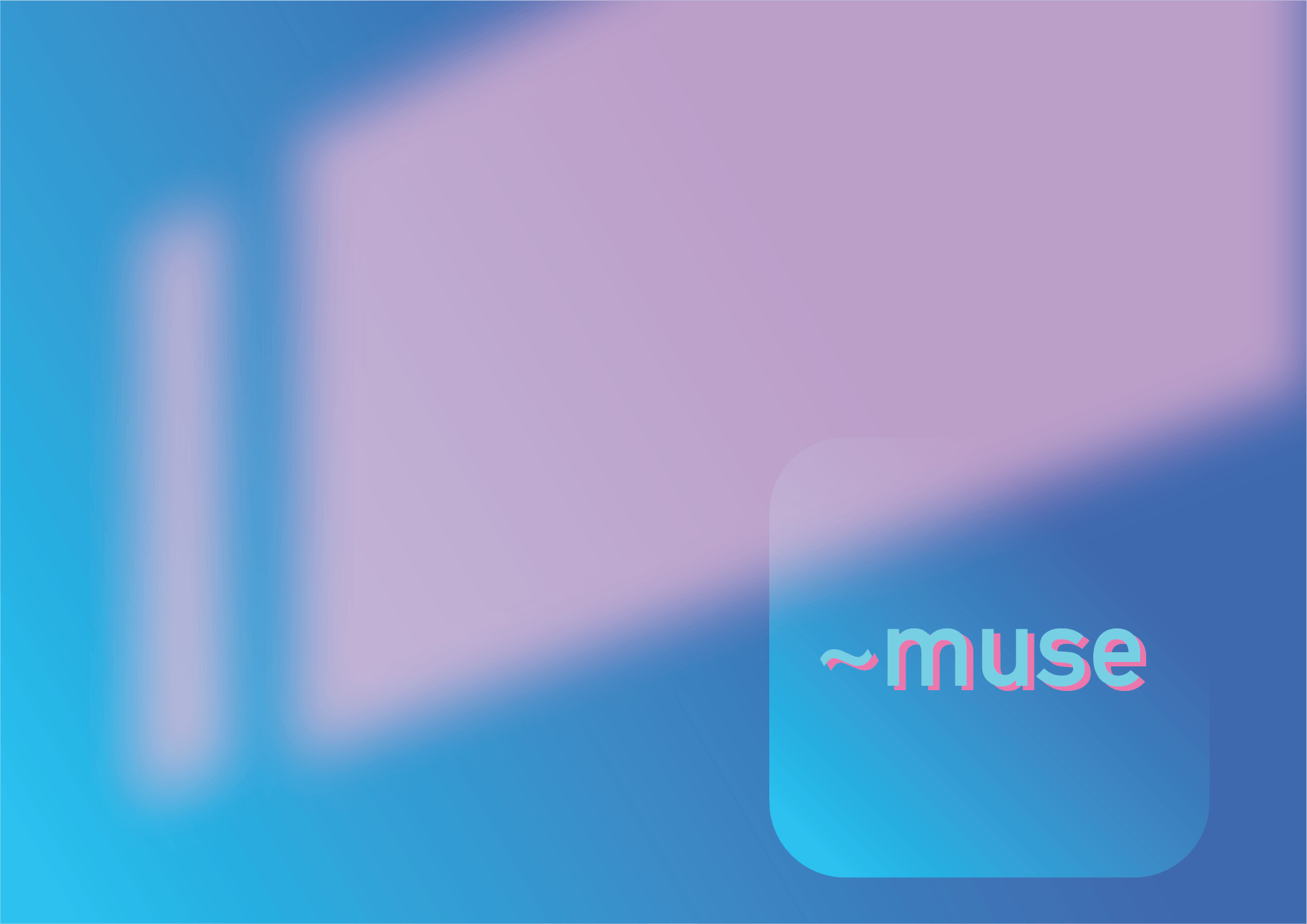
Final Video:
Early Prototypes:
Images:


I just want to collect my thoughts in a post. OSS is really a great way for me to not just update on my project but to just think as I write.
FORM
I’ve decided that the projector should be a ceiling lamp that projects the effect onto walls. After testing, I realised that the projector cannot be too close to the wall even though its short-medium throw. The projection is too small to create a decent effect.
I’ve tried to put the projector on the shelf at the back of my room and found it effective, although it still casts my head shadow. I offset the projection to the left of my desk and it works well.
This made me think that hanging it up will work better. And if it’s going to be a ceiling lamp, it should have some additional light for mood as well. I was thinking, in the best case scenario, the lamp can also drown the room into a specific coloured light based on creating the right mood also. For example, blue for calming down, red for active activities, etc.
SENSOR
For the sensor, I wish for it to be a motion detector, but I don’t have it with me so I’ll make do with infrared distance sensor to sense change in distance which suggests fidgeting (not ideal, I know).
OVERALL
For this project, I can’t make it as well as I wish it can, as there isn’t enough time and materials. As mentioned previously, I’ll only work on the visuals for “focus” mode, which is just window light effect, relaxing TV visuals, relaxing sounds. In addition to that, I’ll work on a using the sensor to alter LED colour (to indicate change in mood), TV visuals change, sound cue change (if possible).
For presentation, I’ll also create an interface and graphics to show how the controls and the lamp will look like.
So far I’ve been playing with TouchDesigner and learnt quite a bit.
For this project, there are a few parts:
* Not feasible / will only be done when theres enough time!
Also, Pin Yi is working on something similar to mine in terms of the window light visuals, and he shared this reference which I think is very similar to mine. Although its quite the same, I wanna point out that my concept involves interactivity with the visuals which brings about immersion.
leslie nooteboom’s ‘komorebi’ lamp projector plays video looped light-patterns
So this OSS post ends here abruptly because I’ve moved on and continued (and finished!) the work instead of typing away. Kinda figured it out…? so I’ll just post this as post for my own thought I guess. You can see everything else in my presentation!
Tutorials (may be helpful to people reading this in the future!)
1. TD for projection mapping: This is useful if you want to know how to do projection mapping with TouchDesigner. The tutorial goes through Kantan Mapper in TD which IMO is quite buggy for Macs but useful nonetheless.
https://www.you- tube.com/watch?v=1Qy- Fy6aJM4U&t=179s
2. TD for different animation effects: This tutorial goes through different animation effects that can help you in learning how different nodes work and how they work together.
https://www.you- tube.com/watch?v=WS4iZxoQT5s
3. Intro to TD: Super long video but worth watching! Recommended by Amanda Lee! The video goes through the different basics of TD. It’s kinda like a crashcourse so after a while you may forget how certain parts work so it goes very well with more tutorials.
https://www.youtube.com/watch?v=w- mM1lCWtn6o&t=2915s
Comments about my project after presentation (reflection…?)
I realised there isn’t much to add as I’ve posted the process in the slides which is in the final project post. So I’ll just write my reflections.
I think it’s fruitful that I learnt a new software that I know I will continue using through the years. Kind of an excuse but I think the pandemic affected my productivity as I settle into the work from home environment. Halfway, I lost sight of the project’s meaning and just went with what I had at that moment and build it from there. But overall I’m quite content with the project.
I wish I can test it more because I think the feeling you get from the projection isn’t very strong. Best if I’m able to test if it can actually help in making you feel focused. I’m honestly more interested in the “reading” mode for this project which I’ll use an effect similar to window light inside a vehicle and a window into the outside of a moving train. That sounds like a nice environment for reading for me haha.
Anyways, yeah if we get to really exhibit it that’ll really be nice. If I’m able to create a cubicle for it. Sadly we can’t so I guess this project will never be fully realised unless I have the discipline to continue it after the pandemic. Will I? I don’t know. But that’s that. It’s been nice working on this and learning new things. Really thankful for Prof. Elke and Merlin for all the useful resources and lessons through the class! Especially the intro to VR which I never experience before, and Unreal Engine which may help in the future.
Ok bye!
For the final, I wish to do a smaller version, which only includes the environment for studying, and if possible, reading.
For this week, I’ve watched Touch Designer tutorials and this one taught me a lot:
Here’s some of the bunch of stuffs I made along with the tutorial that I think is helpful in my project:
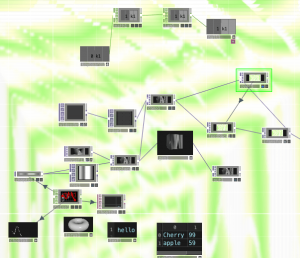
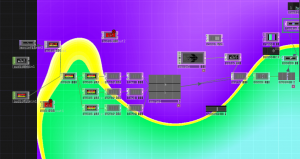
I was using noise a lot to randomly generate effects.
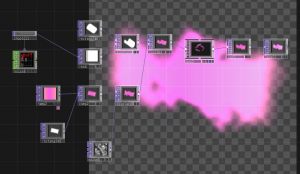
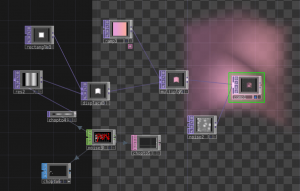
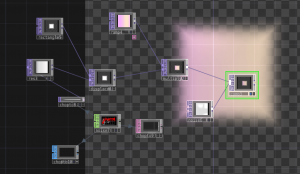
In conclusion, I’ll continue working on this and refine it to look good.
Today’s consultation notes:
– brochure is useful in showcasing the work before people see it so it should be showcased during presentation / exhibition and can even be used as a brochure for selling my device if its a real product 😀
– like an app or something that can connect to the device, or link to heartrate, etc. However personally, I feel like I should have everything to be attached to the device directly to make it as simple as possible. I think an IR distance sensor (to detect restlessness / movement) and a gesture sensor will work well with the interface, together with IoT to detect time and temperature.
– studying colours and colour theory psychology and colour in mood lighting can be helpful
Prototype 1:
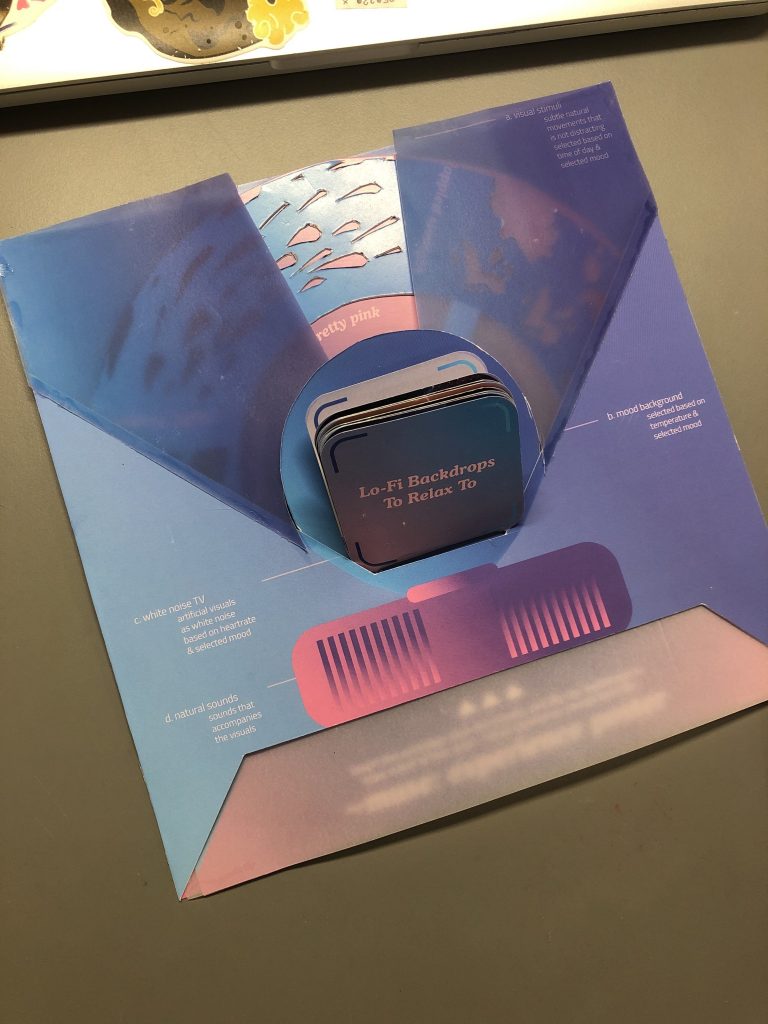
Final
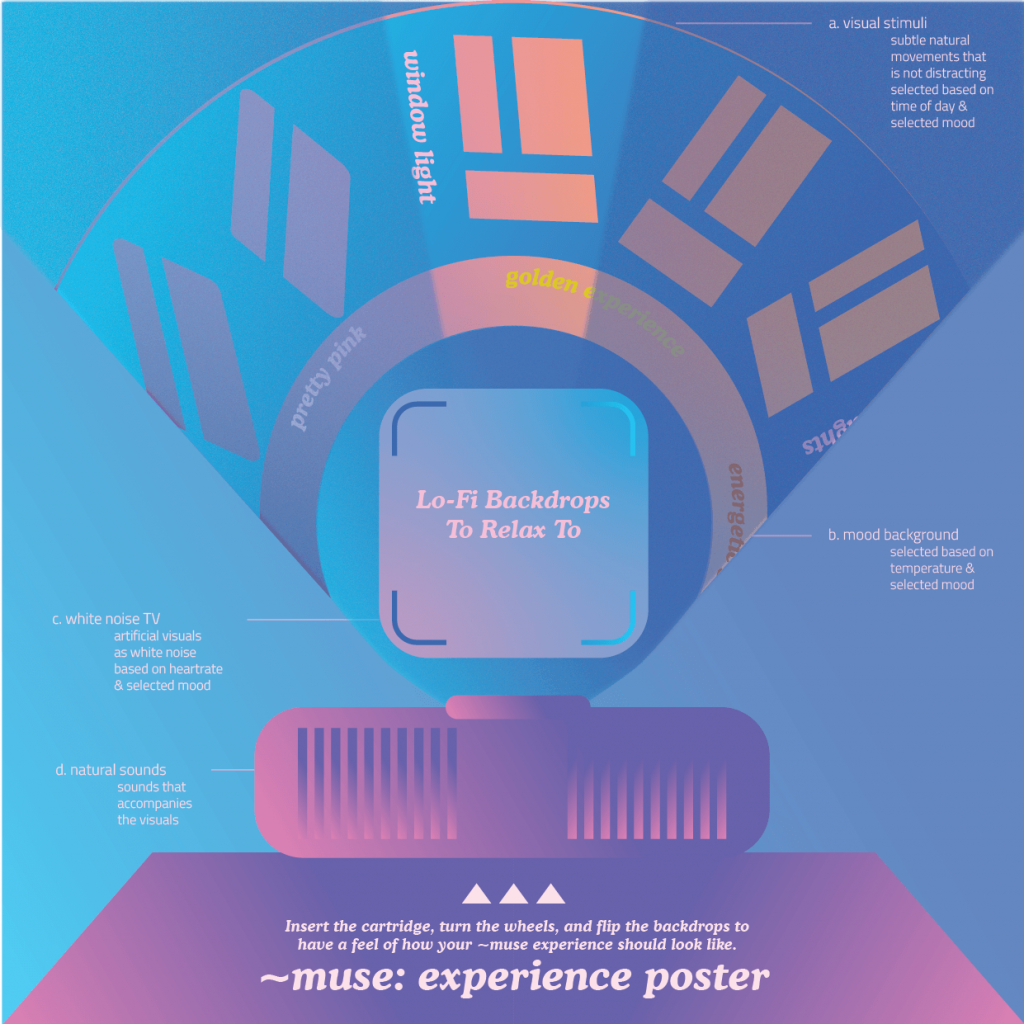
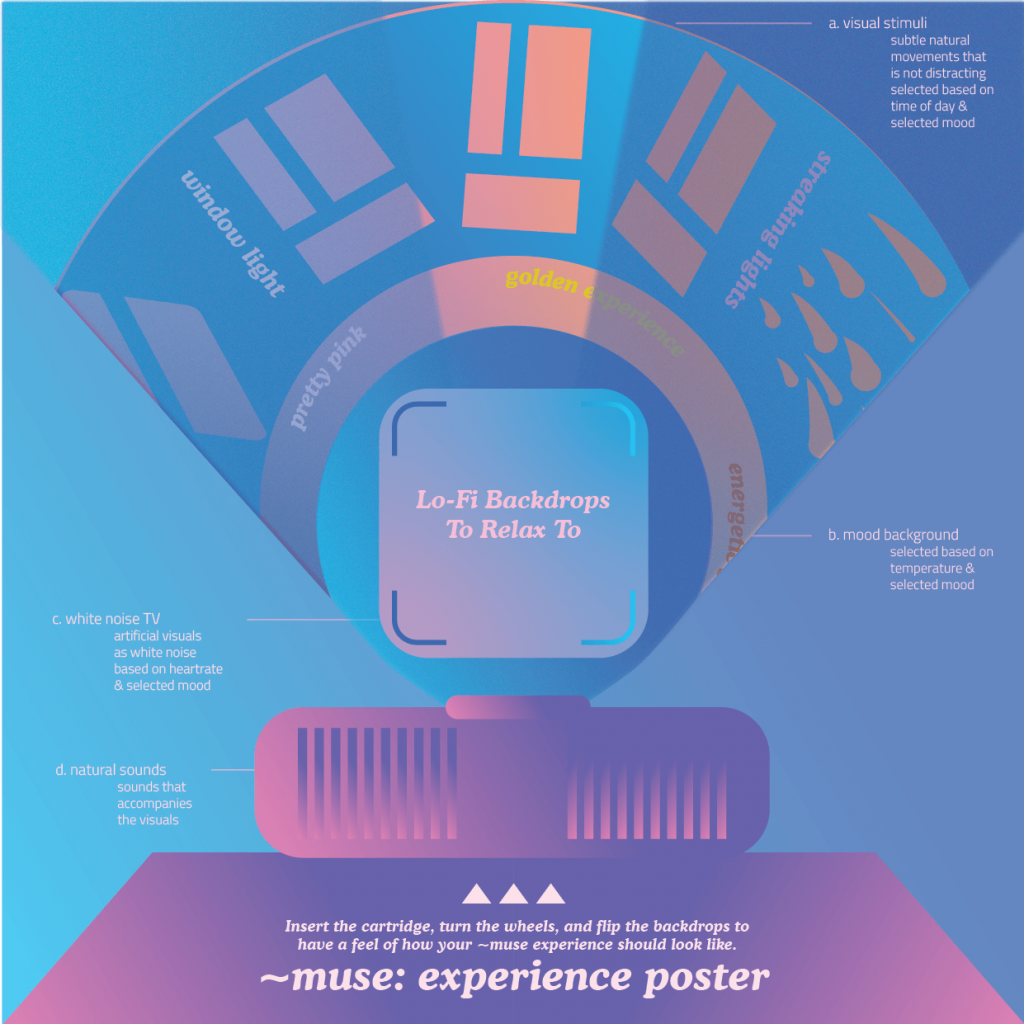
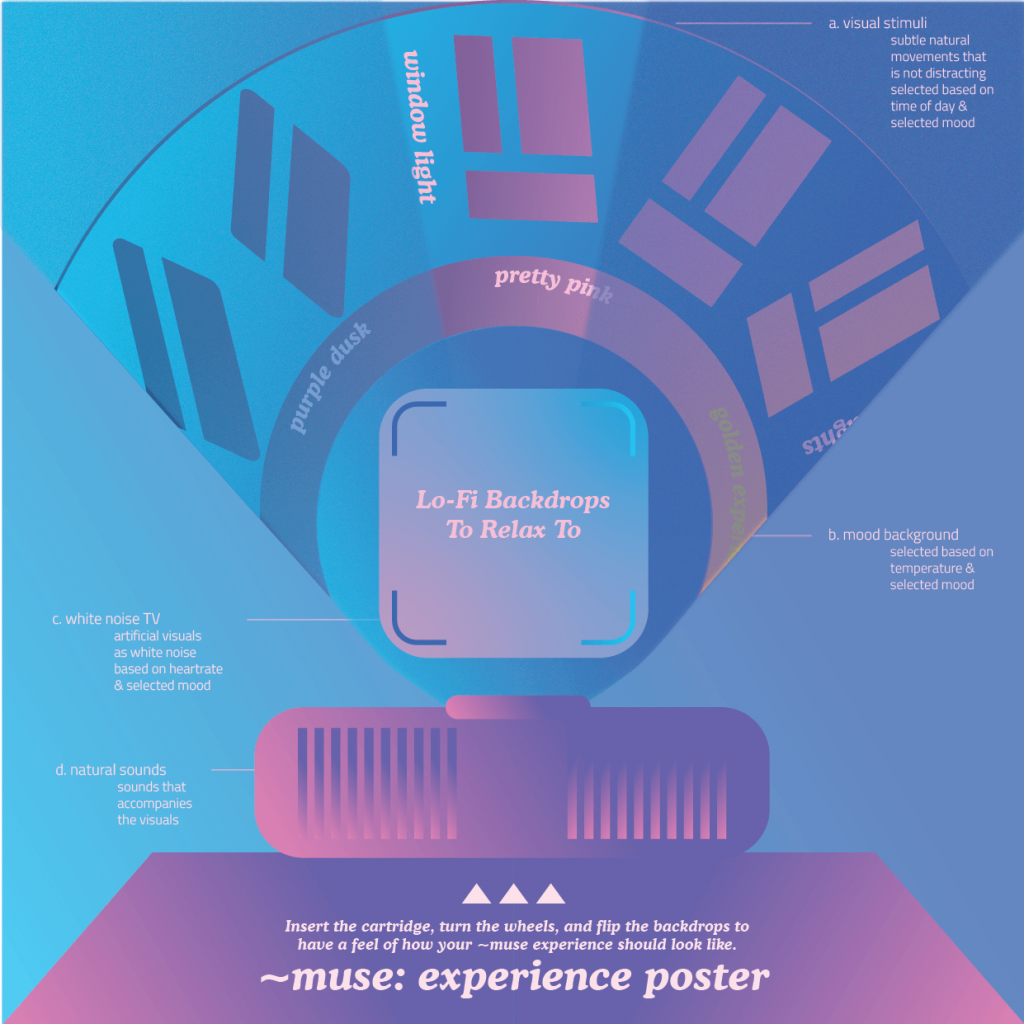
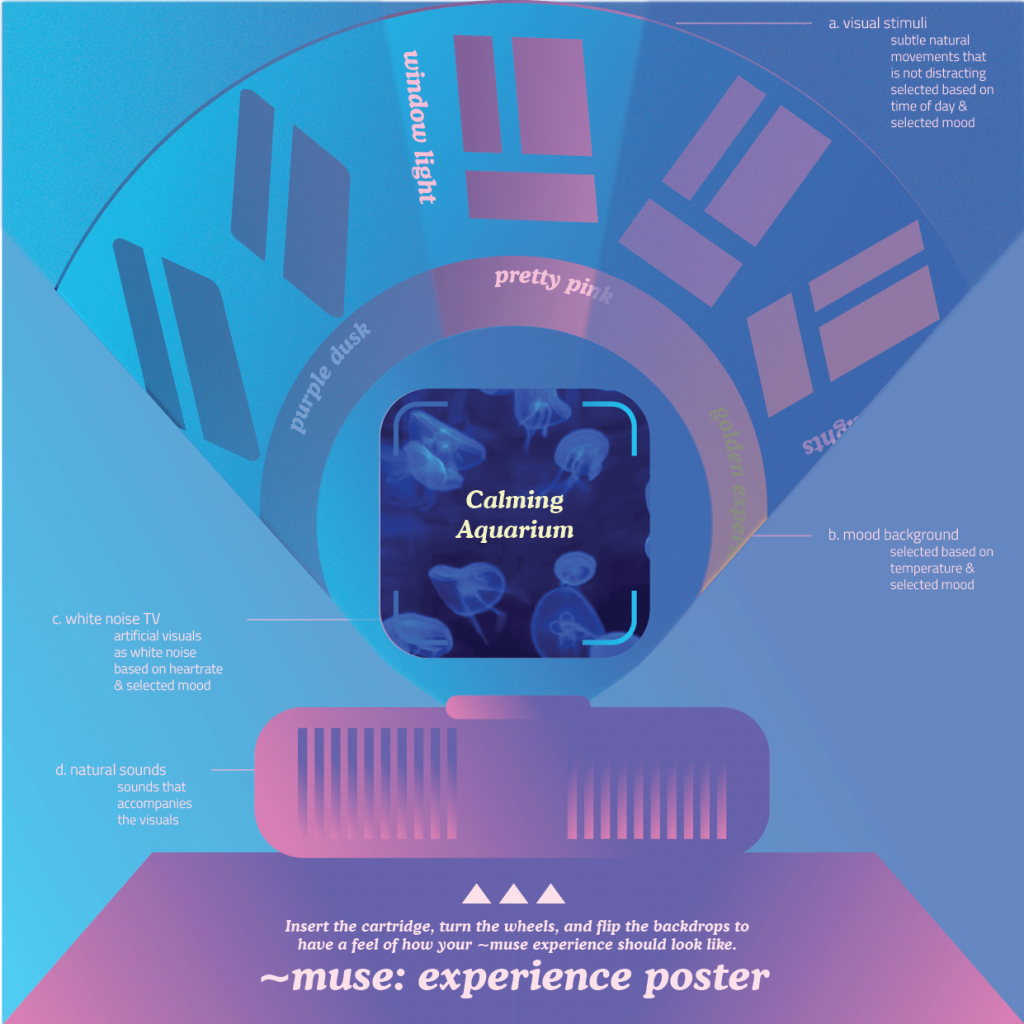
Images
Interaction:




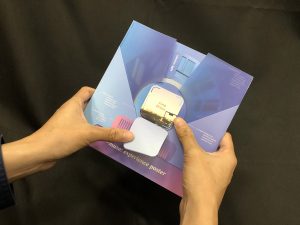

Brochure:

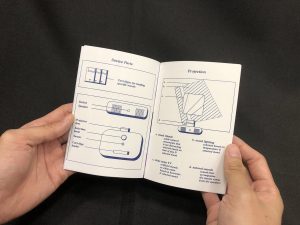
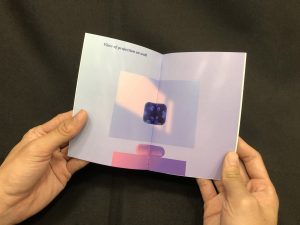
Documentation:


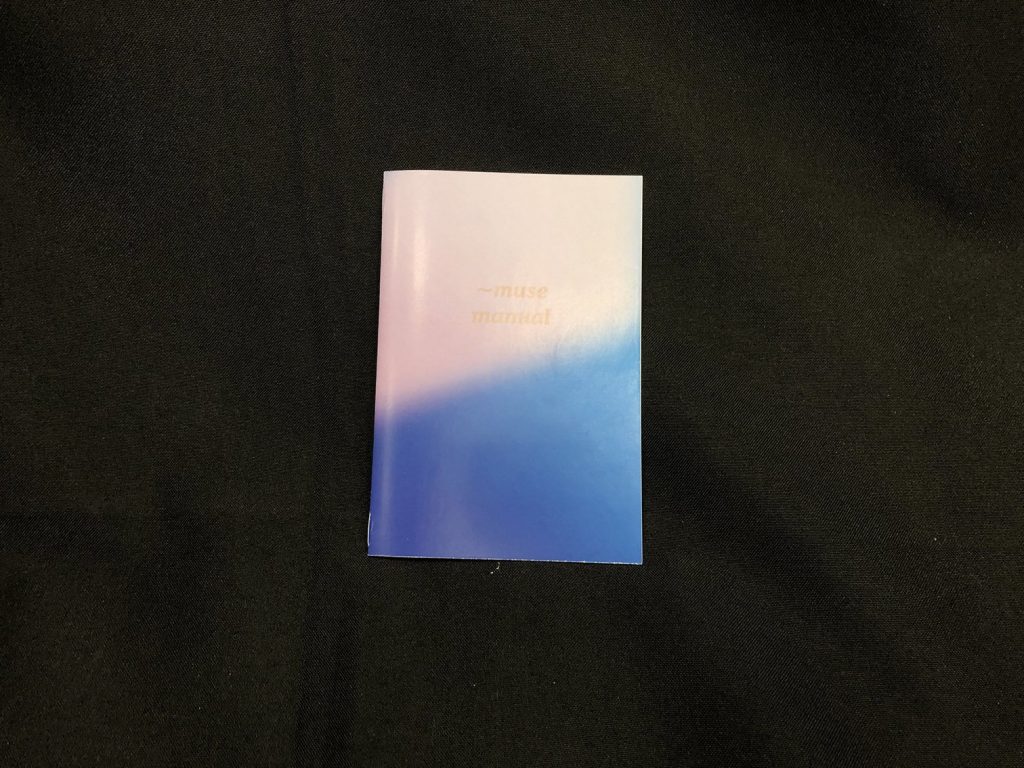




I think the gallery doesnt work so I’ll just put the link to the pdf here:
https://www.dropbox.com/s/stc24wpxm4nqhxa/Environments%20Moodboard%20%26%20concept.pdf?dl=0
Video samples:
Things to note for next round:
Other things I wrote last time:
“Doesnt demand too much of one’s curiosity, but has a life of its own. It is alive on its own, unpredictable in its way of life, but is predictable in the larger scale, making it useful staying in our peripheral vision, undistracting.”
Here’s my blabber on what I feel about the theme of my concept. This isn’t fully backed by my research, but most of the information are inference from those research.
In the information age, we are constantly bombarded with information and as such we need to find ways to sieve out information we need from all the other clunks that we should dismiss. This trains our mind to shorten our attention span over time as it is much more efficient to look through many sources of information rather than to focus just on one.
Personally, I’ve been almost diagnosed with ADHD when I was younger. I am always fidgety and easily distracted. Yes that could have been an excuse for me to justify being lazy, but I think my mind is kinda on overdrive sometimes, especially when I was younger. This, together with my thoughts on the information age, is (I feel) the reason why I need white noise to focus.
There is a need for more inflow of information to keep the task in check. This information usually has to come from some form of entertainment. A moving screen, some sounds from a podcast, music, or white noise. These are ideal (provided if they don’t feed new information that might interest the user to listen or watch) as they provide entertainment which are neither too little or too much information. Some of these information help give us brief distractions for us to satisfy the distraction-seeking part of the brain. Some of the ways we process such information are already so imbued in us that we just consume them subconsciously. Example, listening to music we are familiar with (or even unfamiliar with which we intend to just hear) allows us to consume the information automatically without us needing to put in energy. It occupies our information (or distraction)-seeking part of the brain and helps us to stay focused on the main task.
I would like to think of this as a form of multi-tasking. We are still able to process information on both sides, just that one is done by a more “automatic” or “subconscious” part of the brain.
MORE RESEARCH…
According to https://www.wired.co.uk/article/brain-distraction-procrastination-science , it is part of our biology that we get distracted. We get sudden sharp rise in attention at certain points, and then we have our in between distraction that we need. This is also related to our brain’s natural rhythm and I think there is also a co-relation with our circadian rhythm, like how certain times its easy to get in zone, while sometimes I’m just all fidgety.
To get in the zone, we need to be at least somewhat familiar with it as we need it to be done subconsciously. Getting into the zone is also emotional. One needs to be passionate about the subject.
Find the right environment. Figure out which types of environments are most conducive to finding your flow, and work them in whenever possible. I know, for example, that a coffee shop will help me start writing much more easily than sitting in an office. A good friend absolutely swears by airplanes. The notion of the environment being important applies equally in athletic endeavours: the home field advantage is well-known, but I’ve spoken to athletes who find that playing in away settings delivers them a huge mental advantage — they lose themselves in a feeling of “them against the entire stadium.” Different people need different things. Learn what they are for you.
This quote is directly taken from https://hbr.org/2012/03/how-to-get-into-your-zone . I think this is where I come in. To create the best environment to work in.
More research suggests that technology isn’t the problem of distraction, but is just a good outlet: https://www.nirandfar.com/technology-addiction-video/
CONCEPT
Okay, so I think I have a pretty good idea on what I want to do for the Interactive Environment. It’s gonna be some kind of object that can transform a room. This object has sound, smell, and projections, both which are adjustable by the user. It should also be portable.
I want to immerse the user in the state of the ‘zone’. With that, I need some ideas of how people get in their zone. For me, it’s an environment that I can’t relax, but also not one that I am too stressed in. It’s like being in a cafe. But cafes are expensive. How do we build a cafe environment in an inexpensive way?
EXECUTION
I was inspired by a few artists’ works. Here they are:
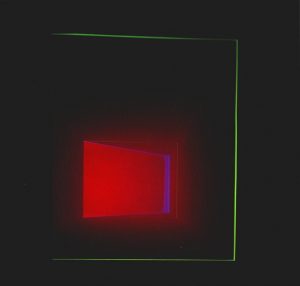





I stumbled upon these videos that are meant for cats to watch:
Then it became these kind of videos:
I started diving into more videos and discovered that the chill playlists are right — they knew what were relaxing to watch.
I also found that aquariums and floaty things (AKA jellyfishes) are relaxing to watch too.
I also found bizarre but interesting vapourwave compilations like these that are filled with retro ads:
I just had to look up more
Theres also streams of live music content like this:
Some cool stuffs but I think is distracting:
I think seeing stuffs float around and moving landscapes are really working. Rather than the advertisements or human / animal movements.
OKAY
So the idea is to have a portable projection + sound + smell machine that enables a user to be immersed in a space they are in. The projection is like a window to a relaxing visual world that one can focus in, while studying sound can be mixed with their favourite music playlist of their choice. The smell part I’m not sure yet but I’ll think about it. I’ll also think about whether to use videos or light streaks. In between, there will be random “commercial breaks” that allow the user to unwind. Everything must be controllable by the user.
The form will be taking inspiration from Apparatum. The effect will be similar to Vadim Fishkin’s Choose Your Day and Speedy Day. James Turrell’s aesthetics and immersive environments will also be considered.
If need be, I’ll create a room, or maybe setup in Truss Room so I will have more control. I can control the room’s brightness too!
Sources:
Issues:
MULTITASKING
What: Cannot focus without multitasking or having white noise / some form of distraction.
Who: Students, people working on paperwork in general
When: At the desk, office
Why: Tiredness, lack of discipline, overloaded with work, too much other distractions, brain structure
RESEARCH:
Noise from a functioning electric fan or the subtle sound that the air conditioner makes is on a relatively steady pace; enough not to be distracting. To an introvert, this stability in sound levels provides a certain degree of comfort.
https://www.onlineschoolscenter.com/can-background-noise-actually-help-you-study-better/
Even though you need it to focus, your prefrontal cortex craves novelty.
New stimuli cause a surge of endogenous opioids to the reward-seeking parts of the brain. It feels good to indulge in distractions.
This not only makes it incredibly difficult to focus on a single complex task, it makes you more likely to complete a dozen simpler, more inconsequential tasks like responding to email or making phone calls, rather than tackle bigger, more significant projects.
Lastly, a new type of multitasking is emerging in the digital age of information overload. “Continuous partial attention” involves mentally skimming several streams of incoming data simultaneously and gleaning only the relevant details from each.
You’re simultaneously aware of multiple streams of information, sifting it all in the back of your mind and shifting your attention to whichever stream is most urgent or interesting. Modern technology gives us access to incredible amounts of incoming data, and we’re using this type of multitasking to quickly pull helpful information from a wealth of available resources.
https://www.wrike.com/blog/addicted-multitasking-scientific-reasons-you-cant-stop-juggling-work
It’s called the Yerkes-Dodson Law, and it basically states that there’s an optimal arousal level for getting your stuff done. And, a thrilling event puts you way too far past that optimal level—which makes it hard to concentrate.
Psychologically if you dislike what u do then its gonna hinder. Also, if youre too tired.
https://blog.trello.com/why-you-cant-focus-on-anything-plus-how-to-fix-it
Fortunately, I have discovered a way to close out the din: white noise. With the sounds of tropical Hawaiian rain or music from Pzizz (a software application that generates random sound tracks guaranteed to shuttle me off to dreamland), I can quiet the morning commotion and drift off to rest.
https://www.additudemag.com/adhd-noise-distractions/
What about other noises, though? According to some studies, silence really is golden when tackling the most difficult tasks. When learning or analyzing highly complicated material, our brains process information significantly more quickly without ambient noise. The extra brainpower required to interpret the noise input increases the amount of processing that your already overloaded brain has to deal with. When the ambient noise is particularly loud or grating during difficult tasks, it can even have a negative impact on your health, quickly raising your blood pressure and stress levels.
Still, noise can have its benefits. When doing routine or moderately difficult studying, low chatter and noise (such as the ambient noise at a coffee shop or in the student center) can actually help your brain filter material and spot the most important information more easily. When using tools for adaptive flashcards (like the ones designed by Brainscape), such noise may even allow you to remember each individual piece of information better. Even more interestingly, a moderate level of ambient noise actually is ideal for creative thinking. Apparently, moderate noise increases processing difficulty, which in turn promotes abstract processing. In other words, the extra work our brain has to do while processing a problem or task in a relatively noisy environment gives us the extra push we need to find more creative solutions.
https://www.brainscape.com/blog/2015/07/noise-can-help-you-study/
EXISTING SOLUTIONS:
White noise generator
Sound-proof Earpiece
Noisli
PERSONAL SOLUTIONS:
5 MINUTES SNOOZE
Research:
Repeating this wrenching process by pressing snooze frequently puts your cardiovascular system through such a shock again and again, causing what Walker says is “multiplicative abuse to your heart and nervous system.”
If that wasn’t bad enough, then snoozing can also adversely affect you on a hormonal level by increasing your body’s level of cortisol, a hormone that is released when you’re stressed.
Sleep expert Neil Robinson explains that “by dozing off for those extra minutes, we’re preparing our bodies for another sleep cycle, which is then quickly interrupted — causing us to feel fatigued for the rest of the day that lies ahead.”
https://mashable.com/article/everything-you-need-to-know-about-snooze-button-alarm-clocks/
https://thethirty.whowhatwear.com/snooze-button/slide4
Solutions:
https://www.thesun.co.uk/fabulous/7013614/stop-pressing-snooze-button-morning-alarm/
PERSONAL SOLUTIONS