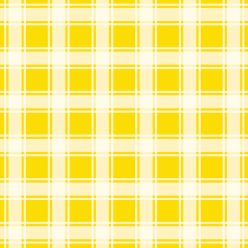Category: Interactive 2
INT2 EM3: Vejee
Another interesting project!
We get to be VJ/DJs of our own. At first it was a little overwhelming as there seems to be a lot of parts, but once I opened everything and looked at the sections one by one, I slowly understood what each part was meant for. With the Max help, I could also understand how to navigate the playlist.
I changed the motion region to 6 smaller boxes in the middle, and adjusted the patch to accommodate the 6 sounds I wanted to use. At times, I find that the patch is not working and while the motion regions seem to light up, no sounds were coming out at all.
After looking at my friends’ patches on OSS, I realised that I needed to add the rStep accordingly as the ones detected were only the first 2. However, even after doing this, there were still no sound produced.
After examining all the other options, I realised that I only needed to adjust the s TrigSound numbers according to what I have on the [PlaySound].
Here is the final product!
INT2 EM2: Brad Pitt
This emulation is quite interesting because we get to take a behind the scenes look at one of the most common technologies of today: Snapchat filters. While I am not a Snapchat user myself, I have been involved in the usage of such filters through my friends’ insistence. And I have to say that it is quite fun and ingenious.
I wanted to use Tavi Gevison’s face as when I was younger I used to find her as an inspiration. She is young but she succeeded in pursuing her passion and managed a fashion magazine on her own, which I think is really cool.
However, figuring out the patch was much more difficult.
Using LPD’s patches as examples, I tried to understand the functions of each elements.
Here are some of the things that I found.
I wanted to use a PNG file, but learnt that only JPG files worked. By changing the background to black, the face was cut out nicely instead of having a white box around it.
Something that could be improved is the blending of the face, I understand most of my other friends are faced with this problem too. I think in mine I managed to have not so sharp edges, but there is still a clear distinction between the real face and the swapped face due to high value difference and brightness.
INT2 EM1: Mirror
Learning Max is pretty fun! It seems like it will be easier than Arduino or Processing, since it is more visual-based. This first emulation is going to be mimicking Christian Moeller’s Electronic Mirror. Electronic Mirror fogs up as the viewer comes closer to it, and this effect is what we are aiming to achieve. With our computer camera as the sensor and our computer screens as the mirror, we are supposed to try to code this result in Max.
With the basic patch, we need to figure out how to do fullscreen, invert the video so it would reflect like a mirror, and to change it to black and white for more effective detection of the face.