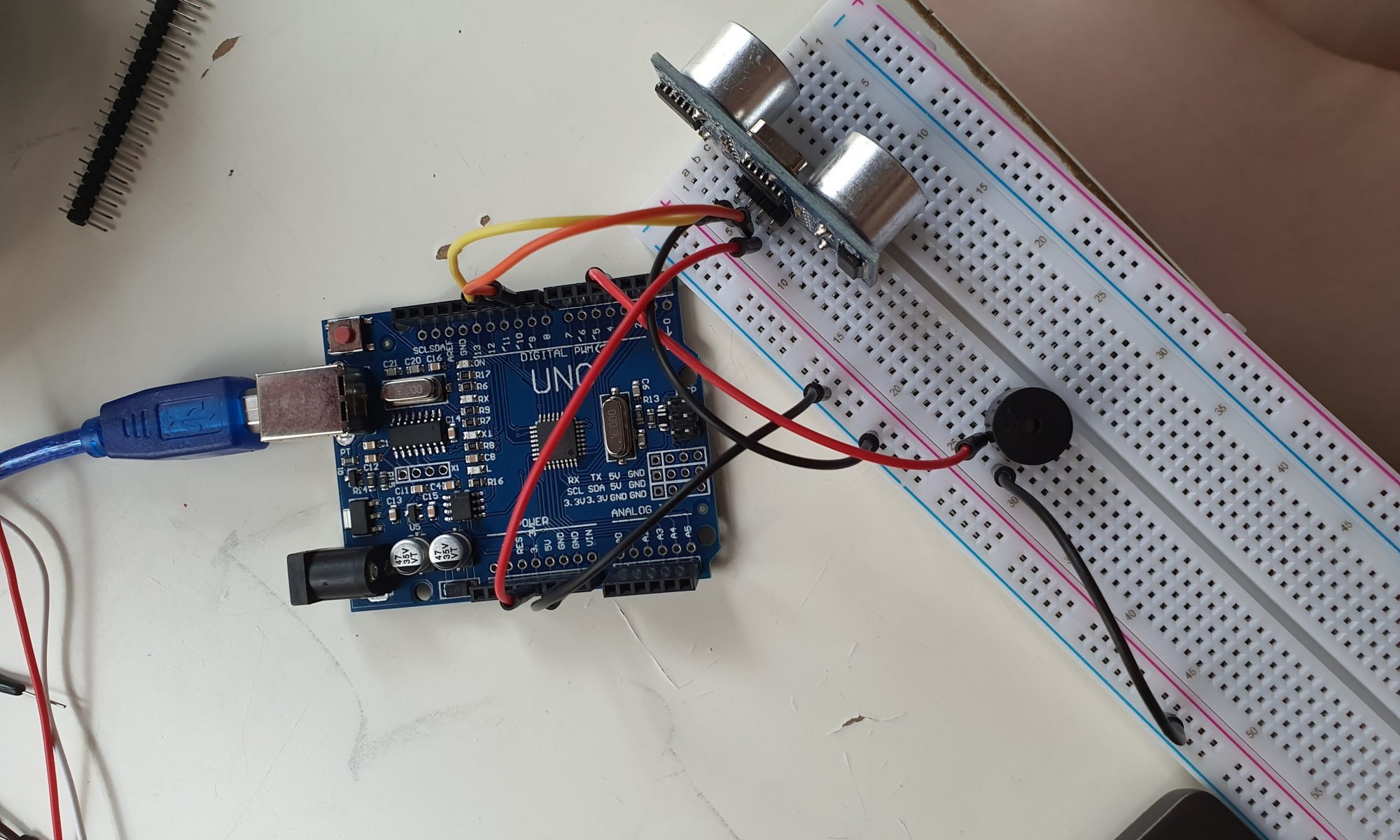Looking at my final project, I was rather sceptical about what it is i wanted to do, as I was out of ideas.
I spent quite a lot of time thinking about what I wanted to do, and realised looking for ideas just got me more and more distracted from actually finding an idea. Hence I decided to build on that feeling of wasting time and made a product that ‘wastes other people’s time’.
The entire project ‘I tried to be a musician’ is kind of looking at the idea of people doing things for fun, finding ‘useless’ talents that seem entertaining but at the end of the day, there is not much value added to the experience.
I kind of remembered some people making music videos with Calculators and the squeaky chickens (help, I never realised they are made by the same person). The kind of music videos where you look at them and realise ‘wow, you are so talented’ and immediately after ‘where the heck do you get the time to do this sort of things’.
So I decided lets make a musical instrument too, something easy to understand and grasp and make a jumble of sound, but hard to actually make something decent, to prompt others to try harder to make the product work for them, or give up instantly after understanding that it is going to be a waste of time.
I guess this project is really just to emulate that idea of having fun trying to solve a problem, but at the end of the day, you are just wasting time having fun. (Is that considered wasting time? who knows?)
The Making:
So the components of the project are relatively simple. It is a combination of two simple circuits, one for an ultrasonic sensor, and another for a buzzer:
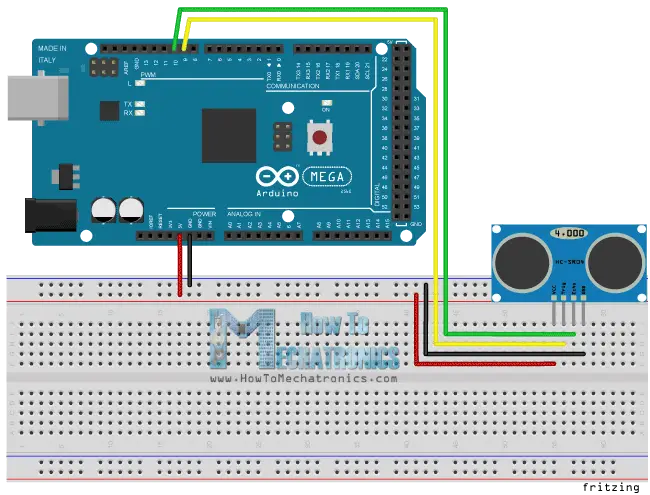
Source: https://howtomechatronics.com/tutorials/arduino/ultrasonic-sensor-hc-sr04/

Source: https://learn.adafruit.com/adafruit-arduino-lesson-10-making-sounds/playing-a-scale
I found that by using a buzzer I technically can code for the entire keyboard is i find the list of numbers associated with the tone. By allocating a set distance the ultrasonic sensor and my hand, I essentially have a no-touch piano keyboard. Yay.
Taking it a step further, because why not? I duplicated the code by three, splitting them according by octaves. We only have two hands so I wish you luck trying to learn how to play this annoying child >:D
Pictures:
The setup for a single set of buzzer and ultrasonic sensor pair.
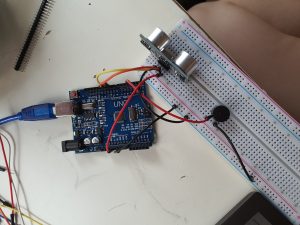
The there is the external pieces.
I first laser cut my pattern out:
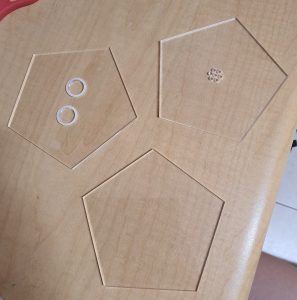
Then after that i Spray painted the pieces:
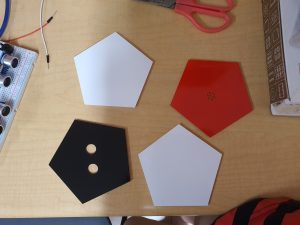
Videos:
So Far there is two:
The range of the sound seems to similar i need to increase the range to make it more interesting.