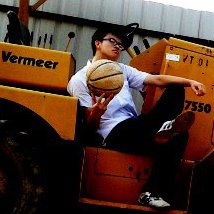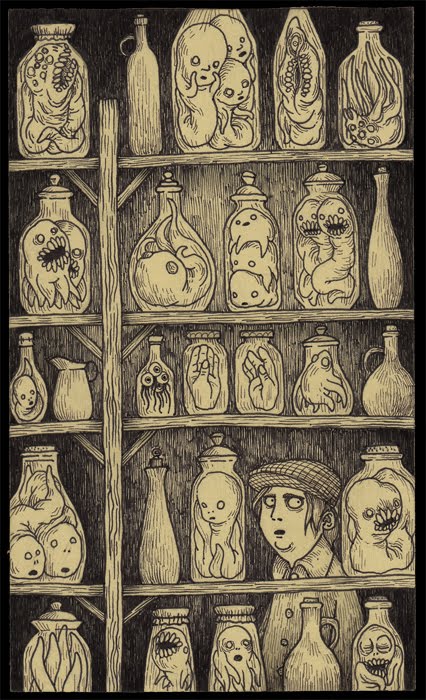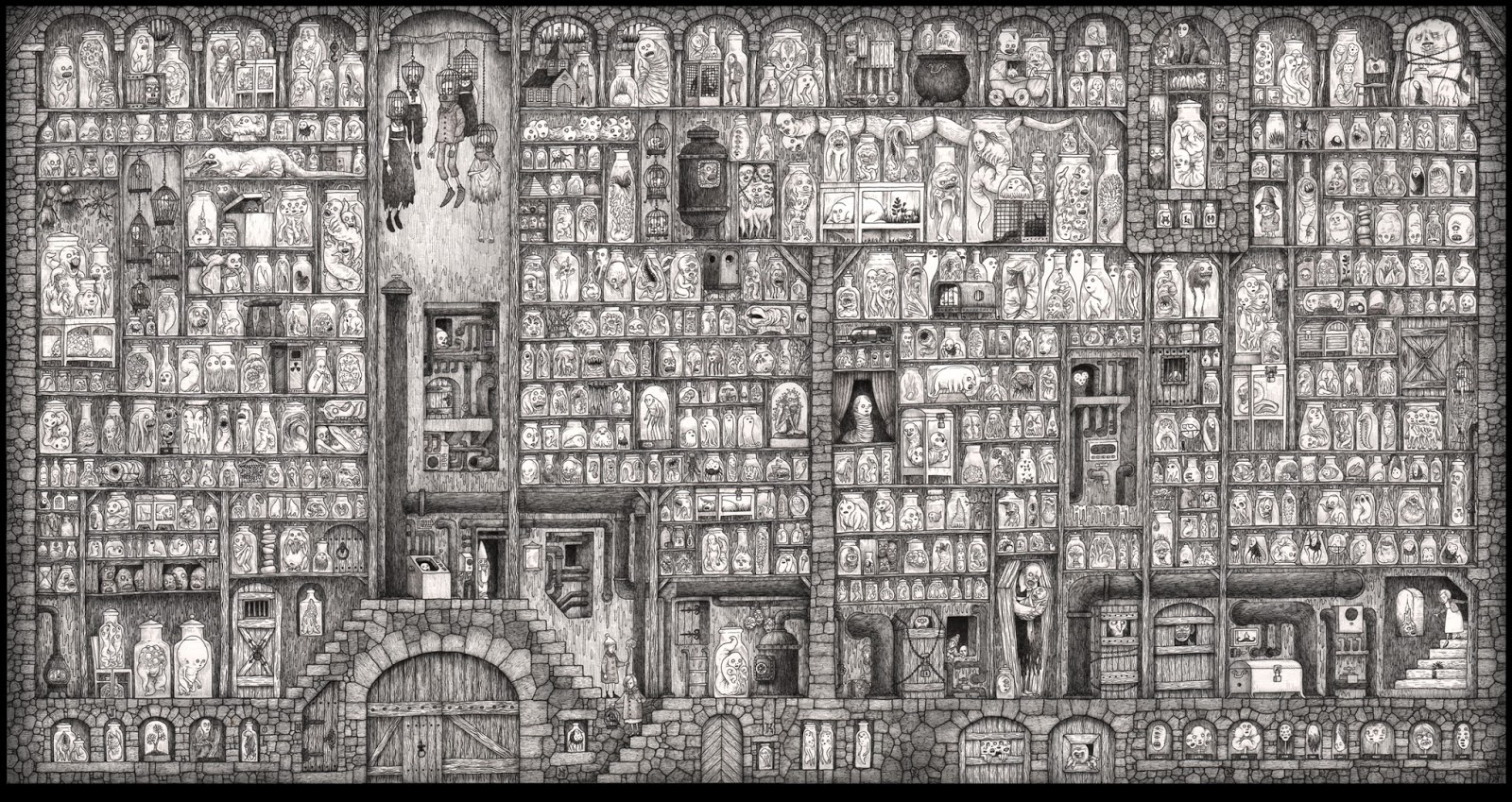This is further into the development we have got going for the interaction.
I have managed a few things here:
- Rotating objects on mouse over
- Making objects move out and move back on mouse clicks
- Slider that makes objects appear and disappear according to the position of the slider handle
- More to come…
Don’t mind the fog, I was just messing around with the particle effects for fun.
So this has been an interesting development because like I mentioned in earlier posts, our game has to show the passing of time. The timeslider element we have now will allow players to control that. If you notice above the slider I put the year in which this is happening. So at a certain year the thief would have obtained a certain object and then the object will go away after some time. So visually it creates this sense of power for the player in the controlling of time. But however they will need to click around to discover objects, listen to the stories and piece the entire world of the game together through that sort of scrutiny.
Which is what we really will need to sort out in the recess week: What is the overarching story here that we want to tell?