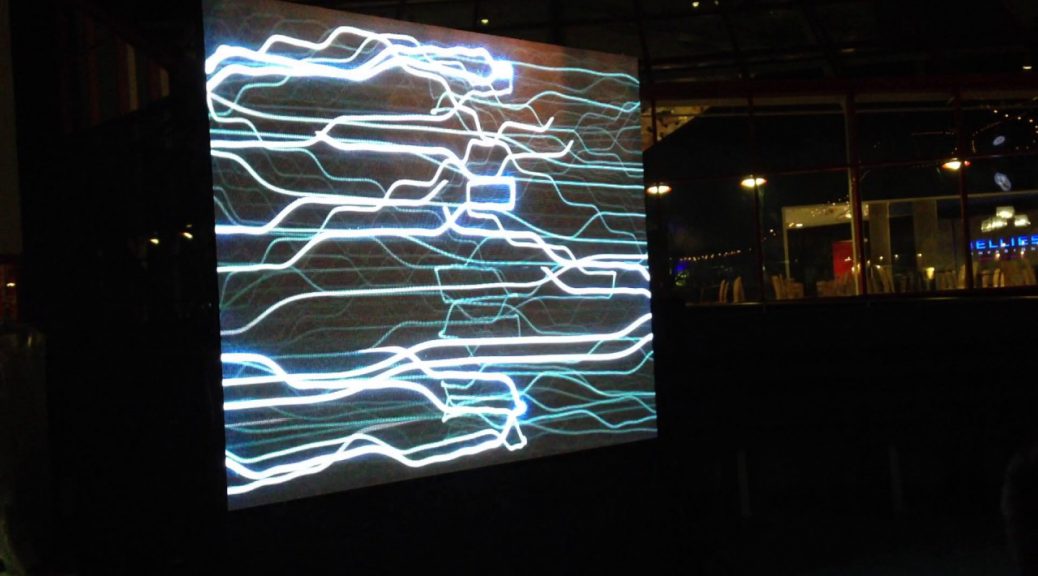DAY 1
Today, I use my mobile devices aka phone all day, as per usual.
MORNING:
I turned off the alarm from my phone when I woke up and the first thing I did was to check if there are any important messages on Whatsapp, any update on group projects (since I was away from Singapore during recess week), checking if there are any assignments from the makeup class that I had missed.. Next thing I know, I was browsing Facebook and Instagram, my 2 favourite social media platforms, to catch up with the happenings, what are my friends doing and to watch funny videos too.
After taking a bath and eating breakfast, I helped my mum doing house chores, nothing interesting there…
AFTERNOON:
After finish with everything, I joined my mum to watch TV. By then, it was already lunchtime so we went outside to buy us some lunch. Since we could walk to the restaurant, there was no need for us to use an app to look for restaurants or perhaps order a cab to get there. But every once in a while, I still browsed social media everytime I get bored (for example, when we were waiting for our food). I noticed my mum also check messages while we’re waiting. She also took pictures of me to show to dad, we happened to be in a relatively cute little cafe.
After lunch, we went home. I watched a drama in my room using my tablet until I fell asleep for a nap.
EVENING:
After my nap, I took a bath again (yes I take a bath twice a day) and then I did my schoolwork using my laptop. I also listened to music using Spotify on my phone. For dinner, my dad took us out to a restaurant and as per usual, I browsed social media. I went home, continue doing my assignment and went to bed.
DAY 2
Time to unplug.
MORNING:
I purposely opened my drapes so that I would be woken up by the sunlight, and I did. So instead of checking for messages, I went straight to the bathroom to take a bath and went down for breakfast. After helping my mum with house chores, she had the day planned for me, so she took me out shopping.
AFTERNOON to EVENING:
The day wasn’t so bad until I realise I cannot Instagram story my food for my friends. I guess that was the sad thing about having to unplug. I also realised since I did not bring my phone with me, I treasure the quality time I had with my mum more, I initiated conversation more now that I did not have anything to distract me.
It was a good thing that I did this experiment when I went home so that I did not need to worry my family from being uncontactable. Also, since I was away from Singapore, I decided to really relax and enjoy myself, not to worry too much about schoolwork related messages. I was also thankful that my friends were very supportive in understanding that I was on holiday, spending more time with my family, that they were okay with me replying them even though after one day disappearing.
OVERALL REFLECTIONS:
Normally, I use my phone to chat my mum, call people, browse the internet when I am bored, exploring funny videos on social media. Sometimes I also use my phone when I suddenly want to look up for some random facts online, about movies, celebrities or even history on Wikipedia.
I use my phone to connect with people. The fact that I stay abroad, away from my families, the presence of mobile devices and the connectivity provided by network service provider eases the communication between my family and me.
I don’t usually play games using my phone, but I realise that my mum likes to play mobile games on her phone and on her tablet. I also observe that when people use their mobile devices, they seem to be immersed in whatever they’re doing and forgot their surroundings. I notice that this is more likely to happen especially when people are concentrating on playing games or watching dramas on their phones.