Link to Part II (Storyboards)
A Turtle’s Journey
“A baby turtle born with an abnormally large shell has to reach the water before it’s too late.”
Process
All assets were created in Photoshop and then put together in Premiere Pro.

Elements that needed to be interacted with were created in separate layers and then composited in Premiere Pro. Below is an example of 5 elements which were composited in one shot.





Example of different frames in a particular shot.

Water was animated by looping two frames. The ripples in the water had to coincide with the previous frame to make them seem like they are moving. The white reflected lights were re-drawn at roughly the same position as the previous frame to give it slight motion.
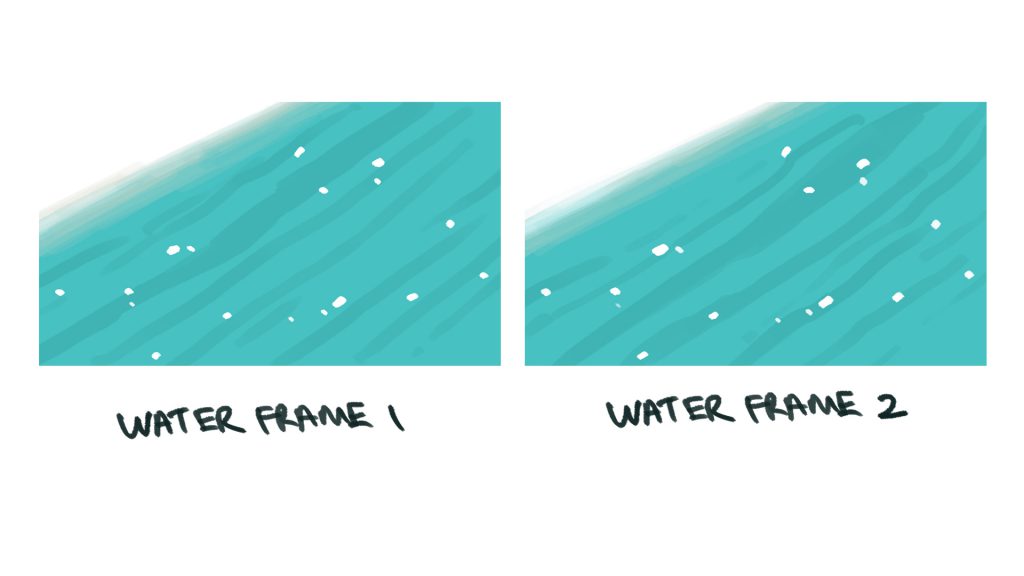
Wide shots were used in my film to portray two things:
- How small the turtle is as compared to its environment.
- How far/ close the turtle is to its goal.


Improvements
- Add a little music, to enhance emotion/ dramatic effect.
Conclusion
My animatics followed my storyboards very closely, in terms of compositions, angles, etc. Hence, storyboards have to be done well so that creating the animatics will be easier.
It will take a lot of timeif you follow the storyboards to create your animatics, realise that the angle doesn’t seem right, then scrap everything and re-do the entire scene.




