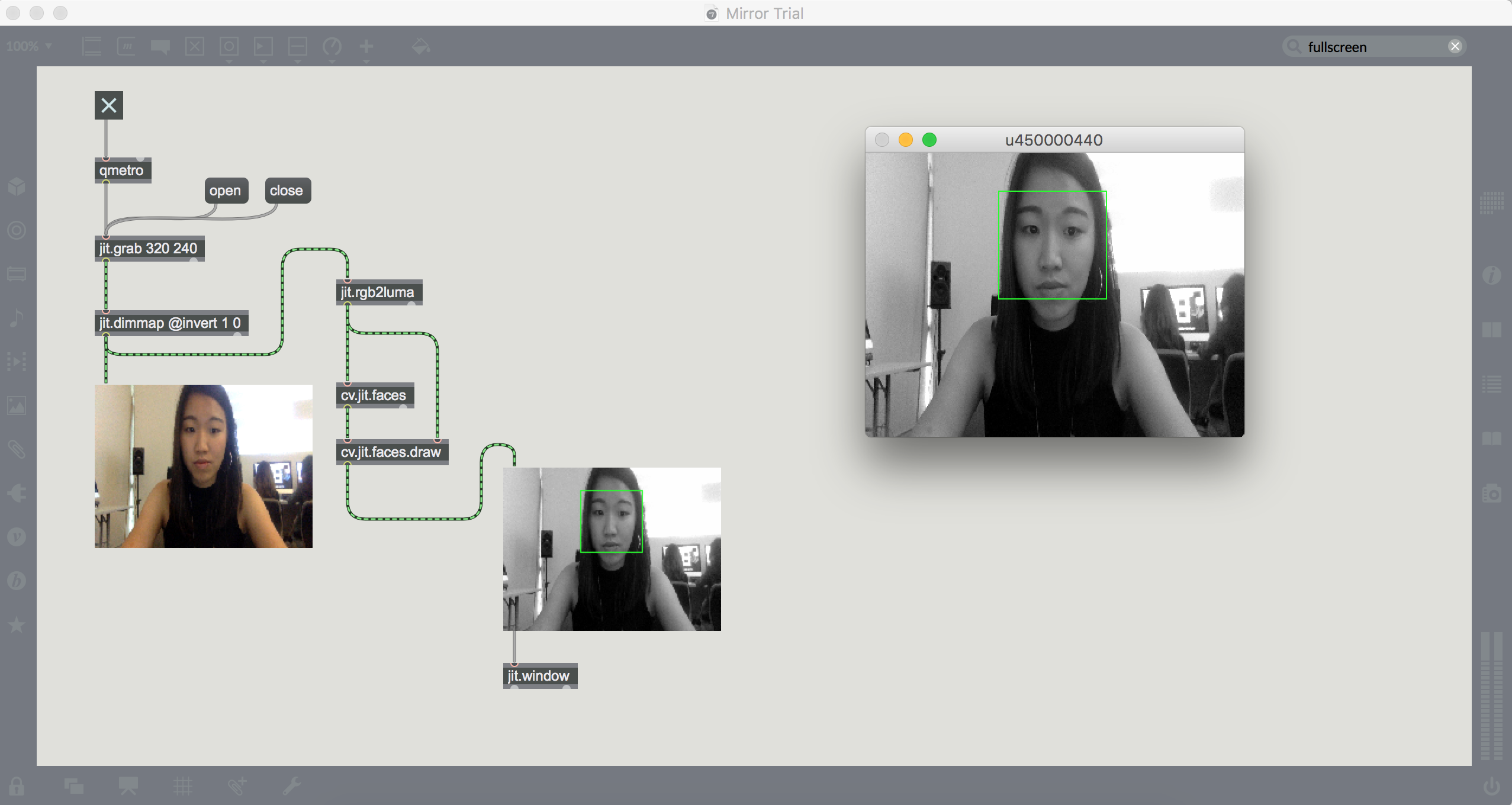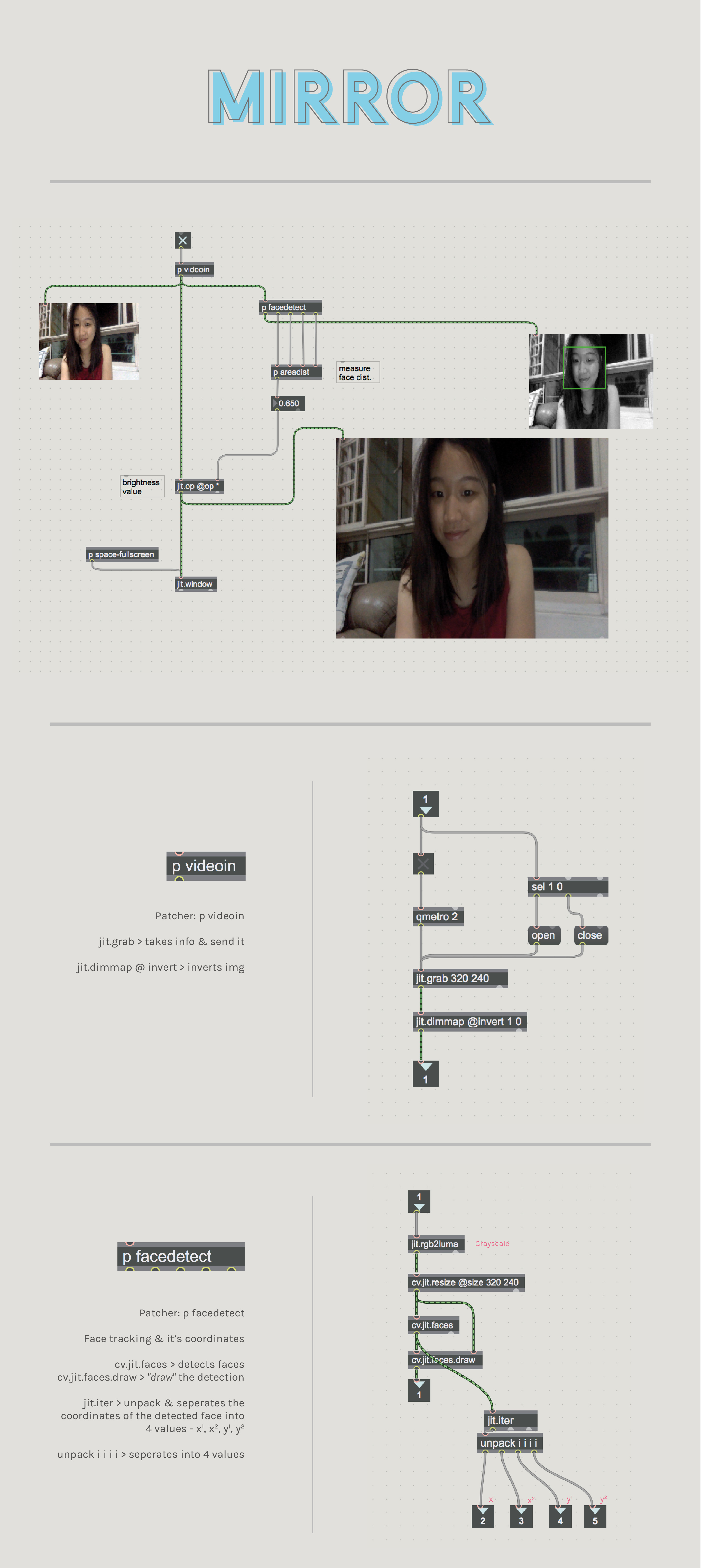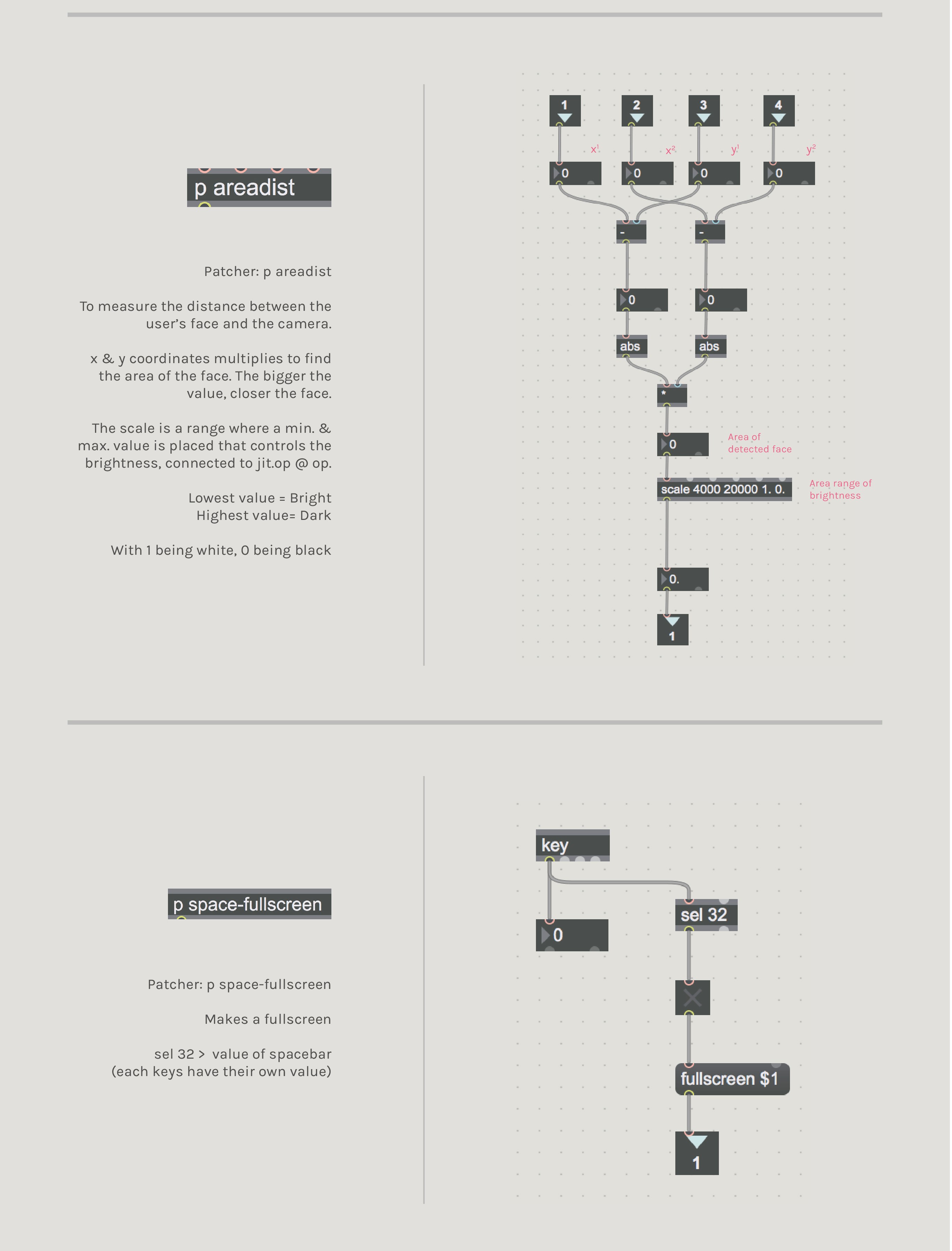Hello!
I’m back in this space of mine again, and here is a new post for the new semester, of a new software called Max MSP. Here’s the of making my first ever Max project – Mirror. Even with LPD giving us the final mirror file I still couldn’t understand it. Of course, I even tried researching online to look for tutorials but guess what, there isn’t much. God how I miss The Coding Train that provides all the knowledge I need. So I had to start from scratch in order to understand how this works! To start of the post, I’ll plop the final video of Mirror here 😉
So first off, I had to figure out how do I activate my webcam. Apparently it works quite similarly to how I could do it in Processing, just that this has a Open and Close button which allows me to “on and off” my webcam.
jit.pwindow: You’ll need to create this first – its a image & data window, basically the webcam window.
jit grab: Takes the information from the webcam and send it to jit.pwindow
jit.dimmap @invert 1 0: To invert my image from the webcam. The 1 0 basically means horizontal : vertical, it works just like photoshop.
jit.rgb2luma: Grayscale image
cv.jit.faces: The face tracking system (you’ll also need cv.jit.faces.draw)
cv.jit.faces.draw: Where it activates the face tracking system? Something similar to coding – when you show an image, you’ll need to “draw” it to activate it.
Second Lesson into Max, we were introduced to the world of Patchers. It’s the best thing ever as it makes your files even more organised! So here’s the final Mirror that I’ve done 🙂
Overall, Max was fun but quite stressful and confusing as the code used isn’t like “English”, and I kept connecting them wrongly! The jit.grab, cv.jit terms makes it difficult to understand unlike Processing, which we can understand the words. However, Max makes it easier for us to view the entire code as it works just like a mind map.
I’m excited to see how I can incorporate Max into my future works, though I’m afraid at the same time hahaha. Lets do thisssss