In this third assignment, I created a short narrative about having a crush on your best friend. Initially I kind of struggle with this because having a storyline in mind is not my forte. Later on I decided that I should probably do a storyboard and just proceed with my shoot. I tried exploring different shot scales and relating them to what I usually observe in videos. I find it hard to separate my vision of how the story should be progressing in a video into a sequence of still images. When it comes to still image, I have to select the keyframe that can communicate a point, leaving out the fillers.
What I did to show that there is a change of settings was to have the characters wear a different set of outfit. But it seems a little confusing to viewers as mentioned in feedback. In addition, I need to be selective when it comes to the props as well.
All in all, it was a fun experience to be able to create a mini series in this short window of time!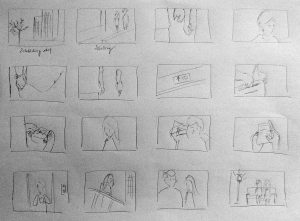







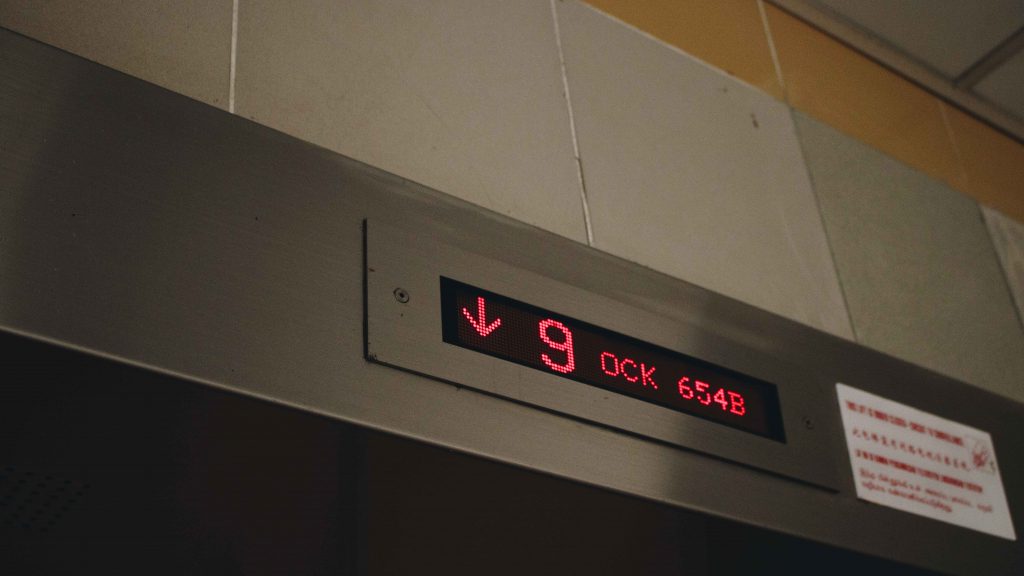


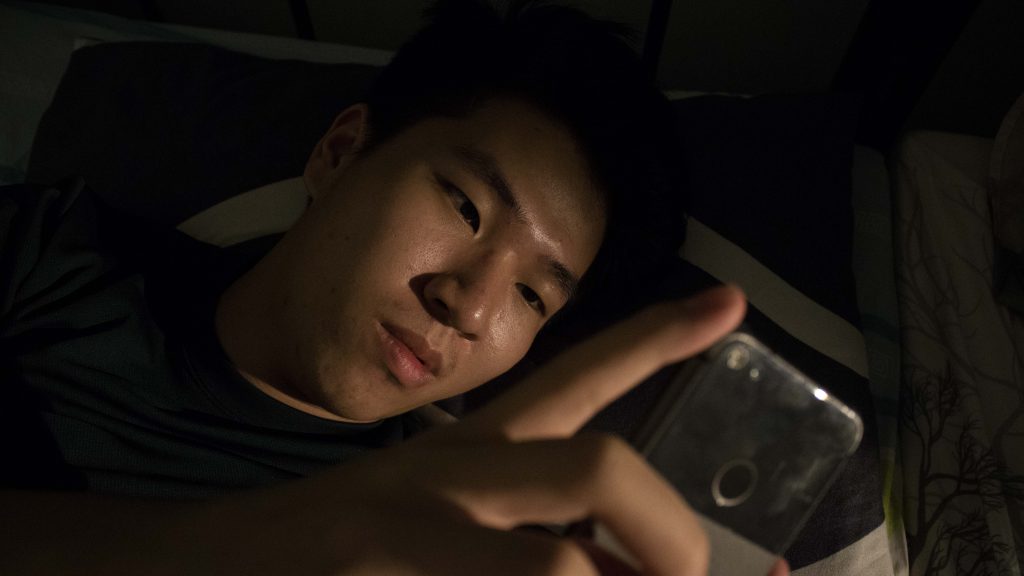







 I am quite satisfied with how the water scene turned out as it looks like someone is drowning but it doesn’t really connect with the rest of my city shots. Therefore, I decided to overlay an eye shot (using close-up+10 filter) at the very end of the video to sort of link them together.
I am quite satisfied with how the water scene turned out as it looks like someone is drowning but it doesn’t really connect with the rest of my city shots. Therefore, I decided to overlay an eye shot (using close-up+10 filter) at the very end of the video to sort of link them together.







