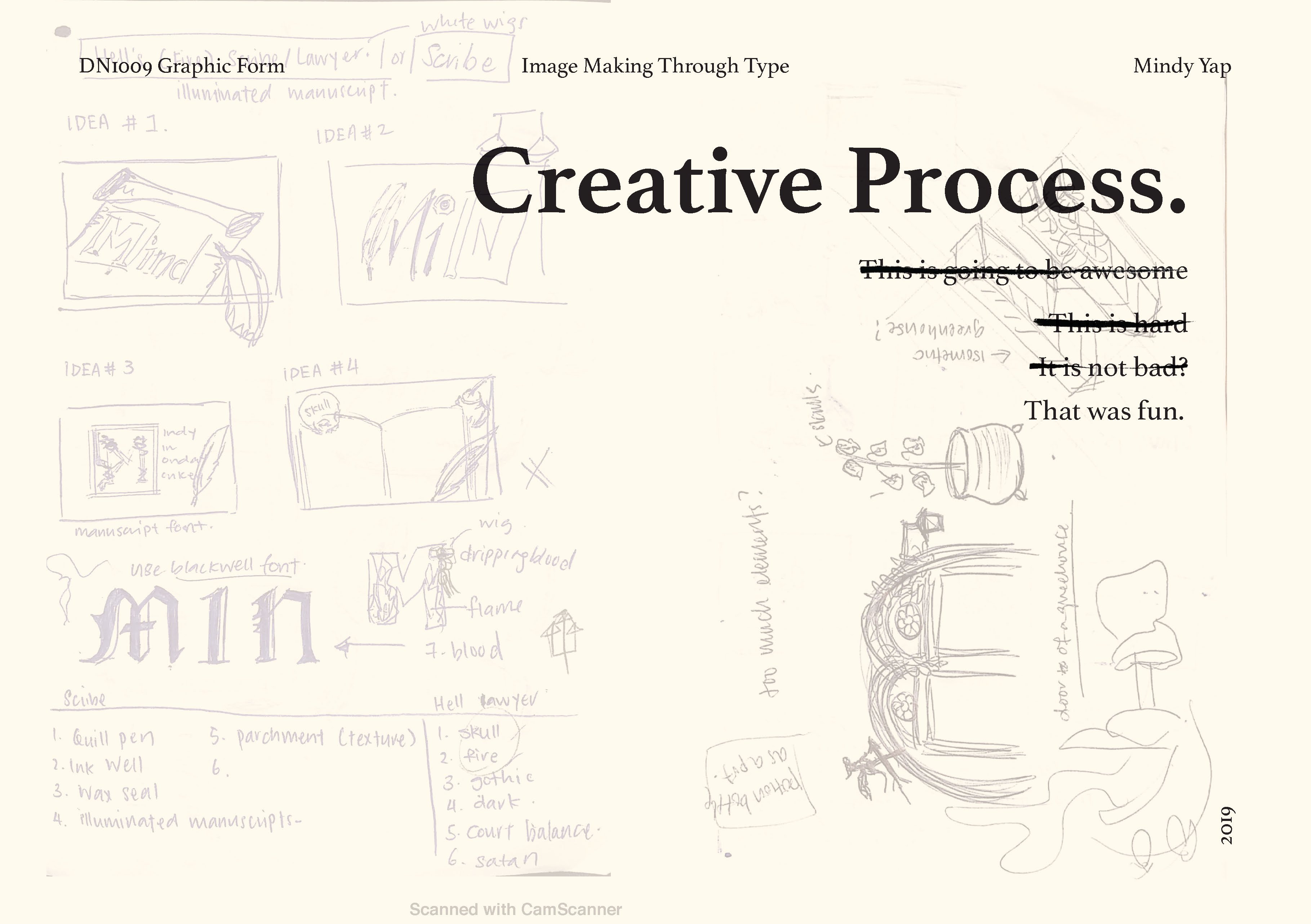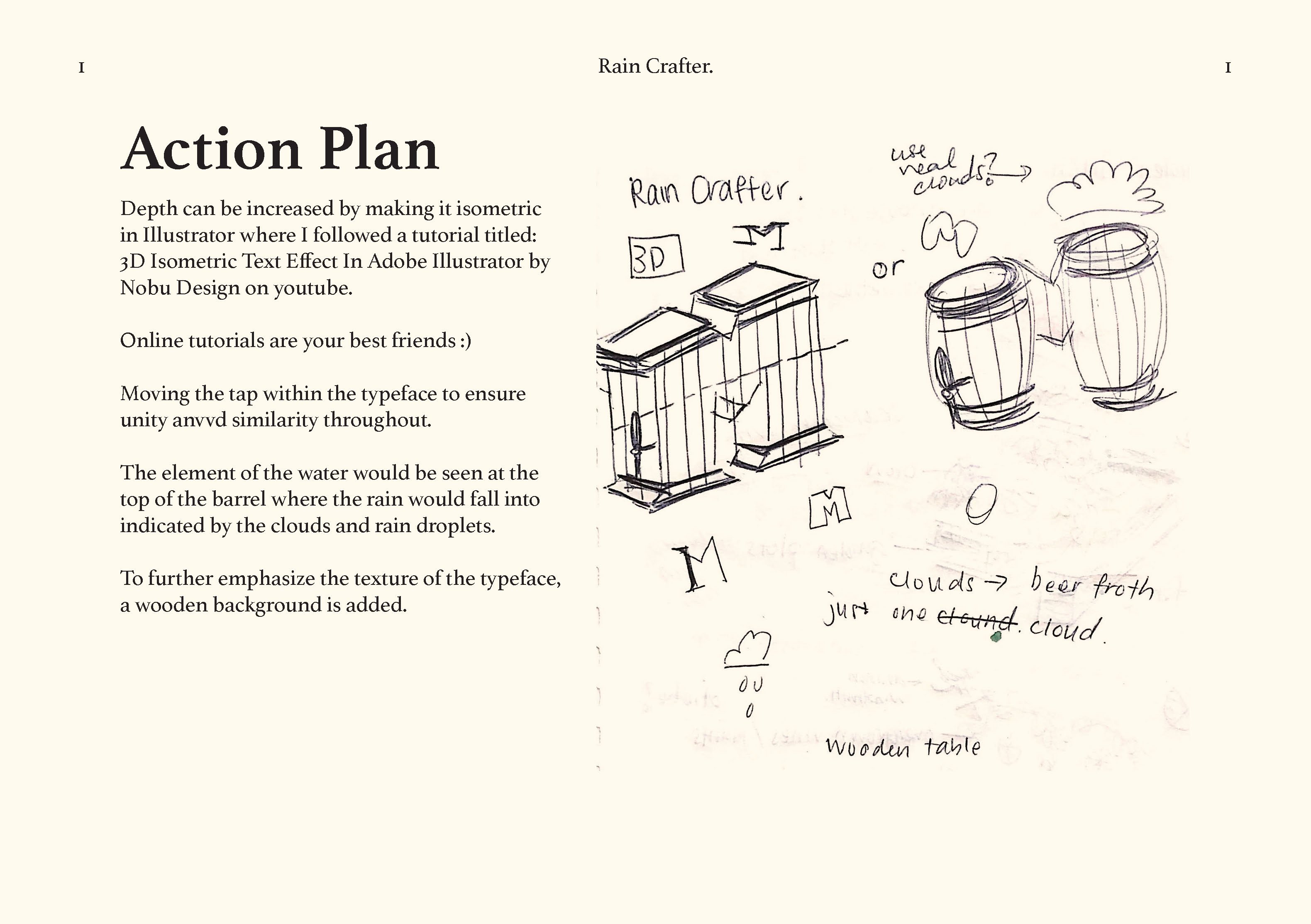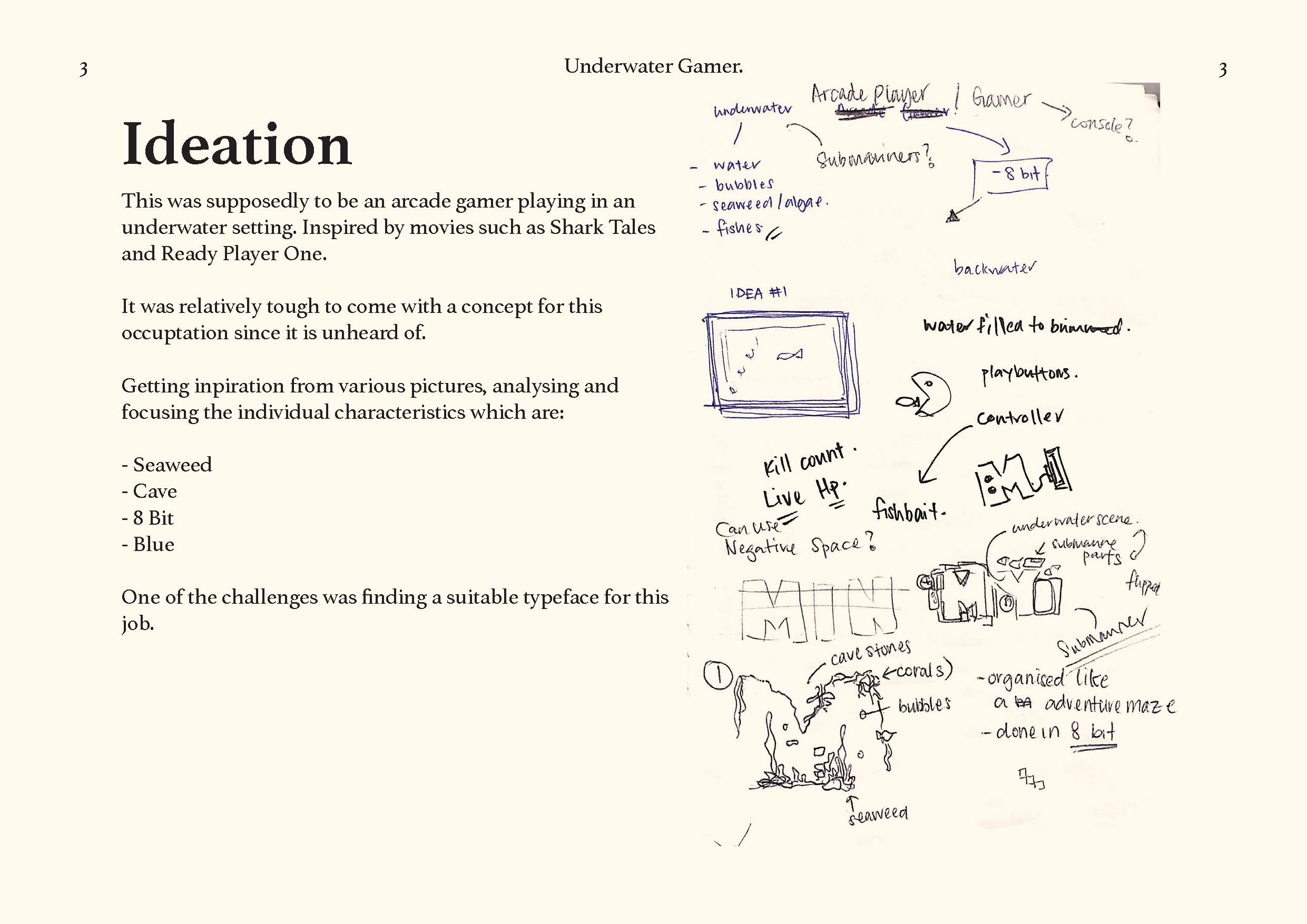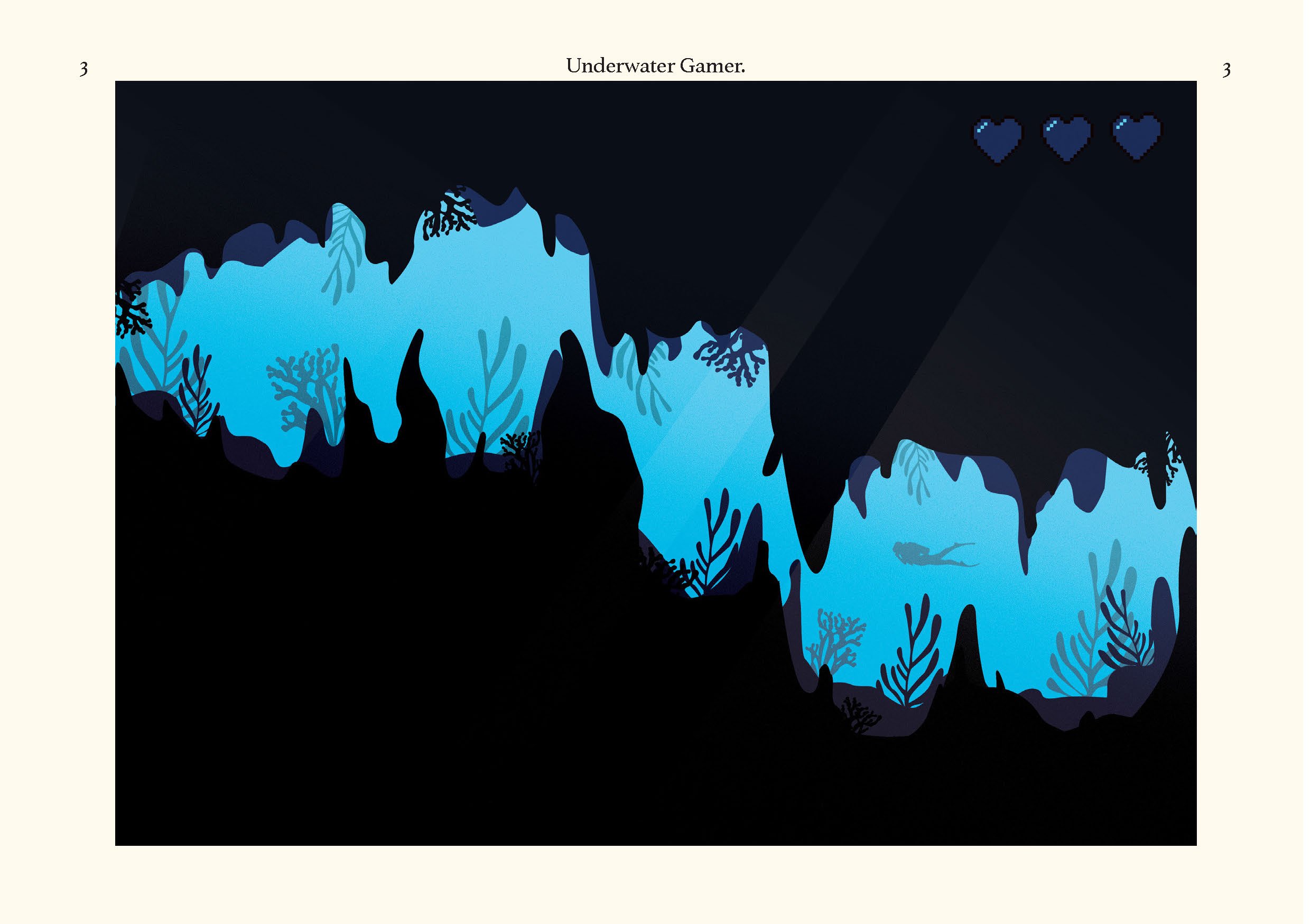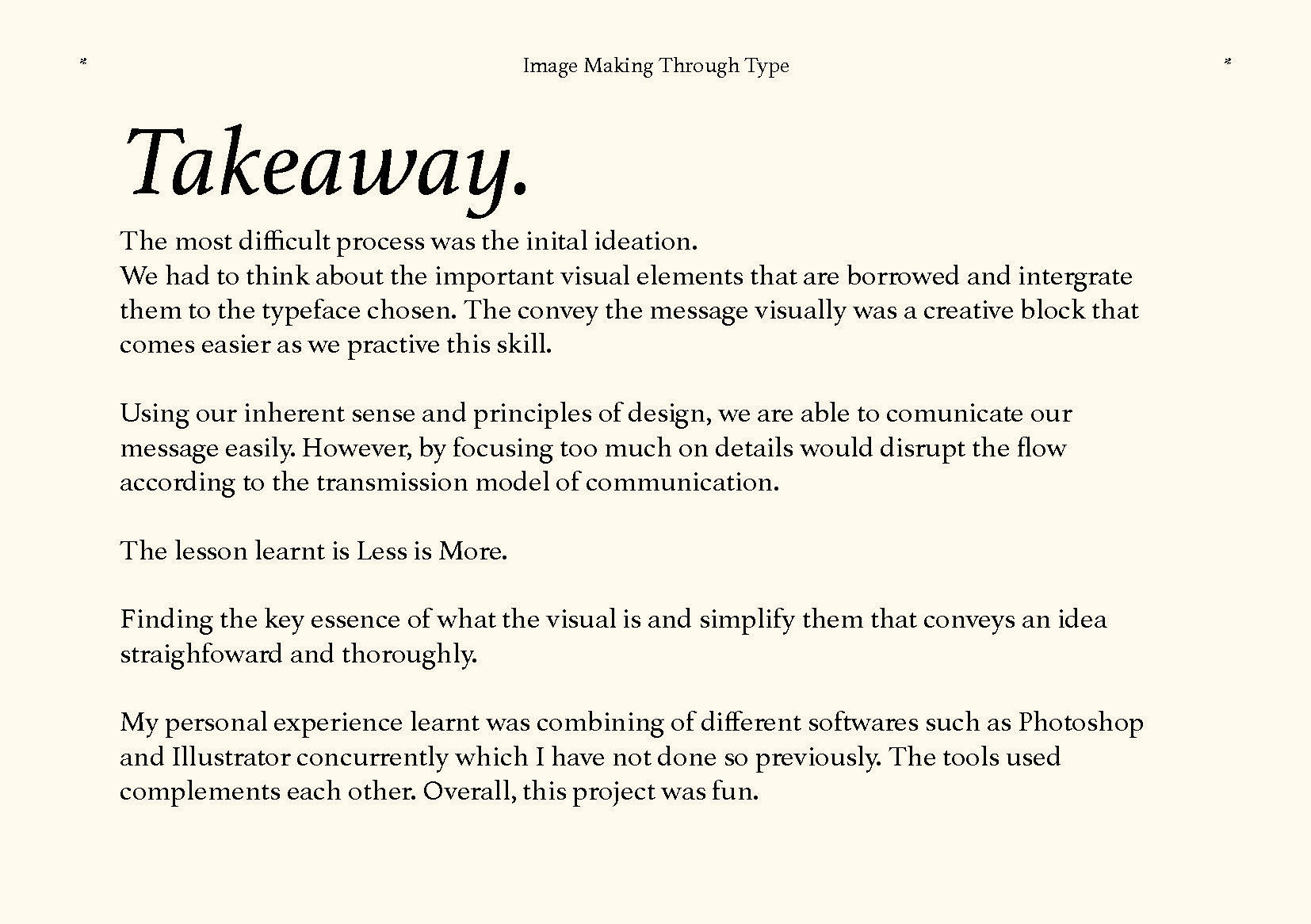Part 1: Designing through details.
We were tasked to choose a minimum of two verbs from WRAP, PUNCTURE, CRADLE/GRAB, BIND, SLIDE, LIFT and make four expressions.

I find that sketching out the ideas does not convey the expressions thoroughly. Hence, I went straight in exploring materials of how they work together which gives a better result.
#1 WRAP + BIND


I used a clay model and strings to wrap/weave around it. I tried to create a pattern by tucking the strings on top of each other.
#2 GRAB + LIFT


I was intrigued by the idea of using a few strands of strings continuously to create a loop which allows us to carry without external adhesive or knots.
#3 PUNCTURE + BIND


Continuing the idea of connecting strings, I tied knots at each end of the paper cup. It reminds me of a childhood game of broken telephone.
#4 PUNCTURE


I punctured holes and weave a handle through it which seems like a door handle.

Sketches to brainstorm for my prototype and final. Features that I like to explore more in Part 2 are the punctured holes intertwined with weaves and a single use of thread for a handle.
Part 2: Vessel to be Held, Worn or Carried.
Here, we were asked to create a vessel incorporating the details or expressions explored earlier in Part 1.
PRototype



I proceeded to create a bag, drawing inspirations from previous punctured and incorporating weaving patterns.
Eventually, I find that the weave was too complicated and aesthetically unpleasant. Moreover, using a single ball of yarn to thread the holes without cutting is time-consuming.
My inspiration for the bag was drawn from Dr Martens shoes and friendship bracelets.


After consulting and getting opinions, I tried to focus on simplifying the weave of the two surfaces and the details on the trim of the bag.
FINAL


 Details of the vessel.
Details of the vessel.


ORTHOGRaphic Drawings



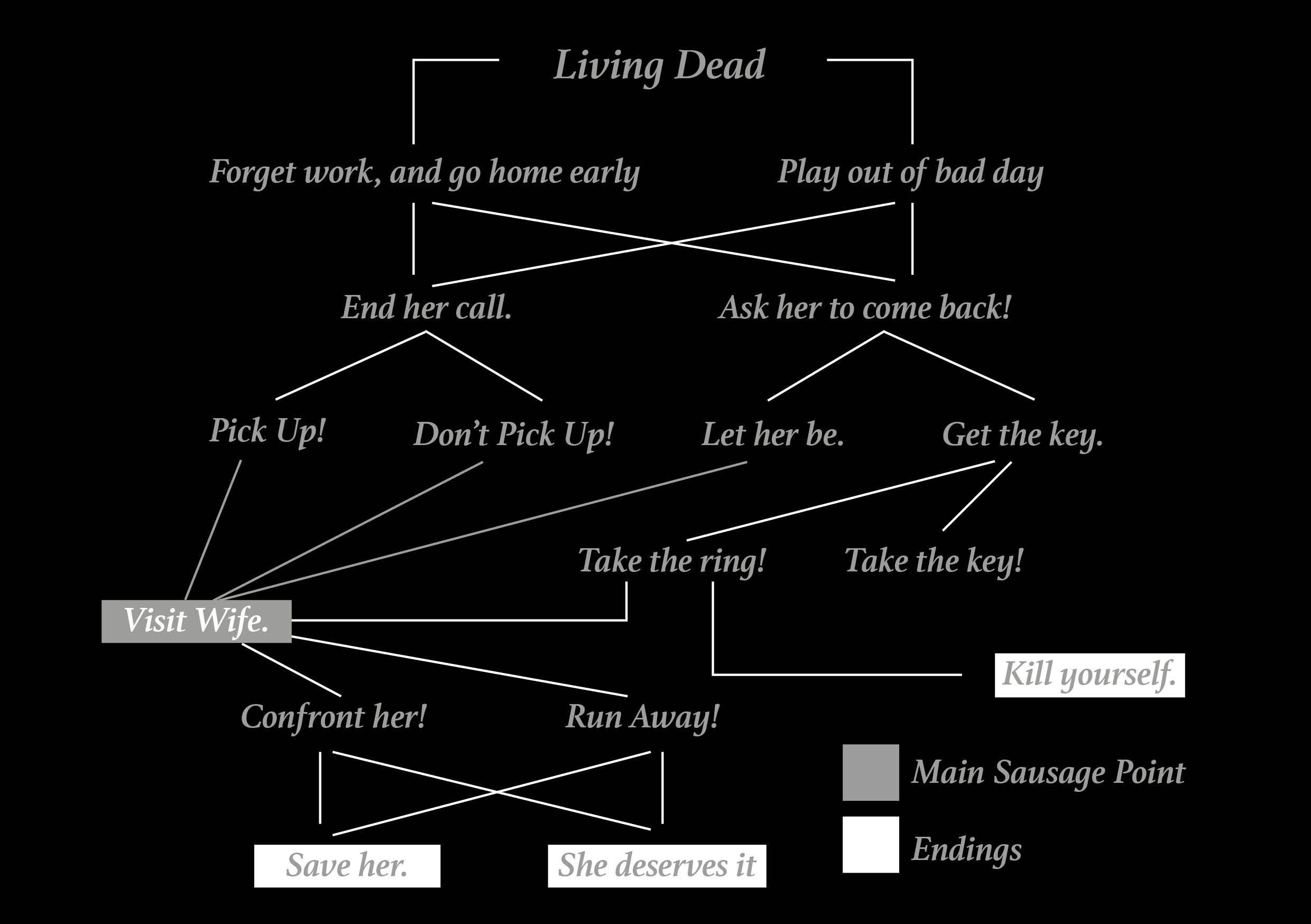
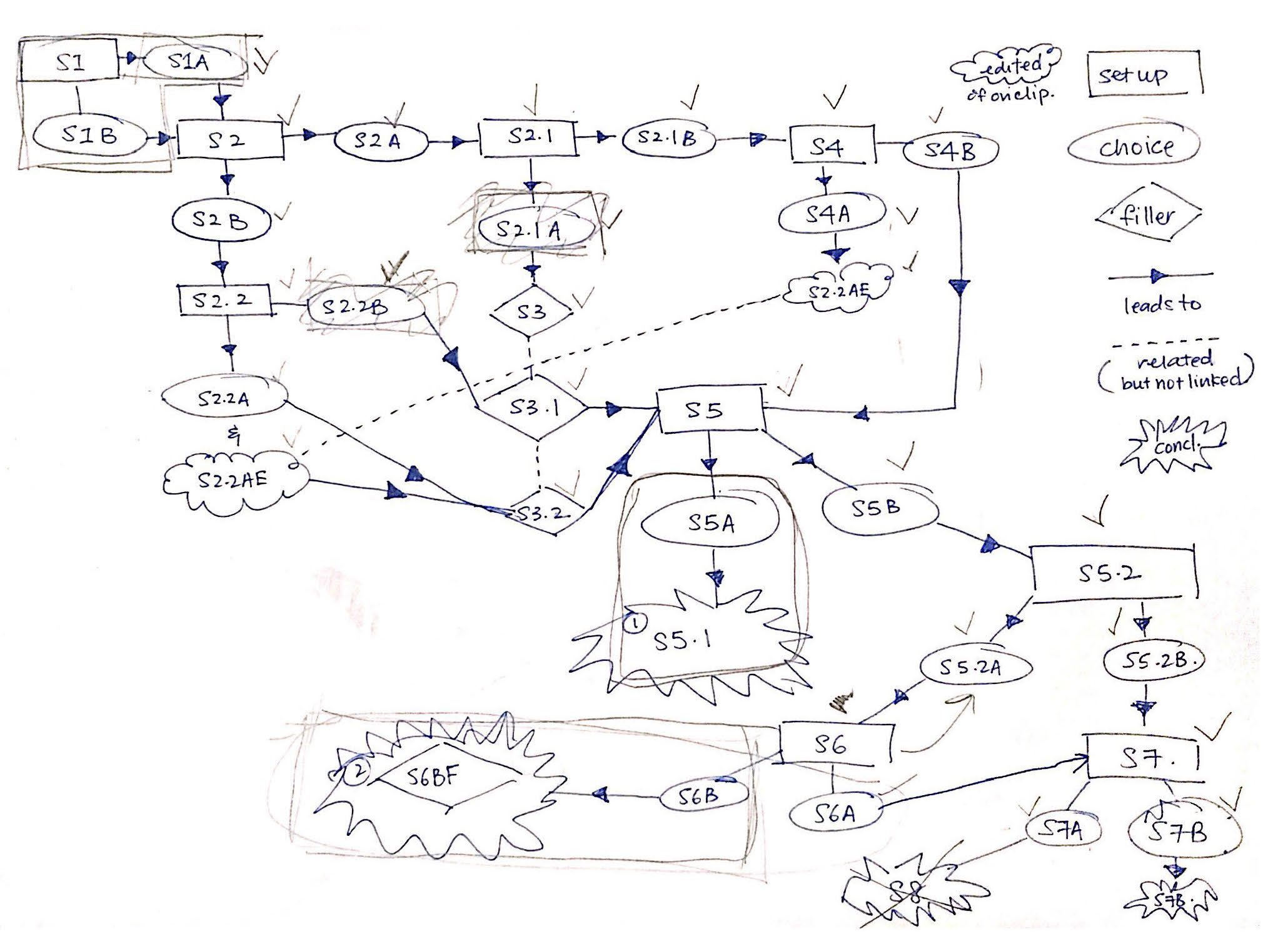

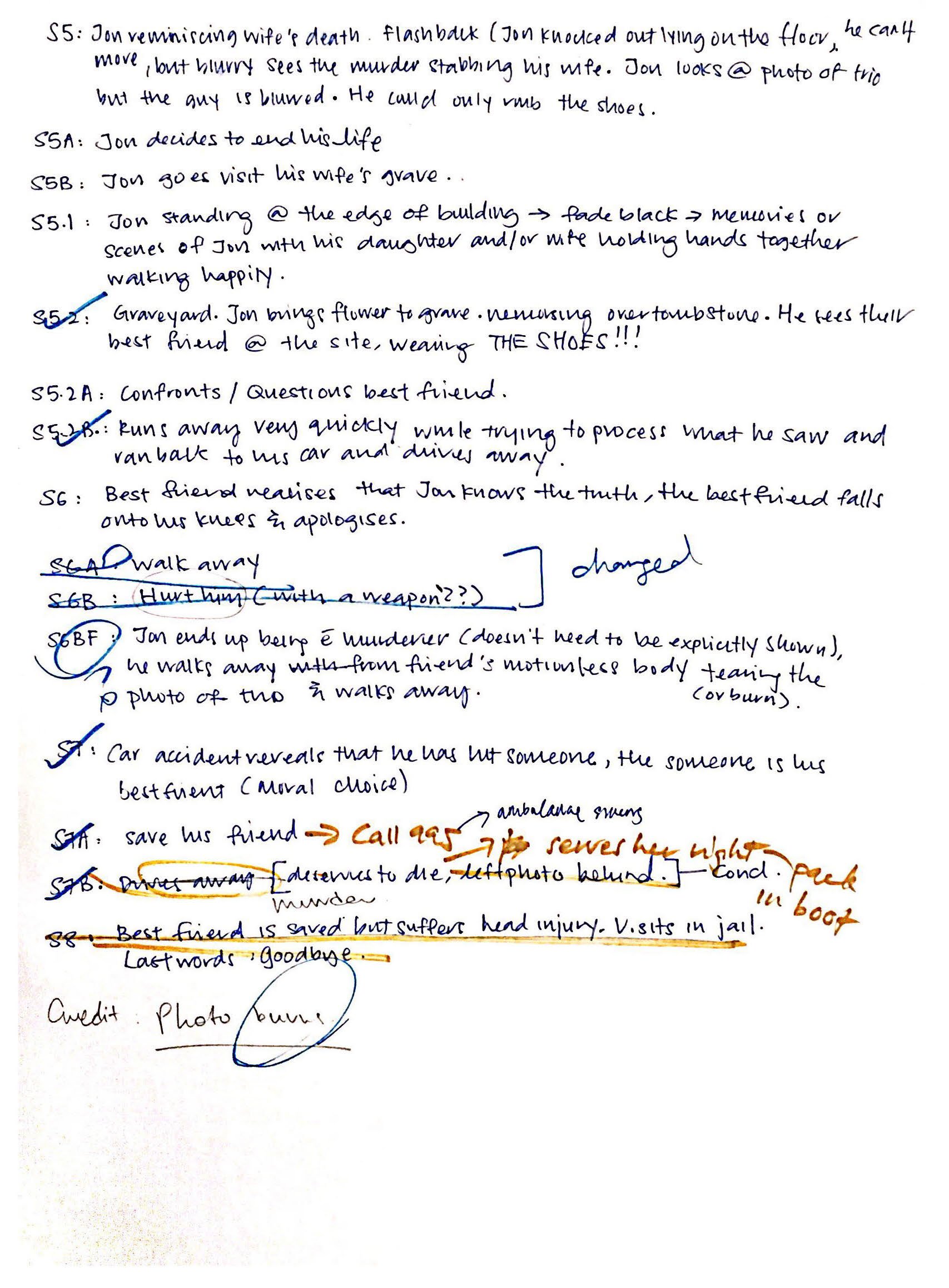
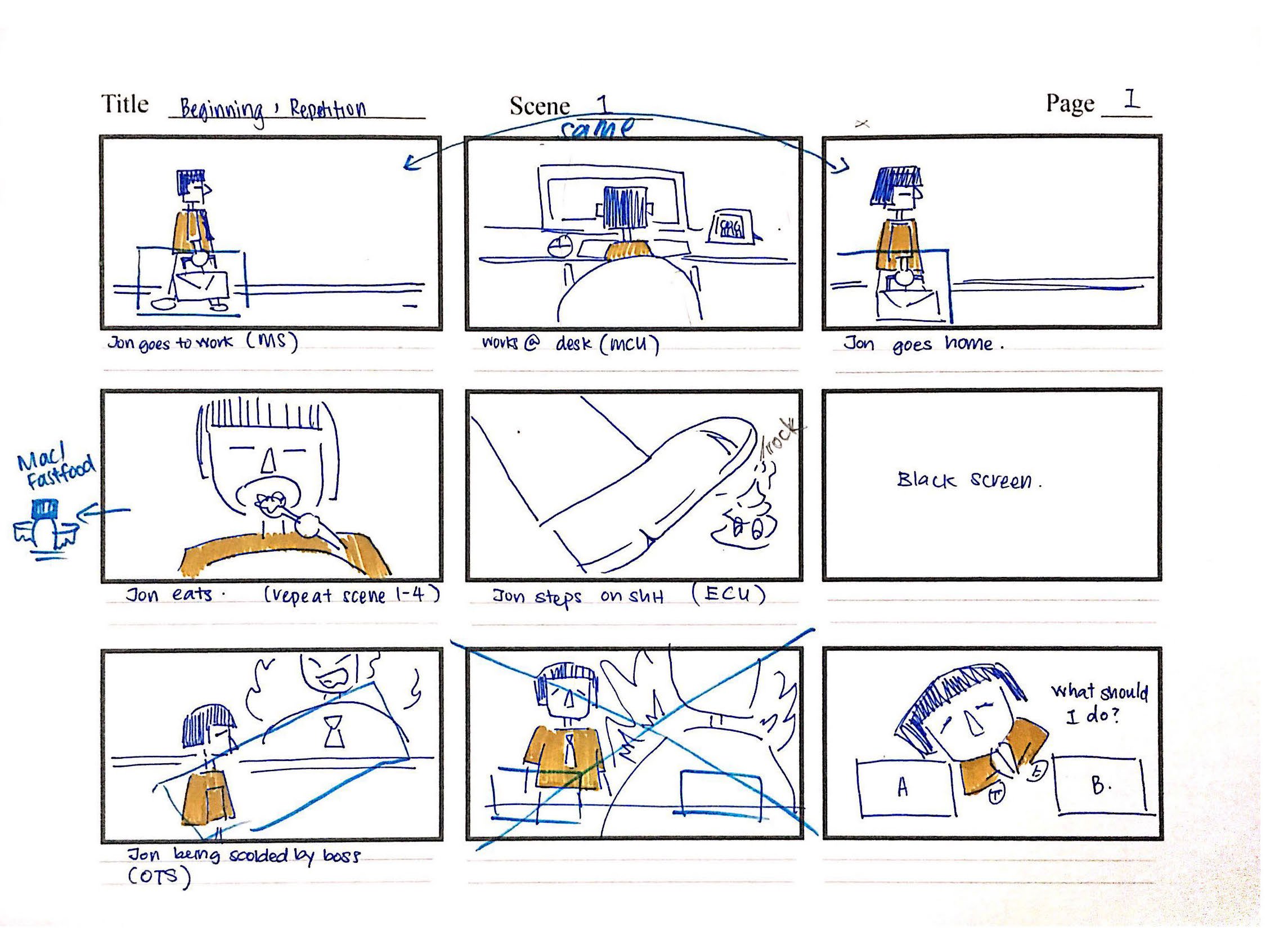

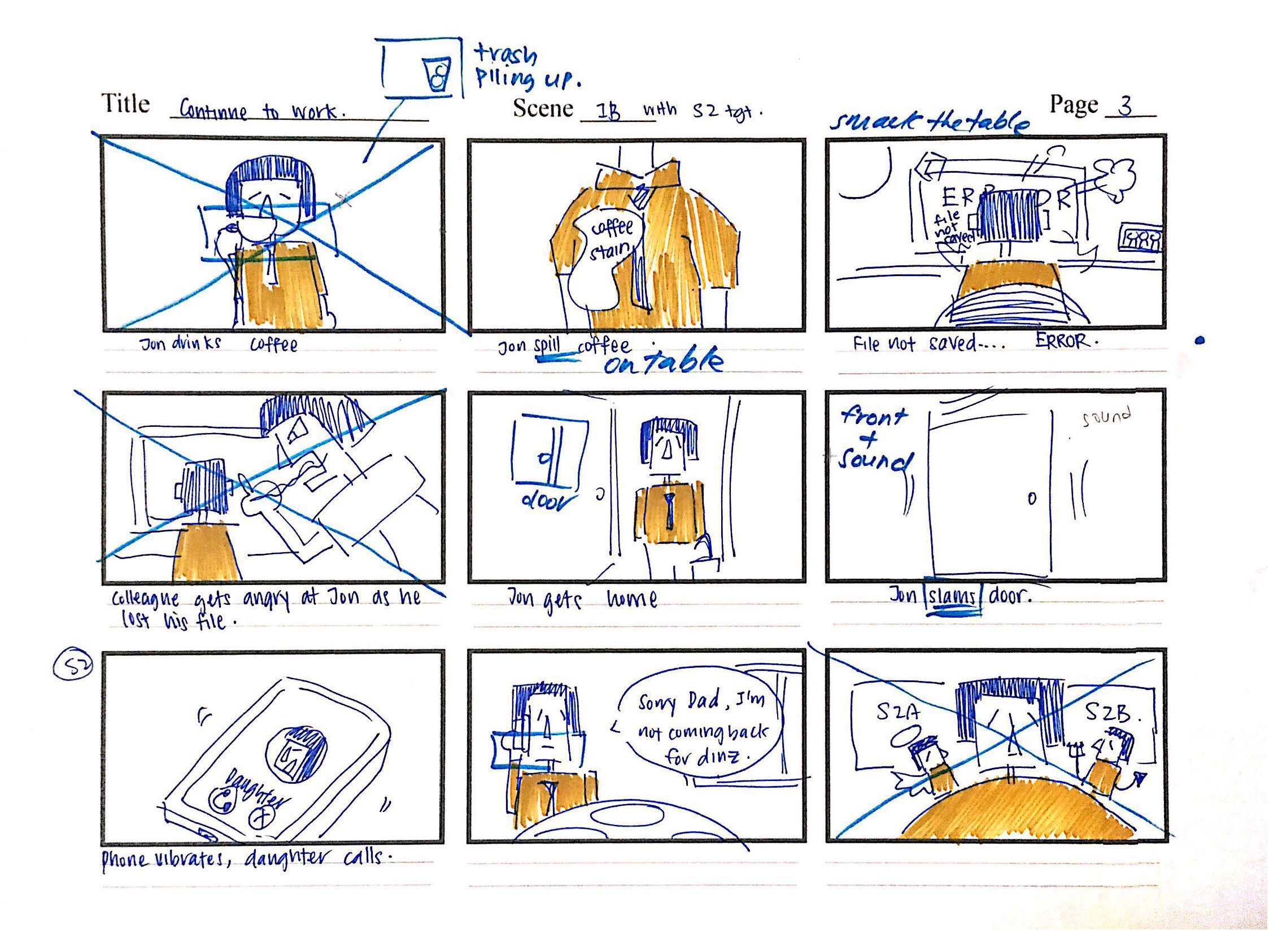
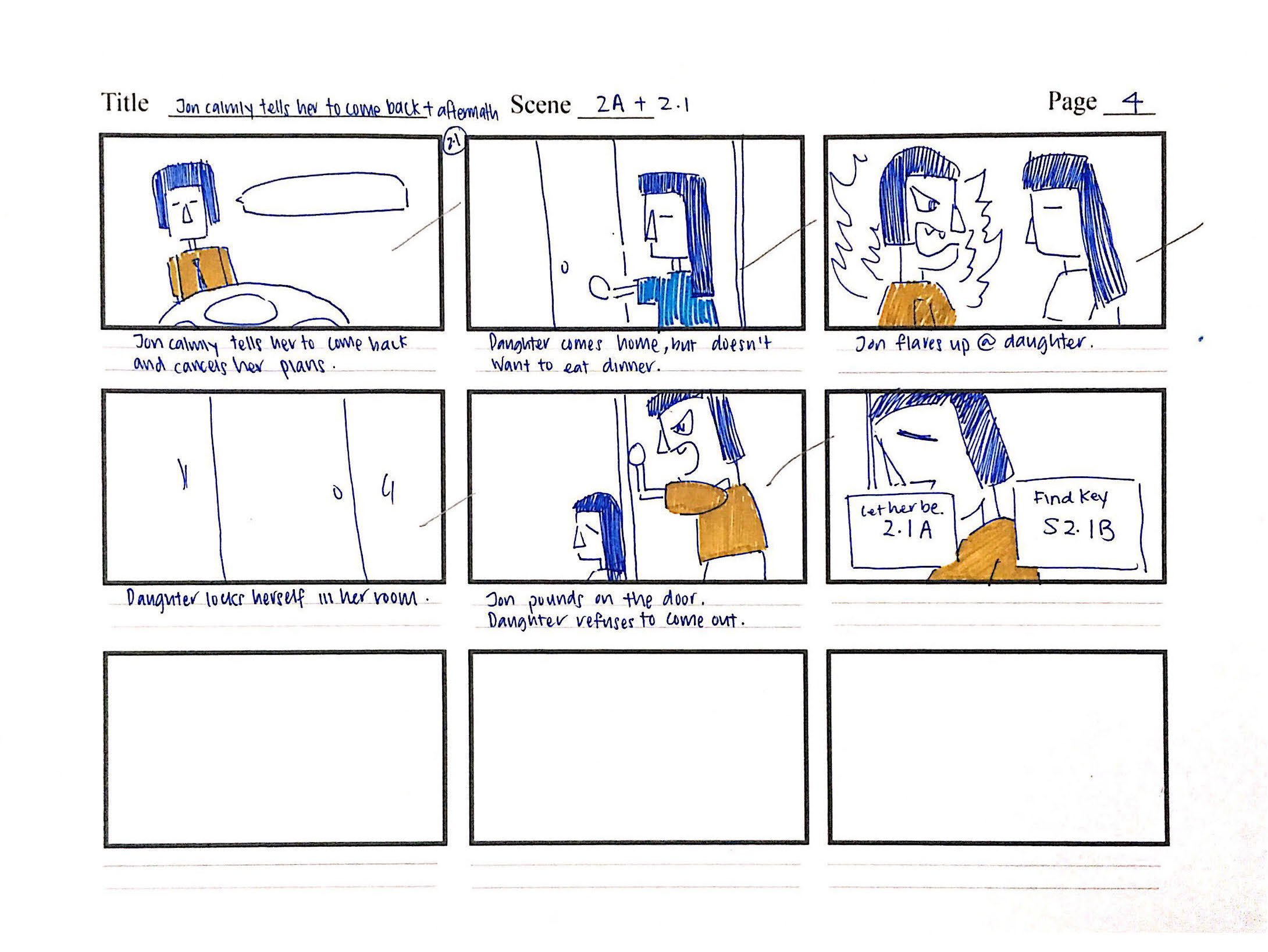
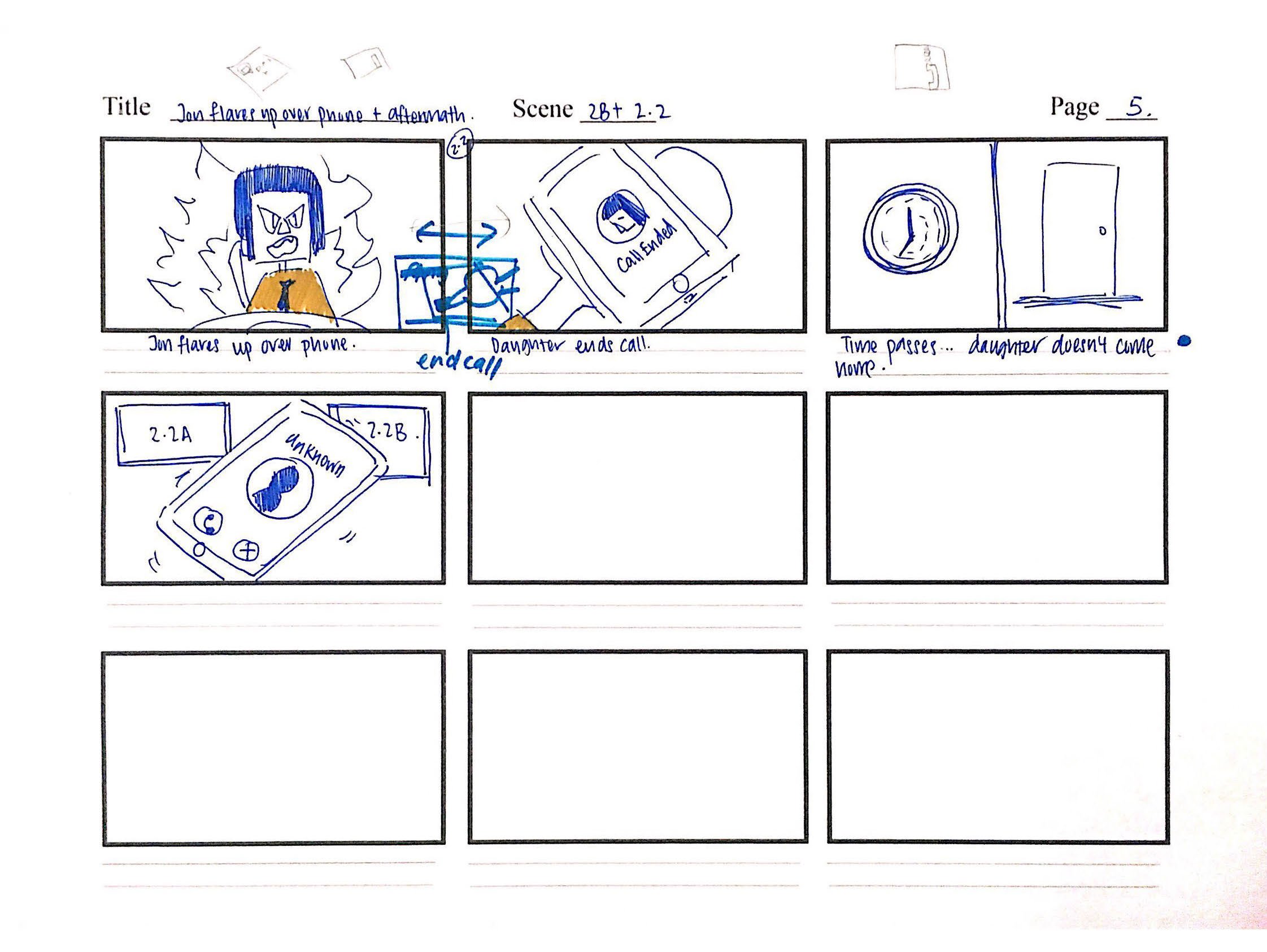
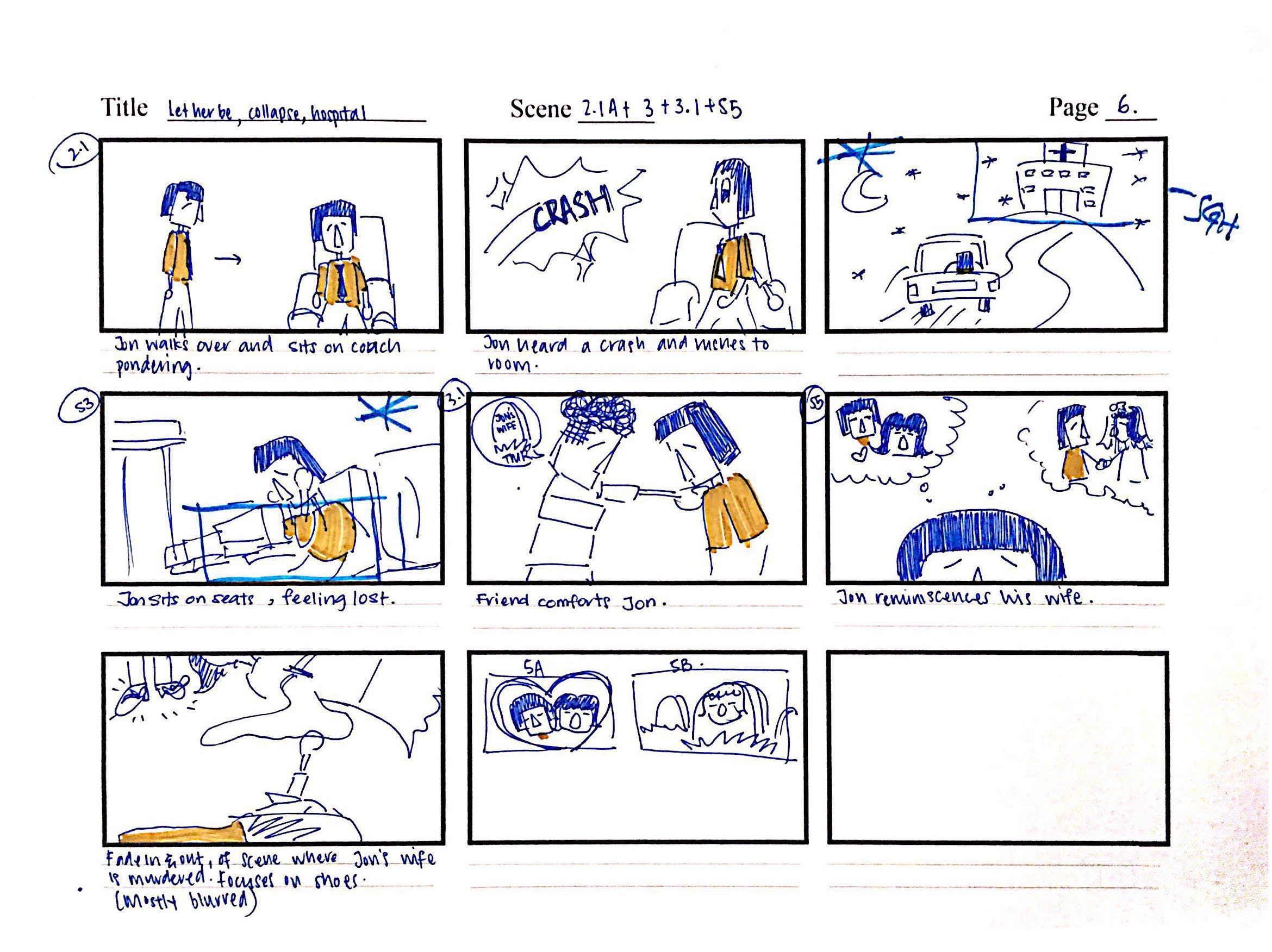
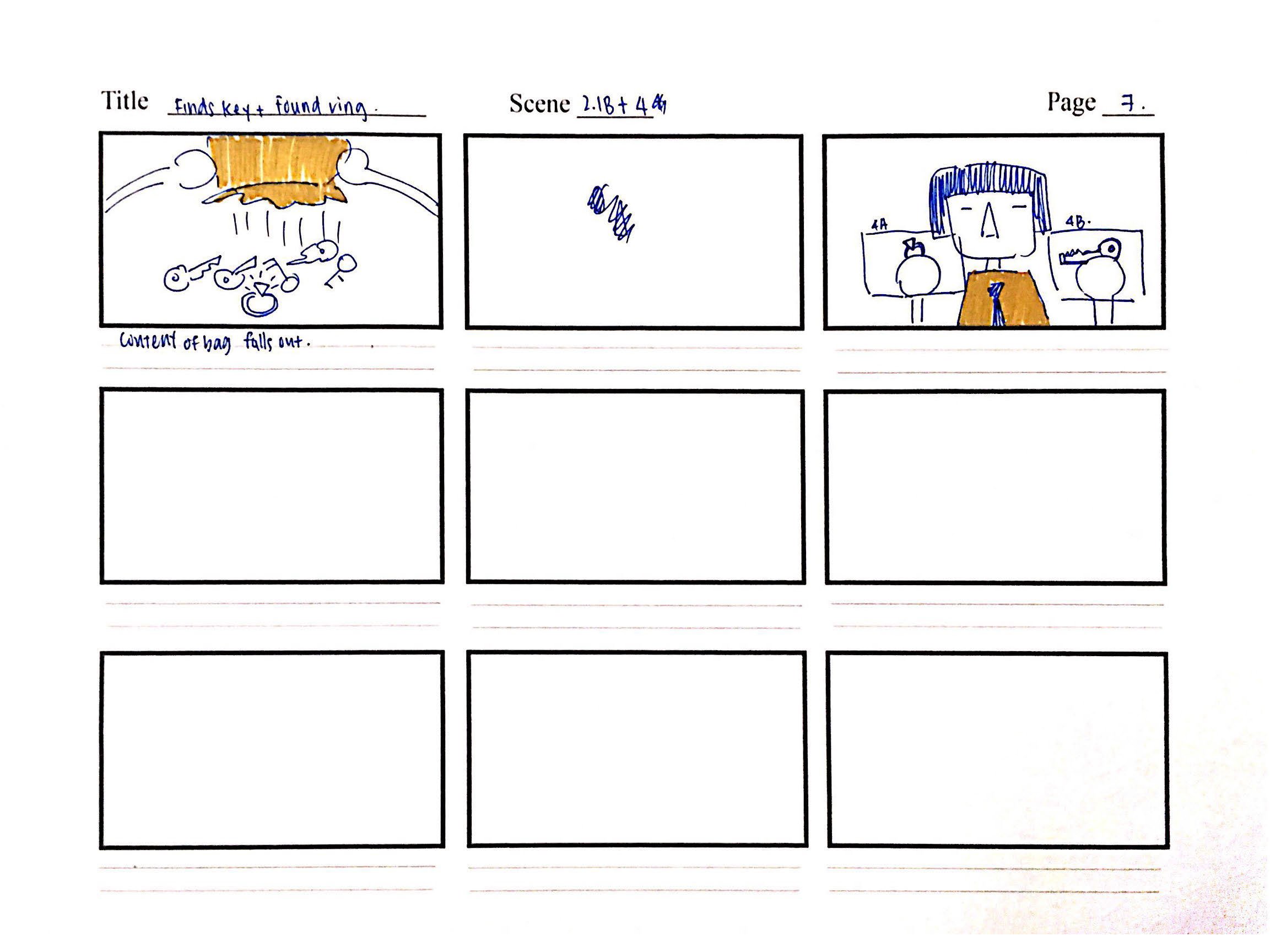
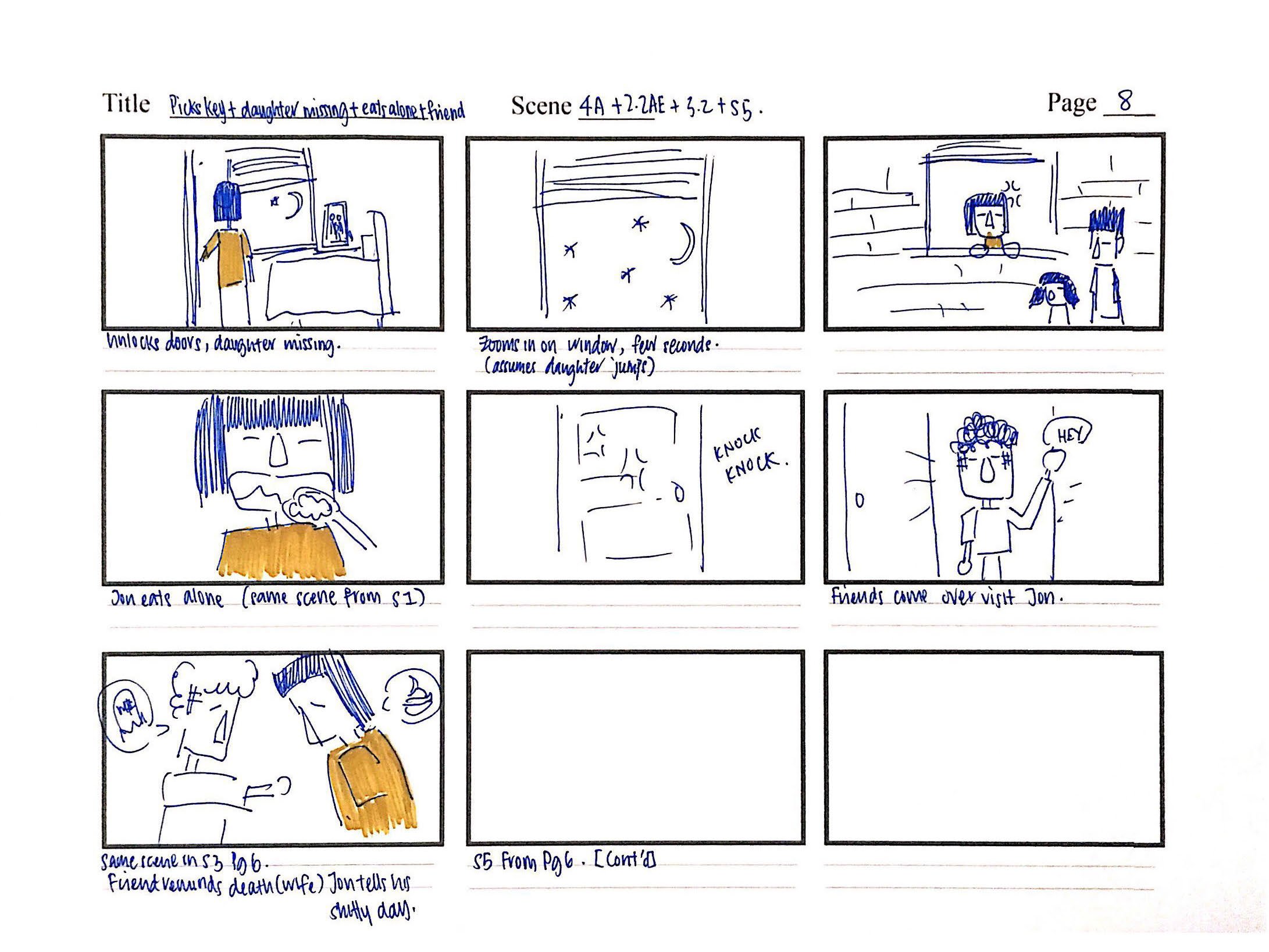
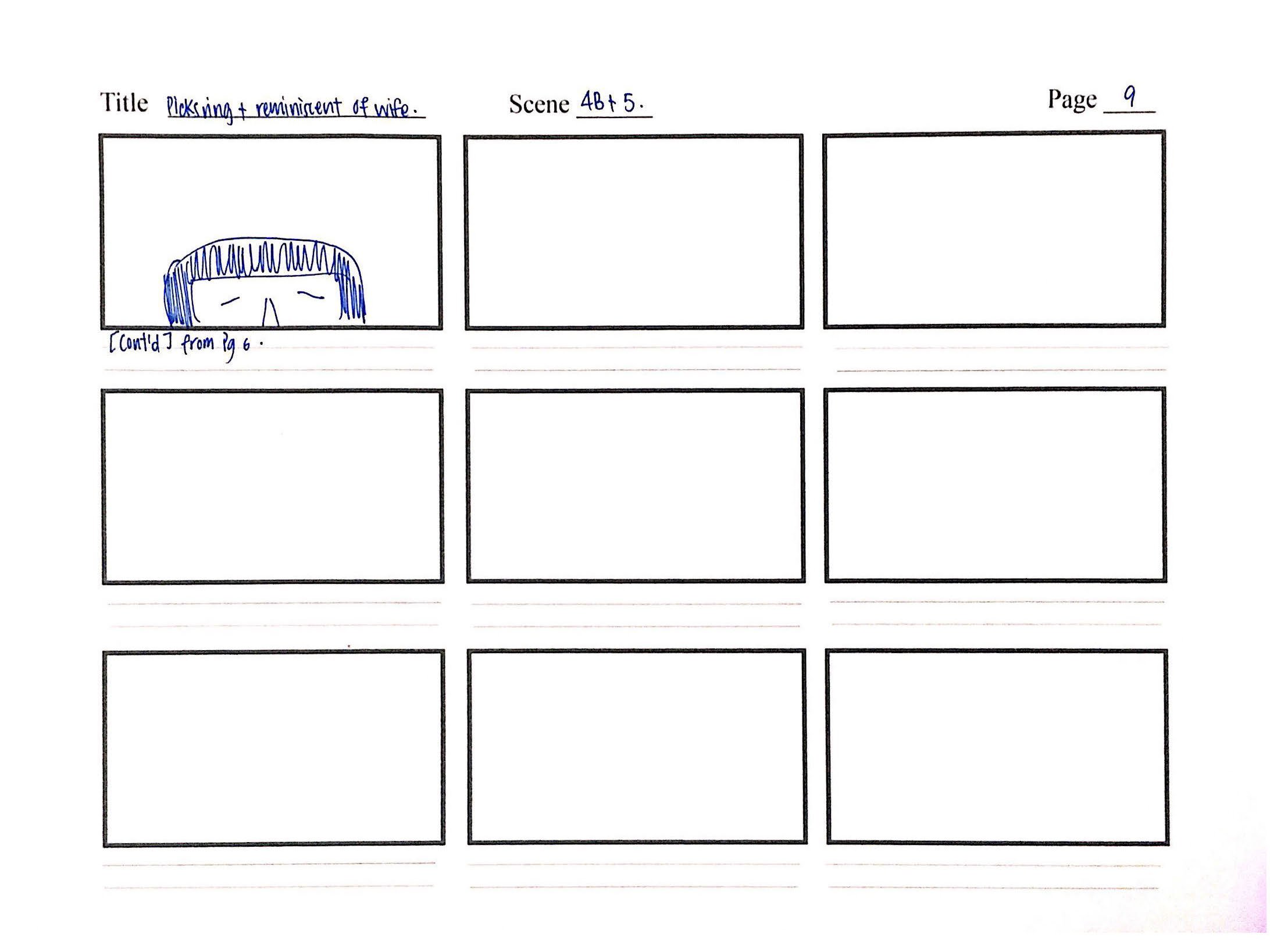
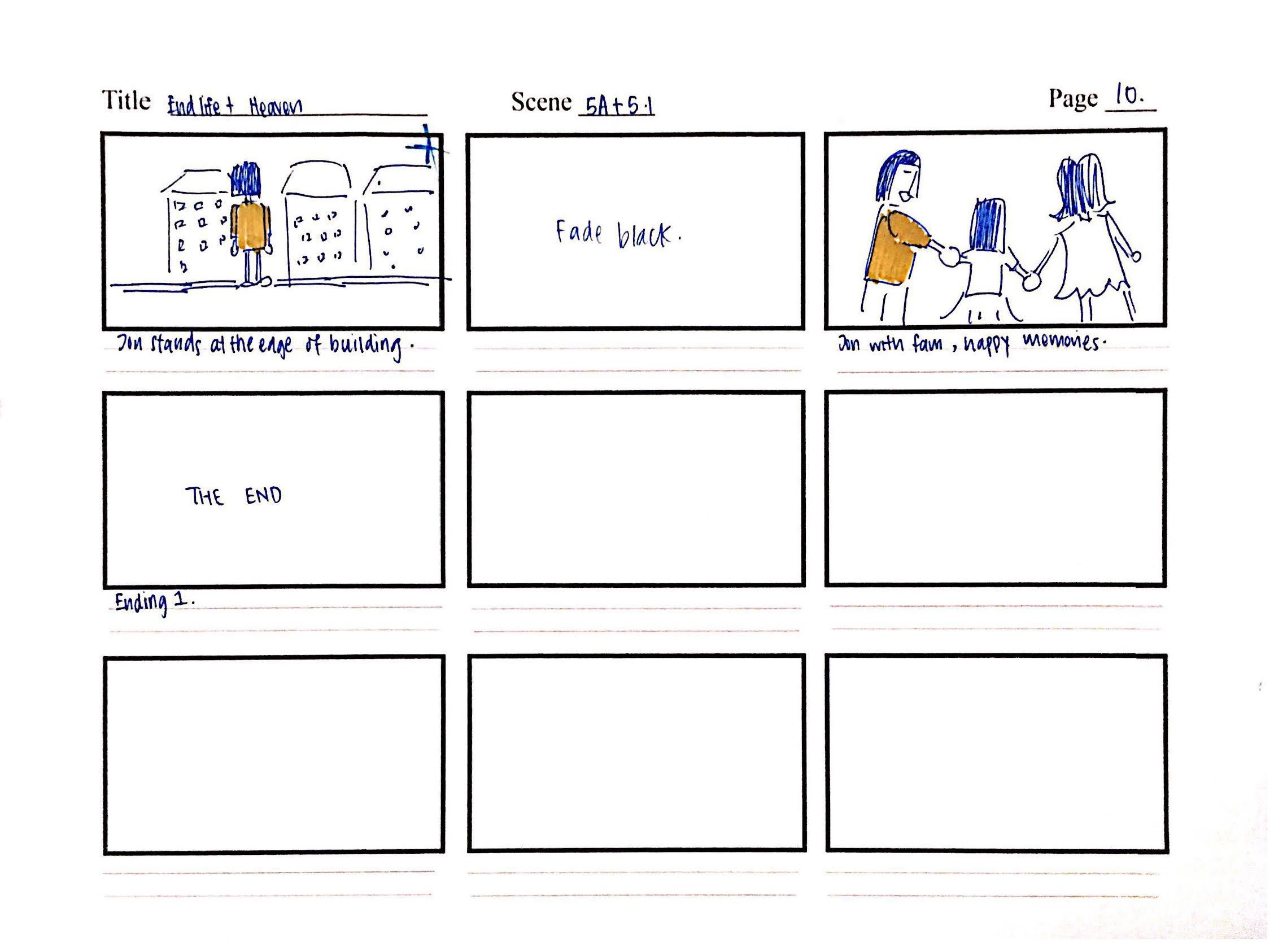
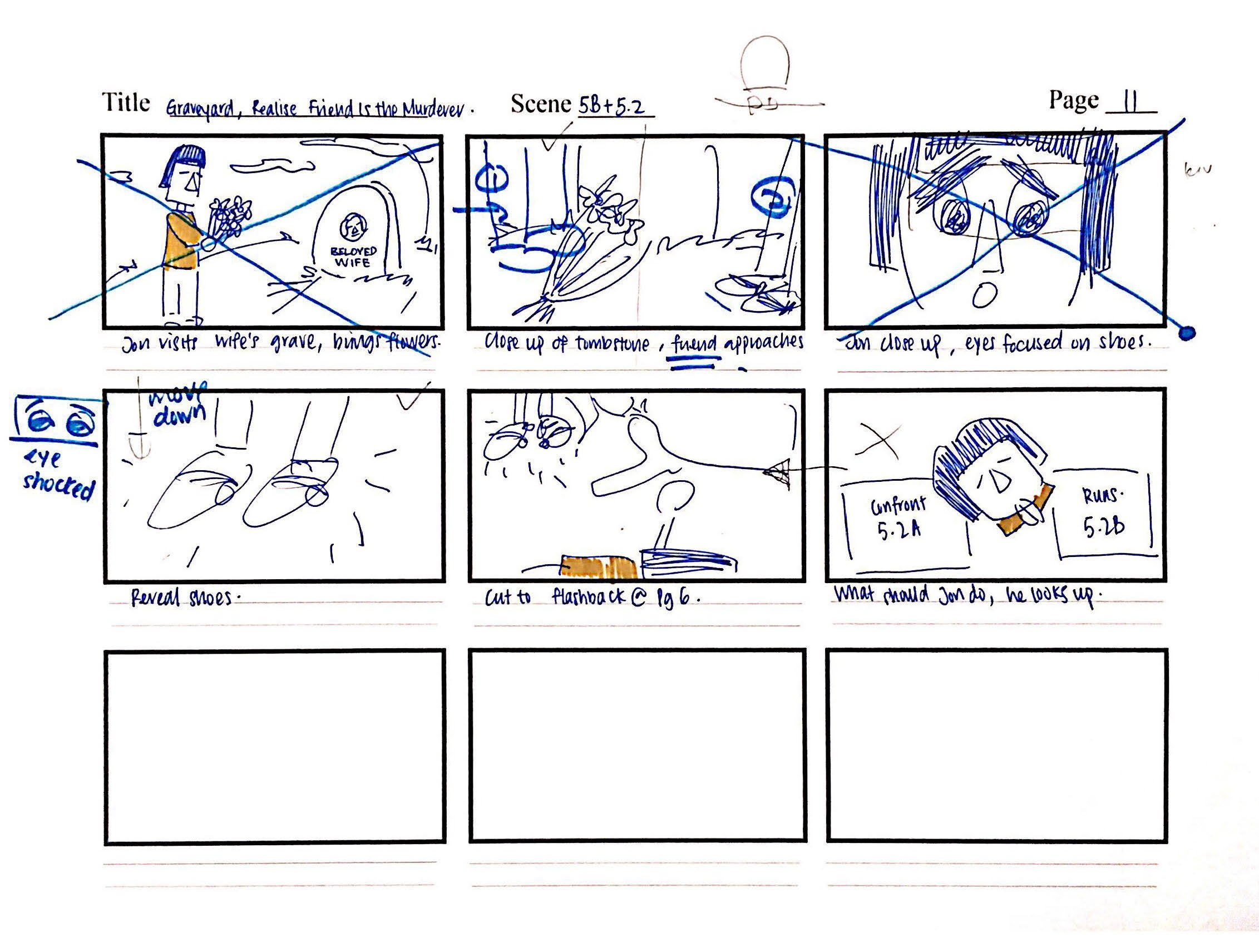
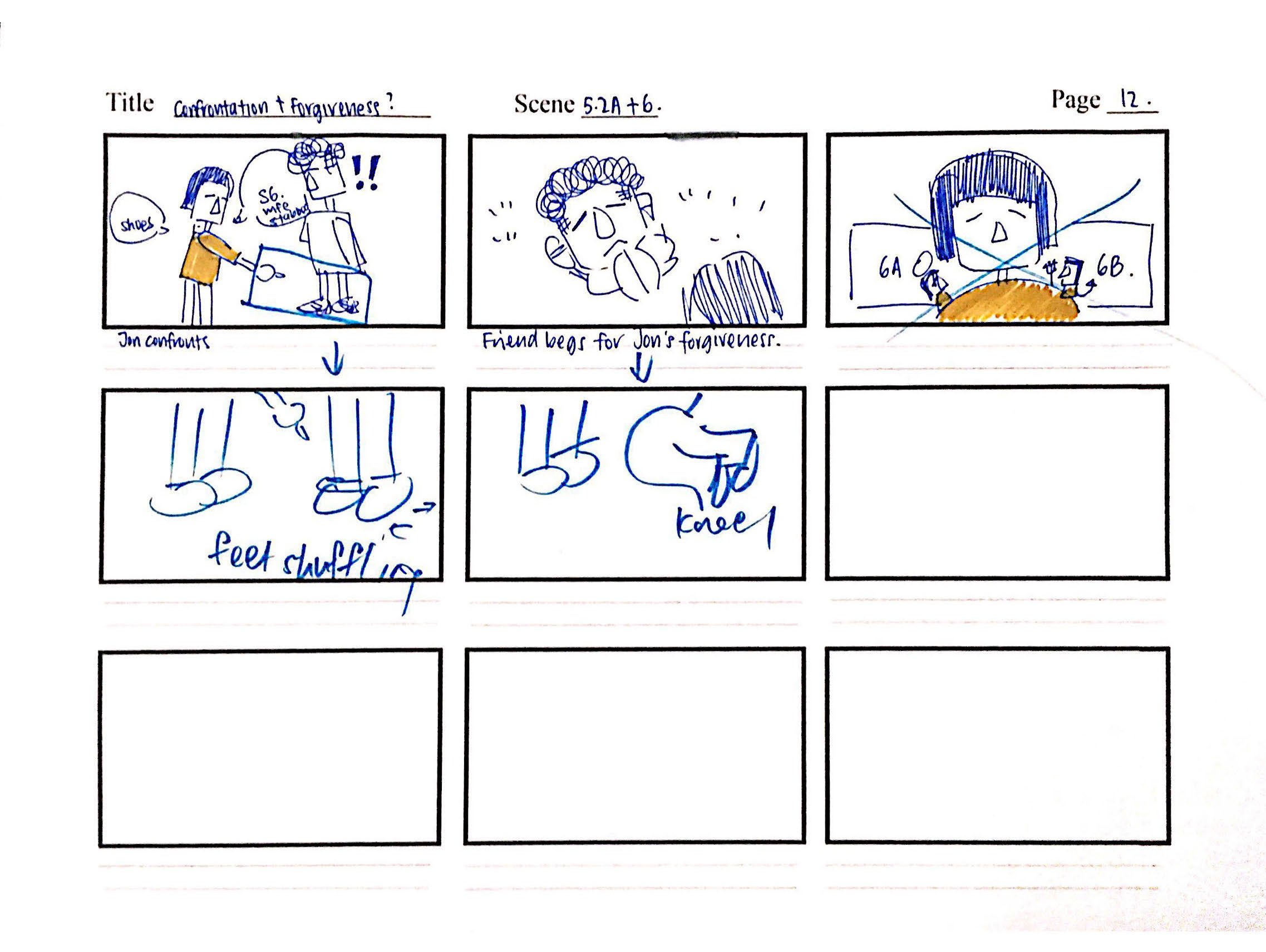
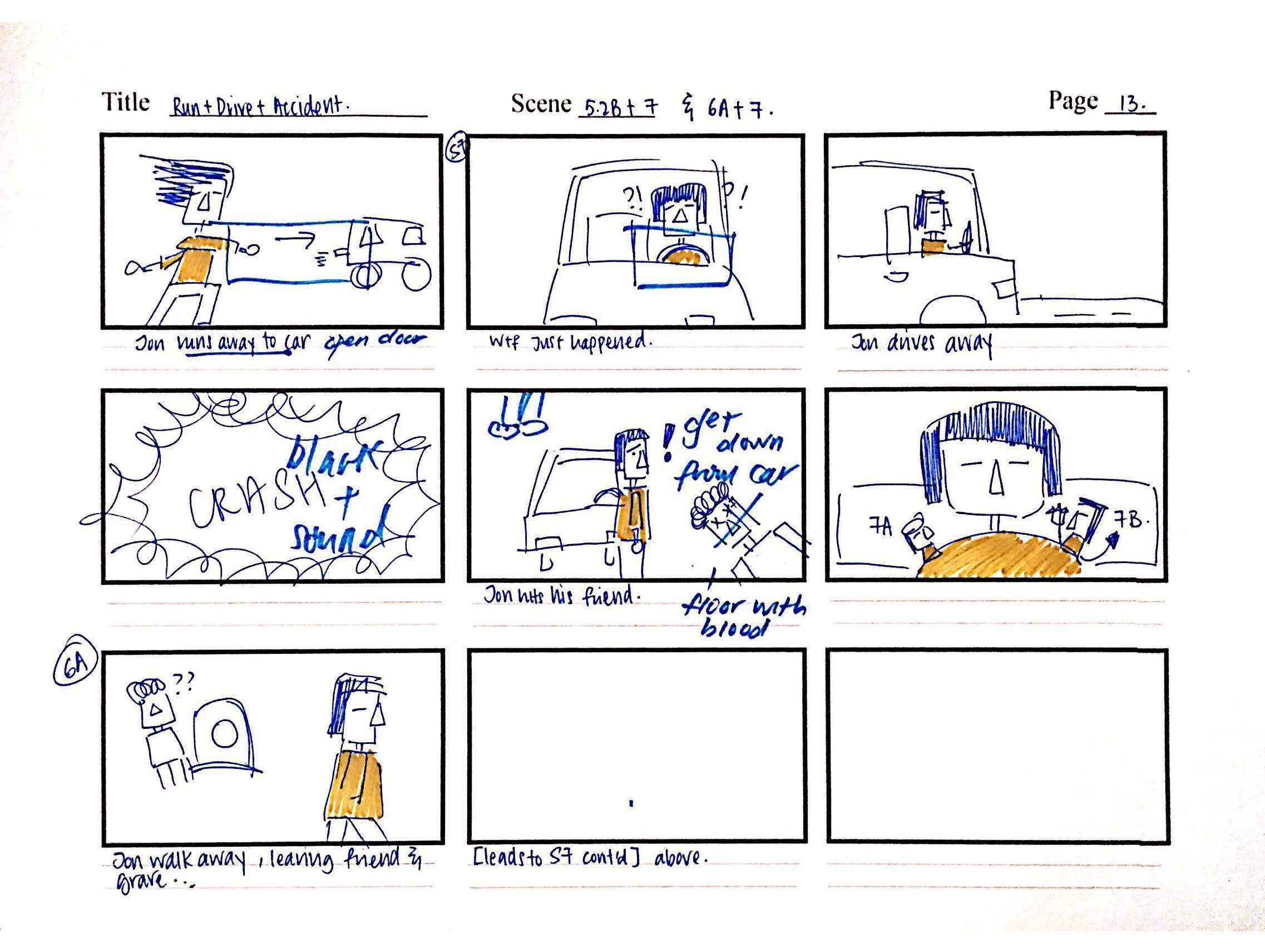
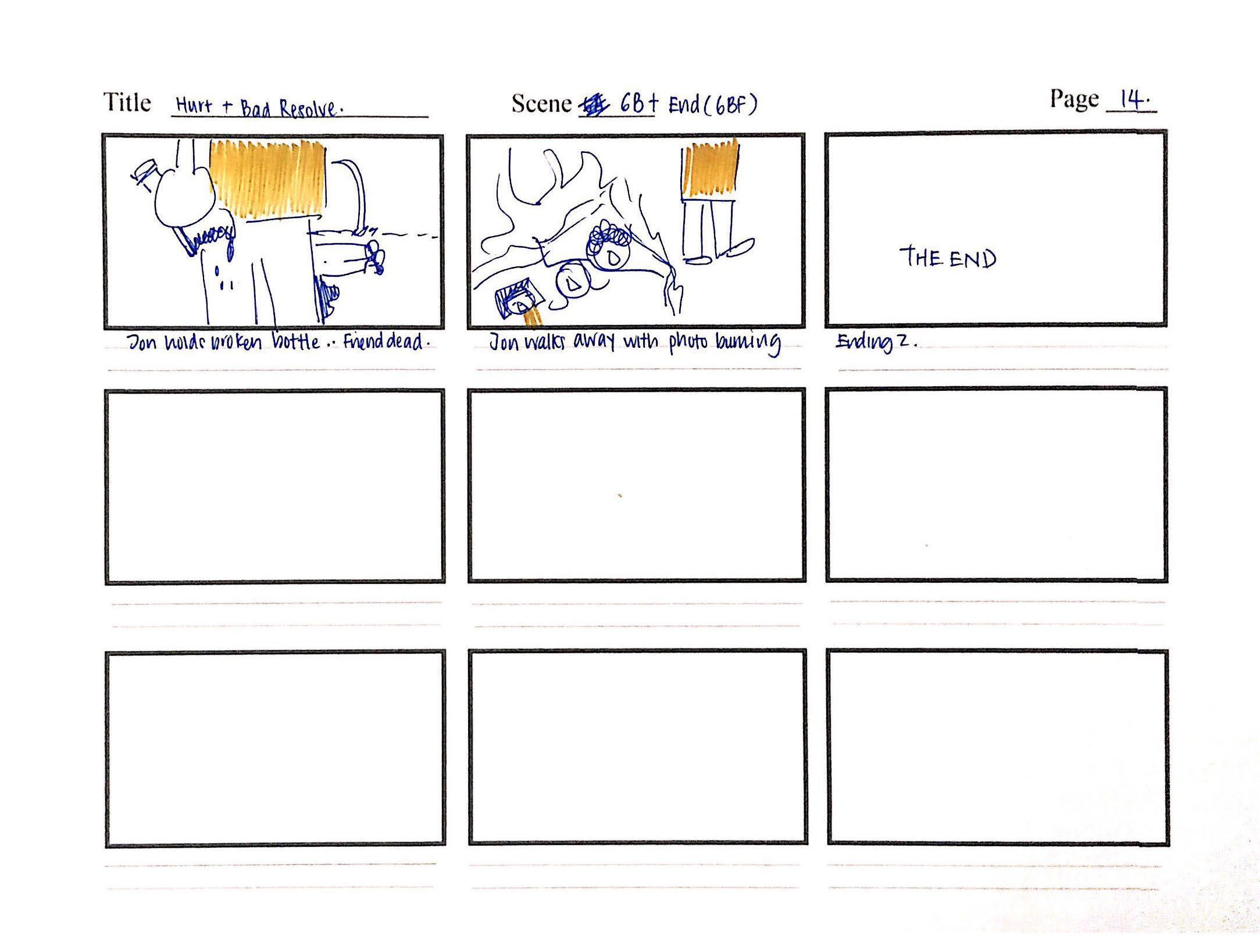
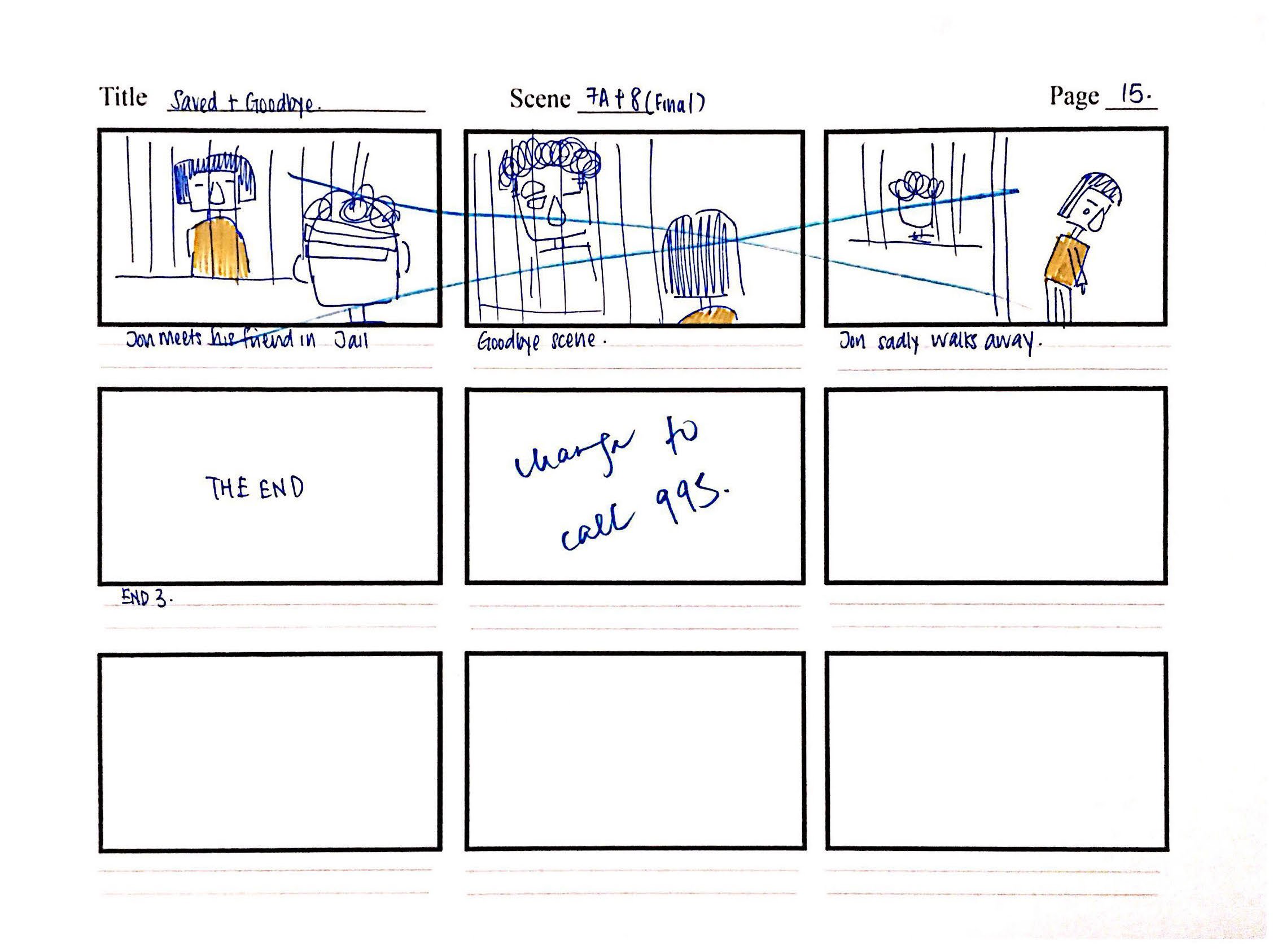

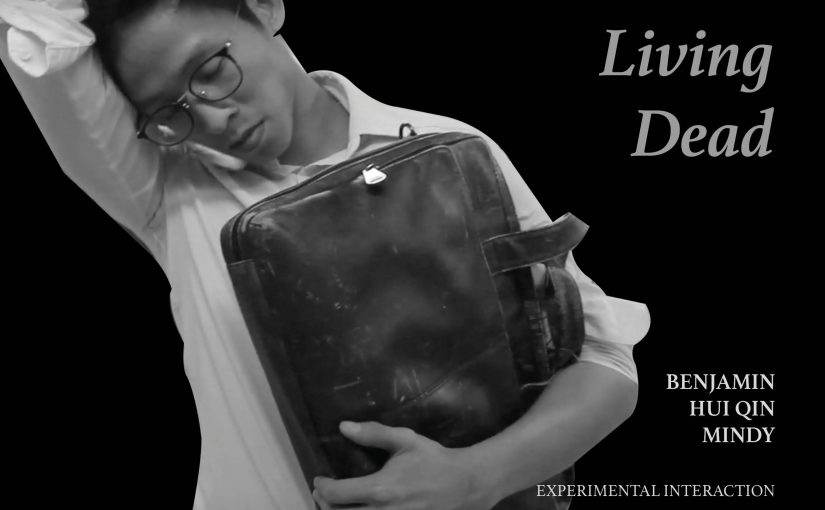
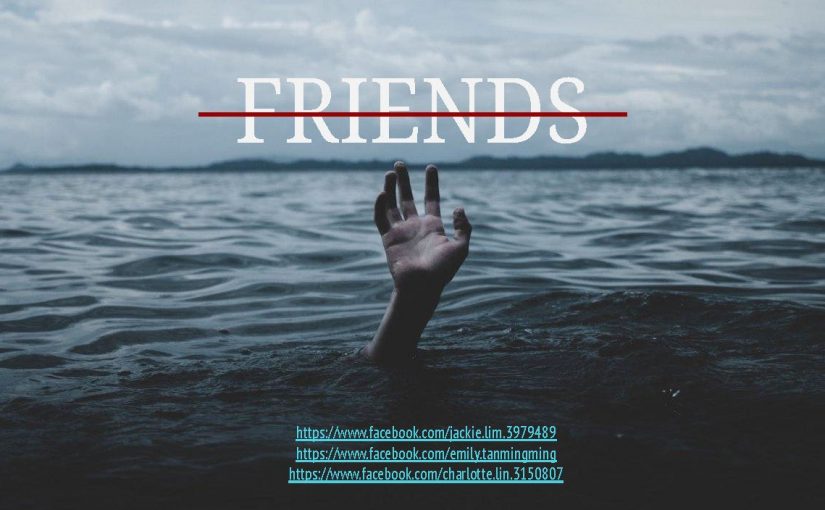
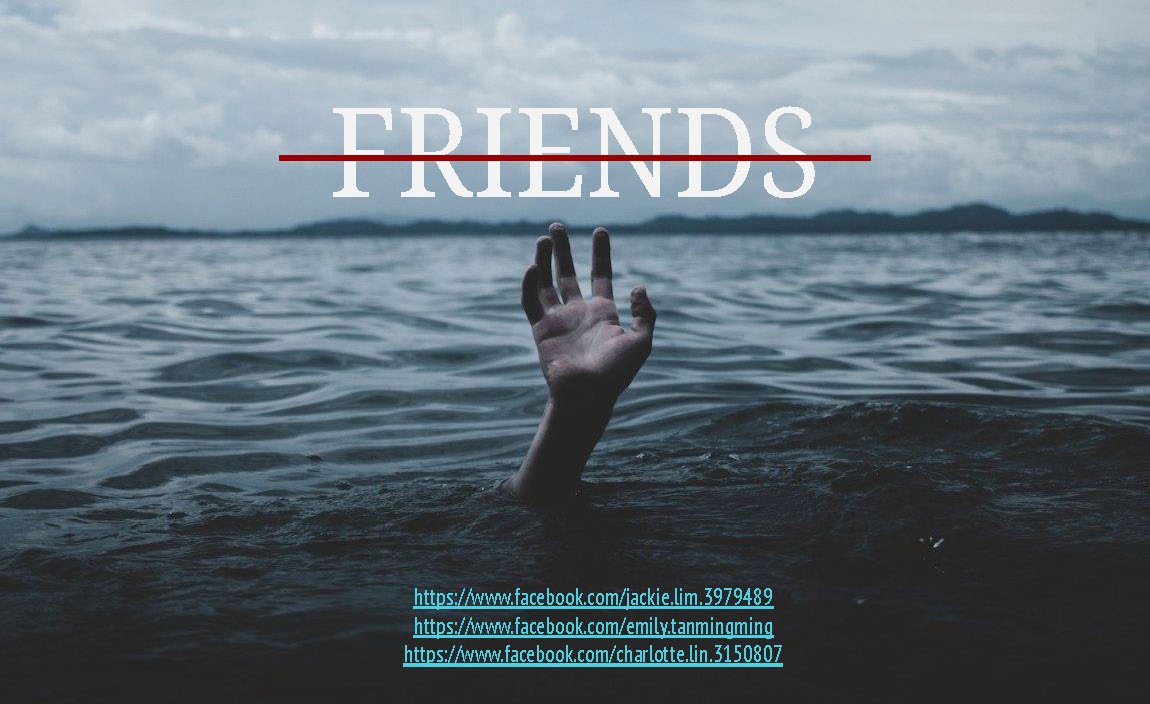
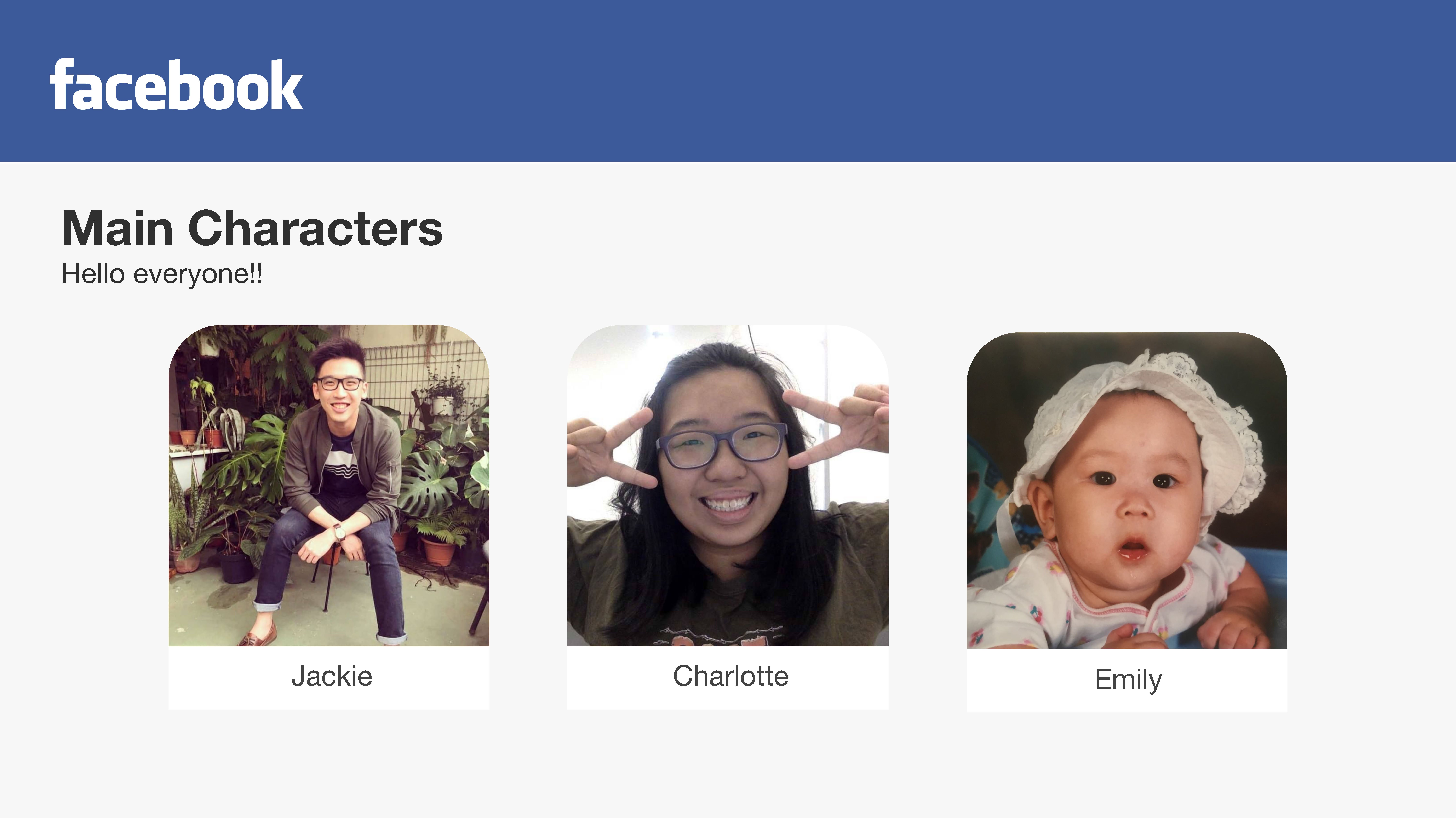

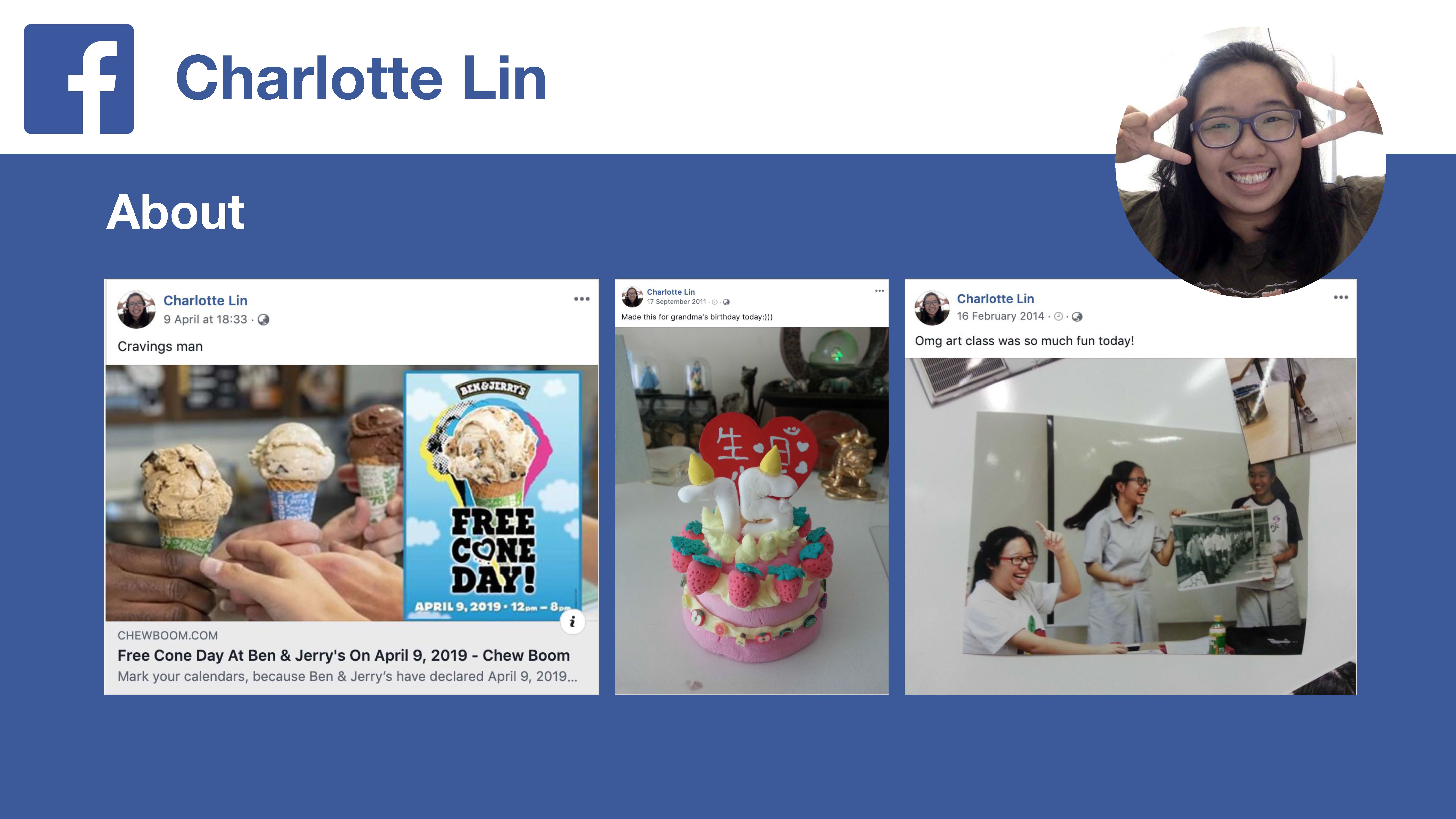

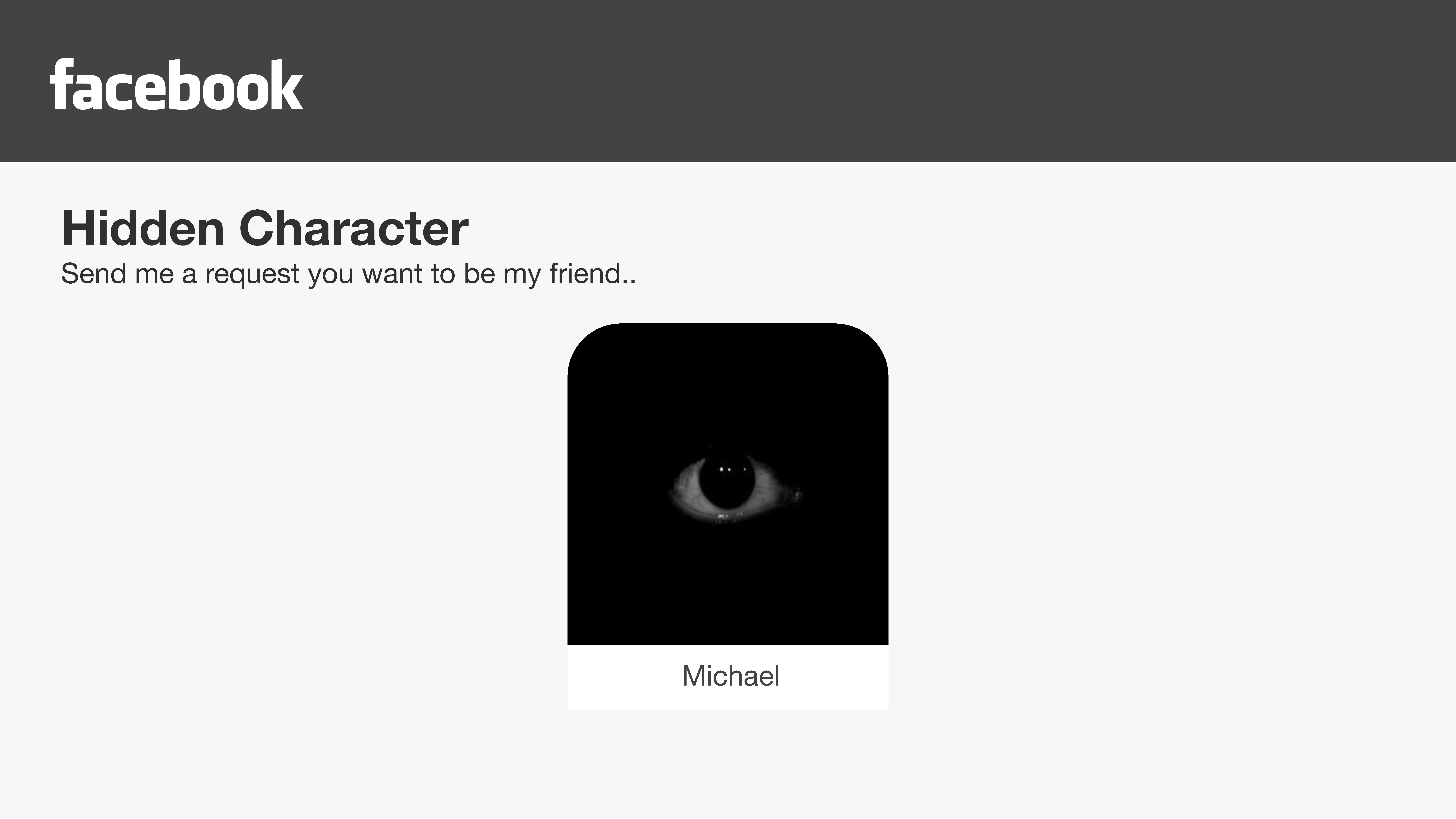 Michael:
Michael: 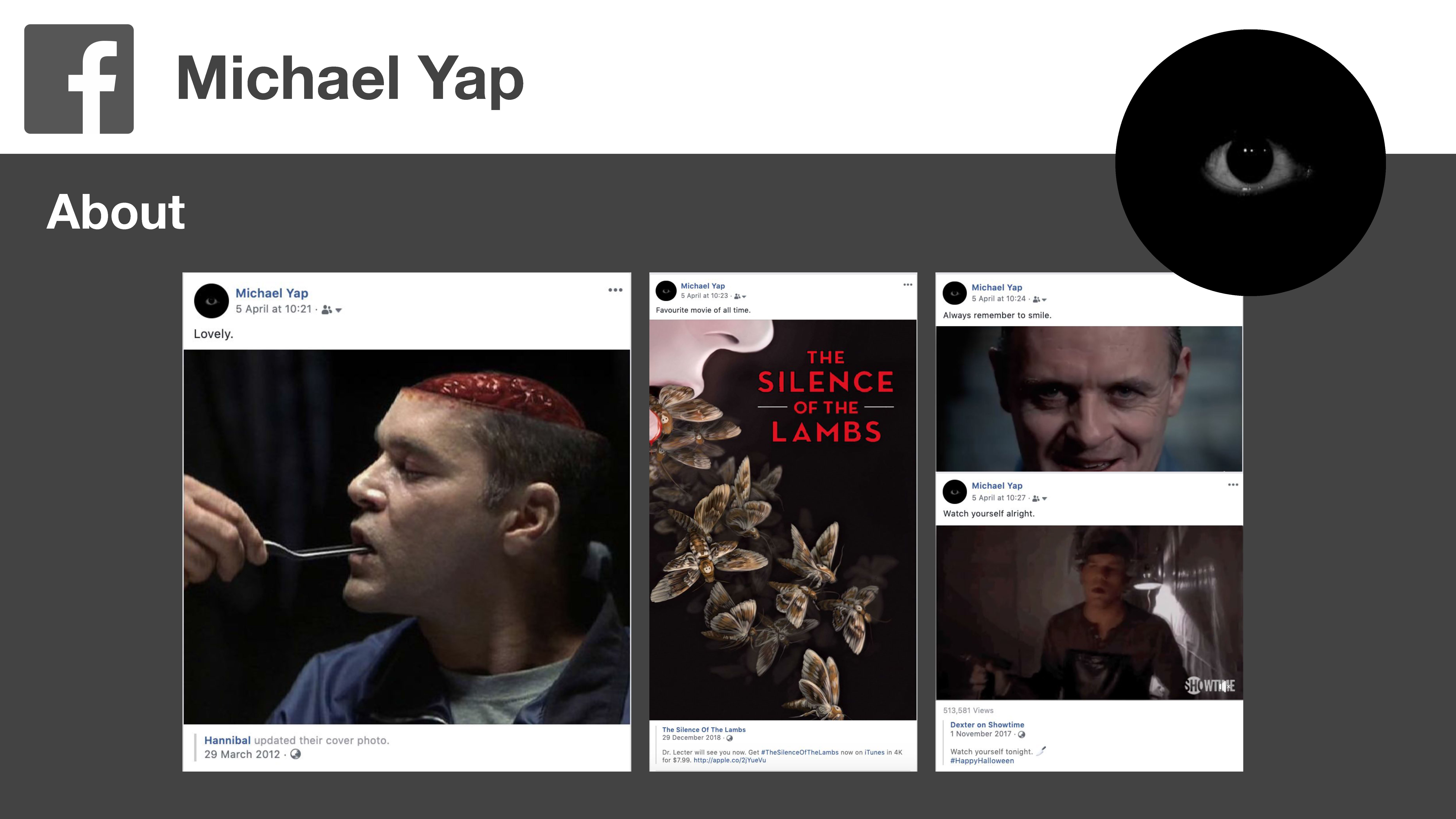
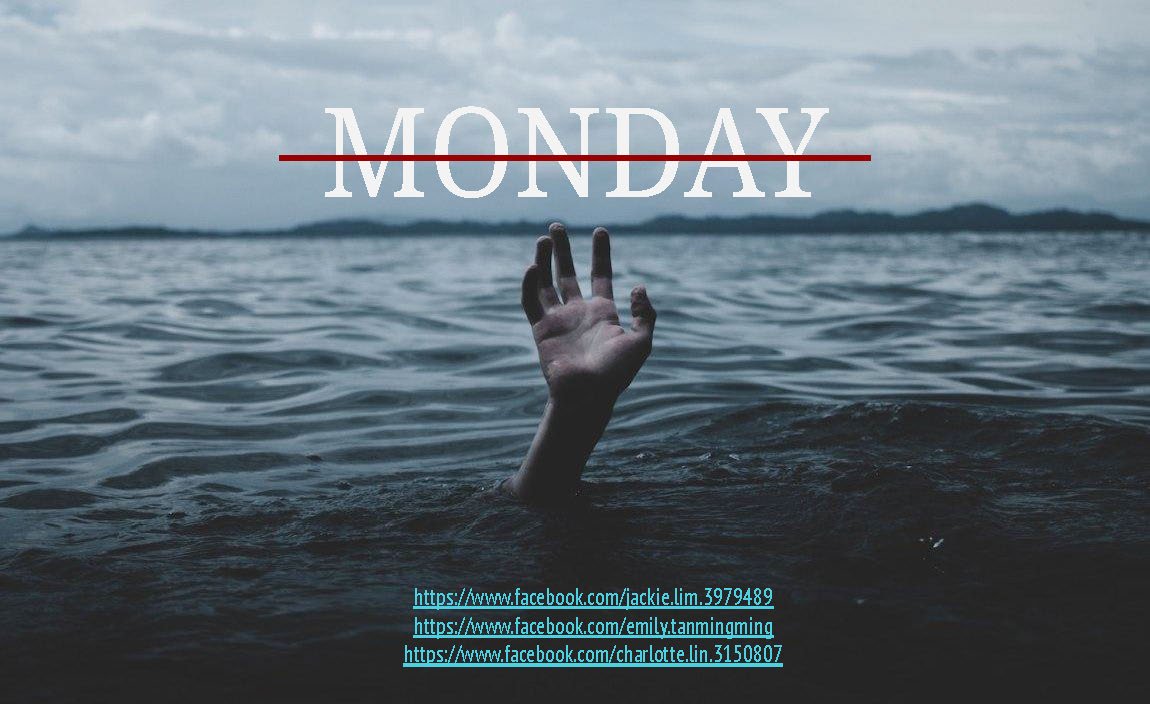



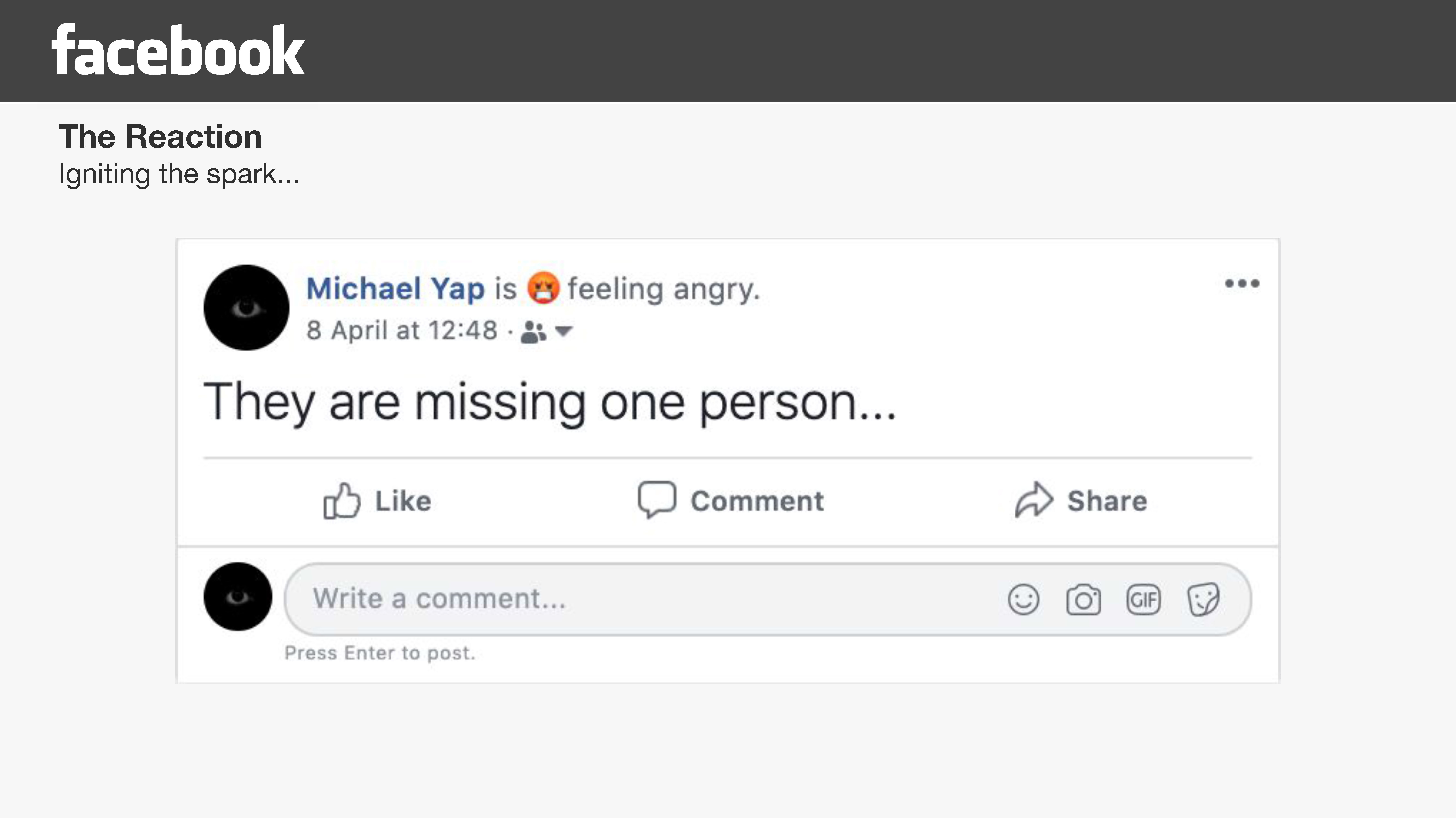
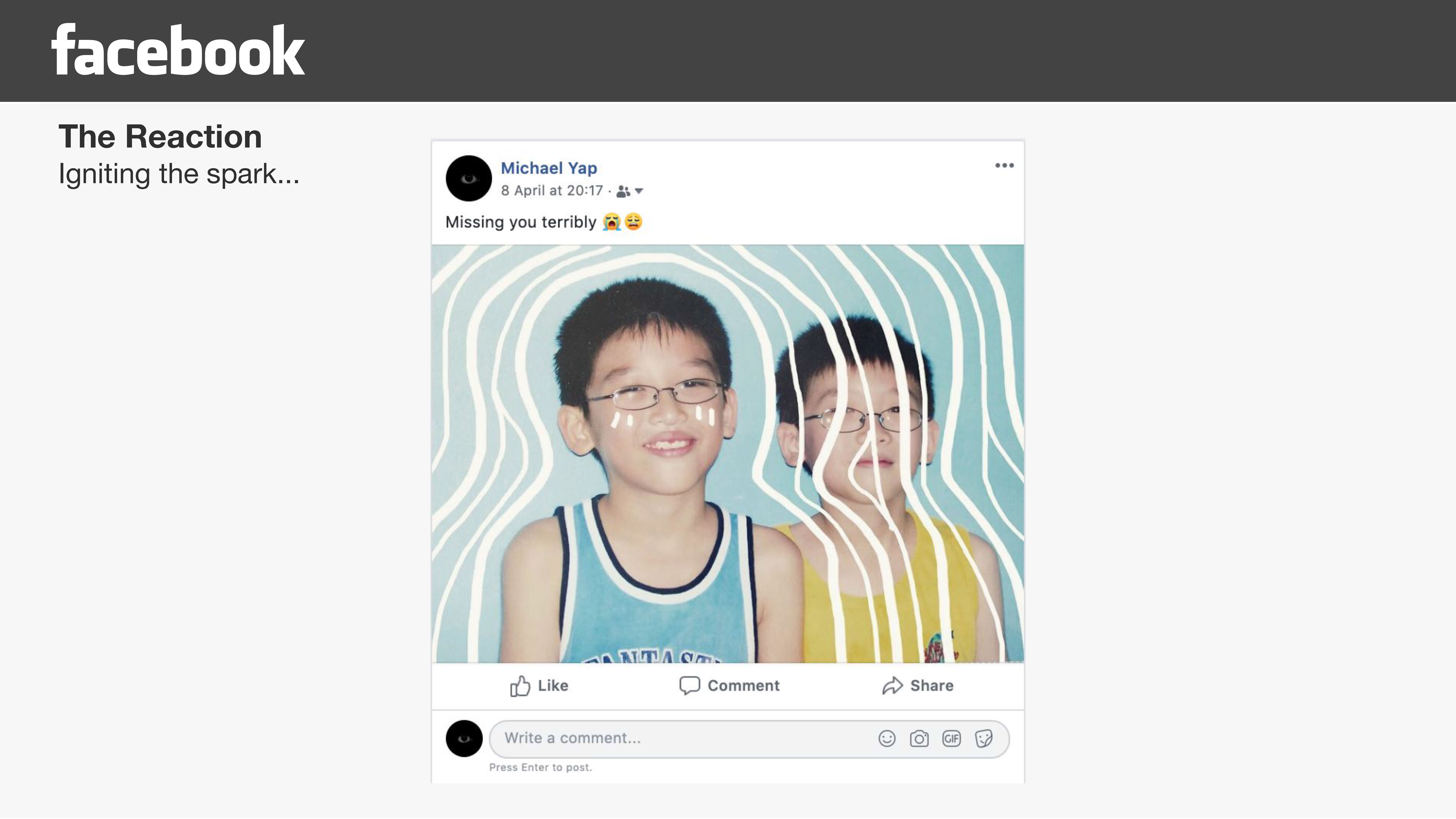
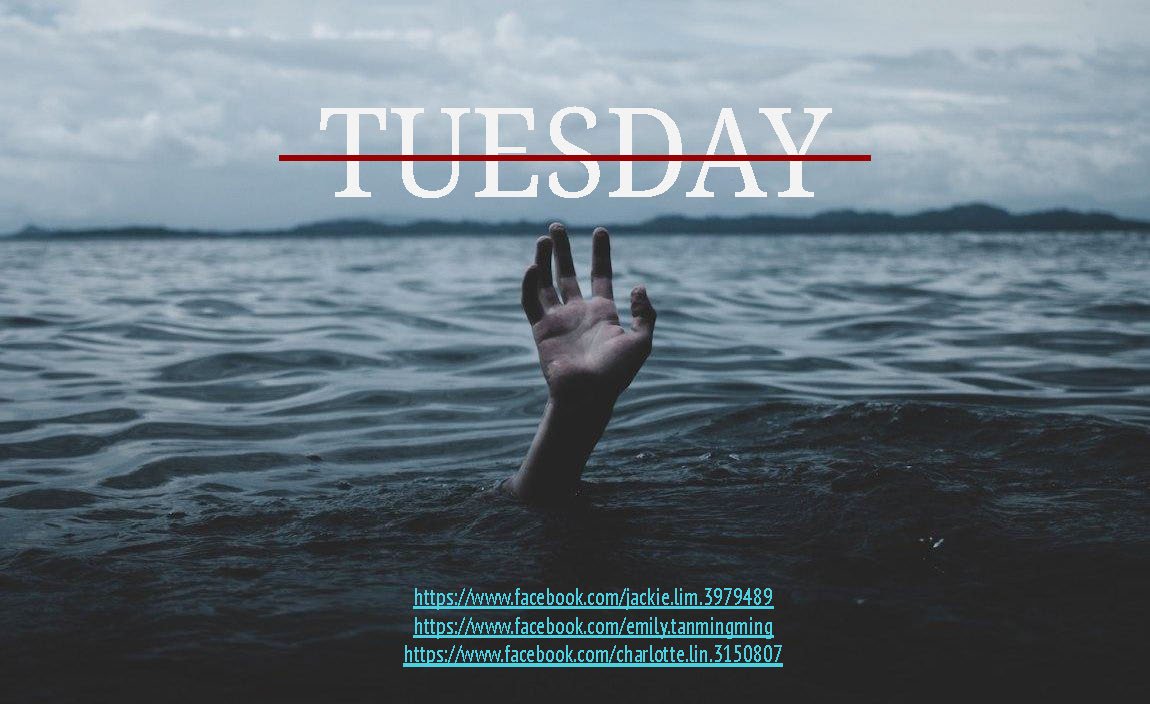
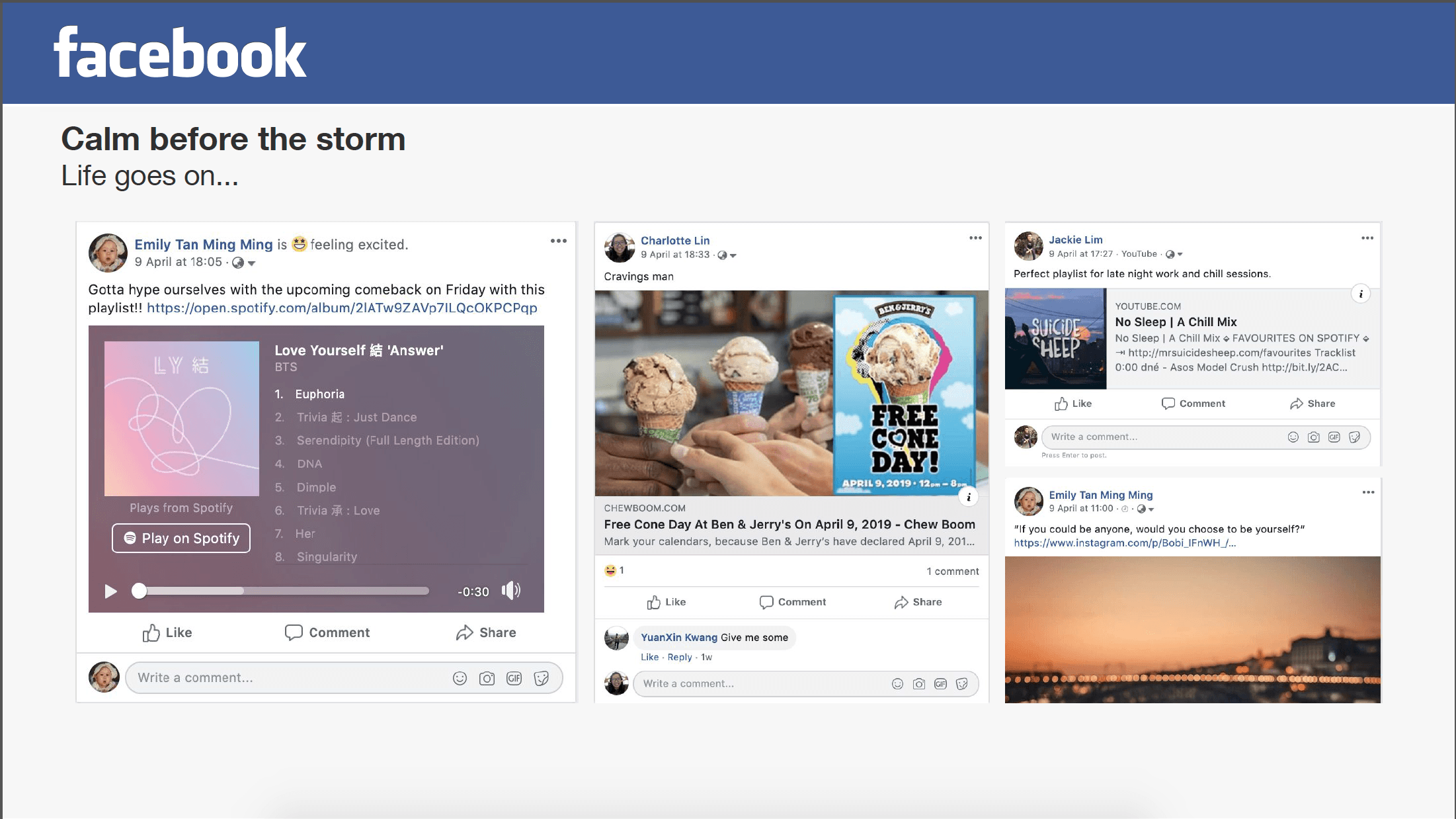
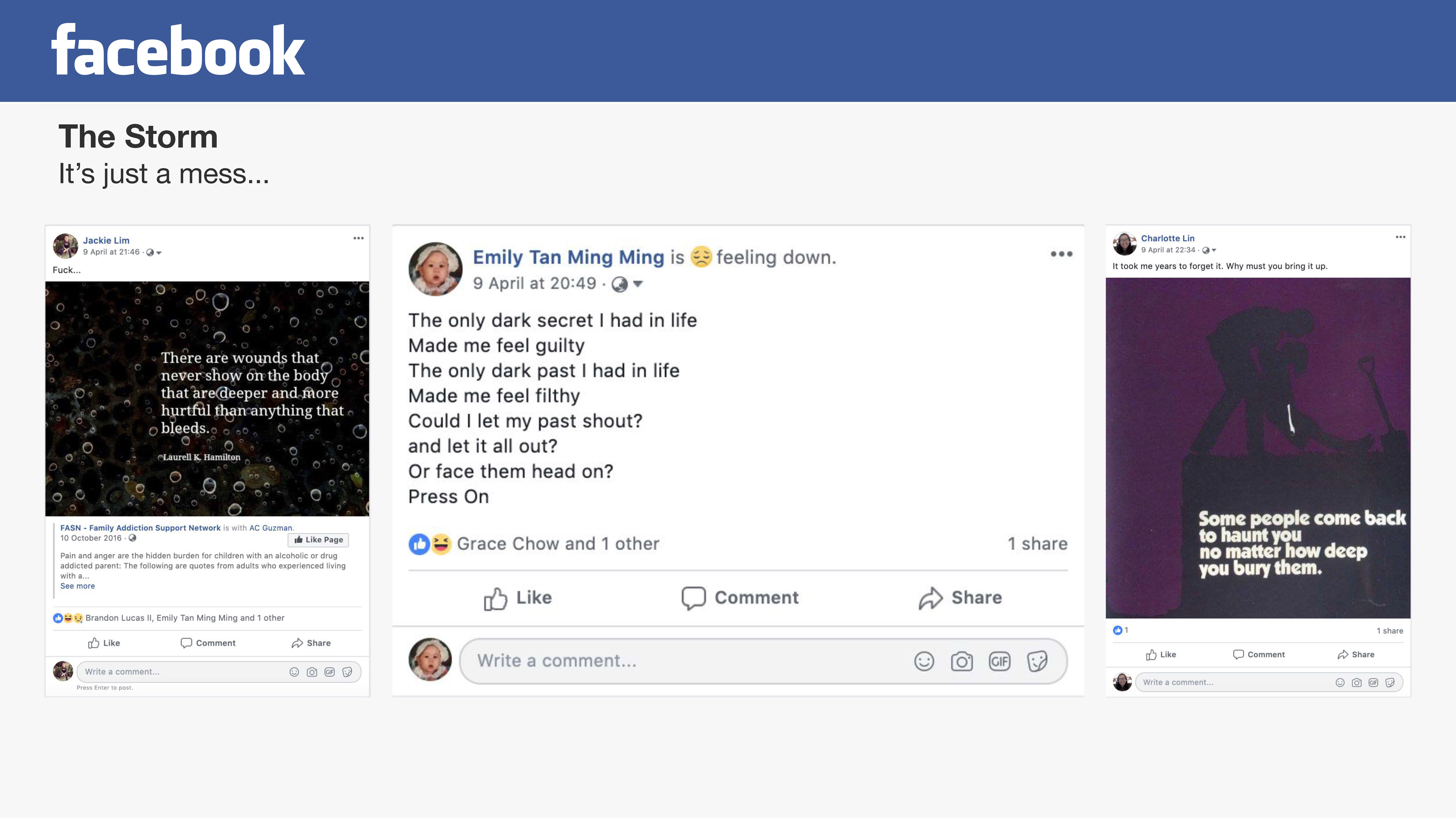
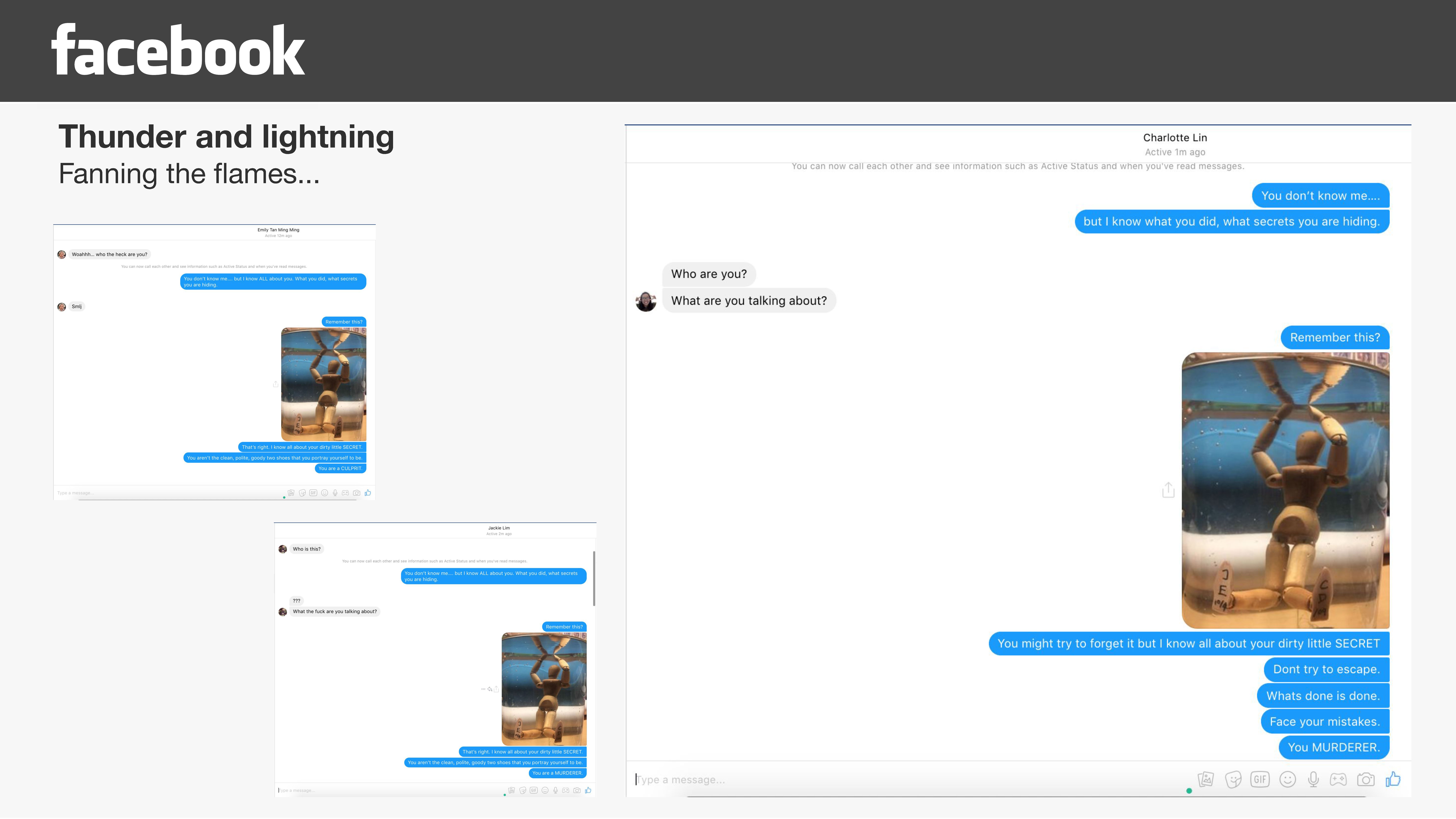
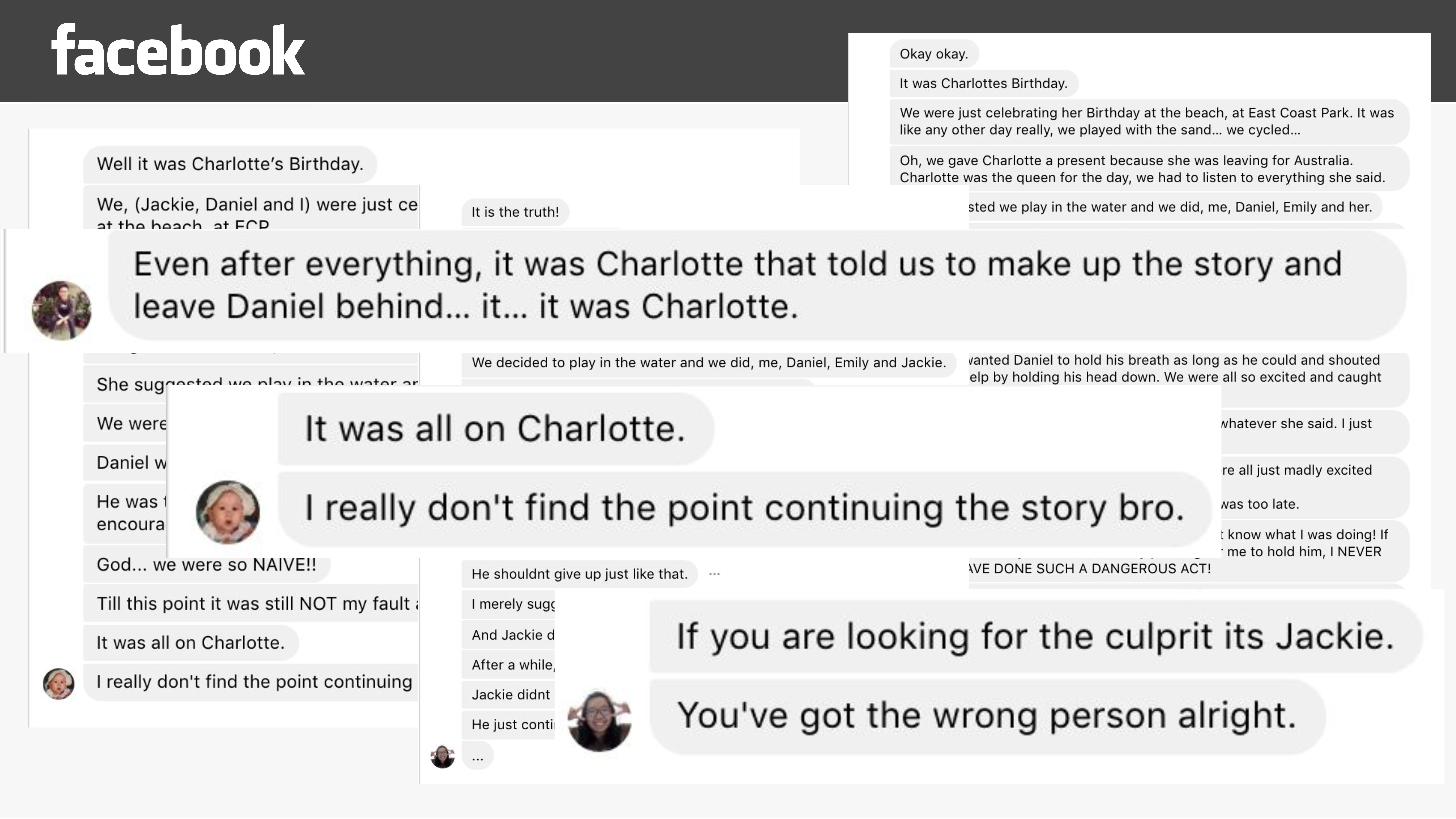

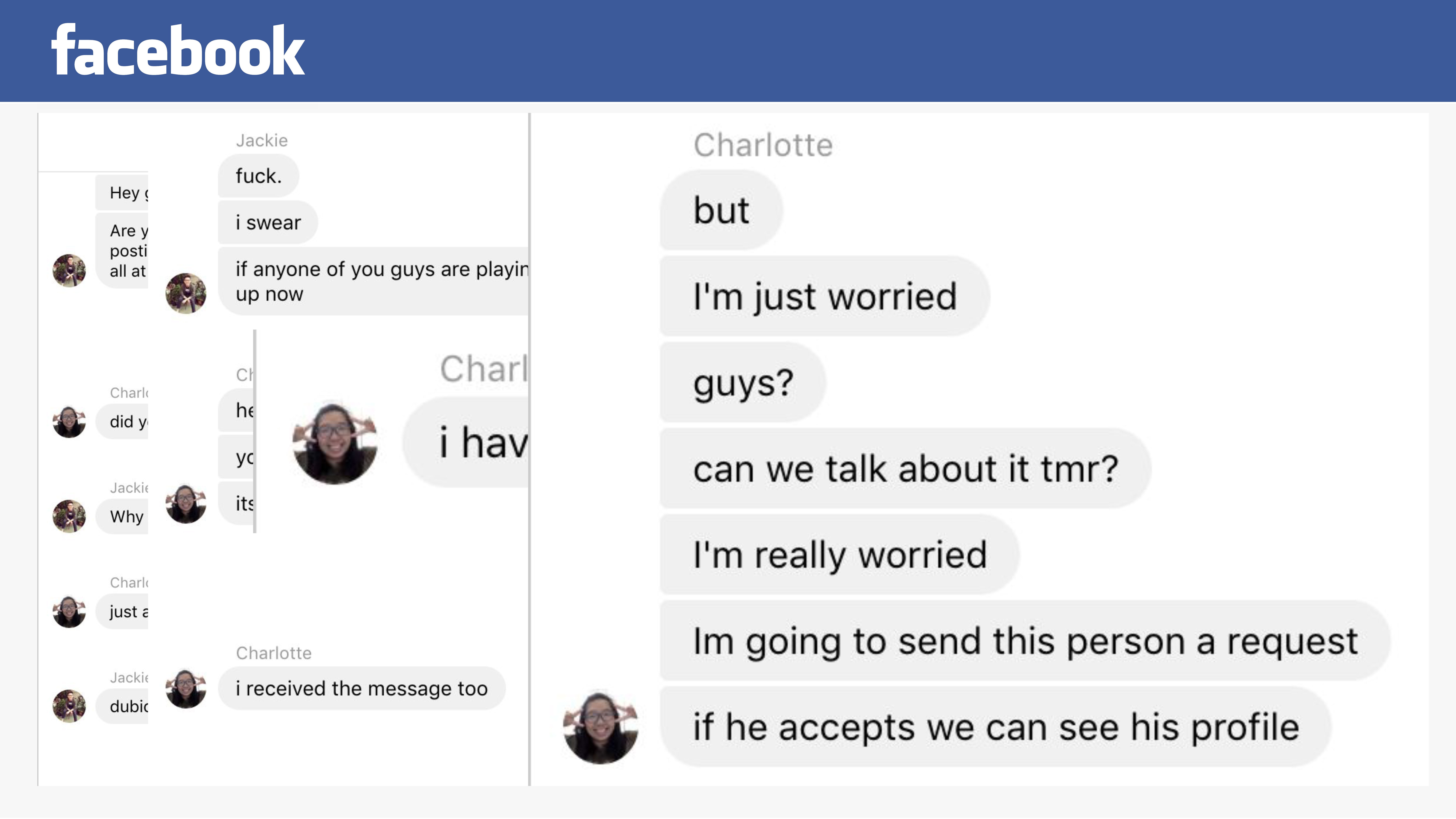
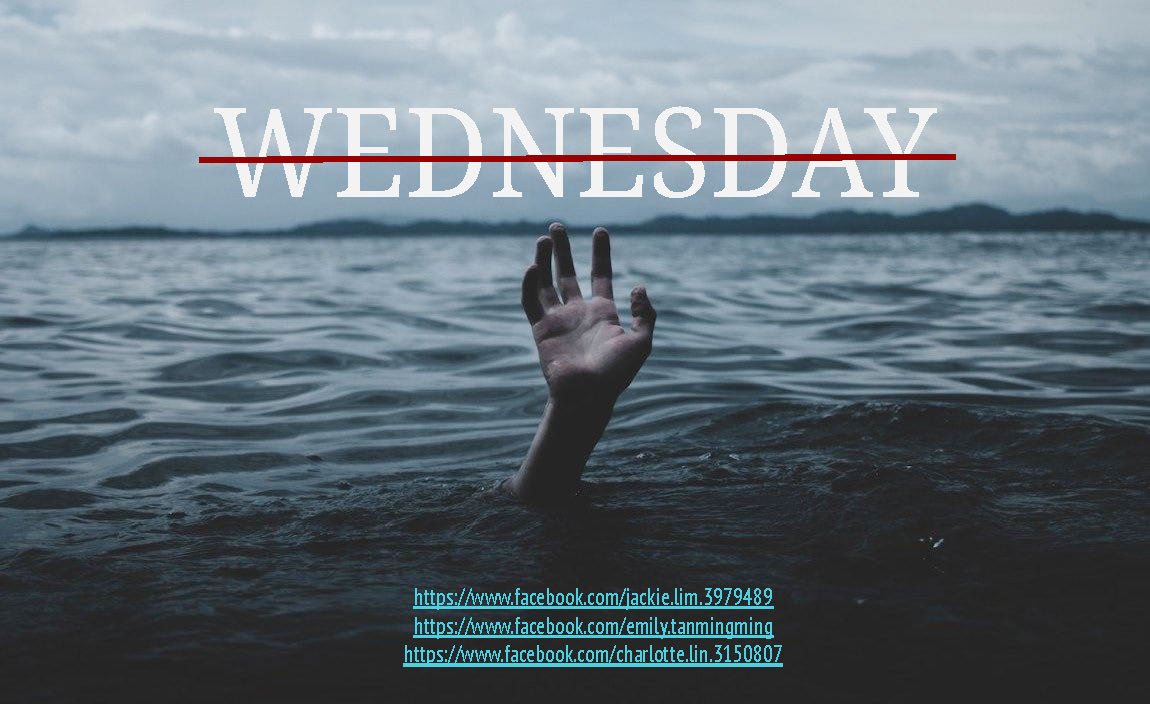
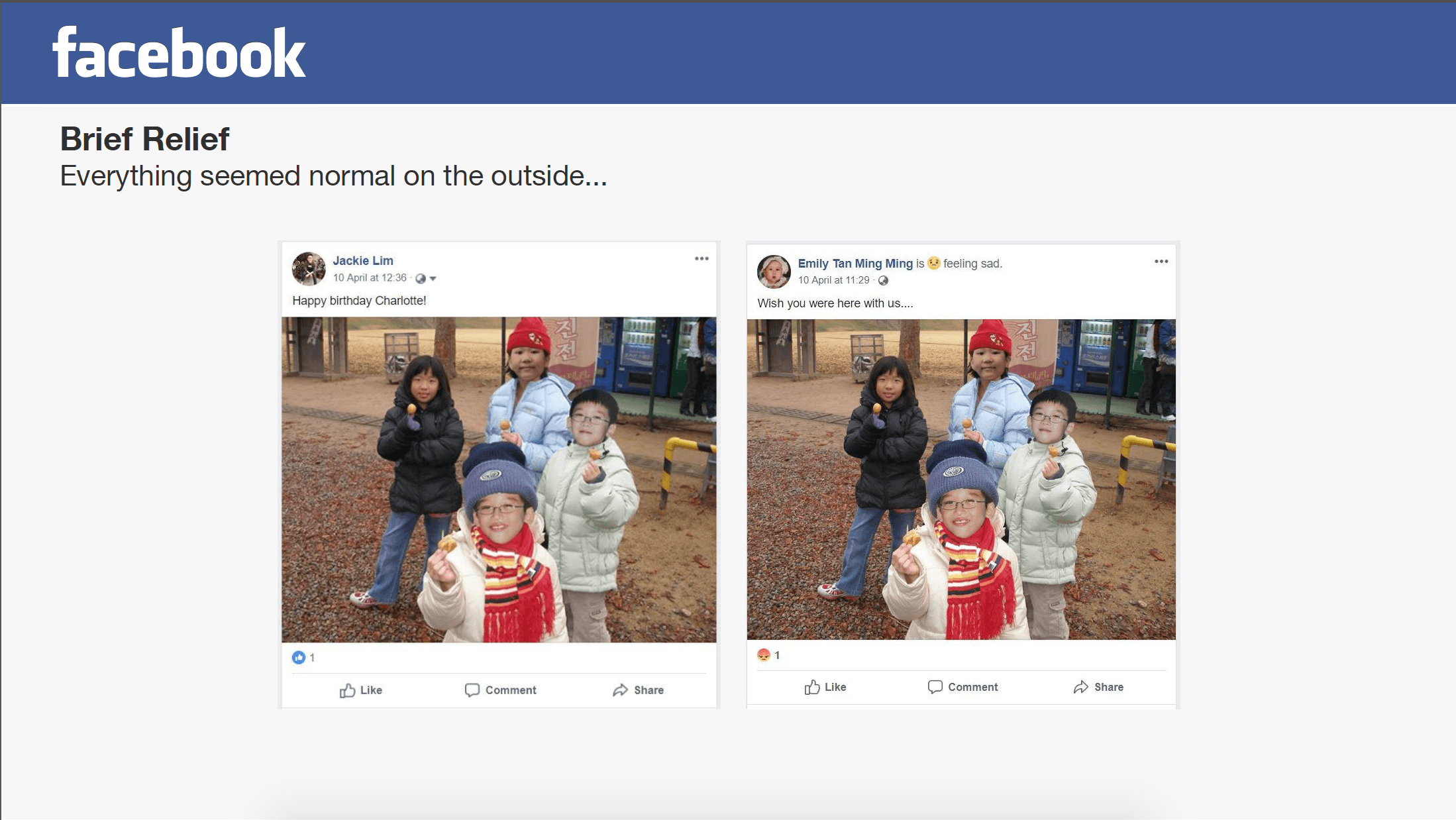
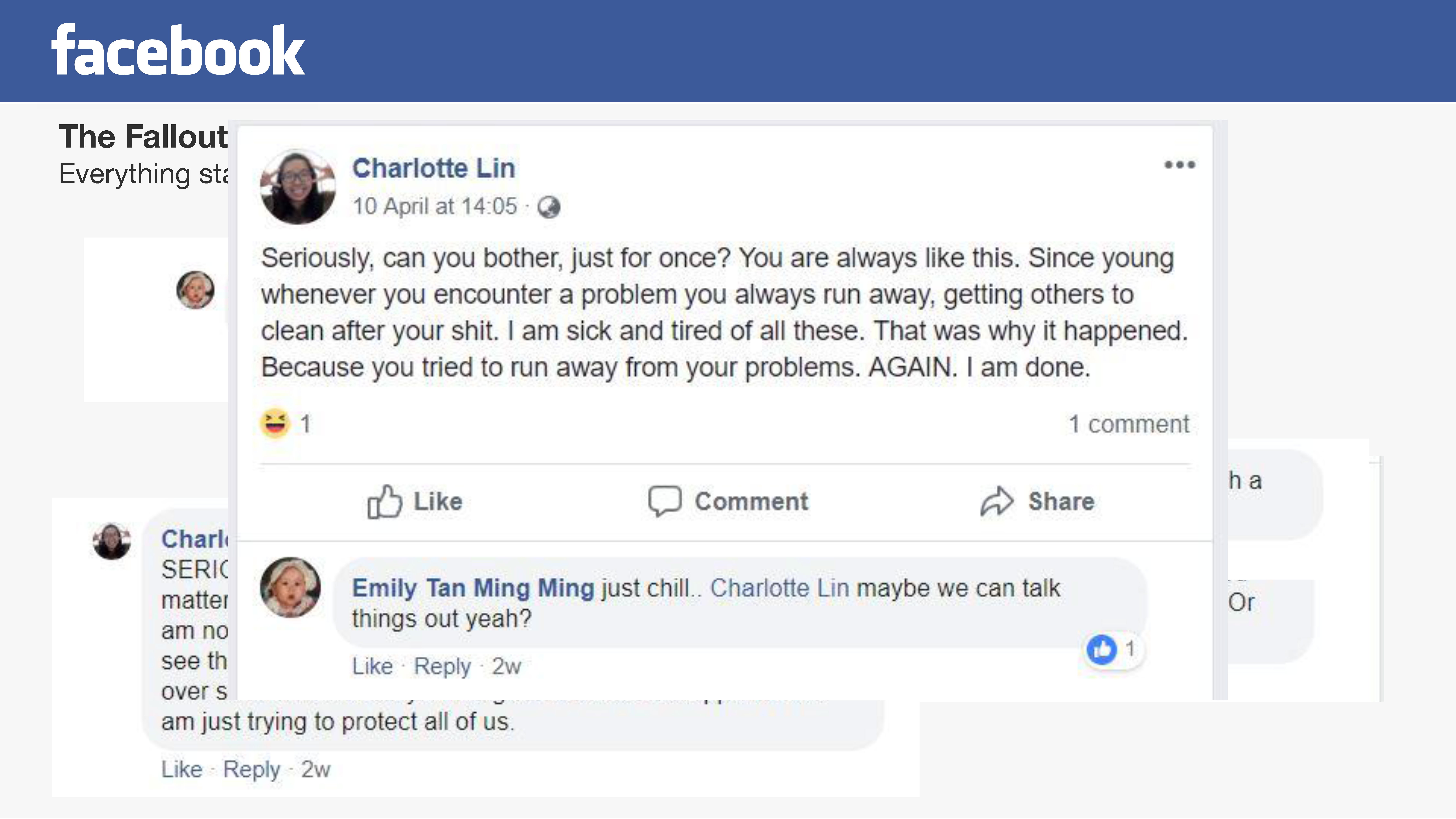

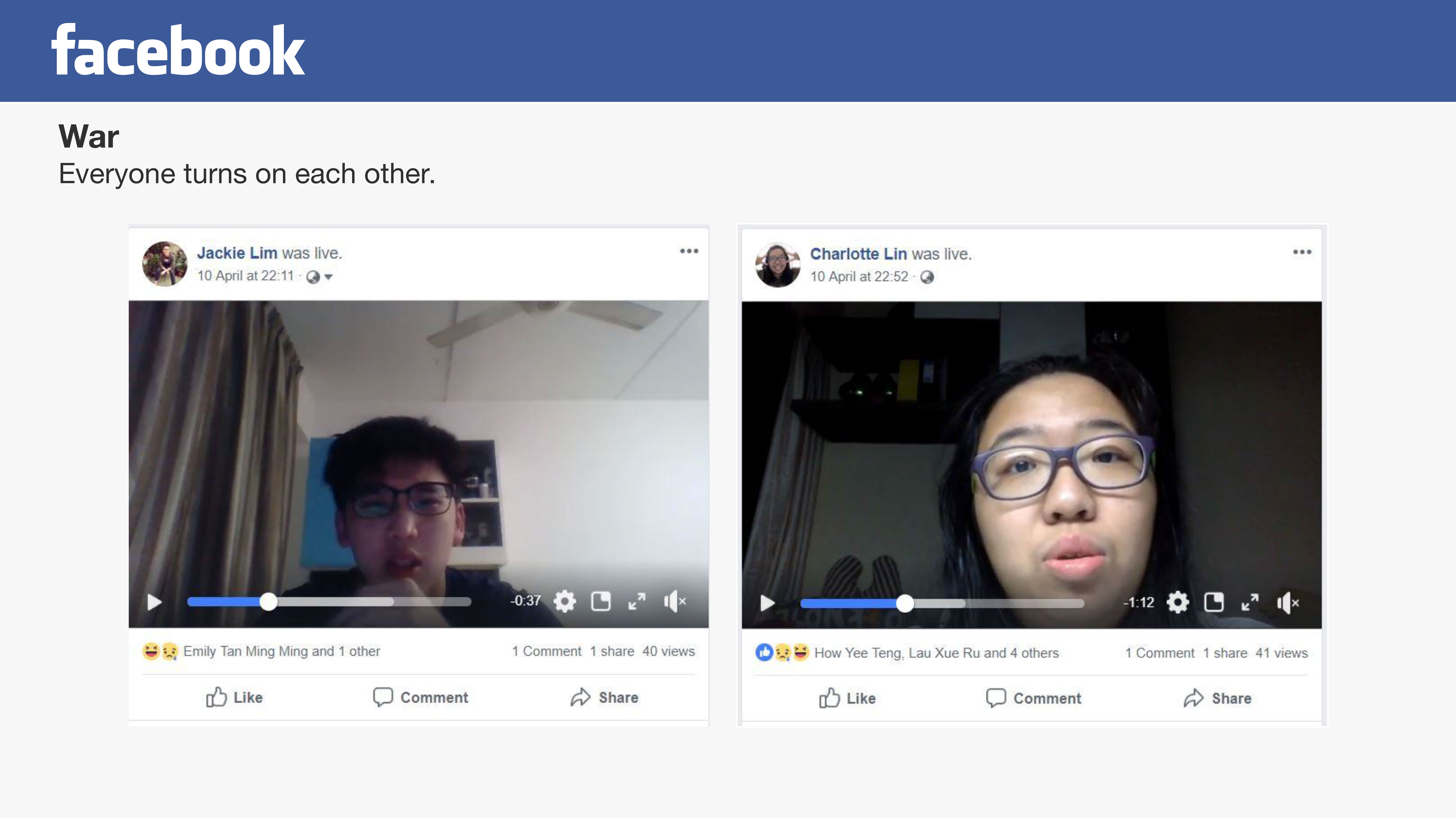 Link to Jackie’s Live:
Link to Jackie’s Live: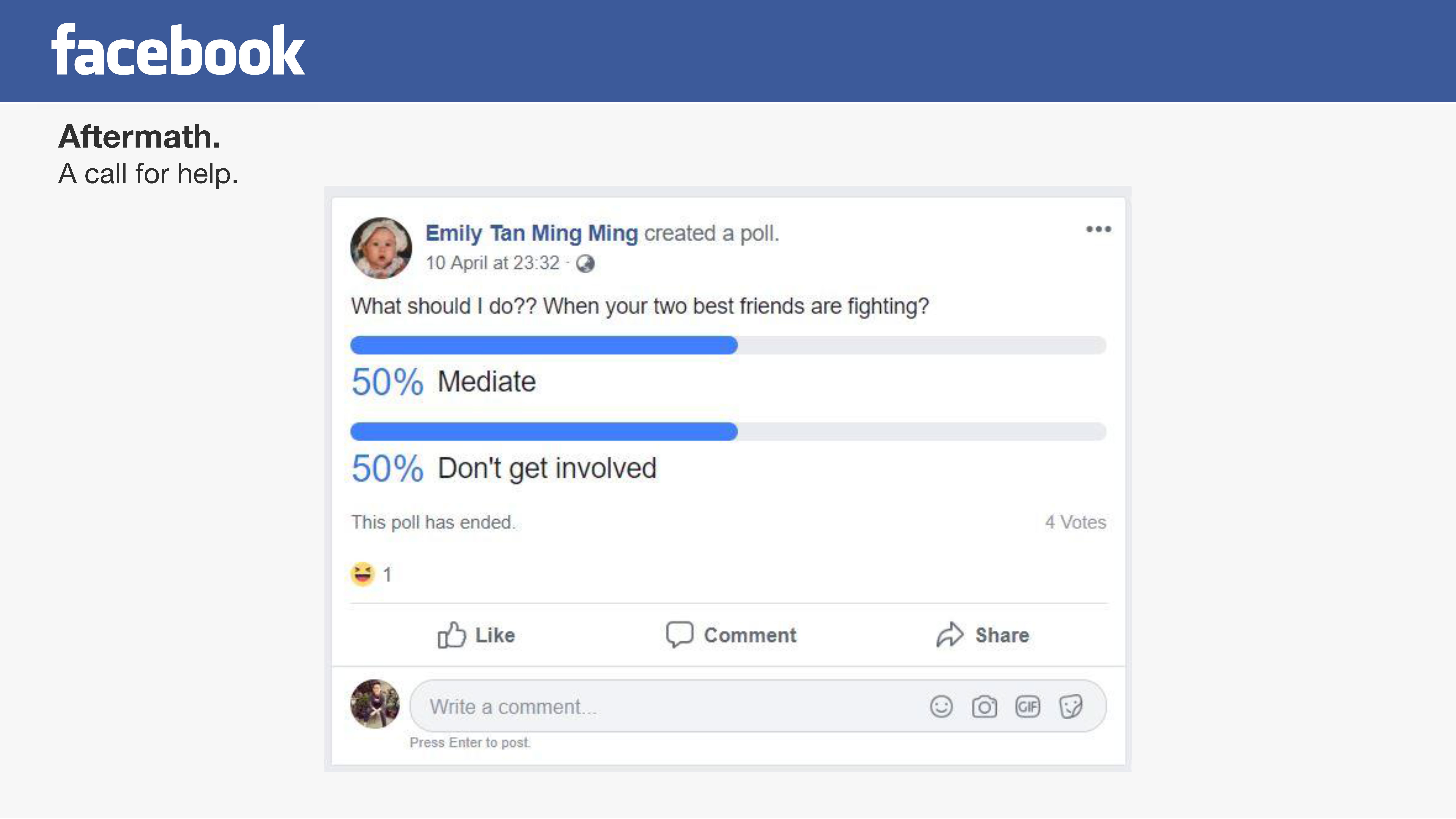
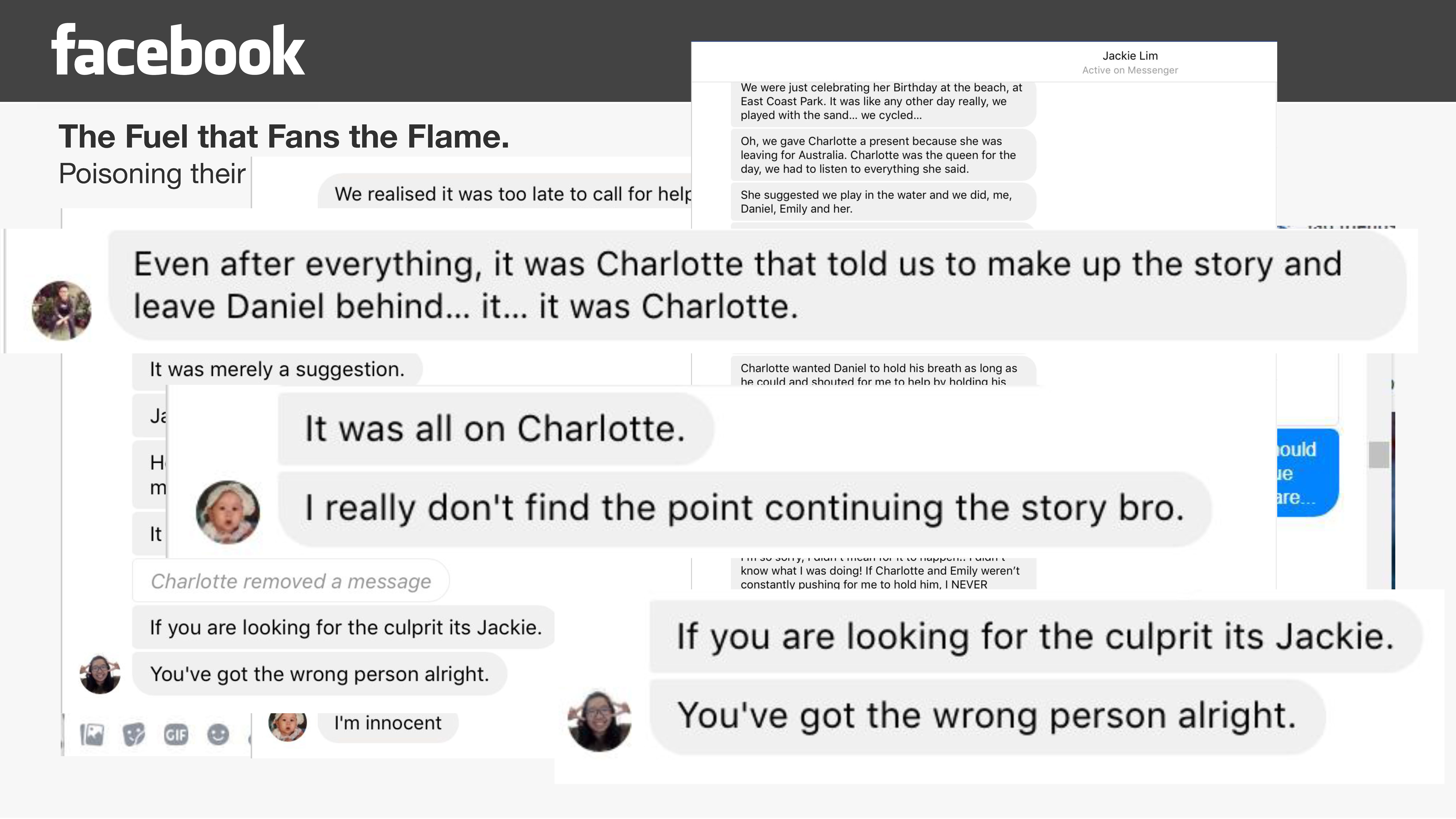
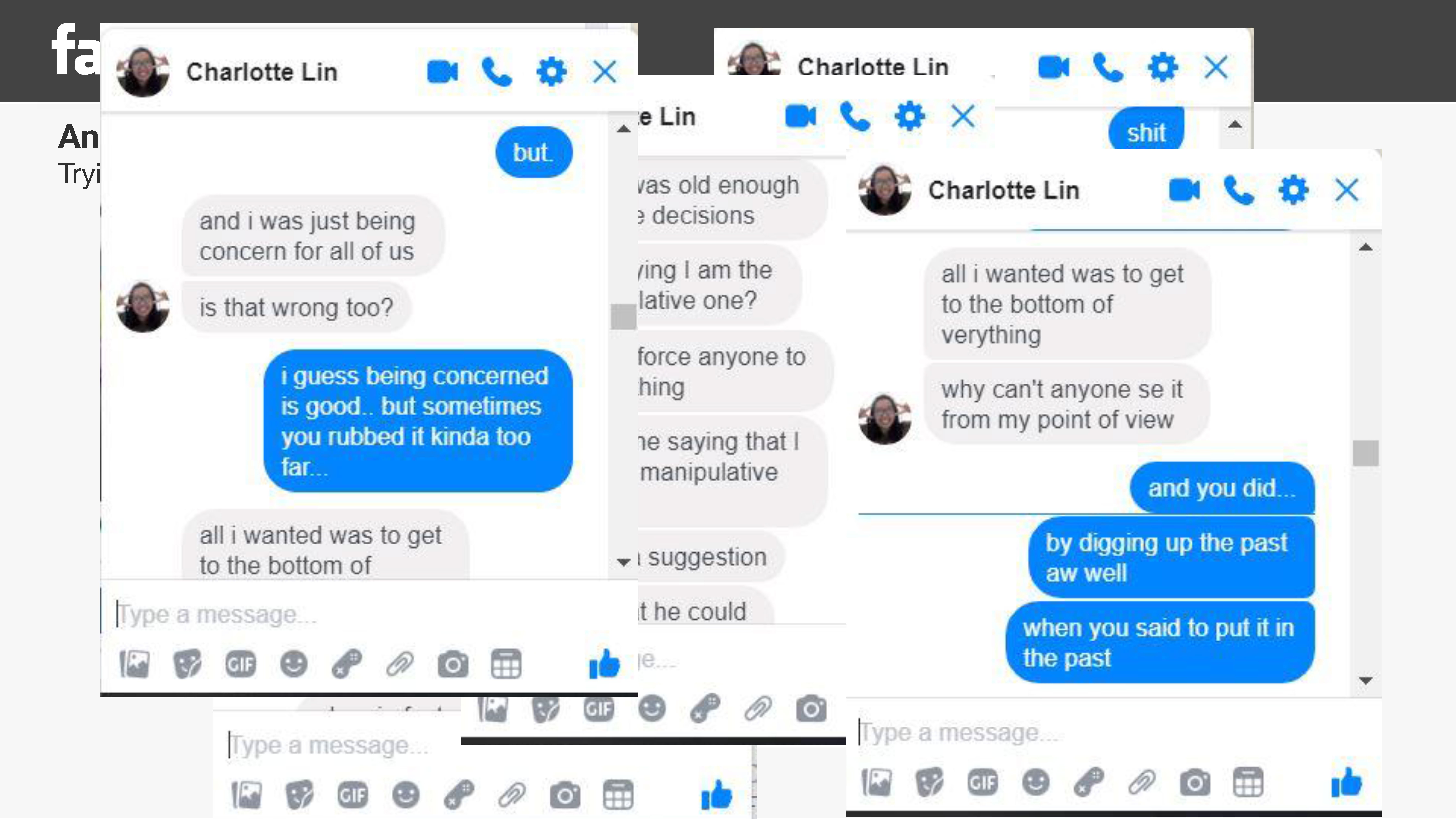
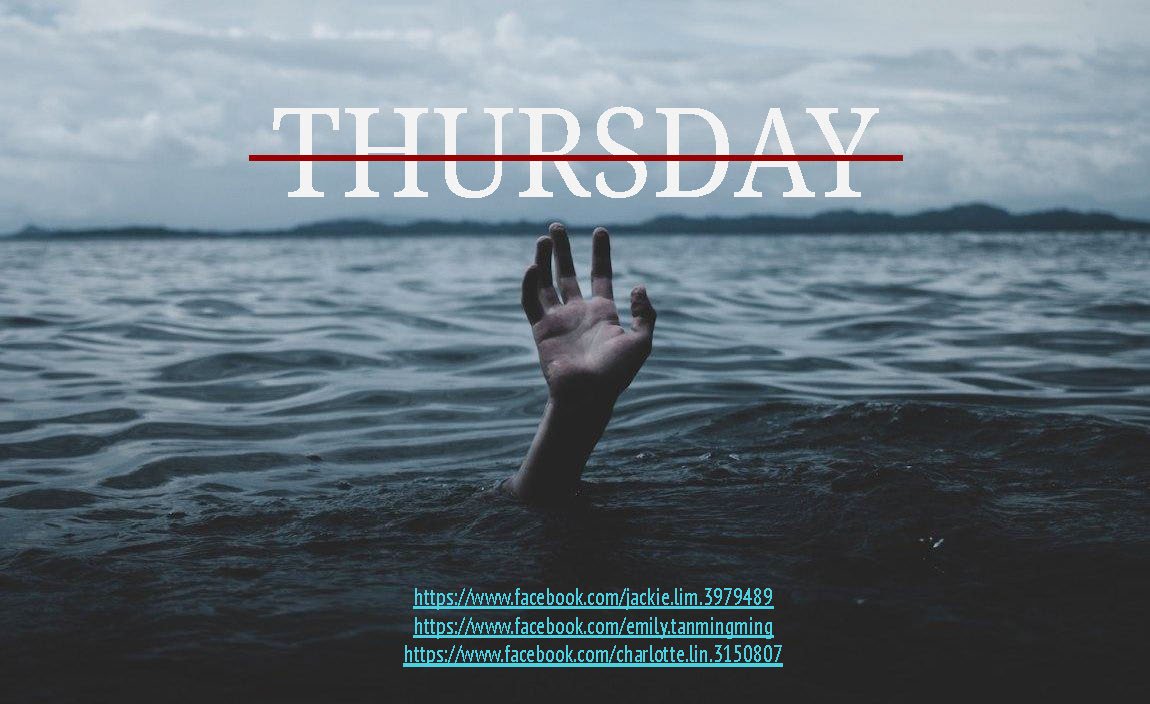
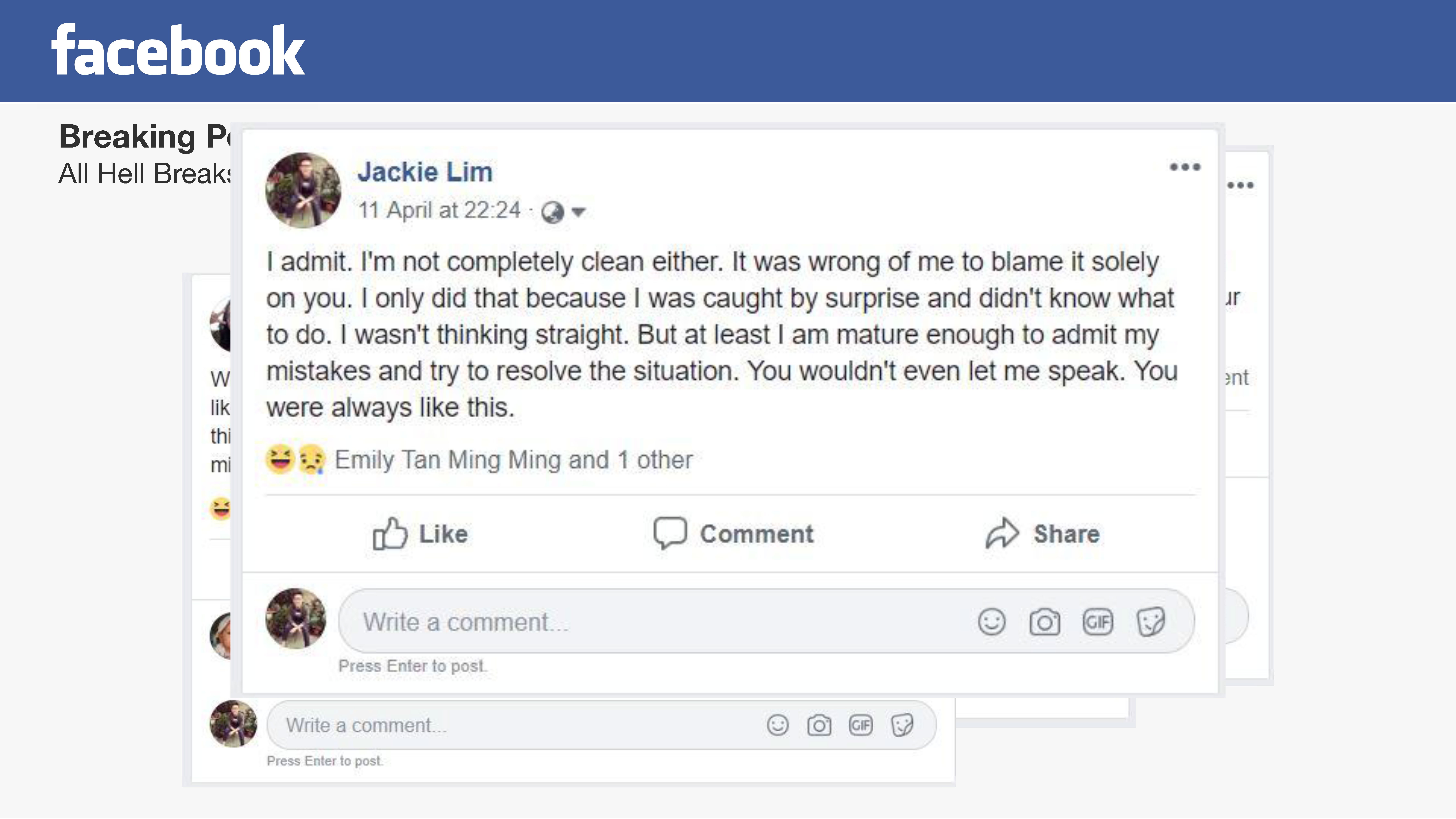
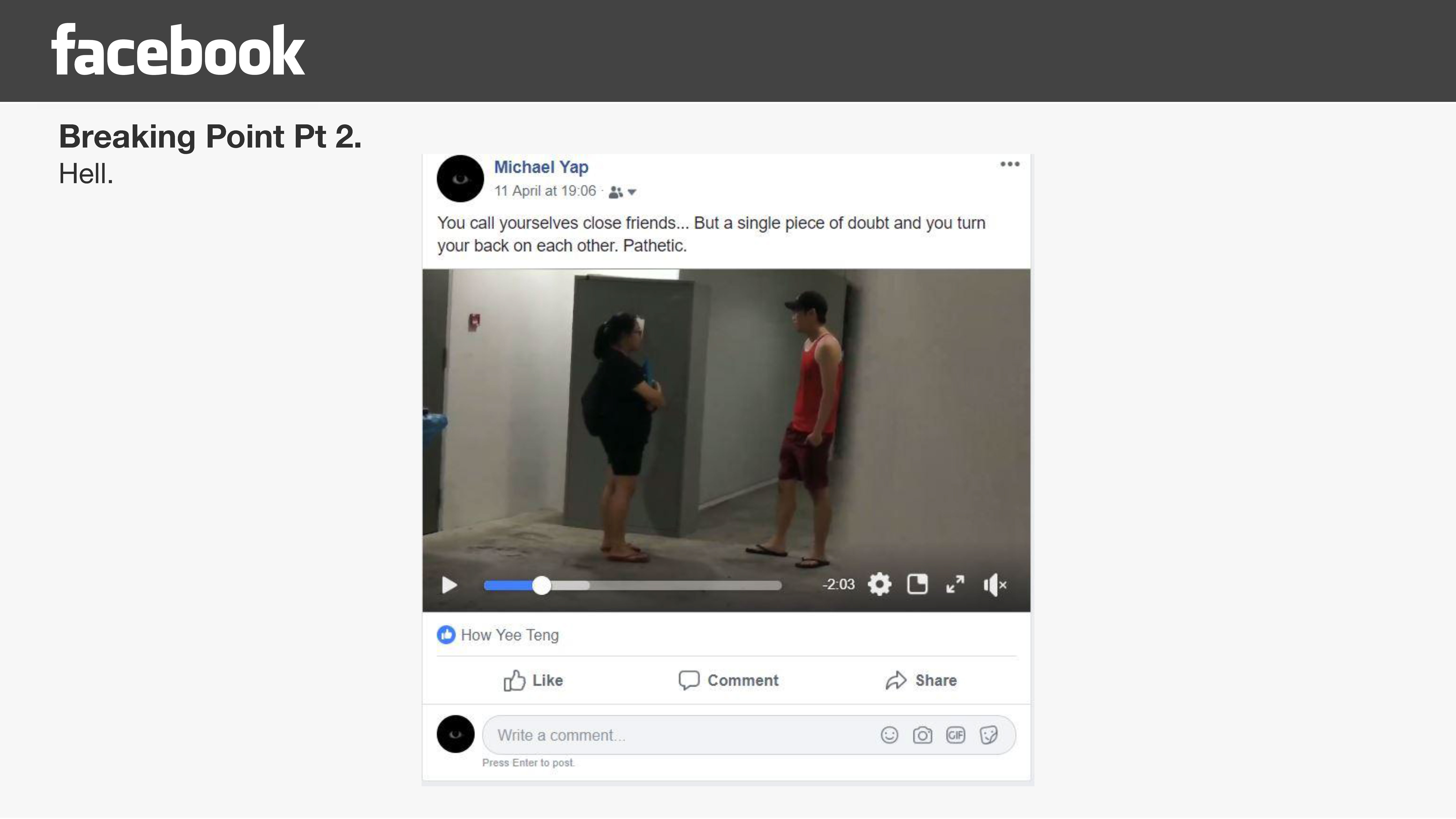
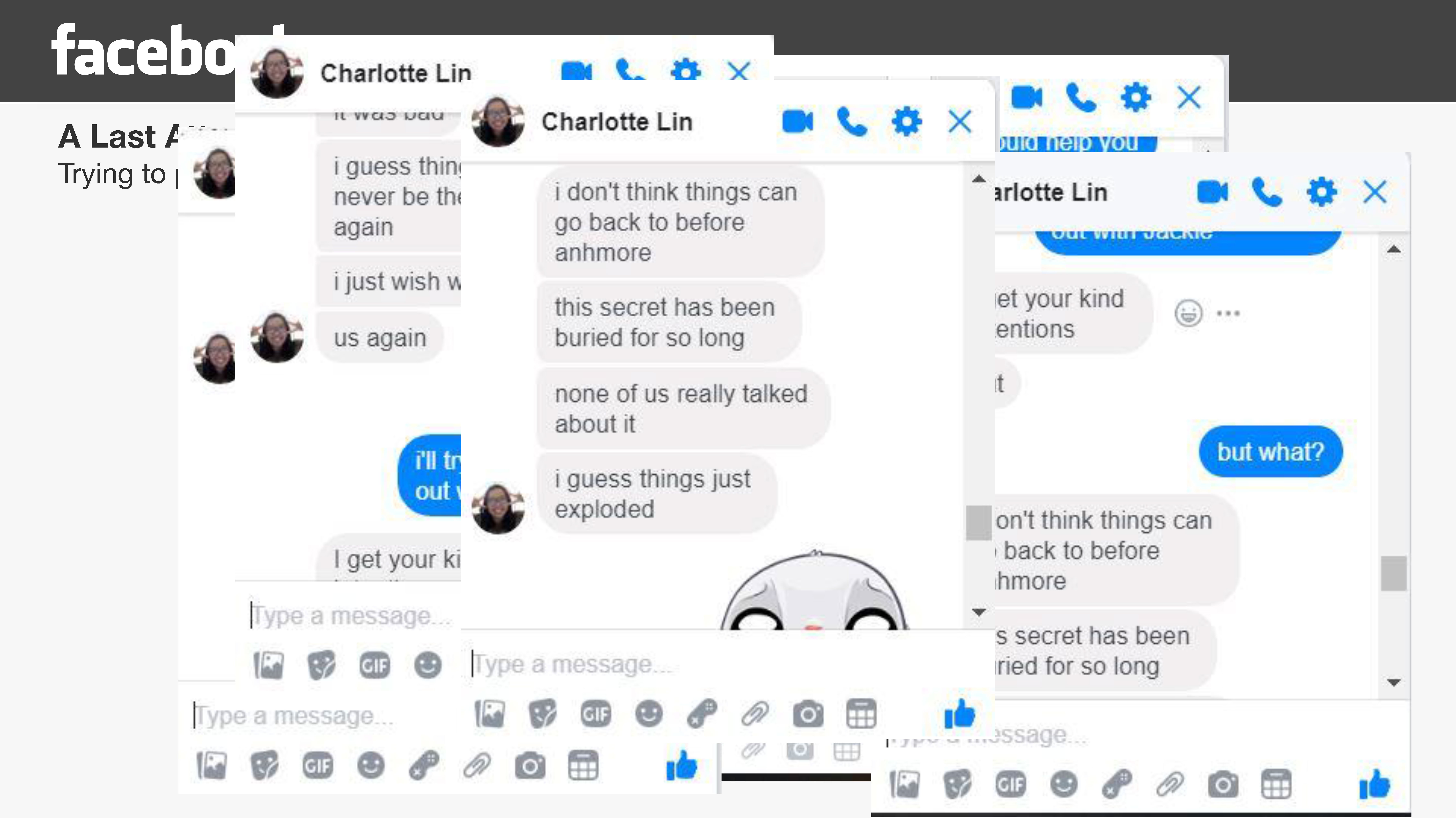
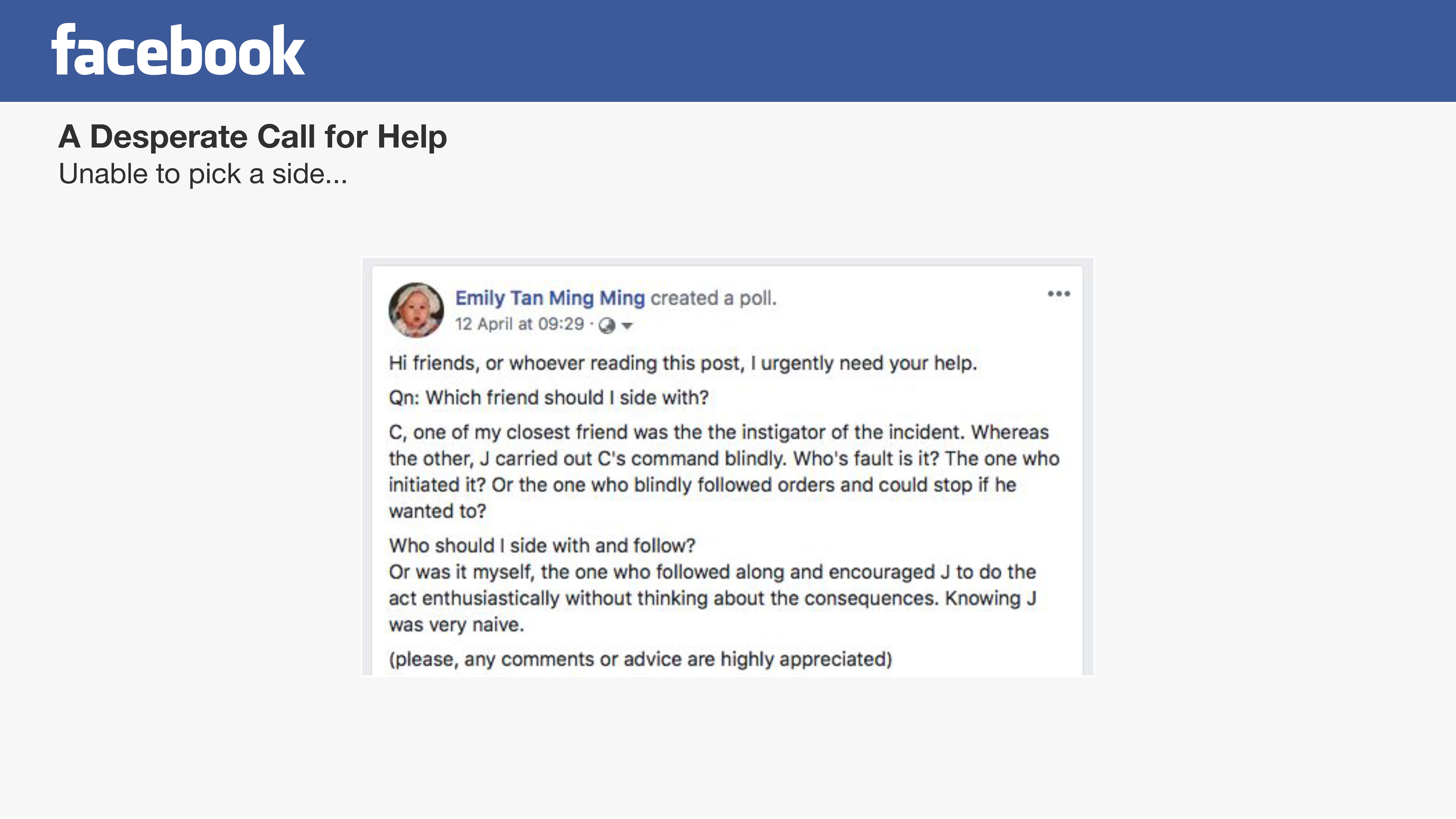
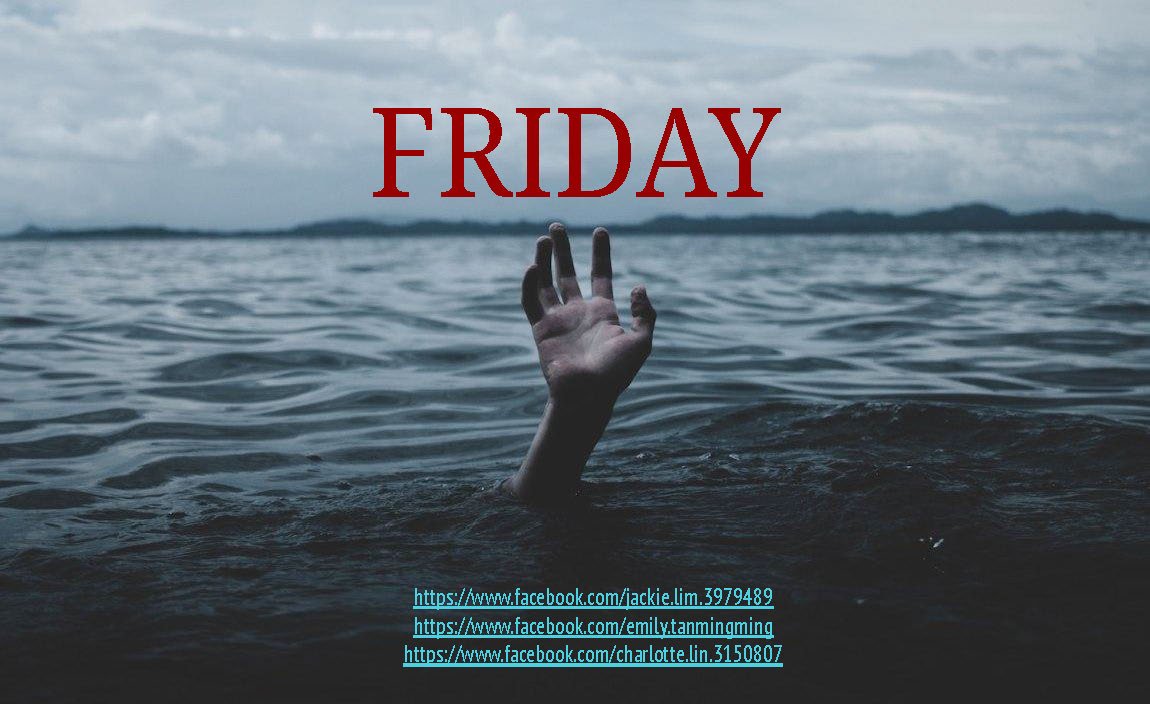
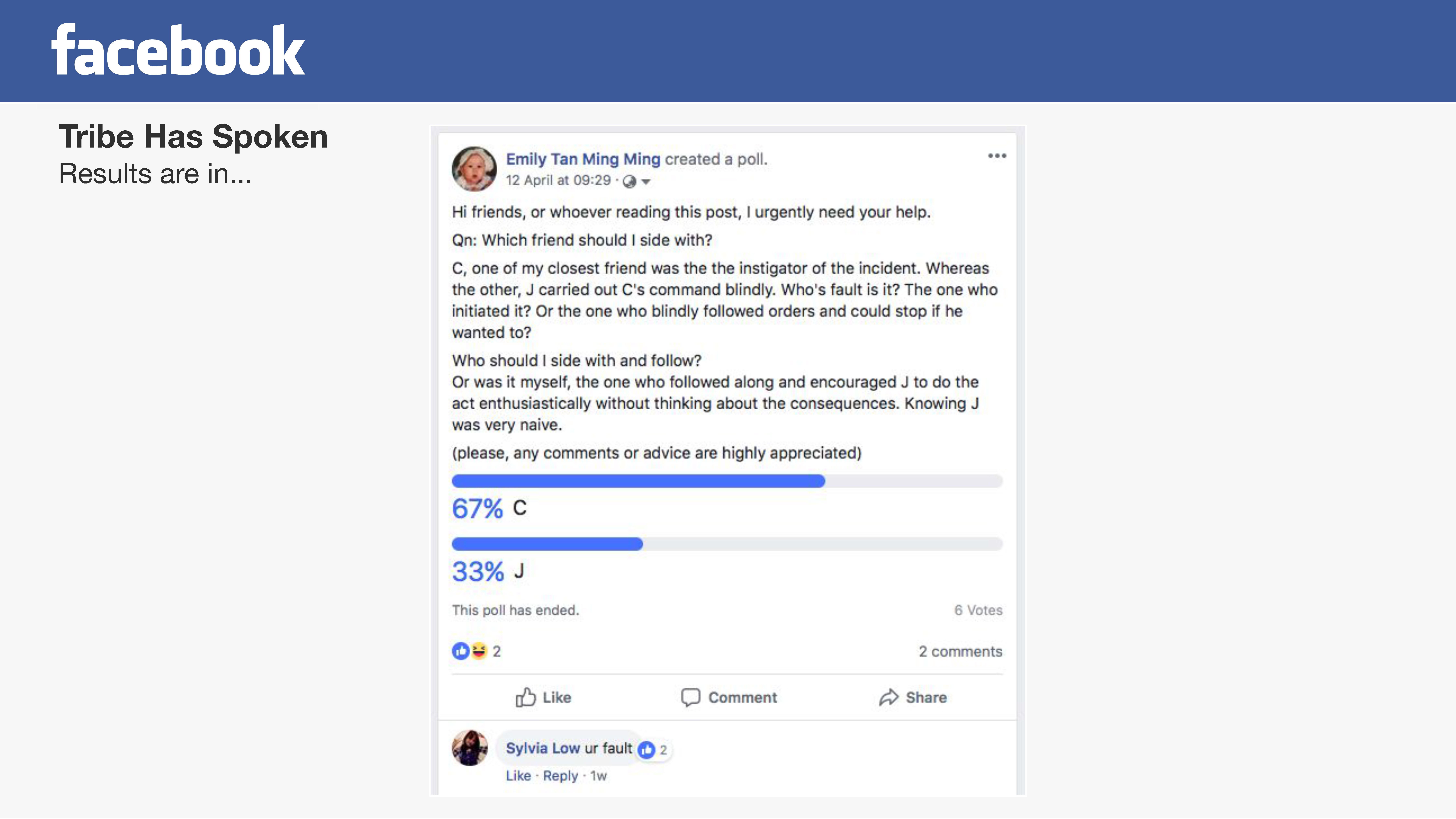


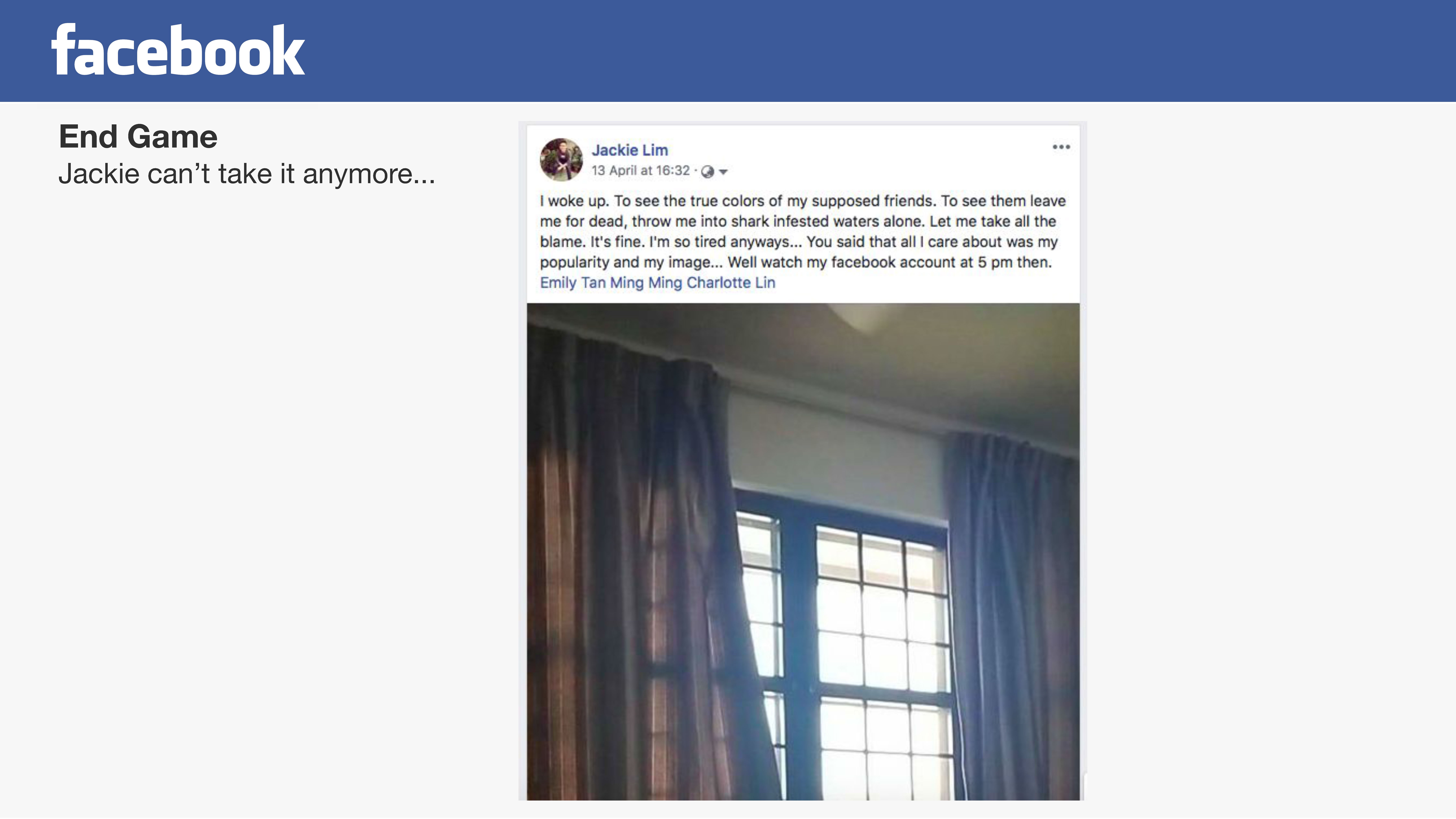
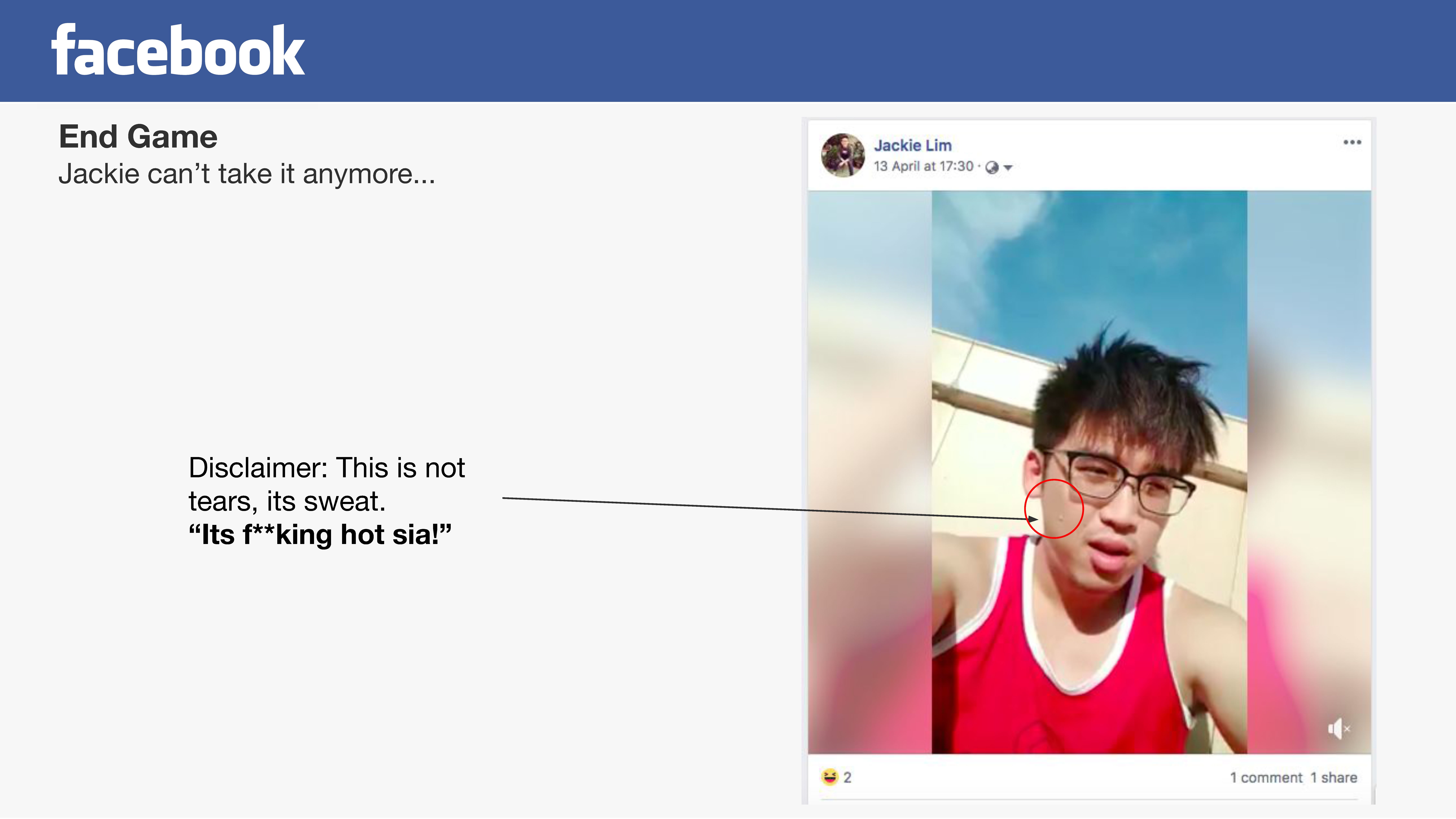

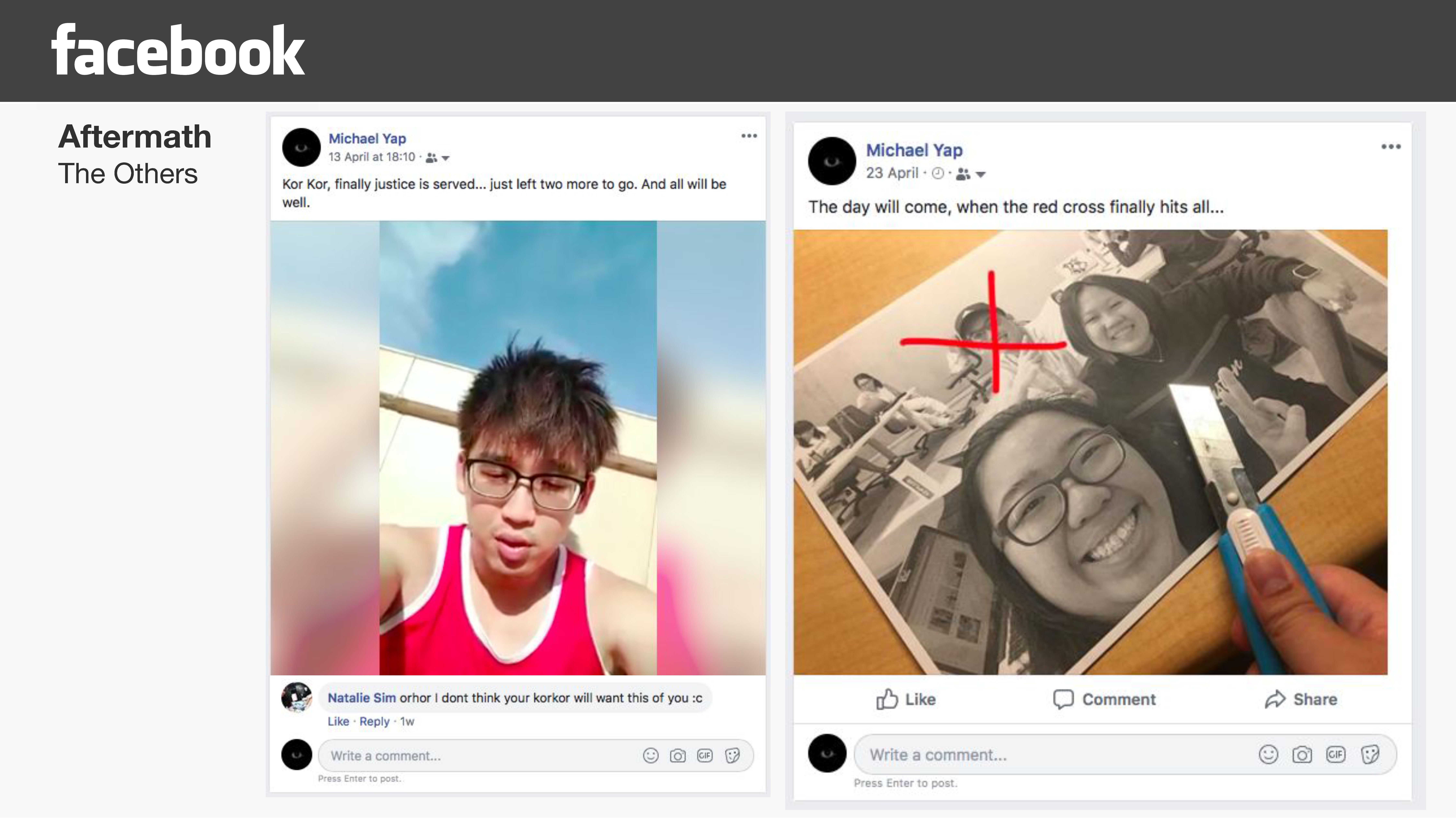
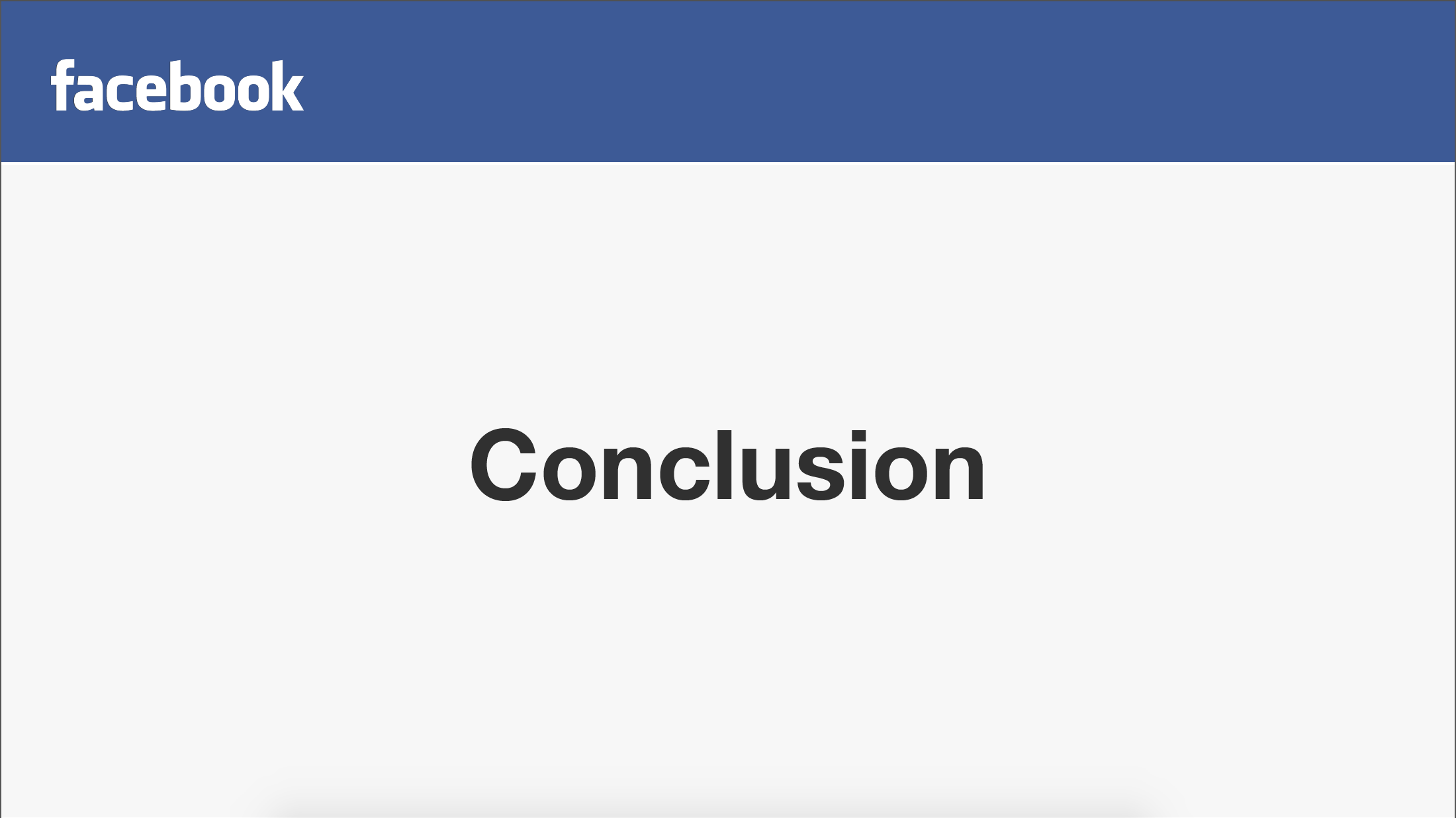

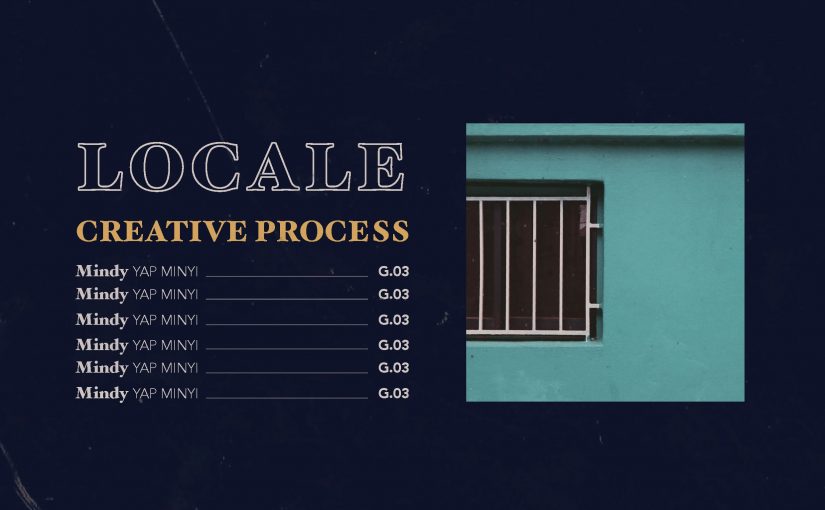
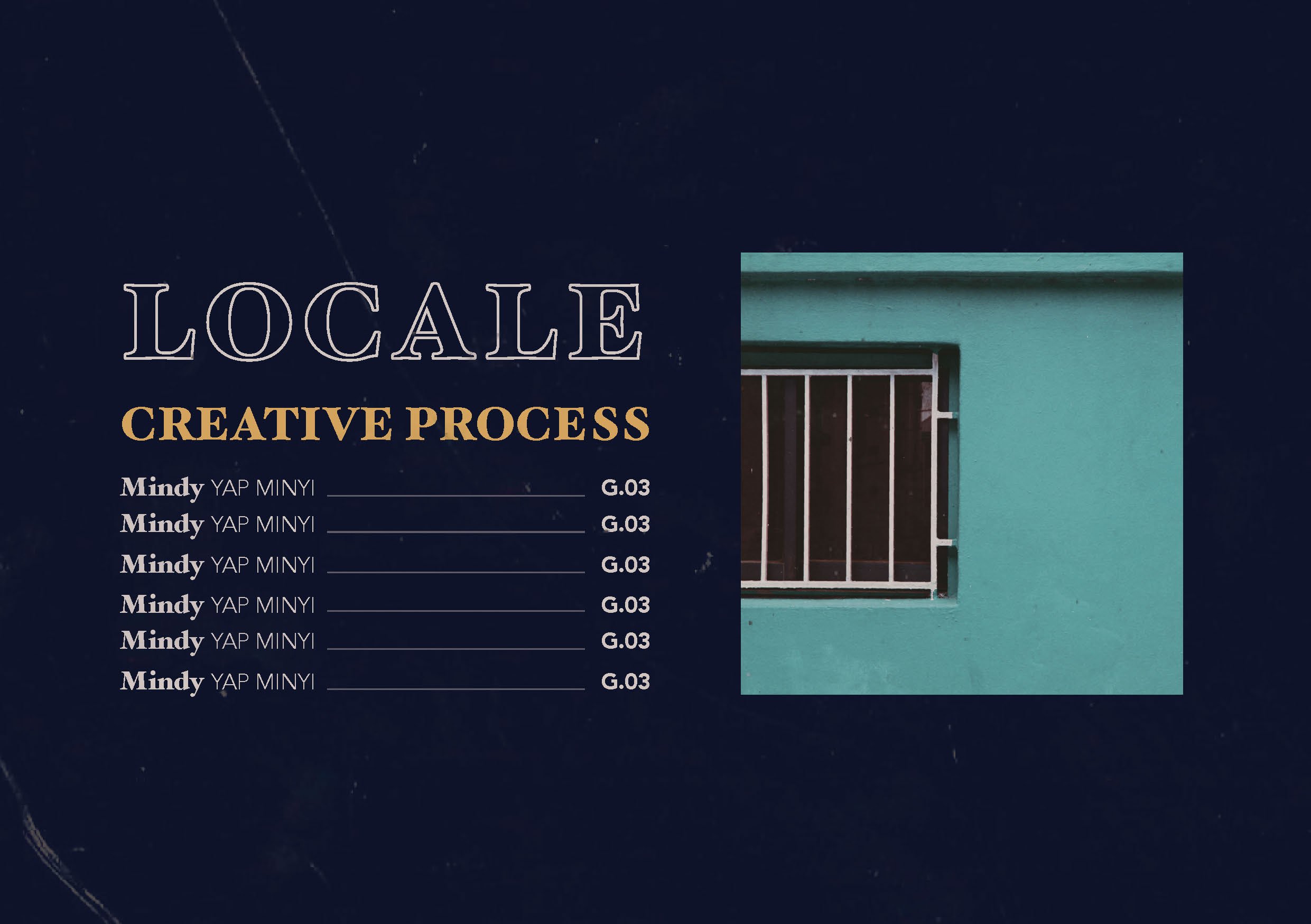
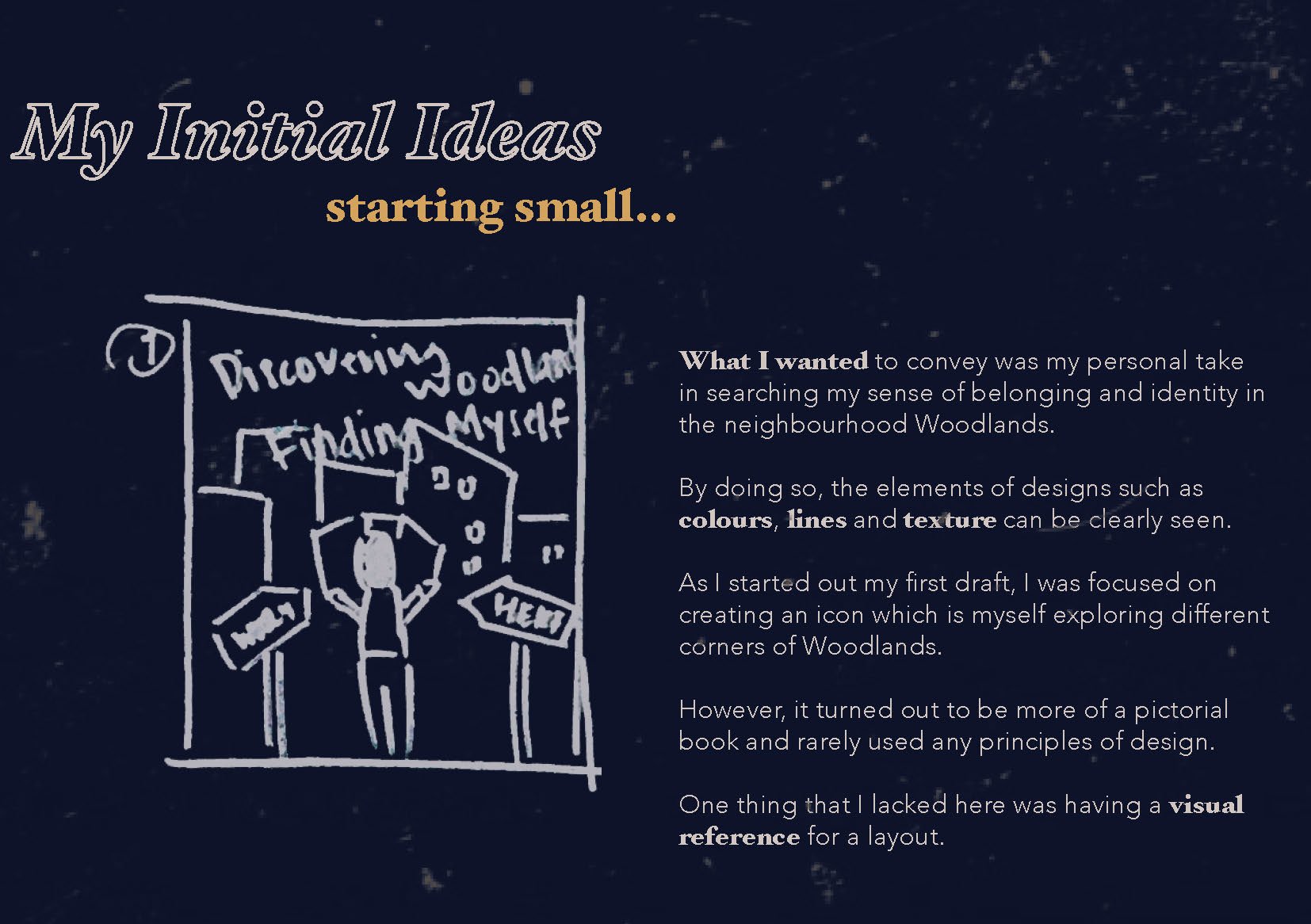
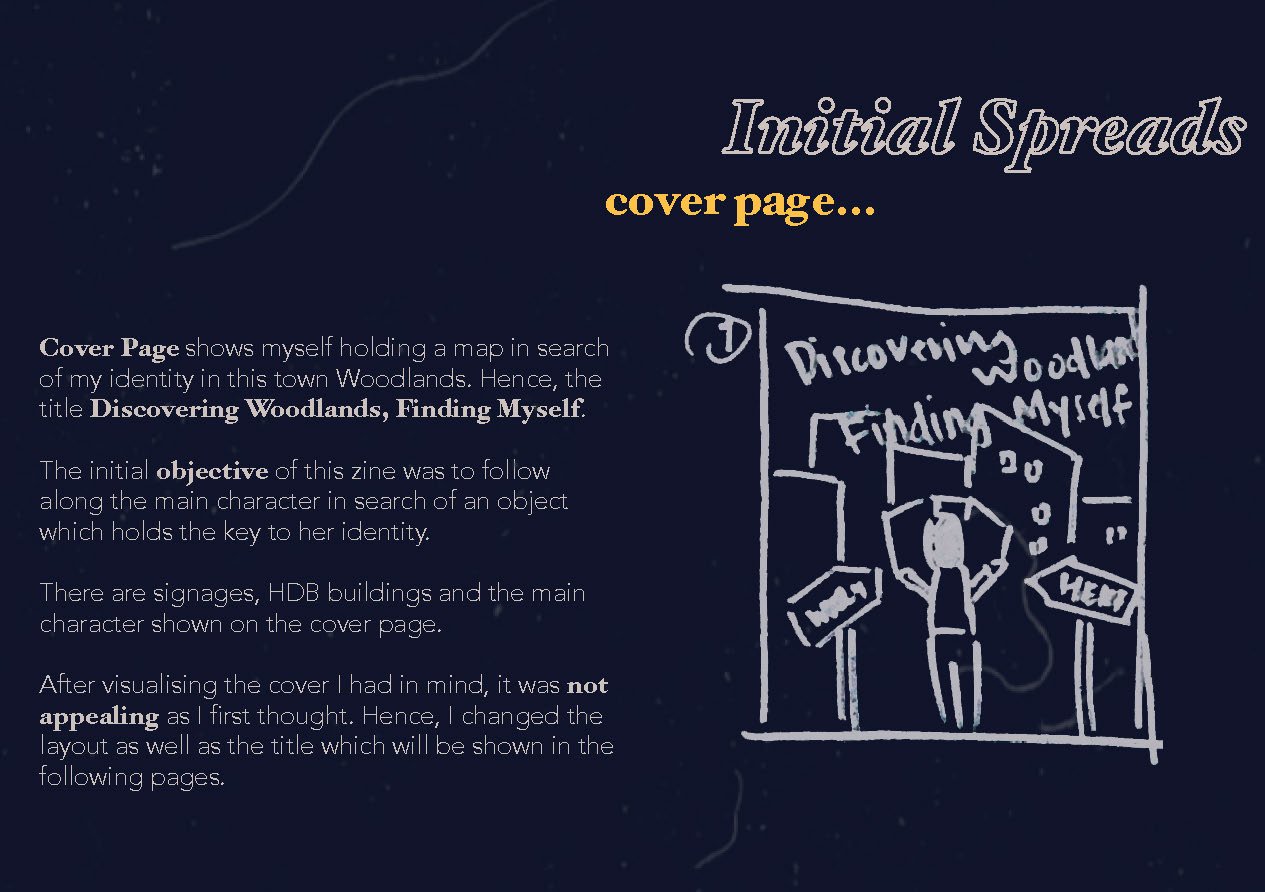
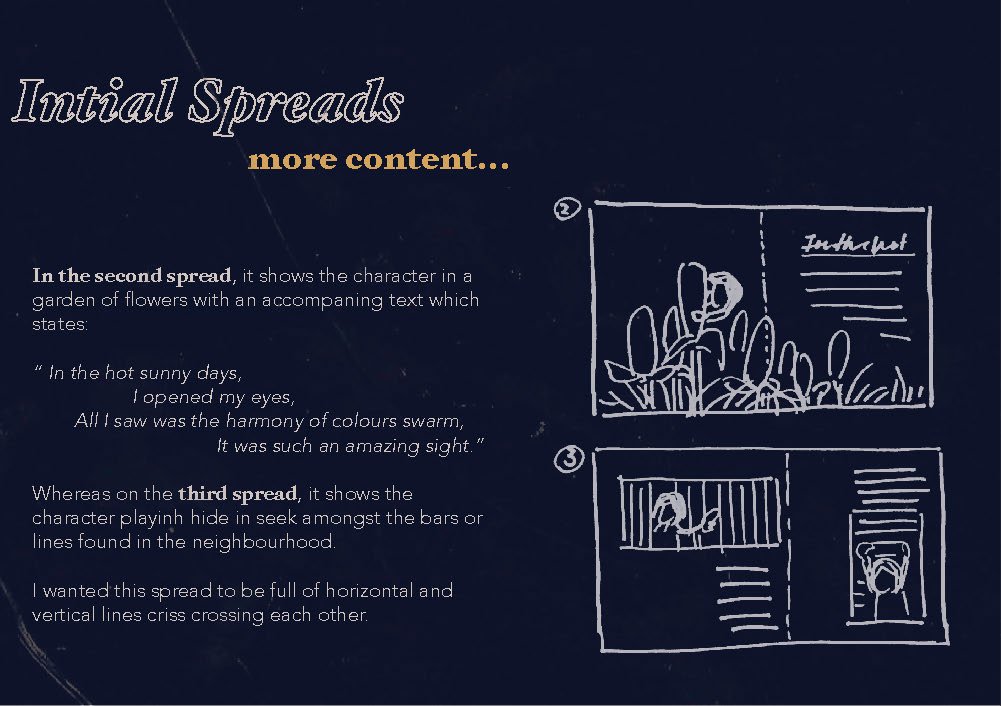


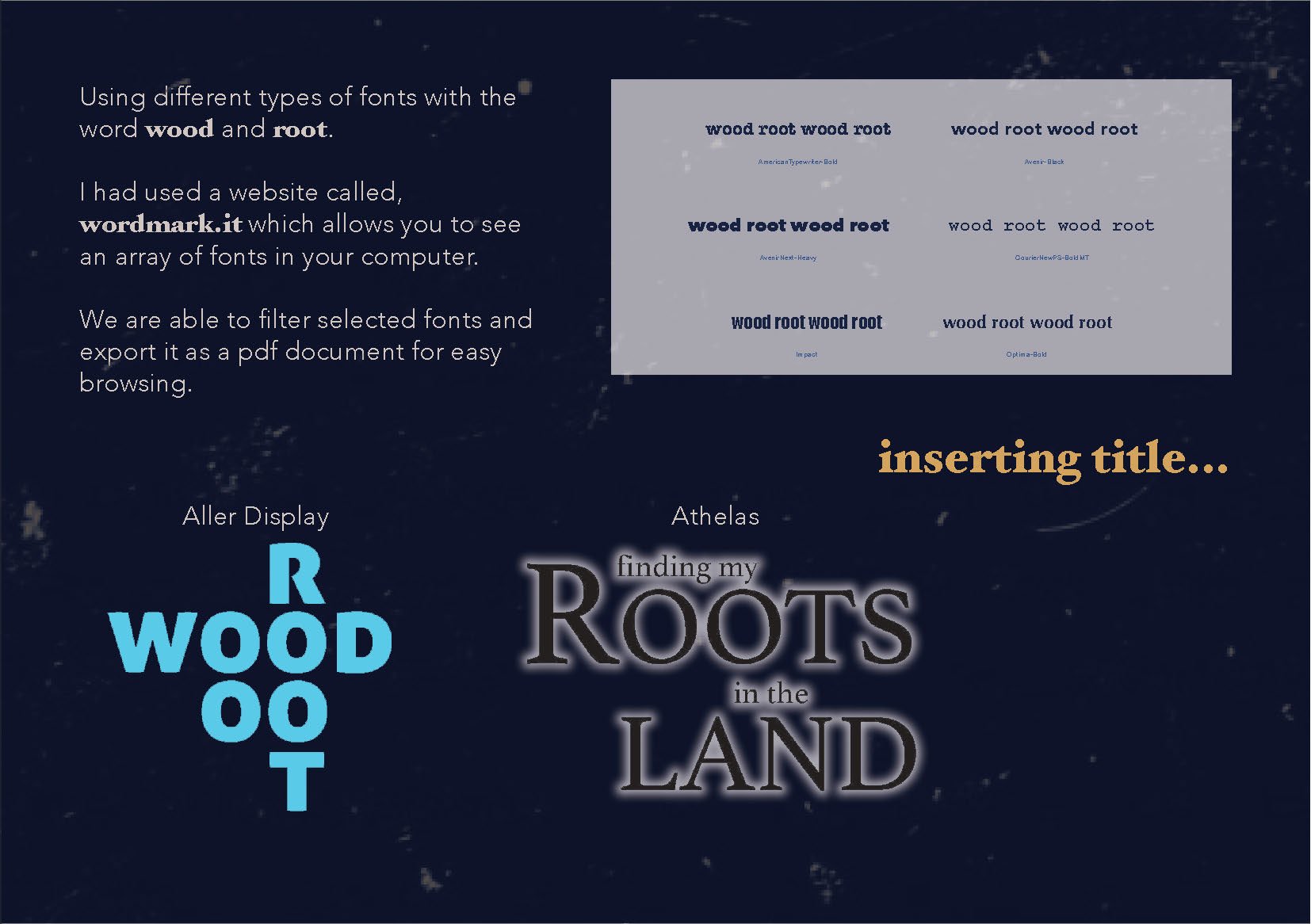

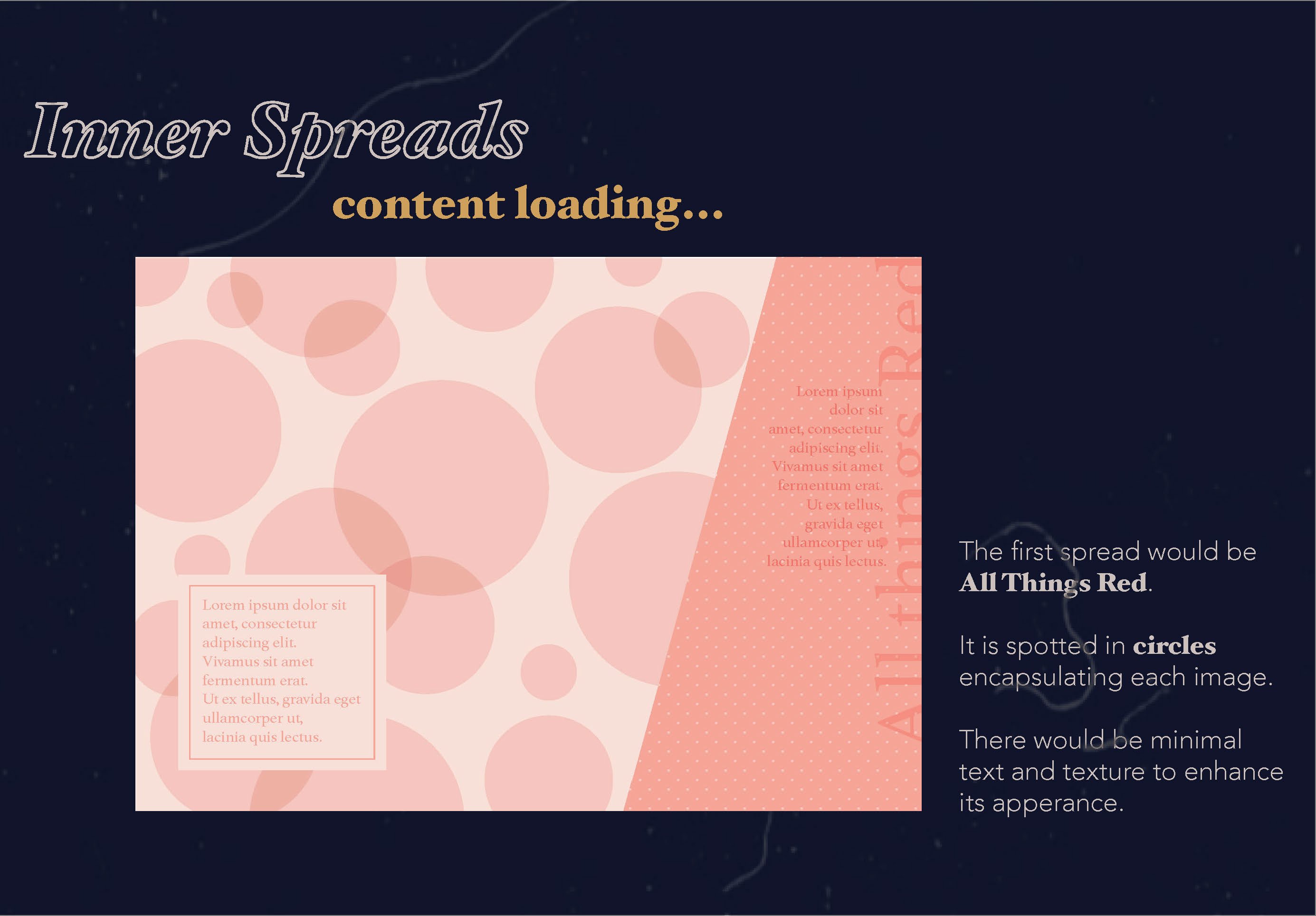
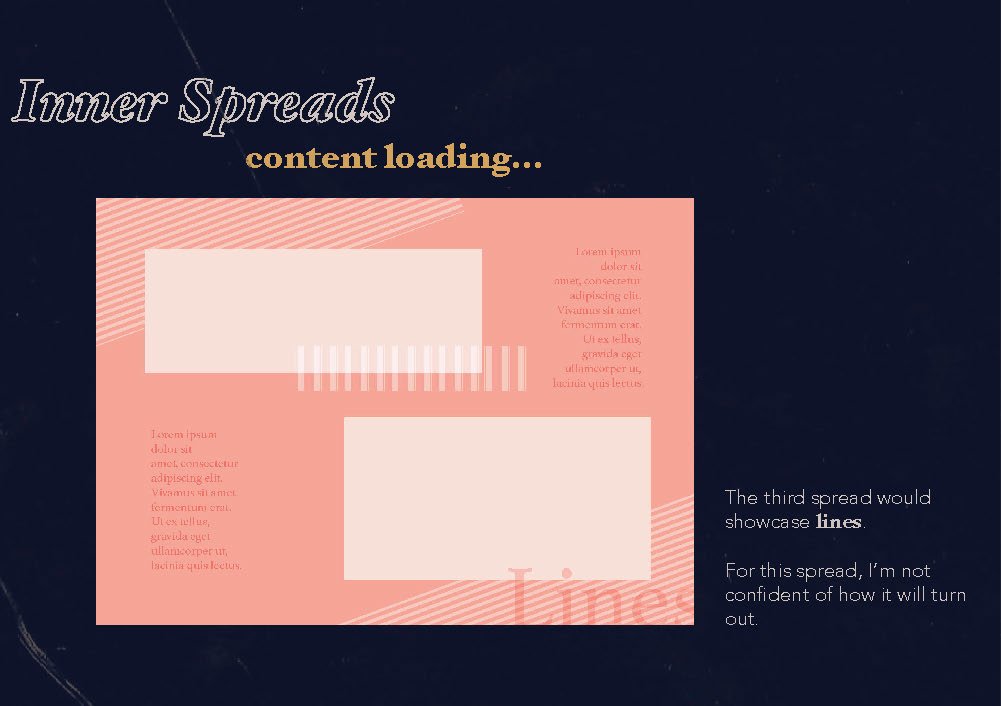



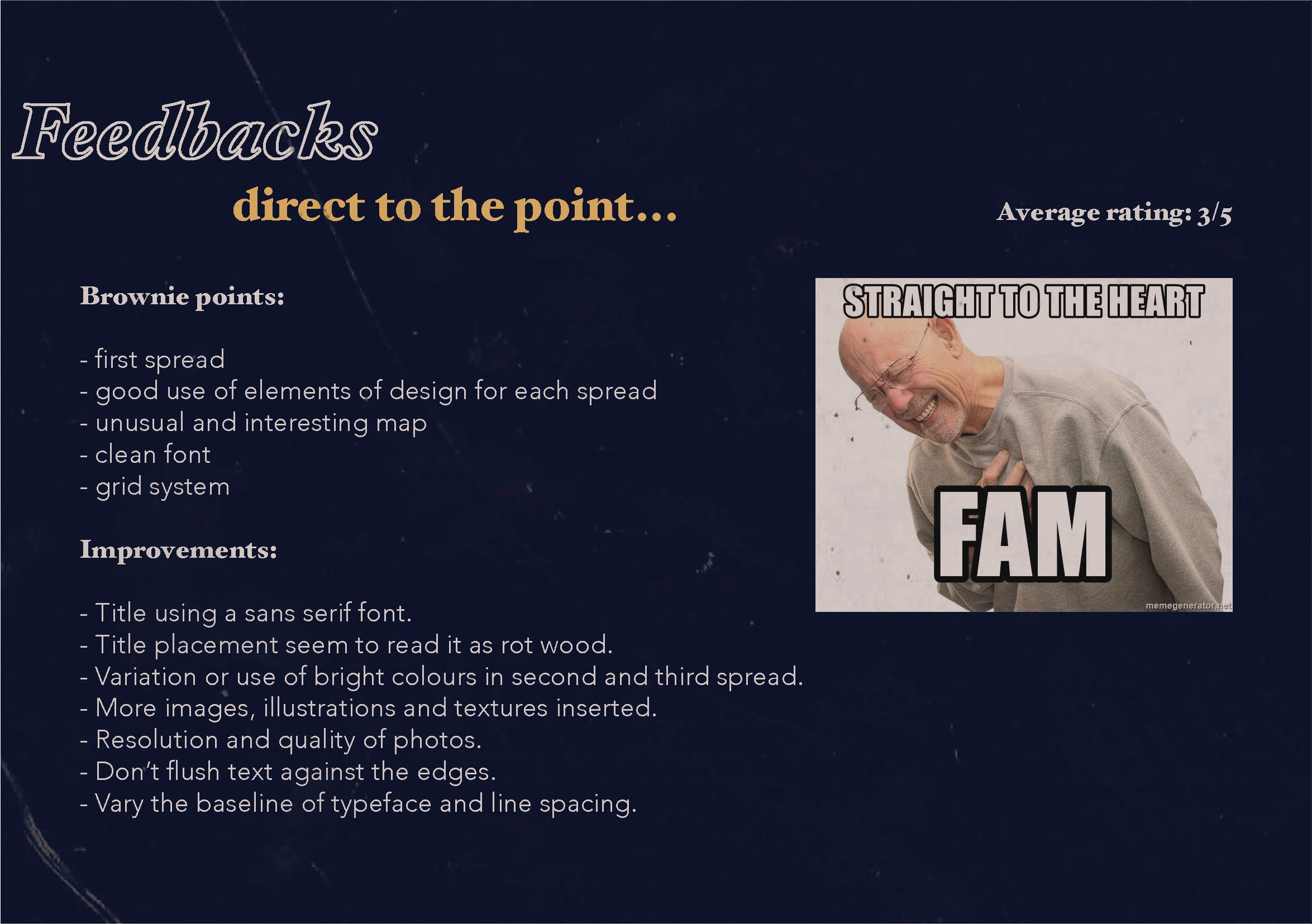
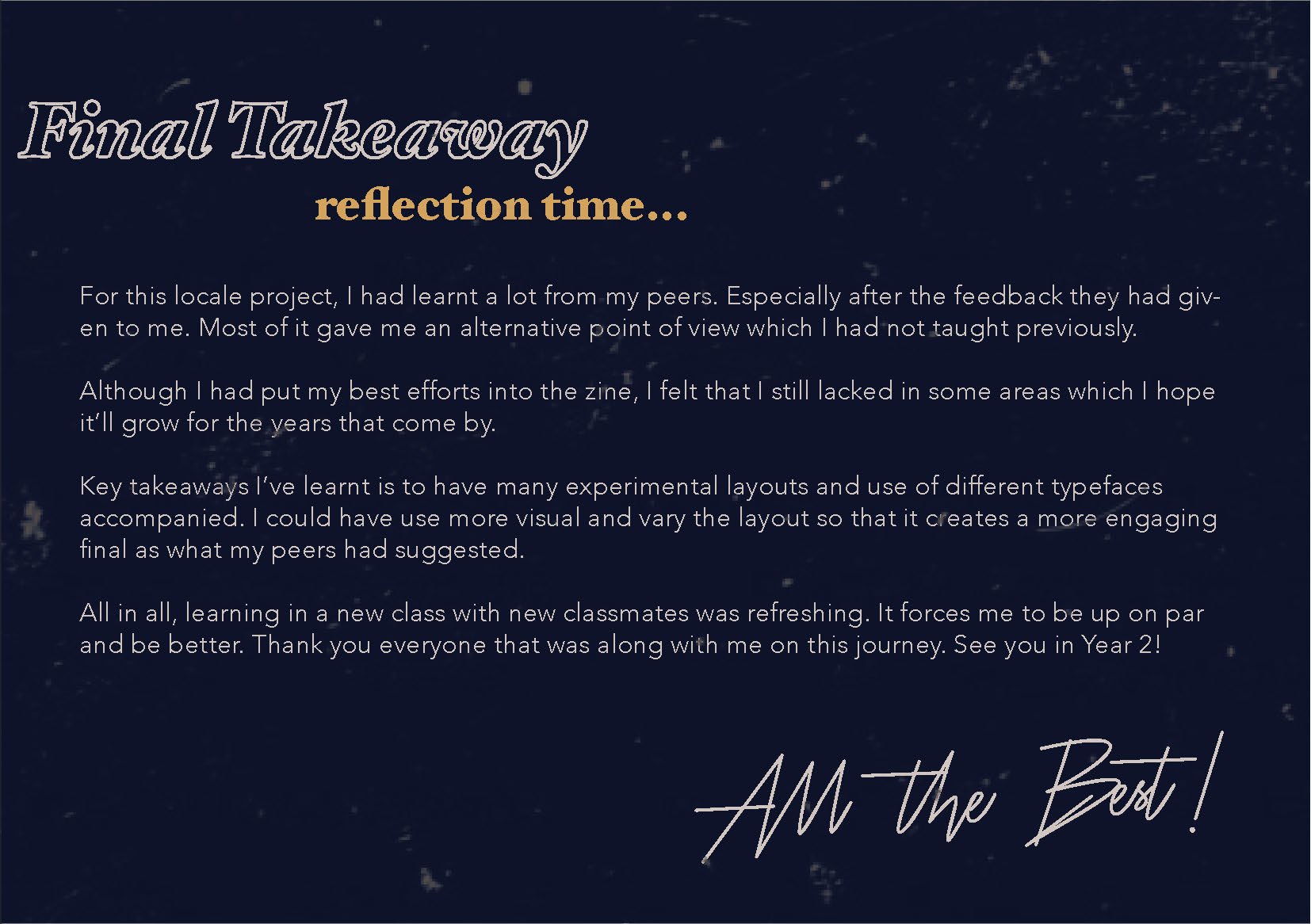
























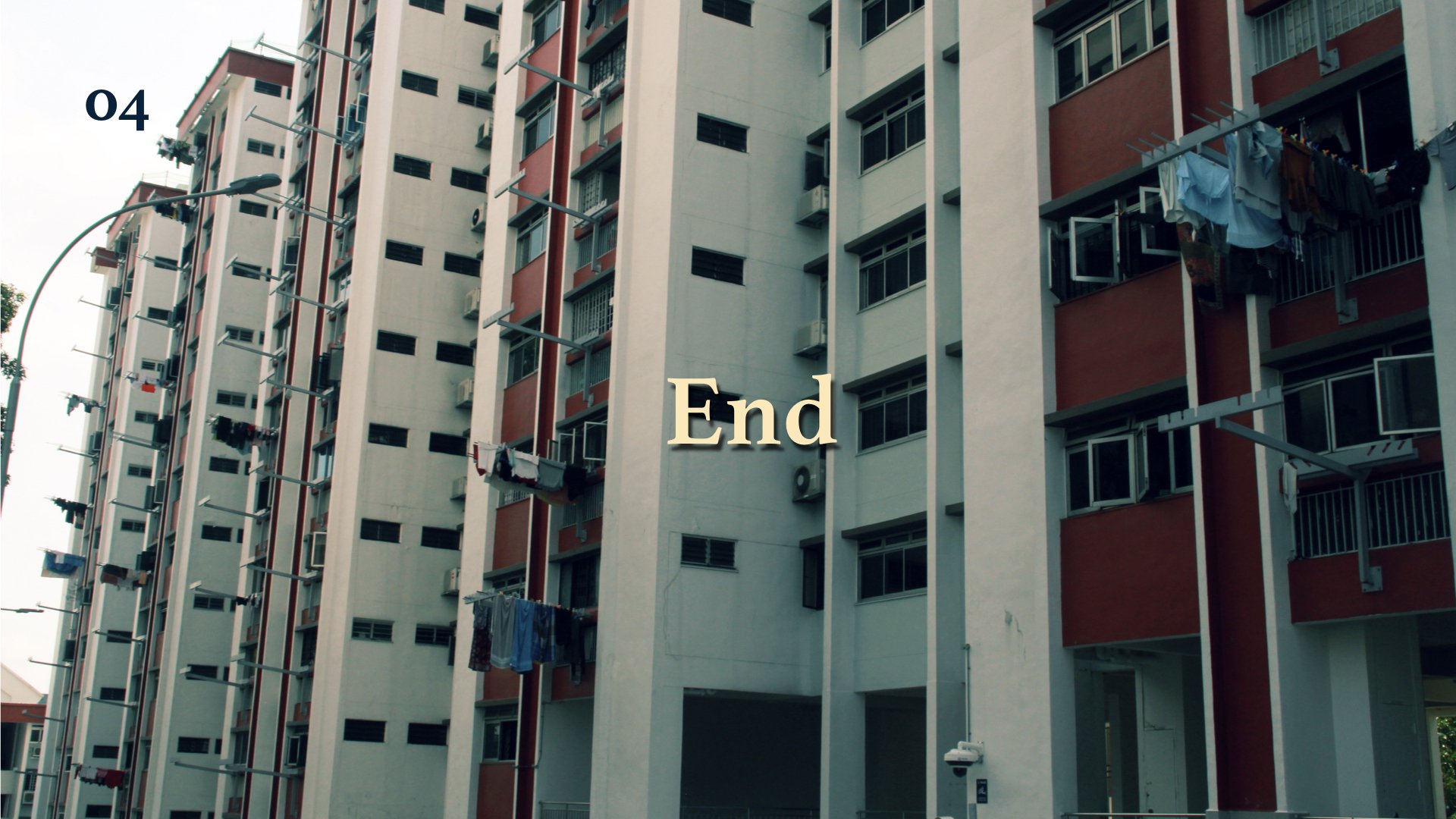

















 Details of the vessel.
Details of the vessel.