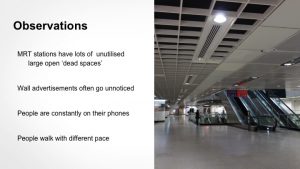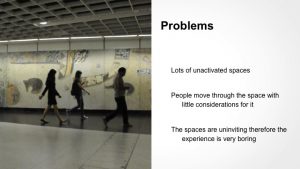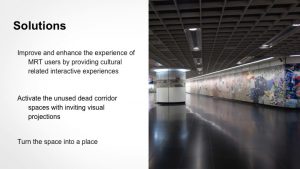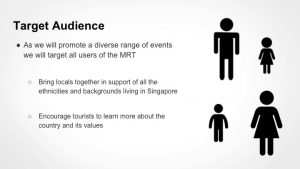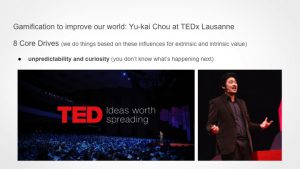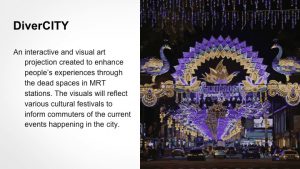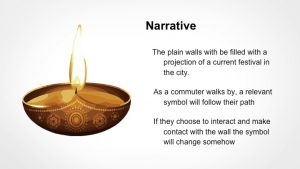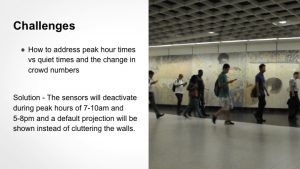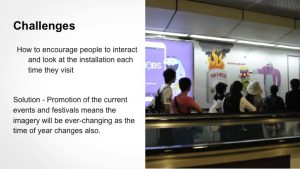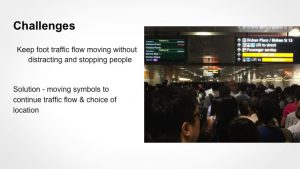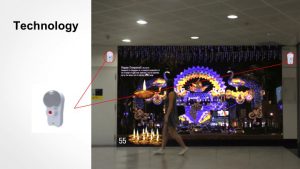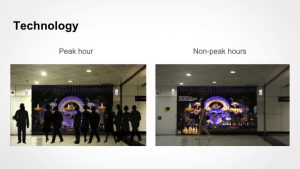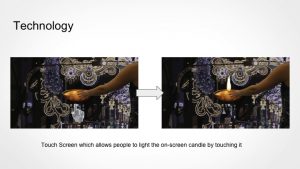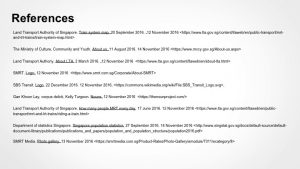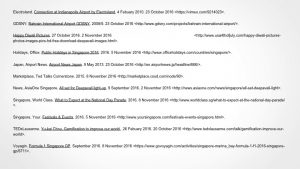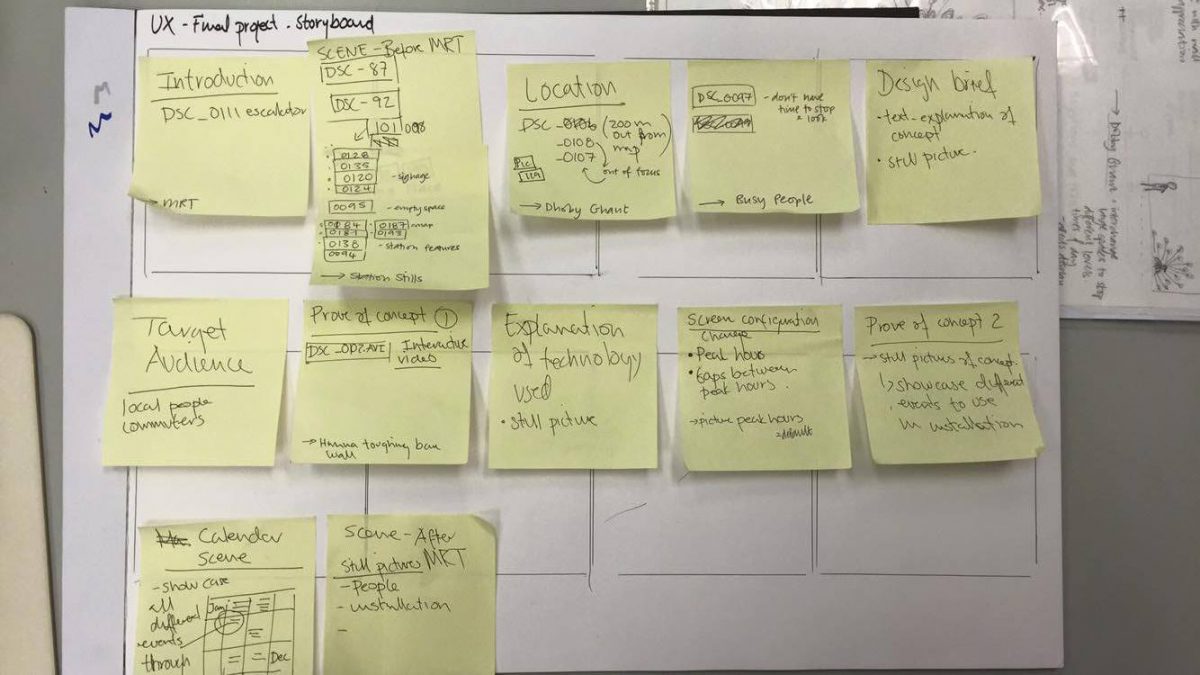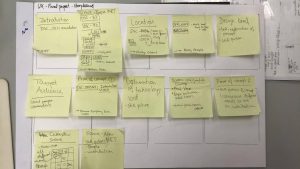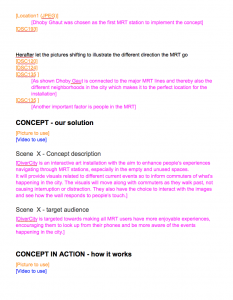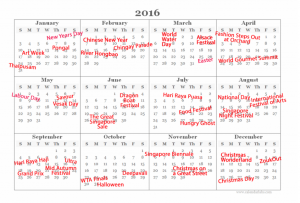(password is 1234)
Month: November 2016
DiverCity
We did lots of work towards our final project these past two weeks!
Visuals
I created photoshopped scenes so that our concept is more visually understandable.
Firstly I made one for the Deepavali theme as this is our main focus, and a relevant event as it occurred just recently. These images are to highlight how people could interact with the projection (by touching the candle) and how the sensors will respond to people walking past (by having a candle follow their path). We have used different places to show that there are lots of options for the client to utilise and decide where to implement this idea.
Then I created other examples to show the versatility of this project, and how it can be used all year round as it changes for different events. I used Singapore National Day and the Formula 1 as they are also recent events that took place in the city.
We used scenes to clearly show the event and symbols relevant so there was an aspect in motion too.
Then Johnathan and I worked together on the video and powerpoint and Tim joined us to do the animation with a friend of his that could help us out!
References for imagery and info:
Progress
We had a meeting and sorted through the film footage and stills and created a storyboard of how we want the video to go.
From this we decided which images/video would go where and also produced a script of the different scenes to show which text will be visible on screen as well as give a description as to what the scene aims to communicate.
As we are trying to create the visual elements for the film, I made the calendar for the final scene to show that our concept will be successful as it can cater to a number of events that are on throughout the year.
Next we will try to complete al photoshop/visuals so that we can begin putting the film together as a whole piece, as well as look at the film editing and overlaying text/animation.
Dhoby Ghaut Filming
We filmed at Dhoby Ghaut as its a busy interchange station and visited by lots of people. We want to put our project into busy stations and target the larger hubs in order for it to be seen by lots of people.
We discovered theres lots of empty spaces and plain walls which would be ideal for our projections.
Locations – corridor or horizontal escalator pathway. The corridor is a large open space whereas the escalator is somewhere that requires less walking, less focus and you are almost forced to look at the wall because its so close and you are right there. But would it be visible to those not on the escalator?
Interaction – how will you know to interact? We could incorporate a hand icon onto the wall to show that you can touch the projections. Or just use a motion sensor so you don’t need to specifically touch, but you can just be close.
Visuals – static background and moving objects in the foreground so its not too busy and still conveys the event.
Class presentation:
https://docs.google.com/presentation/d/1k9HLKK1g6GtRe0zf24_YqgkMQRqiTawsLPCWVAvEJIE/edit#slide=id.g1895c540f3_1_0