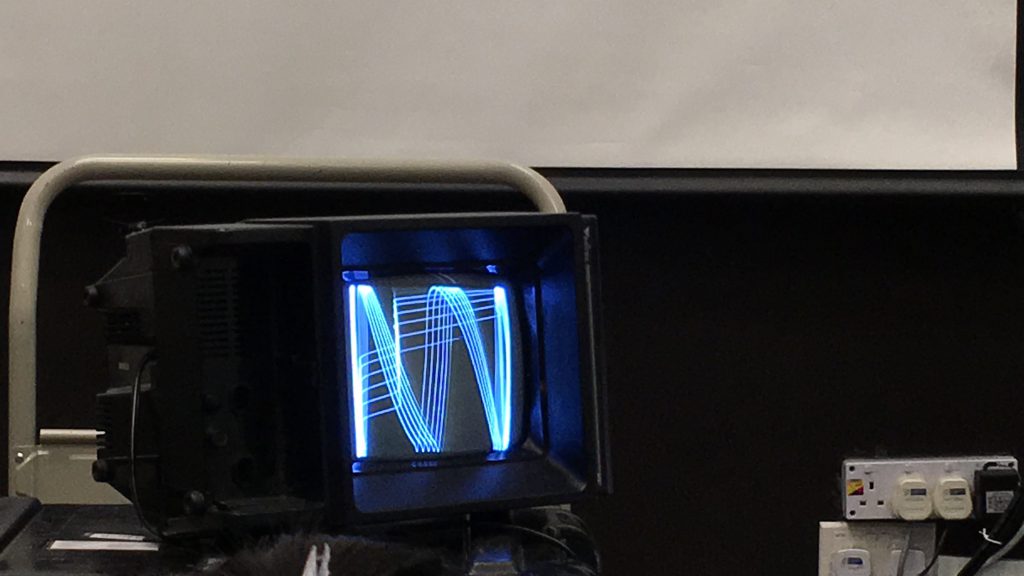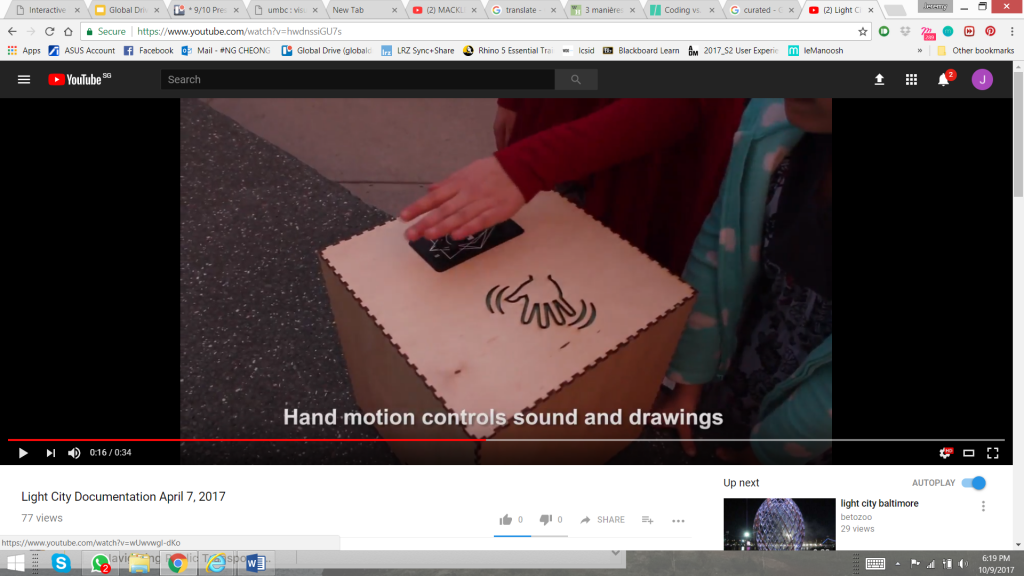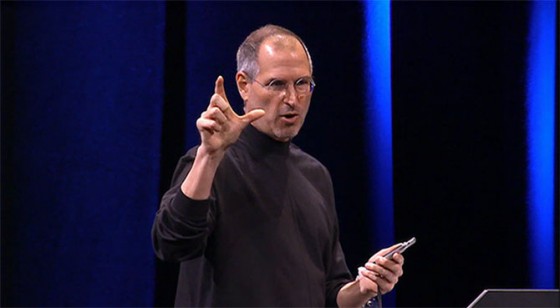DAY 1
I woke up to the sound of my phone alarm. Immediately after, I went through all my notifications: emails, social media. Any important or urgent messages, I responded immediately, if not I waited until I have some free time.
Waiting at the bus stops affords, reading the news, going through different social media, checking the bus timing, reading unread messages, and answering them. At the bus stop, I could observe other people doing the same thing or playing games on their phone. I also listened to music whilst on the go.
I usually go to the library because it feels more conducive to work there. I worked on files which are synchronized to my cloud account (Google Drive…) and listen to music. Working on a cloud account allows me to access my files at any time and any place, on any devices. Hence, I can be productive anytime. Every now and then, I would sidetrack from my work and scroll through my Facebook feed: Watch some videos…
Throughout the day, I randomly checked my phone for notifications, to see if I got any new notifications. My daily phone usage is mainly social media, messaging, web browsing/web search, calendar, reminder, file managers (Google Drive…). And if I go off campus, I always make sure that I have a full battery and my mobile data running in case I need to use the GPS to find my way. Of all the applications I have on my mobile phone I would say that I use 30% of them on a daily basis. The remaining apps are more situational: like UBER; GRAB, Photo editing application…
Generally during lunch/dinner, I would abstain or limit my phone usage if have company. But if I am by myself, I would use my phone to entertain myself.
Before going to sleep, I have this ritual whereby I go through all the different social media to make sure I am up to date and check if my alarm is properly set for the next day. Since I was not going to use my phone the following day: I turned off my alarm and opened my curtains so that the sunlight could shine in my room and prompt me to wake up. In addition to that I asked my roommate to wake me up in case it did not work.
DAY 2
The day before I looked up Google maps for the direction to NUS and roughly memorized the route. Given the new boundary conditions, I brought a book with me to keep myself entertained during commuting, but I ended up sleeping. Once I reached Kent Ridge, I did not know how to reach to my destination. I asked my way to the people waiting at the bus stop and double checked the routes on the bus guide panels. Fortunately, on the shuttle bus, there was a screen that indicated the bus stop and a voice over of the location. I was already familiar with the campus, so it was not hard for me to know where to alight and navigate.
Because I was busy with activities that did not require any phone, computer, or electronic device throughout the day, I was not bothered at all. At lunch time, I was a in a group of friends, I did not feel the need of using any devices. Even with my mobile phone, I would barely use it if I had company. I generally use my phone to make contactless payment but this time I made sure I had cash on me, retrieved at an ATM the old-fashioned way
At the end of the day, I was so tired that my only concern was to catch up on my sleep, on the public transport and back to my hall of residence. Back
I realized that without my mobile phone I was more aware of my environment: looking for clues to navigate; attentive to what was happening around me… I also felt relieved because sometime when people send me messages, I feel pressured to answer because there is an expectation from someone. It is a psychological burden off my mind and I can better focus on the tasks that I have to do. But i always have the lingering paranoia of ‘What if something happens?’.