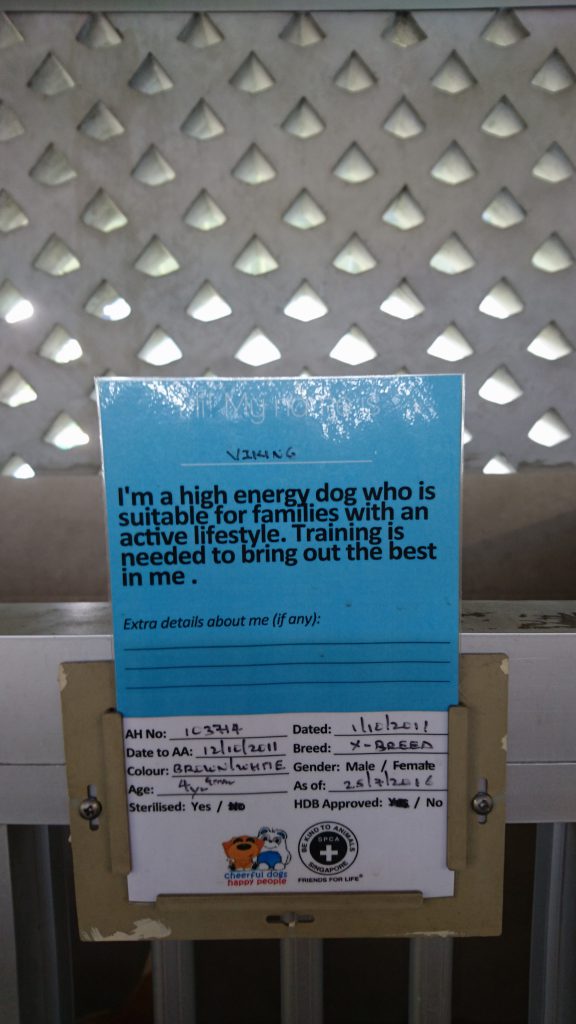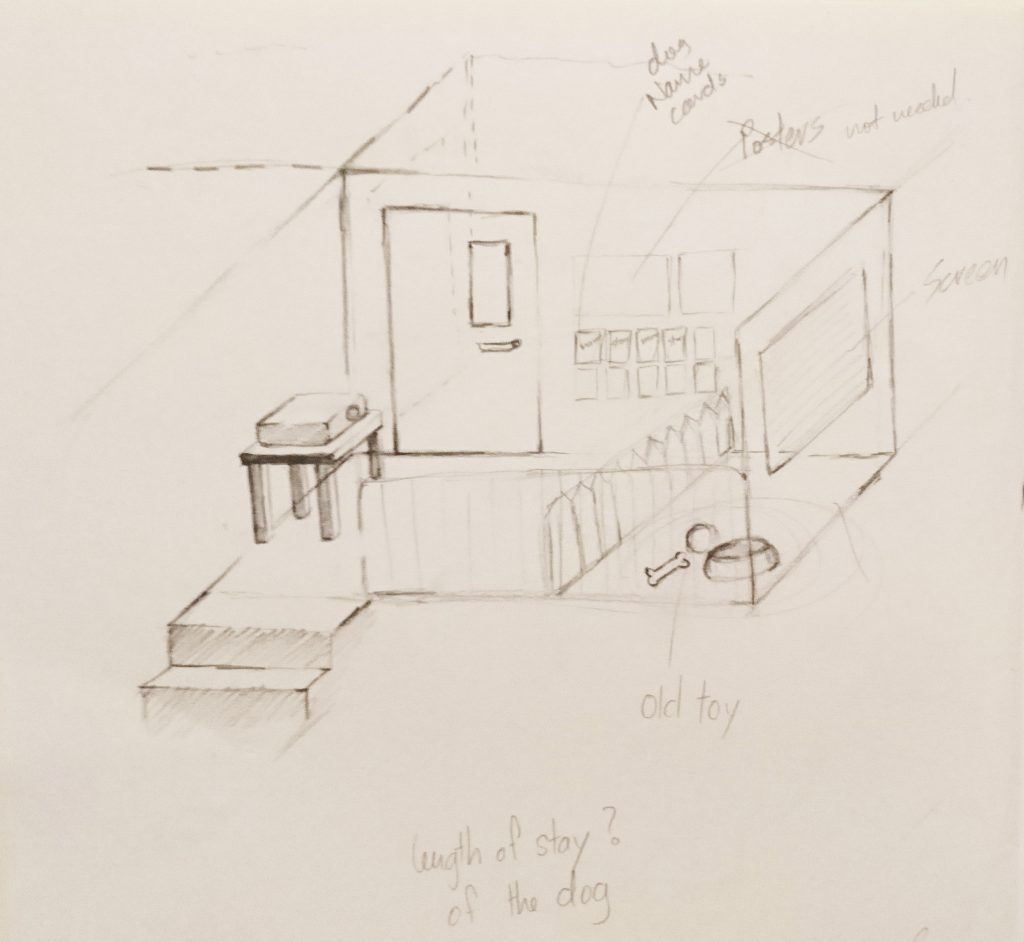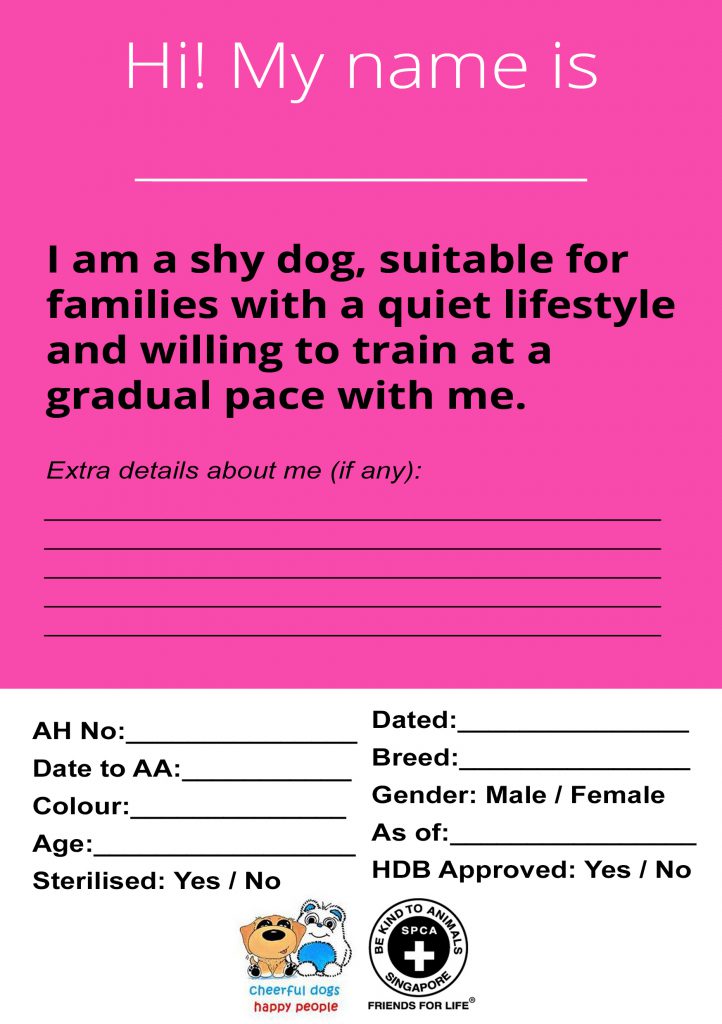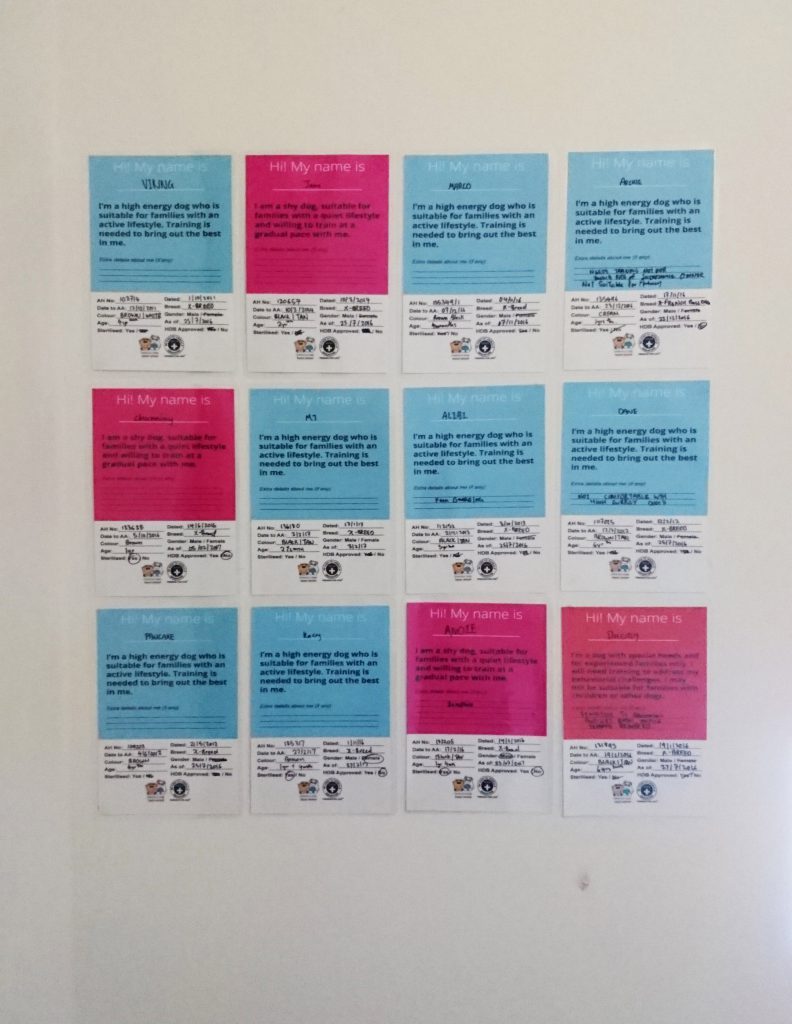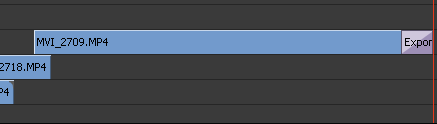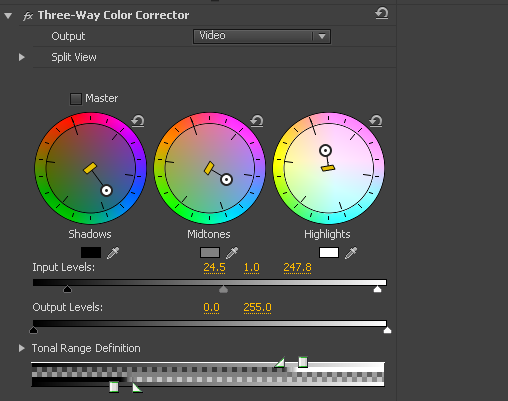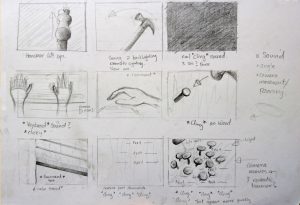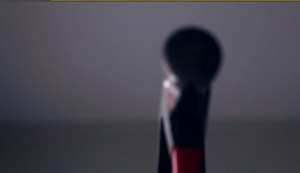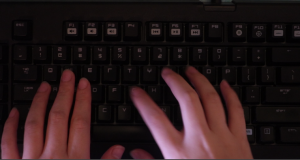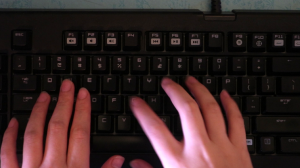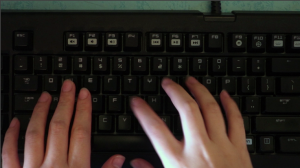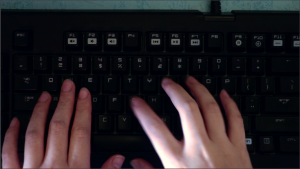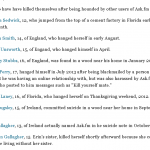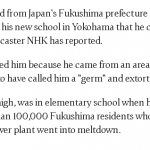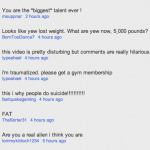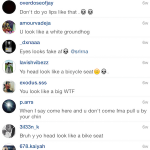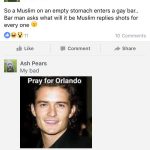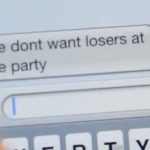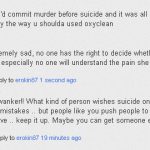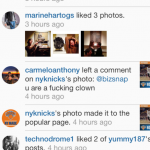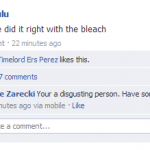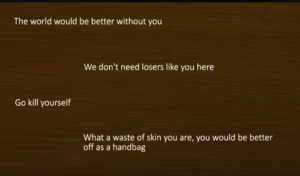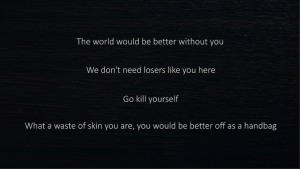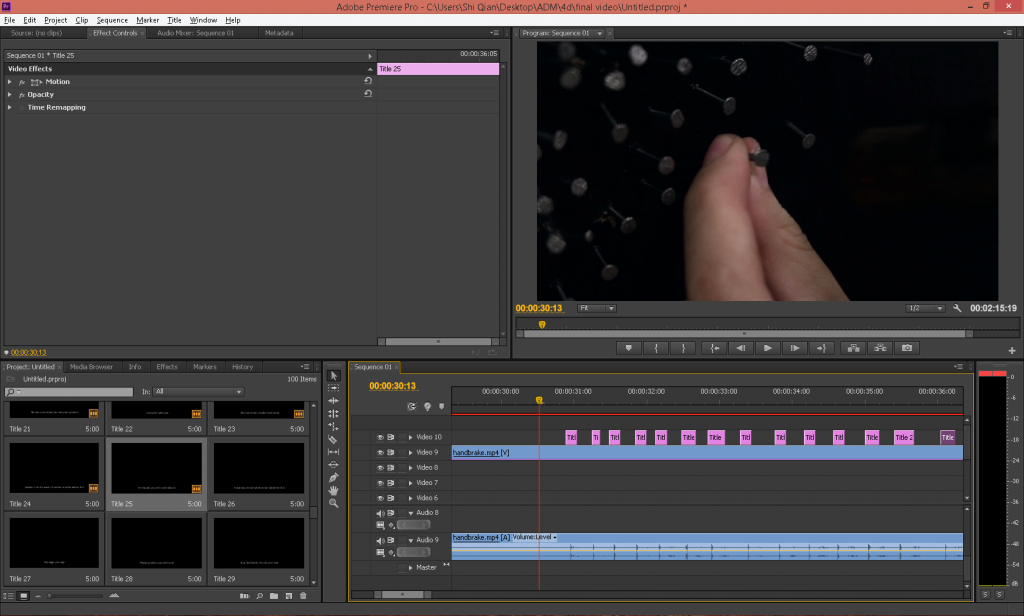Idea
Following up from the previous 4D projects, I decided that I wanted to re-emphasise the idea of adopting dogs. During my visits to SPCA, (around 3-4 times in 4 months, I constantly saw the same few dogs remaining at SPCA, because no one wants to adopt them. Hence this time, I decided to show that by integrating the usage of the name cards found outside of the enclosed space in SPCA.
The name cards had some acronyms on it which I didn’t understand so I went to ask one of the volunteers about it.
“Dated” represents the date of birth, while “AA”meant the date of arrival to SPCA, while “As of” is the date the animal was put up for adoption.
This dog, Viking has been at the SPCA since 2011, which made me imagine how lonely it must have felt 🙁
Originally, I wanted to include the background story of some of the dogs but I eventually I did not because I felt that it would have been too much information.
Sketches
Space chosen
The reason why I chose this space was because I need a dark enclosed space to project the video as well as somewhat imitate the dim lighting I experienced there.
initial sketch
Robert told me that the fence was not necessary.
Making of the cards
There were 3 types of cards with different colours. The colour allocated to the dog depends on the dog’s personality.
I used photoshop to replicate the name cards and tried to follow them as closely as possible.
After printing and laminating it, I used a permanent marker to write every dog’s detail that I found on the day I visited SPCA.
Video
pw: qwerty
I decided to change my video for this installation as I felt one dog at a time looks nicer and suited the environment better.
Final Installation
Old Dog Toy
Old dog toys that I borrowed from my classmate Alvin.
Video position
I decided to place the video low because that is how you view the dogs as well as making the video small makes it seem as if the dogs are a little more vulnerable.
Feedback
Robert said that my final installation could have been better if I had considered to place the name cards at the same height of the video. If I did so, the relationship between the name cards and the video would have been better. The set up made it seem as if both were from two separate exhibits.
It was also mentioned that maybe the dogs walking around in circles could be a sign of mental distress to the dogs,