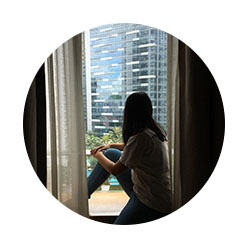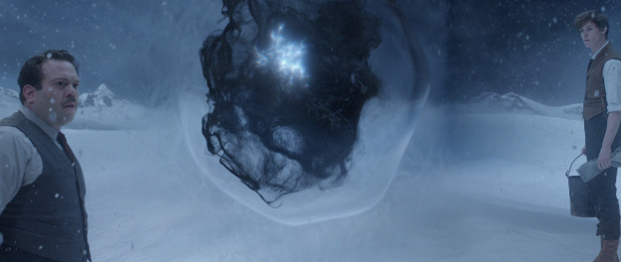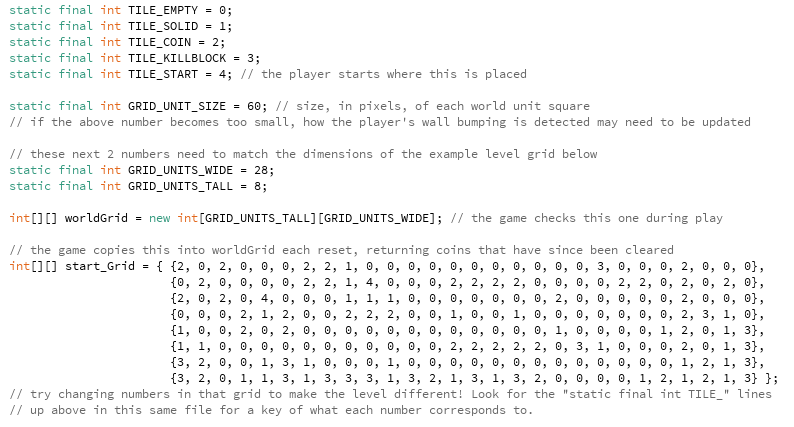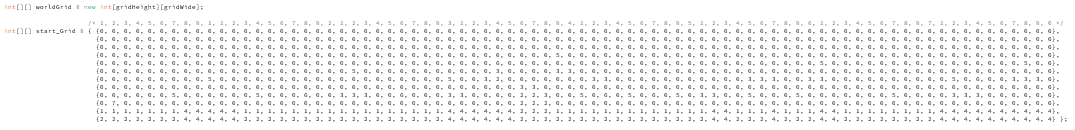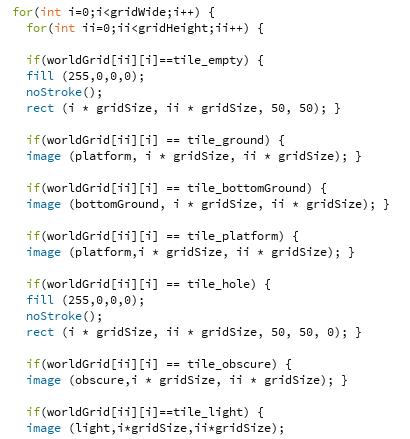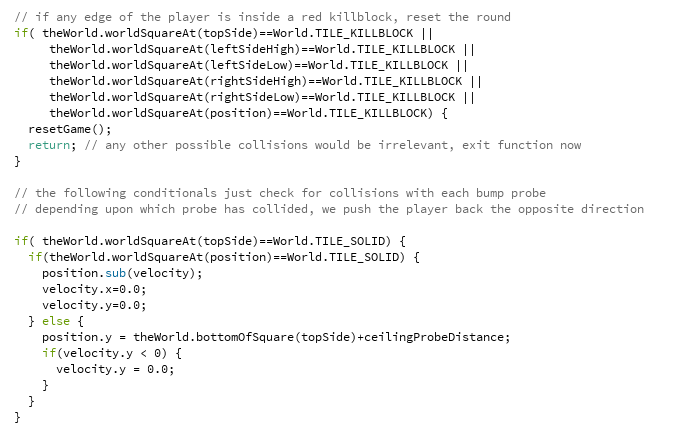A 2D platformer game which depicts the story of a little girl who has to escape her nightmare by following the light and also avoiding the Obscure.
A 2D platformer game which depicts the story of a little girl who has to escape her nightmare by following the light and also avoiding the Obscure.
Players control the girl by using the left and right arrow keyboard to move and spacebar to jump. To win, players must collect all 15 lights and avoid falling into the hole or touching the obscure.
LIMBO
Limbo is a puzzle-platform game released in 2010 by Playdead. I drew inspiration from the dark, shadowy graphics of the game. This was also one of the games that made me want to create my own platformer game.
Super Mario
Super Mario, a game familiar to everyone of all ages. Even though I really wish to recreate the same type of terrain as in Limbo, I figured that because I was still new with Programming and due to the limited time, I decided to go for a GRID MAP style similar to Super Mario.
Obscurial
I’m a big fan of the Harry Potter and Fantastic Beast franchise. Thus, a character in the Fantastic Beast series became my inspiration for the “enemy” in my game.
The Obscurial can be described as:
“a young wizard or witch who developed a dark parasitical magical force, known as an Obscurus, as a result of their magic being suppressed through psychological or physical abuse.”
“In this state, they are enormously destructive to their surroundings, to the point of causing objects to levitate or break without physically being in contact with them. This notably causes damage to structures and objects near the host.”
Thus, I created the Obscure, the enemy of the game where players “die” when they touch it.
Graphics
Using Illustrator and Photoshop, I created the various graphics needed.
Grid Map Plotting
Since I was creating a grid map, I did a mock up of how I wanted the entire map to look like. Using 80 (W) by 12 (H) grids in 50×50 pixel square, I plotted the positions of the girl, light, obscure, platforms and holes on the floor.
Programming
This was one of the biggest headache. Being new to Programming, and challenging myself to create a game was absolutely scary.
Thankfully, I found an existing code that I could use as a reference. Link to download the reference code here: Original Code.
Using the code as a basis, I transformed it to make it into my own game. You can find the final code here: Obscure Code.
Plotting
With the help of the grid map I created, I was able to identify what tiles I required. Thus, I created the necessary tiles and plotted it into the start_Grid function.
To be completely honest, I think there could have been a much simpler and easier way of doing the map, but I didn’t really know of any other methods.
Filling TILES
Obscure Code
In the original code, the tiles were filled with rectangle shapes. For Obscure, I wanted to fill the tiles with images instead, so I had to figure out how to do that. It took me a couple of days to figure out, but thankfully after taking a break from the code for a while, I managed to find the way.
Collision
With a new obstacle; Obscure, I had to configure the code so that when the any part of the player touches the new obstacles, they’ll automatically restart from the starting position.
Overall, pretty proud of what I made. Of course, there is still so much more I can work on and improve, but I’m excited to continue learning and seeing what I can make in the future. Definitely will try creating more games (from scratch)!