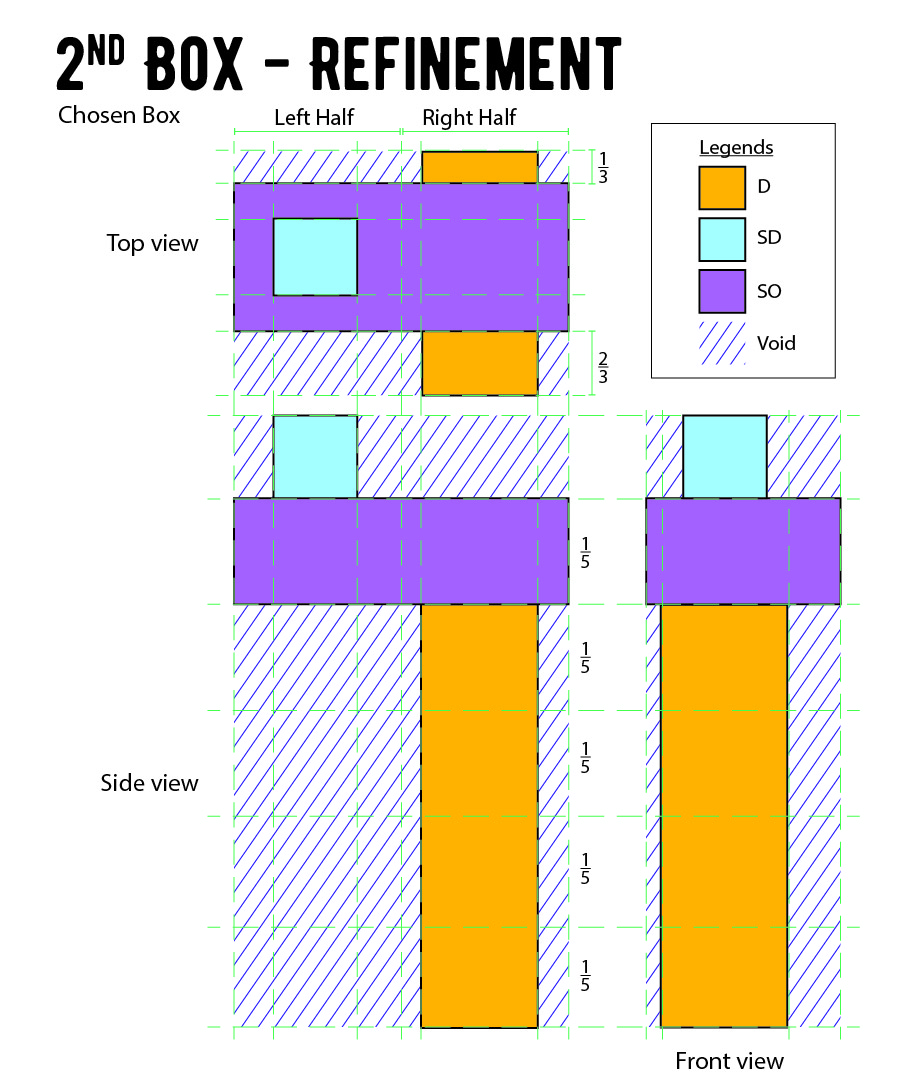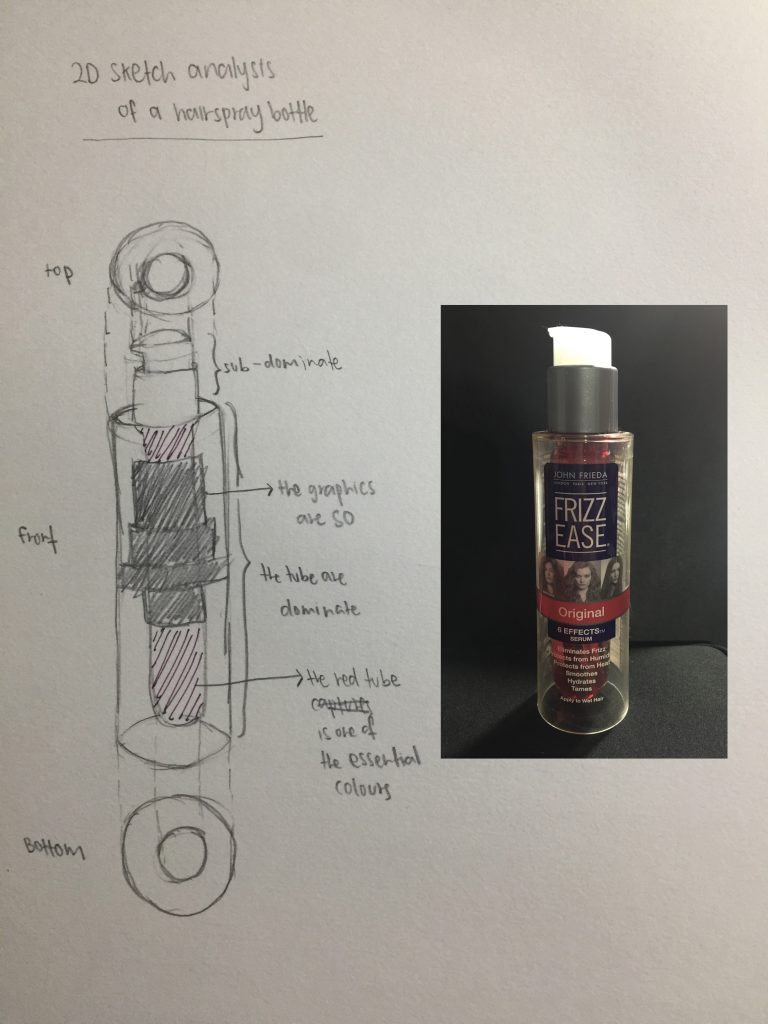Ok, this is my last lap/post of my cantilever. So I will upload all my final stuff in this post.

This is my final model for cantilever. Using wires for D, metal sheet for SD and cement for SO. The cubes in the wires are representation of D, SD & SO, by using different opacity for each of the cubes.

In my 2D analysis, I added a small section called ‘Add’. The ‘Add’ represent the improvement that can be made so that all the sides can see D, SD & SO.


For the small application, I use the top view to make a stationary box made out of wood and magnet. The unique thing about this is the magnet where we can put our paper clips and post it on it.

For the big application, I thought of using it as a light installation. It is made out of different transparency for the outer surface. The cube will produce light during the night time and it will automatically take turns to on the light among the 3 cubes.
Reflection
Overall this project has taught me a lot of things, that I didn’t learn in my previous institution. Some of the things are the terms: Dominant, Sub-dominant & sub-ordinate, the piercing and wedging etc and not forgetting the word, ‘Cantilever’. (Cantilever is a new word in my dictionary now)
For this first project, I can see that my workmanship is not very good. So my aim for the next upcoming projects is to improve and pay more attention to my workmanship.
One of my take away from this project is to keep it simple. As previously when I was doing my final model, I was a bit too ambitious with the materials. Maybe with lesser materials, I can focus more on my workmanship.
So yeah, that’s all I have for my last post in cantilever.





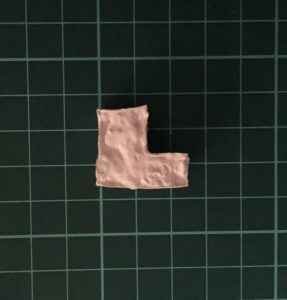


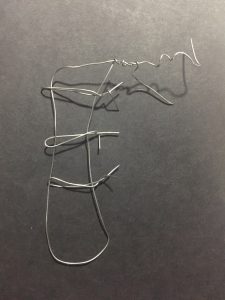
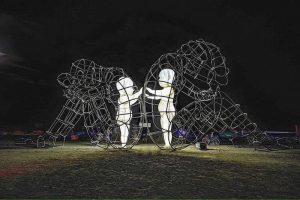


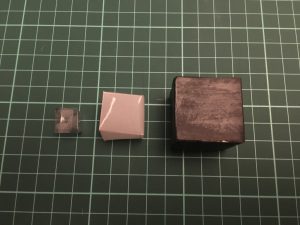
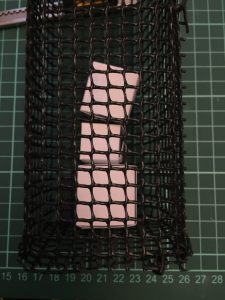





















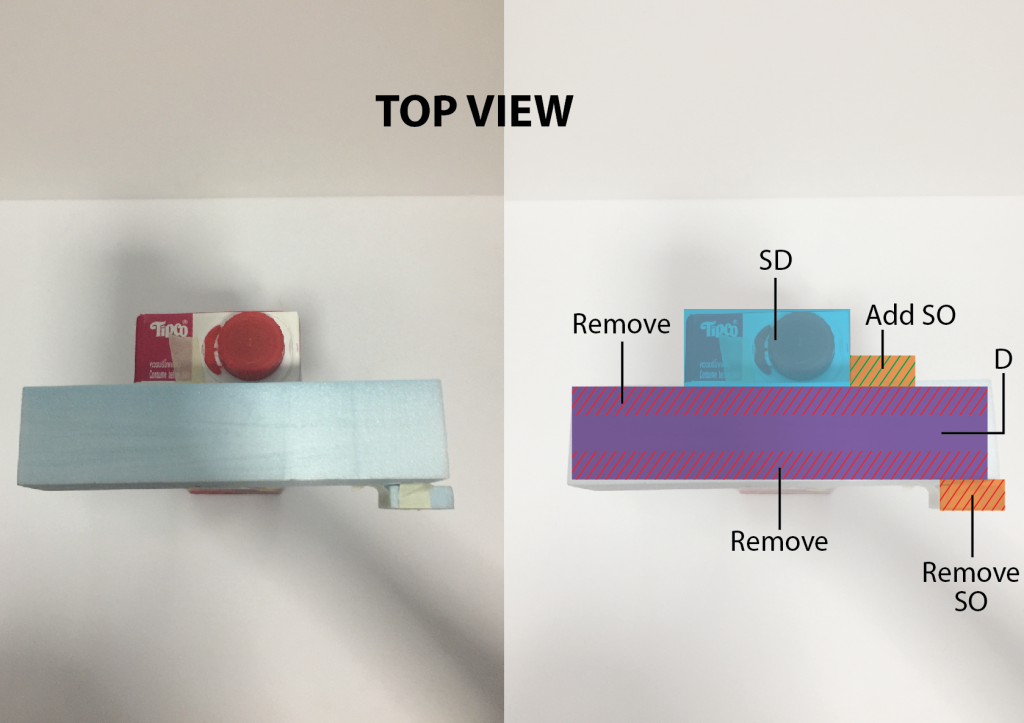





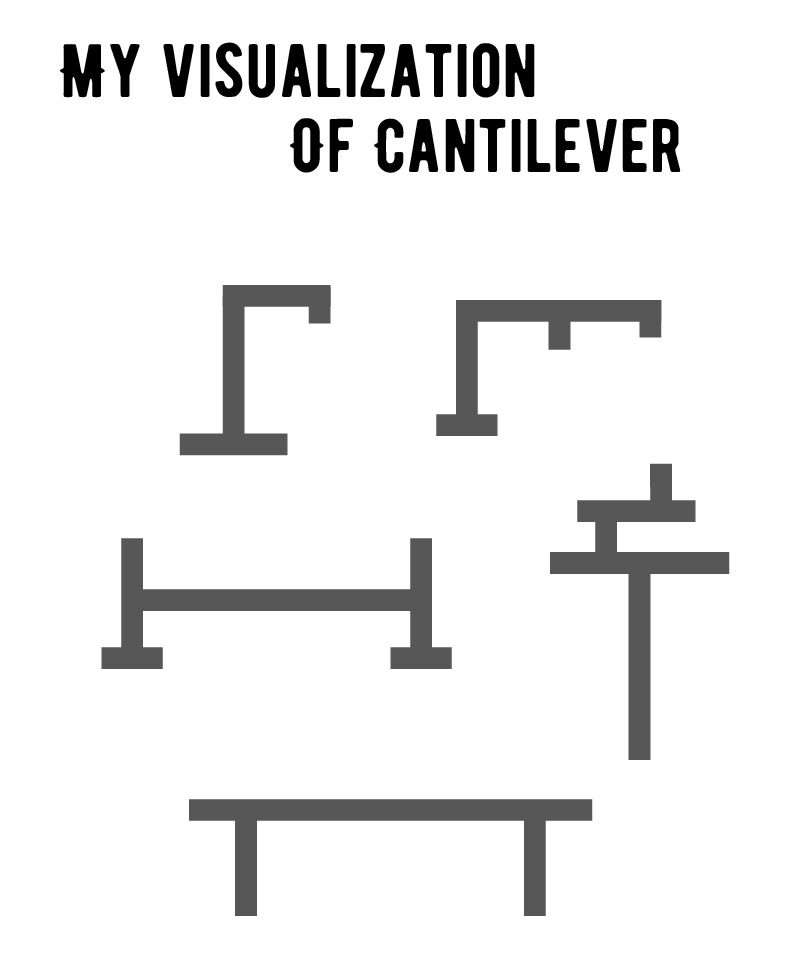
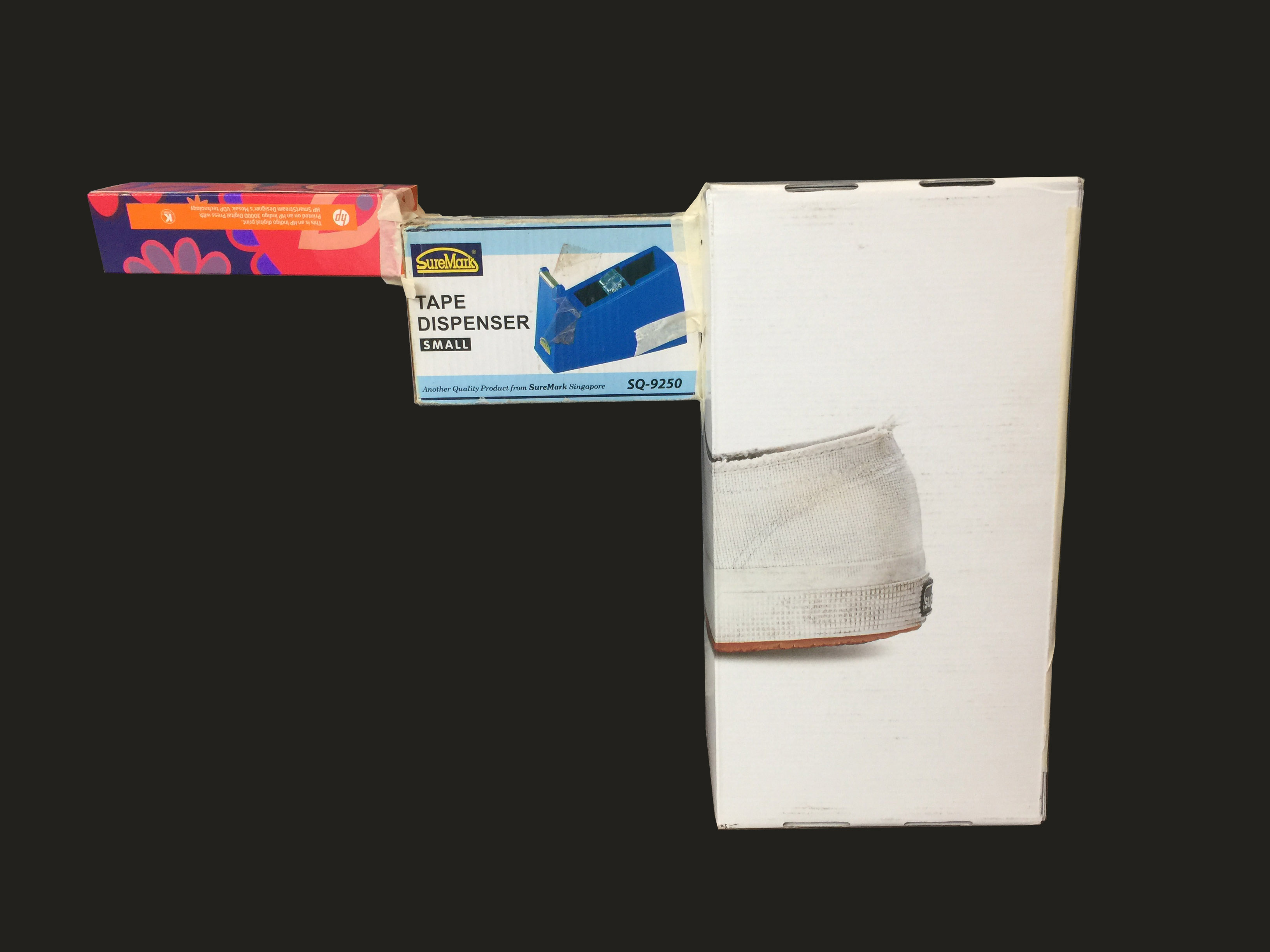
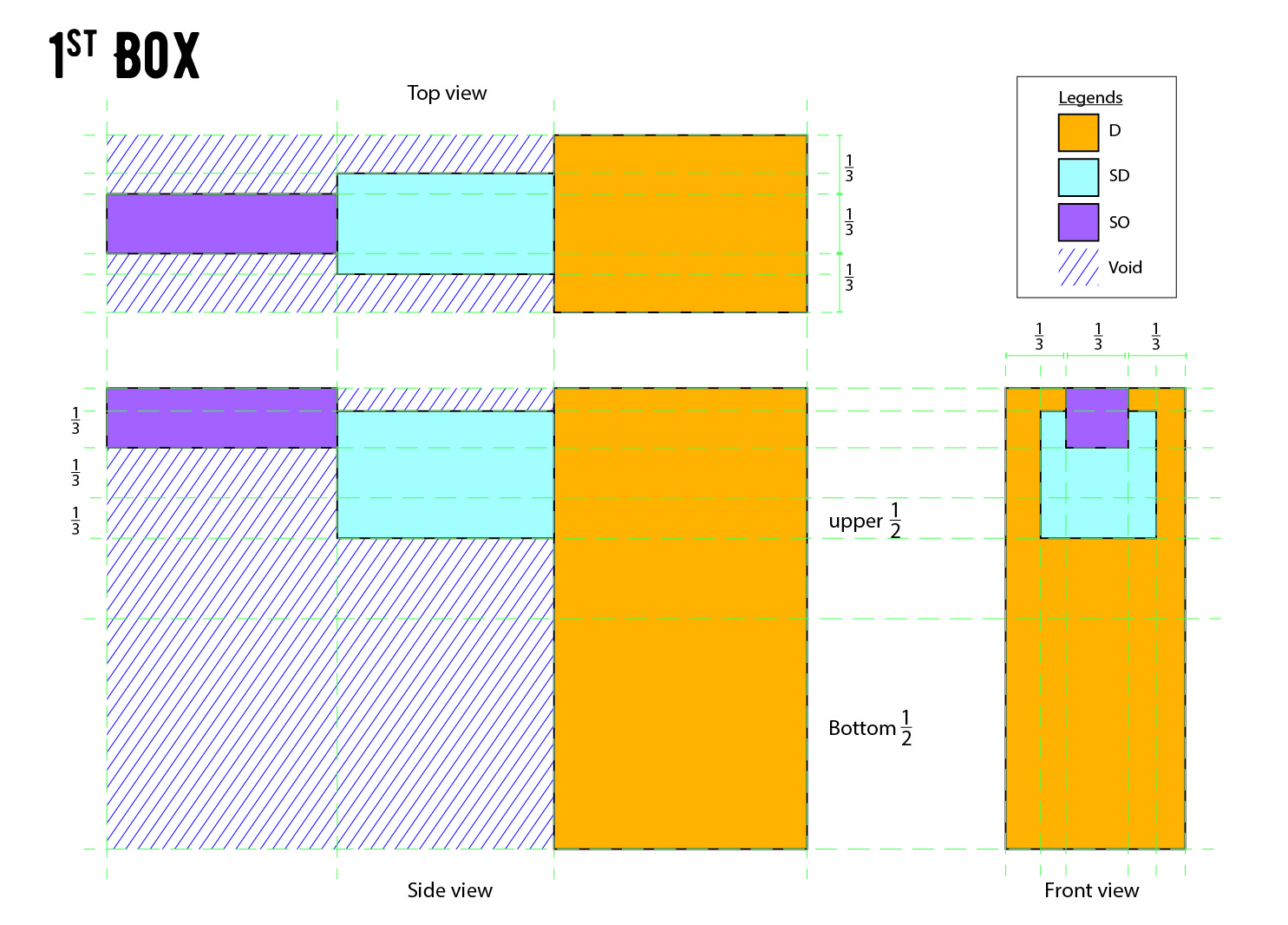 From my understanding about cantilever, this is my first try. During this try, I was still unsure about the meaning of cantilever. Hence this is what I came up with my lack of knowledge about cantilever.
From my understanding about cantilever, this is my first try. During this try, I was still unsure about the meaning of cantilever. Hence this is what I came up with my lack of knowledge about cantilever.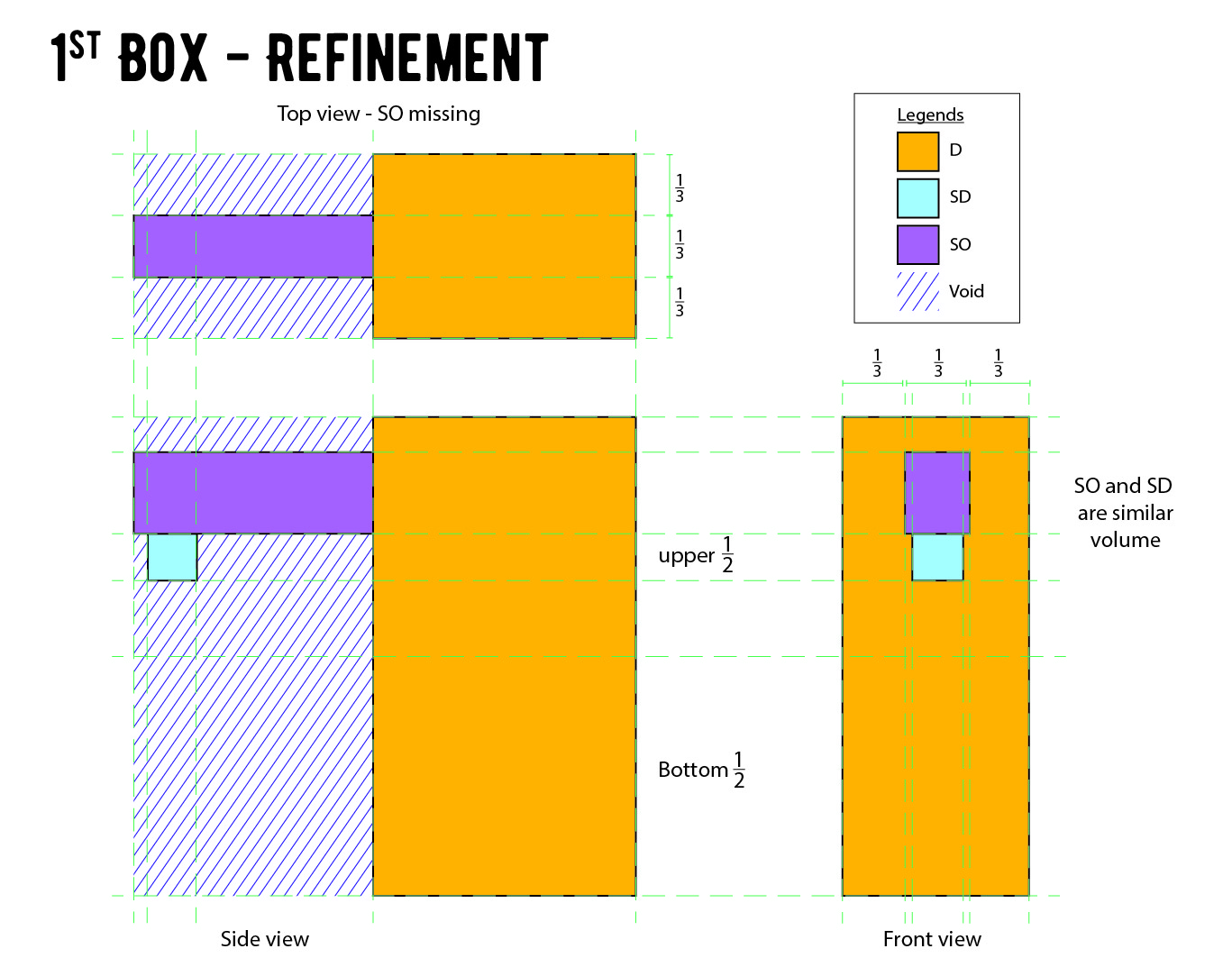
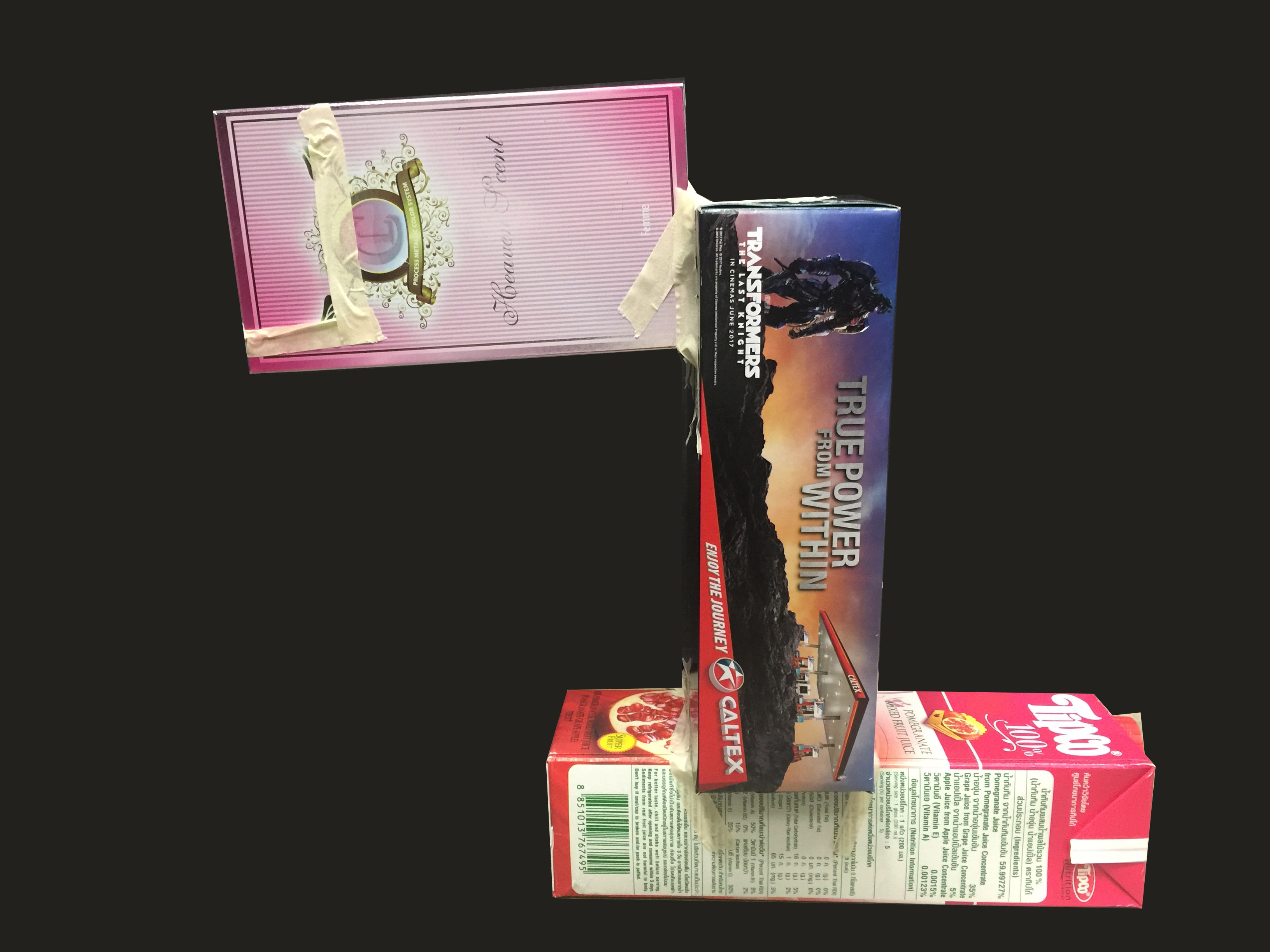
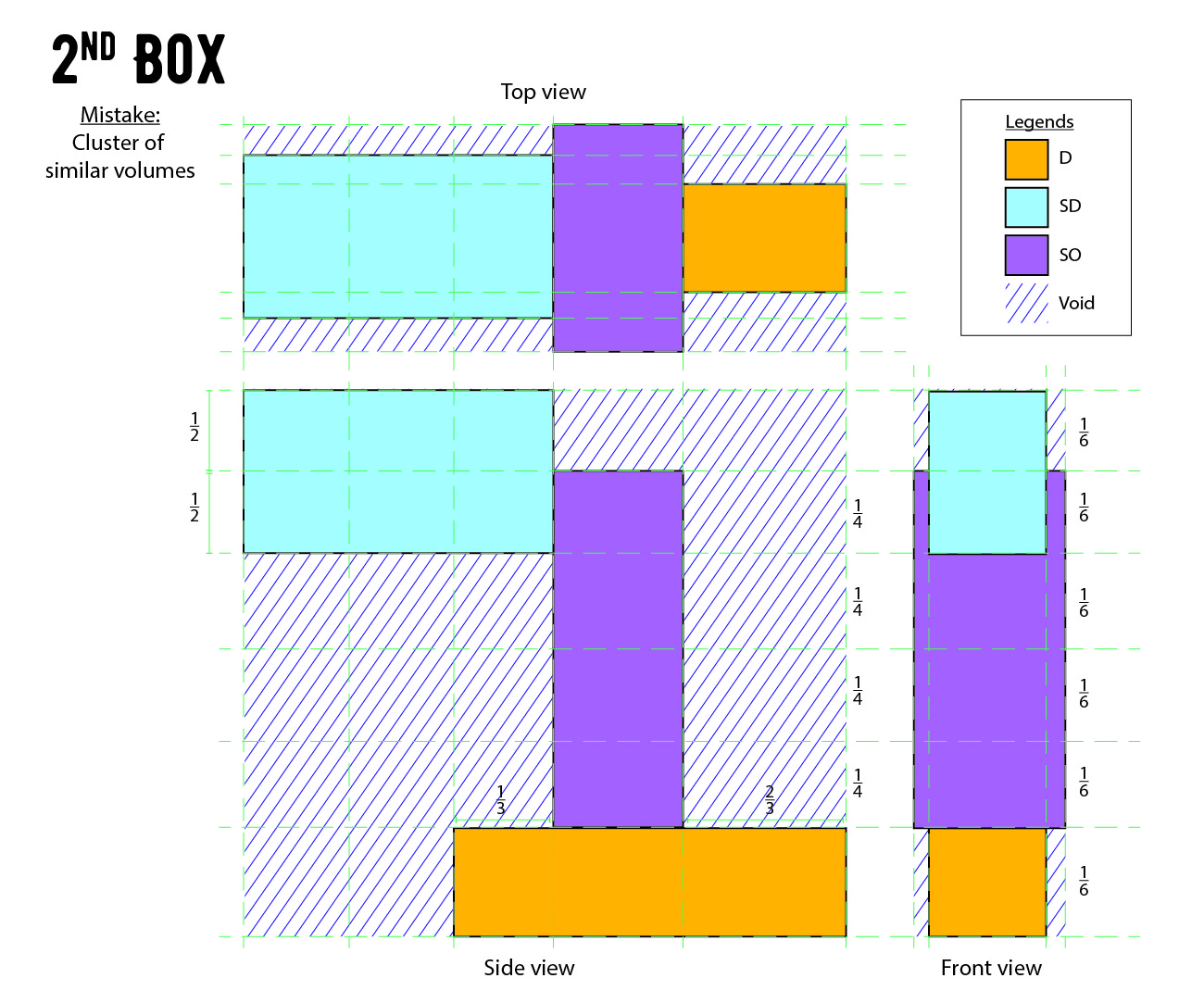 However, the biggest mistakes that I made was using boxes that had similar cluster. So I went home and did some refinement.
However, the biggest mistakes that I made was using boxes that had similar cluster. So I went home and did some refinement.