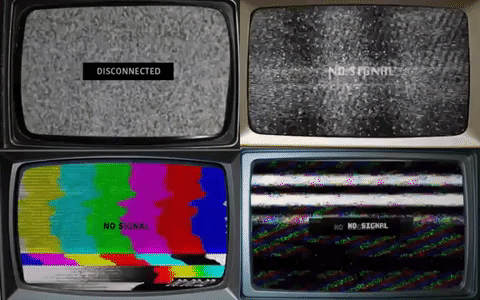Group Members
Dina, Tiffany, Valerie, Siew Hwa
The Aesthetics
Firstly, my group decided to build up the concept of being watched on TV screens and create a 2×2 grid on OBS.
Stage One – Static
We made a mock up on photoshop to visualise how the TV arrangement and static should look like.

Then we transferred to OBS and implemented this idea first.

Stage Two – Live Webcam Glitch
After an announcement is made, we will ‘turn on’ our webcams one at a time (whoever is ready to go) and perform our glitchy-abstract-act.


You may have noticed that on the top right grid, we can carry out a co-broadcasting session. Hence, as an additional to our piece, any of us can invite live viewers to be part of the performance. It will be a cross co-broadcasting.
The Live Testing
Here comes the disastrous part. Why? Because of the extreme lagginess we encountered from two parts.
Posted by Dina Anuar on Thursday, 26 October 2017
SUPER laggy that I was not able to even click on Valerie’s (top right) and Siewhwa’s (bottom left) live videos on Facebook. Only Tiffany’s live was showing (bottom right). The screen on the top left was an example from an archived live video – *thanks Hannah’s group.
- Bandwidth
This is an obvious problem because all four of us were in the same room, sharing the bandwidth amongst us. Although the ones who were on their mobiles were experiencing minimal lagging, the live feeds on OBS were super slow. Hence, we should keep in mind that the desktop should be on an ethernet instead. - OBS itself
We also noticed that the OBS was taking up a lot of CPU usage so the whole desktop slowed down. Therefore, in the next session, we should test out whether implementing only two main broadcasters while the other two co-broadcast with them would work. Another experiment to try out is whether connecting to an ethernet helps because when I tried to play four live videos on my desktop at home, they worked perfectly fine (as shown in the screenshot above).
Valerie’s Live :
Dina ask me to go live
Posted by Val Lay on Thursday, 26 October 2017
Siew Hwa’s Live :
Test
Posted by Siewhua Tan on Thursday, 26 October 2017
Tiffany’s Live (using my phone) :
Technical test again
Posted by Dina Anuar on Thursday, 26 October 2017
Moving Forward :
– Plug in to an ethernet cable to reduce the lagging
– Come up with a more dynamic ‘screen-switching’ movements so the layout does not feel too static. We could probably display one screen where there is a guest invited via co-broadcasting (like a zoomed-in version of the whole four grid) and switch between them. This can add layers and depth into our work.
– Finalise a concrete plan/concept to the whole piece so that the 15-minute piece looks interesting
– Experiment different glitches and sound possibilities
– Lastly, REHEARSE MORE!
Short Clip (just for us to visualise our concept)