4-2-2016
During class, we learned all sorts of useful things about sensors, Arduino and programming which was really exciting and new for a technology dummy such as myself.
About Arduino
There are different types of Arduino boards such as the uno, mega and Lilypad. Leah Buechley designed the Lilypad. The Lilypad is a microcontroller and can be bought as a kit to be used for various purposes.
Input– Controller– Output
Program– Compile– Upload
Steps for downloading the software
Go to the Arduino website to download the software:
Click “Just Download” and you are DONE!
Basic Programming Notes
How not to code:
HAHAHA
How to code and make a blinking LED:
Plugin LilyPad into laptop usb port.
Go to tools– board—usb lilypad arduino
go to file– examples– basics— blink. You get a preset blinking program!
(pardon my wrong use of terms)
Reflections
There were lots of other steps but the basic gist of the lesson was to familiarise ourselves with the types of sensors available and how to go about using the software. Different inputs and outputs can be used like light, sound, proximity, movement, heat etc. There are even wireless transmittors that are able to make outputs via wifi. Overall, I have a better idea of how our class can take the project further and I am excited to see my classmates’ ideas and concepts in the next few weeks.




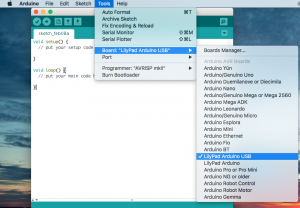

Thank you Tiffany for your post and great title for your reflections !
I am agree the lilypad is coool tool!
Heyyy nice that you post the steps! now whenever I forget about it i can take a look at your oss ;D
Tiffany, I enjoyed your enthusiastic description of learning code and applying it to the Arduino Lilypad. I am really pleased to see that you are not afraid to venture into new technological territory that will open up new possibilities for the class and for your own work. Many ADM students are a bit timid about programming, but not you!!