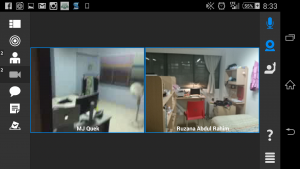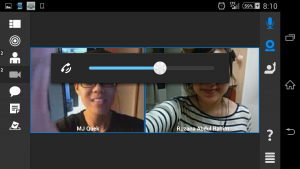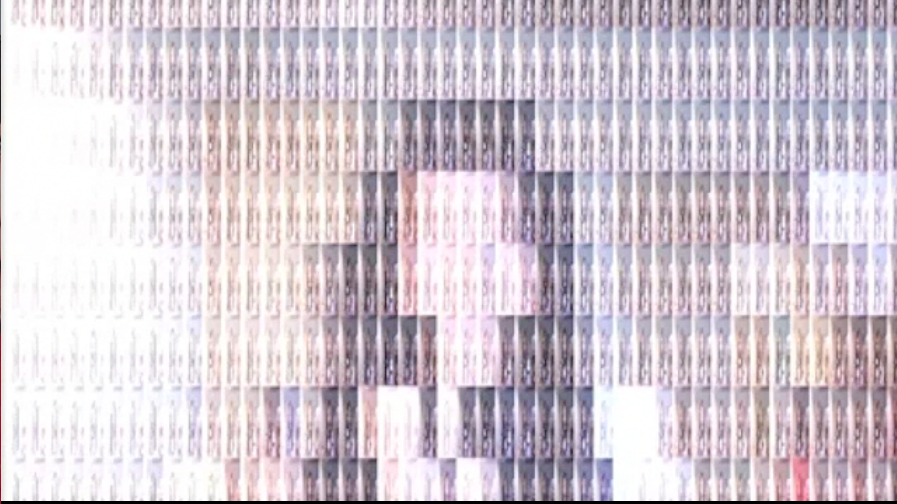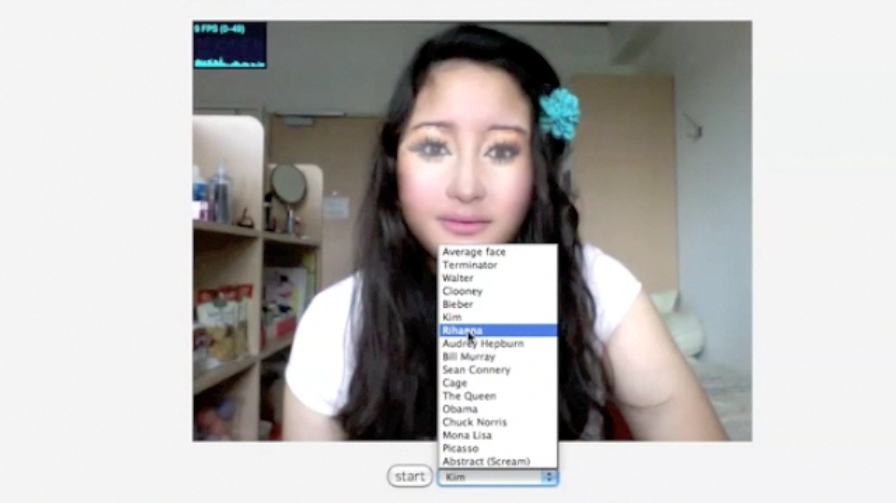I’ve decided to change my location for the final performance because I realised this journey gives a nicer and more interesting perspective of ADM. I want to start right on top of the hill where the side entrance of ADM is; cause I realised everyone that visits ADM would take pictures here. I’ll start right at the top and walk slowly down the steps while focusing on the views per step. Because the ADM building is very reflective, I think its interesting if the audience could catch a glimpse of my cam through the reflective surfaces; yet not be able to see me.
Following that I’ll walk towards the sunken plaza – everything around the sunken plaza is reflective glass.. 
Then, I’ll cross the stone “bridge” –

Even showing my foot/feet as I cross the water.
Then I’ll continue my way towards the inside of the ADM building.
And even show some artworks along the way.
Ultimately, I will walk through these doors and walk into the ADM building.
And up the long flight of stairs – occasionally showing where I was earlier through the glass on the inside.
This is how it would look when I point my camera out the building.
And the view of the steps; occasionally my feet..
And then we arrive at the ADM lounge – some of the audience would recognise the old adm cafe/ now the new ADM lounge thats right next to the atrium space where the symposium is happening.
Showing the screens of the symposium; (probably not juan behind the scenes)
The overview of the ADM atrium…