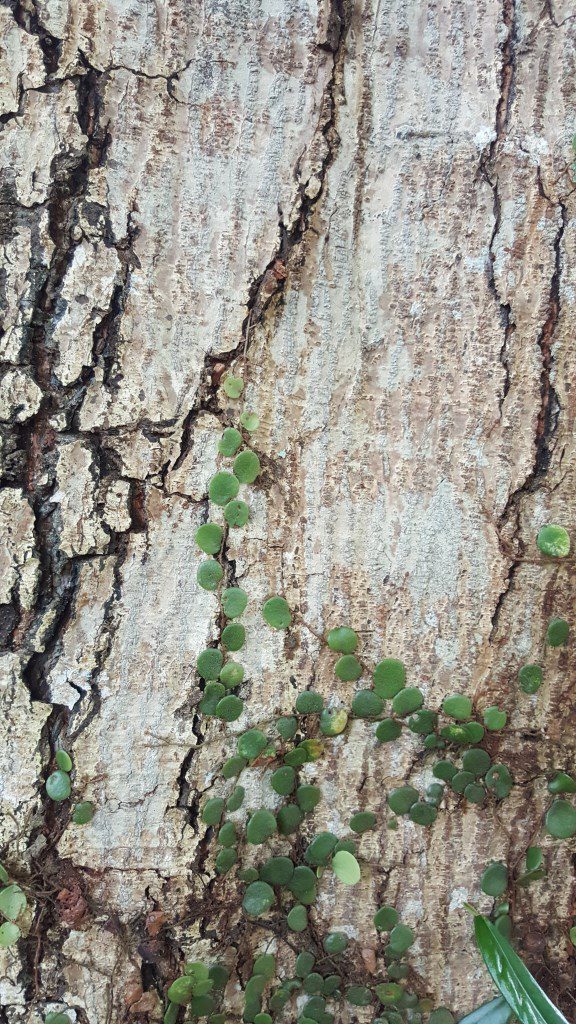Hogwarts.
That is the place that i’ve chosen for this project.
Hogwarts is the iconic school in the wizarding world of J.K. Rowling which Harry Potter attended to learn magic in the Harry Potter book series.
Having picked Hogwarts as the location and the freedom of choice for the medium of the final product, I was set on creating a video similar to the Harry Potter movies.
Research
So first thing first:
Spells.
Well, you can’t have a Harry Potter film without spells. It’s like how you can’t have raw eggs without the egg yolk in them. So before doing anything else, I went on to research on how to recreate the famous spells seen in all the Harry Potter films.
Here are some of the video tutorials which I learned from:
Seeing that all these people are using After Effects to create the spells, I got my hands on it and started experimenting with it. I had no prior knowledge of After Effects before this project so everything was new and I had to learn everything from scratch.
After a few hours of testing, here is my first test video:
Alright. This video proved that creating spells for the project is possible and i can move on to implementing it in the storyboard.
Storyboard:





As seen, i did not go into too much details in the storyboard. As it will be a video, the different shots are subject to on-site adjustments such as the shooting angles and speech lines.
Thus, i kept to the fundamentals of how each scene will look like and placed more importance on technical aspects such as the character’s posture and transition between shots.
Creation
So with the help of classmates Shah and En Cui as actors, filming was done within the ADM library and second floor corridor. It was supposed to only take 1 hour since the video was only a minute long, but it somehow got dragged to 3 hours. That aside, the actors’ hard work paid off and the video went into post-production.
Special effects:
Throughout the week, I continued testing the spells on After Effects.
And after multiple test compositions and trial and error, i came up with something that is considered decent:
With this technique in hand, I went ahead with applying the spell effects for each of the film footage that featured a spell.
Here is an example of an After Effects composition that has a spell in its scene:

This composition you see up here is made up of 5 layers:
- “Saber effect” spell
- Light Flare for the head of the spell
- Ripple explosion for the impact
- Ripple blur of video for the impact
- Blue translucent layer for impact flash
On an extra note: I assigned different colours to each different spell, taking care to assign the right colour based on the character’s role:
- Stupefy: Blue (En Cui) – ‘Good’ guy
- Reducto: Orange (Shah) – ‘Bad’ guy
- Expelliarmus: Red (Shah) – ‘Bad’ guy
It may look like there are many layers in the above composition, but I’m pretty sure that professional special effects editors in the film industry have way more.
The 3rd effect (ripple blur of video) is the effect I’m most proud of as it was an original effect I came up with while learning the other effects from others.
Here it is shown in good extent:
One thing that I could have done better was to increase the contrast of the video to the maximum when the spell hits something/someone. That could have made the impact appear more powerful.
Editing:
For combining all the film footage together, I used the program called Wondershare Filmora.
Sound:
The program also allows for editing of sound so I used it for adding the sound effects and editing the voices of the video.
Here is a screenshot of the video editing composition in the program:
The bulk of the work went into getting all of the sounds right for the video.
All the sounds i used for the spells are completely different from what their files were labeled as too.
For example, i used the downloaded sound file labeled “Avada Kedavra” for the Stupefy spell.
I basically went ahead with what sounded proper based on the visuals of the video.
Most of the time then went to mixing different spell sound effects together such as taking the beginning of one spell and combining it with the back of another spell to create something that fits with the video – explaining all of the short sound clips used.
Dubbing was done for areas of the video were the actor’s voice were not captured/ not said.
It was a great experience seeing Shah and En Cui dub over themselves.
Shah’s panting at the end of the video was actually just a loop of him panting once.
I wanted to do foley as well for all the lost sounds but due to lack of time, I had to make do with sounds downloaded off the internet.
The one part which showcased ‘foley’ best would be the later part of the video where Shah enters the empty dark corridor – The footsteps that imply someone is approaching him really shows the concept of implied meaning through sound.
As mentioned earlier, I’m pretty sure my layers are nothing compared to those found in the film industry.
Music
And a second composition was created for the background music:
This portion of the work was particularly tricky as the original royalty-free music track I used did not quite fit with the pace of the video.
I thus trimmed the track into multiple pieces and rearranged their orders to create a single long background music (bgm) which fits with the visuals of the video.
I have to salute the audio mixing engineers for the film studios for providing us with such well-timed music pieces to go along with our movies – it is not an easy feat. But, still fun overall.
I knew that a well paced bgm was key to a good video sequence through this video:
This is the introduction scene to a psp game called Final Fantasy: Crisis Core which I played ages ago.
The reason why it stuck with me for so long: The absolute synchronization between the bgm and the part of the scene. It gets high paced when it gets to the action, and slow paced when it gets to the conversation – all within a single music track
That to me, is the pinnacle of bgm in film.
And that is why i placed importance in a good piece of bgm.
Well, after all that, here is the video for this project:
Update from class:
Rhythm:
- There is repetition in the bgm – 3 different parts of the music follow a transition of moderately paced tempo to high-paced tempo with increasing loudness.
Movement:
- During the fight scenes, there is successional movement for each of the shots of the characters – eg. the camera follows Shah who is dashing away from En Cui
Causality:
- The audience have unclear expectations as the narrative is a battle between 2 people with an unpredictable outcome
- The video follows a linear narrative which is easy for the audience to track as it follows Shah throughout his escape from En Cui’s confrontation
Duration:
- The duration of each scene in the video was optimized to fit in an overall composition that lasts 1 minute – the time limit that was imposed for the project
- The scene of Shah looking at the scroll in the dark corridor could have been longer to allow the audience to properly hear the footsteps in the background .
All in all, I had tons of fun throughout this project.