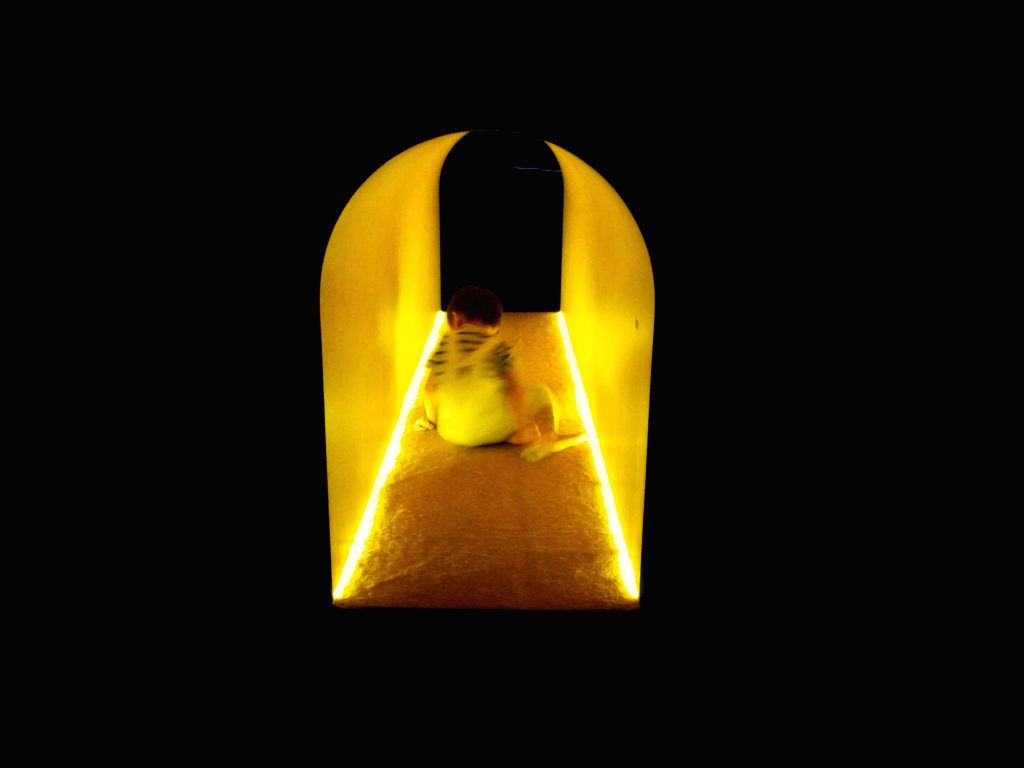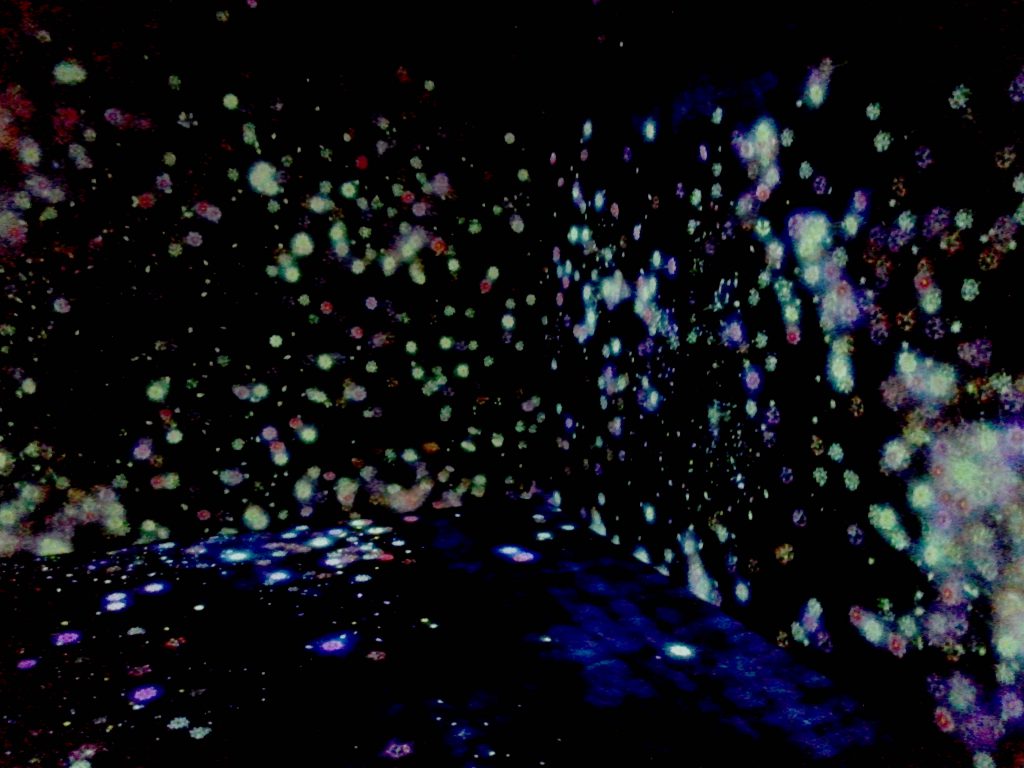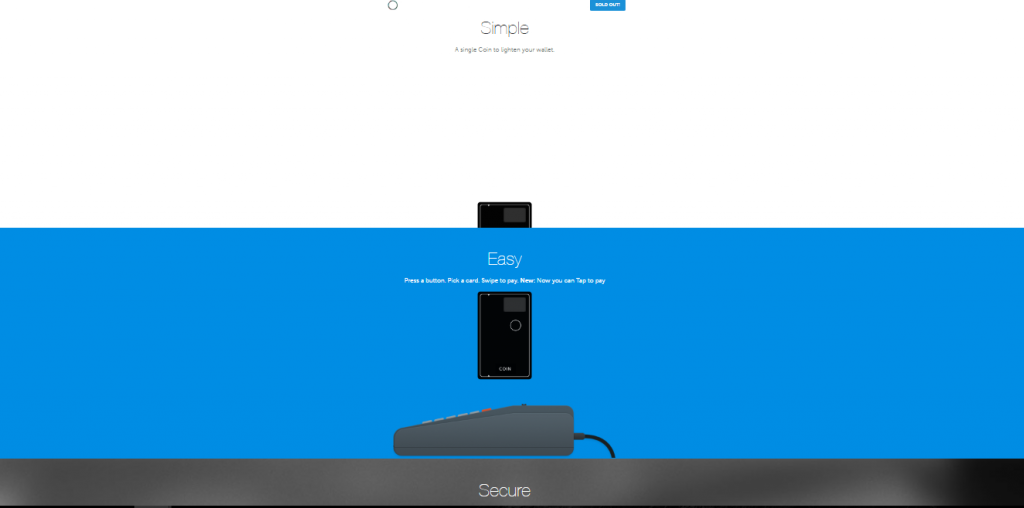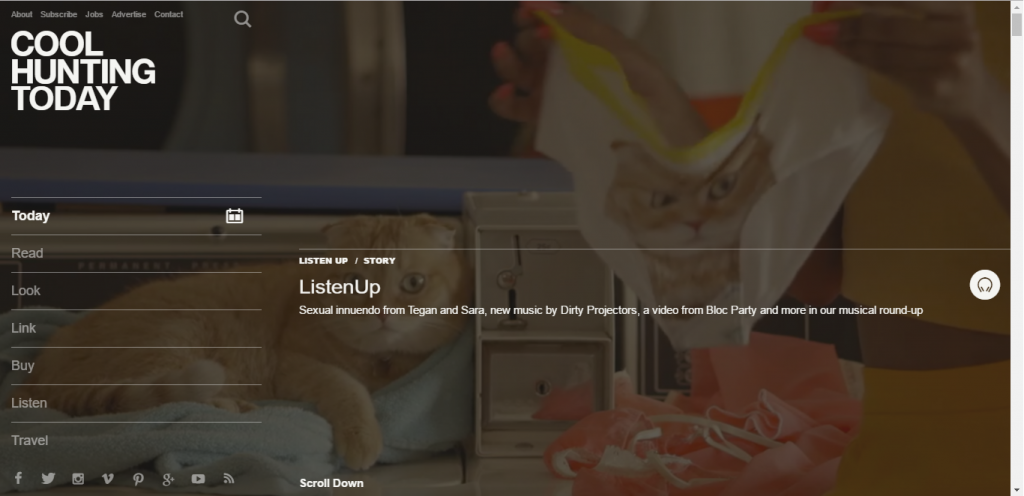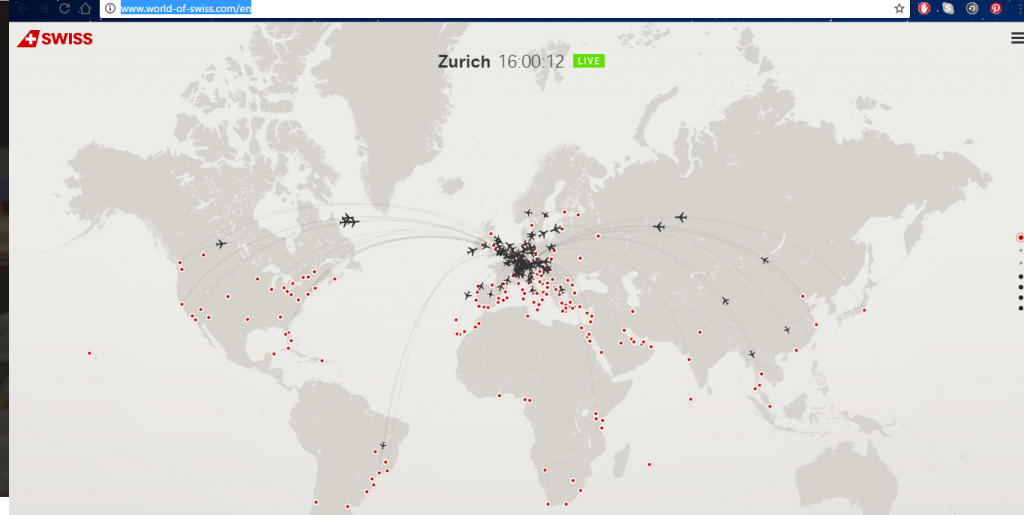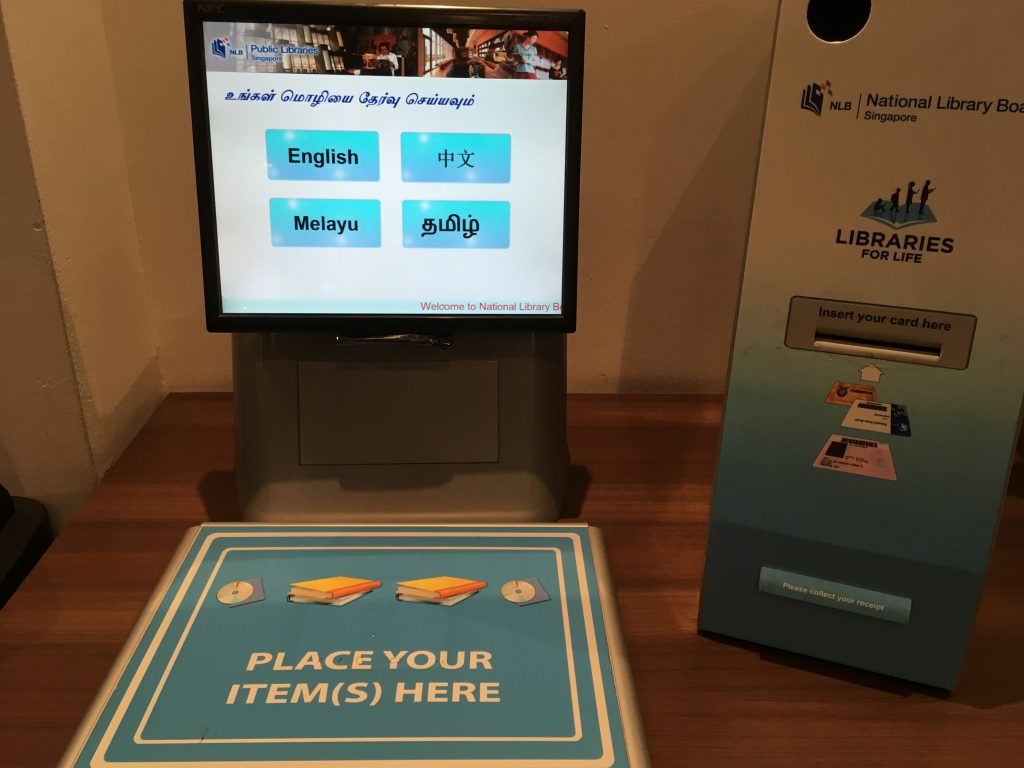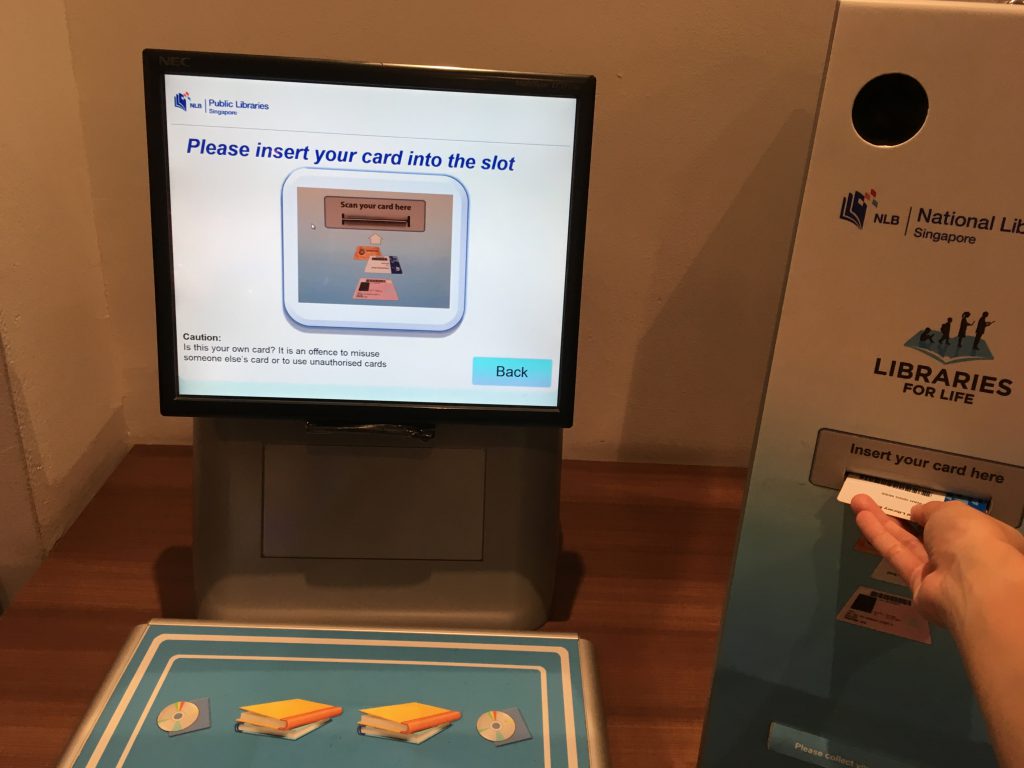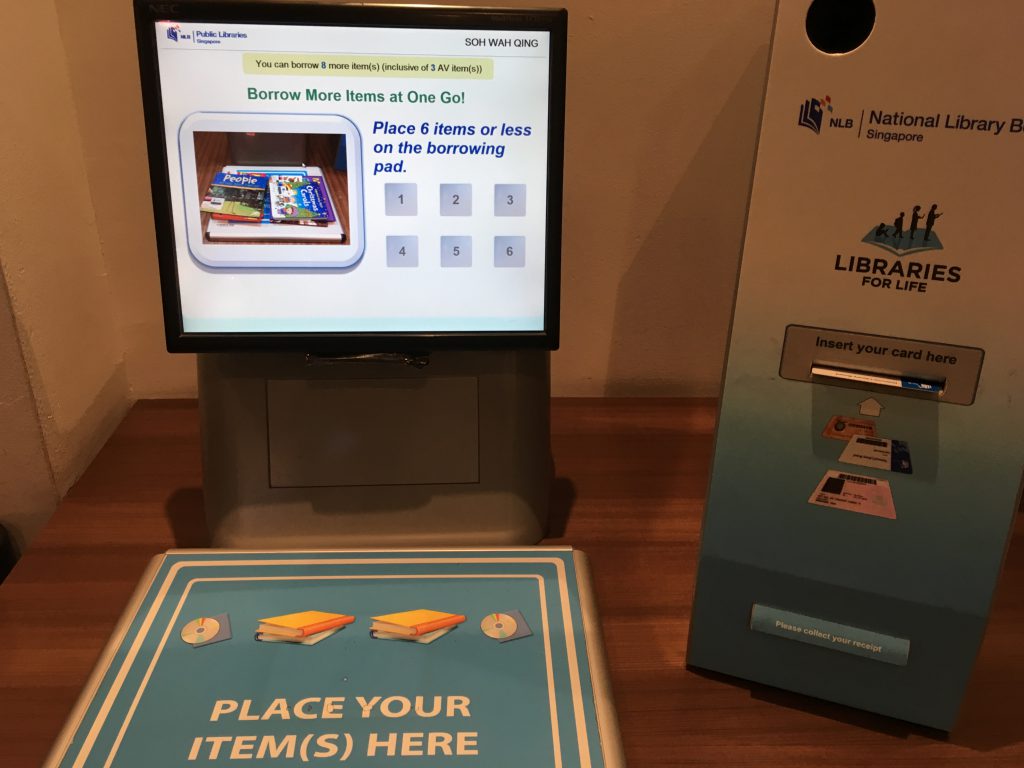Part 1: Response to “Future World”
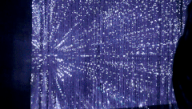 Experience design is design focusedon the level of engagement and satisfaction that a user of a product orservice experiences. A trip to the ‘Future World’ exhibition gave us an opportunity to experience what’s it like to be IN an artwork as compared to looking and understanding an artwork. It is different to me because there were instances where we were truly immersed in the environment that was designed. That allowed for deeper, more inclusive and overwhelming ways for us to be engaged. In turn, changed the way the message was brought about. It was more memorable and meaningful because instead of information being given in my face, the message felt very inclusive and real. For example, I could imagine if the experience from the exhibitions Ever Blossoming Life II and Crystal Universe were used to spread awareness of global crisis, it would truly leave an impact. Instead of just presenting data and facts, these environments teleports us to a different dimension where we truly understand and not just be overwhelmed with knowledge. Interacting with such environments or settings in a life sized scale helps me see beyond the current possibilities of design.
Experience design is design focusedon the level of engagement and satisfaction that a user of a product orservice experiences. A trip to the ‘Future World’ exhibition gave us an opportunity to experience what’s it like to be IN an artwork as compared to looking and understanding an artwork. It is different to me because there were instances where we were truly immersed in the environment that was designed. That allowed for deeper, more inclusive and overwhelming ways for us to be engaged. In turn, changed the way the message was brought about. It was more memorable and meaningful because instead of information being given in my face, the message felt very inclusive and real. For example, I could imagine if the experience from the exhibitions Ever Blossoming Life II and Crystal Universe were used to spread awareness of global crisis, it would truly leave an impact. Instead of just presenting data and facts, these environments teleports us to a different dimension where we truly understand and not just be overwhelmed with knowledge. Interacting with such environments or settings in a life sized scale helps me see beyond the current possibilities of design.
I think these technology and new way of engaging users will path the way to deeper communications through phenomenal experiences. Perhaps we are running out of words and images to present pressing issues and a new way of spreading such messages is to bring the environment to people, for them to not just see for themselves but feel for themselves.
Part 2: Start to work on final project proposals – prepare three ideas for a screen-based experience that you’d like to create (it can be speculative). Prepare a slide show to illustrate your ideas. The ideas can be based on any of the field trips done so far or can be something completely new.
Part 3: Find 3 examples of a product/project with thoughtfully designed user experience.
- WEBSITES
Stumbled upon these few websites which are very simply and well designed. The interface is intuitive, mostly making use of the action of scrolling to tell stories and advertise their products. I feel that the user experience in these websites are well designed because they don’t serve to just provide information but they are designed from the point of view of the user to convey information in a more engaging way. They are truly made to be experienced as users scroll at a pace they are comfortable with.
I especially enjoyed scrolling through the Coin website as the animations that follows from segment to segment is very engaging and introduces the card in a way that is clear and easy to understand.
- well designed headings
- consistency in design
- Page speed (dependent on us)
- attractive calls to action
- simplifies complicated series of products for users by asking questions from user’s POV.
- Concepts makes us forget that we’re scrolling through a website
this website simulates how it’s like to drown to increase awareness of wearing life jacket. Shows us how a change in perspective and letting users experience can bring forth a powerful marketing technique.
2. SERVICES
NLB ITEMS CHECK OUT.
3 basic steps that users from all ages and walks of life can understand.
Design understands the wide range of users that uses these check out machines. It caters to the most essential requirements of the process of borrowing items from the library instead of providing bonus features.
The placement for the card slot which also flashes to capture attention is well thought out. The slot for receipts is sheltered with a curved piece of plastic so that intuitively we would not slot our cards there (minimize confusion). The instructional photos shown on screen are also very easy to understand and help the users use the machine even if they cannot read.
Step 1: Language Selection
Step 2: Inserting membership card
Step 3: Checking out of items (all at once). Remove card to end transaction.
3. SERVICE
I feel that Uber has well designed user experience in their app. It gives instructions and feedbacks one step at a time taking the user closer and closer to getting a ride. Each step is crucial and has a logical chronological order.
- choosing the type of car (give users the choice to choose what fits their needs)
- start location (able to see where the car is, assuring users thatas they are waiting, their car is indeed on the way)
- Estimated price given (suggests openess of the app, no overcharging)
- end location
- Allowed to share ETA (estimated time of arrial) and even progress of trip (safety issues?)
Part 4, Reading: CH01_Digital_Age_Goodwin.pdf
This reading talks about the process and methodologies of design. The aim of having a design process is to ensure that projects fall within time and economic constraints and that quality projects/ideas are articulated clearly to the rest of the production team.
One of the most important step in design is to understand for whom and for what we are designing for. Design is therefore heavily dependent on human senses, cognition and ergonomics.
Some of the important key takeaways from the reading:
INTERACTION DESIGN (page 5)
affects product definition (what functionality a product has)
- what activities does the product or service support and how
- what workflow provides the best way for users to accomplish their goals
- what information do users need at each point in that process
- What information does the system needs from the users
- How will users move from one activity to another
- How is functionality segmented and manifested?Questions for our Principles:
- Does it help users accomplish their goals
- Will it help users minimize work?
PATTERNS are essential in design because they are building blocks of designer’s vocabulary. Principle are rules of grammar.
I agree that the stage of research is crucial as that’s where alot of inspirations and restrictions come from. Below are a few keywords that I extracted from another source that helps to describe the process of research sort out the wide range of information that we get during the research phase.
Digging, Clarifying, Expanding, Thinking, Clustering, Analyzing, Framing, Exploring.
As we design, it is crucial for us to put ourselves in the shoes of the users and ask very meticulous, precise questions on the very problem we are resolving. I agree that different feed backs work for different context. Hence, it might be important for us to take up different personas and different point of views as we role play.