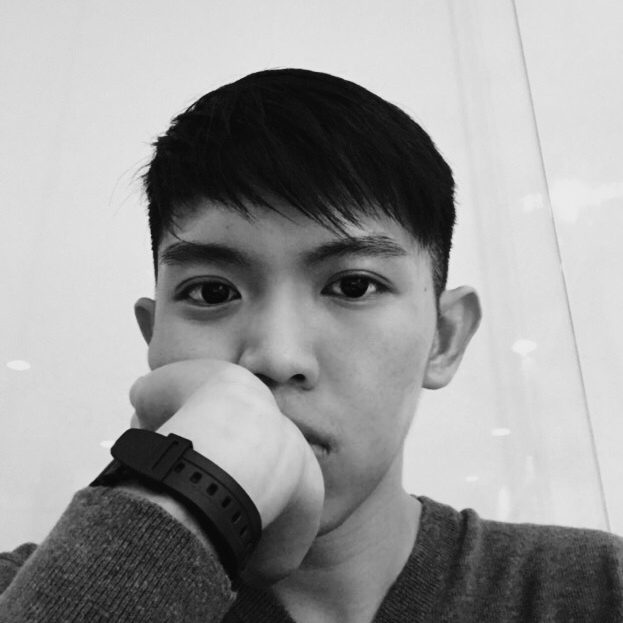Link to Process and Documentation 1
For this week’s progress, I tried out different variations and/or camera view on cinema 4D. My final results for this piece will be played with music, hence, I thought it would be best to render out different interesting variations and piece them together using premiere pro.
The Waves and Particles:
The Swordfishes:
I used the same technique of how I created the wave to create random particles to illustrate the movement of swordfishes, but it didn’t turn out looking like how swordfishes will move:
Hence, I tried out another way of creating trails of particles coming into the frame at different time: