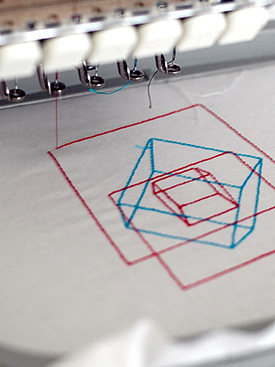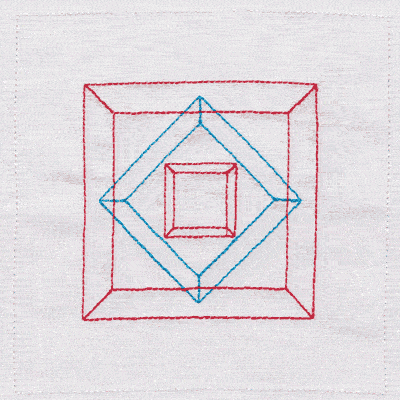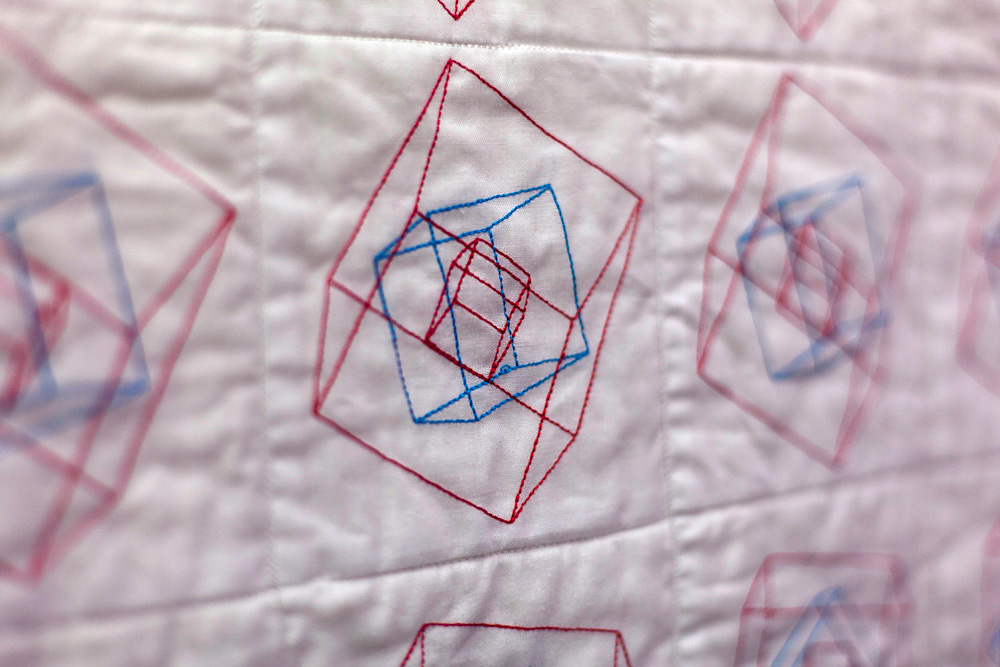Just yesterday, late afternoon, I had my lightbulb moment that I had been waiting and waiting for. I knew what I wanted my concept to be, but I just didn’t know how to execute it. This also helps me really consolidate and give an overarching concept that I wanted and needed.
As I mentioned in my previous posts, I was struggling with how to depict the transition or duality each of my attribute seemed to have in relation to my child and adult self. Doing my research on Logan Mc Lain, I stumbled upon one of his projects, ‘Animated Embroidery’. Now, usually I have zero interest in things being animated and the word ’embroidery’ didn’t excite me so much. At first glance, the cover picture itself wasn’t all that intriguing to me.
But obviously I just clicked on it and I didn’t expect after reading the post that the whole process would turn out to be something really fascinating.
It’s crazy how all of each stitched cube can come together to create an animated cube. It’s a bit like stop-motion, really.
So I figured using gifs would be a really interesting way to show the transition between being a child to an adult. I know that my skills are very limited so I can’t actually make my work animated, but I was inspired by how he printed out each cube to show the process that created the gif. He didn’t show the gif in the exhibition, but the fact that it can be animated in digital form is simply amazing!
So I thought that instead or having separate images, I could overlay all of them into one composition.
You can read more about his process here: http://loganmclain.com/animated-embroidery/
I know that my project can’t possibly reach the level of Slogan, but I will attempt at trying to maybe a 2 second gif or even less, given my time constraint.
Now the challenge I face now is how I actually do it.
I figured there are two ways I can go about executing my concept in this gif format and real life format.
Option A:
To draw each ‘pattern’/image/snapshot on separate pieces of paper, scan them in and overlay them in photoshop
Pros: Saves time. Brings in a digital as well as handmade element.
Cons: Photoshopping them might take a lot of time since I’m still rather unfamiliar with it. Scanned resolutions might also not look too nice
Option B
To just overlay/overlap each image in real life and create separate pieces for the gif.
Pros: More handmade feel. You can touch the textures and see it in ‘real’ life.
Cons: Time consuming
I think I need an Option C…..