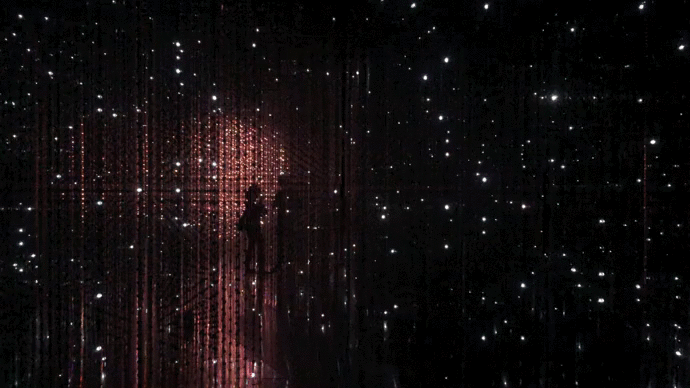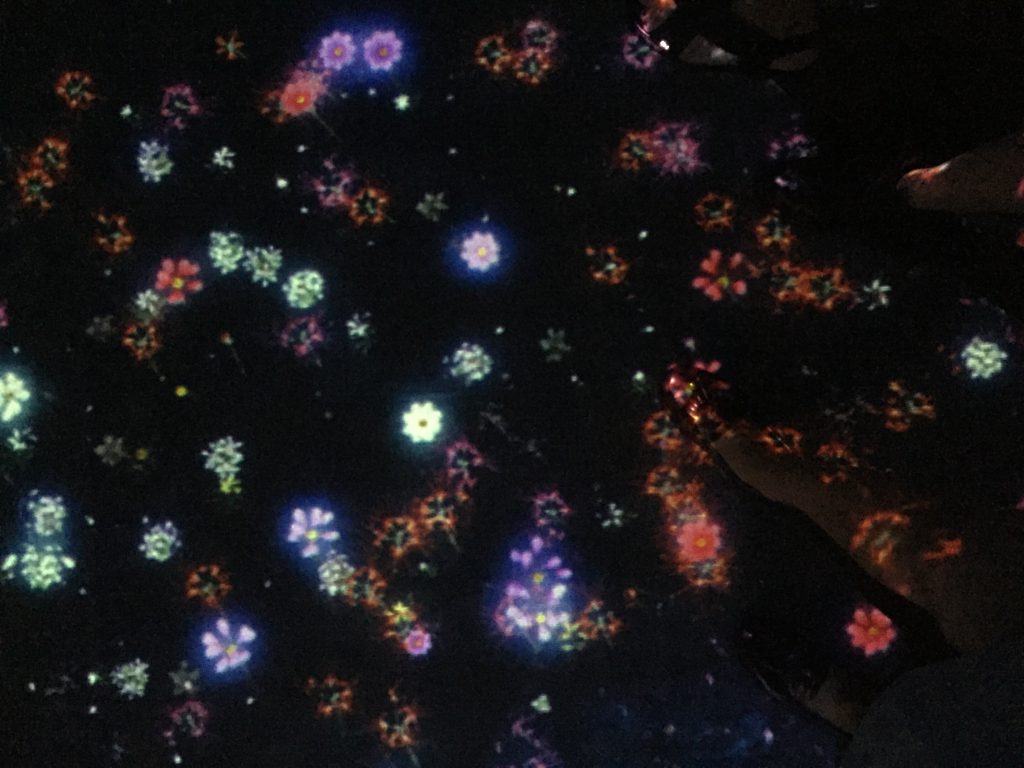Week 6 Reading Response
From the text by Löwgren and Stolterman, it introduces the term of “digital artefacts” – designed items that are built around a core of information technology.
One of my main takeaway from this text was the reminder that more often than not, there are no perfect designs. It is important to note that despite the designers’ intentions, designed products are still often met with unintended effects. Though these effects can be reduced with better understanding of the designed artefact, (i.e. in relation to the target audience or the context where it is used), the complexity of design makes it is almost impossible to predict or account accurately for all the different users’ experience. This then leads to us to constantly question what is a good design then?
The text reflects on the many factors that contribute to answering that question. Even in our society today where we are designing with the ever-changing technology that it difficult for us to stop and reflect, it is important for the designer to make a conscious effort in making thoughtful reflections throughout the design process.
Questions
1) In the aspect of making conscious efforts to question what good design is, what are some template questions that we can ask ourselves when attempting to reflect on our work?
2) With the ever-changing technology that we are designing with today, how do we ensure that we can keep up and at the same time be reflective about our work?
Week 6 Exercise
DAY 1 – create a diary of when, why and what you use your mobile device for. Observe how others are using their mobile devices. What are the most common uses and where do you see these behaviors?
My personal use
The moment I wake up…
Phone rings – used as an alarm
Check and reply messages – Chatting applications (Whatsapp/ Telegram)
Browse through newsfeed – Instagram
Throughout the day during personal time…
Listening to music on the go – Spotify
Being both a viewer and a contributor on Social Media (Taking photos, browsing through articles, etc) – Snapchat, Instagram, Facebook
Paying through my phone – Uber, Starbucks
Taking notes of appointments – Calendar
During work…
Checking my email – Gmail
Checking QR codes – QR Scanner
Before I sleep…
Check my email – Gmail
Last browse through my social media – Snapchat, Instagram
Replies to chat – Whatsapp/ Telegram
Set my alarm for the next day
What others use their mobile devices (that I don’t)
When commuting and while having meals, I observed that people were on their phones for gaming such as PokemonGo, and another common usage for it would be loading videos and TV series to watch on the go. Also, I noticed that some of my friends would use the weather forecast at the start of the day to decide what to wear/ whether to bring an umbrella.
DAY 2 – Do not use your phone, computer or electronic device for 24 hours. Create a diary documenting and describing the difference in your behavior patterns. How did you do the things you would normally do with your phone? What other alternative behaviors did you develop? What else did you notice about the difference in behavior?
This exercise did throw me off from my usual day to day behaviour. I did not have an analog clock in hall, I relied on my body clock to wake up naturally and without a targeted timing.
Since I could not use my laptop for the day, I prepared my work beforehand by printing my notes a few days before. However, throughout the day there was little that way done as most of the work that I was required to do was digital.
Keeping up to date with my social media network/email was out of the picture without being able to access any electronic device. And instead of impromptu plans with my friends that I usually have for lunch or dinner, I had them packed back into hall instead. Without much plans for the day, I went out for a run to pass time.
Honestly this was almost a mission impossible task and it made the day seem like a really long one since it was my day-off from both work and school that was spent alone in my hall as I was unable to make plans with my friends to spend the day out.