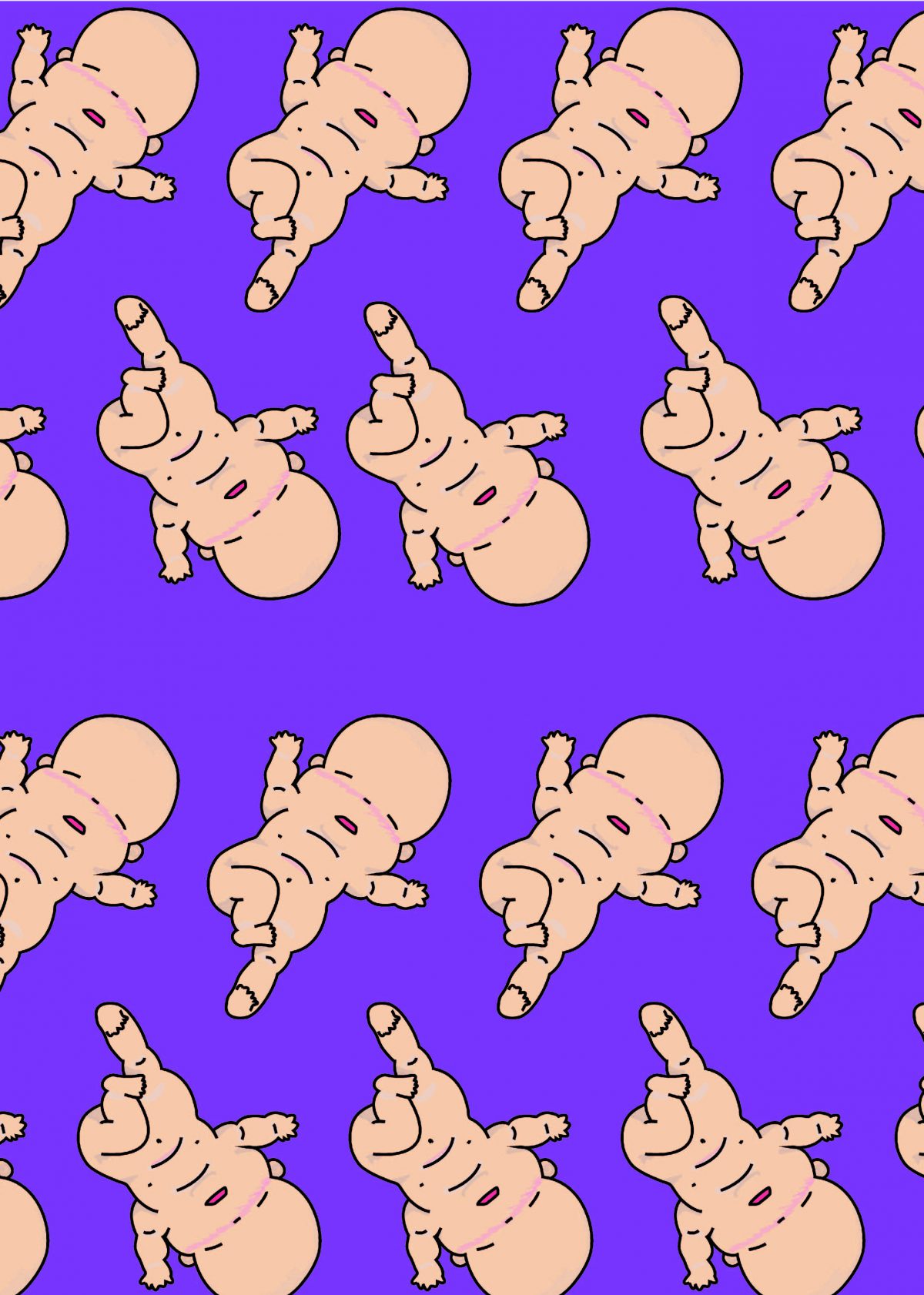Hello! So I did up some sketches and added some more possible motifs, based on the feedbacks given presentation last week!
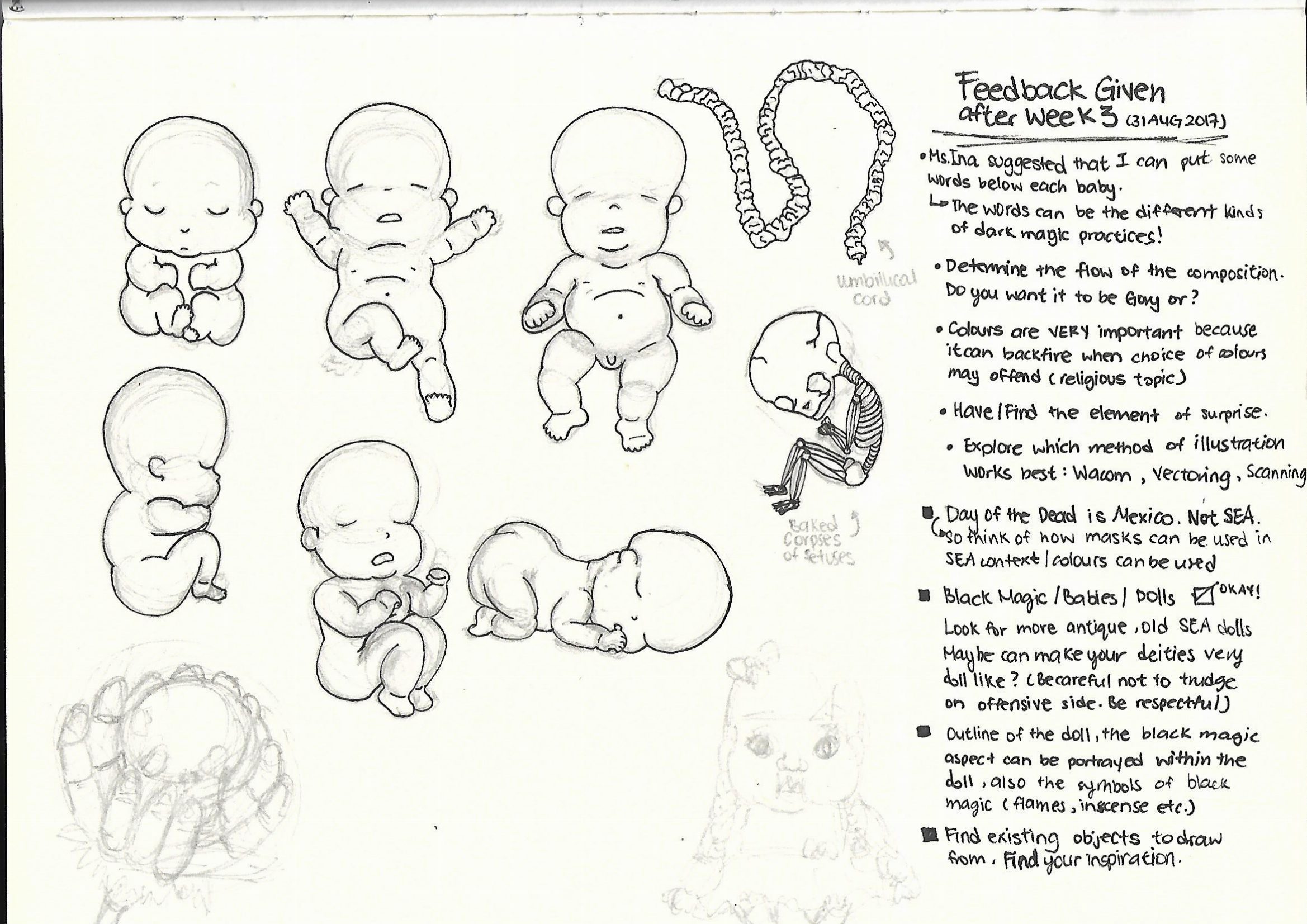 Afterwards I tried out different forms of illustrating it in digital form, just to see which method works the best. I was looking for feasibility and which method looks best.
Afterwards I tried out different forms of illustrating it in digital form, just to see which method works the best. I was looking for feasibility and which method looks best.
Thus, I attempted Image Trace, Vectoring and tracing with Wacom tablet.
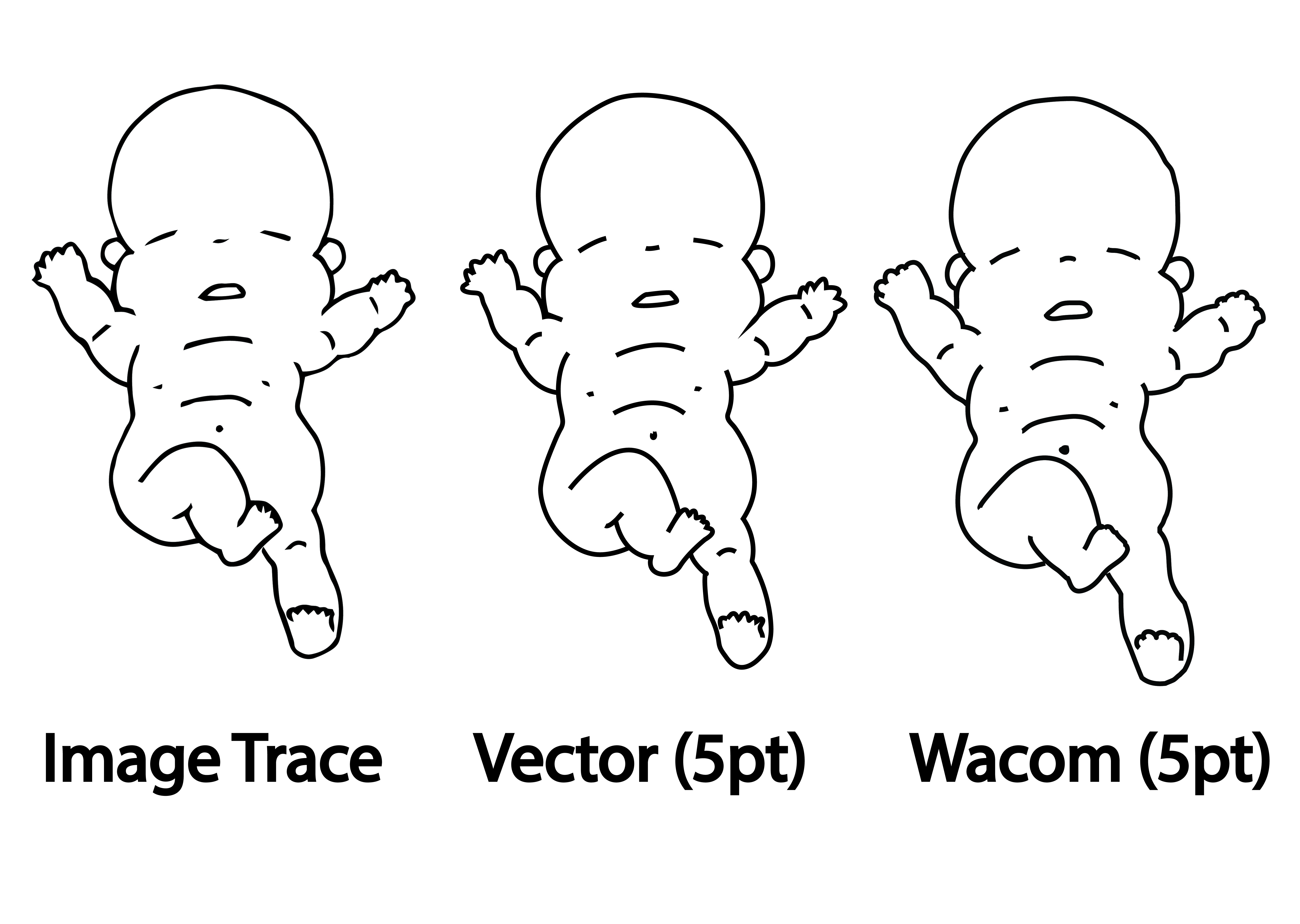 Every method has its pros and cons.
Every method has its pros and cons.
-Image trace was a fast method since I already outlined it on paper, but the issue was that some lines are not clean.
-Vectoring gave clean lines and shapes, issue faced was that it was time consuming.
-Using Wacom is very fast, but I am still unfamiliar with the tablet, and little details such as the toes are just rounded up.
Hence, I would prefer working with Vectoring or maybe Image Trace for this project, and then coloring it using Wacom.
 So I colored the baby using Wacom tablet over the Vectored outline method and got this as a result.
So I colored the baby using Wacom tablet over the Vectored outline method and got this as a result.
I discovered that resizing the colored baby on Adobe Illustrator poses a problem, as the colors will usually shift… I wonder how can I deal with that issue hmm…
With the colored baby, I tried doing up a pattern just by rotating, flipping and copying just to see how it’ll look like.
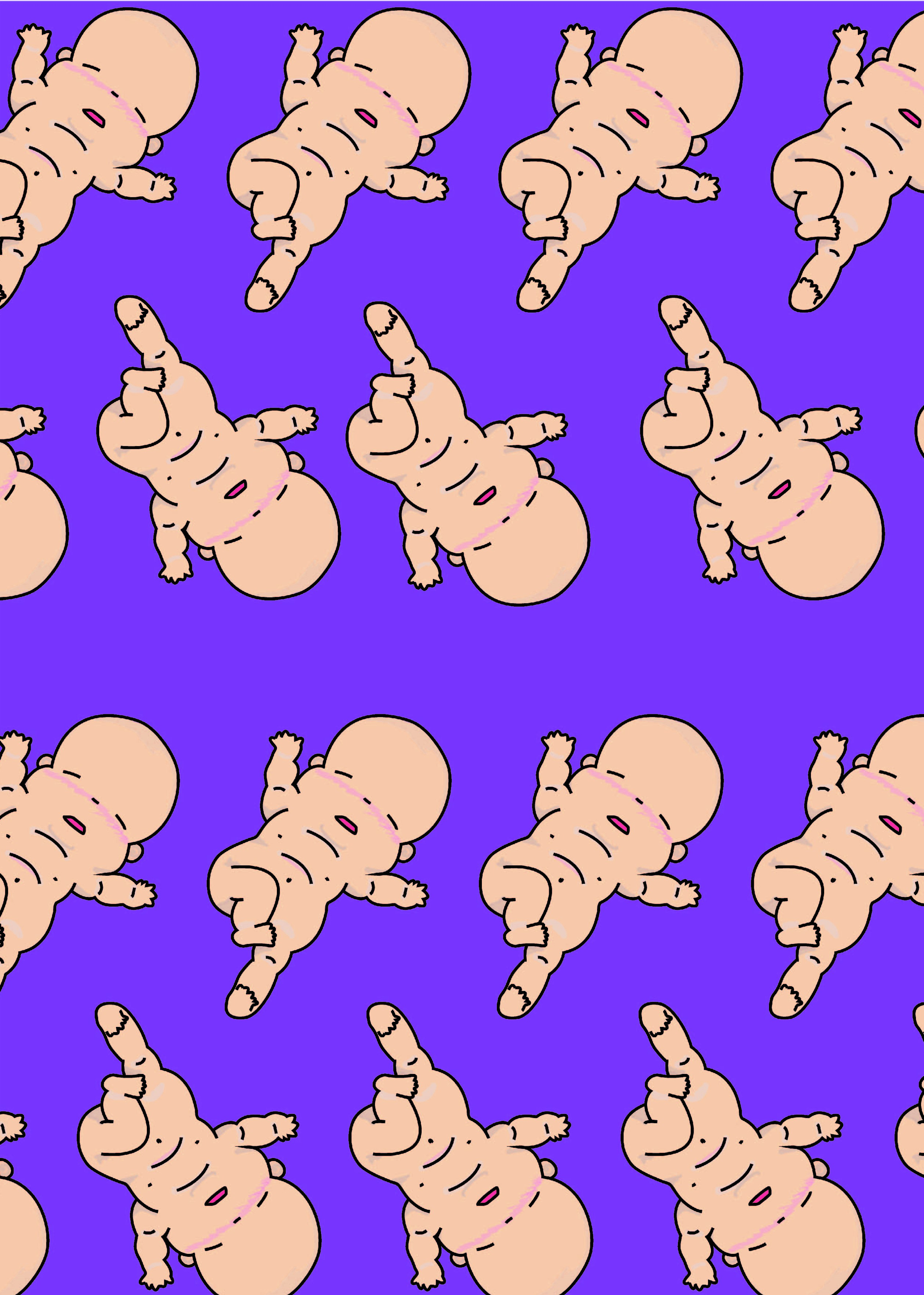 Woo~ it looks like they are doing a mass baby yoga event!
Woo~ it looks like they are doing a mass baby yoga event!
However, I think the lines overall still don’t look very clean and amateurish. I think colors is something I should also pay extra attention to since it may dull the whole composition if not used correctly.
What do you think? 🙂