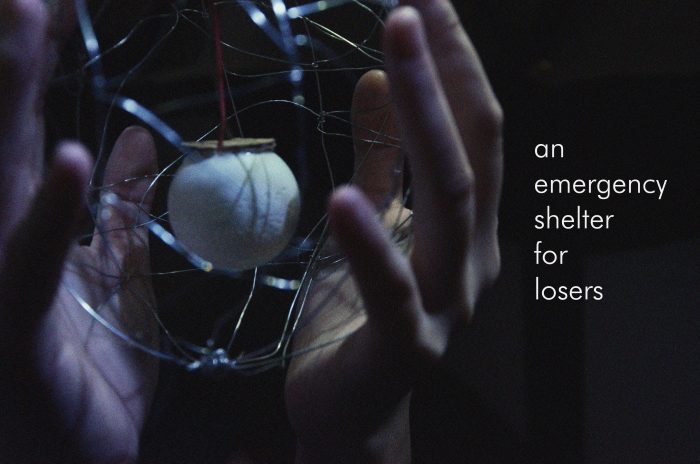
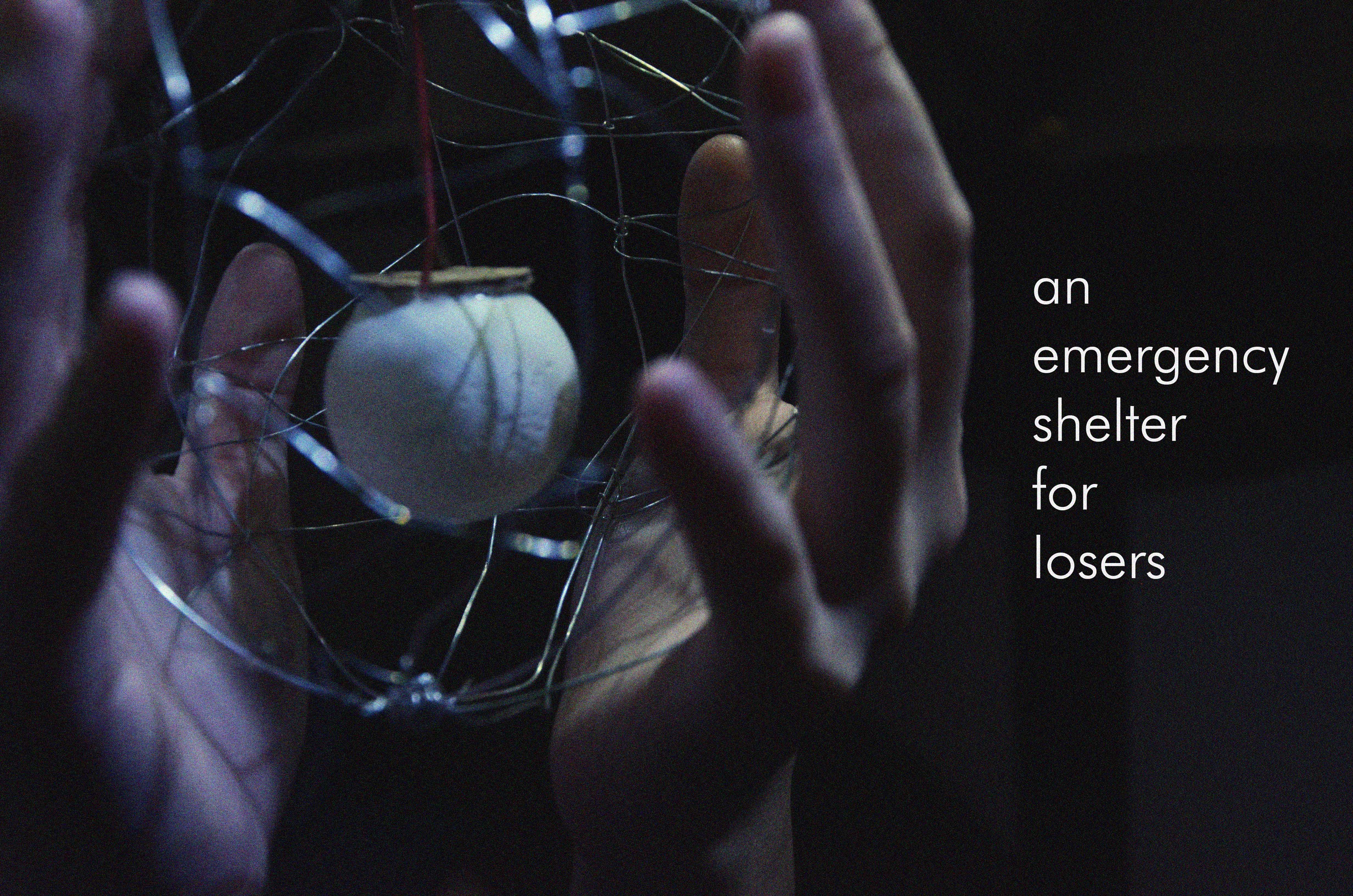
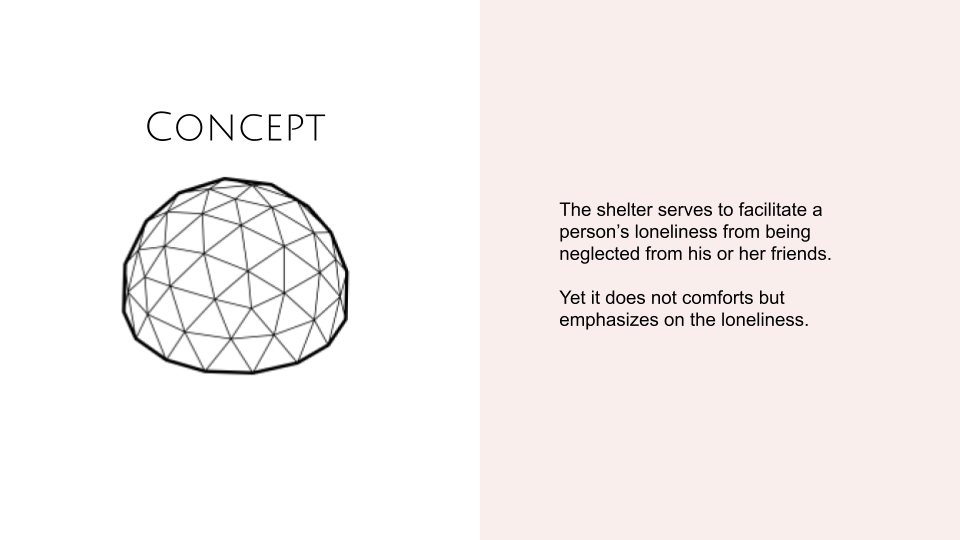
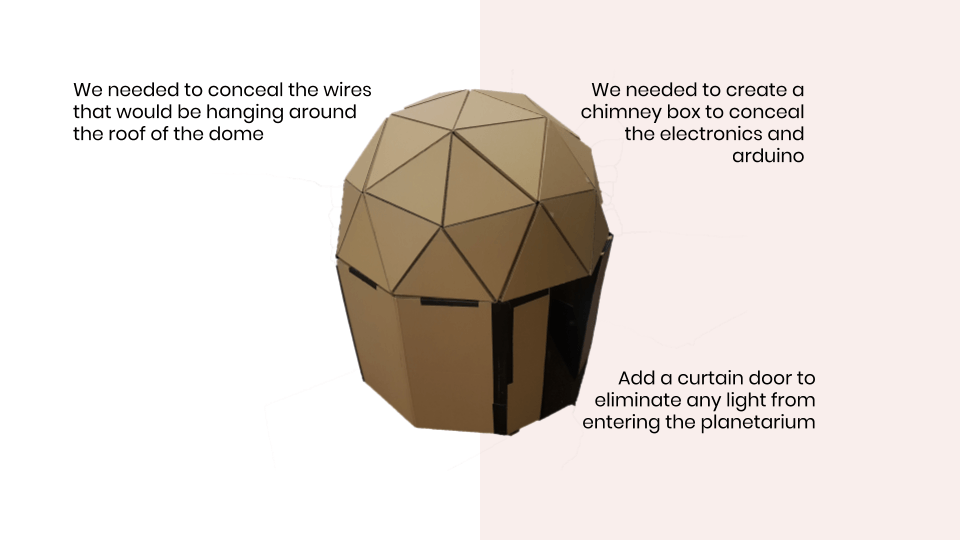
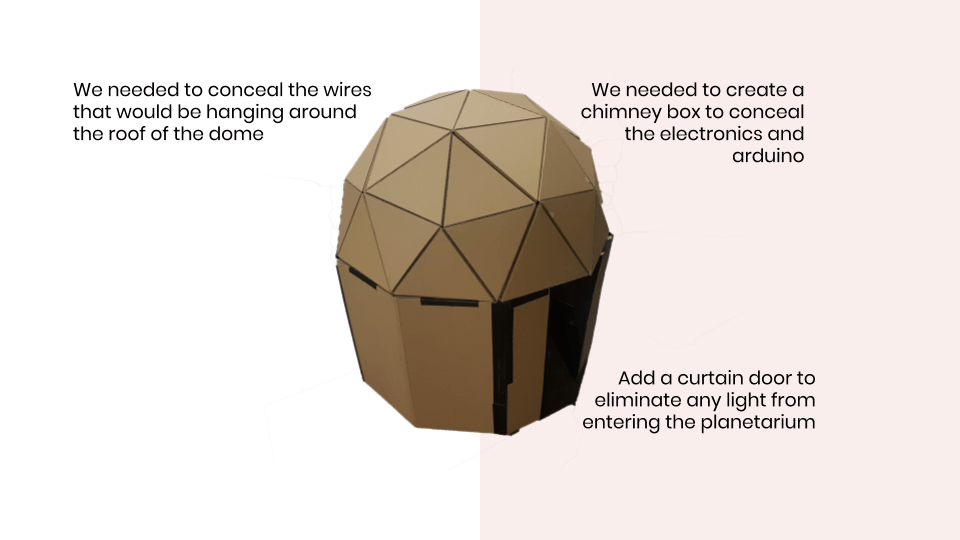
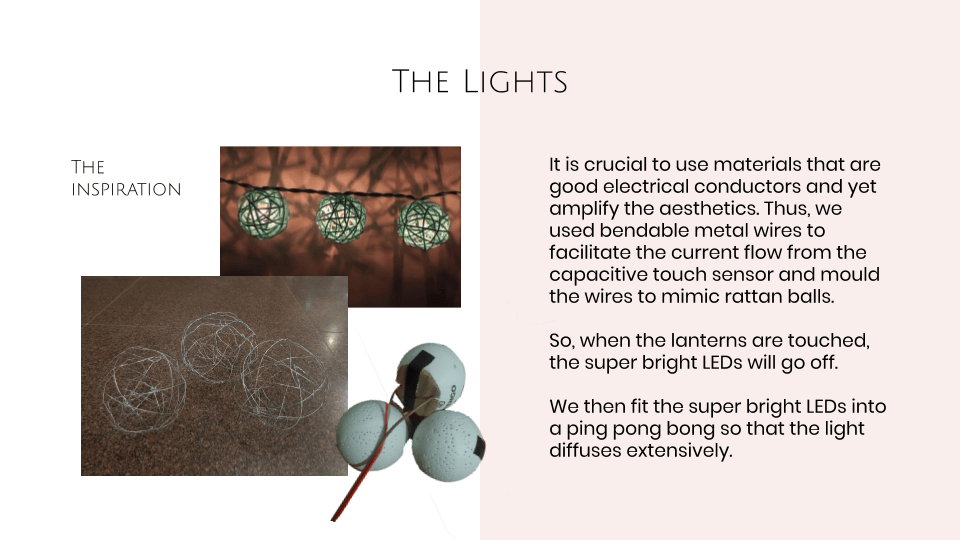
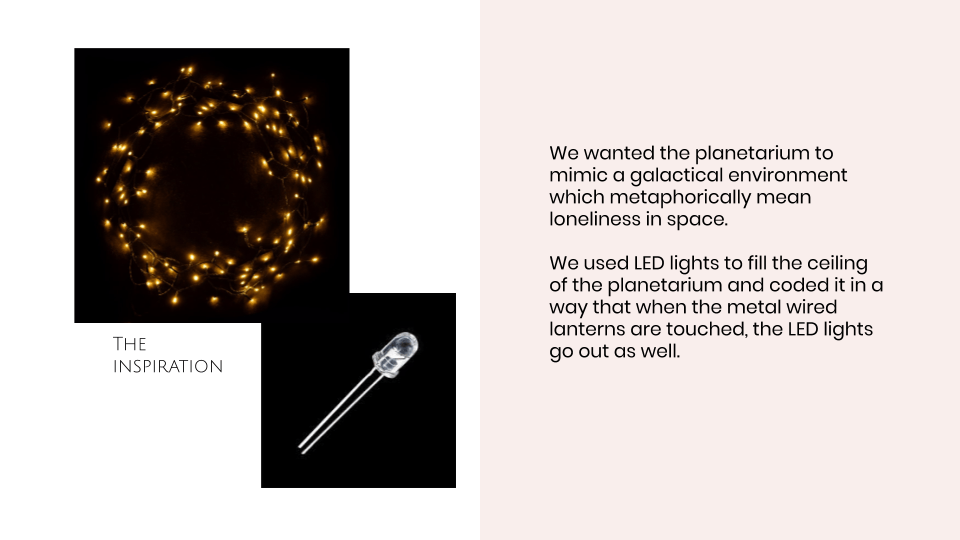
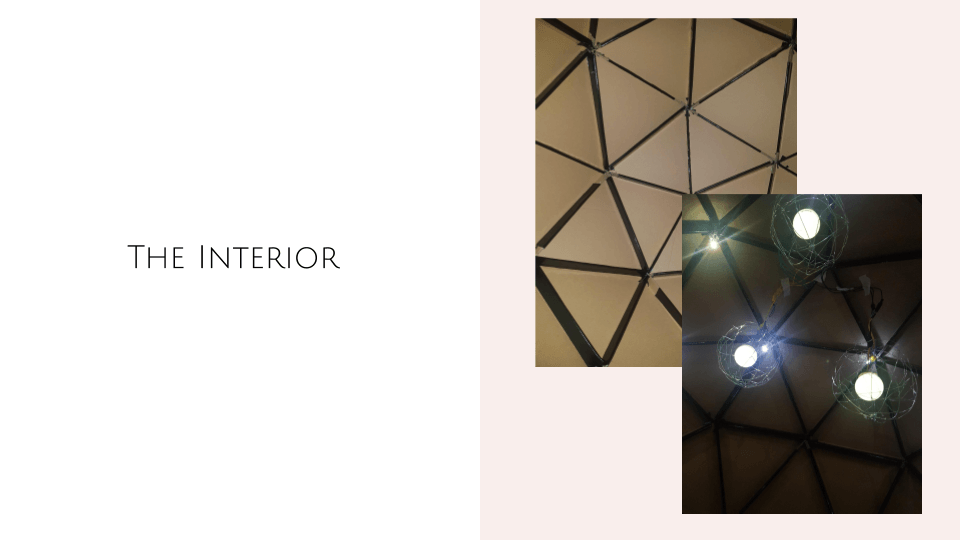
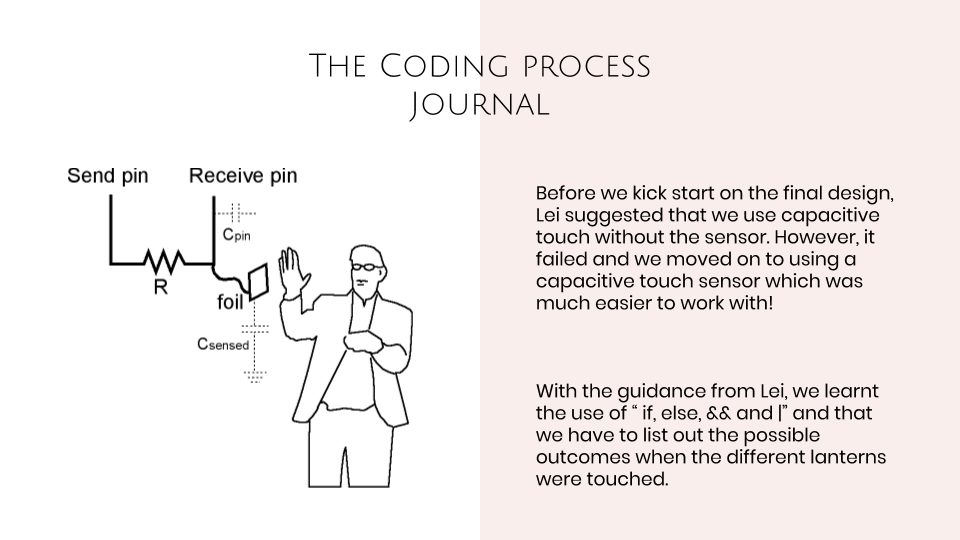
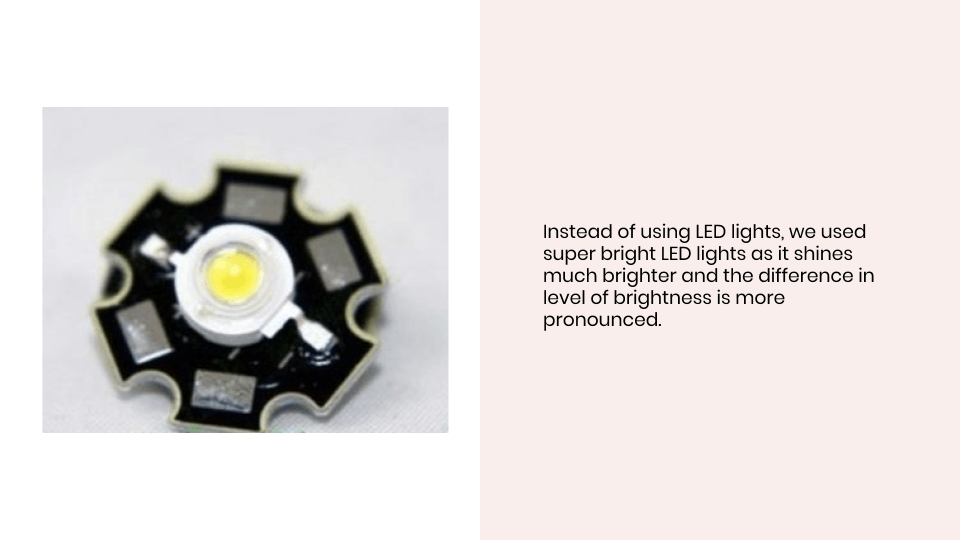
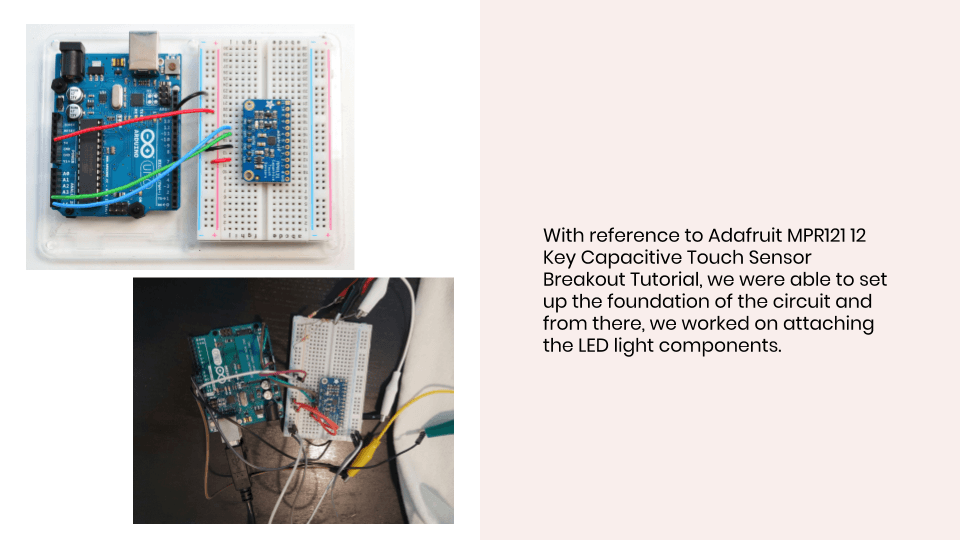
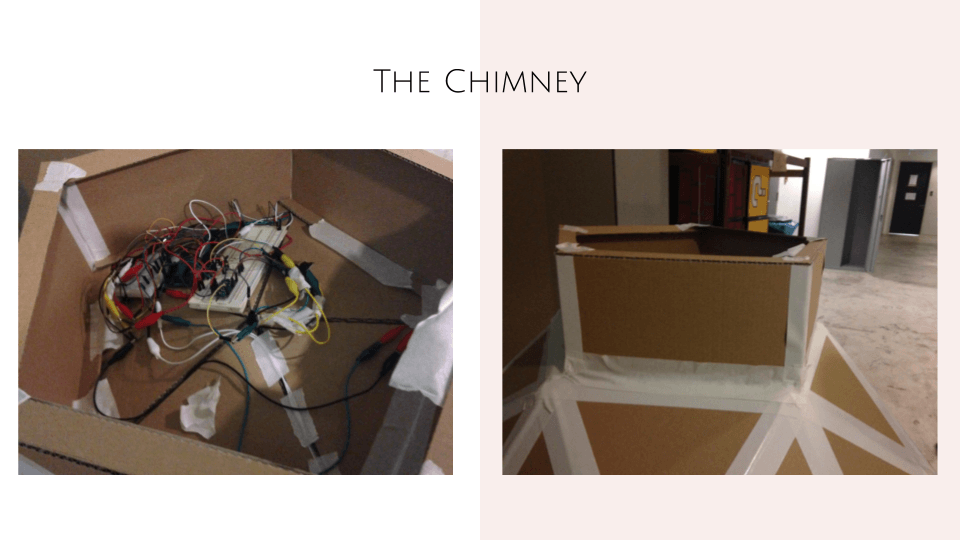
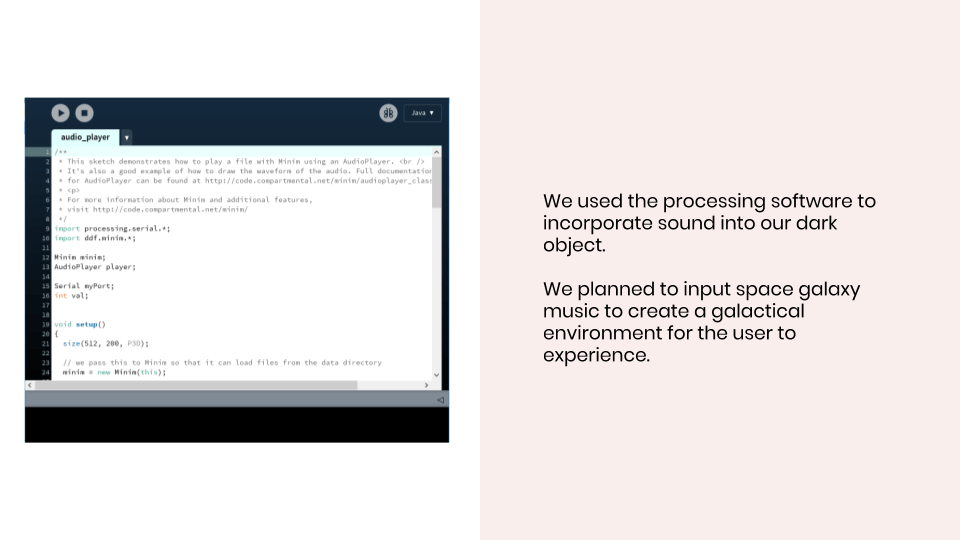

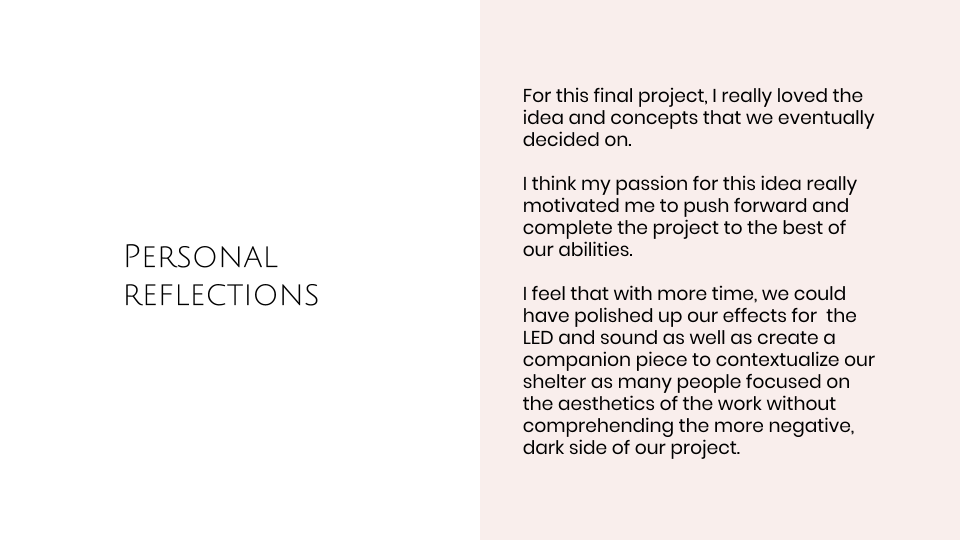
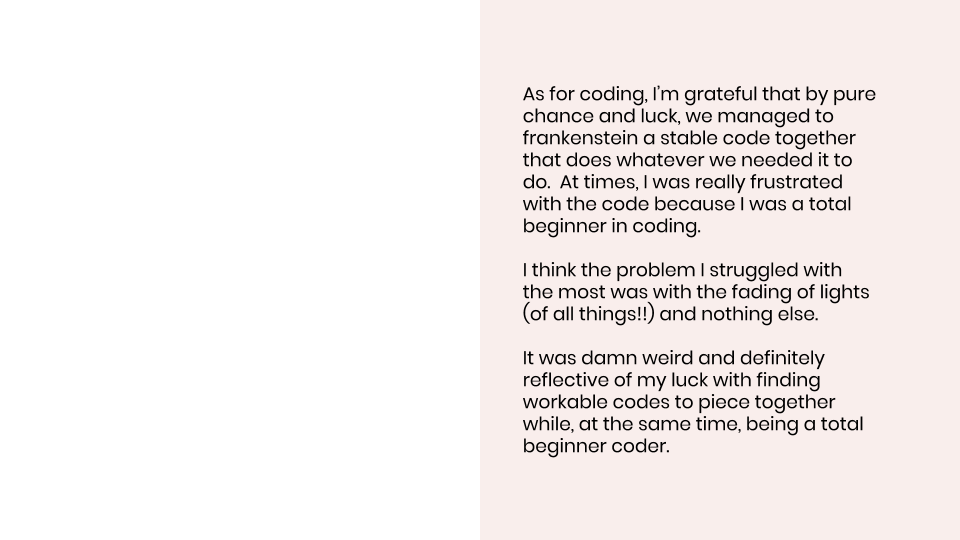
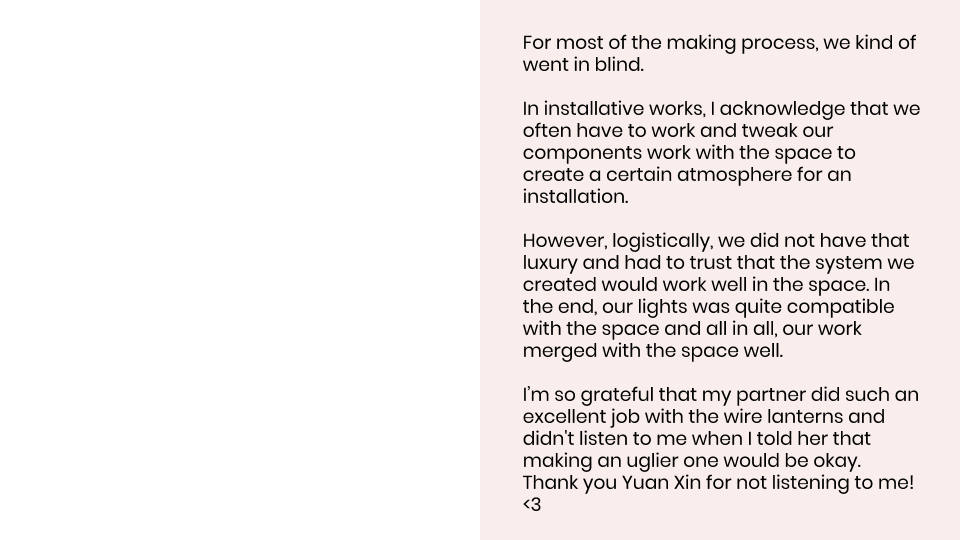
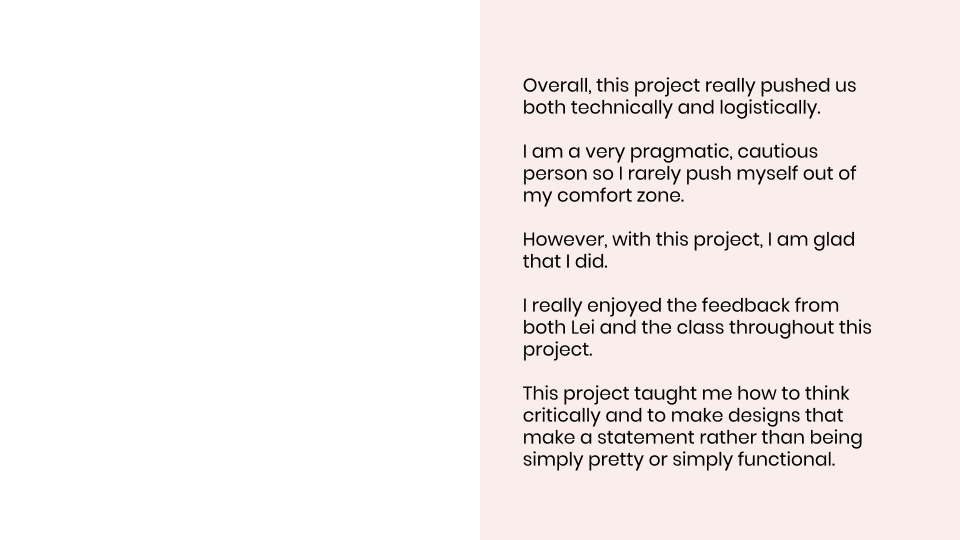
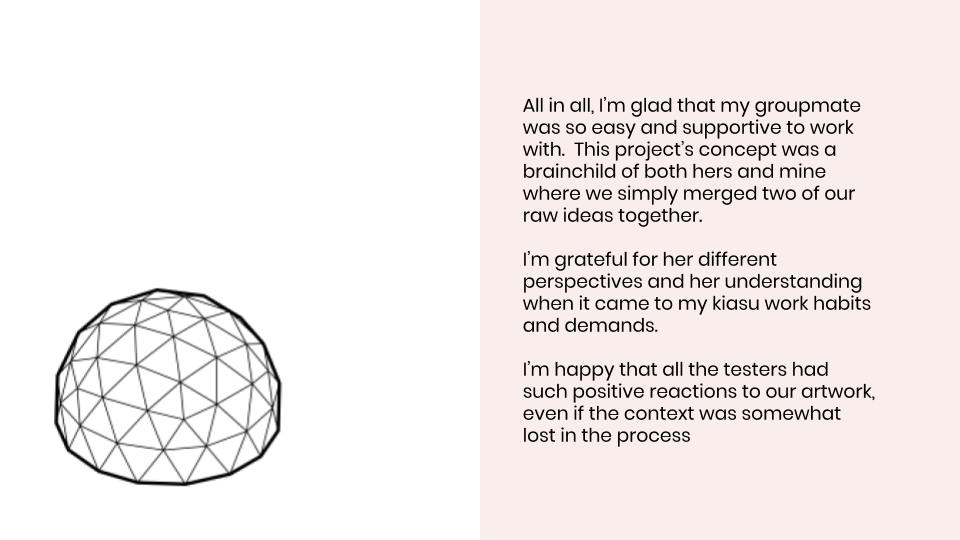
DOCUMENTATION OF USER INTERACTION
VIDEO OF ARTWORK'S USE
Arduino Code for Lights
#include <Wire.h>
#include "Adafruit_MPR121.h"
#ifndef _BV
#define _BV(bit) (1 << (bit))
#endif
// You can have up to 4 on one i2c bus but one is enough for testing!
Adafruit_MPR121 cap = Adafruit_MPR121();
// Keeps track of the last pins touched
// so we know when buttons are 'released'
uint16_t lasttouched = 0;
uint16_t currtouched = 0;
int led1 = 9; // the PWM pin the LED is attached to
int led2 = 10;
int led3 = 11;
int brightness = 0; // how bright the LED is
int fadeAmount = 10; // how many points to fade the LED b
int led13 = 13; // the pin the LED is connected to
int led12 = 12;
int led7 = 7;
int led001 = 6.;
int led5 = 5;
int led4 = 4;
int led003 = 3;
int led002 = 2;
int led8 = 8;
void setup() {
Serial.begin(9600);
while (!Serial) { // needed to keep leonardo/micro from starting too fast!
delay(10);
}
Serial.println("Adafruit MPR121 Capacitive Touch sensor test");
// Default address is 0x5A, if tied to 3.3V its 0x5B
// If tied to SDA its 0x5C and if SCL then 0x5D
if (!cap.begin(0x5A)) {
Serial.println("MPR121 not found, check wiring?");
while (1);
}
Serial.println("MPR121 found!");
pinMode(led1, OUTPUT);
pinMode(led2, OUTPUT);
pinMode(led3, OUTPUT);
pinMode(led13, OUTPUT); // Declare the LED as an output
pinMode(led12, OUTPUT); // Declare the LED as an output
pinMode(led7, OUTPUT); // Declare the LED as an output
pinMode(led001, OUTPUT); // Declare the LED as an output
pinMode(led5, OUTPUT); // Declare the LED as an output
pinMode(led4, OUTPUT); // Declare the LED as an output
pinMode(led003, OUTPUT); // Declare the LED as an output
pinMode(led002, OUTPUT); // Declare the LED as an output
pinMode(led8, OUTPUT); // Declare the LED as an output
}
void loop() {
// Get the currently touched pads
currtouched = cap.touched();
int range = cap.touched();
switch (range) {
case 0:
if ((! (cap.touched() & (1 << 1)) ) && (! (cap.touched() & (1 << 6) ) && (! (cap.touched() & (1 << 11)) )))
Serial.write(0);
break;
case 1:
if ((cap.touched() & (1 << 1)) && (cap.touched() & (1 << 6)) && (cap.touched() & (1 << 11)))
Serial.write(1);
break;}
for (uint8_t i=0; i<12; i++) {
// it if is touched and wasnt touched before, alert!
if ((currtouched & _BV(i)) && !(lasttouched & _BV(i)) ) {
Serial.print(i); Serial.println(" touched");
}
// if it was touched and now isnt, alert!
if (!(currtouched & _BV(i)) && (lasttouched & _BV(i)) ) {
Serial.print(i); Serial.println(" released");
}
}
///// 1=led 1 6=led2 11=led3
////////////
/// no lanterns touched, everything on
if ((! (cap.touched() & (1 << 1)) ) && (! (cap.touched() & (1 << 6) ) && (! (cap.touched() & (1 << 11)) )))
{ analogWrite(led1,50);
analogWrite(led2,50);
analogWrite(led3,50);
digitalWrite(led13, HIGH); // Turn the LED on
digitalWrite(led12, HIGH); // Turn the LED on
digitalWrite(led7, HIGH); // Turn the LED on
digitalWrite(led001, HIGH); // Turn the LED on
digitalWrite(led5, HIGH); // Turn the LED on
digitalWrite(led4, HIGH); // Turn the LED on
digitalWrite(led003, HIGH); // Turn the LED on
digitalWrite(led002, HIGH); // Turn the LED on
digitalWrite(led8, HIGH); // Turn the LED on
}
//////////
///all lanterns touched, everything off
if ((cap.touched() & (1 << 1)) && (cap.touched() & (1 << 6)) && (cap.touched() & (1 << 11)))
{ analogWrite(led1,0);
analogWrite(led2,0);
analogWrite(led3,0);
digitalWrite(led13, LOW); // Turn the LED off
digitalWrite(led12, LOW); // Turn the LED off
digitalWrite(led7, LOW); // Turn the LED off
digitalWrite(led001, LOW); // Turn the LED off
digitalWrite(led5, LOW); // Turn the LED off
digitalWrite(led4, LOW); // Turn the LED off
digitalWrite(led003, LOW); // Turn the LED off
digitalWrite(led002, LOW); // Turn the LED off
digitalWrite(led8, LOW); // Turn the LED off
}
//////////
/// one lantern touched, one off, two on
if ((cap.touched() & (1 << 1)) && (! (cap.touched() & (1 << 6) ) && (! (cap.touched() & (1 << 11) ))))
{ analogWrite(led1,0);
analogWrite(led2,100);
analogWrite(led3,100);
digitalWrite(led13, LOW); // Turn the LED off
digitalWrite(led12, LOW); // Turn the LED off
digitalWrite(led7, LOW); // Turn the LED off
digitalWrite(led001, HIGH); // Turn the LED on
digitalWrite(led5, HIGH); // Turn the LED on
digitalWrite(led4, HIGH); // Turn the LED on
digitalWrite(led003, HIGH); // Turn the LED on
digitalWrite(led002, HIGH); // Turn the LED on
digitalWrite(led8, HIGH); // Turn the LED on
}
if ((cap.touched() & (1 << 6)) && (! (cap.touched() & (1 << 1) ) && (! (cap.touched() & (1 << 11) ))))
{ analogWrite(led1,100);
analogWrite(led2,0);
analogWrite(led3,100);
digitalWrite(led13, HIGH); // Turn the LED on
digitalWrite(led12, HIGH); // Turn the LED on
digitalWrite(led7, HIGH); // Turn the LED on
digitalWrite(led001, LOW); // Turn the LED off
digitalWrite(led5, LOW); // Turn the LED off
digitalWrite(led4, LOW); // Turn the LED off
digitalWrite(led003, HIGH); // Turn the LED on
digitalWrite(led002, HIGH); // Turn the LED on
digitalWrite(led8, HIGH); // Turn the LED on
}
if ((cap.touched() & (1 << 11)) && (! (cap.touched() & (1 << 6) ) && (! (cap.touched() & (1 << 1) ))))
{ analogWrite(led1,100);
analogWrite(led2,100);
analogWrite(led3,0);
digitalWrite(led13, HIGH); // Turn the LED on
digitalWrite(led12, HIGH); // Turn the LED on
digitalWrite(led7, HIGH); // Turn the LED on
digitalWrite(led001, HIGH); // Turn the LED on
digitalWrite(led5, HIGH); // Turn the LED on
digitalWrite(led4, HIGH); // Turn the LED on
digitalWrite(led003, LOW); // Turn the LED off
digitalWrite(led002, LOW); // Turn the LED off
digitalWrite(led8, LOW); // Turn the LED off
}
//////////////////////
///two lanterns touched, two off, one on
if (cap.touched() & (1 << 1) && cap.touched() & (1 << 6) && (! (cap.touched() & (1 << 11) )))
{ analogWrite(led1,0);
analogWrite(led2,0);
analogWrite(led3,255);
digitalWrite(led13, LOW); // Turn the LED off
digitalWrite(led12, LOW); // Turn the LED off
digitalWrite(led7, LOW); // Turn the LED off
digitalWrite(led001, LOW); // Turn the LED off
digitalWrite(led5, LOW); // Turn the LED off
digitalWrite(led4, LOW); // Turn the LED off
digitalWrite(led003, HIGH); // Turn the LED on
digitalWrite(led002, HIGH); // Turn the LED on
digitalWrite(led8, HIGH); // Turn the LED on
}
if (cap.touched() & (1 << 1) && cap.touched() & (1 << 11) && (! (cap.touched() & (1 << 6) )))
{ analogWrite(led1,0);
analogWrite(led2,255);
analogWrite(led3,0);
digitalWrite(led13, LOW); // Turn the LED off
digitalWrite(led12, LOW); // Turn the LED off
digitalWrite(led7, LOW); // Turn the LED off
digitalWrite(led001, HIGH); // Turn the LED on
digitalWrite(led5, HIGH); // Turn the LED on
digitalWrite(led4, HIGH); // Turn the LED on
digitalWrite(led003, LOW); // Turn the LED off
digitalWrite(led002, LOW); // Turn the LED off
digitalWrite(led8, LOW); // Turn the LED off
}
if (cap.touched() & (1 << 6) && cap.touched() & (1 << 11) && (! (cap.touched() & (1 << 1) )))
{ analogWrite(led1,255);
analogWrite(led2,0);
analogWrite(led3,0);
digitalWrite(led13, HIGH); // Turn the LED on
digitalWrite(led12, HIGH); // Turn the LED on
digitalWrite(led7, HIGH); // Turn the LED on
digitalWrite(led001, LOW); // Turn the LED off
digitalWrite(led5, LOW); // Turn the LED off
digitalWrite(led4, LOW); // Turn the LED off
digitalWrite(led003, LOW); // Turn the LED off
digitalWrite(led002, LOW); // Turn the LED off
digitalWrite(led8, LOW); // Turn the LED off
}
// reset our state
lasttouched = currtouched;
// comment out this line for detailed data from the sensor!
return;
// debugging info, what
Serial.print("\t\t\t\t\t\t\t\t\t\t\t\t\t 0x"); Serial.println(cap.touched(), HEX);
Serial.print("Filt: ");
for (uint8_t i=0; i<12; i++) {
Serial.print(cap.filteredData(i)); Serial.print("\t");
}
Serial.println();
Serial.print("Base: ");
for (uint8_t i=0; i<12; i++) {
Serial.print(cap.baselineData(i)); Serial.print("\t");
}
Serial.println();
// put a delay so it isn't overwhelming
delay(100);
}
Processing Code for sound
/**
* This sketch demonstrates how to play a file with Minim using an AudioPlayer. <br />
* It's also a good example of how to draw the waveform of the audio. Full documentation
* for AudioPlayer can be found at http://code.compartmental.net/minim/audioplayer_class_audioplayer.html
* <p>
* For more information about Minim and additional features,
* visit http://code.compartmental.net/minim/
*/
import processing.serial.*;
import ddf.minim.*;
Minim minim;
AudioPlayer player;
Serial myPort;
int val;
void setup()
{
size(512, 200, P3D);
// we pass this to Minim so that it can load files from the data directory
minim = new Minim(this);
// I know that the first port in the serial list on my mac
// is Serial.list()[0].
// On Windows machines, this generally opens COM1.
// Open whatever port is the one you're using.
String portName = Serial.list()[0]; //change the 0 to a 1 or 2 etc. to match your port
print(portName);
myPort = new Serial(this, portName, 9600);
// loadFile will look in all the same places as loadImage does.
// this means you can find files that are in the data folder and the
// sketch folder. you can also pass an absolute path, or a URL.
player = minim.loadFile("space.mp3");
//convert to mav.
}
void draw()
{
while ( myPort.available() > 0)
{ // If data is available,
val = myPort.read(); // read it and store it in val
}
println(val); //print it out in the console
background(255);
//stroke(255);
switch (val) {
case 10:
fill(0);
player.pause();
break;
case 0:
fill(255);
player.play();
break;}
for(int i = 0; i < player.bufferSize() - 1; i++)
{
float x1 = map( i, 0, player.bufferSize(), 0, width );
float x2 = map( i+1, 0, player.bufferSize(), 0, width );
line( x1, 50 + player.left.get(i)*50, x2, 50 + player.left.get(i+1)*50 );
line( x1, 150 + player.right.get(i)*50, x2, 150 + player.right.get(i+1)*50 );
}
// draw a line to show where in the song playback is currently located
float posx = map(player.position(), 0, player.length(), 0, width);
stroke(0,200,0);
line(posx, 0, posx, height);
if ( player.isPlaying() )
{
text("Press any key to pause playback.", 10, 20 );
}
else
{
text("Press any key to start playback.", 10, 20 ); }
}
void keyPressed()
{
if ( player.isPlaying() )
{
player.pause();
}
// if the player is at the end of the file,
// we have to rewind it before telling it to play again
else if ( player.position() == player.length() )
{
player.rewind();
player.play();
}
else
{
player.play();
}
}



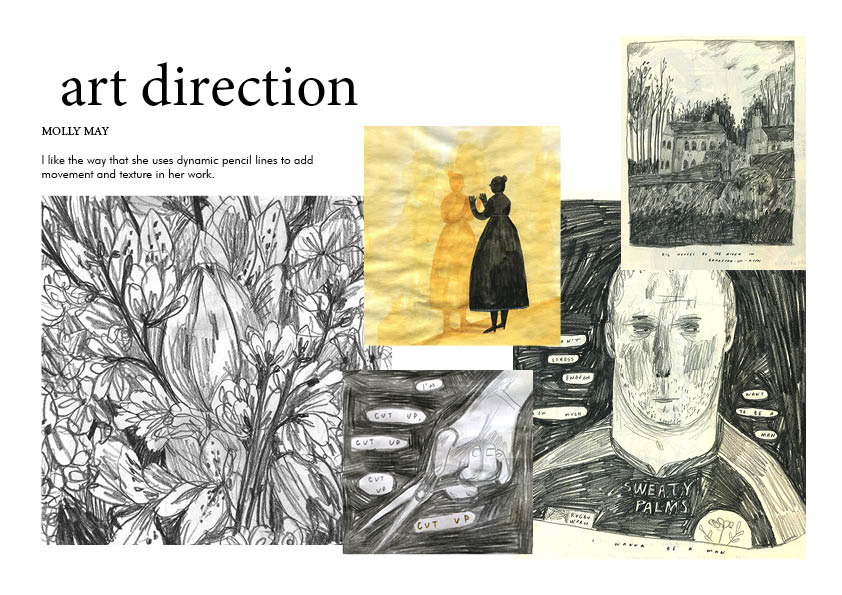
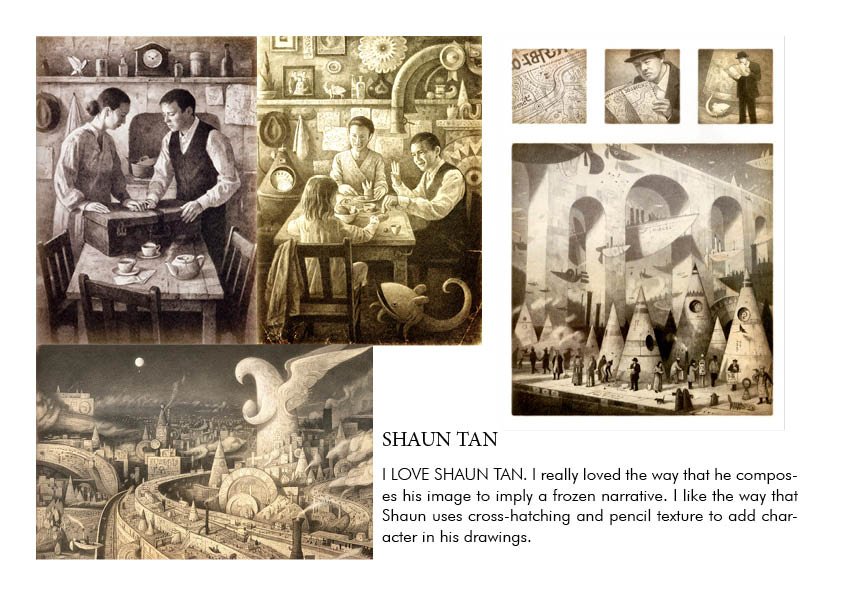
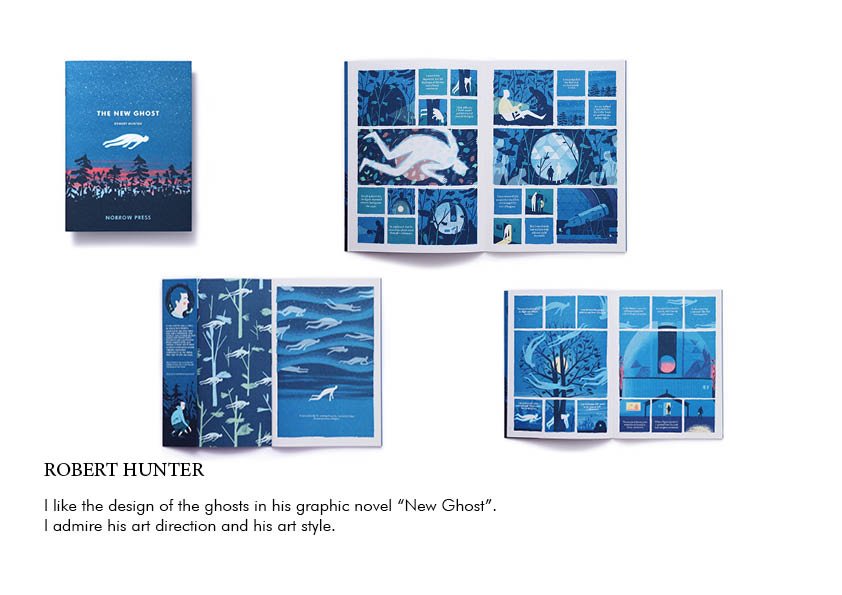
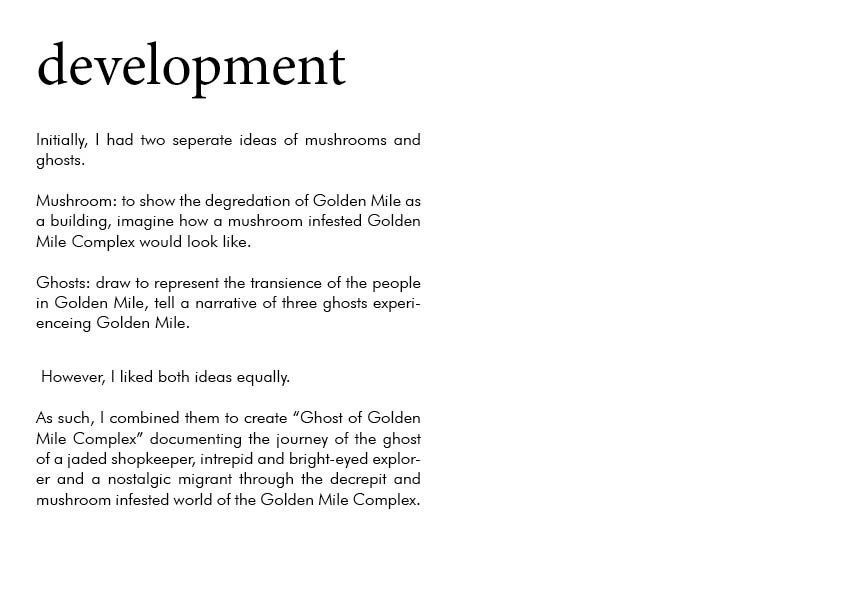
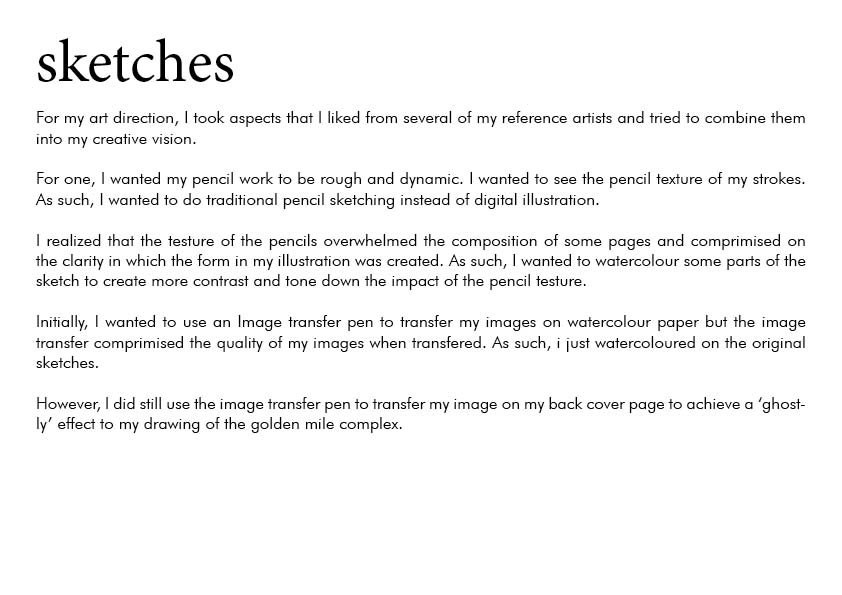
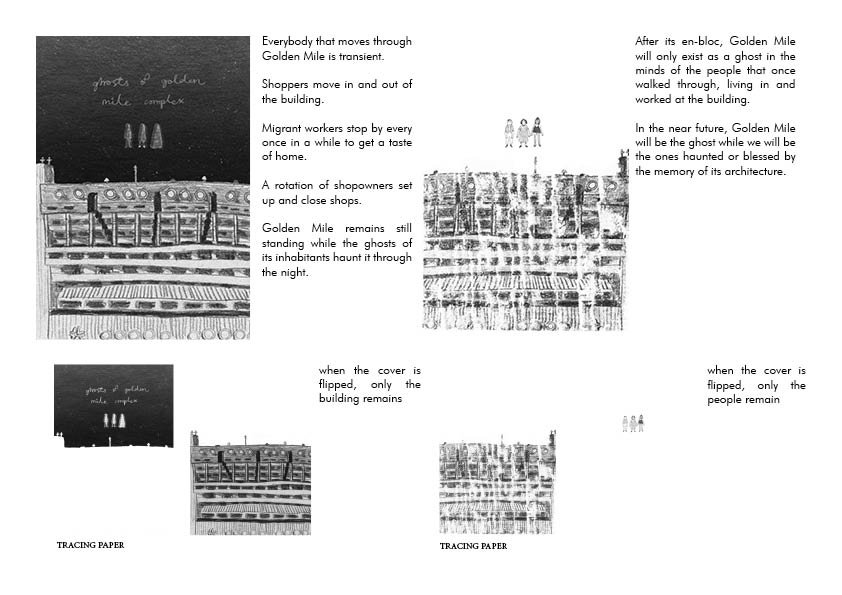

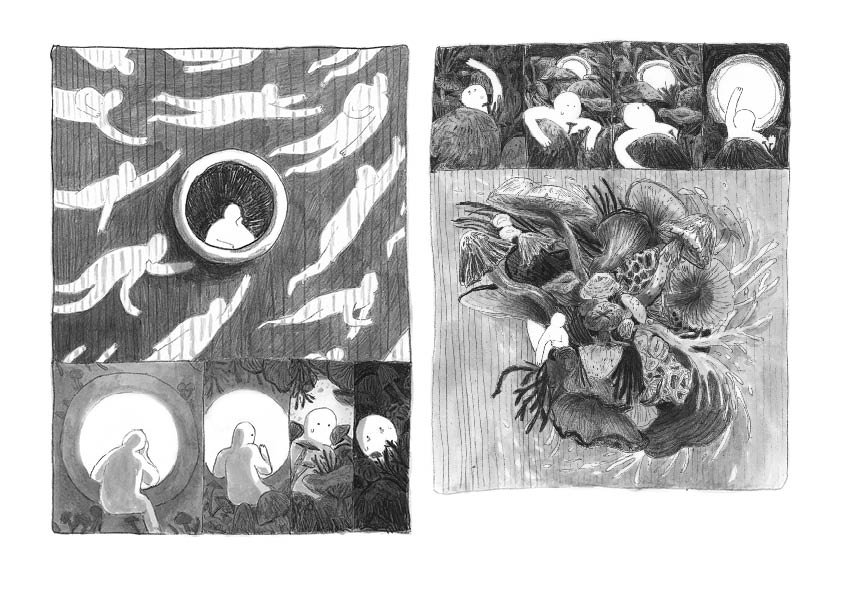
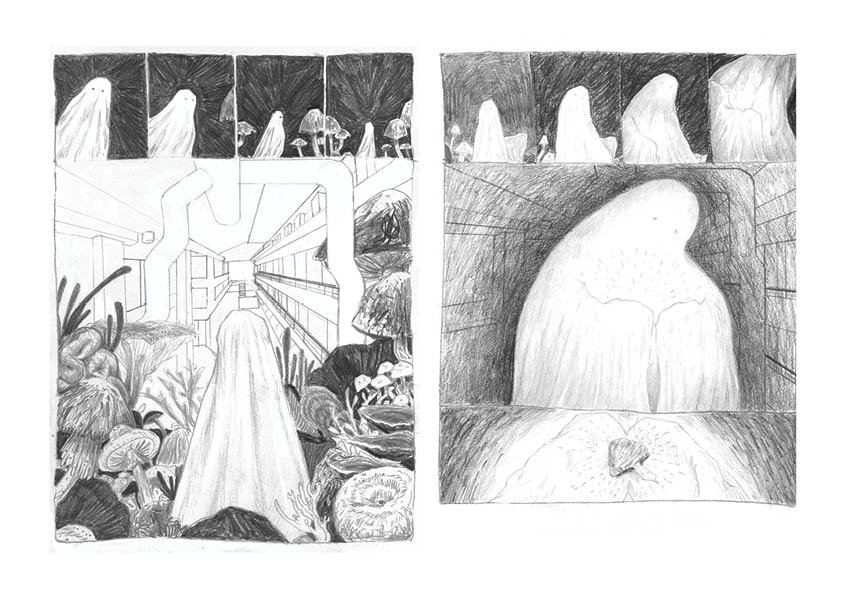
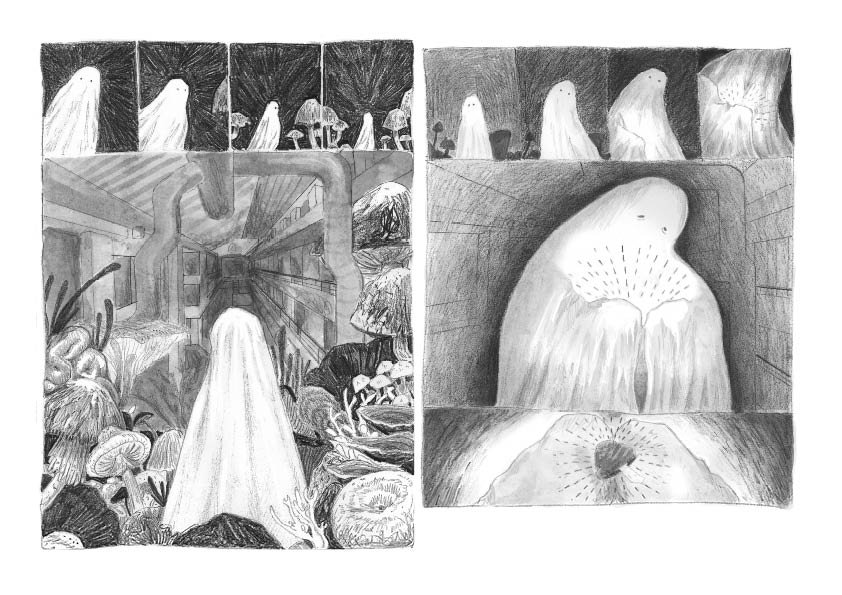
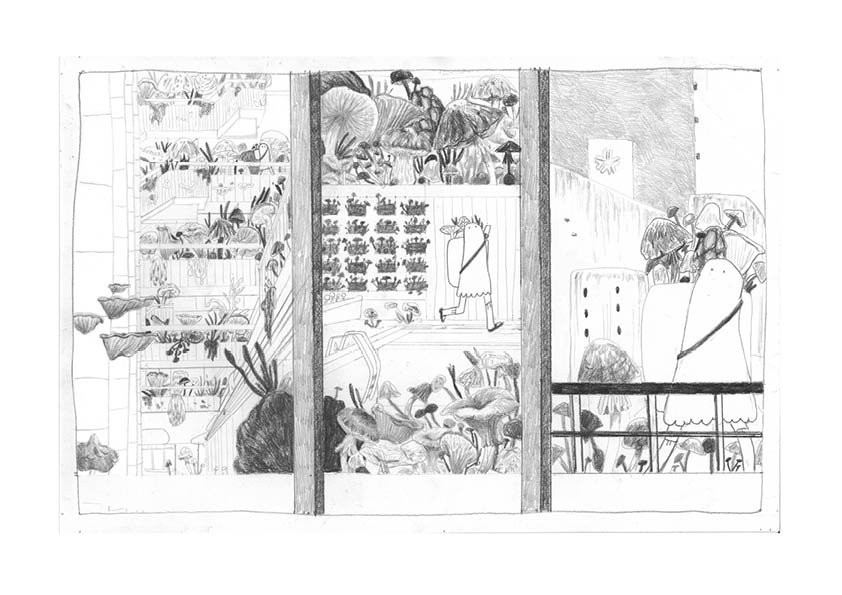
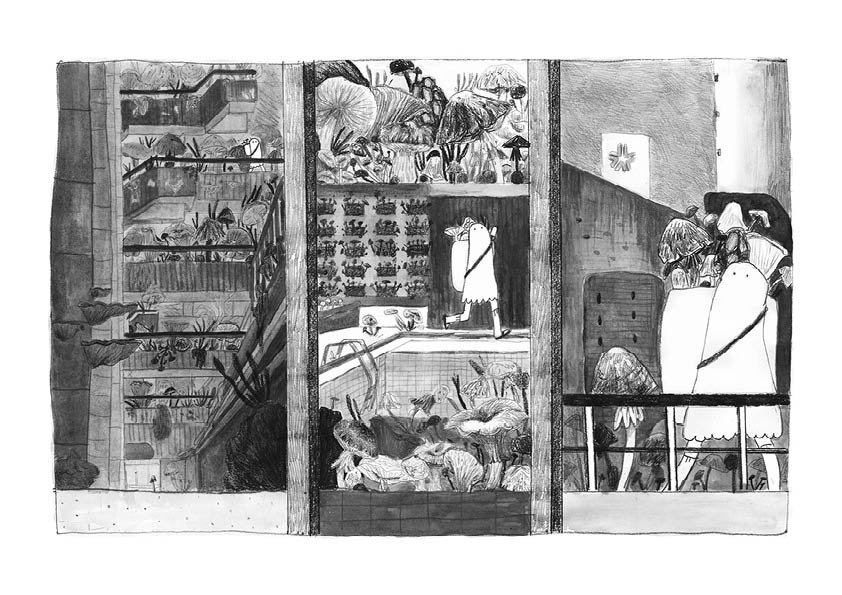
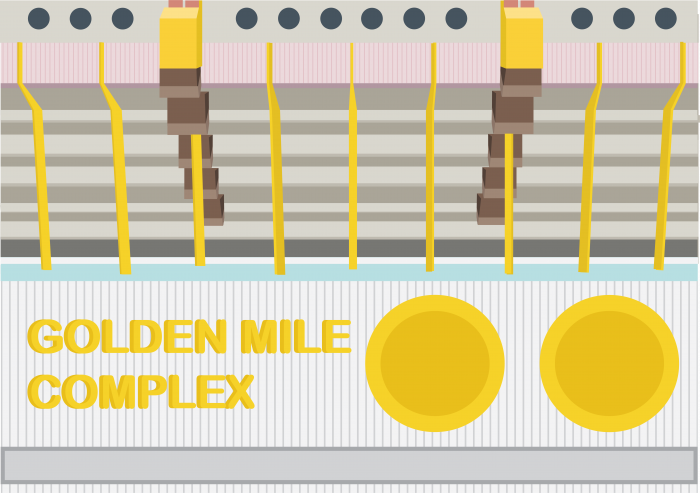
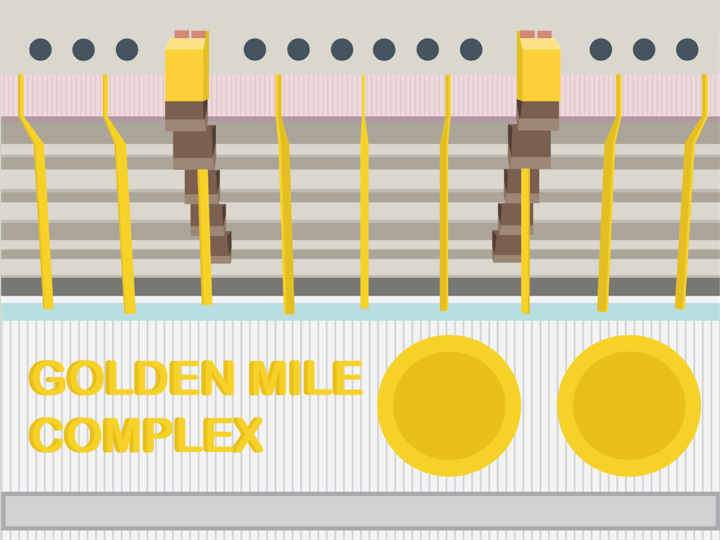
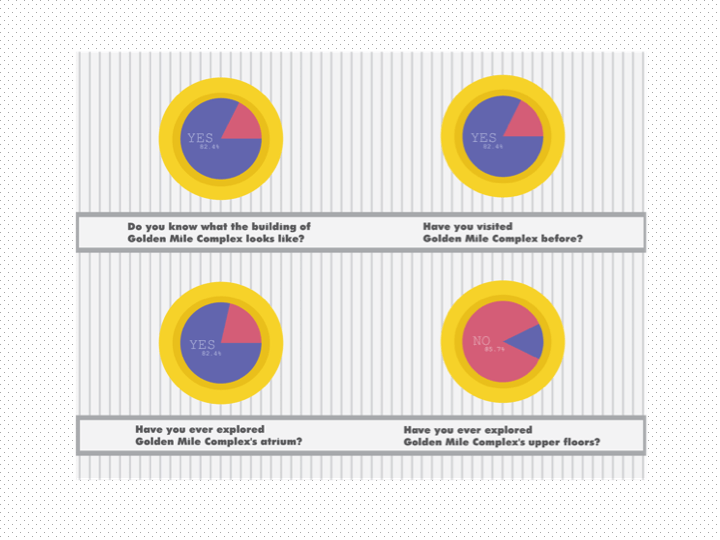
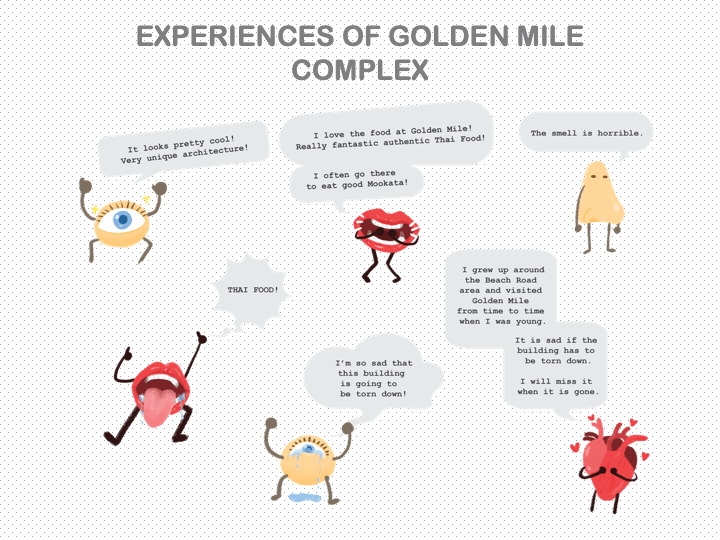
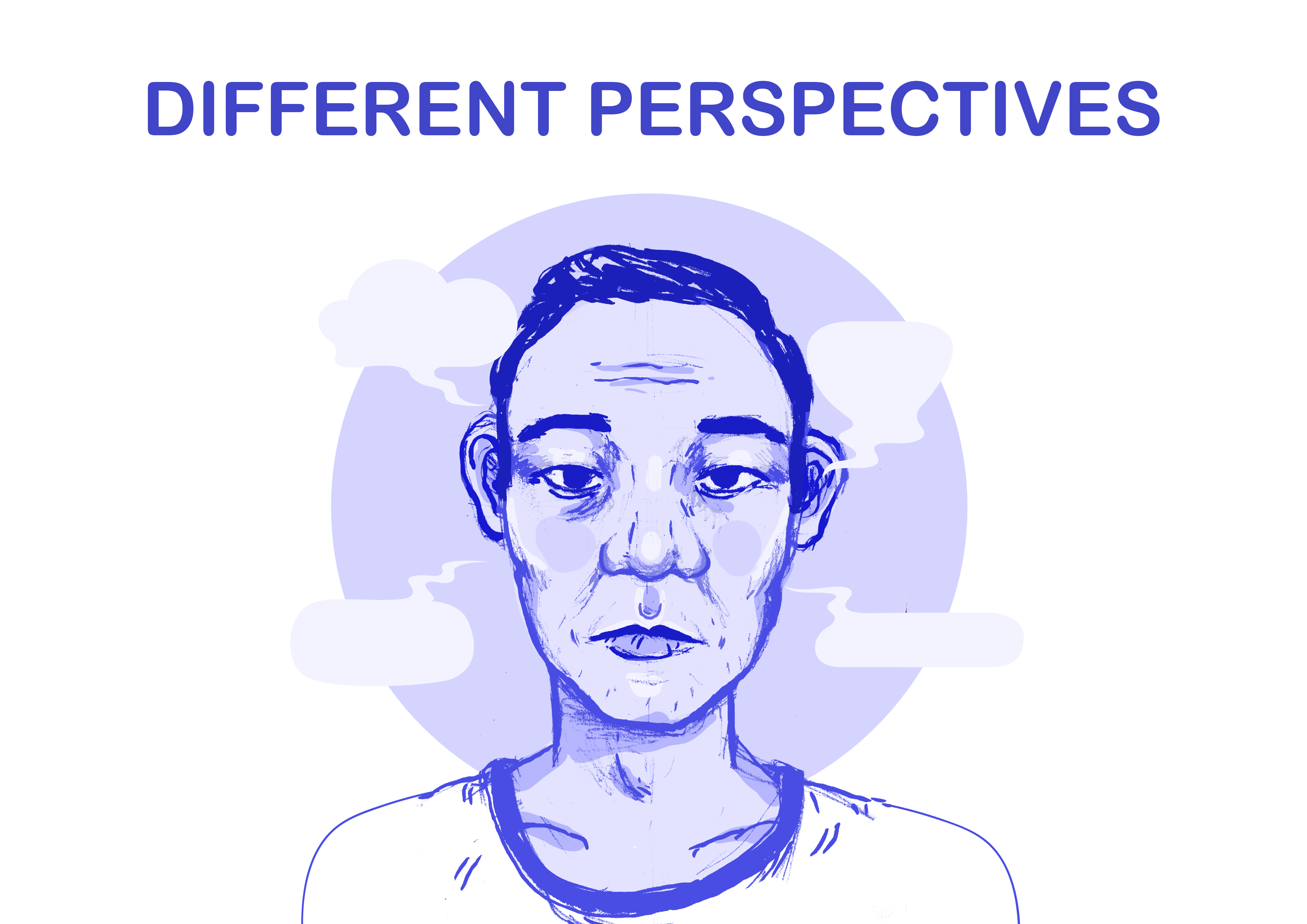
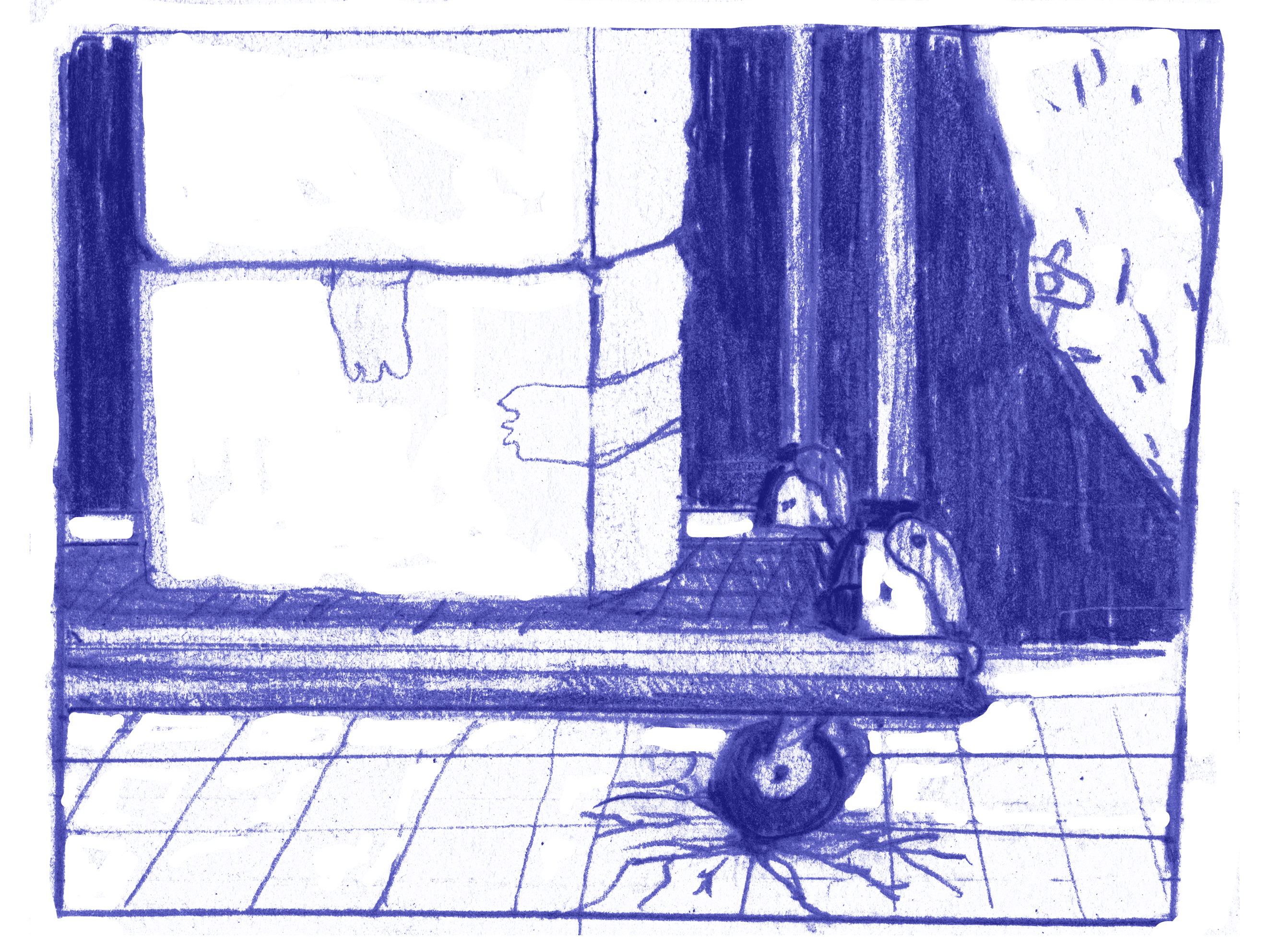
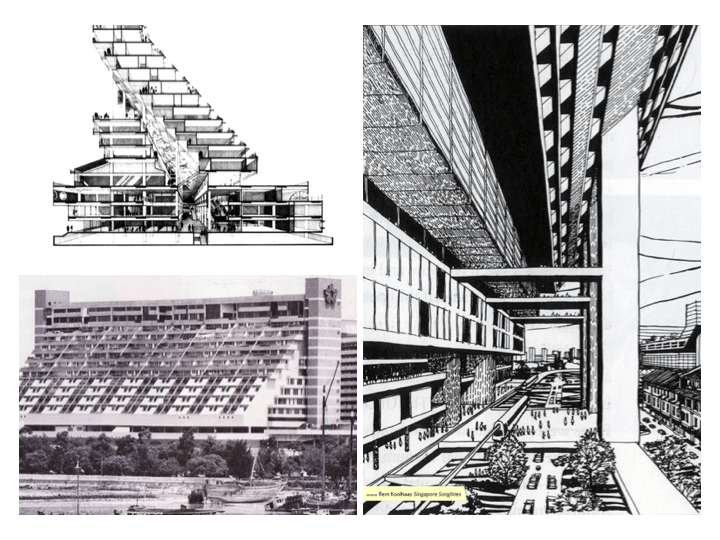
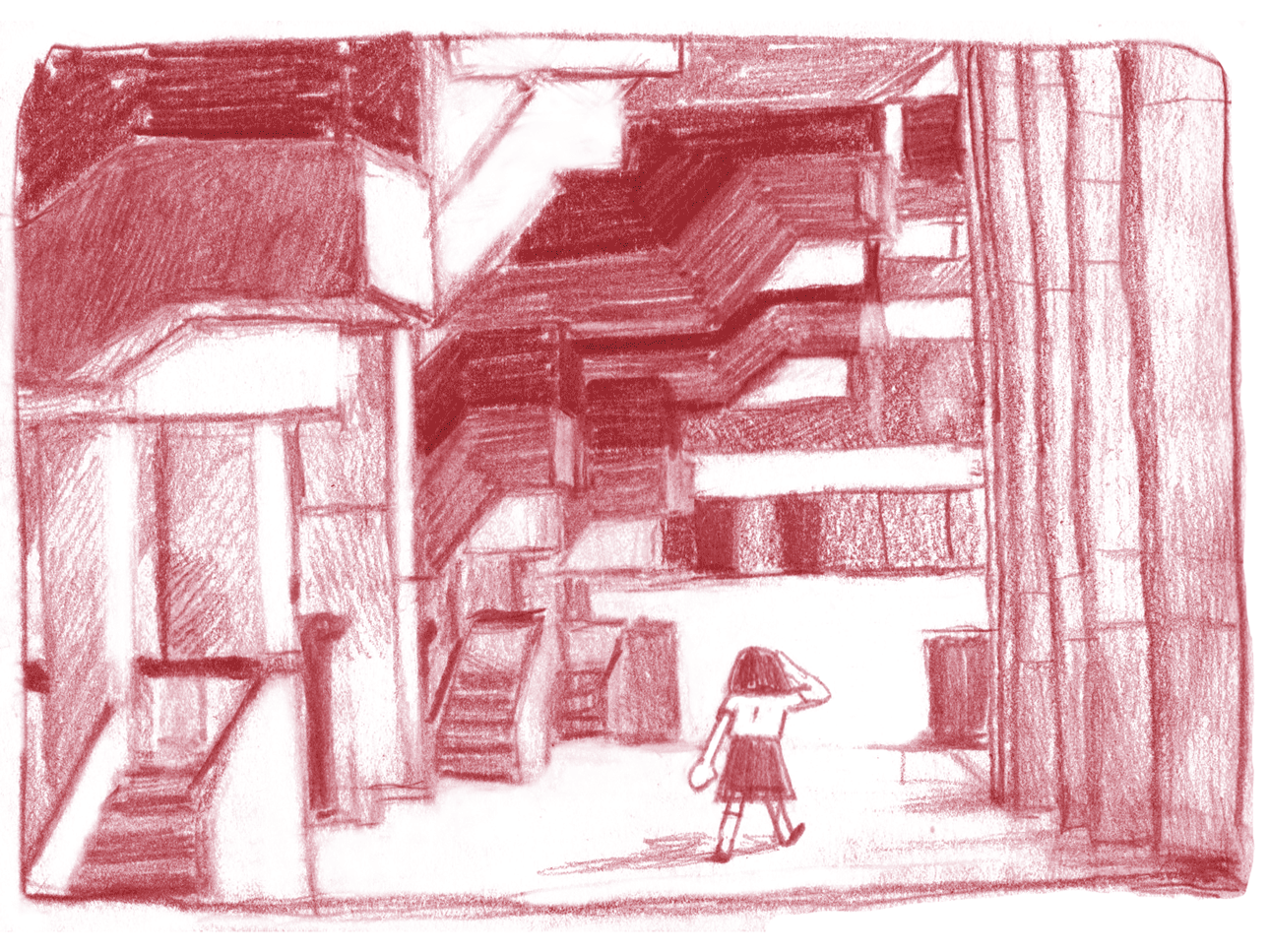



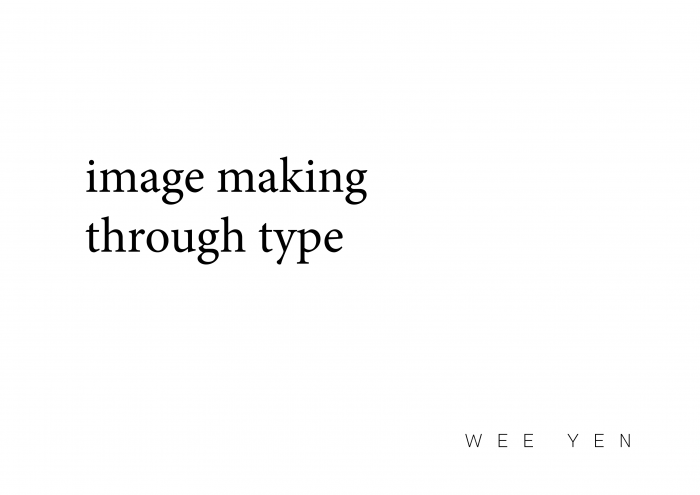
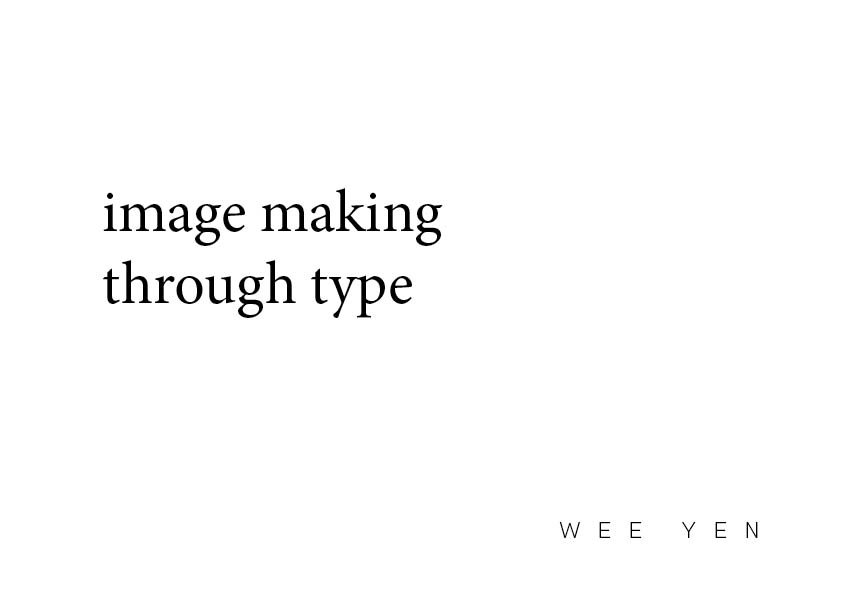
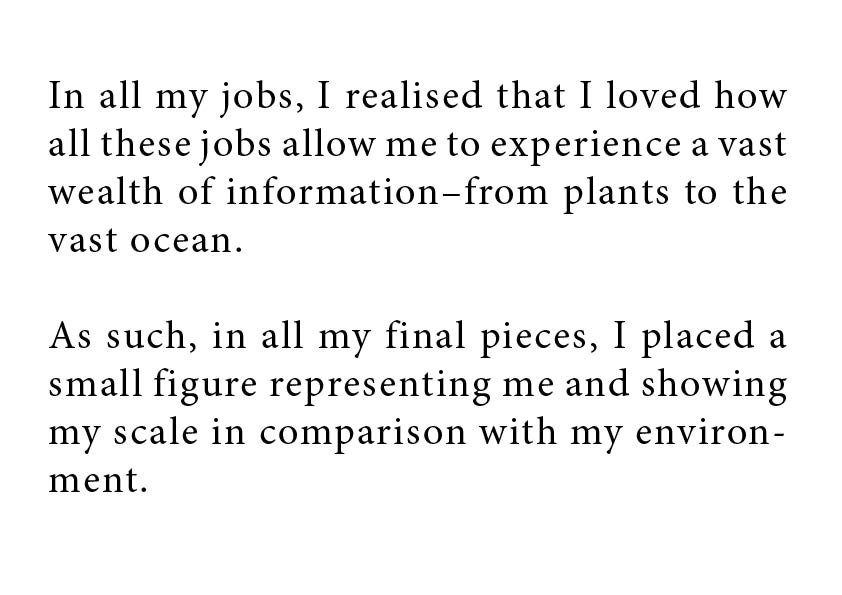
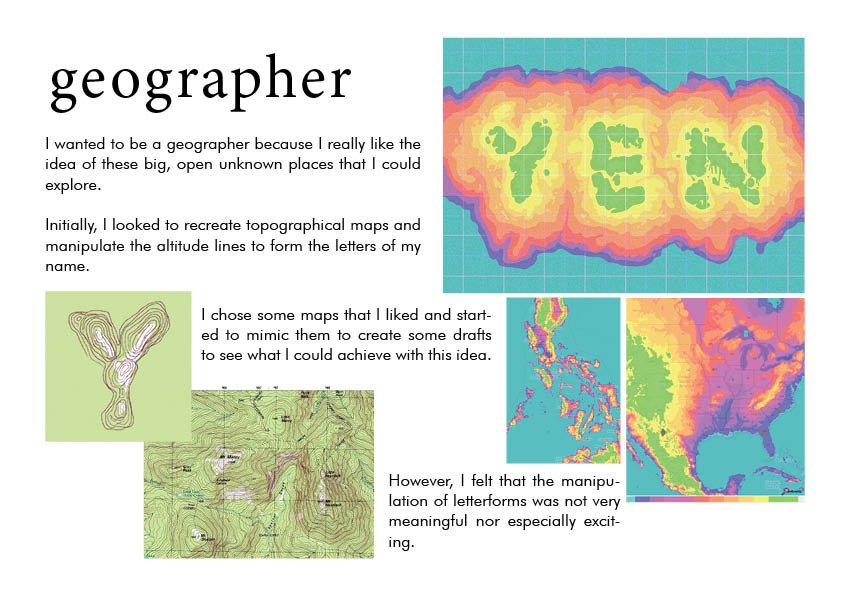
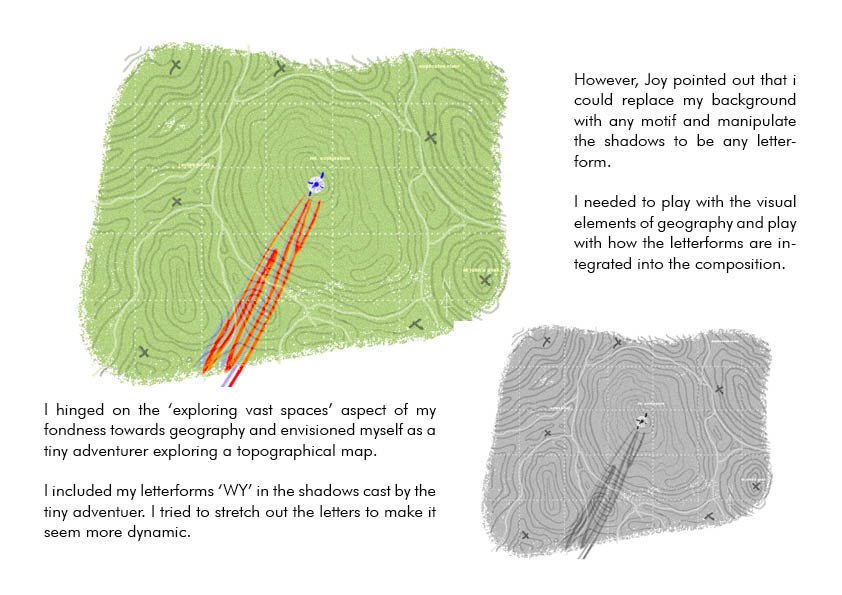
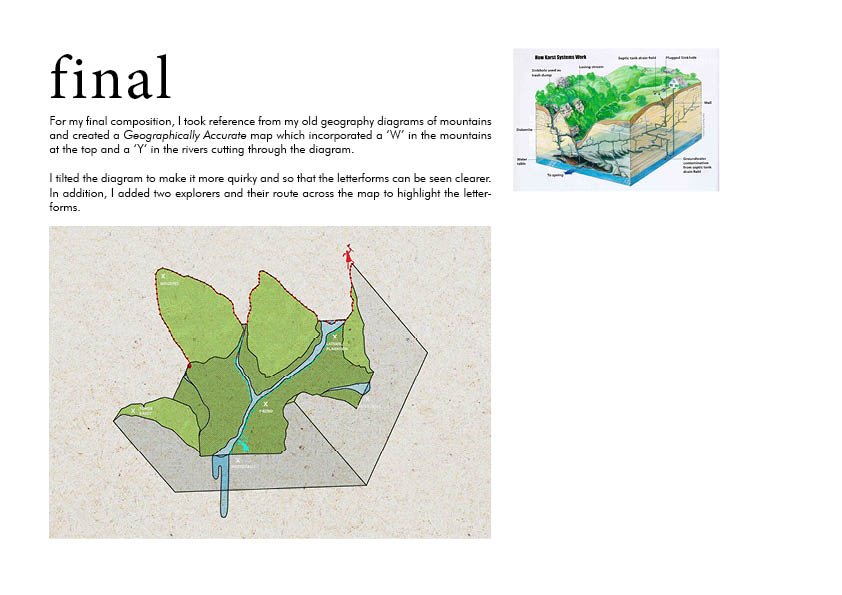
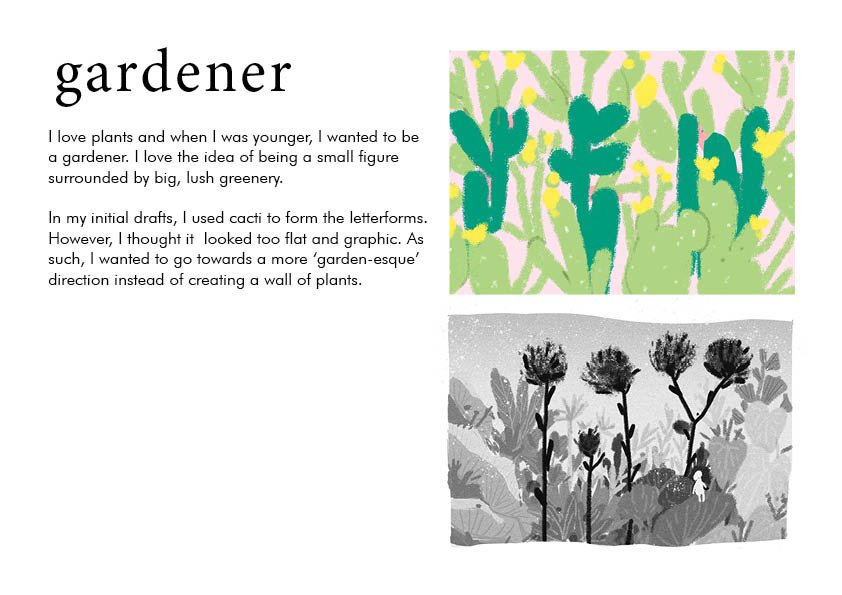
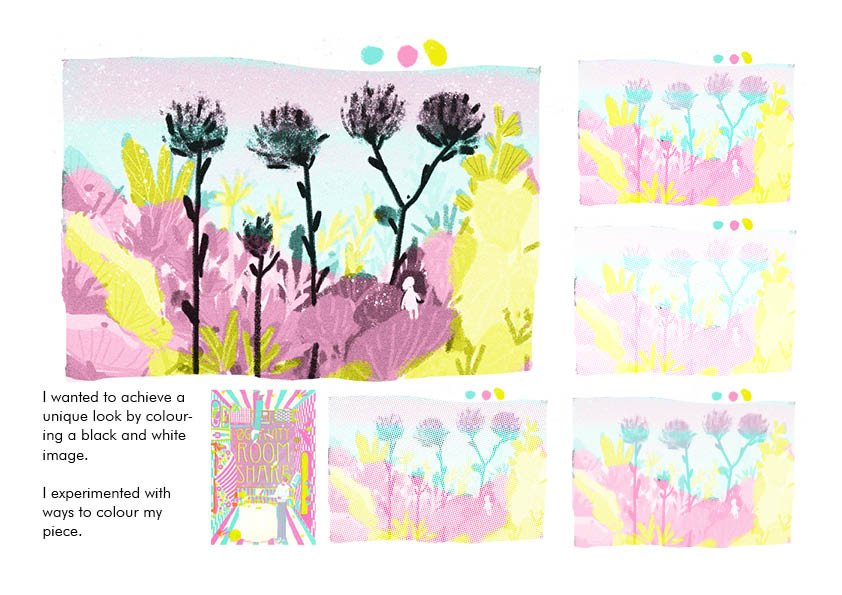
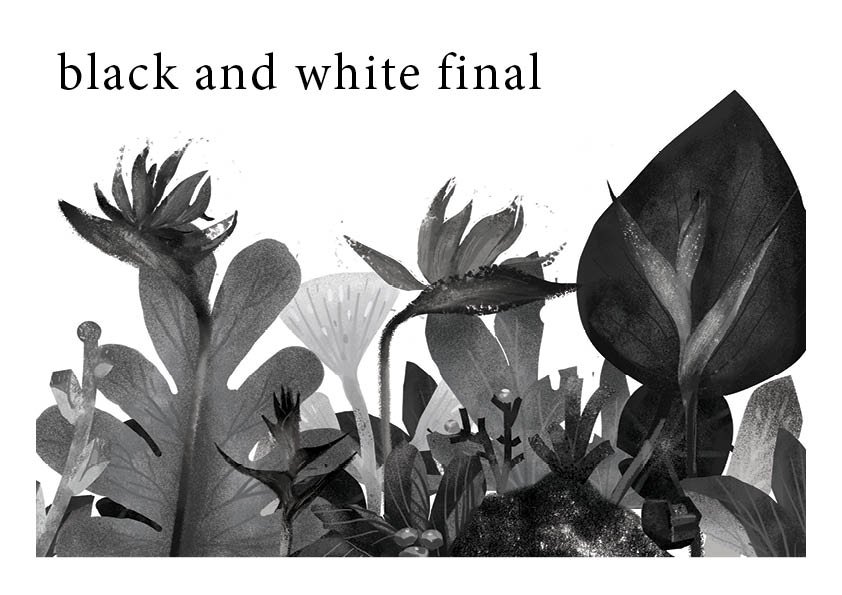
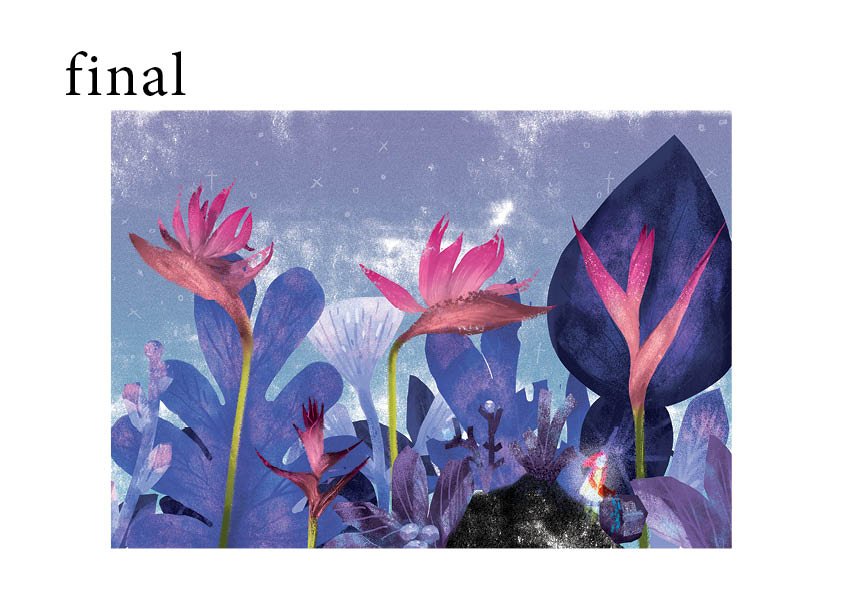
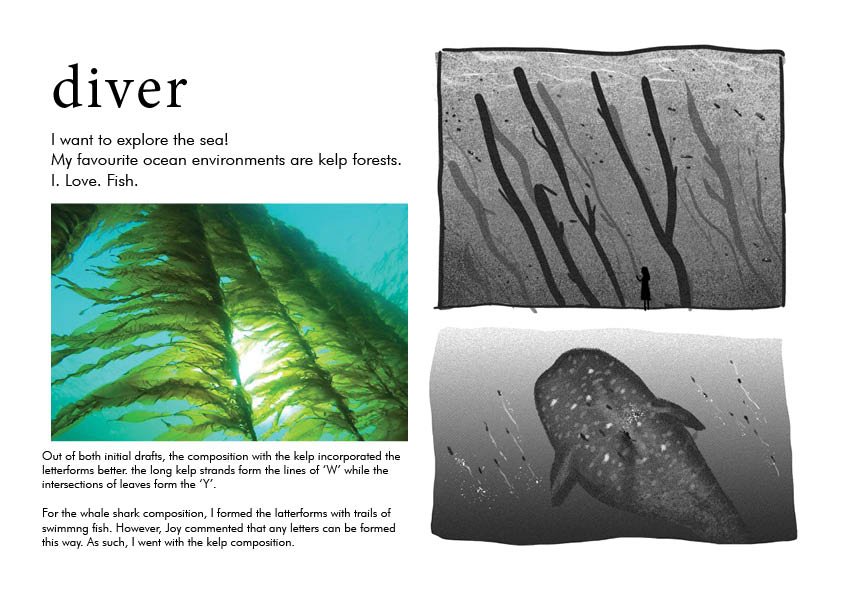

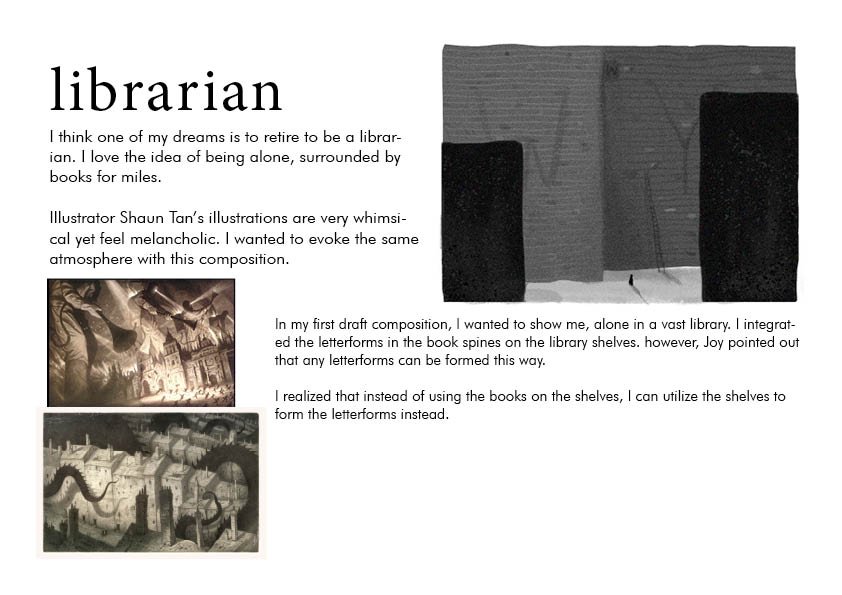
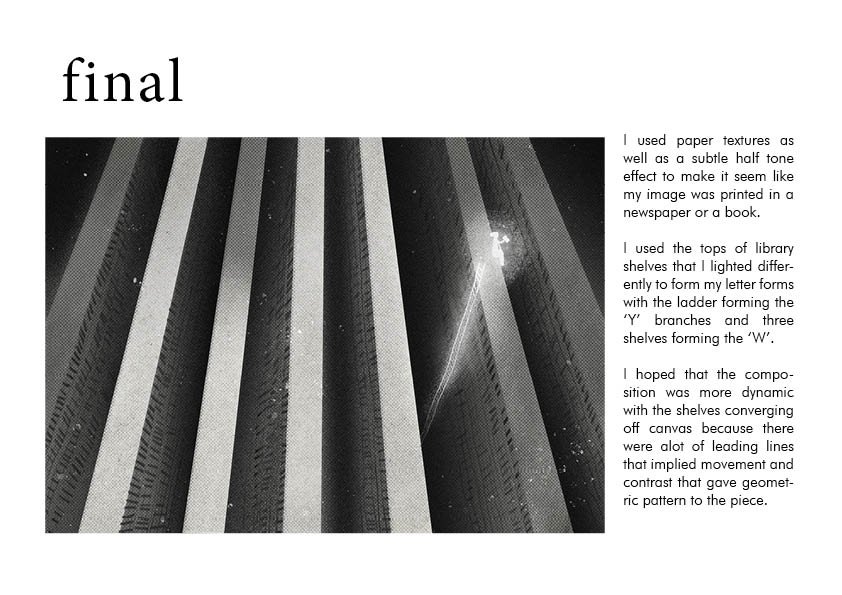
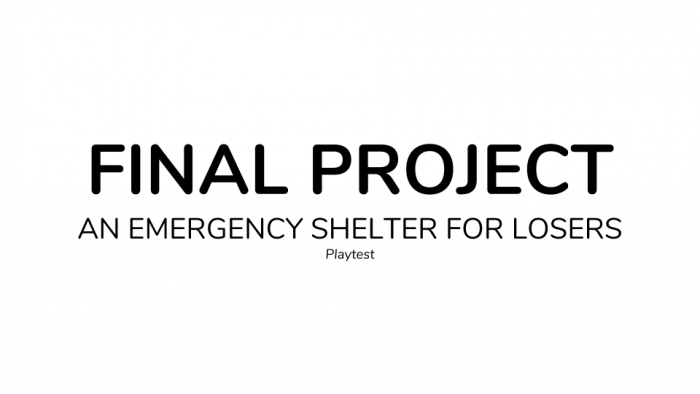
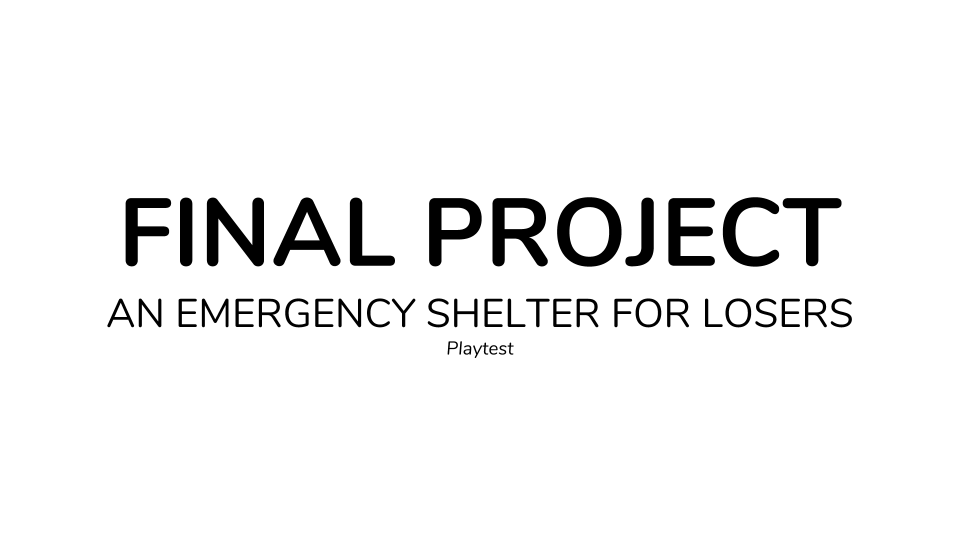
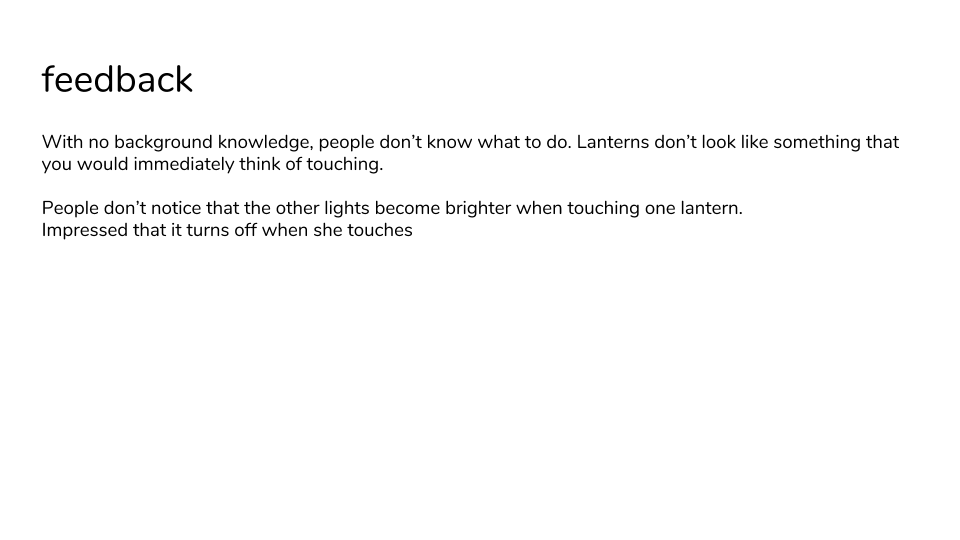
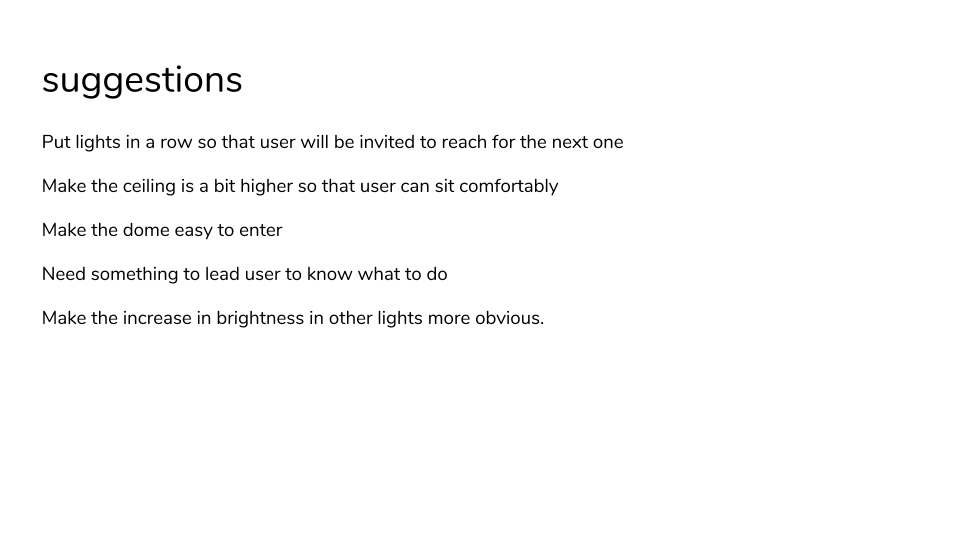
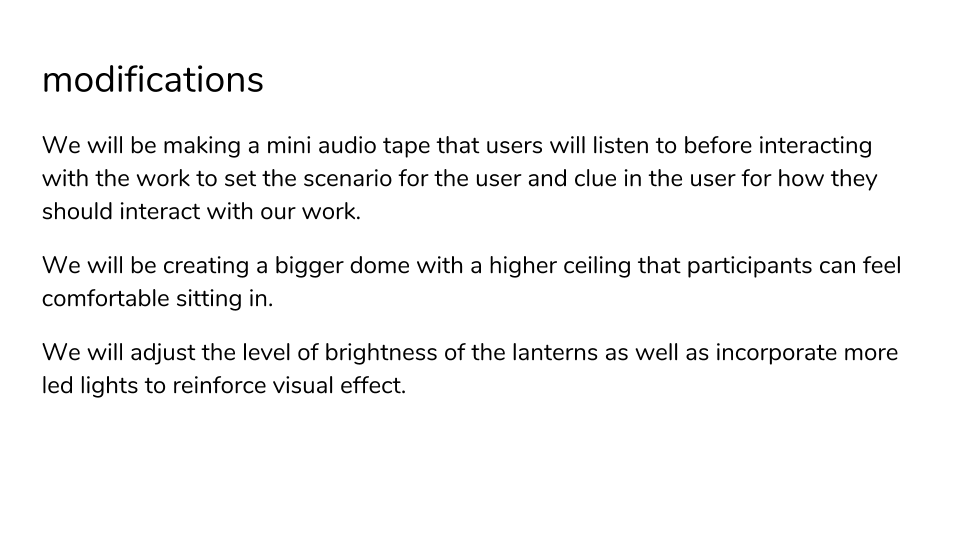
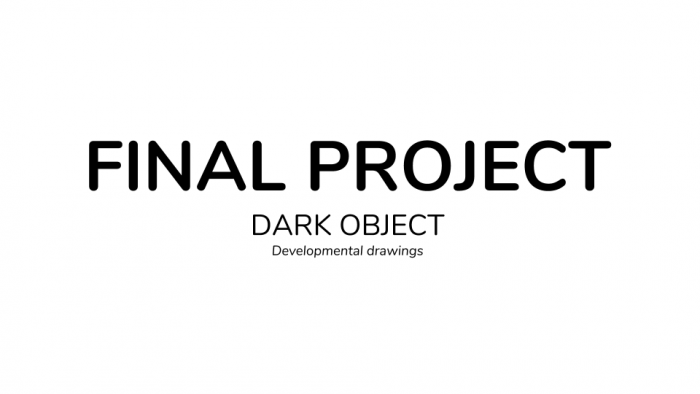
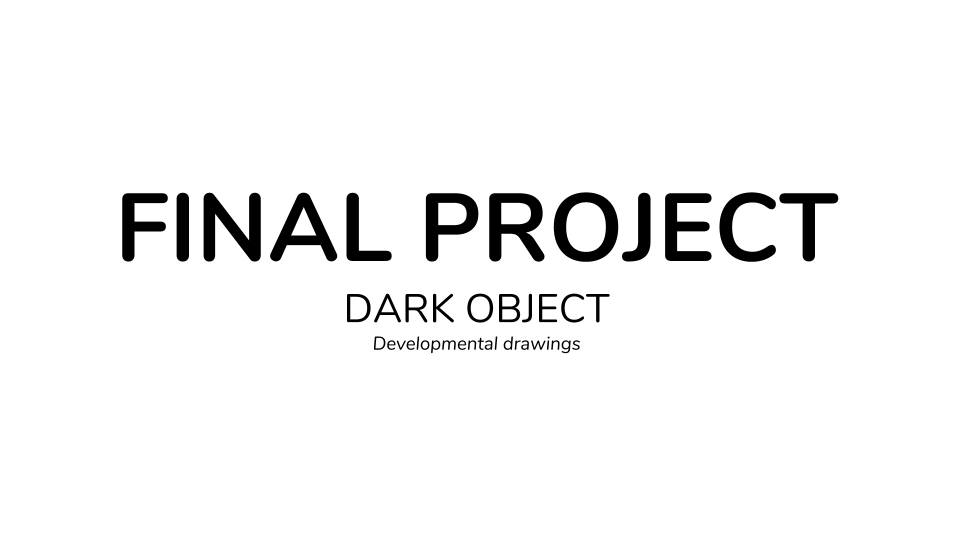
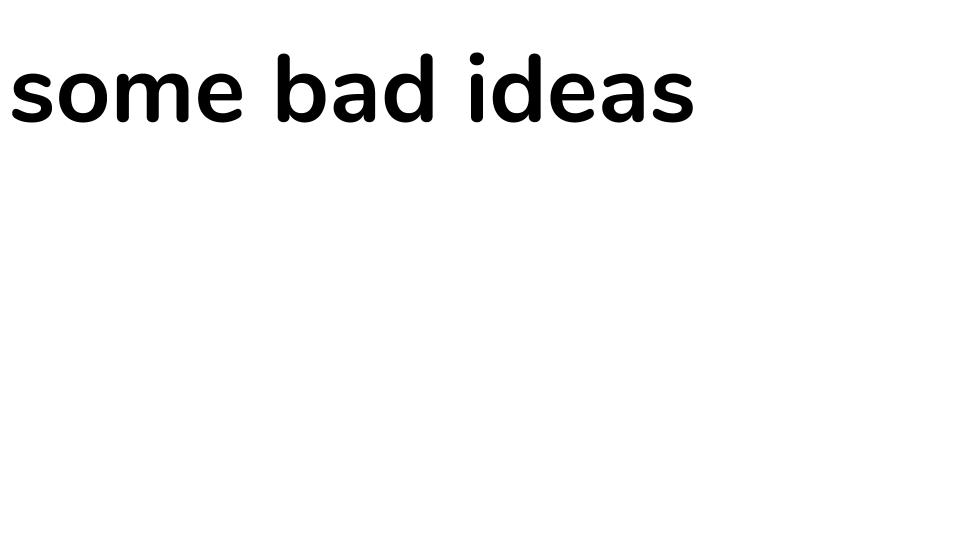
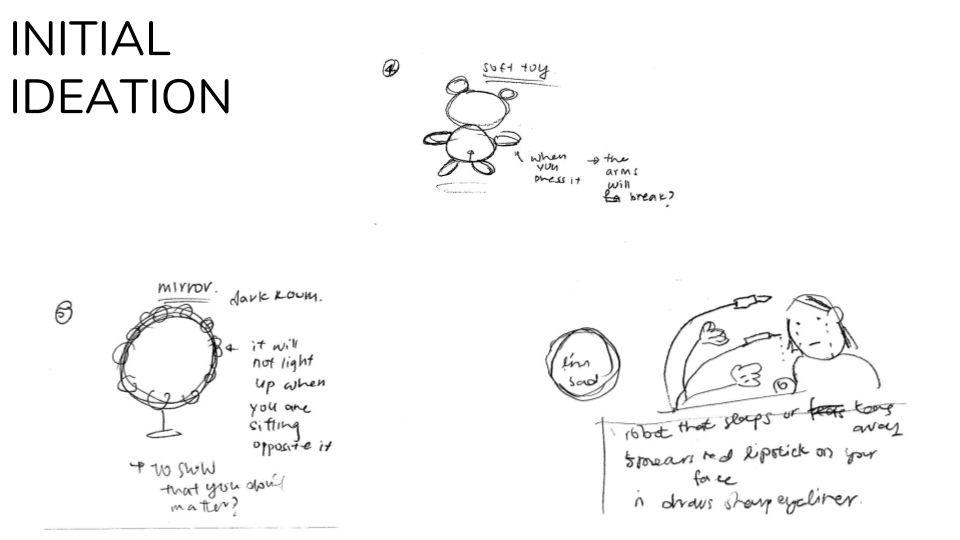
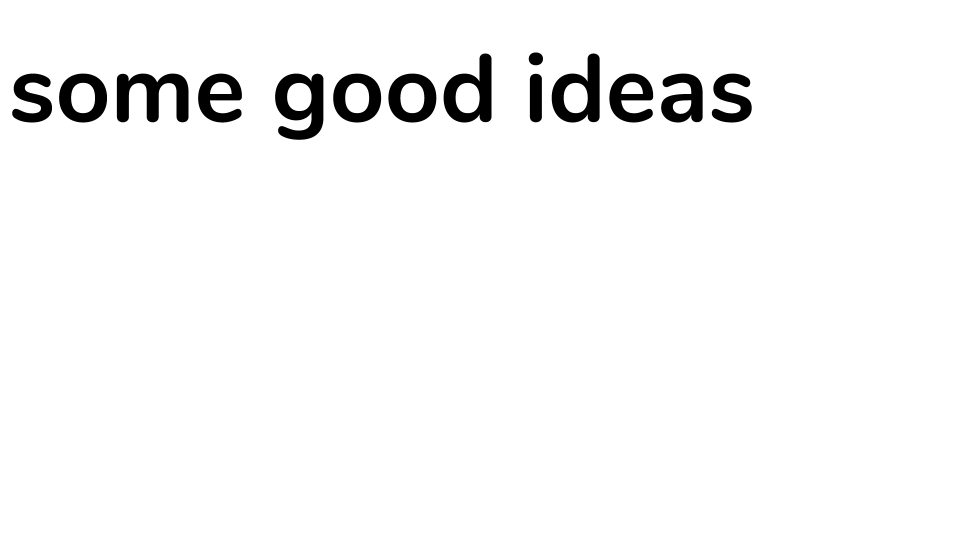
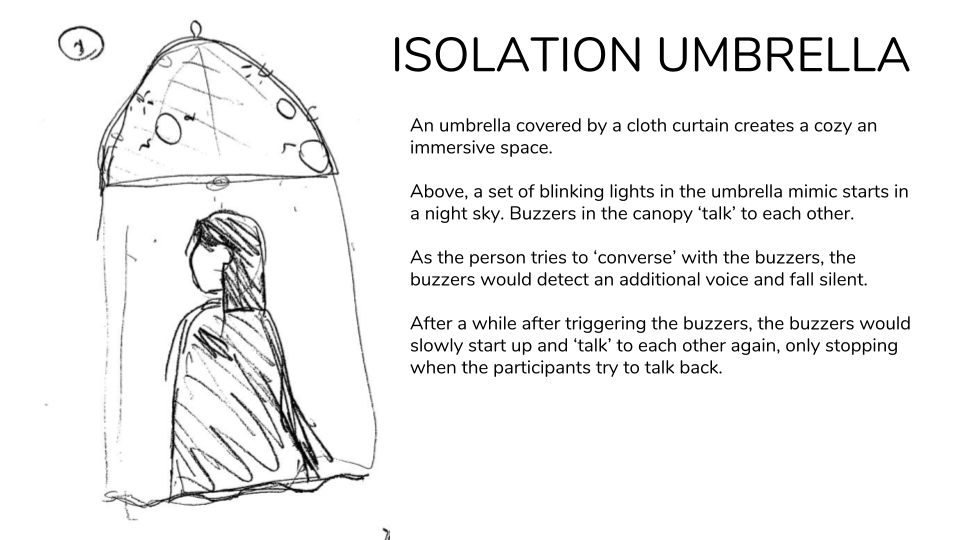
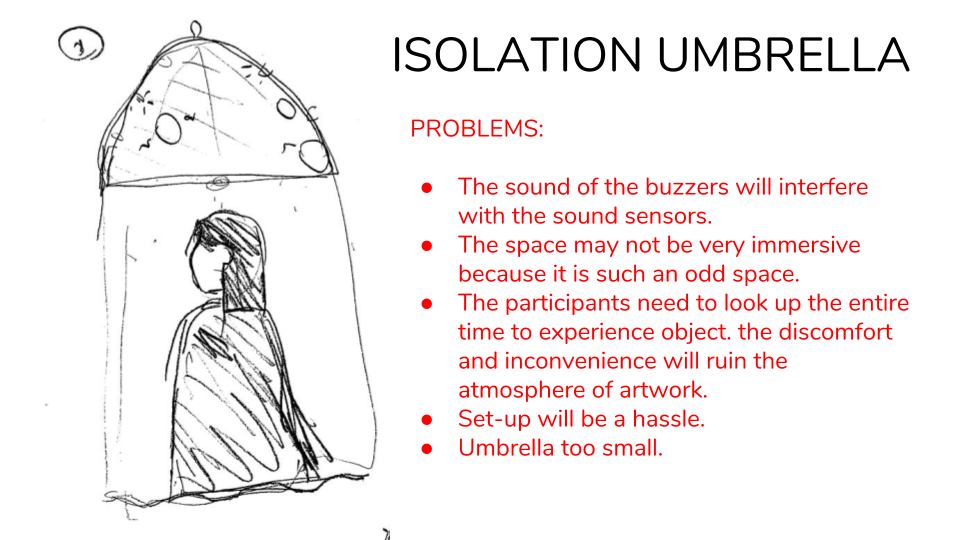
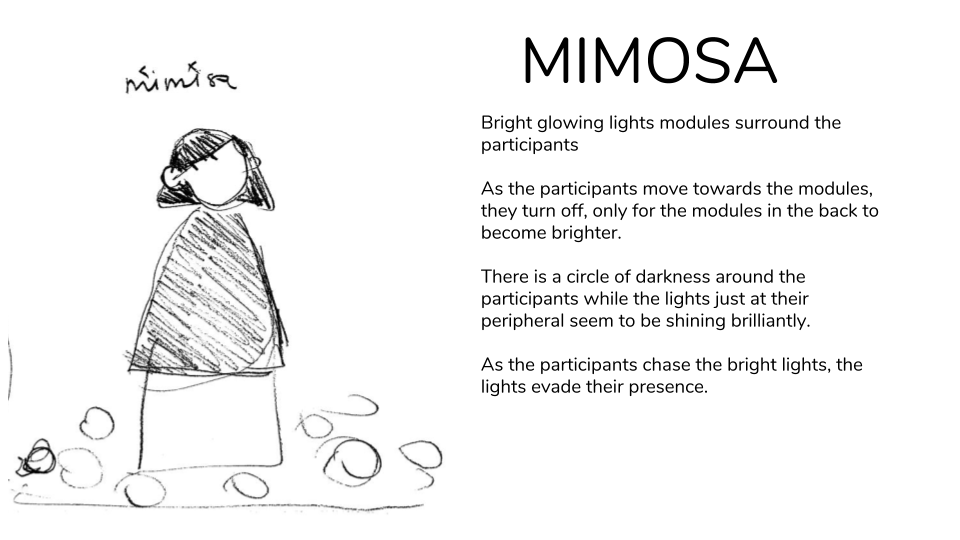
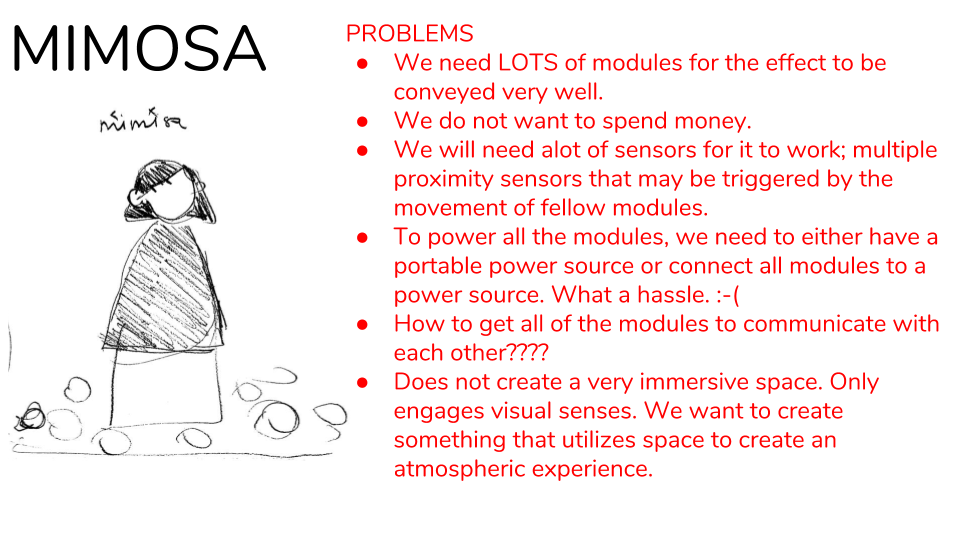
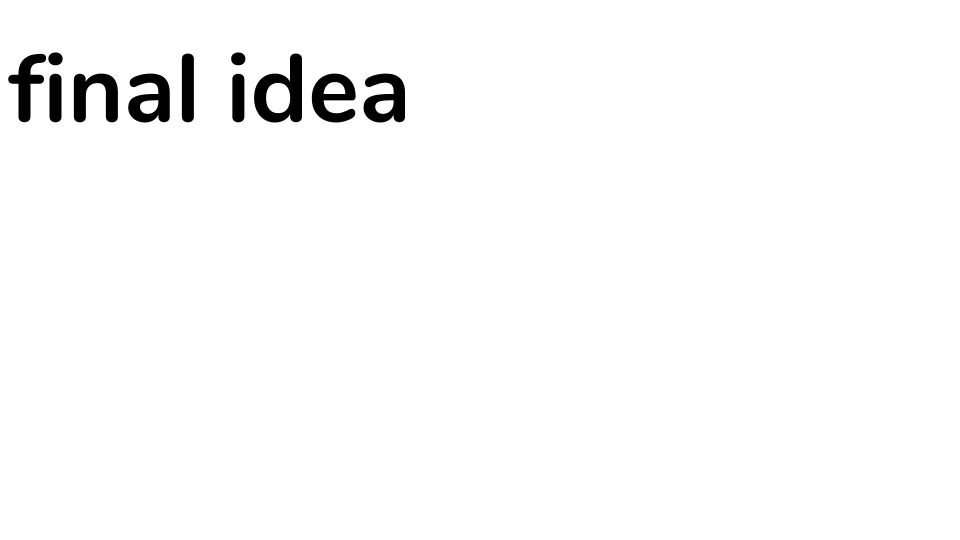
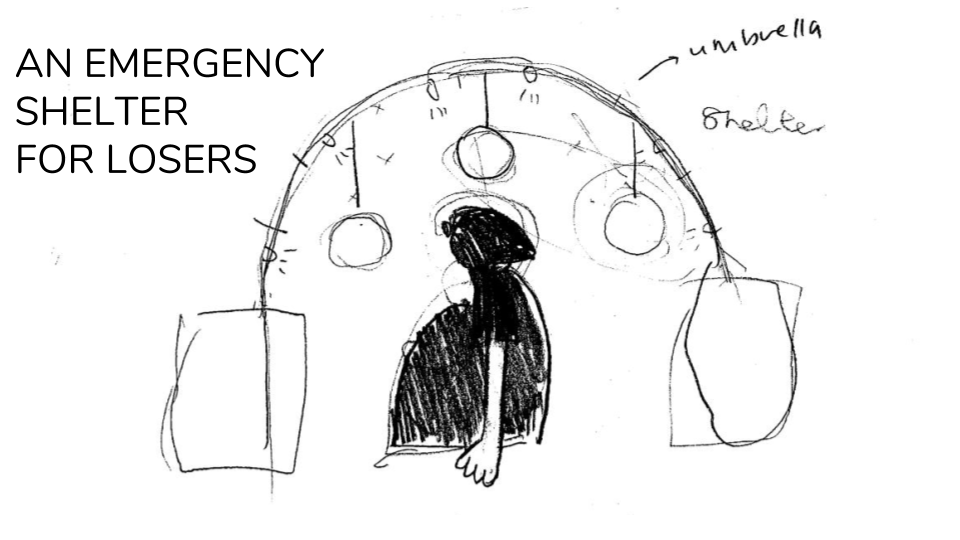
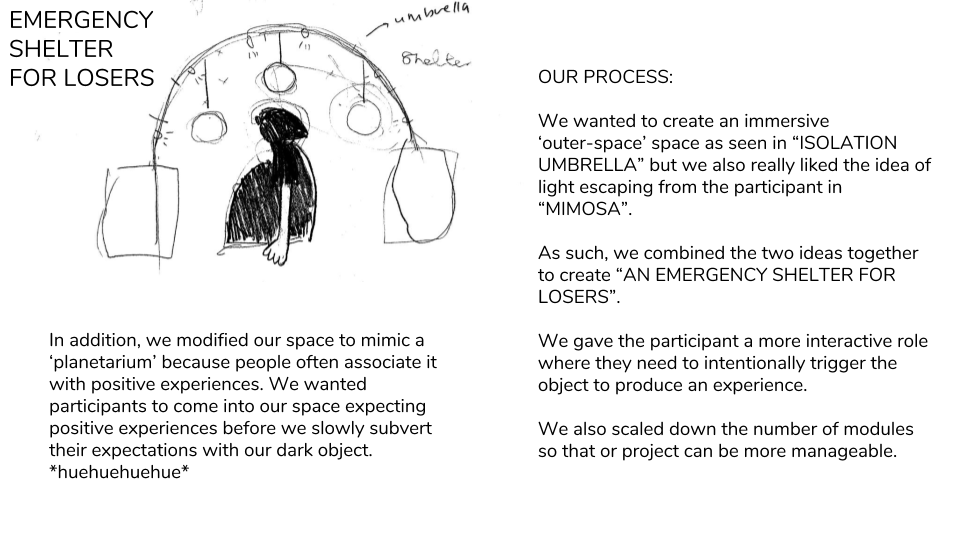
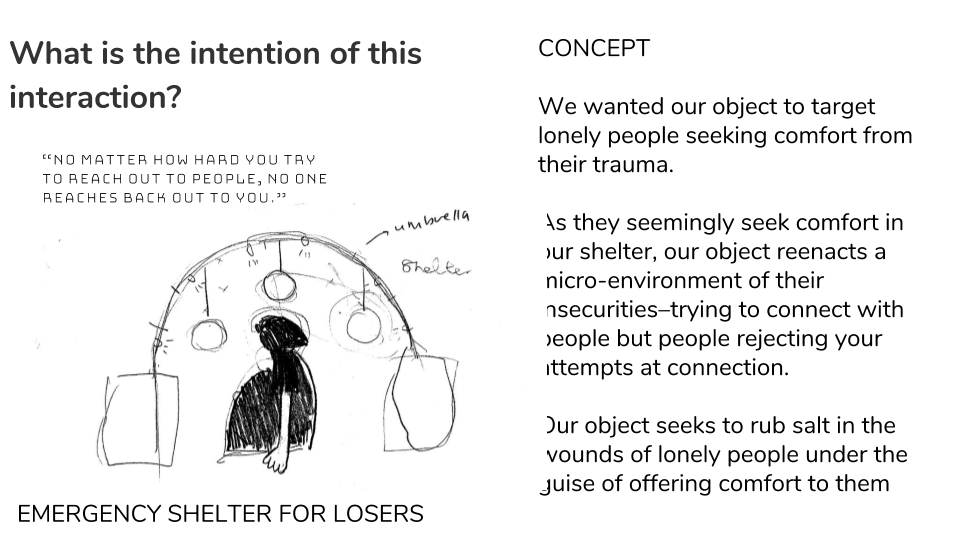

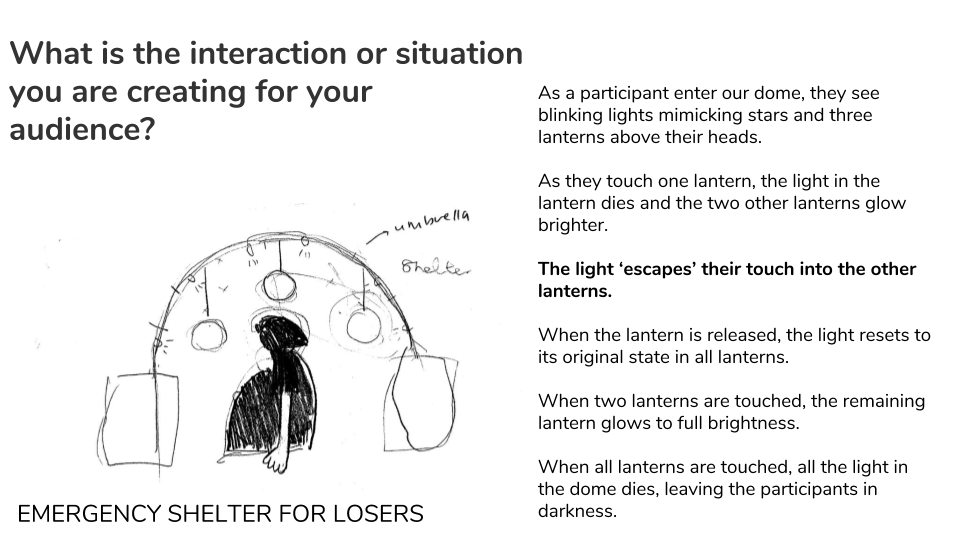
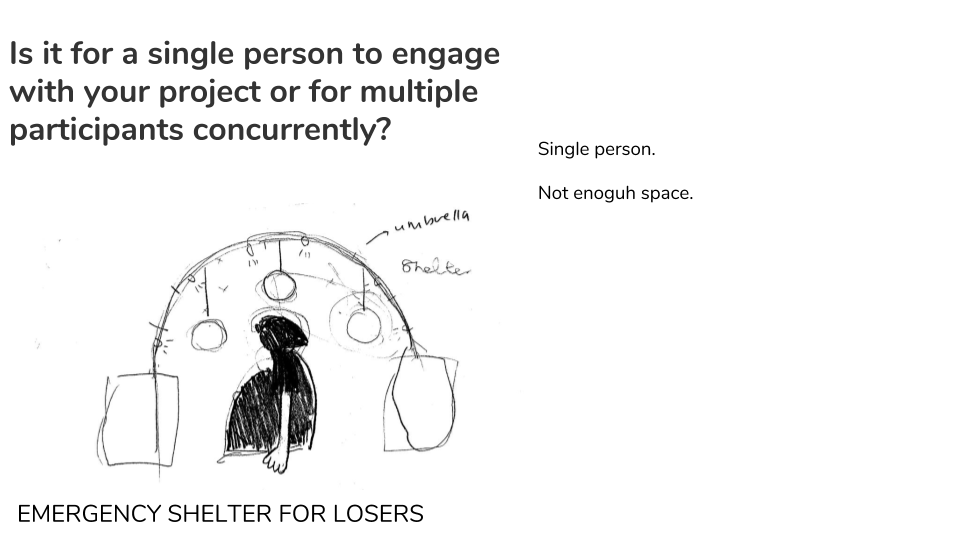
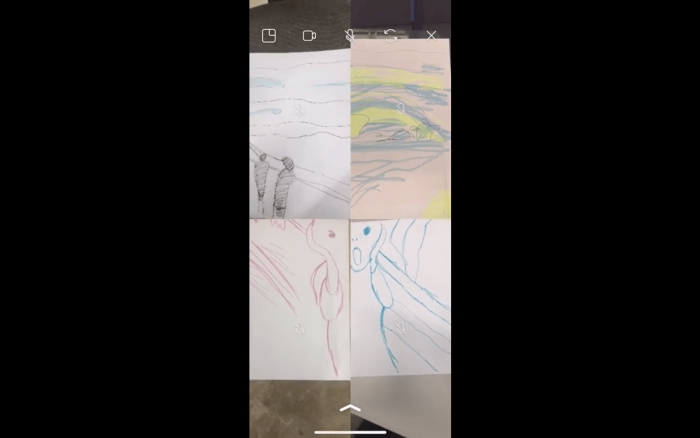
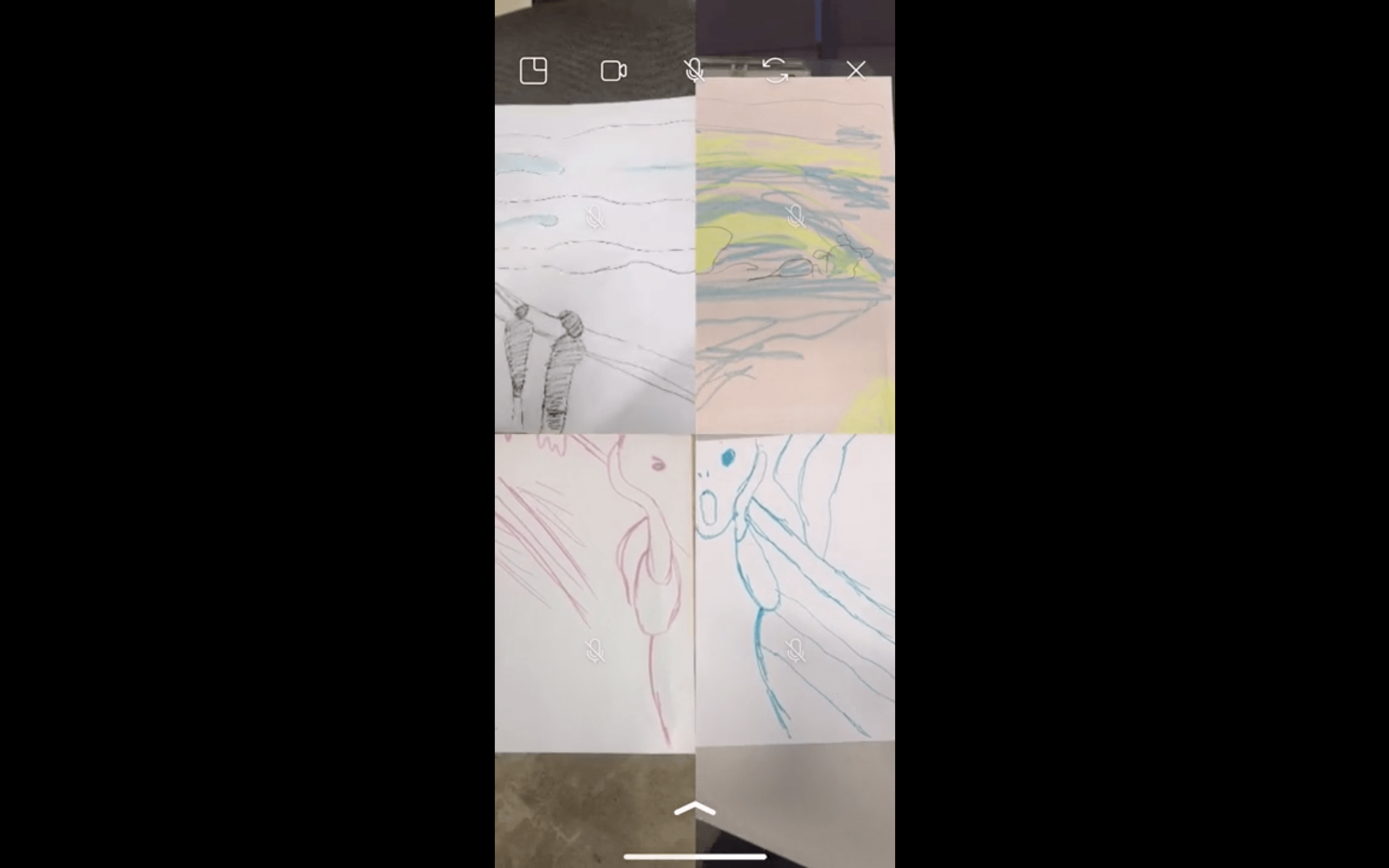

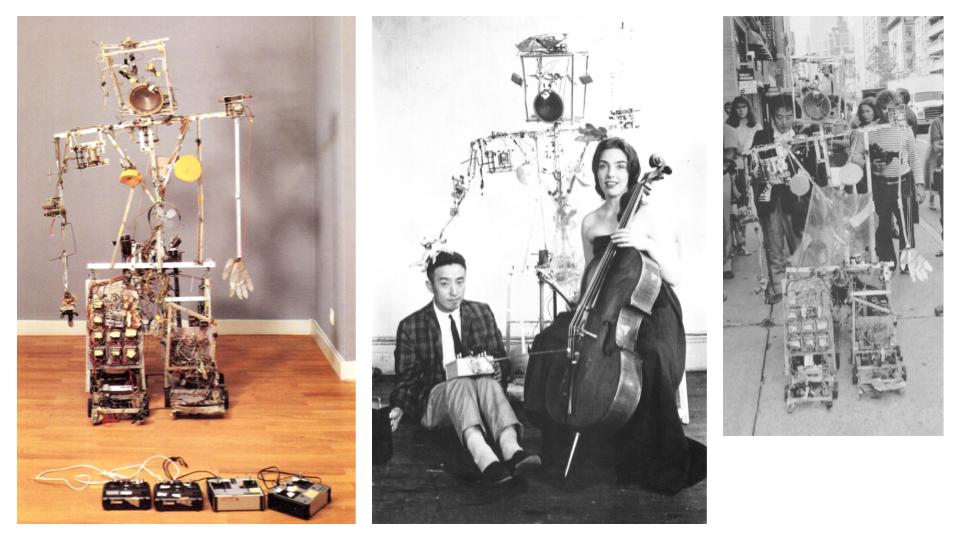


 Like children squishing ants on the sidewalk, Helena by Marco Evaristti challenges our need to be ‘gods’. To what extent will we exert our power over the goldfish swimming in liquidisers? Will we be benevolent gods or silent voyeurs? Or will we press the button to extinguish a life?
Like children squishing ants on the sidewalk, Helena by Marco Evaristti challenges our need to be ‘gods’. To what extent will we exert our power over the goldfish swimming in liquidisers? Will we be benevolent gods or silent voyeurs? Or will we press the button to extinguish a life?










