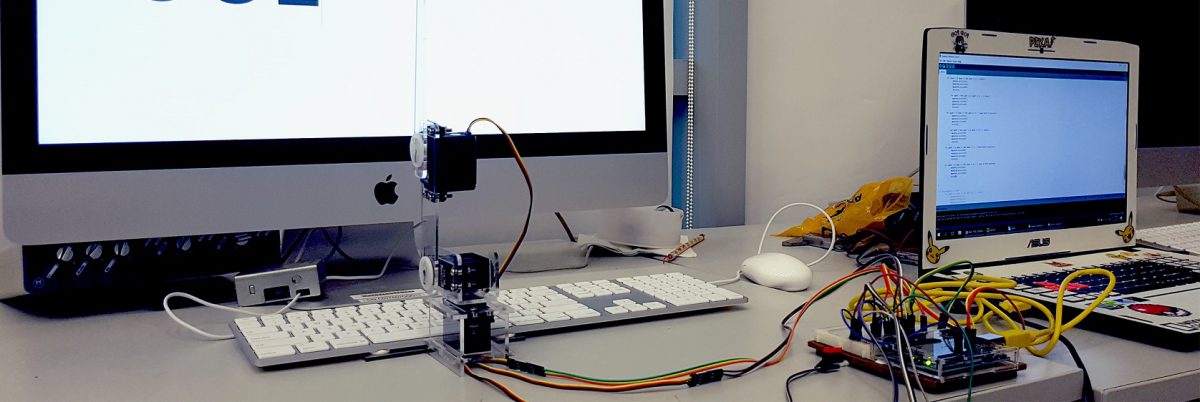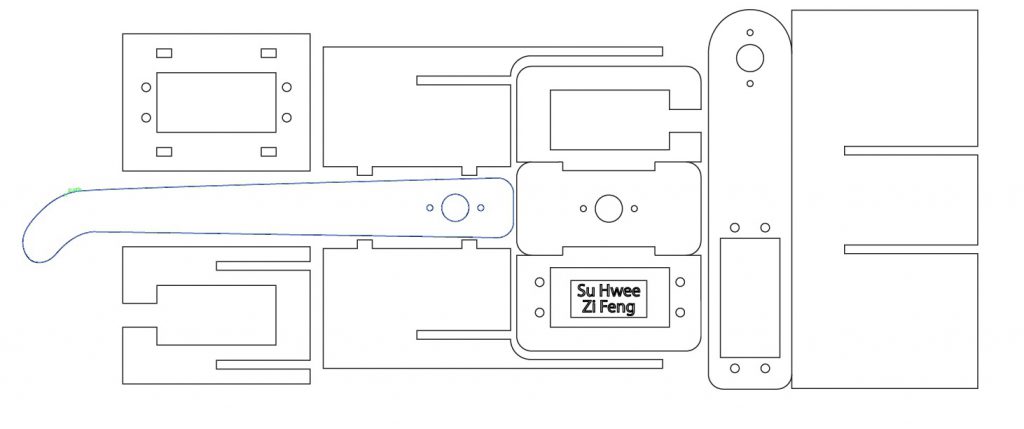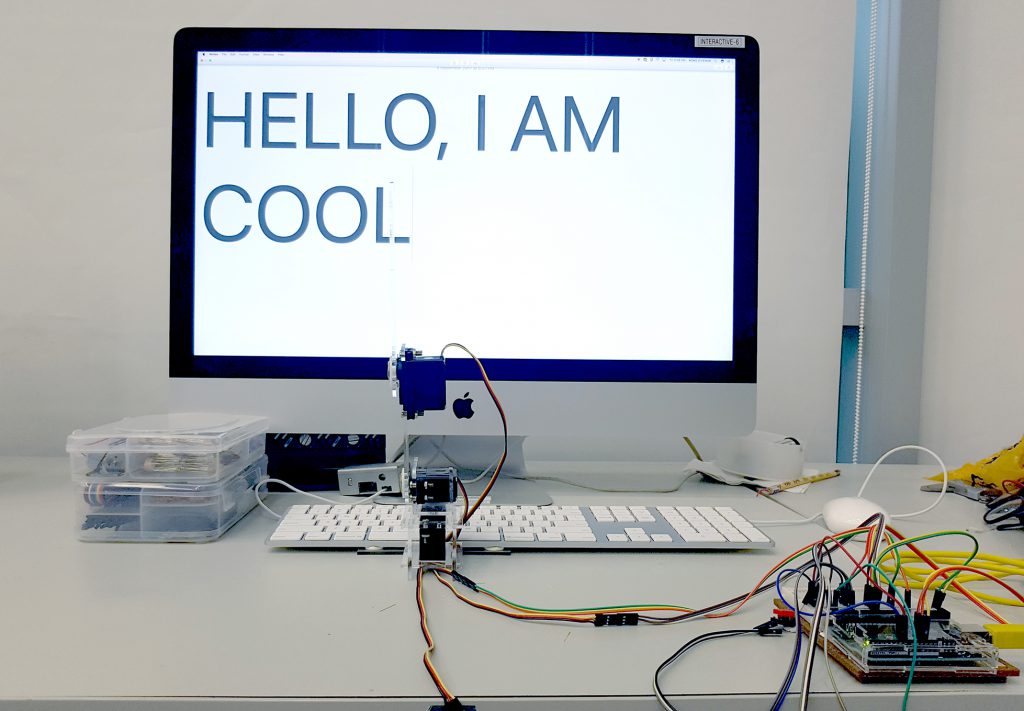This was a great project for us to learn about how to program a servo to move, basically for this project, we had some failure as but the end result works far better than what we expected. Our first laser cut was was too long and we re-cut them together with the rest of the parts.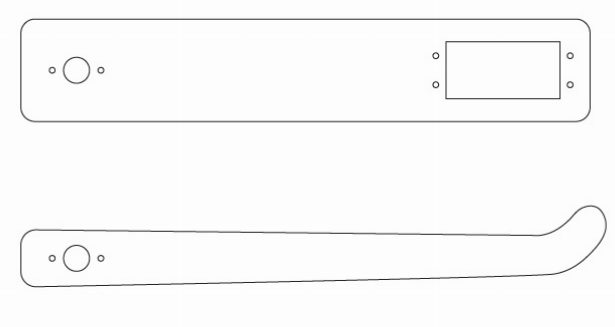
And then came our Ver1 Typebot that is almost made from MDF with the finger that we knew it was too long(the marking was the length we needed)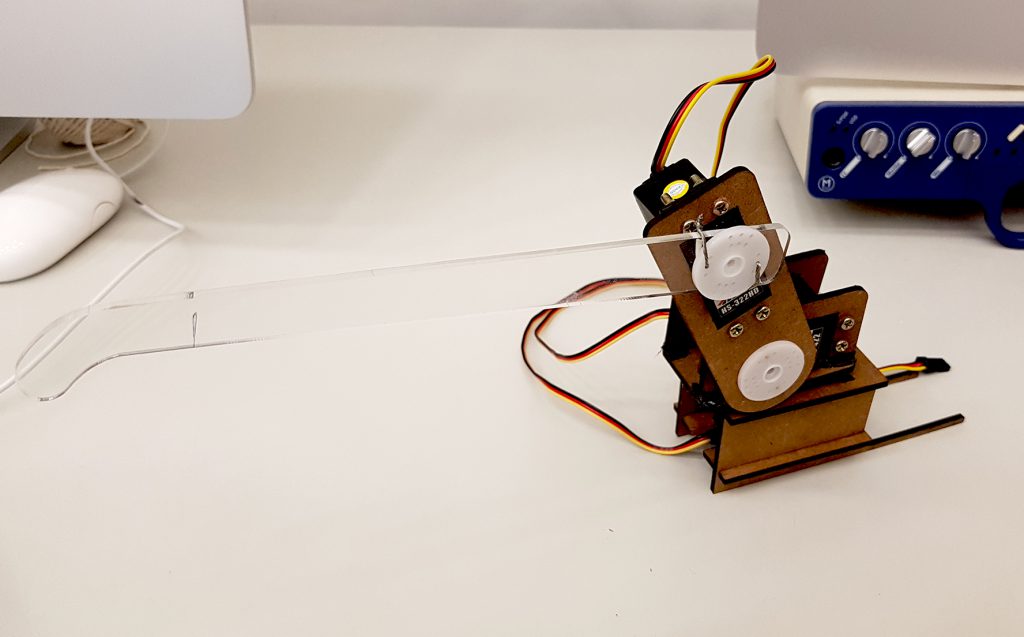
the base of the rotation serco were too big and “wrist” were too short so we couldn’t get it to revolve 180 degree due to the size error and we went into making the Version 2.
This was made into our final Typebot as the length were just nice to press the nearest(Spacebar) and the furthest button (Escape), which was what we needed as we wanted to make the Typebot to possibly type all the letters.
The base of the Typebot was sticky tacked to the base of the keyboard to fix make sure that it will not shift around from the time I calibrate each letter in the Arduino IDE to the completion of this project.
Basically our Arduino code consist of 2 “if” function which are triggered by 2 button. Button 1 will reset all the servo to the original position as we found out that when uploading the code to Arduino, servo 2 will goes all the way to 180, so to prevent it from pushing all our parts to breakage, we will reset the position before uploading so the maximum it will move is to only touch the table hence all our parts will be safe.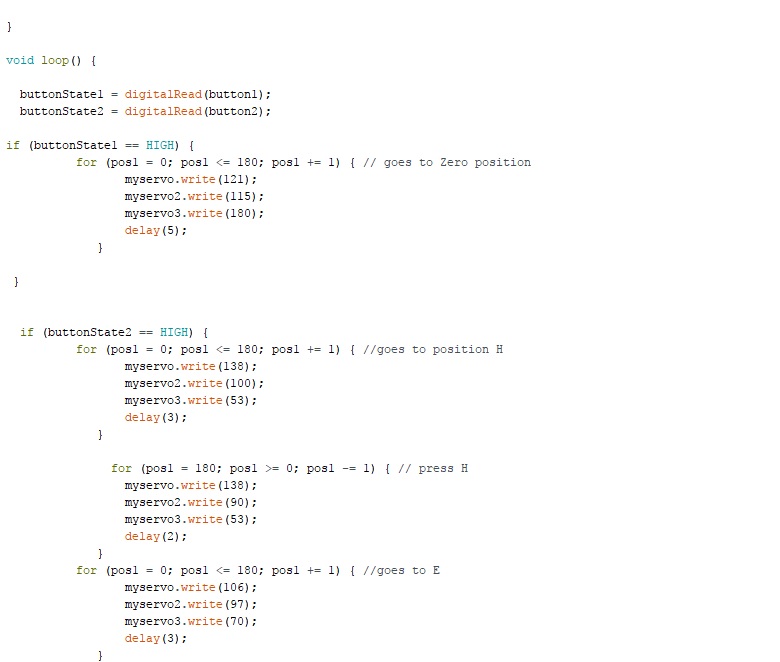
Button 2 will activate the code and help me in getting the values for each motor by allowing be to repeat the movement just by clicking the Button2. For the Typebot to press one letter, there will be 6 values for a smooth movement from a letter to the next – 3 values for Servo1,2,3 to travel to the position above the letter without dragging over other keys and 3 values for Servo1,2,3 to press the letter.
The rest will be just trail and error to get the values for all those letters.