I Am Unable to embed the video here as I posted it directly to the NTU OSS Facebook Group, Hence.. >> CLICK HERE FOR THE VIDEO IN NEW TAB<<
Initially I wanted to tackle on the idea of multi-tasking by having doing many task simultaneously while on live, but after watching BOLD3RRR by Jon Cates, It gave me an idea of having multiple prerecorded videos in the live stream and produce a piece that is slightly chaotic due to the amount of events happening on the screen of the viewer and with sounds from the recordings disrupting my live speech. Originally I wanted to have multiple cameras, one filming me from the front, others will film from other angles like from the back of my head, side view and such, however I’m unable to find my additional webcams I had. So I resorted to having a share screen from my phone whereas my phone is usually unlocked and in the “auto play mode” of some sort of game and recently it’s Pokemon Go so I wanted to show it as part of my life.
Before the stream
I’ve recorded 3 grid of 15 minutes each on different days but I wore the same shirt to give a illusion that it all happened at the same time. Since I’m using my desktop which does not have a webcam installed(my laptop keep crashing), I stuck the USB camera onto a small tripod and placed it in front of me.
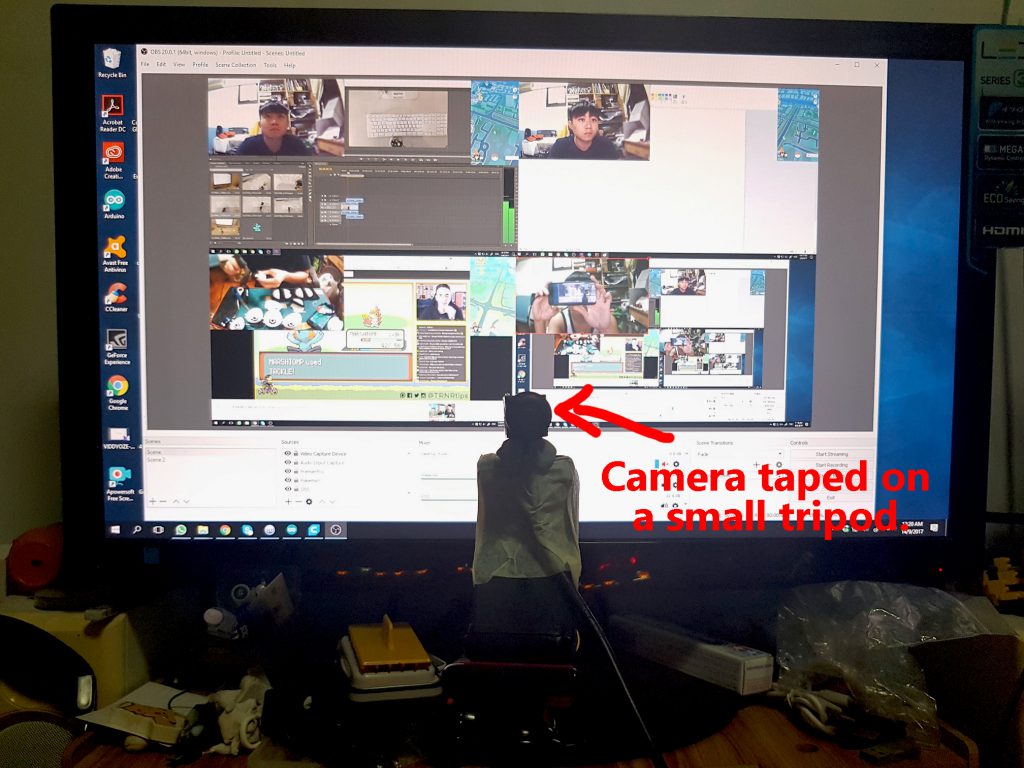
In my 10 minute live stream
As I said, I will talk more after the first class assignment,
Note to self: I should talk more in the live video.
-Zi Feng, 21 Aug 2017.
Although I am really bad in English and don’t enunciate words properly, I tried to narrate like living in a third space and interacting with the recordings which I dragged myself in the third space to describe what’s happening on the screen, I remembered that during our Adobe Connect lesson that when the camera is flipped, I had a hard time coordinating my movement so I flipped the live camera(only the live is flipped) to make it a mirror. Also, I am not sure if there audience but went ahead and asked if the audience could hear me, Makoto replied but I only saw the reply about 5 minutes later. (Should check comments more frequently, now I know)
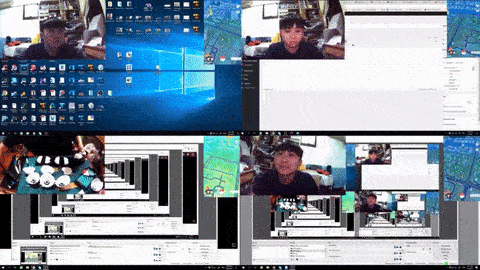 “Live” me flying over to point at “third space” me
“Live” me flying over to point at “third space” me
The reason that I used this Youtube video from TrainerTips was because it was his first live stream of the series and I was watching and recording it while he was on live. The basic idea is to use a Live streaming video streaming me doing things Live in my Live stream, its like a Live-Streamception.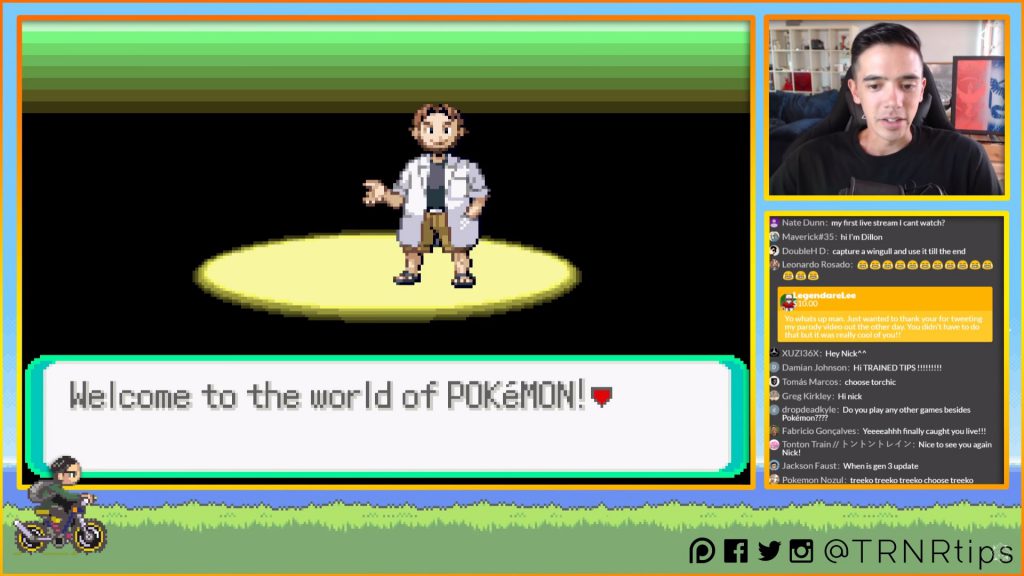
And then something happened as mentioned by Makoto when he was an audience during the live stream. The top right(pre-recorded) and bottom right(live) goes to the desktop at around the same time and you can see the changes that happened on my desktop within that few days.
The top right(pre-recorded) and bottom right(live) goes to the desktop at around the same time and you can see the changes that happened on my desktop within that few days.
As mentioned by Alvin’s comment in my previous post, Gesture is an important factor in communication so I tried to incorporate hand movements into the live stream when I was explaining about something. 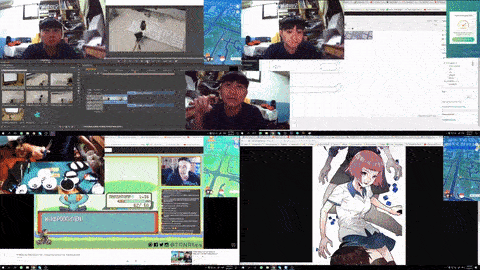 I was talking about how Korean manga is usually in a long strip format but the website which I read it(MangaFox) cut it into a page format.
I was talking about how Korean manga is usually in a long strip format but the website which I read it(MangaFox) cut it into a page format.
Throughout the 10 minute of live, I am kind of lost and got mind blank multiple times, guess this is the cons of going live but also the beauty of it- the imperfections in realtime, I also asked the audience if there is anything they could recommend me to do and I think there were no audience during that point of time so I ended the stream soon after.
Lastly, I think that the future live streams will be posted to my timeline and then shared to the OSS Facebook group because posting directly to the OSS group prevented me from showing the video in this post as the OSS Facebook group is a closed group.
Special Thanks to Makoto and CherSee as they were my live audience and reacted to me during the live stream.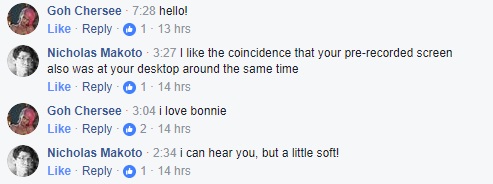 Thank you!!! =D
Thank you!!! =D
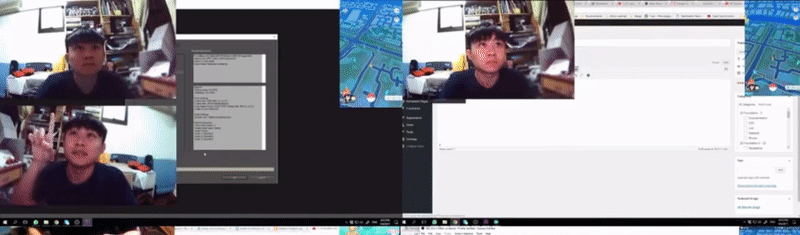
A very rich interface with lots of interaction with the viewer! Can you embed the Facebook Live video into your post?
Excellent documentation. We will review further in class. Be sure and embed the link so it can be activated from the post.
Thank you! I can’t Embed the facebook video in this post as I had posted it directly to NTU OSS Facebook group, but I’ve edited in the link to the video in the top of the post =D