SLIDES and VIDEO compilation
The Slides were made with multiple programs,
Adobe After Effect for the animations(I got my animation template online and edited it.)
Adobe Premiere Pro for converting the animation into GIF
Powerpoint slides for the slides.
Why use GIF for animation? Because a video in slides is not loopable and have too much constrains, so if I separate one animation into 2 GIF (Appearing and Looping) and use the “Animation- Appear” function in Powerpoint in a well-timed manner, I could create an illusion that it is looping.
Example:
This is an “Appearing Animation” that plays automatically because it is a GIF, and a “Appearing Animation” will keep “Appearing” because GIF is in a loop, so when stacked with “Looping Animation”…..
This is the “Looping Animation” that automatically appears (With PPT’s Animation”Appear”) 3.2 seconds after the slide starts, so it will look like the animation flow somewhat nicely.
and when put together in PPT, it will look like this, this GIF have the “Looping Animation” played 8 times, after 8 times it will “Appear” again but just an example~ in the ppt, it will loop indefinitely until I click to the next slide.
That was how the slide was made! and I learn After effect for it because most of the animation i used in this slide could be applied in the UI of the robot (Remember i have a screen that needs User Interface, yes, thats the one.)
Also, The Lab coat i wore during the presentation was customized with the logo of OURS to have a more cohesive feel to the theme.
What had i learn in the presentation:
Antropomorphism in robotics
main issue in the fyp:
Fake Ai -> Belivability -> Lost -> Antropomorphism
LEM Solaris (movie and book, george clooney) , I robot russian Stalker
