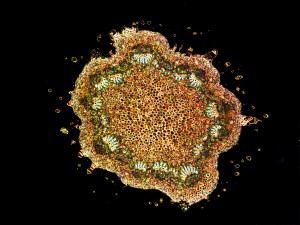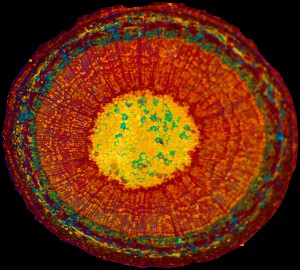Introduction
Major universities worldwide, have embraced Learning Management Systems (LMS), social media and blended learning with revolutionary zeal, threatening to disrupt the status quo of higher education (Leaver & Kent, 2014). As with any new and unprecedented technologically mediated affordance claiming to provide a more engaged learning experience — which is the core purpose of blended learning (Garrison & Vaughan, 2011) — the appropriation of these educational technologies, particularly in the teaching and learning of the media arts in higher education, is beset with a range of issues that is currently under-researched and thus warrants deeper study.
Problems, Issues and Concerns
Current structures of online learning at major universities are framed by the use of the LMS to deliver content that engenders learning about rather than learning, prioritizing “knowledge-in-the-head” over “knowledge-in-application”, which is the hallmark of deep meaningful learning (Chee, 2002). Nanyang Technological University (NTU) currently uses Blackboard as a delivery platform, and is spending $70 million over the next four years to convert half of its courses to an interactive online format, to give learners “the option of learning more flexibly” (Lee, 2015, p. B4).
Unfortunately, LMS behemoths such as Blackboard are maligned by learners and faculty members as being authoritative, difficult to use, impenetrable, and more likely to disengage learners from learning (McRae, 2014).
Furthermore, National University of Singapore (NUS) deputy president and provost, Professor Tan Eng Chye, noted the resistance from faculty members and students.
NTU’s deputy president and provost, Professor Freddy Boey, ascribed faculty resistance to chore of converting existing courses to online courses admidst their existing teaching and research duties, and offered help to “ease their workload” by assembling a technical team “to help professors do the conversion” (Lee, 2015, p. B4).
It is pertinent to note that the mere migration of course content to an online platform often merely engenders learning about through content transmission, rather than deep meaningful learning arising from knowledge-in-application.
It is thus imperative that universities design online courses that are specifically designed for a blended learning environment, to engender deep meaningful authentic learning beyond the established practice of reusing and transferring materials used in face-to-face lessons into the LMS platform, which often contributes to intellectual and personal disengagement from online activities (O’Shea, Stone, & Delahunty, 2015).
The Case Study
In 2013, Professor Randall Packer of the School of Art, Design and Media (ADM) at NTU, developed the Open Source Studio (OSS), which is as an innovative Computer-Supported Collaborative Learning (CSCL) online software environment as an alternative to Blackboard, to complement onsite or face-to-face lessons, and to support undergraduate artistic research and production through web-conferencing and collaboration.
Research Problem
Since 2014, OSS enabled users to work across a “suite” of virtual studios or a “multi-site” within a unified database, which dynamically aggregated, organized, and shared student work, to facilitate collaborative learning. While research in computer-supported creativity indicates that new tools and digital media can enhance creative processes and outcomes (Burkhardt & Lubart, 2010; Lubart, 2005), there is a lacuna in our knowledge of how emerging online aggregation schemes and the new potentialities for collaborative research and peer-to-peer artistic production afforded by open source networked technologies like OSS, support teaching and learning in the media arts.
While research in computer-supported creativity indicates that new tools and digital media can enhance creative processes and outcomes (Burkhardt & Lubart, 2010; Lubart, 2005), there is a lacuna in our knowledge of how emerging online aggregation schemes and the new potentialities for collaborative research and peer-to-peer artistic production afforded by open source networked technologies like OSS support teaching and learning in the media arts in higher education.
Moreover, the teaching and learning of the visual arts in higher education has traditionally revolved around solitary studio practice within the limited confines of a physical art studio and the occasional en plein air or outdoor painting session. Despite the emergence of the World Wide Web in 1993 evincing Marshall McLuhan’s (1964) interconnected “global village” however, and radically transforming the artist’s studio (Packer, in press), teaching approaches at universities still lag behind the “telematic embrace” (Ascott, 2002) by the contemporary art world. Hence while contemporary media artists have been creating and sharing art online for the last 22 years, little is known in extant literature about whether art can be taught and learnt on online, and why faculty members and undergraduates resist online collaborative teaching and learning in the media arts. Can art be taught and learnt online, and how? And why are art educators and students not doing so?
Research Questions
It is therefore necessary to investigate
- how can art, specifically in the media arts, be taught online through the OSS as a case study that uses a blended learning approach supporting onsite or face-to-face lessons at ADM, NTU.
| Traditional Research | OSS | |
| I. | Restricted private orOne-way closed access | Open or publicly available
Participatory or collaborative |
| II. | Print/static media
or pure media |
Online documentation / hypermedia / Live cross-platform /multi-modal /
transmedia
Hybrid: Straddling formats, research and publishing, scholarship and service, as well as institutional and disciplinary boundaries |
| III. | Slow & linear | Uses database and network for storage, retrieval and access; hyperlinks and tags enhance access and retrieval
Instantaneously available and responsive |
- Why do a significant number of users resist using OSS in their artistic research and teaching practice?
Literature in technology adoption indicates that there are three main barriers to ICT integration encountered by teachers summarized in the following table:
| Types of Barriers to ICT Integration | Examples | ||
| 1. | Type 1 Barrier (Ertmer, 1999) | Extrinsic to the teacher | Lack of Time, Expertise, Access, Resources, and (technical or institutional) Support (T.E.A.R.S.) |
| 2. | Type 2 Barrier (Ertmer, 1999) | Intrinsic to the teacher | Teachers’ personal belief that art and technology are incompatible |
| 3. | Type 3 Barrier (Tsai & Chai, 2012) | Design thinking | Lack of know-how to integrate creativity support tools into art lessons |
| 4. | Type 4 Barrier(Hypothesized) | Performativity | Assessment/Appraisal tool for learners/faculty makes technology adoption “invisible” in audit terms |
R E F E R E N C E S
Ascott, R. (2002). Is there love in the telematic embrace? In R. Packer & K. Jordan (Eds.), Multimedia : from Wagner to virtual reality (Expanded ed., pp. 333-344). New York: Norton.
Burkhardt, J.-M., & Lubart, T. (2010). Creativity in the Age of Emerging Technology: Some Issues and Perspectives in 2010. Creativity & Innovation Management, 19(2), 160-166. doi: 10.1111/j.1467-8691.2010.00559.x
Chee, Y. S. (2002). Refocusing learning on pedagogy in a connected world. On the Horizon, 10(4), 7-13.
Ertmer, P. A. (1999). Addressing first- and second-order barriers to change: Strategies for technology integration. Educational Technology Research and Development, 47(4), 47-61. doi: 10.1007/BF02299597
Garrison, D. R., & Vaughan, N. D. (2011). Blended Learning in Higher Education : Framework, Principles, and Guidelines (1 ed.). Hoboken: Wiley.
Leaver, T., & Kent, M. (2014). Introduction – Facebook in Education: Lessons Learnt. Digital Culture & Education, 6(1), 60-65.
Lee, P. (2015, March 24). NTU converting half of courses to online format. The Straits Times, p. B4.
Lubart, T. (2005). How can computers be partners in the creative process: Classification and commentary on the Special Issue. International Journal of Human-Computer Studies, 63(4–5), 365-369. doi: http://dx.doi.org/10.1016/j.ijhcs.2005.04.002
McLuhan, M. (1964). Understanding media: The extensions of man. Boston: McGraw Hill.
McRae, L. (2014). Learning or Liking: Educational architecture and the efficacy of attention. Digital Culture & Education, 6(1), 30-46.
O’Shea, S., Stone, C., & Delahunty, J. (2015). “I ‘feel’like I am at university even though I am online.” Exploring how students narrate their engagement with higher education institutions in an online learning environment. Distance Education, 36(1), 41-58.
Packer, R. (in press). Open Source Studio.
Tsai, C. C., & Chai, C. S. (2012). The “third” -order barrier for technology integration instruction: Implications for teacher education. In C.P. Lim & C.S. Chai (Eds), Buidling the capacity of the next generation of teachers in Asia. Australian Journal of Educational Technology, 28(Special issue 6), 1057-1060.