
Quiet Moments
This photo series aims to portray the beauty of quiet moments in my household. Growing up in a family of assertive and dominant individuals, I tend to withdraw and give in to my family members. This has caused an emotional barrier between me and them and sometimes I come across as cold and unbothered. Capturing my family members in the candid is something I’m not used to especially since I see them most of the time, and I feel that I’ve taken them for granted somehow. I hope for this series to show how much I treasure these quiet moments regardless of how I behave around them.
Inspiration – Nan Goldin
 Nan and Brian in bed, New York City, 1983
Nan and Brian in bed, New York City, 1983
 “Amanda in the Mirror”, Nan Goldin
“Amanda in the Mirror”, Nan Goldin
I was inspired by the documentation style of Nan Goldin’s portraits. While it is clear that artificial lights were used in these images, there was still a sense of candidness and rawness to them as a whole, and everything appeared relatively authentic and true to what it is. I wanted to make use of analogue film to further bring out that “candidness” of my family members, as well as give it a style that suits me.
Before and Afters
First Image
Second Image
Third Image
Camera Processes
This entire series will be shot on analogue film. For this first part of the series, I shot my photographs on Fujifilm Superia Premium 400 film.
Digital Processes
First Image
As the first image didn’t show my mother’s face, I skipped on separation frequency and jumped straight into cleaning. I cleaned out the reflection and smudges on the mirror that I found were distracting, as well as a few other minor details on the cupboard. I found the original image too reddish to my liking, hence I decided to go with a warm, sepia-like tone for this photo series. Most of the colour corrects were tweaked with the Hue/Saturation adjustment layer. I also made use of the Blue channel to adjust the exposure of the highlights and the shadows. Last but not least, I decided to add a few more colour gradient overlays of yellow to better suit the style I was working towards.
Second Image
I didn’t feel that there was anything in particular I had to clean up with the healing brush and the clone stamp tool unlike the first picture. It wasn’t necessary to use the separation frequency here as well so I didn’t do it on my brother. I wanted the colour scheme to look similar to the first image, so similarly, I reduced the reds hues using the Hue/Saturation adjustment layer. I used Colour Balance to reduce the redness and and some green hues to it to balance the contrast nicer. I found the original image a tad bit too saturated so I ended up reducing the vibrance of the photo and added a gradient overlay to create a vignette effect after.
Third Image
I used the healing brush and the clone stamp tool to clean up the glass door in the background as well as a few more minor details on the clothes rack. As my mother’s face is seen this time round, I did a little bit of cleaning up of her face using separation frequency. However, since analogue film includes a grain overlay, there wasn’t much of texture I had to even out. The original photo had a really intense green hue to it so I toned it down using the Hue/Saturation adjustment layer to fit the theme. I made used of the Blue Channel to adjust the exposure of the highlights and shadows so it wasn’t too overexposed and too contrasted. I made use of colour balance, selective colour and hue/saturation to adjust the reds, neutrals and the whites. This was to create that warm tone effect I was going for. Lastly, I added colour gradient overlays of yellow and oranges as a finishing touch, along with a radial gradient overlay for the vignette effect.
Drive
https://drive.google.com/drive/folders/1JgKxBMQDPx41RuUa4JAN9cDRQzx8yd87?usp=sharing
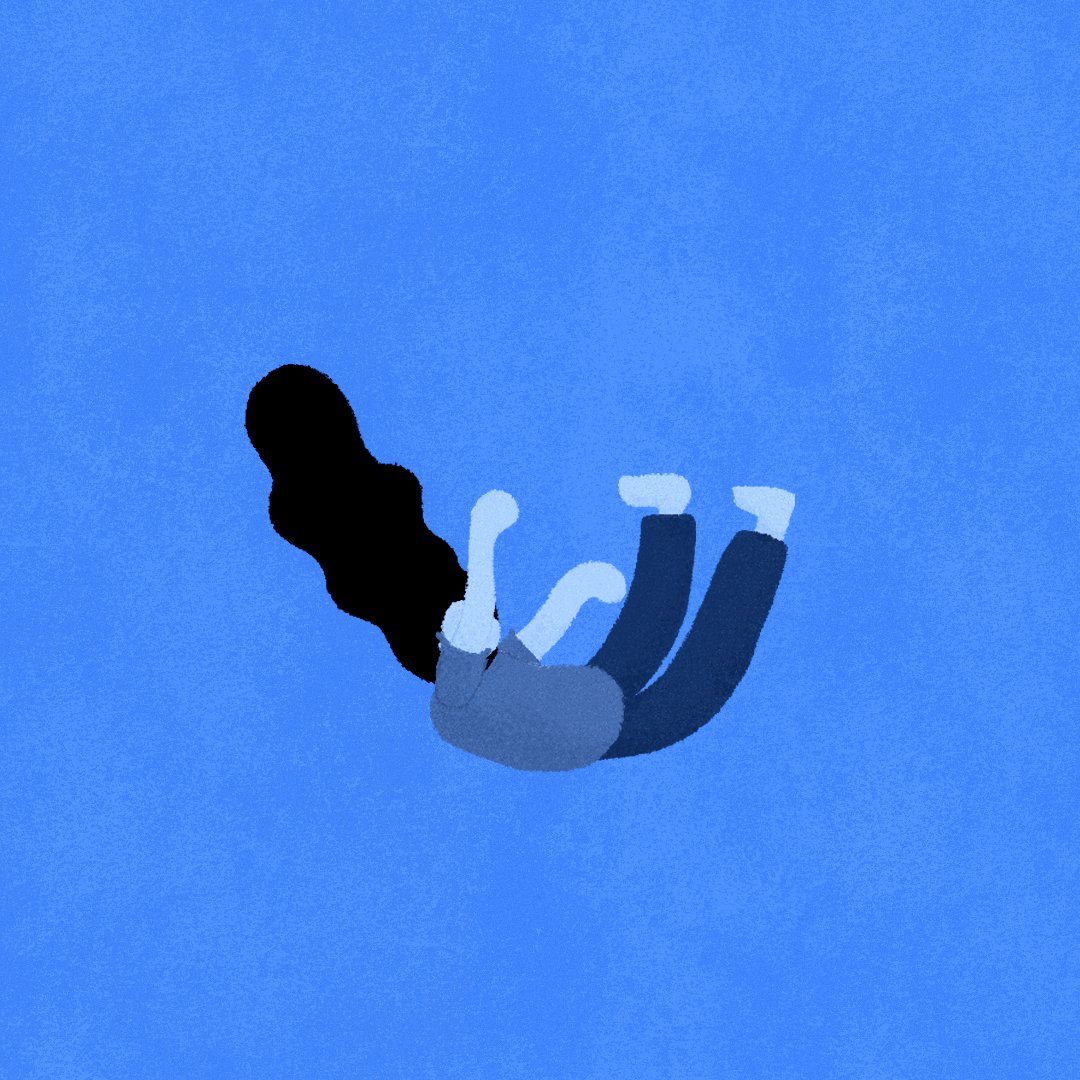











































 Before
Before











































