Introduction
Description
Week 1: August 13 – 19
Introduction to course topics, syllabus, Website, and the overall Open Source Studio (OSS) approach to collaborative studio art. We will overview web-conferencing via Adobe Connect, the WordPress “multi-site,” and other methodologies used in this hybrid onsite/online course. We will review the OSS Getting Started Tutorial for Students, exploring specific techniques and strategies for online research and documentation. In order to work collectively in the OSS Website, we will cover a range of practices for working in the WordPress multi-site. Each student will learn techniques for organizing their work, designing their site, customizing the interface, and making creative use of the OSS database for the creation of collective narrative forms. We will establish user accounts in WordPress and social media sites, and discuss how these tools will be used for creative work, collective blog writing, Web-based research, online documentation, and methods of social media integration. There will be an overview of artworks for critique, readings, and student work produced in the course, including: micro projects, research critiques, project hyperessay, and the final project, as well as additional opportunities for collaboration. Location: Art B1-14
Assignments
Due Next Week: August 20
1 – Reading
Randall Packer (2015). “The Way of Open Source“ and “The Open Source Artist” in Open Source Studio.
Be prepared to discuss the essays in class and see WordPress writing assignment below.
2 – Using WordPress
Become familiar with the OSS class site and your own site in WordPress:
- Create a new post and write a short 200 word response to the following question drawing from and citing specific references from the readings: “The Way of Open Source“ and “The Open Source Artist“: How might the open source system of sharing and collective narrative be a creative inspiration and approach for artists?
- Review the OSS Getting Started Tutorial to be sure you understand all the beginning WordPress techniques.
3 – Micro-Project: Video Double
Using your iPhone or computer with photo booth (or similar Webcam video software), create a one minute video of yourself that constructs an “artistic alter ego:” the artist you want/choose/aspire to be! For the complete Micro-Project assignment instructions:
Outline
Hyperlecture Week 1: Introduction
Introductions
Review everyone’s background, interest in media, experience with the Net, reasons for taking the course.
Be sure and check your NTU email on a regular basis for announcements, questions, and general communications. Also, please provide me with your mobile number in case I need to contact you quickly. I will give you mine as well.
Displacement in the Third Space
For our warmup micro-project, we will use Twitter to displace ourselves in the third space, a term I use for shared electronic or networked space. Be sure you have a Twitter account and the Twitter app on your phone.
See Micro-Project: Displacement in the Third Space in Project Assignments for details.
After we do this exercise, we will have a discussion concerning the difference between the local and the remote, the physical and the virtual, ideas critical to the concept of this class.
Art of the Networked Practice

What is meant by art of the networked practice? How do artists incorporate the Internet into their work? What are the paradigms of the network that are unique from other forms of interactive media? This work by Annie Abrahams, The Big Kiss, demonstrates a uniquely networked practice, in which participants are interacting in the third space.
I teach networked practice at ADM and it is art that is created specifically with the network in mind, not just art that is documented online, but art that requires the network for its execution. What does this imply? We will spend the rest of the semester asking this question.
Much of my own work as an artist is concerned with networked practice: Zakros InterArts is my online portoflio and Reportage from the Aesthetic Edge is my online writing space. My online portfolio includes documentation of my works going back to the late 1980s. Mori: An Internet-Based Earthwork, is one of my own projects that demonstrates the art of the networked practice:
Reportage from the Aesthetic Edge, this is my life online, where I record my writings, ideas, and sketches for projects, all organized and archived as a database using taxonomies we refer to as categories. This is an essential aspect of the art of the networked practice, learning to use the network for research, learning, teaching, archiving, documenting and producing art.

I also consider writing to be an essential part of my practice as an artist, and the medium of WordPress enables me to integrate all the media as part of the act of writing-composing-creating words, images, sound, and the moving image. One of the objectives of this course is to learn the craft of using the network as part of your own practice.
On Being a NetArtizen: how might a deeper understanding of Internet art and its practice enhance our understanding of the impact of tele-communications in our everyday lives and global culture at large. In this course we are deeply concerned with communication as integral to art, how social media supports our work as artists, and how we become what I refer to as NetArtizens (Net Art Citizen), another of my projects in collaboration with the Furtherfield alternative arts collective in London. We will explore the idea of the NetArtizen throughout the semester.
Open Source Studio Orientation

During the first several weeks of the course, we will become oriented to the Open Source Studio (OSS) approach to online, collaborative study. OSS comes in two parts:
(1) Virtual Classroom: we use the Adobe Connect Web-conferencing classroom environment for live, remote teaching in the third space. During the middle five weeks of the semester, I will be in my studio in Washington, DC classes will be held live over the Internet. Students login to class from your computers, either at home or at school.
(2) Virtual Studio: We are also using the content management system WordPress to create an online studio space for each student, in which each of you will have your own Website. All of the student sites are brought together and aggregated into the class site, which we are looking at right now.
It is important to become acquainted with this unique system of online study, which I have been creating for ADM over the past three years. We will use both Adobe Connect, WordPress and an assortment of Web and social media tools to create an online virtual environment that we will all participate in throughout the semester.
While we will hold the first four weeks of the semester at ADM in the traditional physical classroom, the following five weeks will take place completely online: using Adobe Connect for live weekly online seminars. The WordPress site will be used to research and document our ongoing work throughout the semester. I will return to ADM for the final four weeks of the semester for onsite classes and the completion of final projects.
Final Project: Internet TV
We will discuss the final project in more depth next week, but in brief, together we are creating our own Internet TV channel in which each of you will create a program for live broadcast at the end of the semester. These programs are very flexible and will vary considerably from student to student. Projects may consist of a live performance, a video, an animation, a blog-commentary, or even your very own reality tv show. We’ll be discuss the final project throughout the semester and we will be working on them during the final six weeks of the semester.
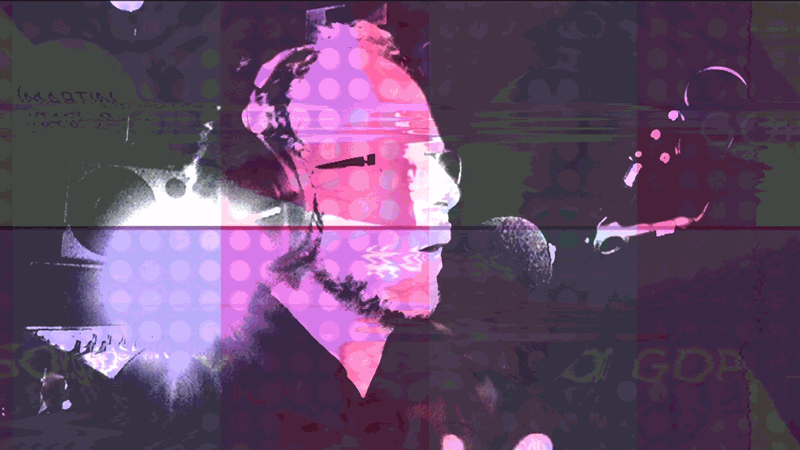
During the past five years, I have been working on postREALITY.tv, a project exploring live Internet streaming for performance, media talk, networked collaboration, etc.
The Journal

Although we are focused on electronic media and the use of online tools, the traditional journal is essential to artistic practice and integrates well with the use of all forms of media. It is the ultimate “mobile device,” portable wherever we go, no electricity, plugs, or technology, except a pen and paper. Here is how I want everyone to incorporate the journal into the course:
- Always bring your journal to class, meetings, Skype sessions, etc.
- Take regular notes during class, and especially during critiques
- Each day you begin note taking, date the entry with the month/day/year so it easy to reference
- Take notes in your journal when you are doing the readings and looking at artworks
- I urge you to carry the journal wherever you go and use it, make it your best friend
- You can use the journal for other classes if you like, it doesn’t have to be exclusive to Media & Performance
- When you work online, reference your journal for ideas, brainstorms, etc.
- The more you give to your journal the more it gives back
- I will review journals at the end of the semester to see how it was used and integrated into your work and a portion of your grade will be based on the effective use of your journal
Online Technique: The Class Site and User Accounts
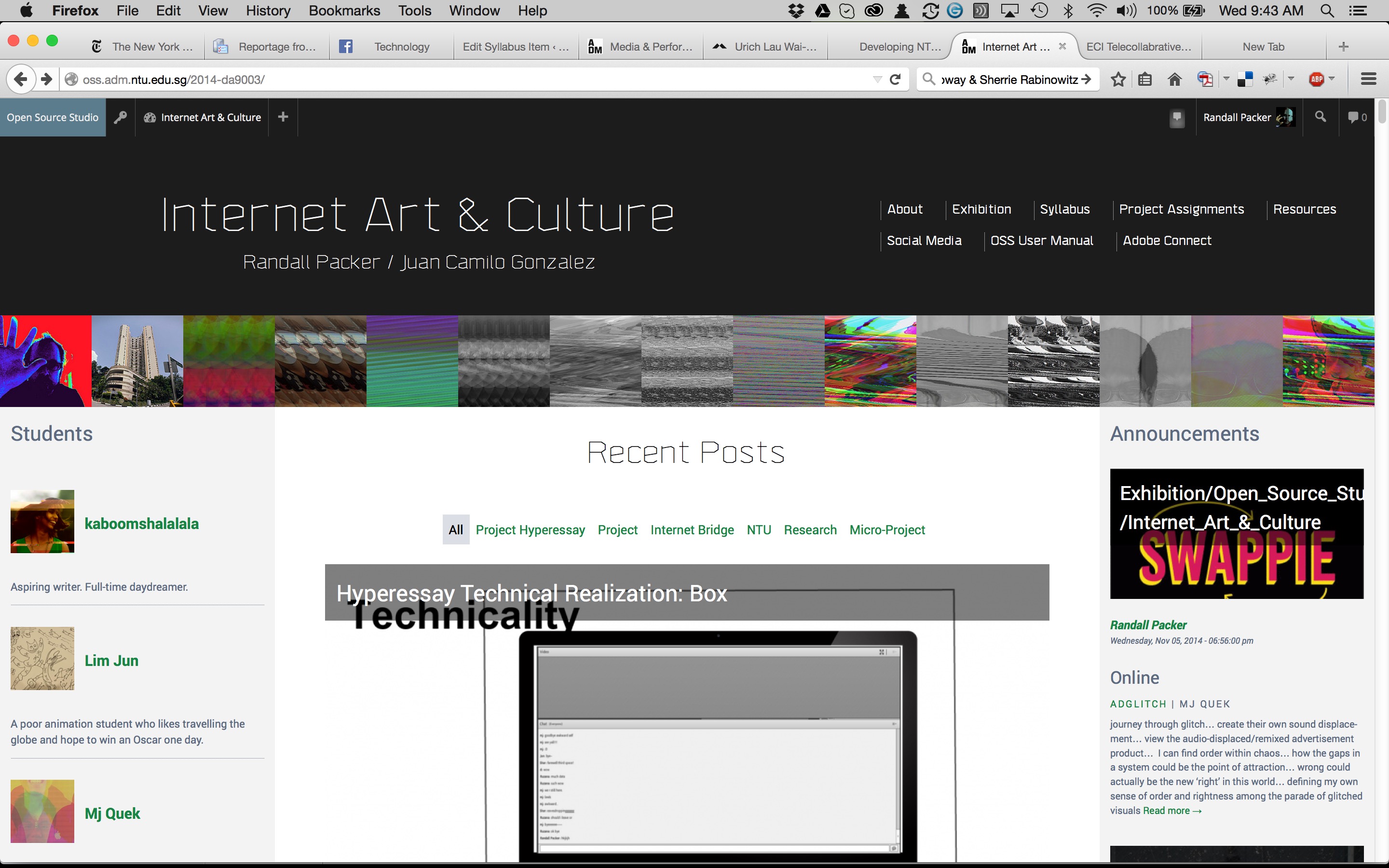
Before beginning our work with WordPress, here is a brief look at Internet Art & Culture from last year, where you will find examples of projects, posts, and research assignments. Once everyone is all setup in WordPress, our class site will be similarly populated with avatars and posts and artistic work.
Unlike the written journal, your Website is part of a network of sites so everyone can see each others work and ideas. In this sense, OSS is a collective space, in which the sharing of ideas and work is essential to your growth as an artist. Most importantly, OSS reinforces the idea that we learn from each other through exposure to each others work.
Be sure you are able to navigate the OSS class site. We will briefly review the site, including the about page, syllabus, project assignments, recent posts, Flickr feed, and the Twitter feed. Each week all assignments are contained in the syllabus, be sure you refer to the assignments section of the syllabus where the following week’s work and reading is assigned. Note that each week of the syllabus is divided into the following: (1) summary; (2) assignments; (3) lecture notes.
IMPORTANT: the assignments always refer to the NEXT WEEK. All due dates are posted. Any late assignments are downgraded with points taken off. Each and every assignment is worth a certain number of points.
We will now setup student sites in WordPress: I will create a site for each of you that doesn’t yet have one and you will receive a notification with login instructions. Some of you already have an OSS site, so please be patient as we go through all the steps. We will go through the setup as described in the OSS Getting Started for Students Tutorial. If you miss anything in class, you can refer back to the tutorial. It is crucial that each student masters all the techniques contained in the tutorial.
- Logging into WordPress
- Using the editor a post with text, media, and links
- Design and the featured image
- Creating categories and tags
- Menus and the round trip between the student and class site
- Installing and using the tag cloud widget
- Aggregating posts to the class site
- Online discussion through comments
That is in essence is how the OSS WordPress system works, designed as a collaborative workspace for individual sites aggregated into the class site. You can see how powerful it is when we use the WordPress multi-site system to aggregate everyone’s work and make it available for all to see.
Social Media
Each student needs to be setup for the following social media:
- Twitter, as used in our first micro-project assignment and on our #ossntu feed.
- Facebook: request an invitation from our group page.
- Flickr: I will invite students to join our group page using their non-ntu email accounts, or if you already have an account, an invitation will be sent to that address. New Flickr images uploaded throughout the semester will show up on the class site home page. You can also join Flickr and then request an invitation from our group page by click on the + Join Group button.
- Instagram: we will be using Instagram later this semester on our #ossntu feed.
Next Week’s Assignments
Refer to the Assignments section at the top of this page.