Task: Superimposing a facial image of another person on your face on camera
- Detection of the face using the camera & drawing out its perimeters (sensing)
- Placing another face, upload a facial .jpg with black background
- Blending the image onto the detected face and follow it, soften its edges (effecting)
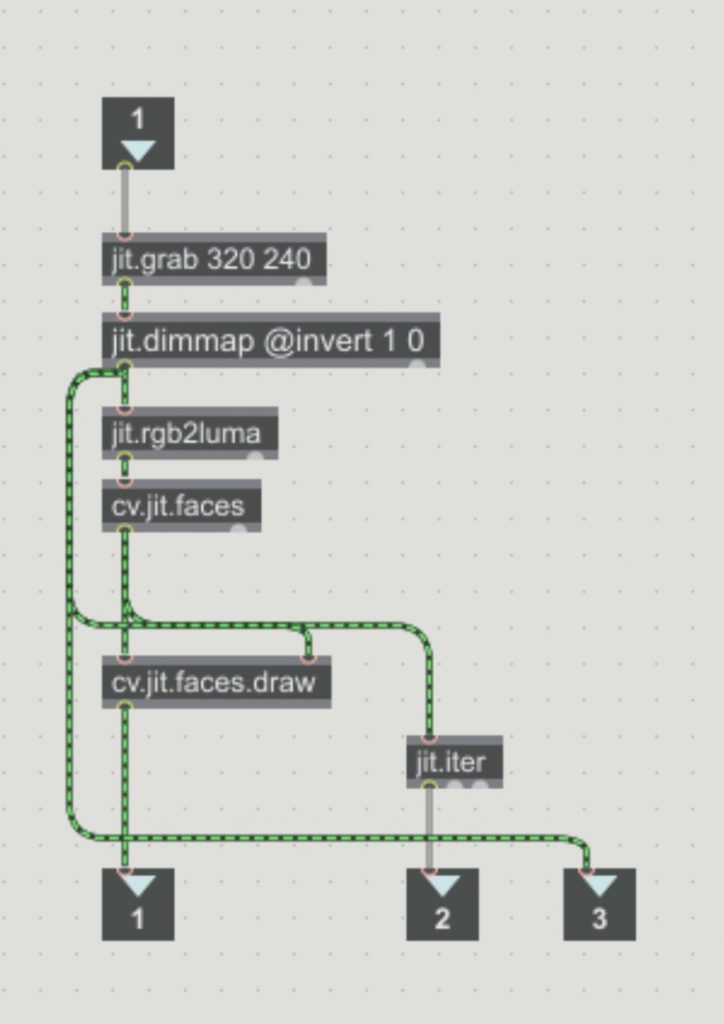
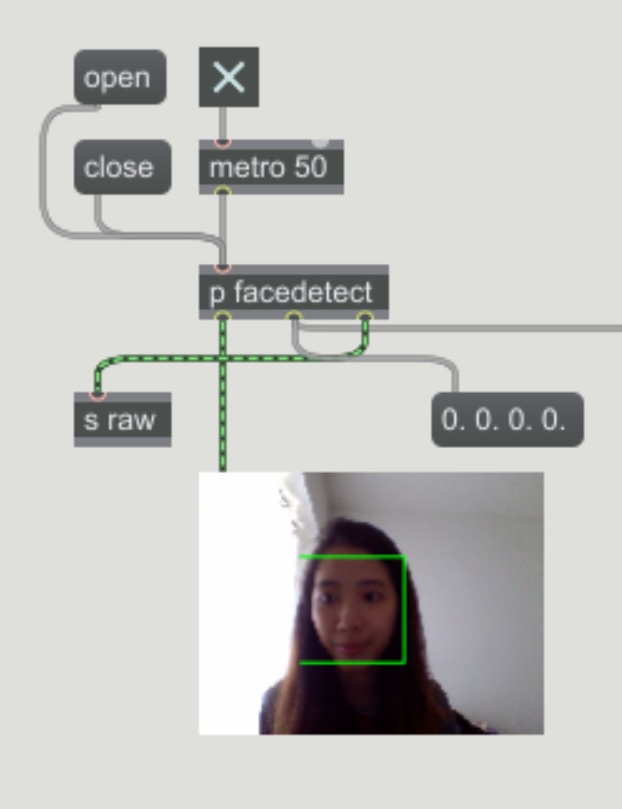
First part:
The detection of the face and calculating its perimeters is similar to what we’ve been doing for the previous exercises. (jit.grab + cv.jit.faces)
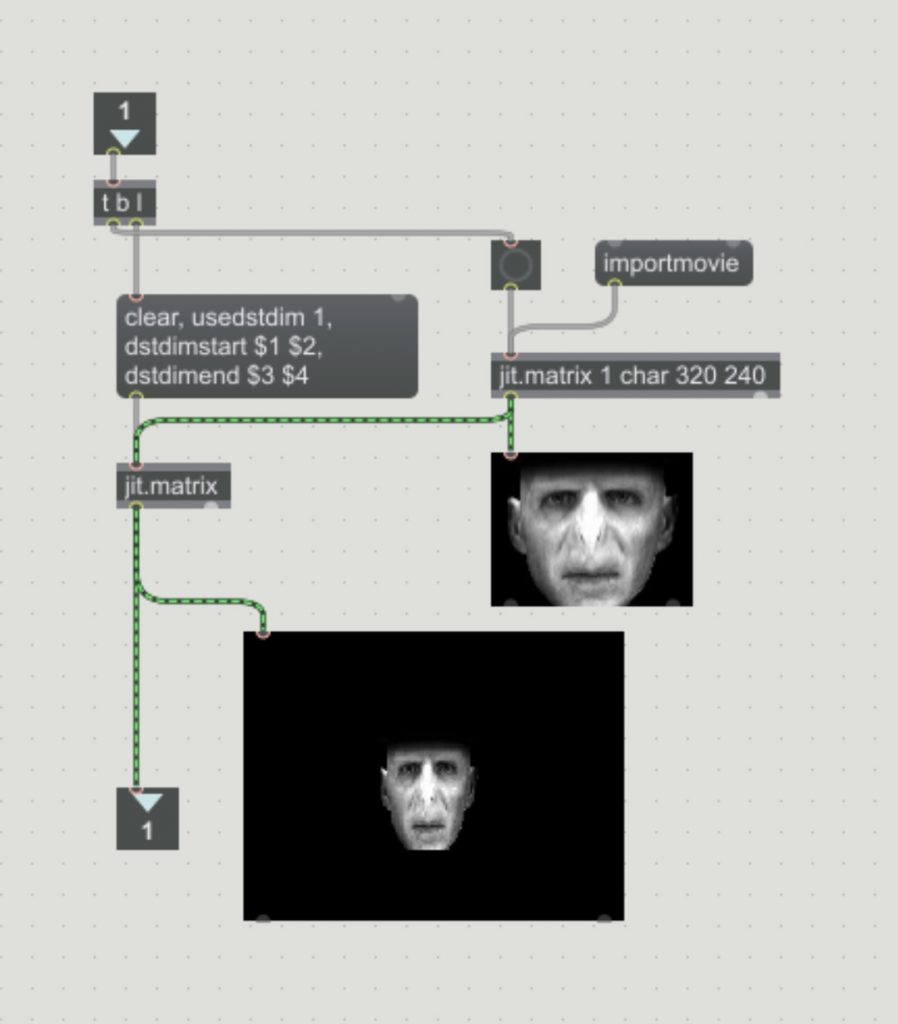 Second part:
Second part:
Import your cropped image (just the face with black background) using either ‘read’ or ‘importmovie’. Remember to bang it when you run the patch.
Third part:
Define the position of the imported image, by using destination dimensions on the jit.matrix. The attributes ‘@dstdimstart’ and ‘@dstdimend’ tells the incoming matrix the specific start and end position where it should be. Therefore, this function can be used to match the location of the image to the x and y coordinates of the detected face.
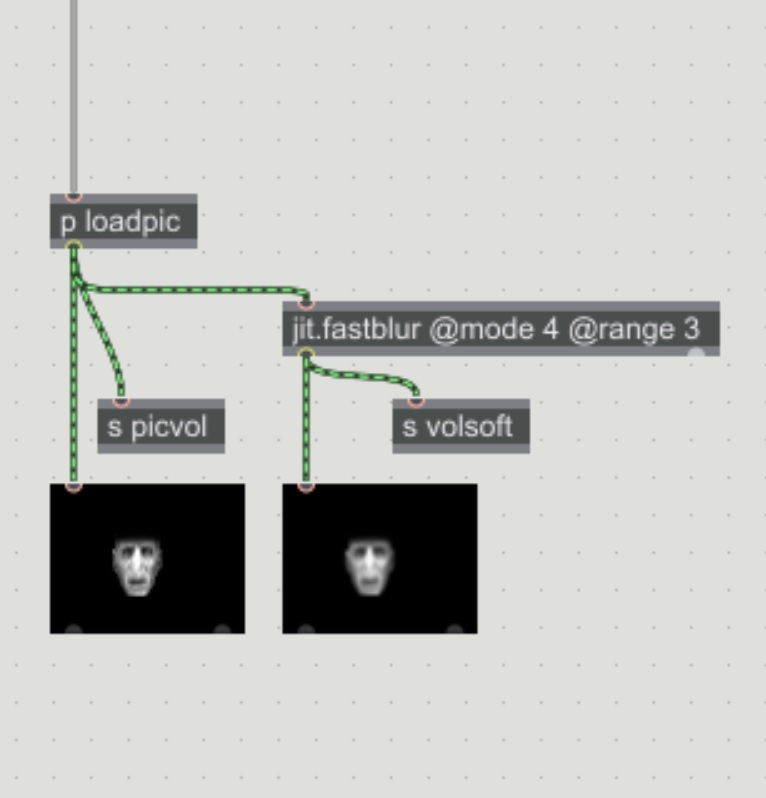
Fourth part:
Blend the image and the detected face together using ‘jit.alphablend @mode 1’. Soften the edges using ‘jit.fastblur@mode 4 @range 3’.
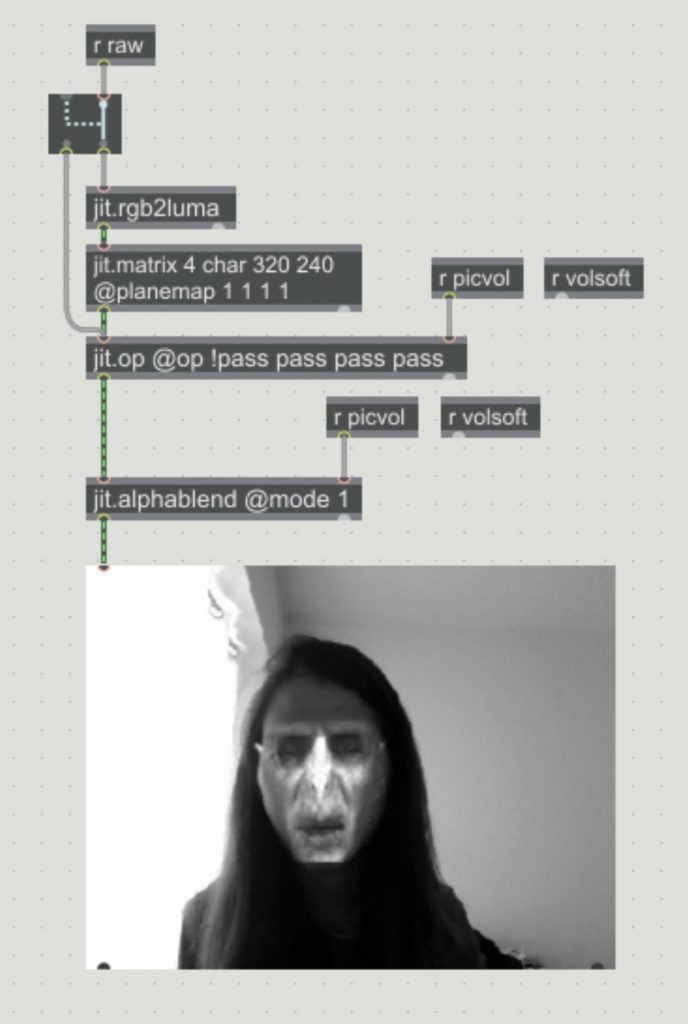
Notes:
jit.alphablend @mode 0 -> displays just the voldemort mask
@mode 1 -> displays both the mask and camera image (use this)
You can switch between colour and b/w version using ‘gswitch2’. However, I think the black and white version blends better and looks more natural as compared to the coloured one!
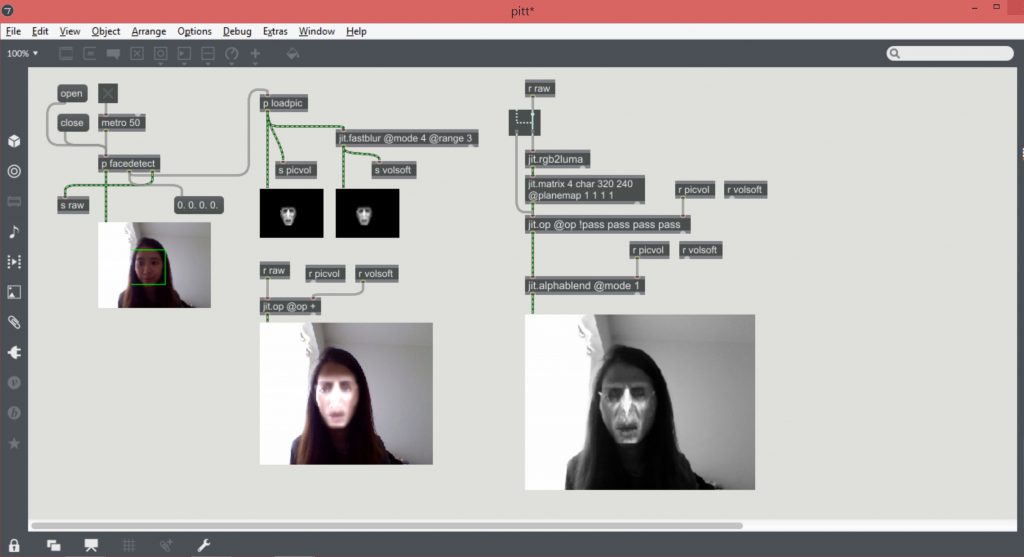
Video documentation













 Summer
Summer
 Spring & what they have done
Spring & what they have done
 Winter
Winter


