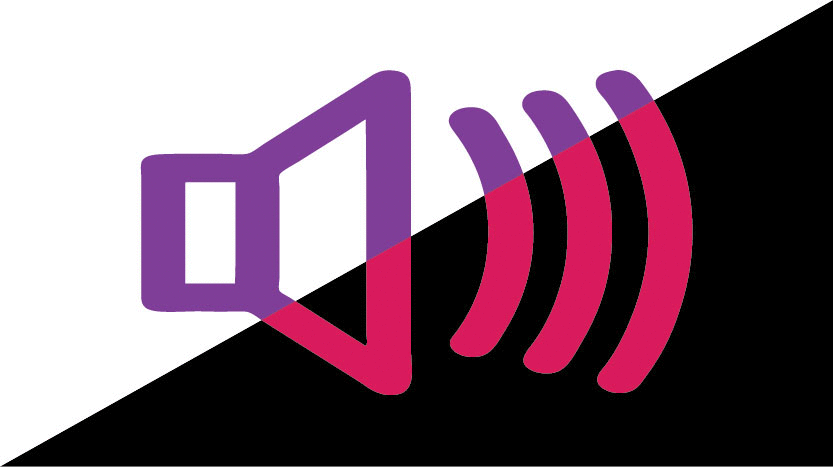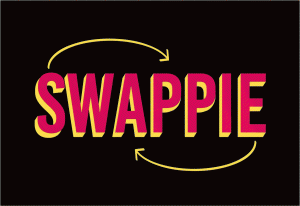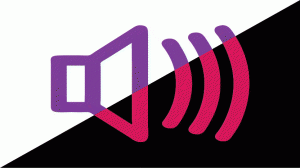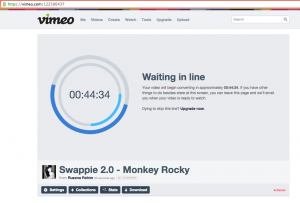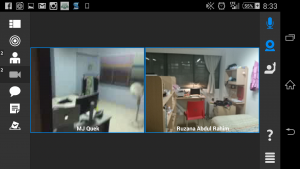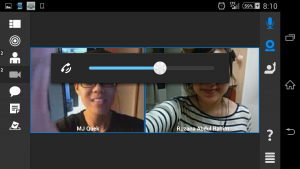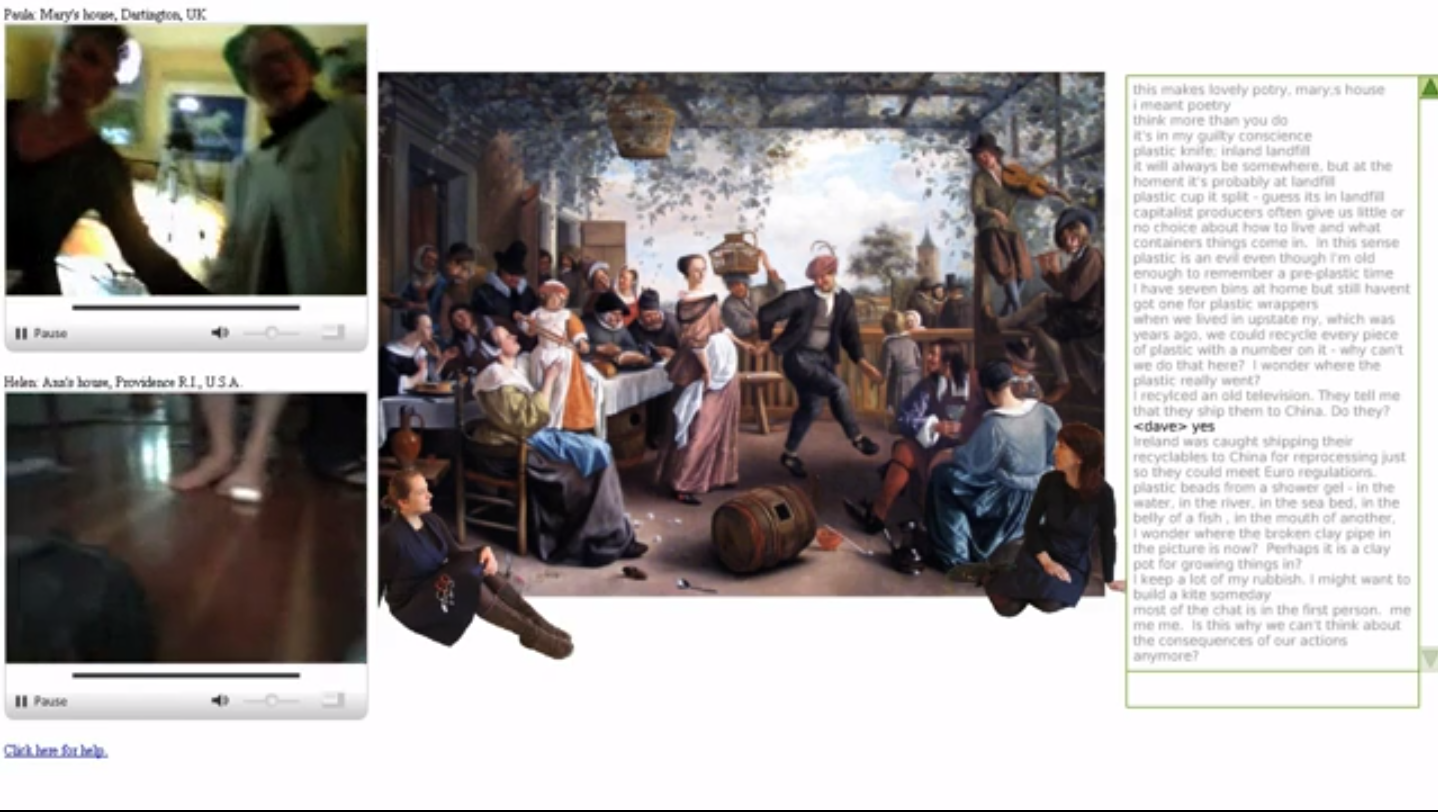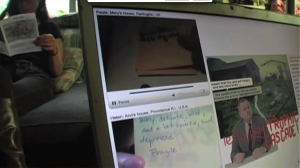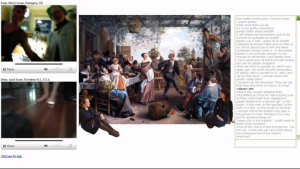Swappie 1.0 was about the distortion of facial image. Swappie 2.0 on the other hand, is the distortion of spoken words and sung lyrics.
A second installation of Swappie, Swappie 2.0 aims to distort, rewrite and stretch meanings and bringing it into the suspension of disbelief much like “putting words in someone else’s mouth.
I worked on the opening and closing transitions of the videos and ended up with these:
To achieve this swapped meaning, I sourced for songs that have rather ambiguous lyrics – or when the singer slurs his/her words. Then, I add text that seemingly reinforces the meaning of what you’re hearing and makes it seem more credible and believable even though that’s not what the singer is actually trying to convey.
This is the same technique used in advertisement; where the advertisers frequently apply the power of manipulation to plant an idea in someone’s mind. They hide a products perceived flaws and only focuses on its unique selling point – sometimes reinforcing the USP with words flashing quickly on the screen.
Our Average Attention Span Is Now 8 Seconds –
1 Second Less Than A Goldfish
(No) thanks to these short nano ads and current social media rends like Vine, Snapchat and Instagram, our attention spans are now shorter than that of a goldfish.
The use of really silly preset transition effects on the words is a parody of (bad) effects in the media as well as social media. This being said, in this modern day and age, anyone and everyone has access to high tech video-editing and recording tools – even people with no artistic talent are able to produce a seemingly decent piece of advertisement or media content.
Our media and popular culture play into our short attention span with the current social media trend of really short nano videos and images; Vine, Snapchat and even Instagram. Swappie 2.0 is like video art made for (but also mocking) the social media generation – a manipulation of communications forms.
Essentially, what I’m trying to do here is to mimic our current absurd media and popular culture and making it even more absur. Swappie 2.0 is like video art made for (but also mocking) the social media trends and generation by manpulating communication forms. It also plays into the suspension of disbelief – allowing us to forget our disbeliefs for that moment and be immersed into a situation that is unreal. Our minds, for the moment that we’re watching these videos above, believe that the lyrics and meanings of the songs are real for that moment in time.
In the future, I could expand this project from where it is right now to actually stripping audio from commercials and manipulating the existing soundtrack and make it undergo a vocoder processing. Doing that will allow me to make more absurd renditions of videos and input my own content to the ones that are already in existence.