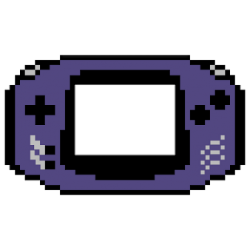https://gph.is/2Apcuvb
新年快乐 FAMILY. It’s been so long since my last post with OSS, but here’s the rundown of my first assignment for the Digital Photography class.

In the mood of CNY, one of my viscomm senior Leon had a photoshoot as a joke of sorts towards the festivities. It’s a tongue in cheek, hilarious homage to bondage?
In terms of the technicality decisions for this assignment, I’ve utilised these tools as featured in Bryan’s past two lessons.
1. Basic cleaning using
2. Dodge and Burn
3. Separation Frequency


Basic cleaning of the background


Recolouring the face/chin area because one thing Rupaul Drag Race Queens have taught me is that your face colour gotta match your neck. I re-edit this because I felt that the shade is slightly lighter (on the right). I’m not exactly sure how to do this, but I realised Dodge and Burn is quite useful in colouring the skin (I adjusted tot opacity and flow, slightly beyond 25%, 3%).


I’ve also noticed a little bit of glare of the lighting here and there, I’ve used the clone tool to fix them!
Link to download the .psd file:
https://drive.google.com/file/d/1XjY7FEPjILMYhxwAATvaXg4KDSiZmBzq/view?usp=sharing
HAVE A GOOD DAY AND THX FOR READING.