When we were told to explore around own neighbourhood and make a zine about it, my first instinct was to find somewhere aesthetic and take a bunch of nice looking photos. That is why the first location I decided to explore was a playground at the end of my street.


I took a bunch of pictures but when I went home and looked through them, I didn’t see a common theme that I could tie them together with. Then I thought what about Chinese Garden. It has been agesss since I last went there. I used to go there often as a kid, especially during the Mid Autumn Festival for the lantern displays. It was kinda a family tradition we had until we grew up and eventually stopped going.


I was literally still a baby when we visited Chinese Garden as a family.
Anyway I went there in the morning hoping it wouldn’t be too hot and crowded but it was already filled with elderlies doing morning exercise. So, I walked around Chinese Garden and spent around an hour taking photos. At first I wasn’t sure what I was going to be focusing on my zine and took a bunch of photos that had shapes, lines and textures. But halfway through the hour, I realised that there were actually a surprising number of reoccurring shapes in photos. So I tried to categorise the shapes and came up with the idea to match and align the shapes side by side. And I was able to find quite a few matching ones. 
Then I had to put these together into a zine and figure out the layout. I started by looking at references and inspirations on pinterest. I tried looking at more geometric layouts? Hoping it will have some relation to my focus on shapes.

But after consultation with Shirley, I realised I haven’t been looking at enough zine inserts layout, but mostly cover pages.
This was the rough mock up I had after consultation with Shirley.
This are the drafts I had for the various pages. Honestly I was very lost and quite unsure of the overall look I was going for.





Then I got most of layout somewhat finalised on the second last week.

Consulted with Shirley one last time and made some final amendments.
Final Design:





PRINTING
Despite being the final part of the project, I faced many issues during the printing process. First being the paper alignment. The test print of the spread would turn up perfect but when printing using a thicker paper, the alignment becomes waaay off. And because of the wrong alignment, folding along the centre line is impossible. I had to compromise the front and back pages so as to make the middle inserts match.



Luckily, one of the print outs had a vertical misalignment and not a horizontal misalignment so I could make it work with the bleeding. Though the colour was a little darker than I would have preferred.
FINAL BINDING




REFLECTION
From this project, I finally got to learn how to use InDesign. Something that seemed really intimidating to me at first. At the start, I was still trying to use Photoshop to plan out my layouts cause I wasn’t confident in my InDesign skills. But eventually I began to start using InDesign and actually got used to using it halfway through the project. Honestly, I’m not so much of a VisCom student and coming up with the layout kinda stressed me out. I was stuck even with artist references. BUT I’m glad I managed to pull this through and had a quite decent outcome?




















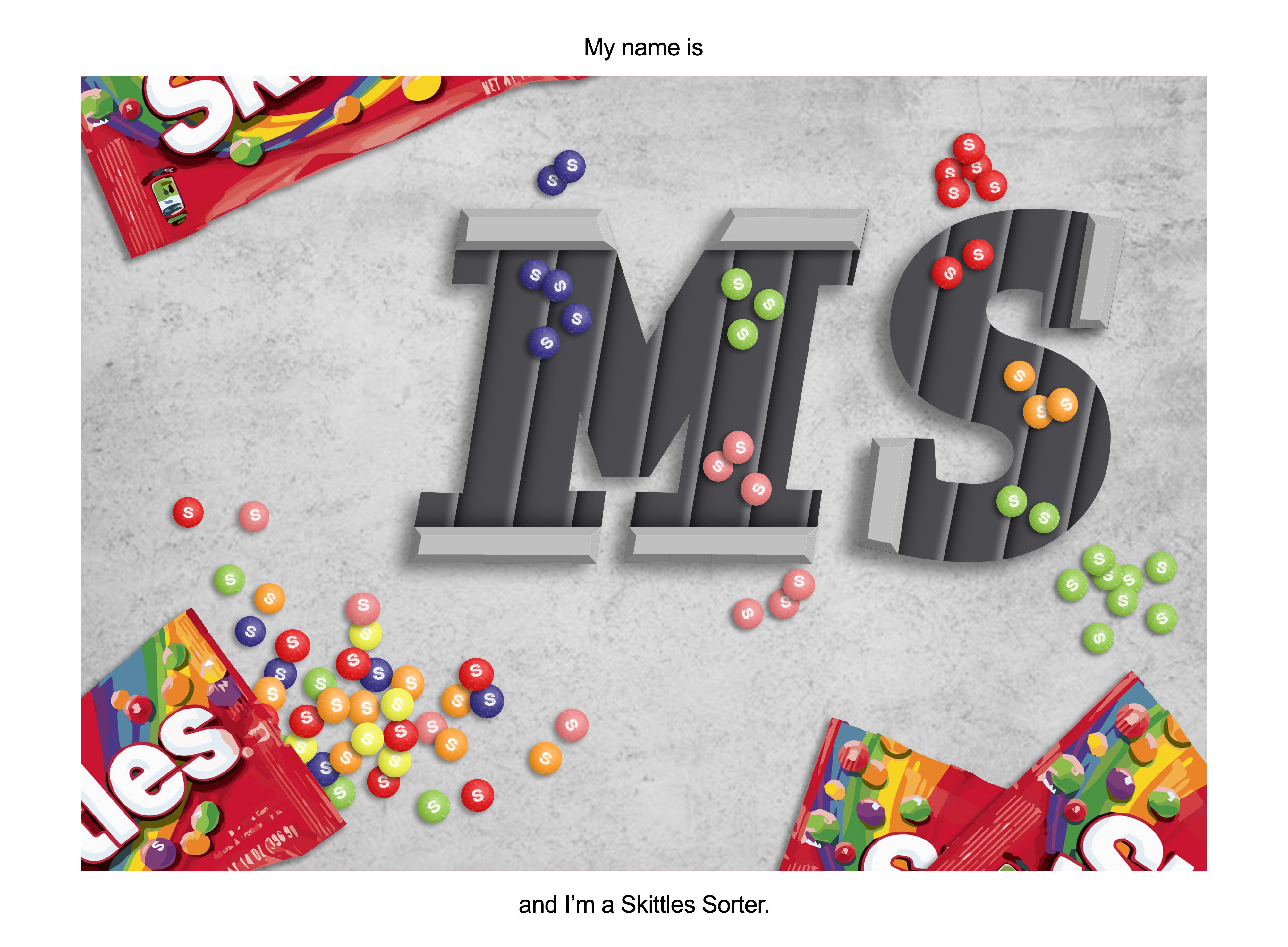
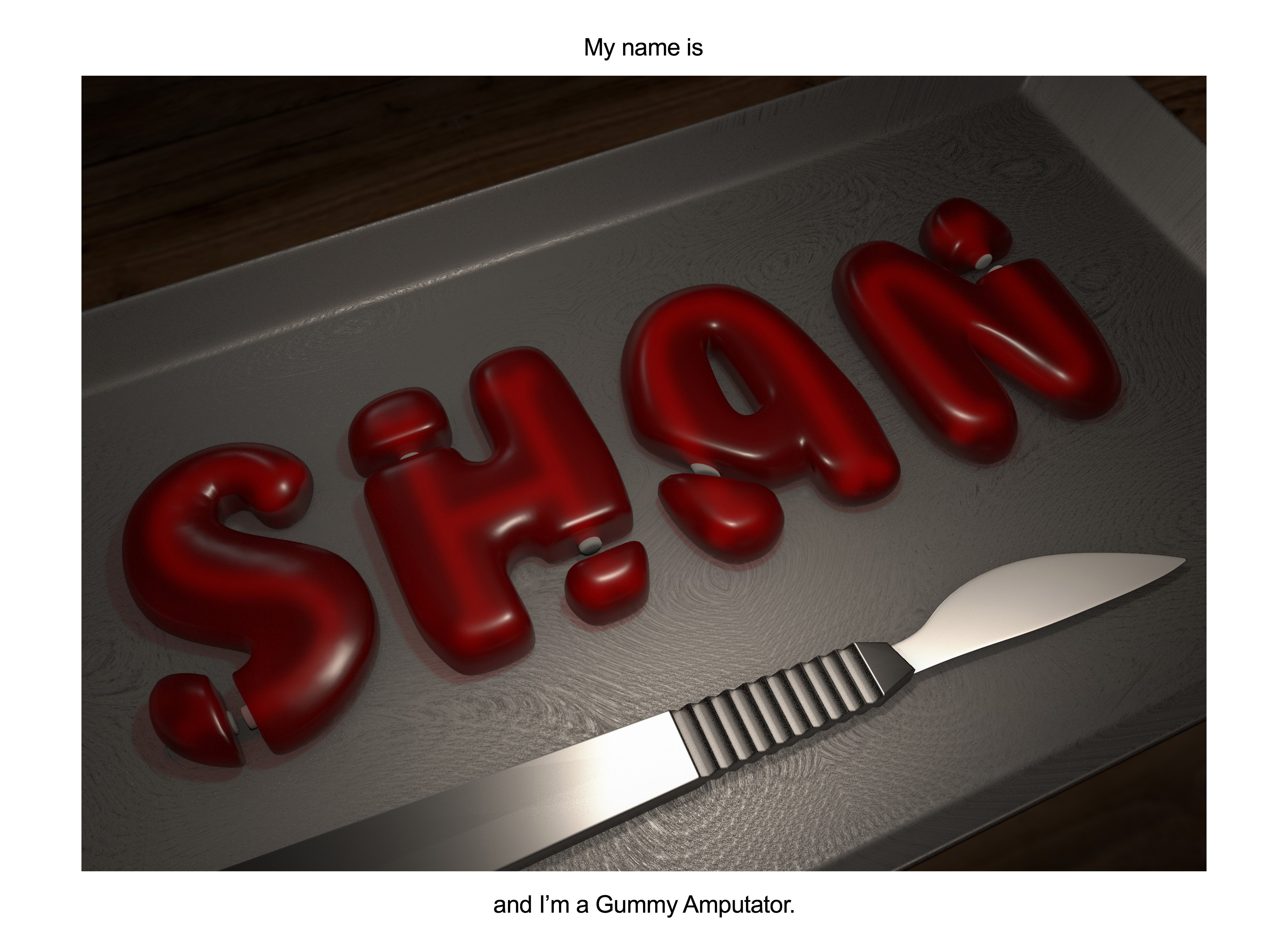
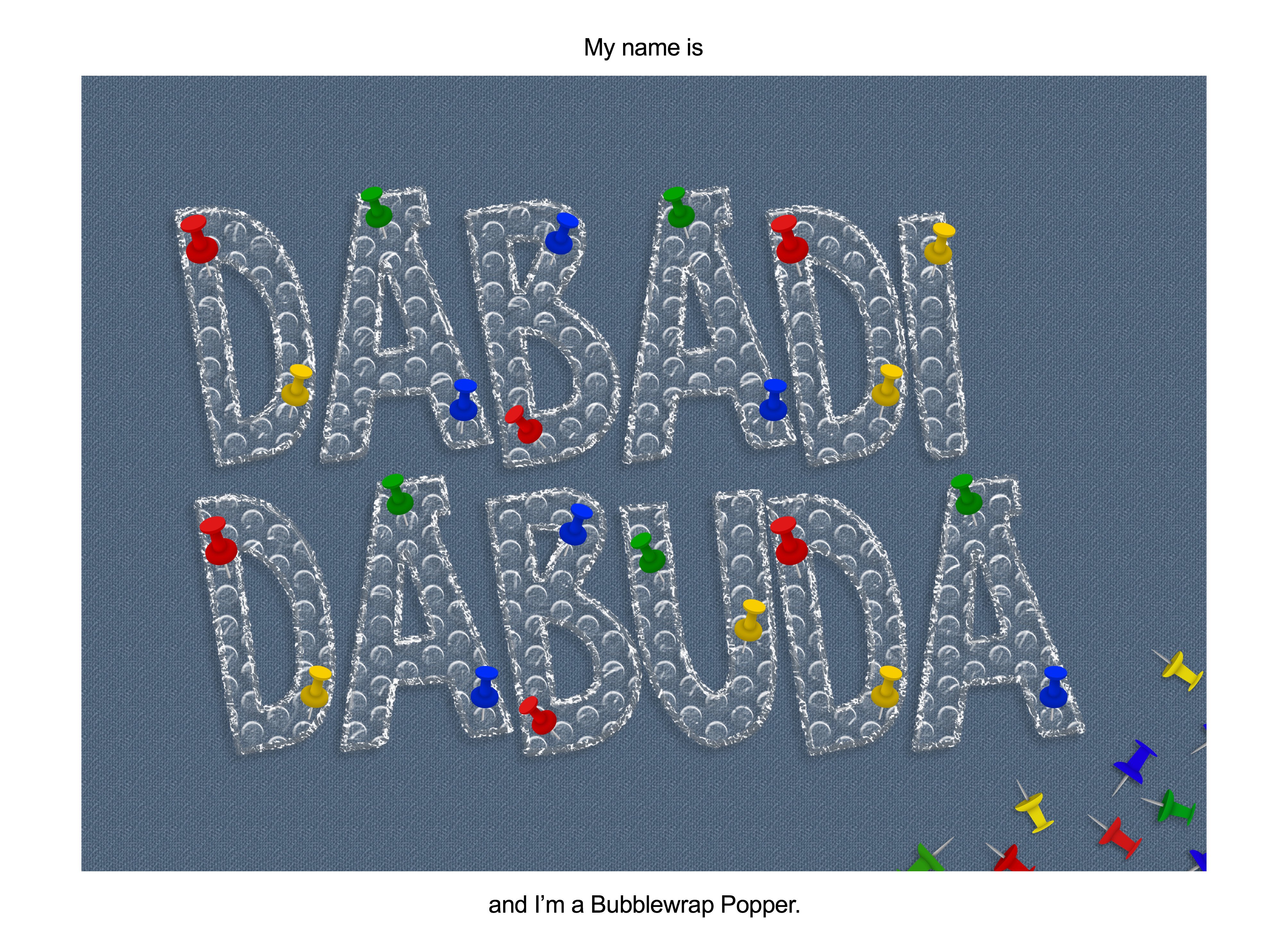
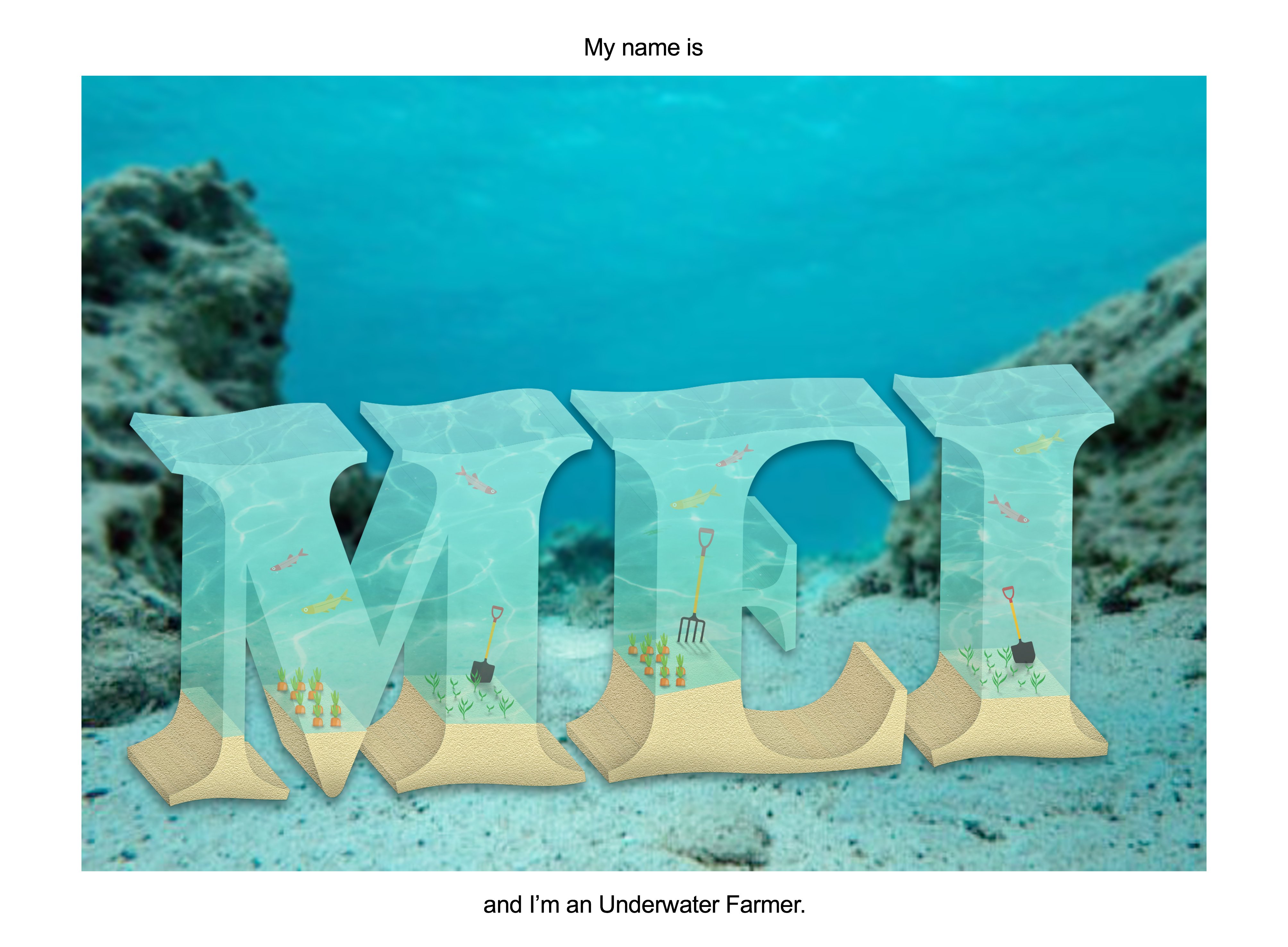










 To create the gummy texture, I quickly realised it’s impossible for me to paint it digitally so I went to a software that I knew I could recreate it with a lesser time. Autodesk Maya
To create the gummy texture, I quickly realised it’s impossible for me to paint it digitally so I went to a software that I knew I could recreate it with a lesser time. Autodesk Maya

 After all the modelling and material for the gummy and the bones are done, I figured it would help by adding a scalpel into the scene to give the feeling of being amputated. Then I moved on to lighting the scene to make it look like one of the scenes from Shrek, whereby gingerbread man was held captive at the table at Lord Farquaad’s castle.
After all the modelling and material for the gummy and the bones are done, I figured it would help by adding a scalpel into the scene to give the feeling of being amputated. Then I moved on to lighting the scene to make it look like one of the scenes from Shrek, whereby gingerbread man was held captive at the table at Lord Farquaad’s castle. 







