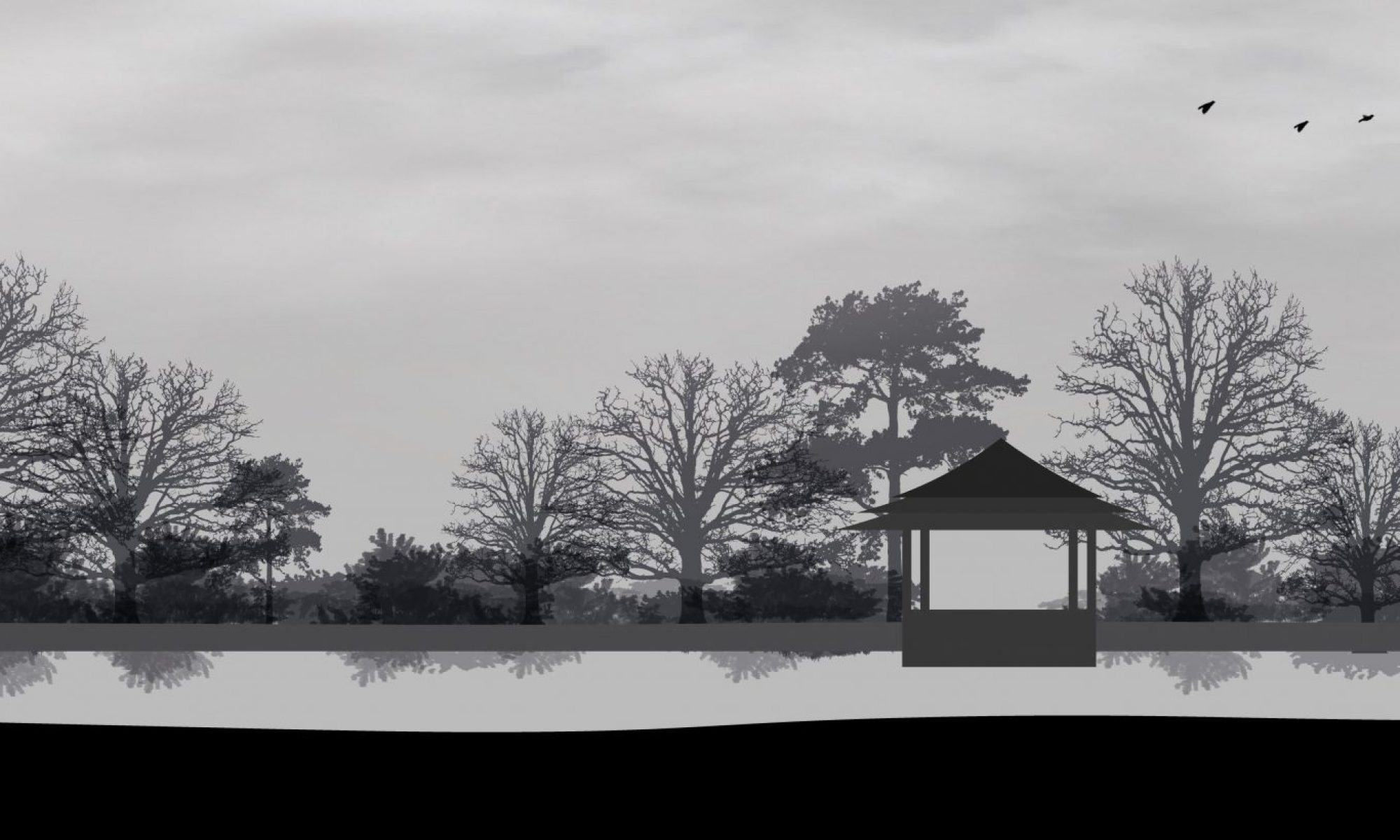Brief
Creating an interactive work that involves communication between ZigSim on mobile, Arduino and Processing on desktop. Making gestures with the phone that will be translated to the room lighting. This is an individual work by Emma 🙂
Developing from the previous sketches (link below), I have developed two different set of programs to show ways to change the LED strip color.
https://oss.adm.ntu.edu.sg/ycheuk001/ledroom-yr3-interactivedev-sketch-2-Process/
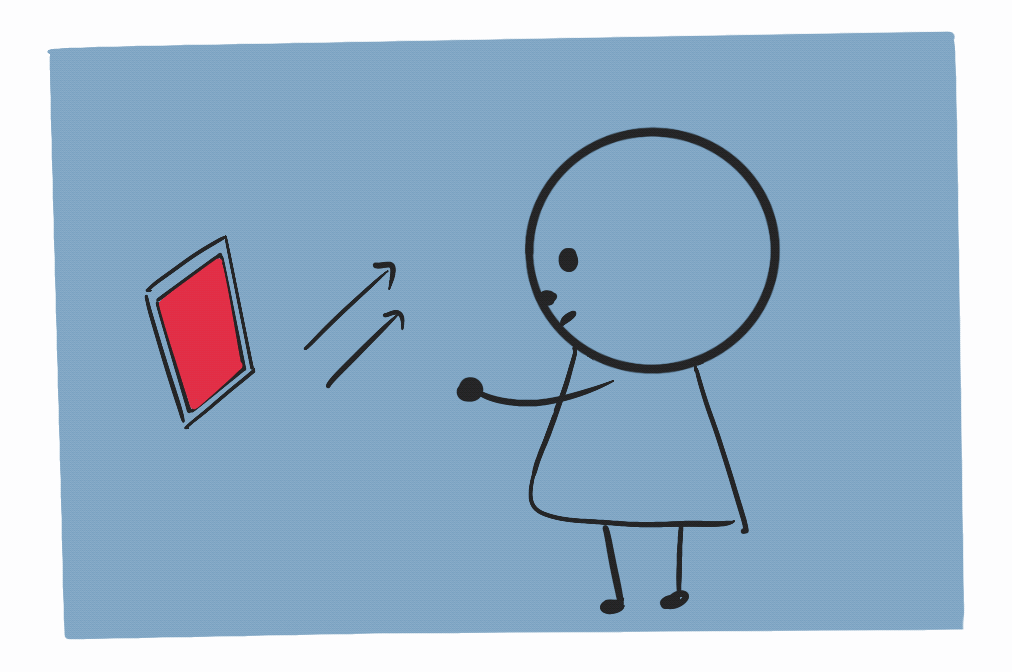 1. ColorEmo
1. ColorEmo
-
-
-
Concept:
- How do you feel now? Are you feeling happy? Draw a happy smile to brighten up your room in RED light! Most of the time, people tend to hide their feelings. Instead of showing your sad face, you could draw a sad face(a curved line facing downwards) to represent “I am feeling blue” with blue lighting . To express surprise, you could draw a O to u light up the room in Yellow!
Instruction:
- Draw a smile to change to red- happy 😊
- Draw a sad face to change to blue- I am feeling blue 🙁
- Draw a O to represent surprised – 😮
-
-
2. Rainbow Switcher
-
-
-
Concept:
- Have you seen a Rainbow recently? I bet you haven’t. Here I present you the Rainbow Switcher. Change the lighting of the Room in the Rainbow color sequence whenever you want by just drawing a smile/sad face on your phone’s screen ! There are 6 colors available.
-
-
Instruction:
-
-
- Color Sequence: Red – Orange- Yellow- Green -Blue -Purple
(same gestures used – same wekinator project file)Draw a smile to change to the next color (e.g. Orange will change to Yellow if you do such gesture)Draw a sad face to change to the previous color (e.g. Red will change to Purple if you do such gesture)
- Color Sequence: Red – Orange- Yellow- Green -Blue -Purple
-
Coding on communication between softwares : ZigSim -> Wekinator -> Processing -> Arduino
Wekinator: 3 gestures included, sending message to Processing for following codes to work

Processing: the below codes show how the color array works when receiving a signal from Wekinator and how messages are sent to Arduino
Lots of Struggle here… I have struggled on listing out the colours in sequence. – whether I should use a set of array/ call it out one by one/ creating boolean (e.g. changeyellow=ture) to call the color…
To send signal of what color should be lighten up in LED strip. This is the final version of the set of code that is used to send message to Arduino. If draw a smile, the next colour will be lighten up ( currentColor++).
(currentColor>5){currentColor=0)} : to keep the color set in a loop.
Arduino : the below coding shows how Arduino receive data from Processing to send the output signal to the LED strip for changing colors
- //ps: these are just some parts of the code of Processing/ Arduino
Preparation work:

Solder wires to the “input->” of Ground, Digital Input and 5V for connection between Arduino & LED strip.
Make sure the soldering iron are not interfering other inputs