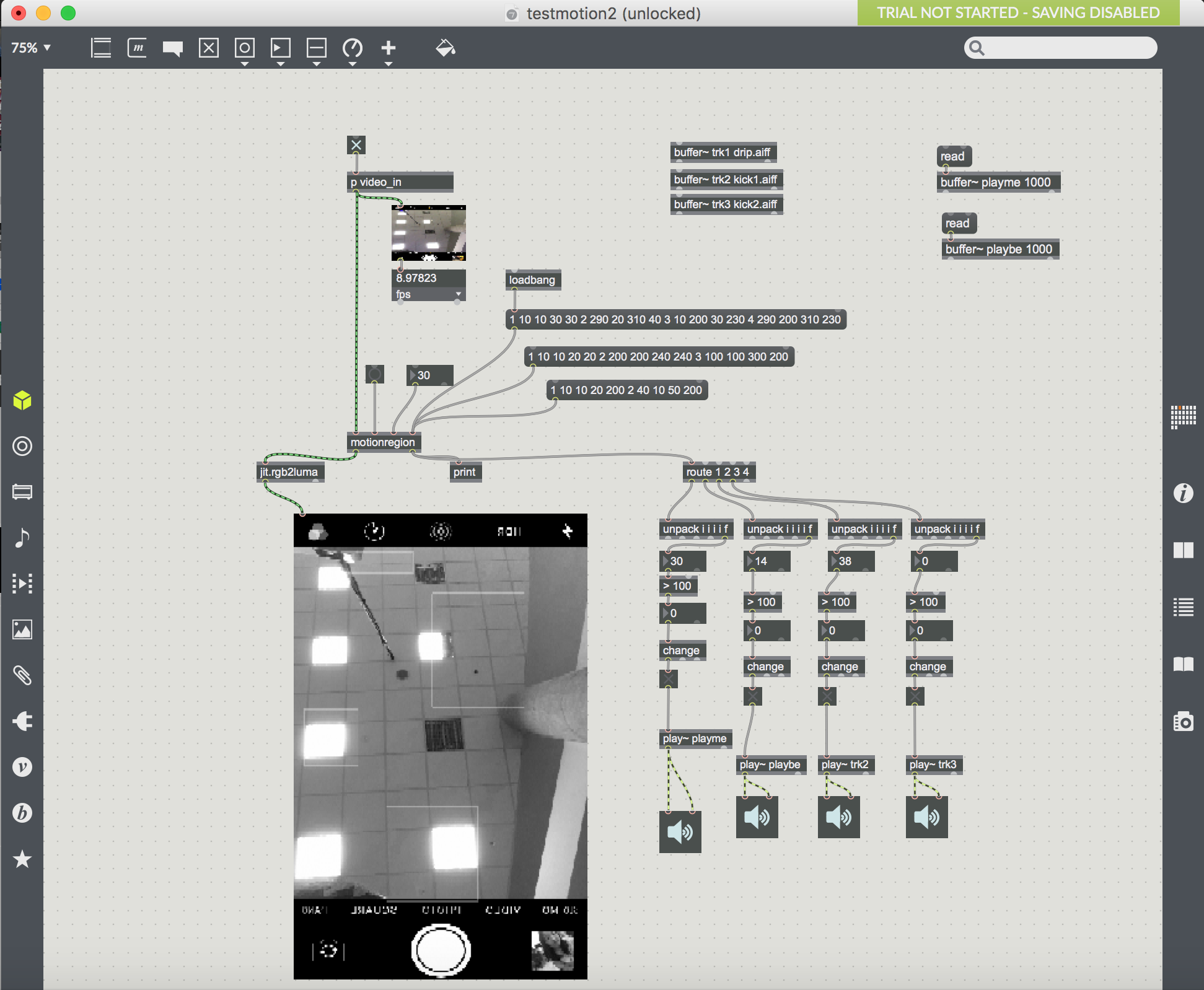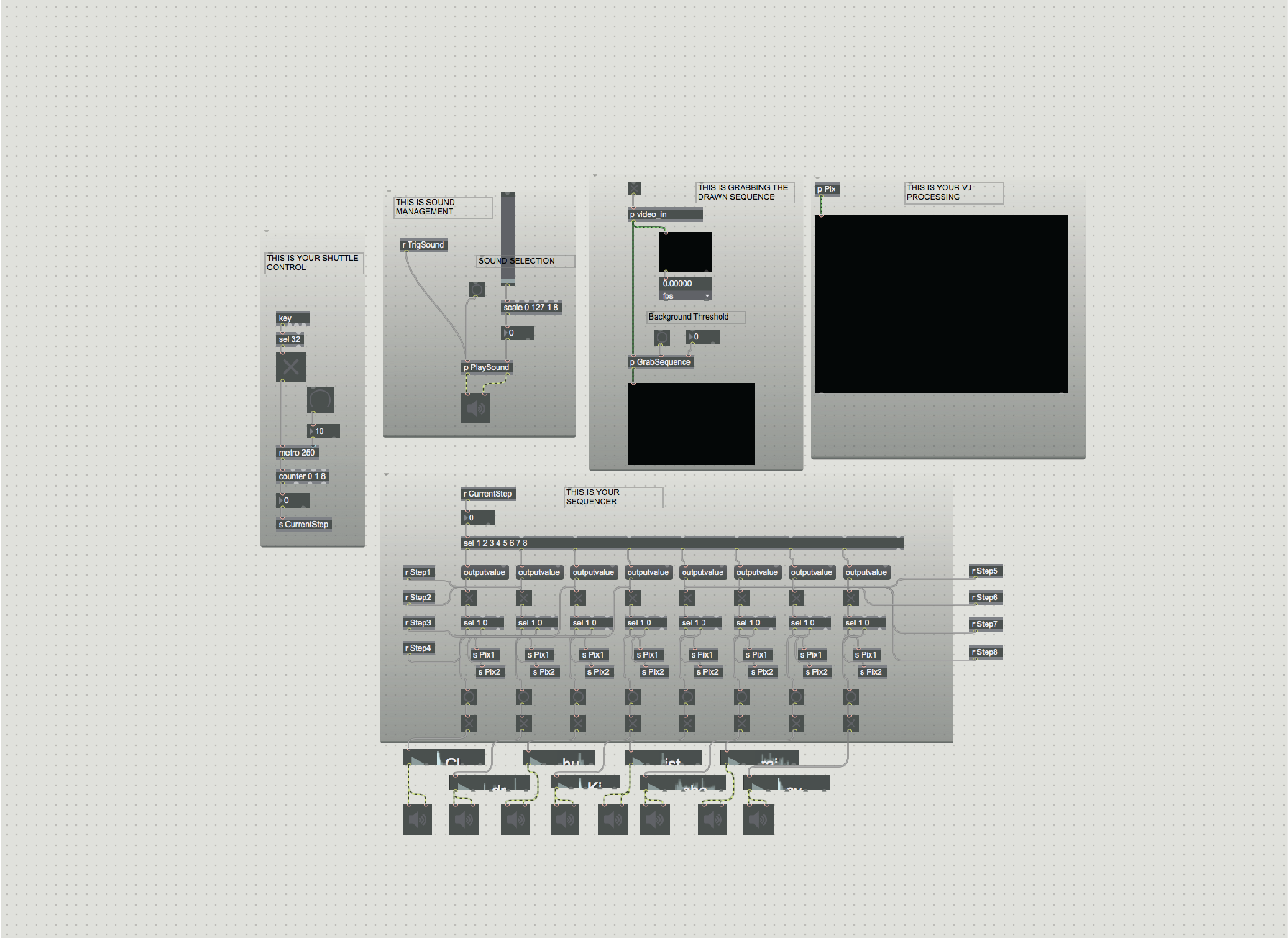V E E J E E
Having to work on this assignment without a webcam, one of the coolest things that I discovered was that our phone can actually be used as a “webcam”! This makes camera-related assignments a lot more convenient, and can be used as substitute if we need more cameras in our MAX MSP projects in future.
Okay now, moving onto the project!
To do list:
01 Align motion regions, connect to triggers
02 Control sounds with motion regions
03 Add more sounds
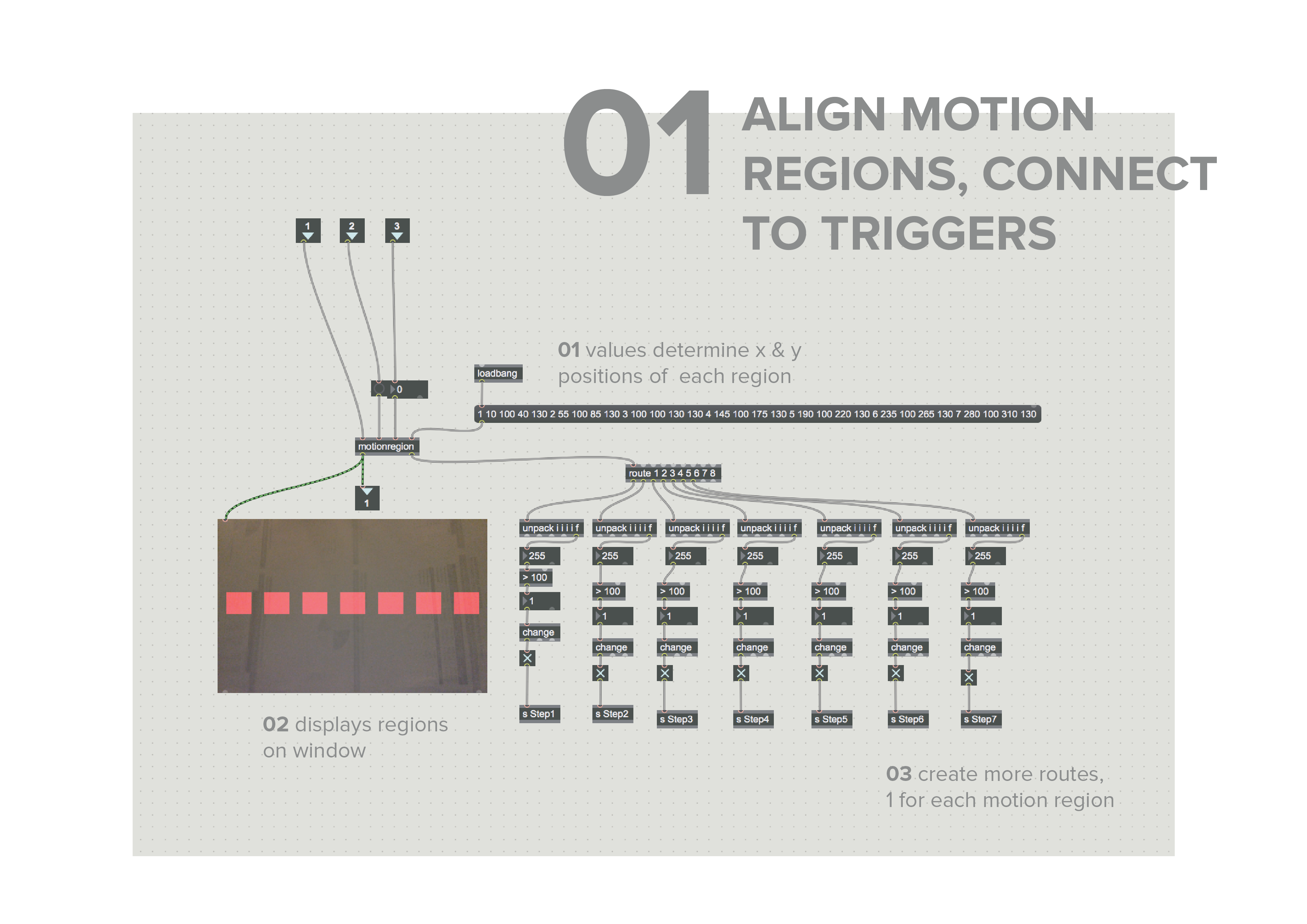
To be able to trigger 8 different sounds, we first have to create multiple boxes by using x & y values to position each of them in a message. I had quite some difficulty figuring out the distances and sizes of each box such that all of them will fit in a row. However, I realised that it might be easier to have them not all in the same position so that the detection would be more accurate. The boxes are then displayed on a p window, showing the areas where the motion regions are. To allow the motion regions to function as detectors, more routes have to be added and linked to an output in the main patch.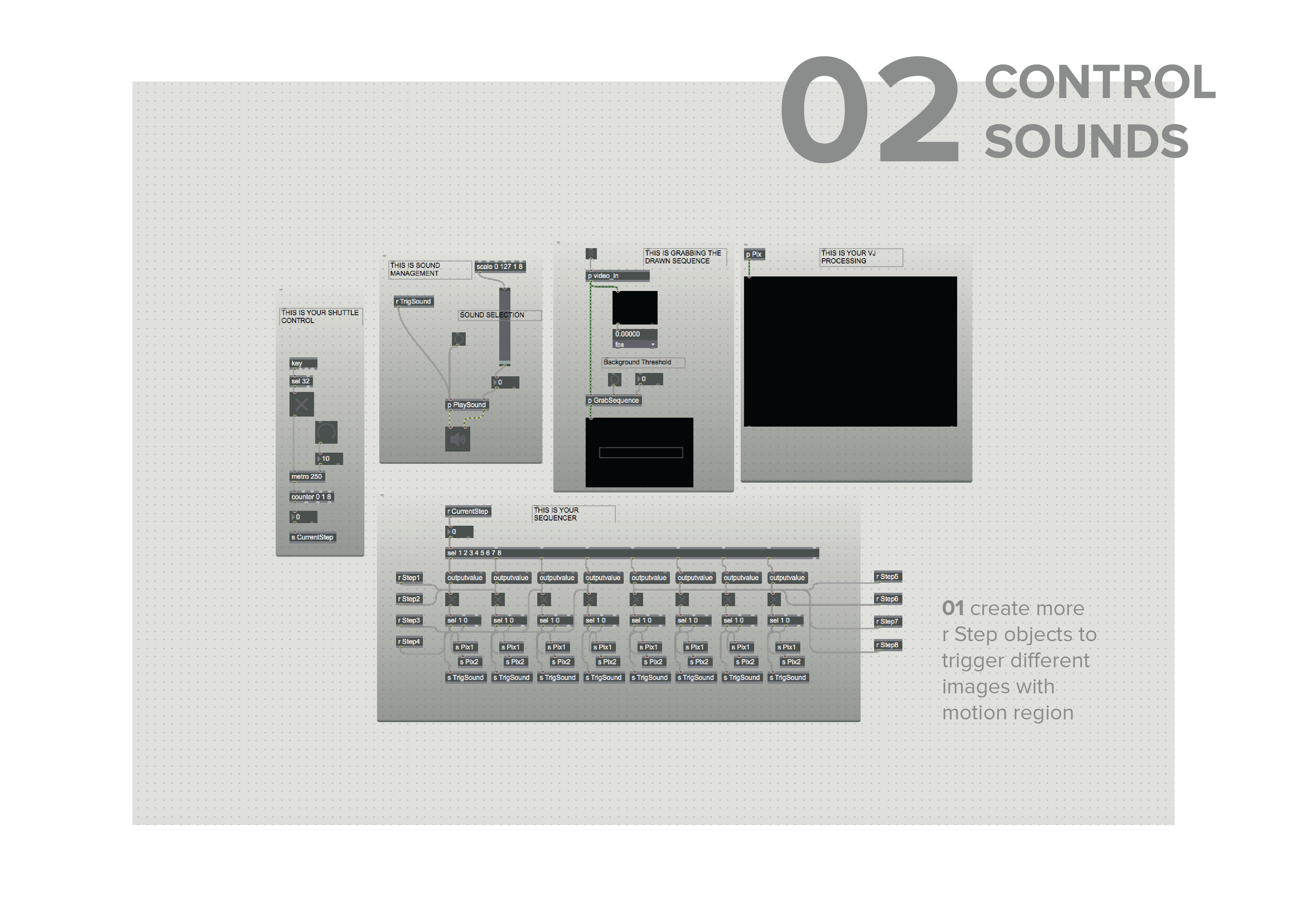 On the main patch, the motion regions are linked using s Step & r Step, functions that enables data to be sent and received within the patch and makes it neater. Initially, I linked every output value alternatively to r Step 1 & r Step 2, but I realised that only 2 motion regions were connected. More r Step objects had to be added to enable the other motion regions. I tried testing if the motion region works with the triggers first:
On the main patch, the motion regions are linked using s Step & r Step, functions that enables data to be sent and received within the patch and makes it neater. Initially, I linked every output value alternatively to r Step 1 & r Step 2, but I realised that only 2 motion regions were connected. More r Step objects had to be added to enable the other motion regions. I tried testing if the motion region works with the triggers first:
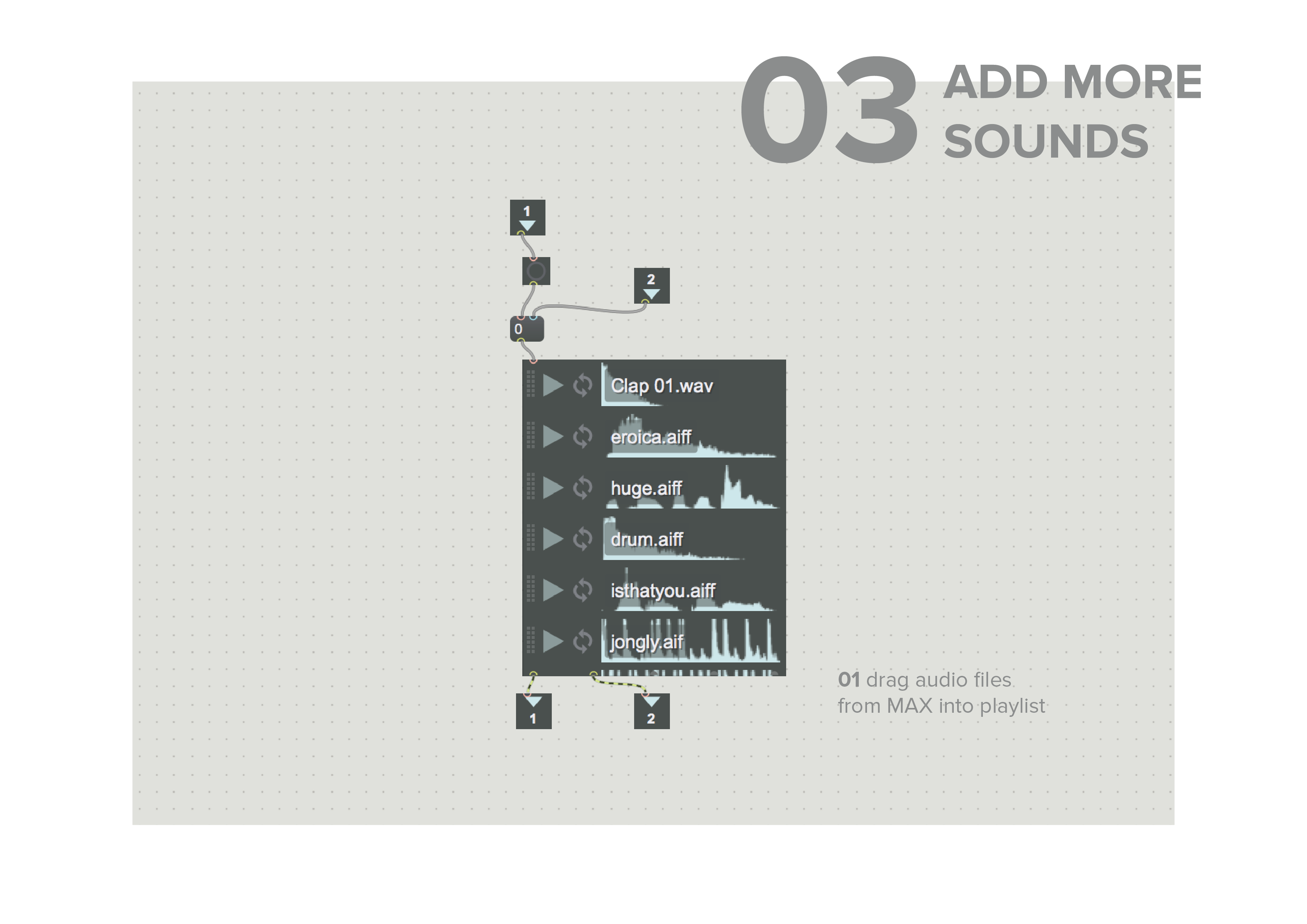
To add more sounds, simply drag in audio files built within MAX from the left bar, and pull it into the playlist. The sounds are triggered in order and can be controlled by the slider on the main patch.
But somehow, although different motion regions were triggered, they all kept playing the same sound. I’m not sure if there was something wrong with the patcher or with the s TrigSound & r TrigSound objects, but I could only play different sounds by pulling the slider. I tried connecting it to r CurrentStep, thinking that the values were displaying which motion region was triggered.
The sounds started playing immediately after i turned on the speaker output, and I realised that it was not linked to motion region at all. (I’m still not sure what it is for)
After playing around and attempting to connect the r TrigSound in different ways, I realised that it doesn’t send any value through at all, and only sends a bang to the playlist, causing it to only play 1 sound all the time. Hence, I put aside the playlist and decided to connect all the sounds individually to the output values instead.
I can’t seem to figure out why r TrigSound is unable to play the audio files according to the audio on the playlist, and will work on finding it out!