B R A D P I T T
For this assignment we had to place a face over ours and try to make it as blended as possible, but I was wondering what it would be like if I was able to “create” my own face instead? Through this I discovered the jit.lcd function, which basically allows you to draw with your mouse on MAX.
To-do list:
01 Link drawing to face tracking
02 Crop image onto face
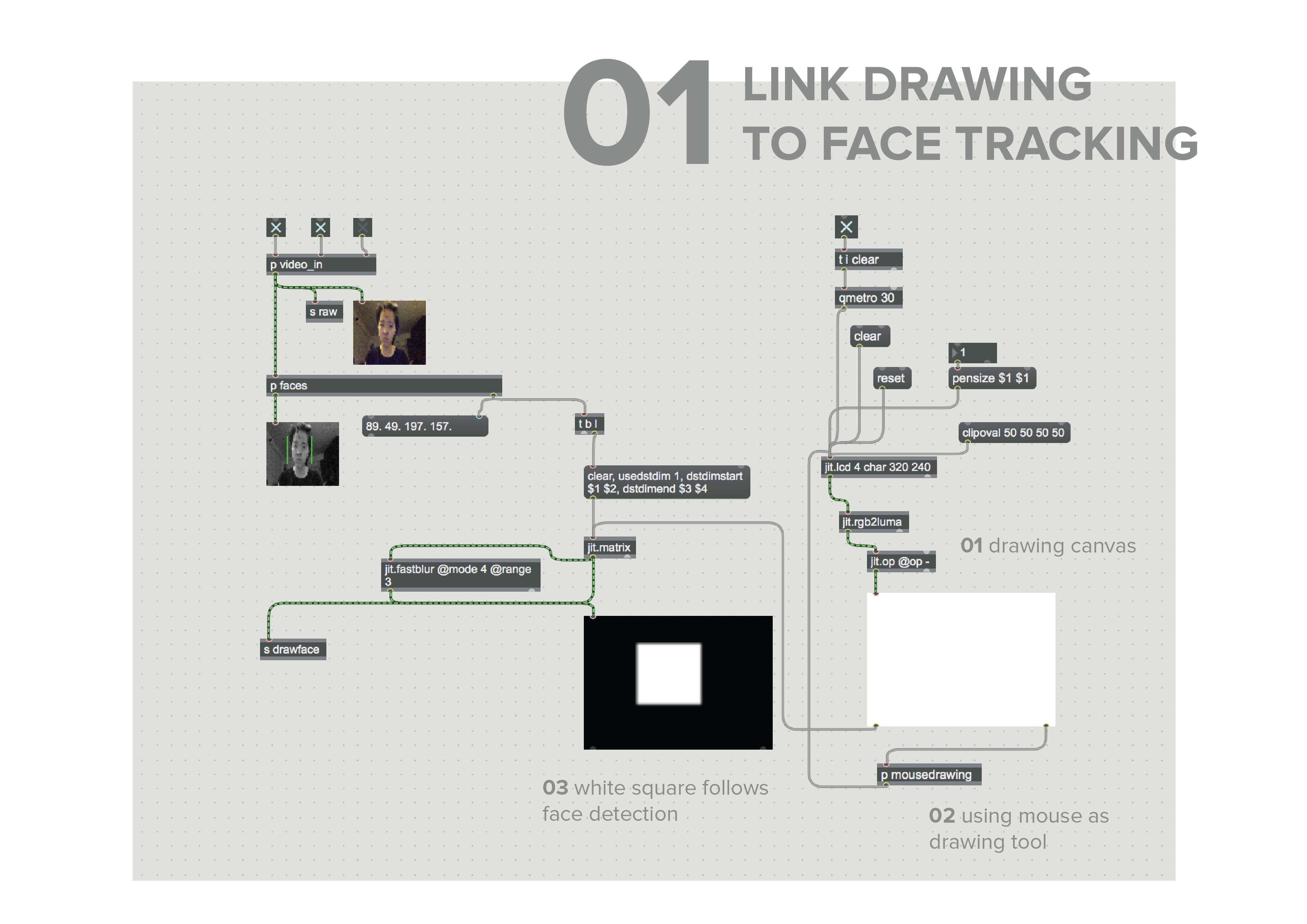 Initially I was having difficulties with finding out where jit.lcd should be placed. When I linked it to p faces (where the face tracking functions are) and attempted to jit.alphablend the image from the camera and from jit.lcd, the combined image just kept flickering. Working from the Step 1 file that LP provided, I extracted everything onto the main patcher and replaced the image file with jit.lcd so that it could be connected to other functions as well.
Initially I was having difficulties with finding out where jit.lcd should be placed. When I linked it to p faces (where the face tracking functions are) and attempted to jit.alphablend the image from the camera and from jit.lcd, the combined image just kept flickering. Working from the Step 1 file that LP provided, I extracted everything onto the main patcher and replaced the image file with jit.lcd so that it could be connected to other functions as well.
02 CROP IMAGE ONTO FACE
I wanted to make sure that the drawn image was only mapped onto the face. I searched online and found that there was a message called clipoval which can help to keep drawings within an oval dimension on jit.lcd. I thought this would be ideal for what I was trying to achieve, but sadly it doesn’t seem to work. The closest I could get was to remove the clear function from the mapped square that was linked to the captured camera image, such that it will leave a trail wherever my face moves, “erasing” the darker parts and creating the impression that I was only drawing on my face.
However, it still doesn’t create a very clean image, and trails of the drawing can be seen at parts where my face cannot cover. Unfortunately, this is the closest that I have managed to get with this, but I am quite determined to figure out the issue with the cropping.
