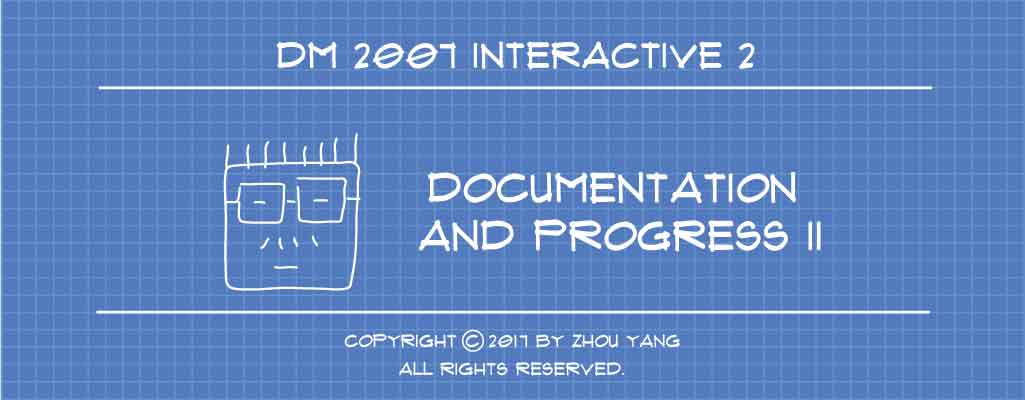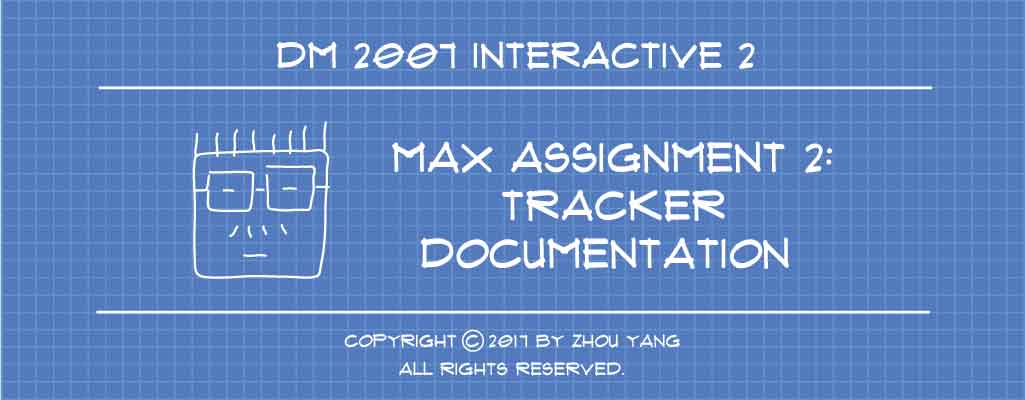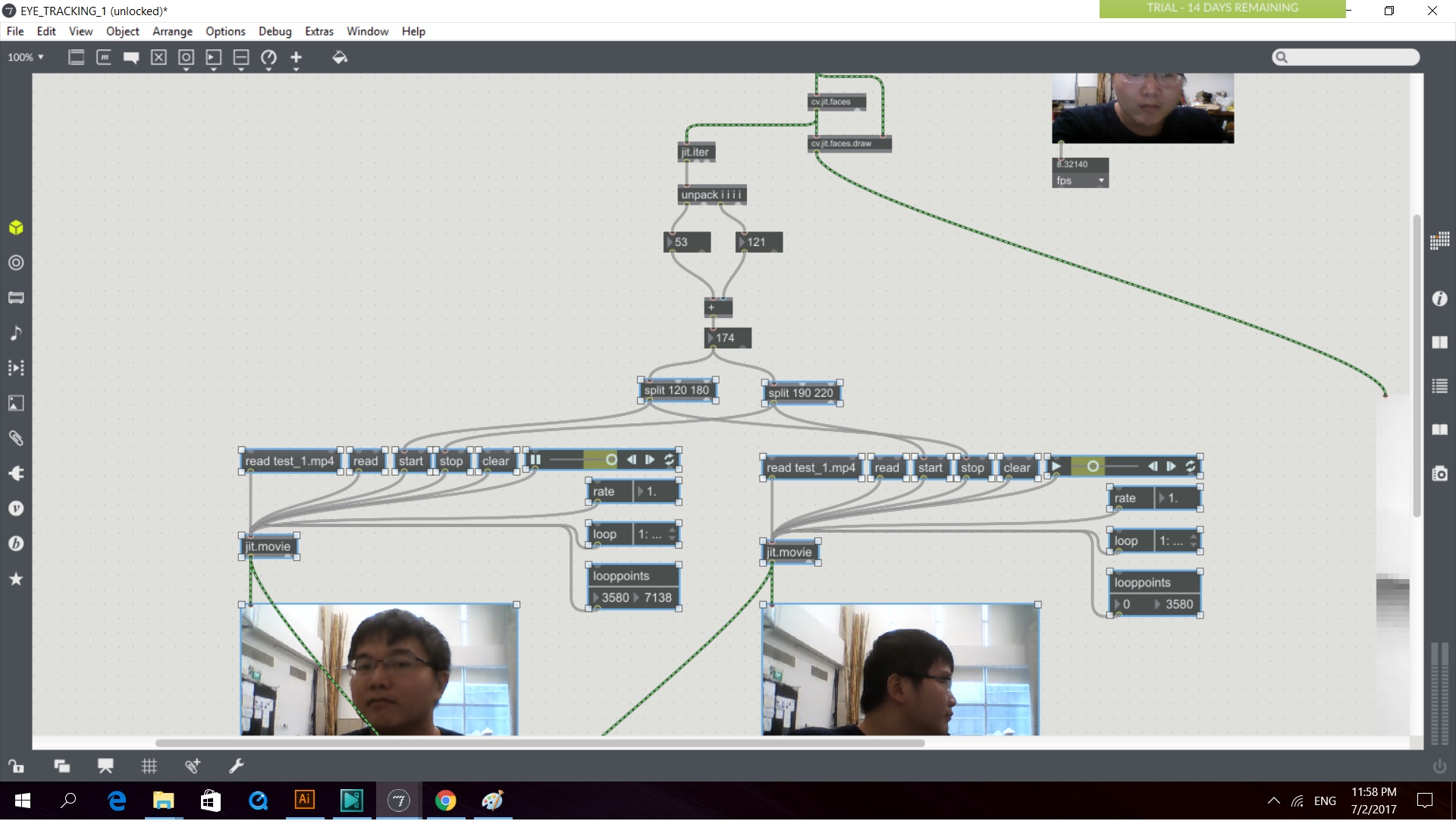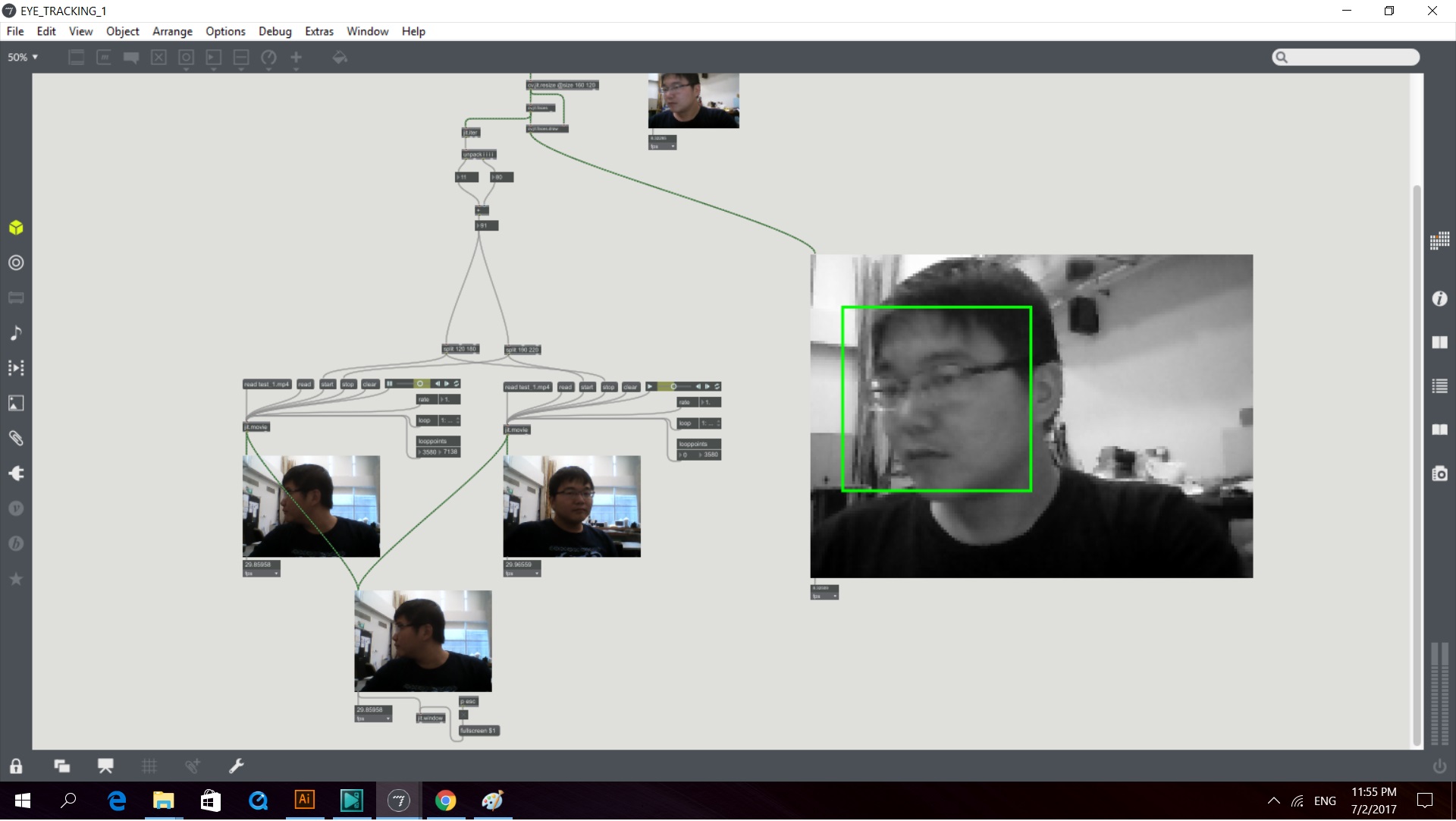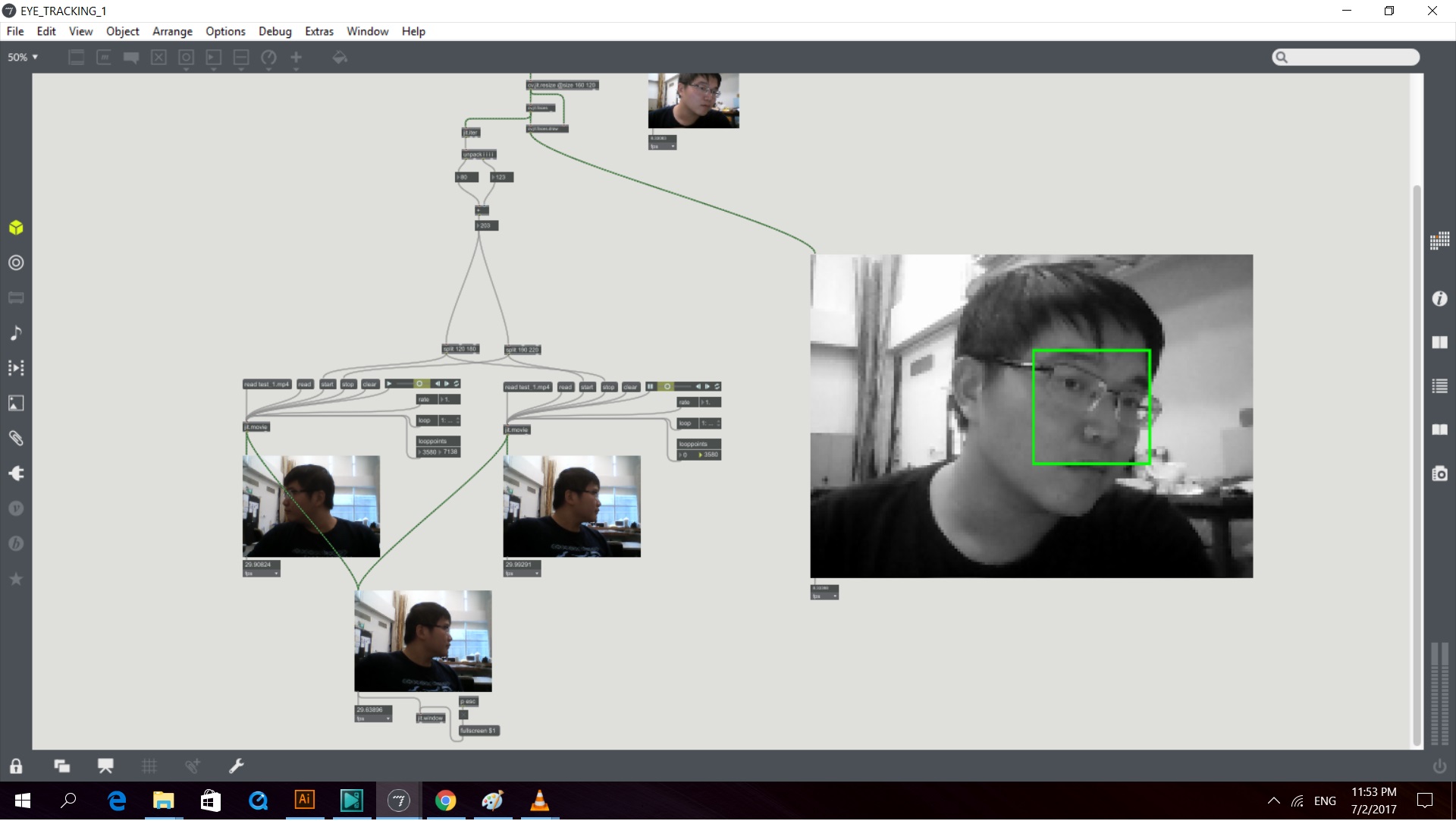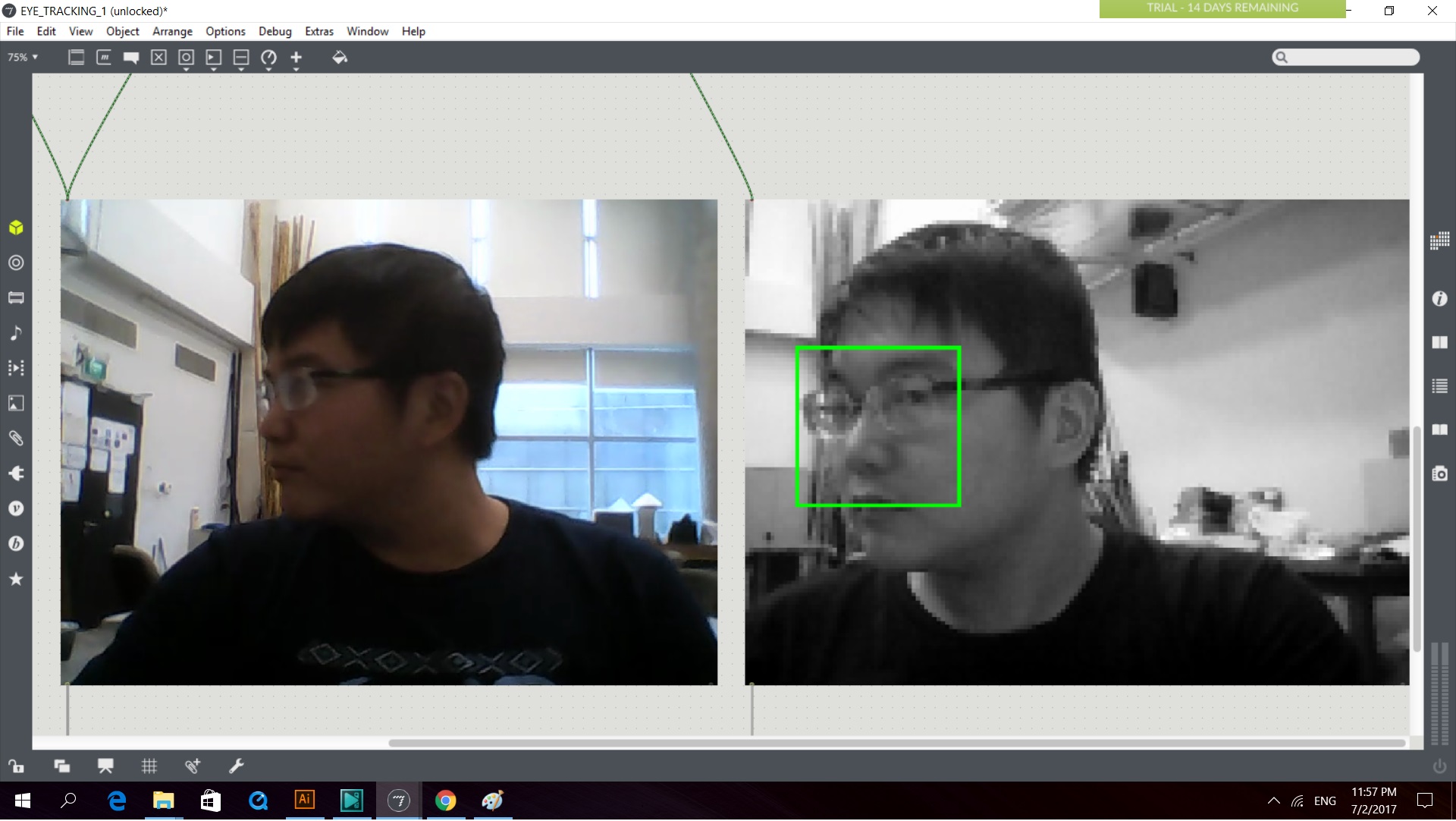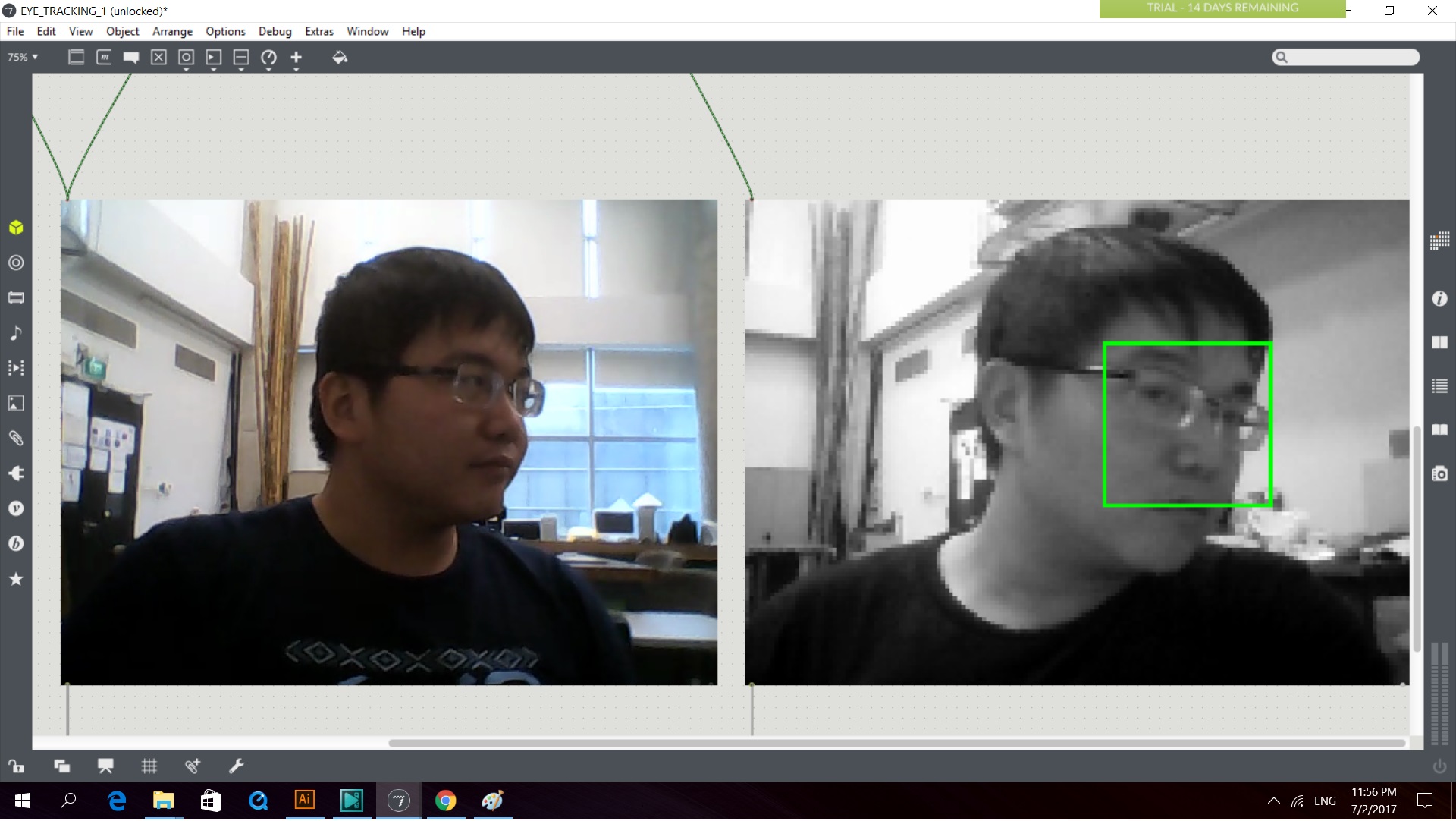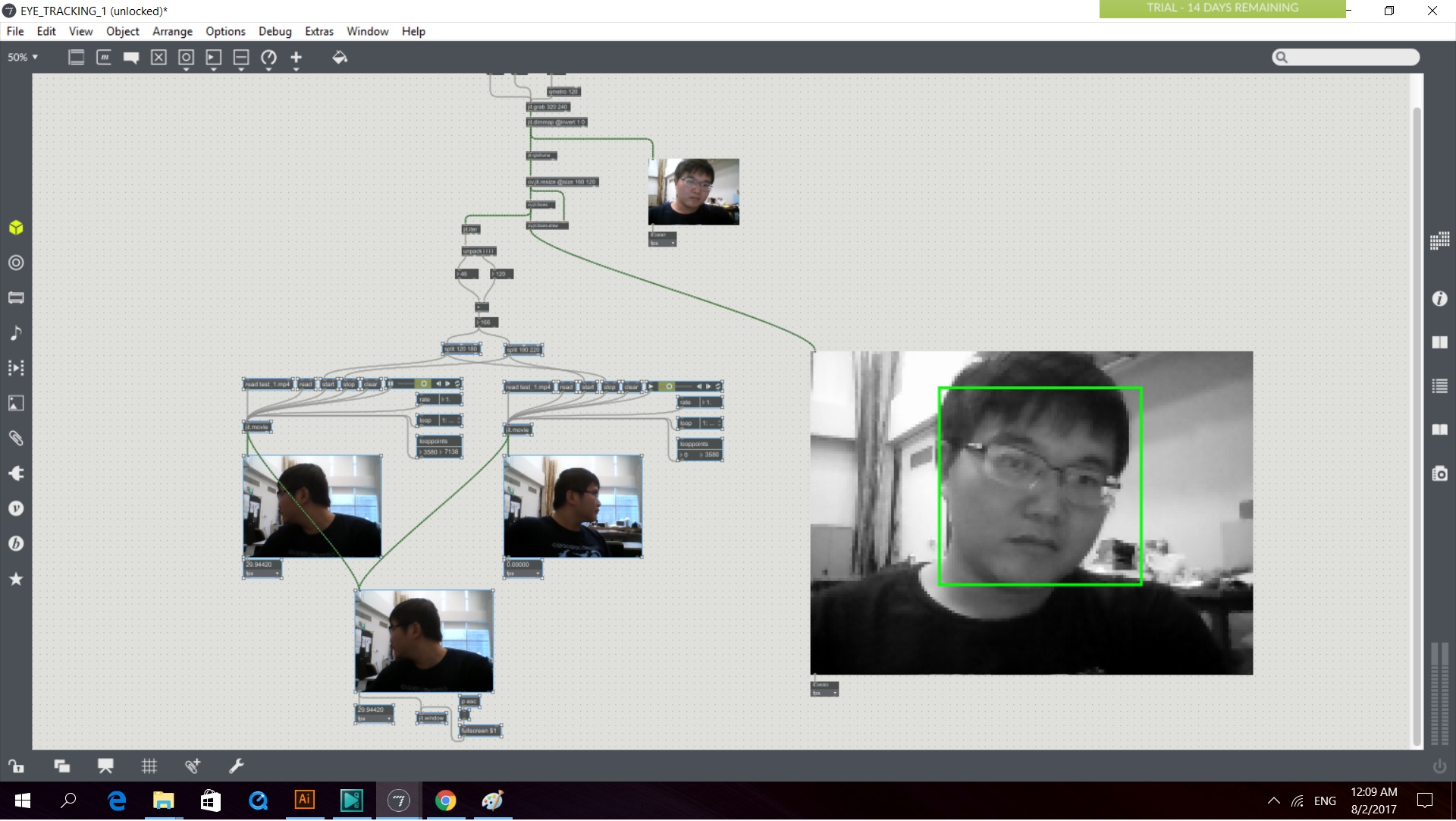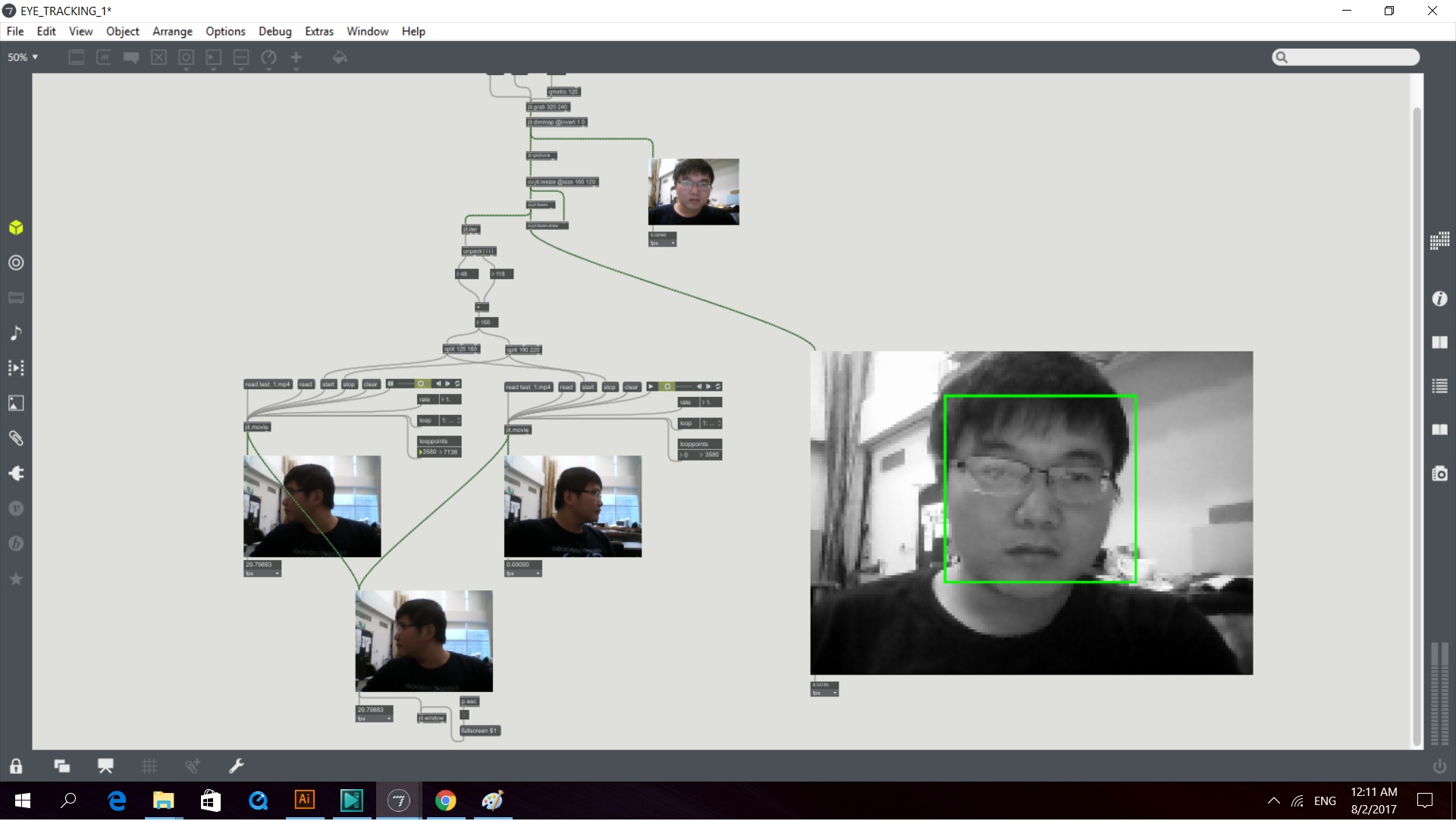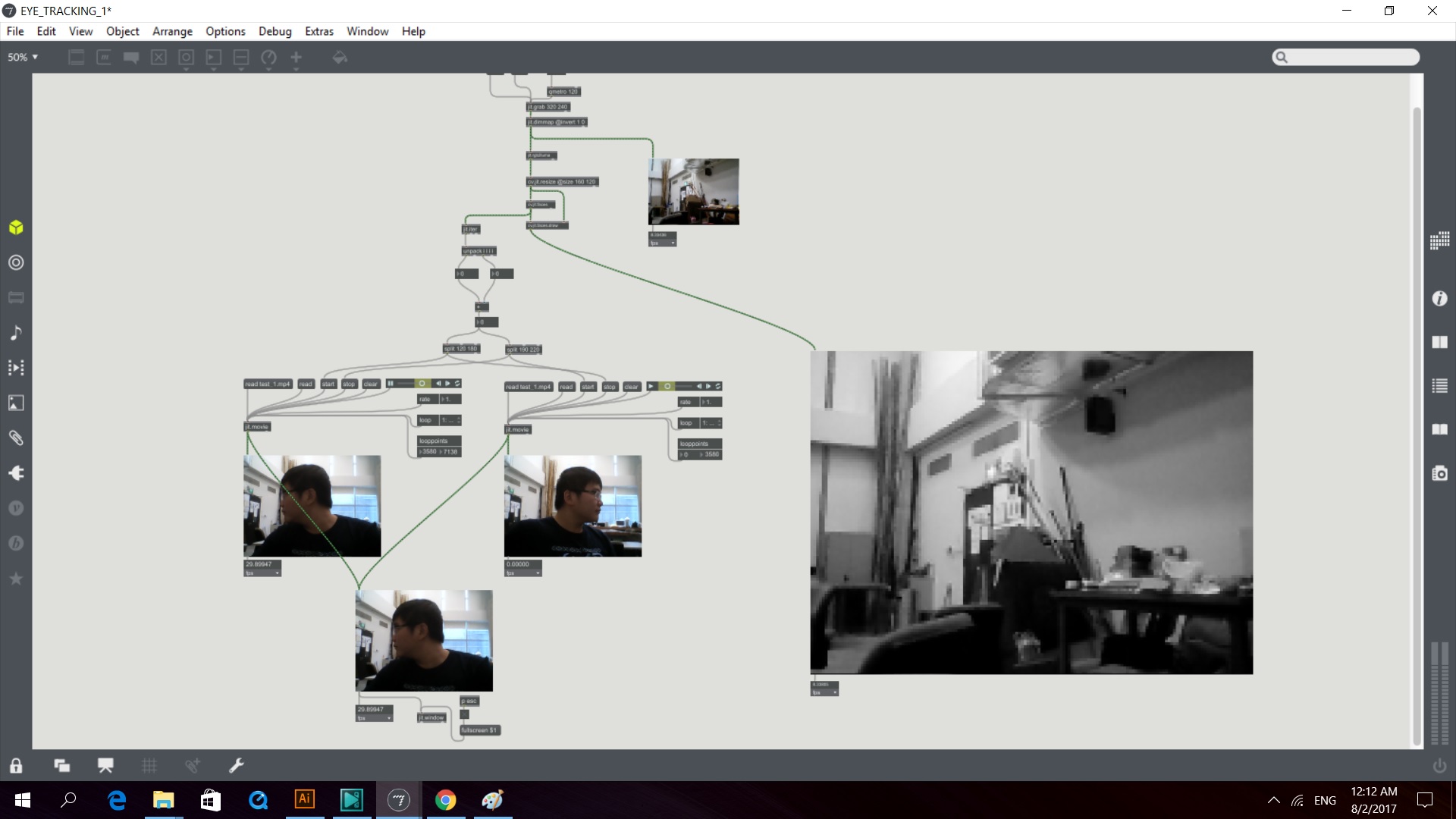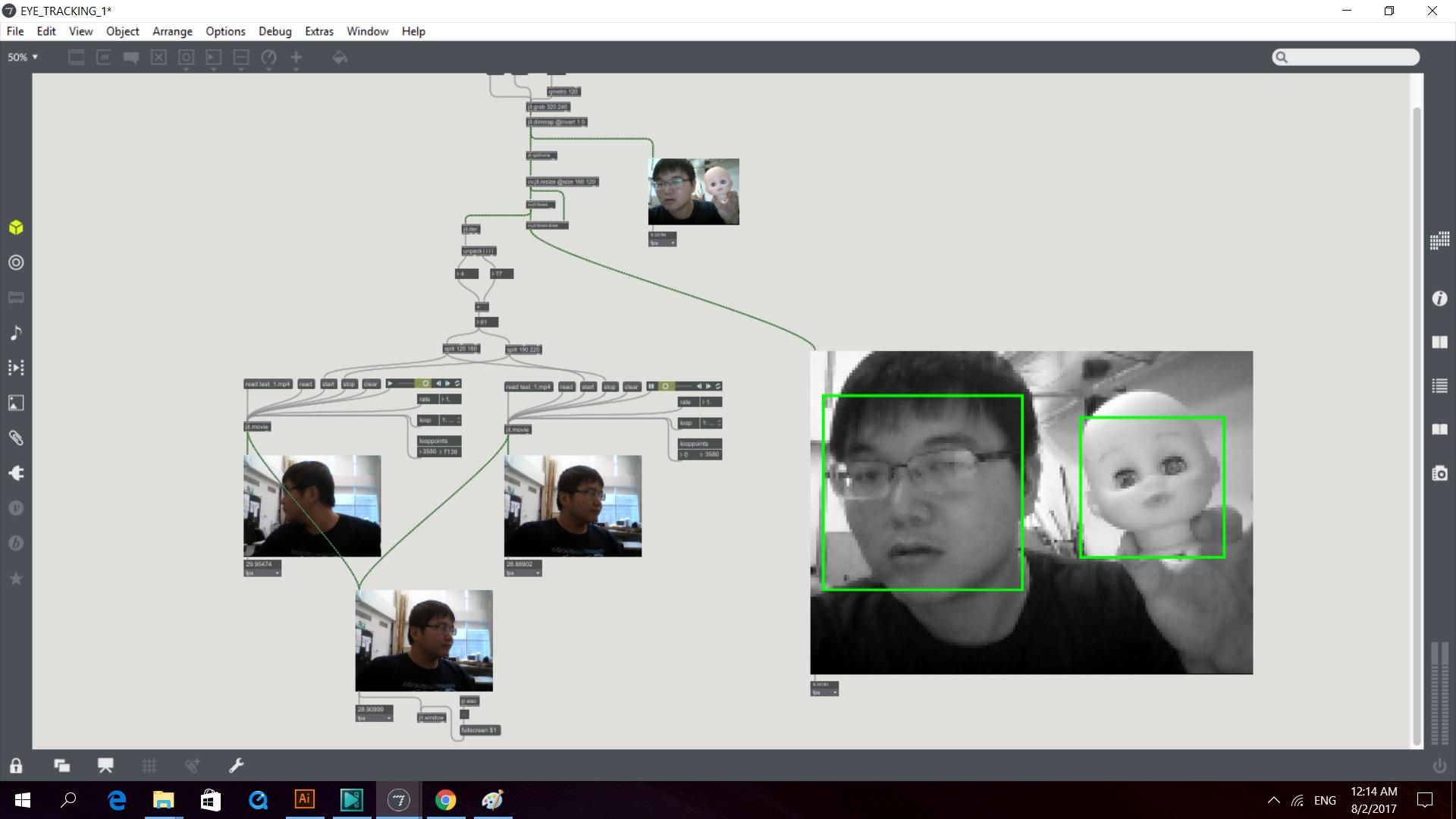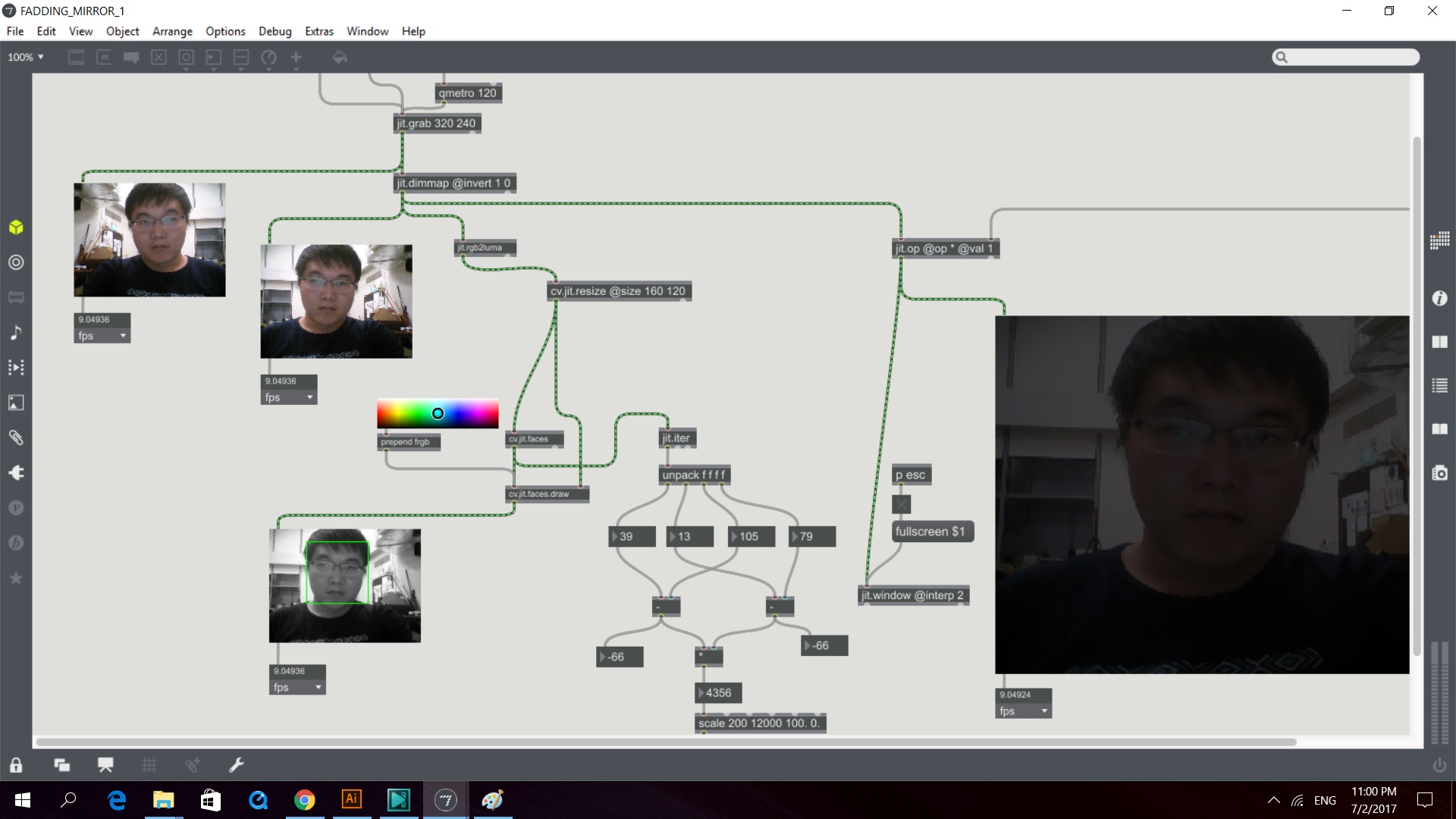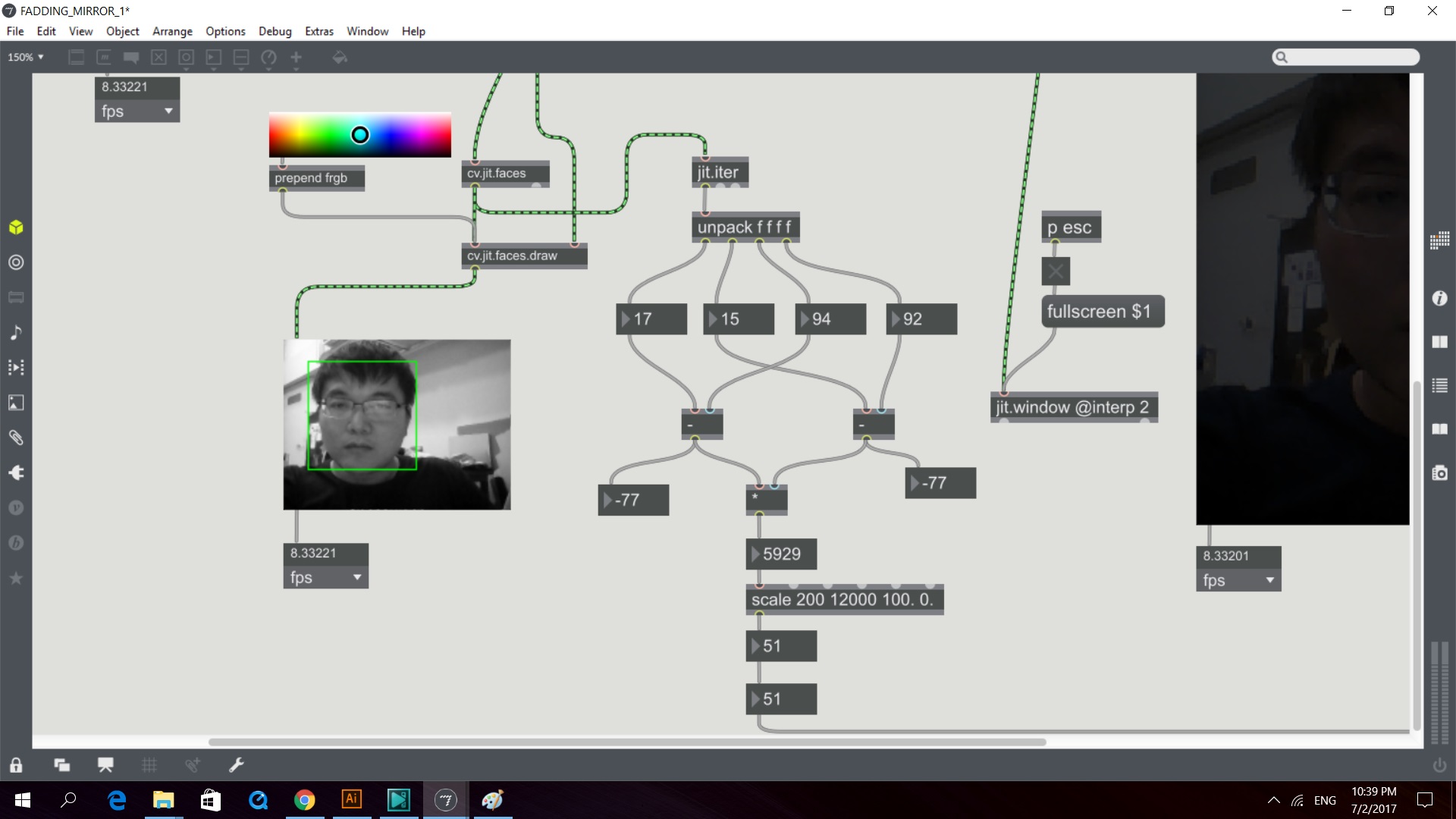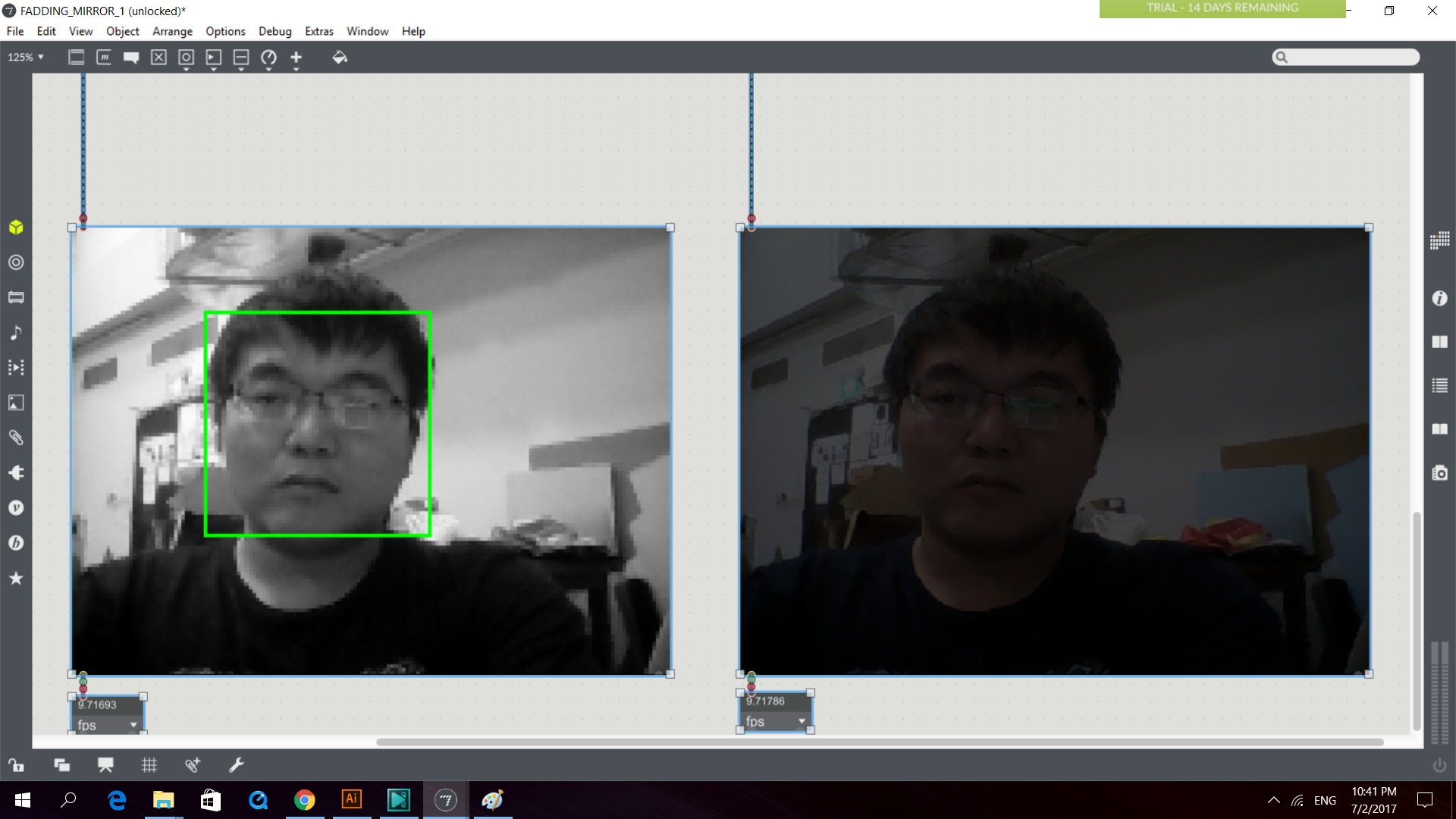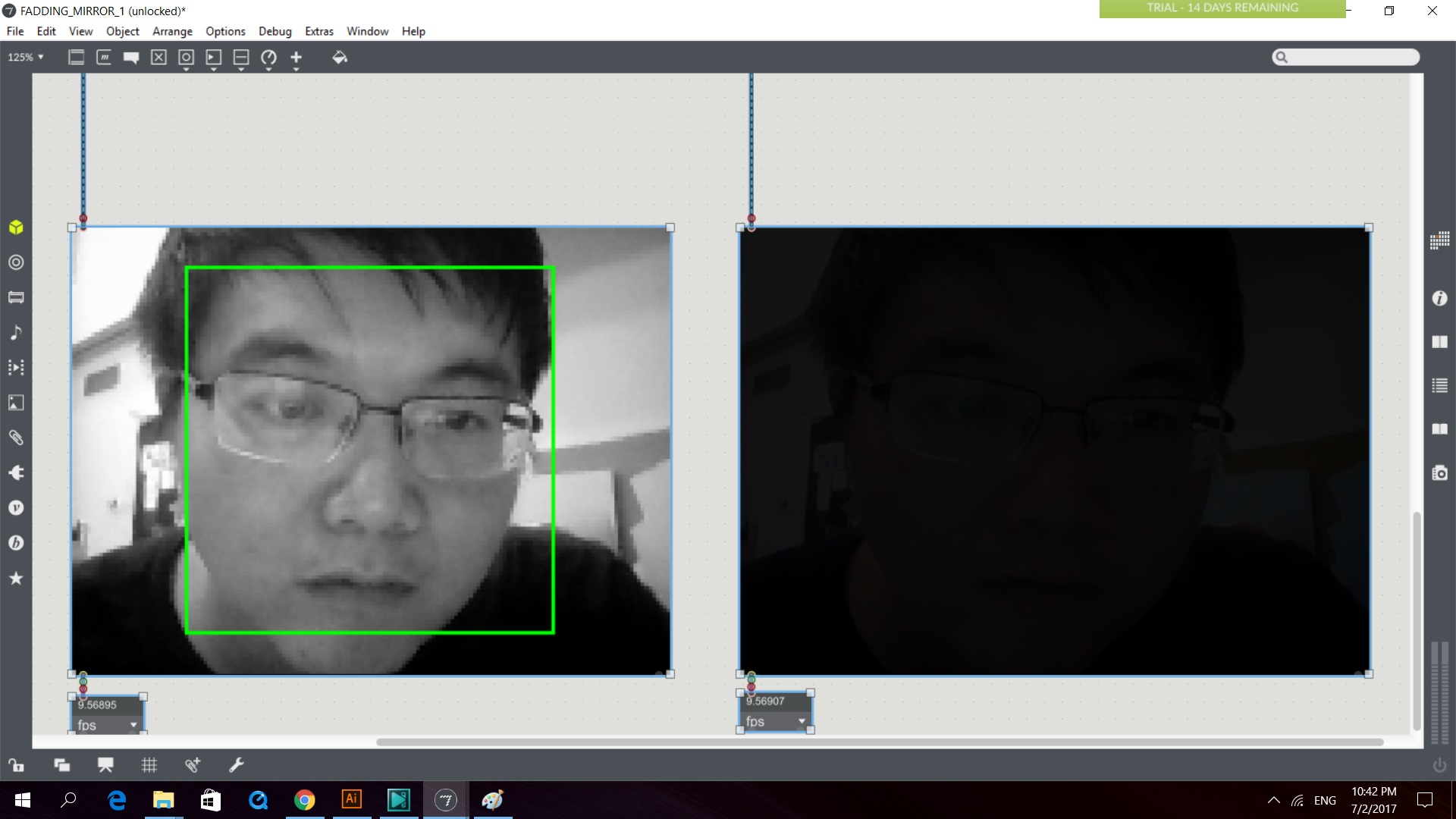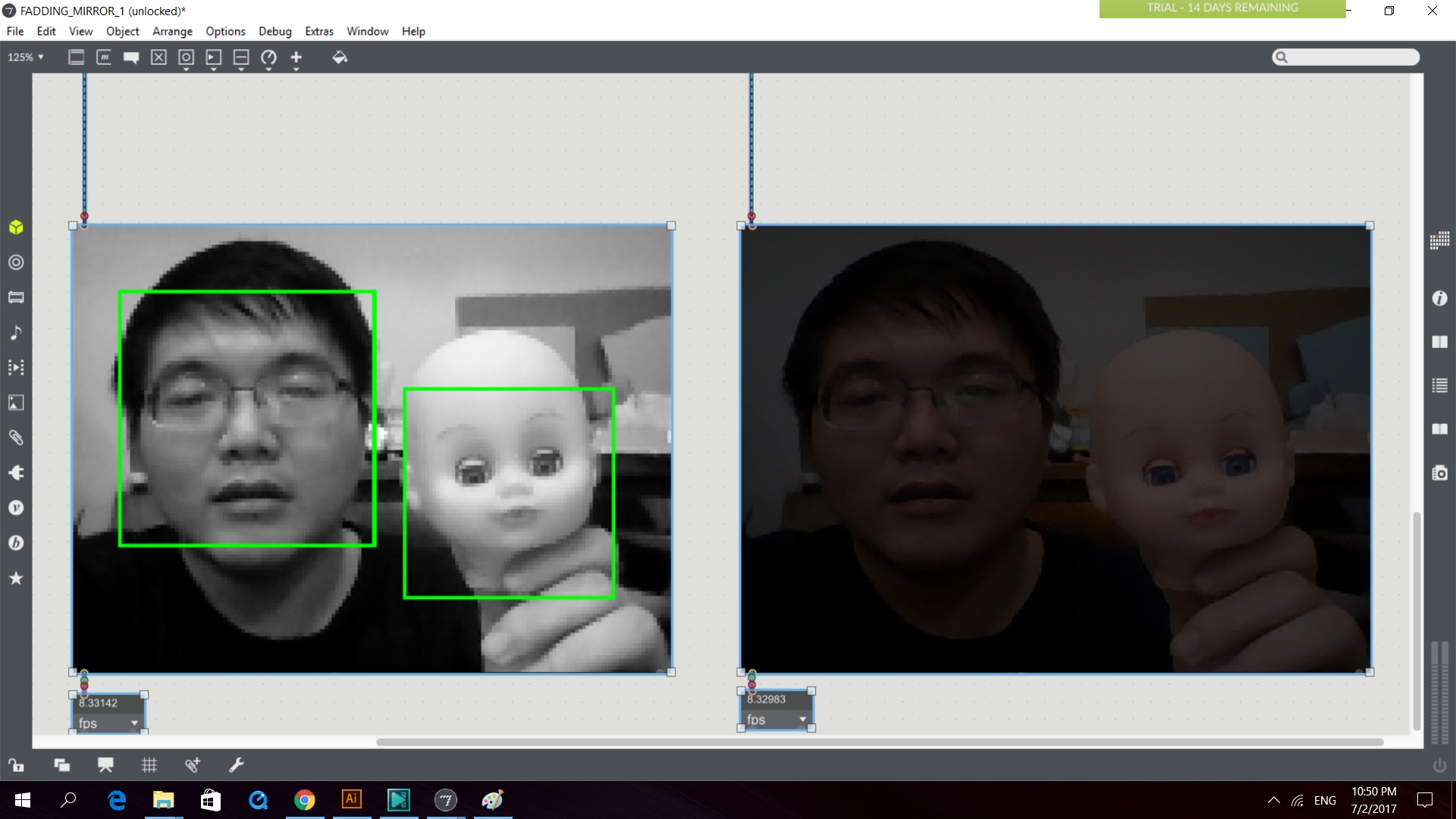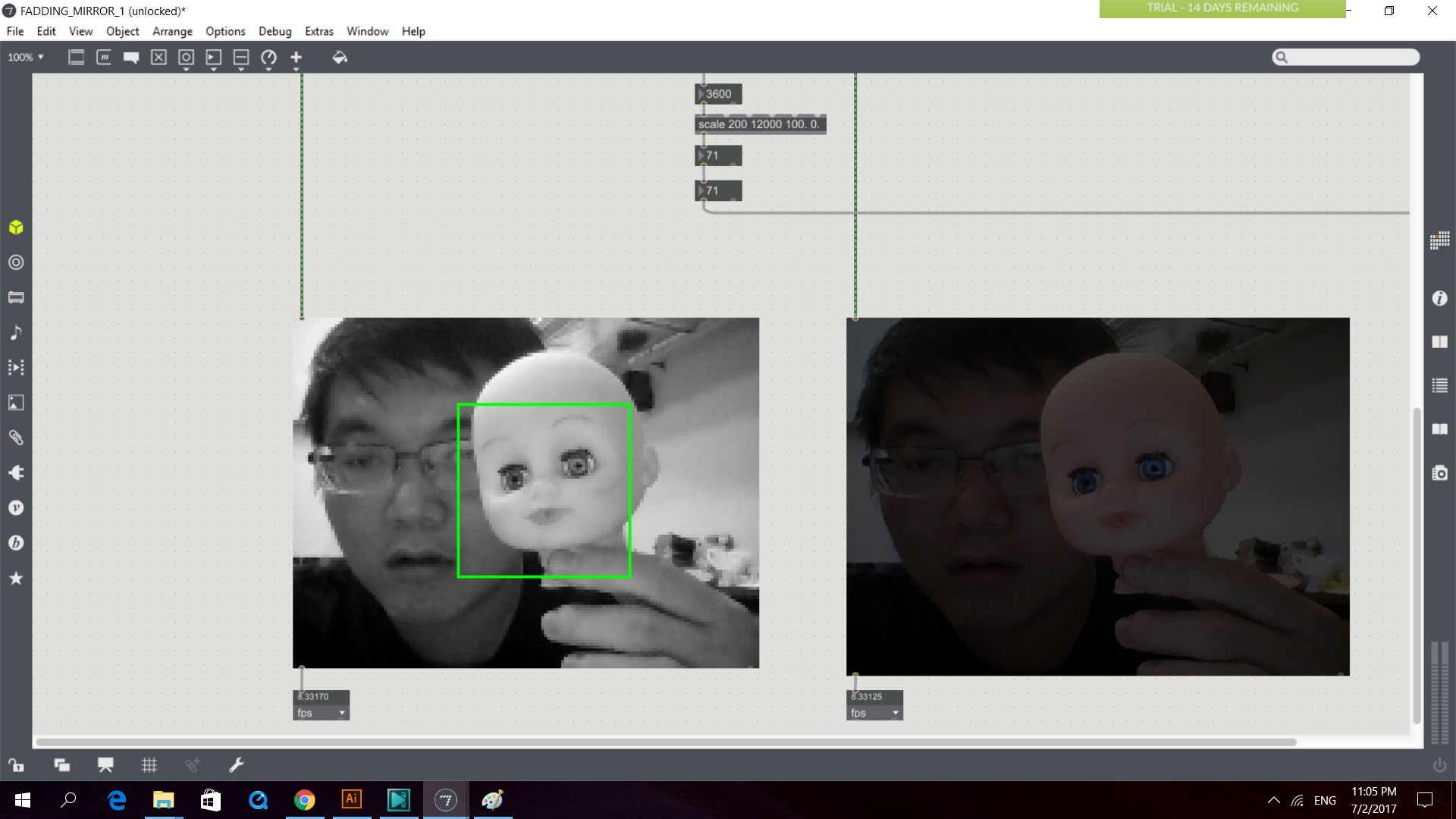Okay, I finally uploaded my video documentation for the magic/fading mirror tutorial. I will be uploading more in time to come. 😀
Tag: face
Interactive 2: Documentation and Progress II
21 March 2017
Concept refinement
Current project direction/idea:
Four players will interact with each other as well as the computer to create sound in a dark room. There will be a total of 4 computers, each with four colors corresponding to a certain instrument or beat. Players have to mover near to the computer to trigger faster beats and further to trigger slower beats. The player can switch lanes to trigger a different instrument on another computer.
Project prototyping
We will be researching on patches that can track colors to trigger audio output as a starting point for our project.
This is one of the videos we found on that talks about tracking specific color that will lead to sound.
*Update* We tested out the patch, and it works. The reading was not very accurate because there are a lot of surrounding light that affects it. Once we have a more refined patch, we will be testing it in a place that has limited light.
28 March 2017
Project prototyping
Once we get the color tracking system to work (hopefully), we will be exploring and experimenting with a different combination of sounds.
The following are some of the sounds we are looking into.
We feel that using everyday sound to create music is an exciting area we can explore.
Chinese classical music is another aspect that we feel is an intriguing area that we can work on.
04 April 2017
Project prototyping
Finalize on the audio output.
Recording of the audio output.
Booking of room for the project presentation.
11 April 2017
Final build
Project documentation.
User testing.
18 April 2017
Final presentation
18 April 2017
Final OSS submission
Max Assignment 2: Tracker
The project
This max assignment aims to allow us to experience the technical steps involves in creating an eye tracking set up. A video is needed to be pre-recorded and imported onto Max. Using the functions of Max, a patch will be created to match the value of the face received through the webcam with the frames of the video. Through matching the values and the frames, the motion of the face will trigger the part of the video that corresponds to it.
The challenges and problems
It took me a while to understand the logic behind the idea of matching values of the face with the frames of the videos. However, the patch that I created is still technically lacking in many aspects. It is still affected by many conditions that my patch did not take into account. Very often, the motions of the face did not correspond to the ones in the video. The video also continued to loop when there was no face in front of the screen. The presence of multiple faces in front of the screen also affected the accuracy of the tracking.
The reflection
Through building up my patch for this assignment, I learned much more valuable technical knowledge. It was interesting in trying to figure out the values and its connections with the frames of the videos. The whole process of trying to get the set up to work was intriguing and satisfying. I start to slowly see the connection between the different commands and functions though there are still much more to learn. These assignments served as great exposures for me to understand and appreciate the capabilities of Max.
The documentation video for this assignment will be up soon. I am currently having some issues with premier pro. Such is life.
Max Assignment 1: Magic Mirror
The project
This first max assignment aims to equip us with the relevant technical skills to create a mirror that dims itself when a person gets close to it. Through the process, it intends to expose us to the different aspects of Max and its applicable functions for future possibilities.
The sensing of the face was done with the webcam. Through the values collected, we can calculate the size of the face. Hence, the distance between the webcam and the face can be determined as the nearer the face is to the webcam the larger the face will be.
The challenges and problems
To obtain the collect range of values for the face proved to be a challenge for me. This is crucial as they determine the brightness of the screen the user is interacting with. Through numerous experimentation, I realized the quality of the webcam is also important for this assignment. At times, my face cannot be detected and thus affects the transition of the brightness of the screen. The brightness transition of the screen was also affected when there are multiple faces appearing in front of the screen.
The reflection
This is my first time experimenting with Max. It was very challenging for me as I was very confused with the different functions and how to join them together to perform various tasks. The responses provided by the console was of little help to me as my technical knowledge of Max is still limited. At times, I was aware of what are the steps that were needed to be performed to carry our certain task. But I was unable to execute it as I was not sure of the necessary commands. However, I feel that this is just a learning process I have to go through. I believe Max will create many possibilities for my potential future projects.
The documentation video for this assignment will be up soon. I am currently having some issues with premier pro. Such is life.