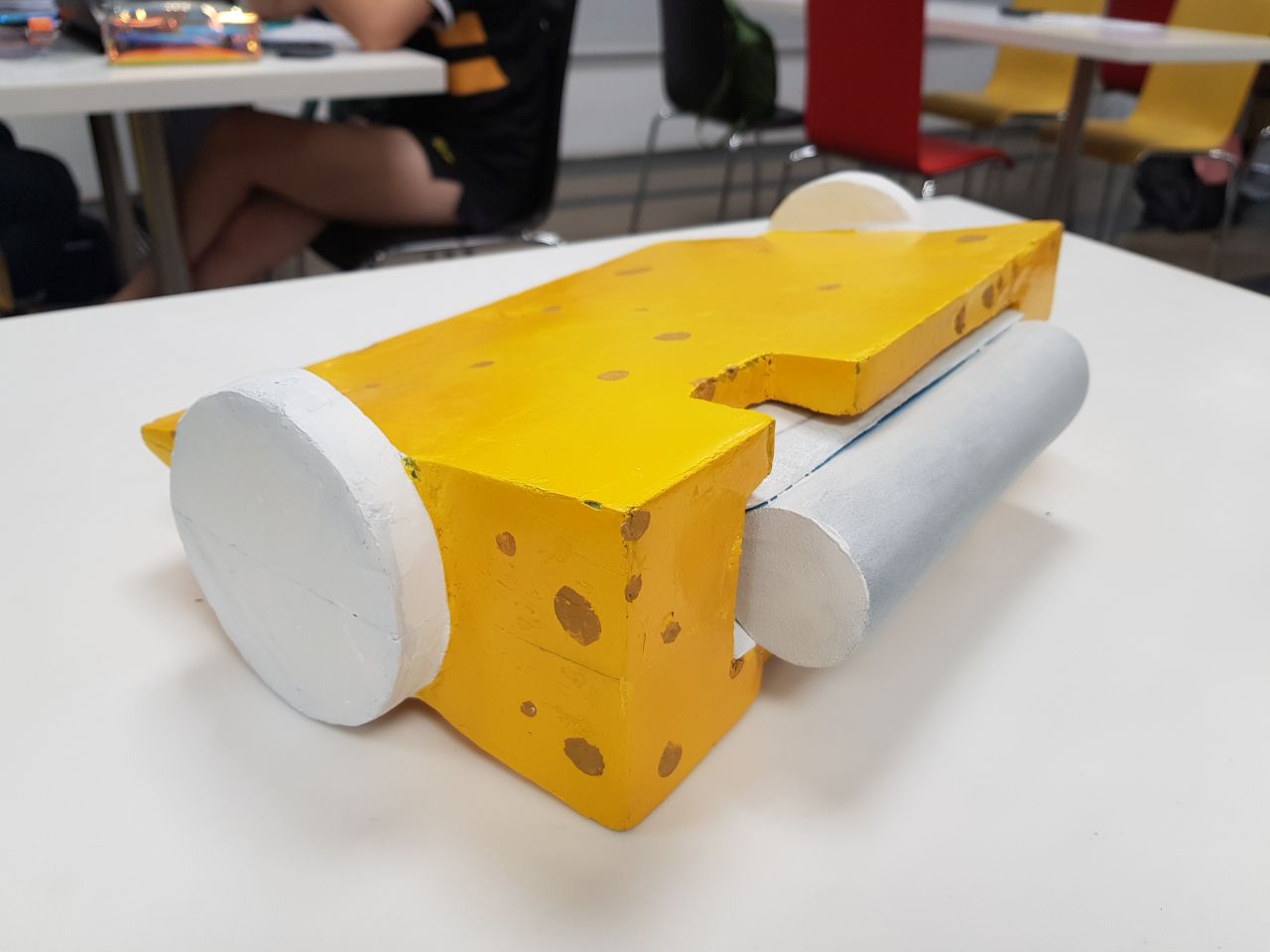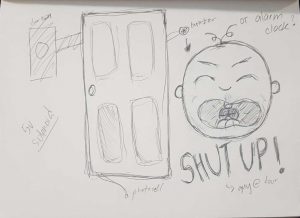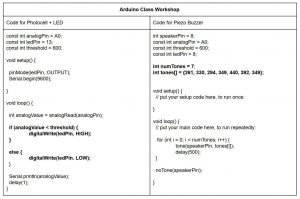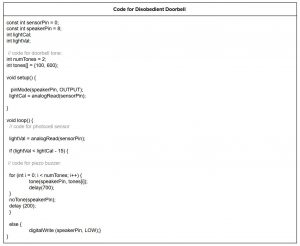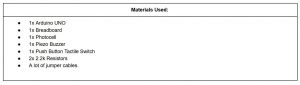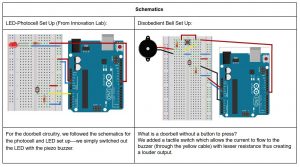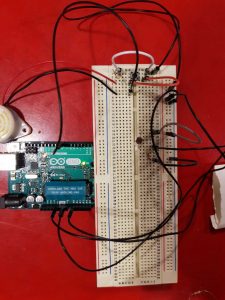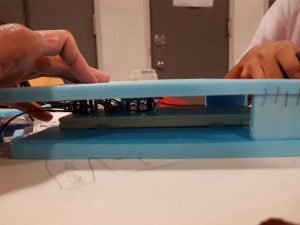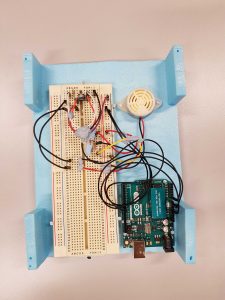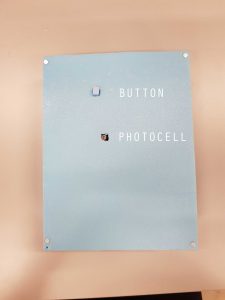Micro-Project 4: Disobedient Object
ALL by Rui Hong & Daryl
Assignment Brief:
Using Arduino and its sensors and actuators, we were tasked to hack an everyday household object and make it behave in an unexpected/disobedient way.
Ideation:
The object of our choice was a doorbell, or rather the concept of a doorbell (We didn’t want to destroy and pluck out our actual doorbell). We chose the doorbell as it is an object with an obvious purpose and a predictable outcome when interacted with. Placed beside a door, the object, being a button, is easily recognized and participants would immediately know how to use it. The call to action for the interaction is straightforward and participants will assume to know what is the outcome–only when you press the button, the bell will ring once-Ding Dong. Here, we have an opportunity to use that assumption to create a new and unexpected experience.
Hence, the disobedient doorbell was meant to play on that preconceived knowledge of the doorbell mechanism. So instead of a doorbell that activates when you press it, it will activate before the participants presses or even attempts to press the button.
There are 2 stages of this interaction:
1. The participant approaches or comes into close proximity to the door and the doorbell will unexpectedly ring. The doorbell will continue ringing as long as the participant remains in close distance. (We estimated the distance for the bell to sound to be around 15-30cm.) When participants walk away or retract their hand, the ringing will then stop.
2. With the bell already ringing, when the participant chooses to press the doorbell button (we anticipate that participants will assume pressing the button will stop the ringing), the ringing gets louder to an uncomfortable volume with some distortion. Holding onto the button will keep the ringing at the louder volume while releasing the button will bring the ringing back to its original volume. Again, when the participants choose to walk away or retract their hand, then the ringing will stop.
The disobedient doorbell is meant to make the participant feel alarmed, confused and panicky like the participant is not supposed to be there, encouraging the participants to leave the site of interaction.
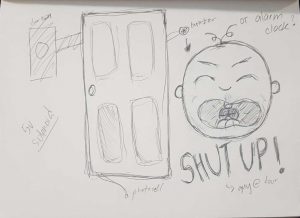
Realisation & Delivery:
So we started on our building process.
Inspired by the class workshops on the photocell with LED light and piezo buzzer, we combined the codes and modified the circuitry. Instead of the LED lighting up when the threshold of the light reading is low enough, the buzzer will sound. We then coded the buzzer to sound like the average 2-tone doorbell.
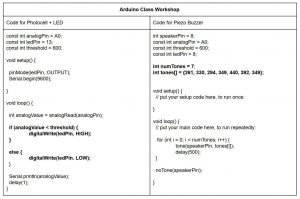
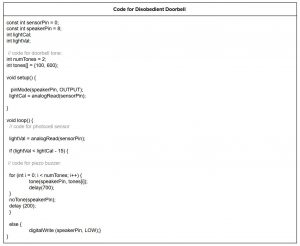
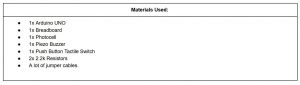
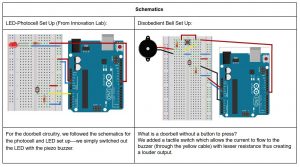
Progress & Final:
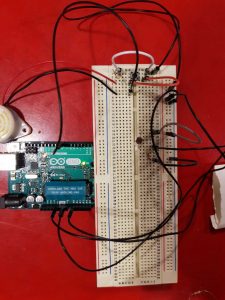
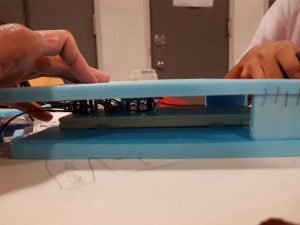
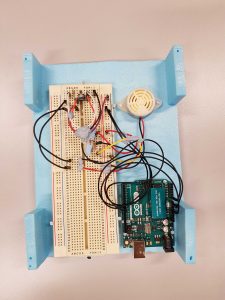
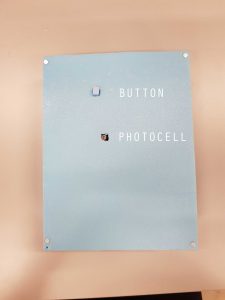
Video:
In Situ Video here. https://youtu.be/eVCgNR0CAl0
DARYL
What are some reactions you observed from your participants when they interacted with the object?
Participant #1: When #1 approached the bell, she didn’t realise that the bell had already rung when she approached it. She proceeds to press the button, which made the ringing louder, but she remains confused from the interaction. In the feedback session, she mentions that she is intrigued by the bell but wasn’t aware of the bell ringing in advance.
Participant #2: Given that #2 has observed the interaction of #1 with the bell, her interaction with the disobedient bell was closer to what we intended. As she approached the bell, she waves her hand in front of her, trying to test the bells sensitivity. However, the bell only reacted when she tries to press the bell. On multiple tries to press the button, when the bell rang prior to her touching the button, she retracts her hand as if the bell were a buzzer, telling her not to press the bell. She gives up trying to press the button and leaves.
Participant #3: The last participant, having observed the 2 interactions before her, reacted and had the thought process we intended. As she approaches the bell, it sets off even before she lifts her hands to press it. She jumps from the unexpected alarm. She continues to try and press the button. Because the button broke, we simulated the effect of the louder ringing as she pretends to press the bell. In the feedback, she mentions how when the ringing starts, she assumes that the button will stop the continuous ringing, hence she attempts to press the button.
Challenges & Problem Solving:
What are the challenges involved and how did you overcome them? What problems still exist? How might you overcome them eventually?
[Daryl: For the first few classes on Arduino, we were taught to use the arduino board and breadboard, learning how to use specific inputs such as the piezo buzzer, LDR sensor, LED and switch amongst other things. Given our inexperience, we took a while to figure out how the circuits would work, and through errors on writing the sketches we understood coding better.
The first challenge we encountered was starting on the coding. A blank screen can be quite intimidating and we did not know where or how to start. We then decided to work off existing codes we practiced in class. We started with the codes from the photocell workshop then incorporated the codes from the piezo buzzer workshop. We also used the IF & ELSE code from the LED workshop. After a few tries, we manage to get the piezo buzzer to sound.
The second challenges was finding the right sensitivity for the bell. We were not sure how close we wanted the participant to be. On multiple occasions, the bell became unpredictable and started sounding off whenever or did not sound at all to any interaction. We figured it was the angle of the photocell which affected its sensitivity.
Lastly, we had some difficulty fitting everything into a compact object and creating a button to extend from the breadboard to the cover of the case we built. We took a while to get the correct measurements and finish up the case for the doorbell. (After the in-class test run, we realise that the material of the object can also affect the way people interact with it and how they approach the object. We will consider the effects of materials for the next project.)]
RUI HONG
What are some reactions you observed from your participants when they interacted with the object?
Participant #1: Participant 1, being the real guinea pig in this situation, approached the doorbell with confidence to test out the doorbell. It rang on queue and as there is only 1 button on the foamboard (which was intentional as to lead the participant to try it out on instinct), she pressed it and it gave a secondary beep. She didn’t seem surprised by the louder secondary beep. As we are used to having a ‘click feedback’ when we press a button, the foam button made it hard to feel the ‘click’ and that prompted her to press harder onto the button. What happens afterwards can be seen in the button. Besides the click feedback she was looking for, I felt like she may have expected a different result (such as a louder beep or a different sound) from subsequent presses and that may have prompted her to try again.
Participant #2: Participant 2, having observed participant 1 gained some insight on how the button may work. Approaching the doorbell, she tested out the sensitivity of the photocell by waving her hands in front of it. After that, she attempted to press the doorbell but was prompted by the initial beep of the doorbell to refrain from doing so. She ended up not pressing the doorbell, which I felt may have caused her to be uncomfortable and leave the interaction space (which was one of the intended outcomes).
Participant #3: Our last participant, having observed two interactions, had a similar thought process as us. She startled at the initial beep as she approached the doorbell. Thinking that the doorbell might stop ringing as soon as she presses the button, she is ‘pleasantly’ surprised at how it didn’t stop ringing, but got even louder. The doorbell then obediently invites the participant to leave with the annoying beeping.
What are the challenges involved and how did you overcome them? What problems still exist? How might you overcome them eventually?
For the first few classes on Arduino, we were taught to use the arduino board and breadboard, learning how to use specific inputs such as the piezo buzzer, LDR sensor, LED and switch amongst other things. Given my inexperience, I took awhile to understand how it worked and had to refer back to slides more than just a couple of times. We bumped into a few incompatible sketches which helped us understanding the coding process better.
We started from scratch as we didn’t want to confuse ourselves. The way we revised the arduino coding was to wire the circuit according to the slides and then stare at it until we understood how and why the circuit works. We then read the code and change certain values in the sketches to test out the coding to give ourselves a better understanding. We knew what components we wanted to use, the problem was combining the existing codes to form the correct sketch that would work. We stuck to what we learnt from the workshops, coupled with a few references from existing codes from the google search bar.
The second issue we faced was the ever-changing sensitivity of the photoresistor. Due to the different environments we were in when we worked on the arduino board, we had to tweak the sensitivity according to our classroom to make it workable. This was one we were able to work out easily as we had had a few goes at changing the sensitivity before going to class, so it didn’t seem like much of a hassle.
The third issue was the design of the board; the measurements had to be exact so that the photoresistor could stick out just enough for it appear on the foamboard we made. We took a few tries (shaving down the board) before the photoresistor would stay obediently in place. In hindsight, we could have used crocodile clips and other materials to extend the flexibility of our foamboard. We had decided to keep the design of the foam board as not to confuse our participants. In our test-runs, we realised that we have always tested it while the foam board lies flat on the table. We should have tested it in an upright position for more accurate results.
Area of improvements:
- Test runs can include more situations, different angles of testing to ensure an accurate experiment.
- Prototype board can be more sturdy and should not obstruct our participants from trying out the doorbell as they are afraid of damaging it.
Thank you for reading!