You can click to scroll to the endings guide, and of course it has spoilers
Week 13
- Recompiled entire project, and when I say recompile, I mean make a brand new project and slowly drag in things from the old project while trying to avoid compile errors, because my old project became unsalvageable from the mess
- Created .yarn dialogue files… Many of them…
- Included Destroy and Instantiate of GameObjects to change out dialogue files… Because I didn’t know how to… Replace the dialogue files via script directly…
- Provided hints on surroundings, what to expect, what might be needed, etc
- Provided pathway to some endings through dialogue
- Projected my paranoia 2k20 of what people want to say to me
- Connected Yarn Spinner to gameplay
- Created command to destroy bugs once they’re done (assumes a certain sequence, but no one has been able to sequence break yet, so shouldn’t lead to any game breaking?)
- Derived player jump capabilities, and a hidden counter for a certain ending from Yarn Spinner dialogue progressions, with bugs and NPCs respectively
- Removed namespaces. Not very significant, but significant to me, because that was really troublesome.
- Connected the ending scenes to the game scene
- Created a click-based mechanism for a certain segment, looks very like you could break the game, but by some miracle it doesn’t happen
- Aesthetic things
- Included some sounds and music
- Touched up sprites slightly, made a few new sprites
- Adjusted sizes and fonts of dialogue and UI things
- Adjusted difficulty again, in terms of difficult of platforming (i.e. easier)
- Gave up on certain bugs lmao, visually annoying but theoretically harmless, and tragically appropriate
Week 12
- Added Yarn Spinner for dialogue management
- Recompiled entire project to fit Yarn Spinner systems, which includes… Everything…. Bugs, portals, resetting, endings… Basically, it was like redoing the entire project from scratch, and trying to copy-paste whatever I thought could be reused
- Fixed the levels a bit more, again for less frustration, less sequence-breaking
- Fixed the “R” prompt, where it previously didn’t cover all the space it should have
- Created the 3 endings, and no spoilers, but it included new systems of input, new animations, new option-based dialogues, new variables….
Week 11
- Finished the remaining level designs for Forest & Field
- Adjusted levels slightly for slightly less frustration and slightly more sequence-breaking nullification
- Fixed bugs related to getting stuck in between platforms; you can now only pass through platforms which are 1 unit in height
- Added Debug.Log, which shows the current state of your jumping abilities
- Added error message which activates when attempting to use a function which hasn’t been unlocked
- Adjusted “R” prompt; now also plays an error message, and returns you to a “last checkpoint” than “last accessed portal”
Week 10
- Fixed dialogue and dialogue trigger issues; it now collides properly, disappears properly, and plays properly
- Removed unnecessary portals and added “R” prompt; whenever you press it, you are returned to the last portal you came through
- Added levels for Field
- Switched levels to tile sets from sprites
- Added preliminary sprites for interactive items
- Added a cheat code, just for fun; if you figure it out, you get the debug controls
Week 09
- Created basics of game, from player to dialogue
- Allowed for variations in jumping capabilities through key pressing, in anticipation of allowing it to occur through bug fixing
Things I Should Have Done But Never Got To Doing
- The bugs auto-going into your inventory than having to pick up, as long as you’re close enough
- Animations, to drive home the difference between the player as a literally square while everyone else is animated
- Allowing dialogue progression with Z key than left mouse
- Sizing, where the UI goes bonkers when it’s not full-screen
How to get different endings
There are 3 endings in total, corresponding to 3 potential responses to bugginess (i.e. being insufficient, flawed).
ENDING A: MY ETERNITY
Ending A is triggered by a hidden counter, countSadness. This is alluded to by Tomato, who mentions the flute as an indicator of your negative feelings. You can increase or decrease the counter through dialogues with NPCs, though there’s no fixed pattern as to who increases/decreases it. In fact, it might be possible for someone to decrease it, then later increase it for you.

As a general guide, whether it increases, decreases, or has no impact, depends on what the NPC tells you (i.e. if they’re supportive, degrading, or neutral).
The meaning of this ending is to give up; resorting to self-harm when you’re faced with bugs and insufficiency. My Eternity of falling to shame, self-degradation, suffering and tears.
(The next two endings actually need a map reference, so)


ENDING B: VILLAGE LIFE
Ending B is triggered by collecting all 7 ordinary bugs, and speaking to Daisy. In other words, the default ending which you’d probably aim for from the start. Most bugs are fairly easy to access, with some areas being significantly harder, or straight up impossible if you try to sequence break. Some NPCs will thus advise you not to do certain things yet, or the like.
The meaning of this ending is to face your problems; if you’re plagued by bugs and insufficiency, work to get rid of them. A Village Life that you’ve rightfully earned, with acceptance by everyone else.
Ending C: ASCENSION
Ending C is triggered by reaching the top of the Axis, which necessitates that you collect the gold bugs (it is narrowly possible to do without Midair Control+, but the rest are crucial). A sort of secret ending, where only Clover and Crysanthemum allude to this possibility. Basically, why fix bugs when you can just become a bug yourself? And, maybe eat(?) your friends while you’re at it.
The meaning of this ending is to rise above and manipulate instead; use your bugs and insufficiency to your advantage, and break away from the norm. Ascension to a higher plane of existence, beyond the ordinary.
![[GD] Dev Log, alternatively known as the suffering of a century. also, an endings guide](https://oss.adm.ntu.edu.sg/a170027/wp-content/uploads/sites/1810/2020/04/Screenshot-203-825x510.png)
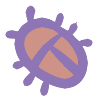

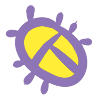


![[W9GD]](https://oss.adm.ntu.edu.sg/a170027/wp-content/uploads/sites/1810/2020/03/Screenshot-120-825x510.png)


![[W8GD] wow. i havent been this early since…….. since… since……?](https://oss.adm.ntu.edu.sg/a170027/wp-content/uploads/sites/1810/2020/03/200308-4-2-2.jpg)
![[W7.5GD] Suffering](https://oss.adm.ntu.edu.sg/a170027/wp-content/uploads/sites/1810/2020/03/Screenshot-102-825x510.png)
![[W5GD] A Really Rough Prototype, and About Ten Different Thoughts Behind It](https://oss.adm.ntu.edu.sg/a170027/wp-content/uploads/sites/1810/2020/02/Screenshot-82-825x510.png)



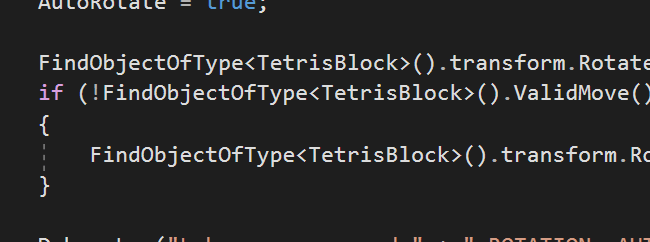
![[W4GD] hi this is a tedris talk](https://oss.adm.ntu.edu.sg/a170027/wp-content/uploads/sites/1810/2020/02/Screenshot_2020-02-07-hello-and-thanks-4-coming-2-my-tedris-talk-825x510.png)