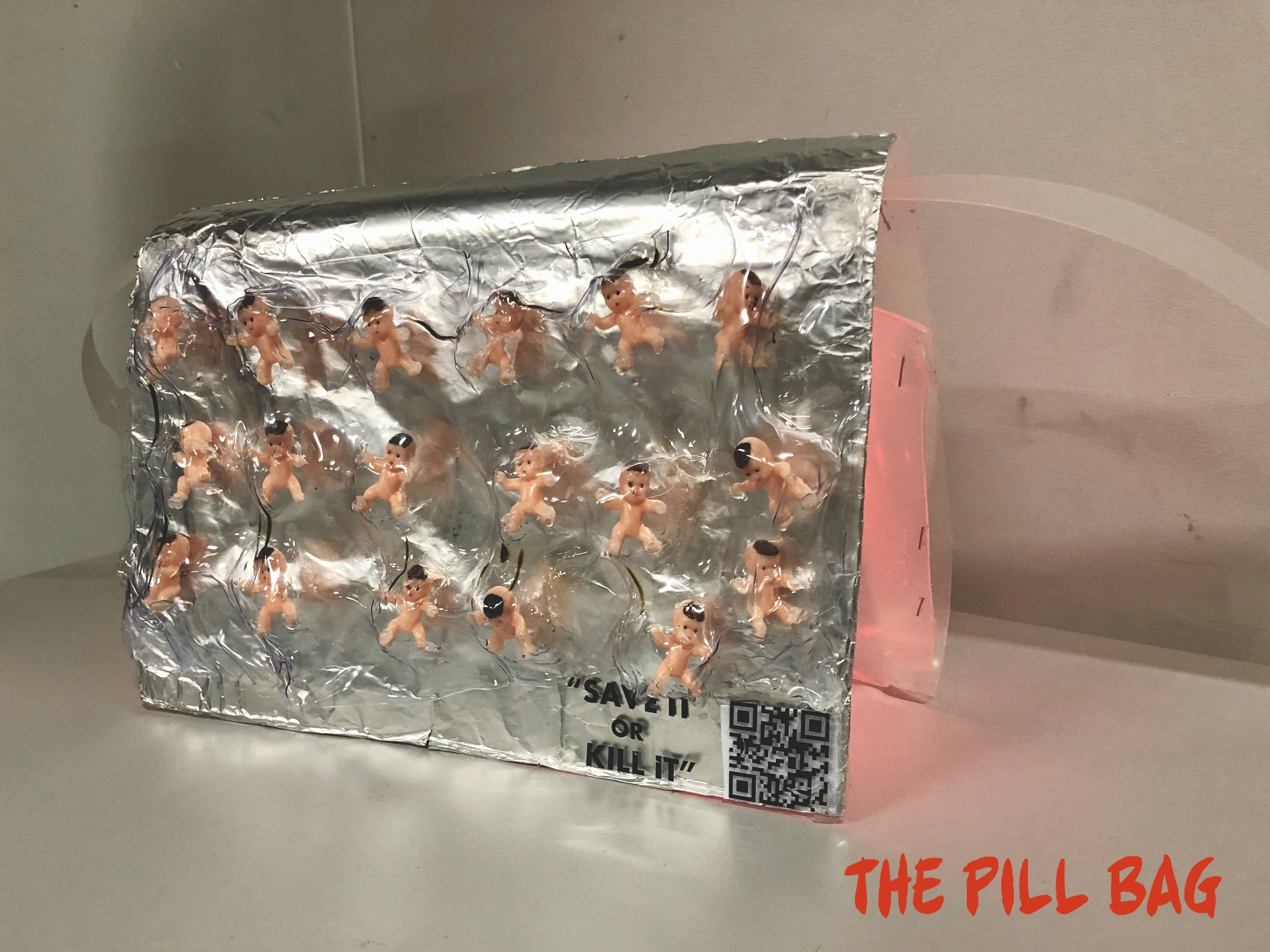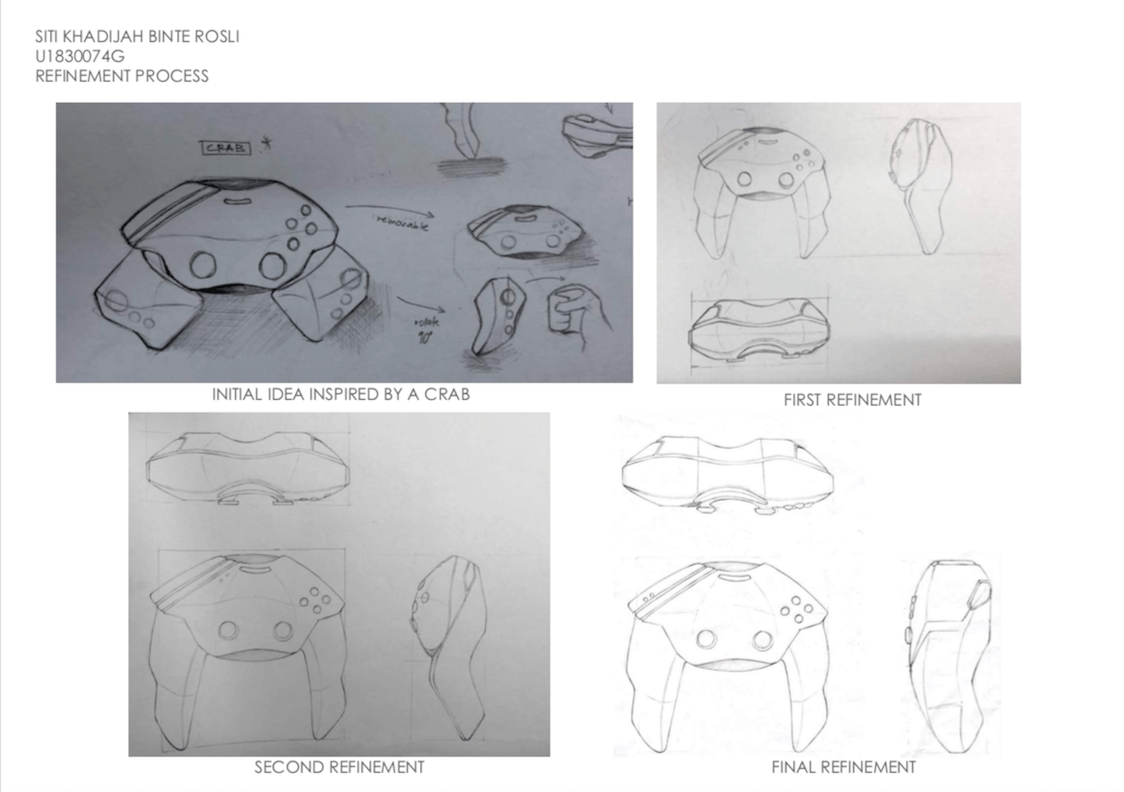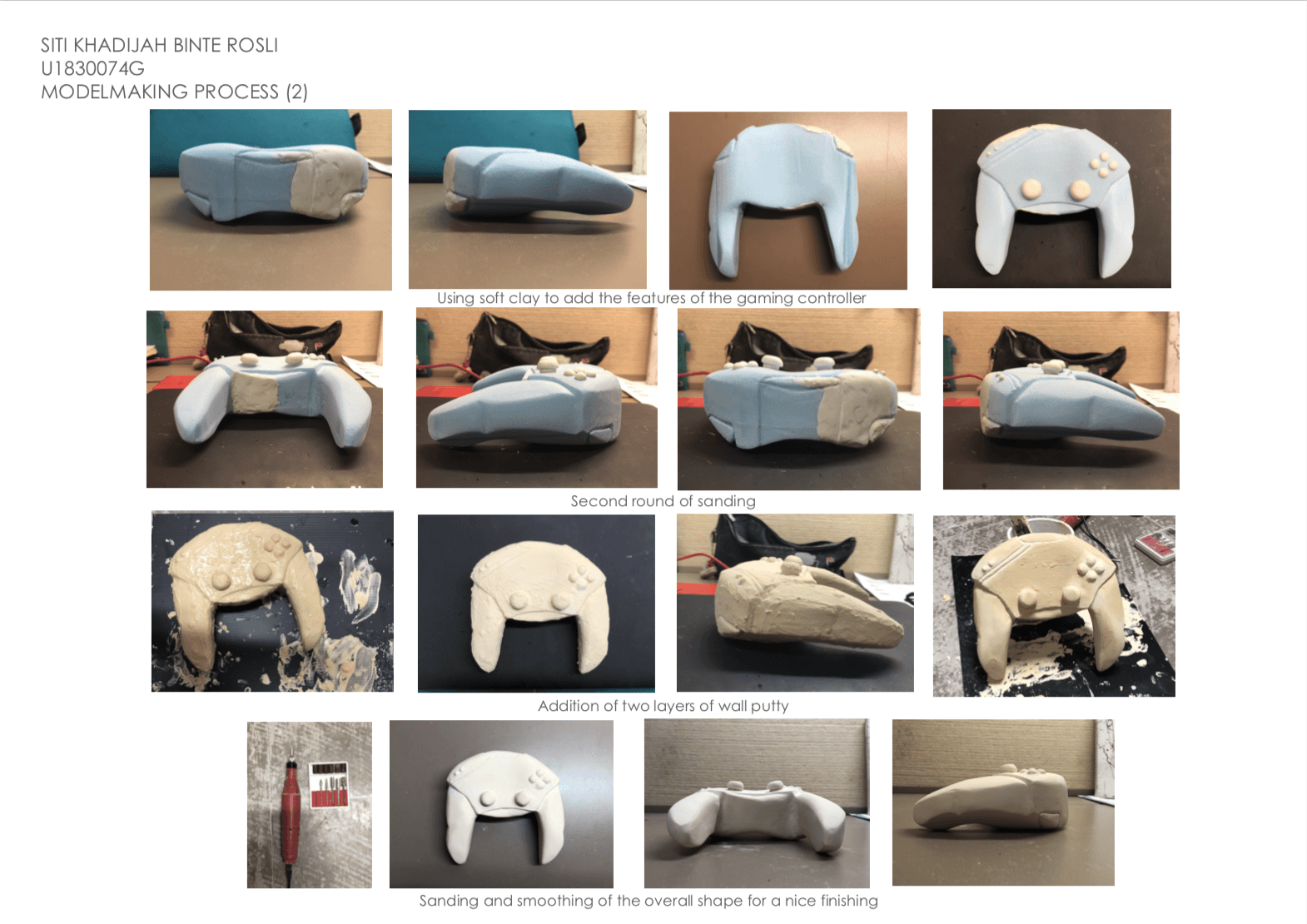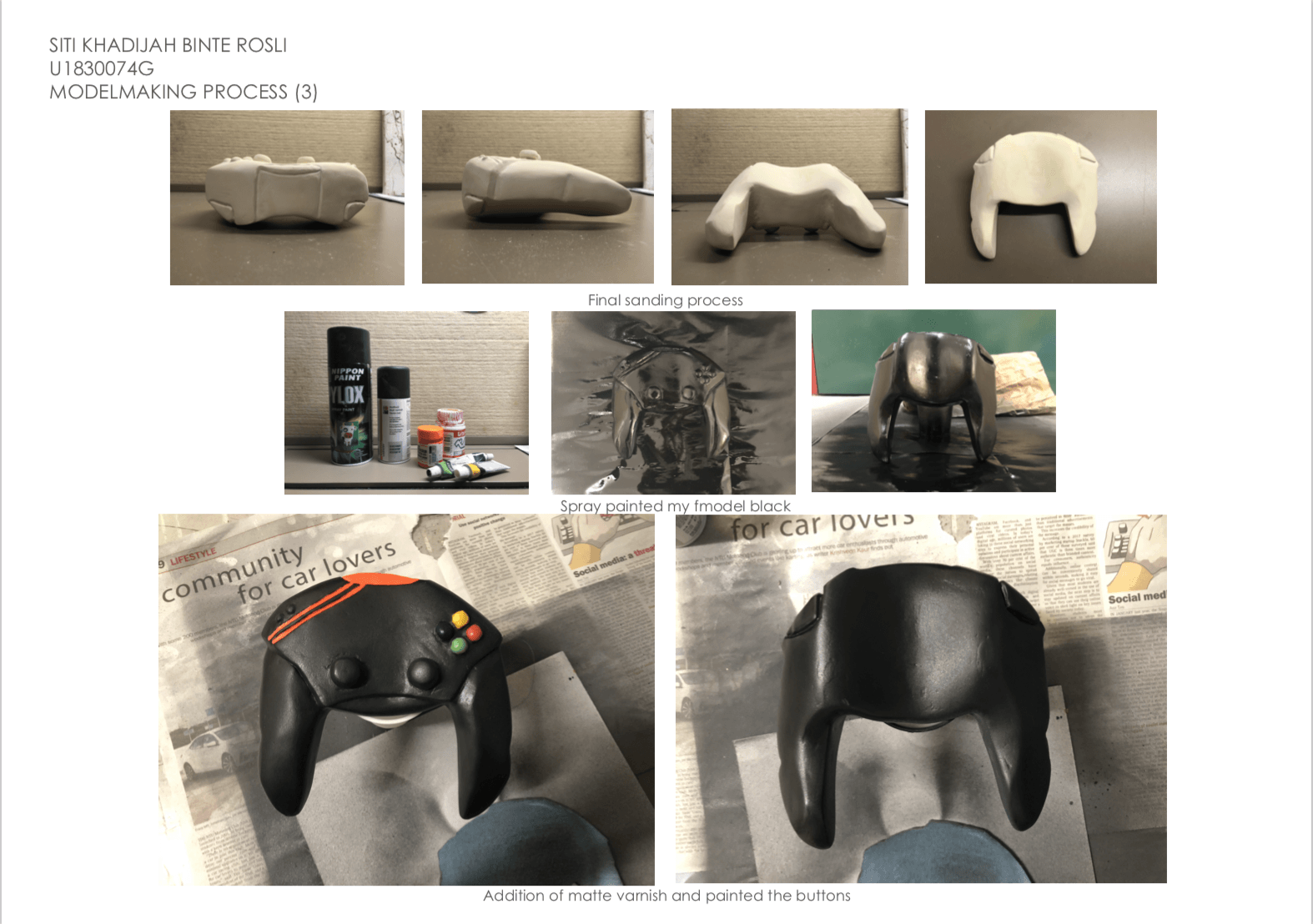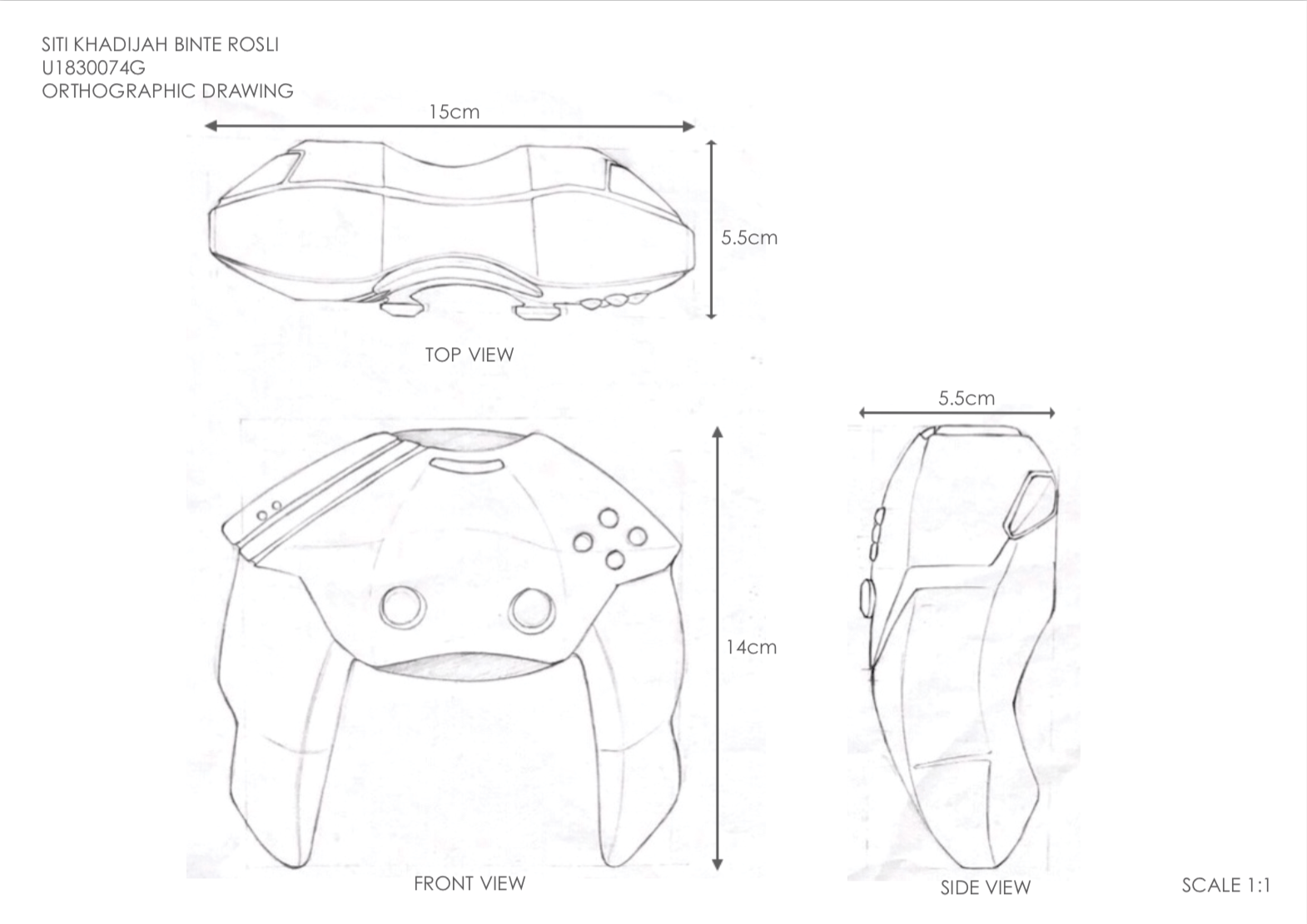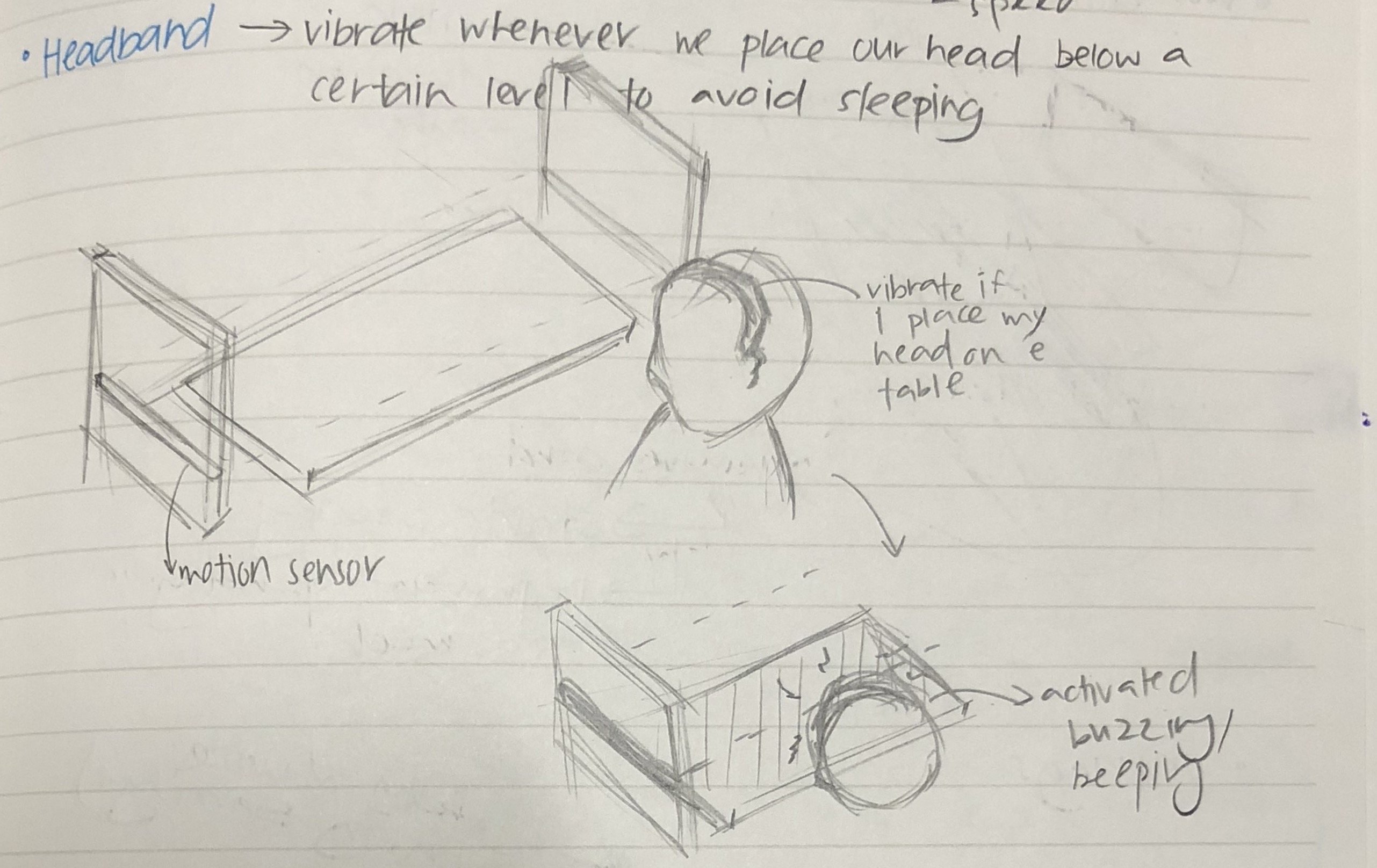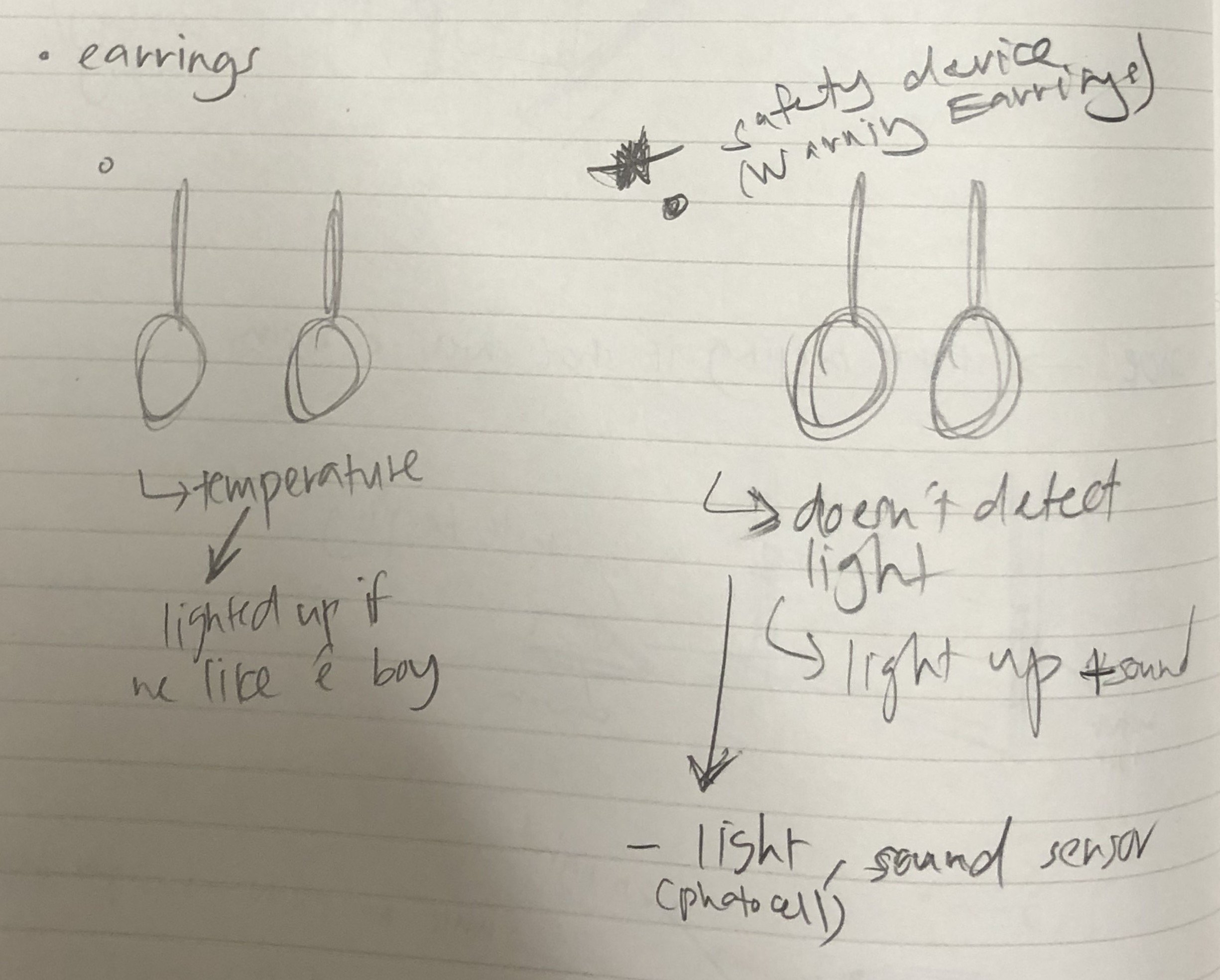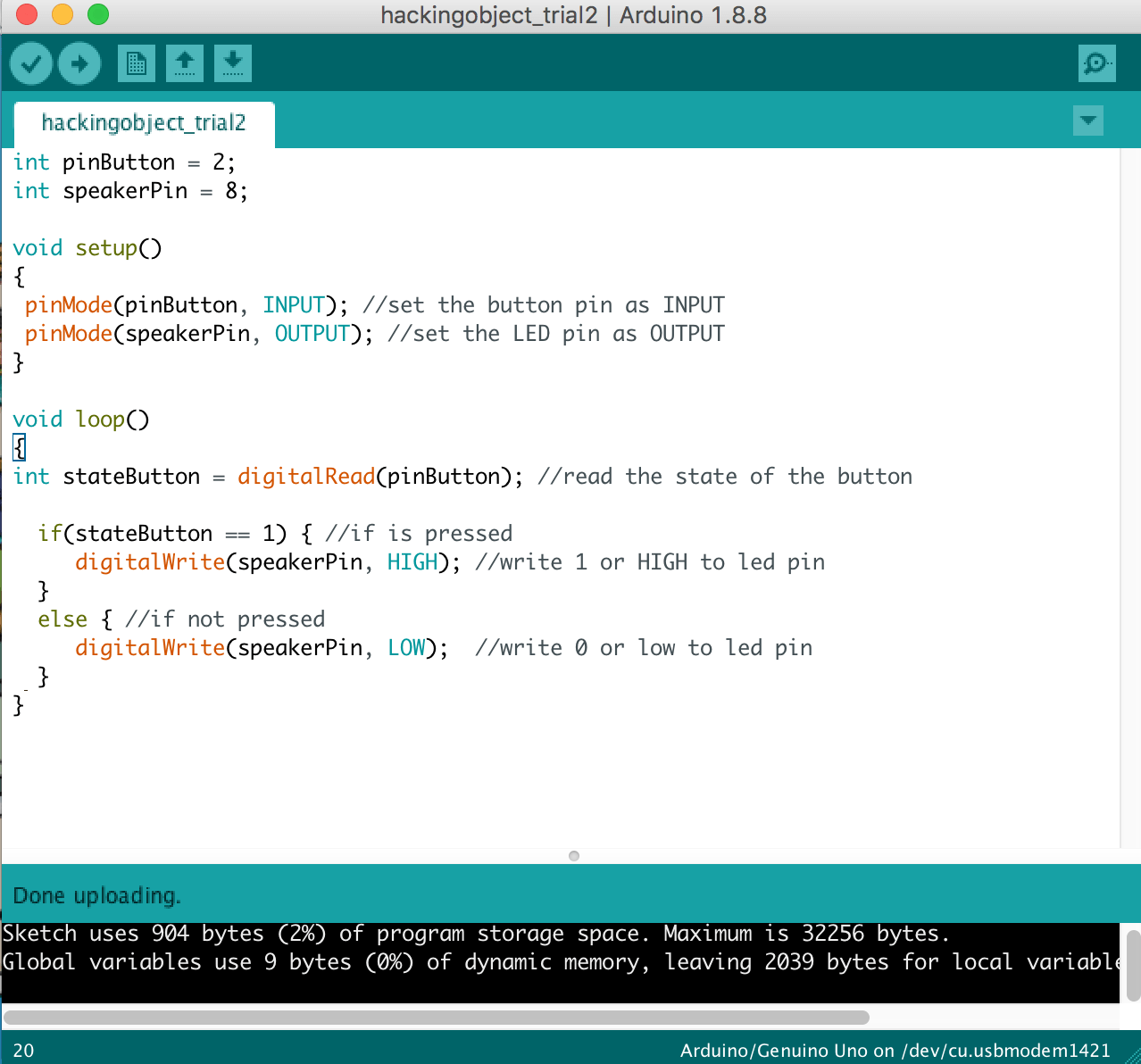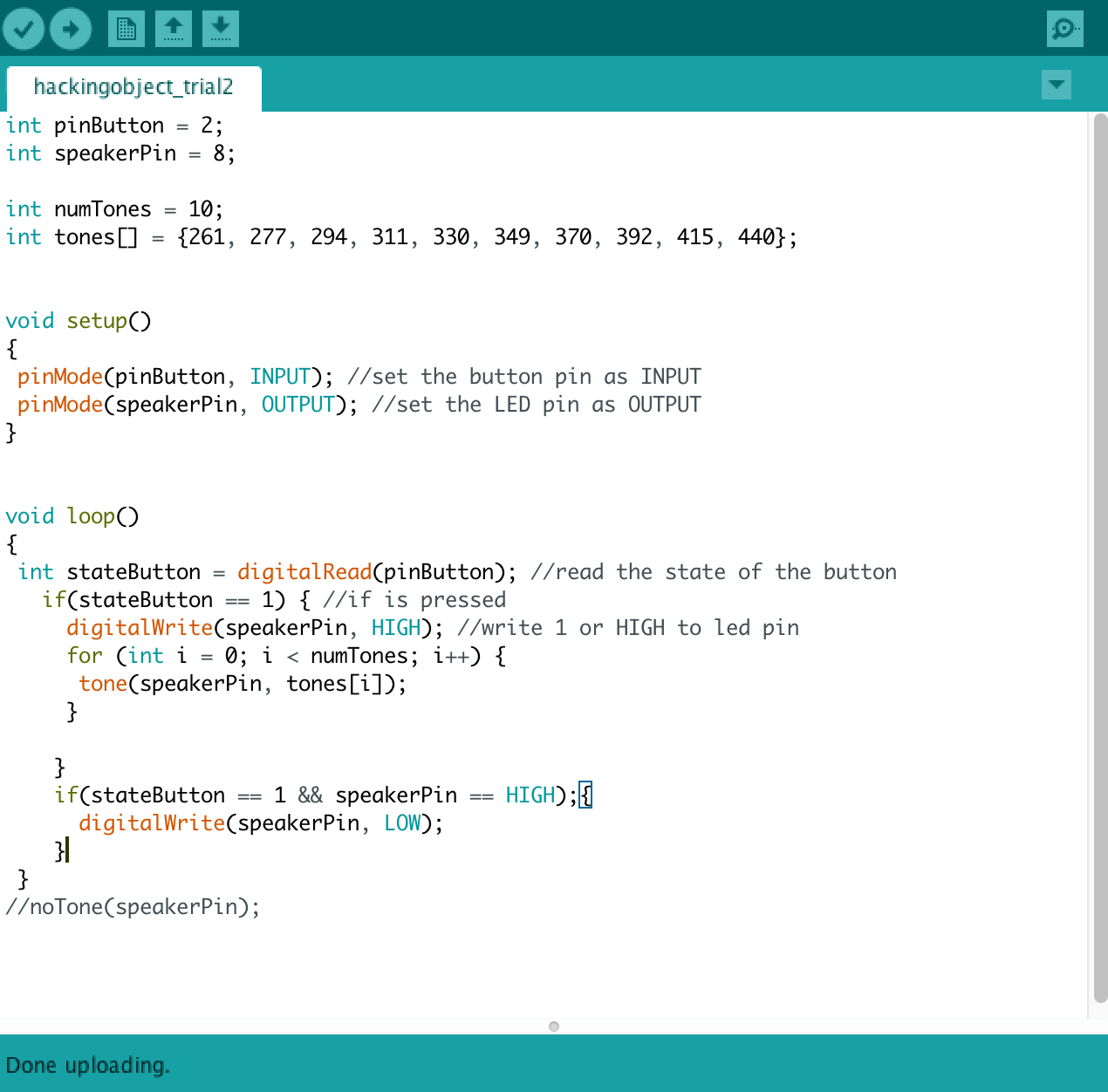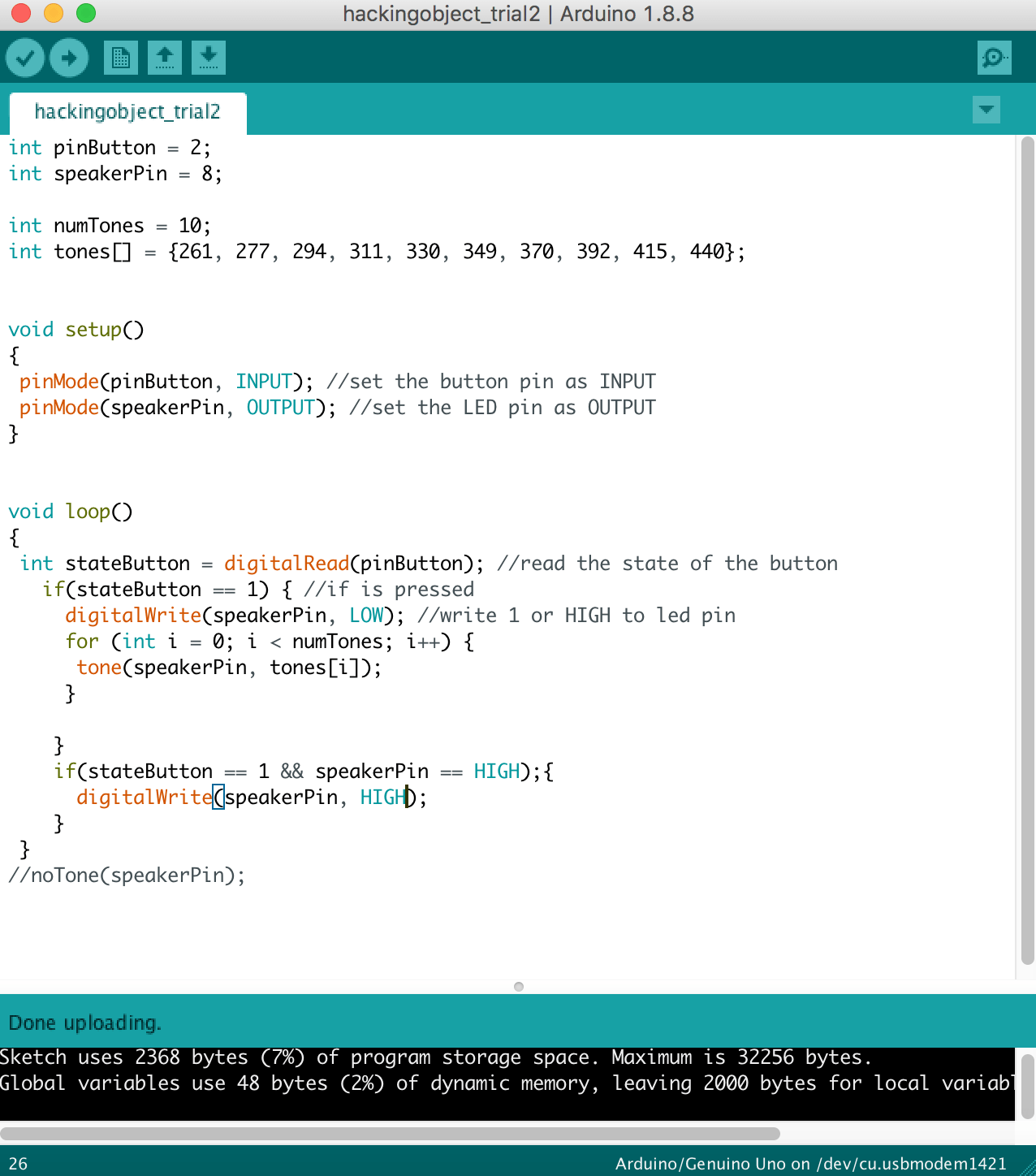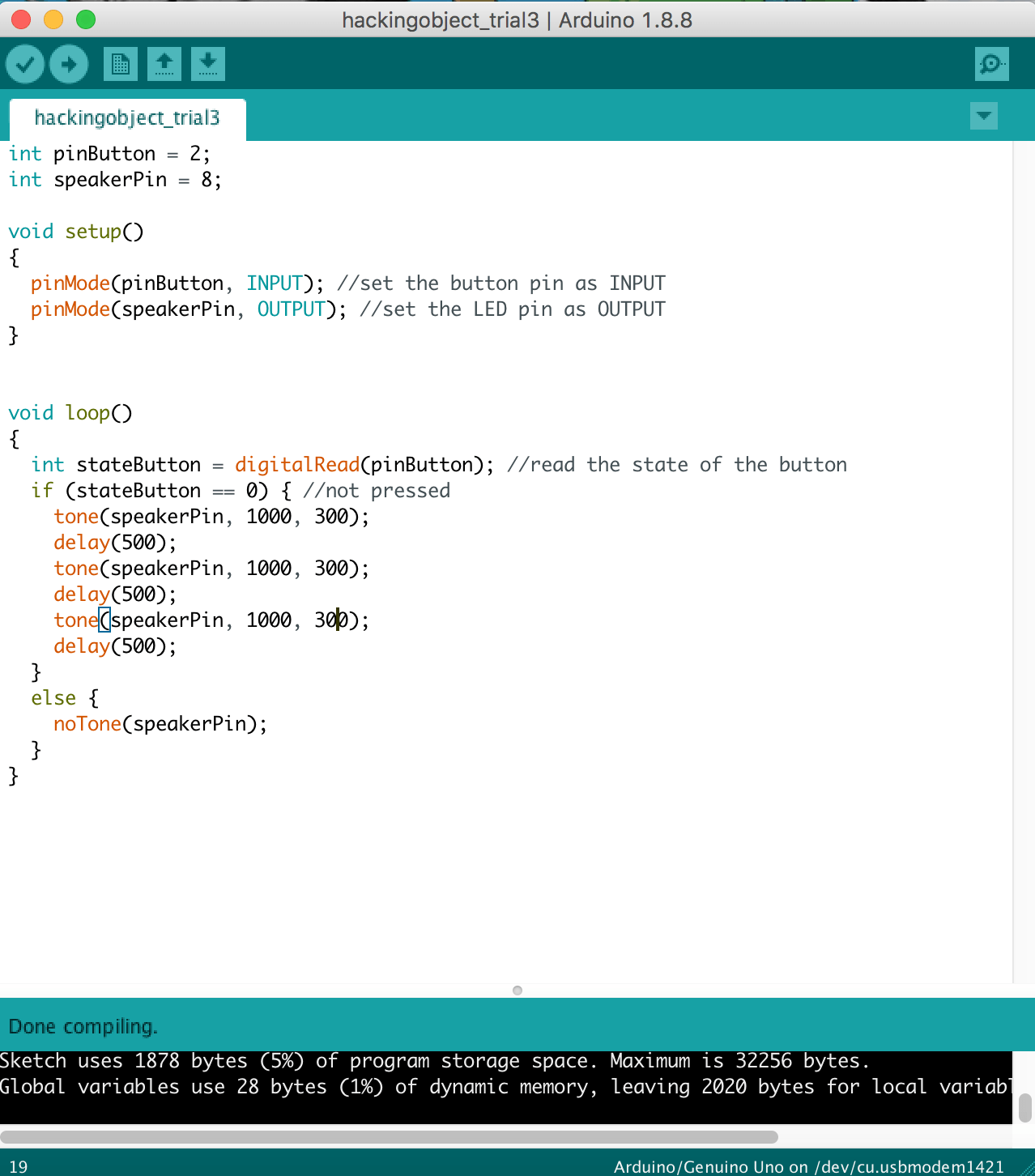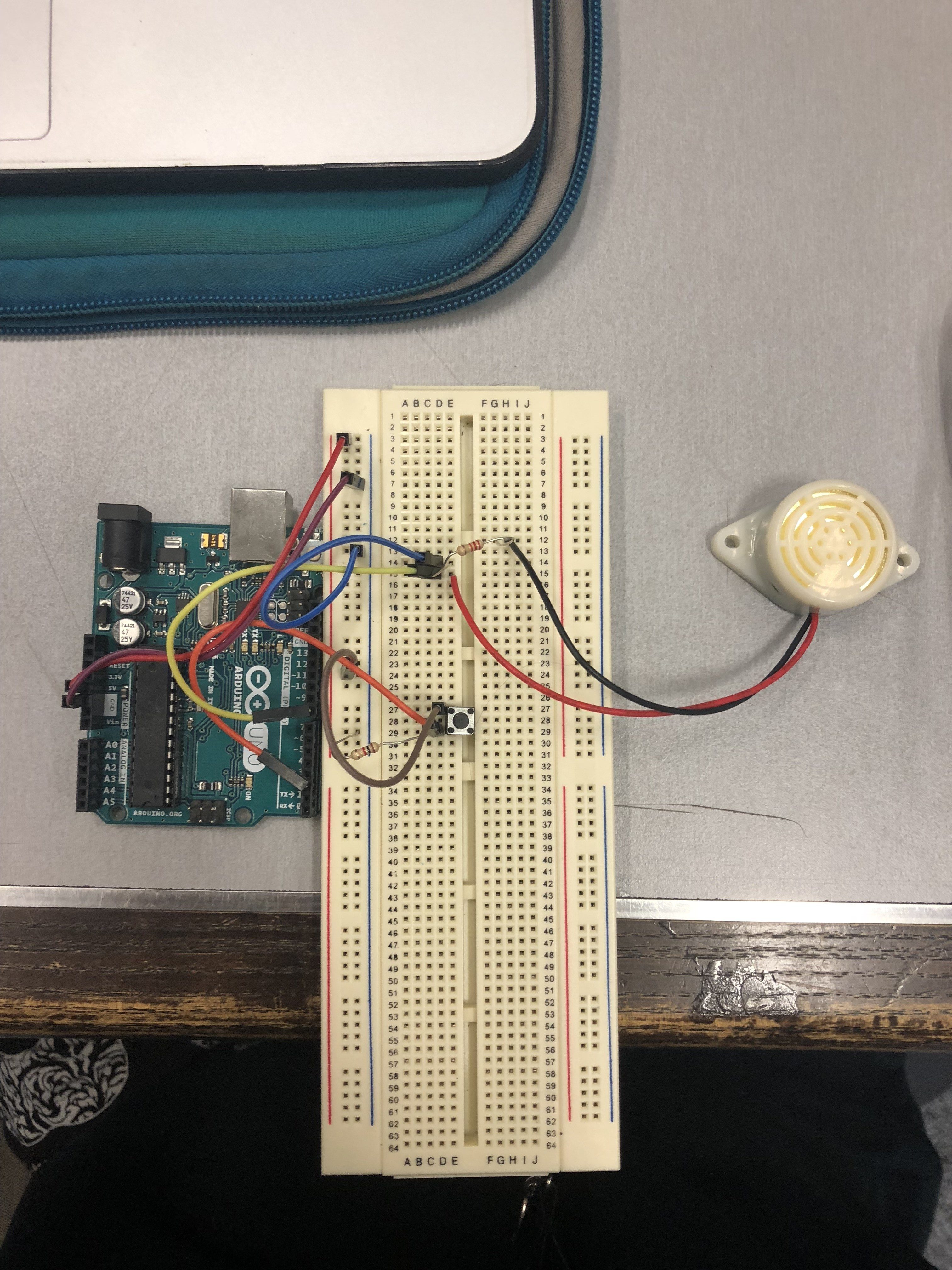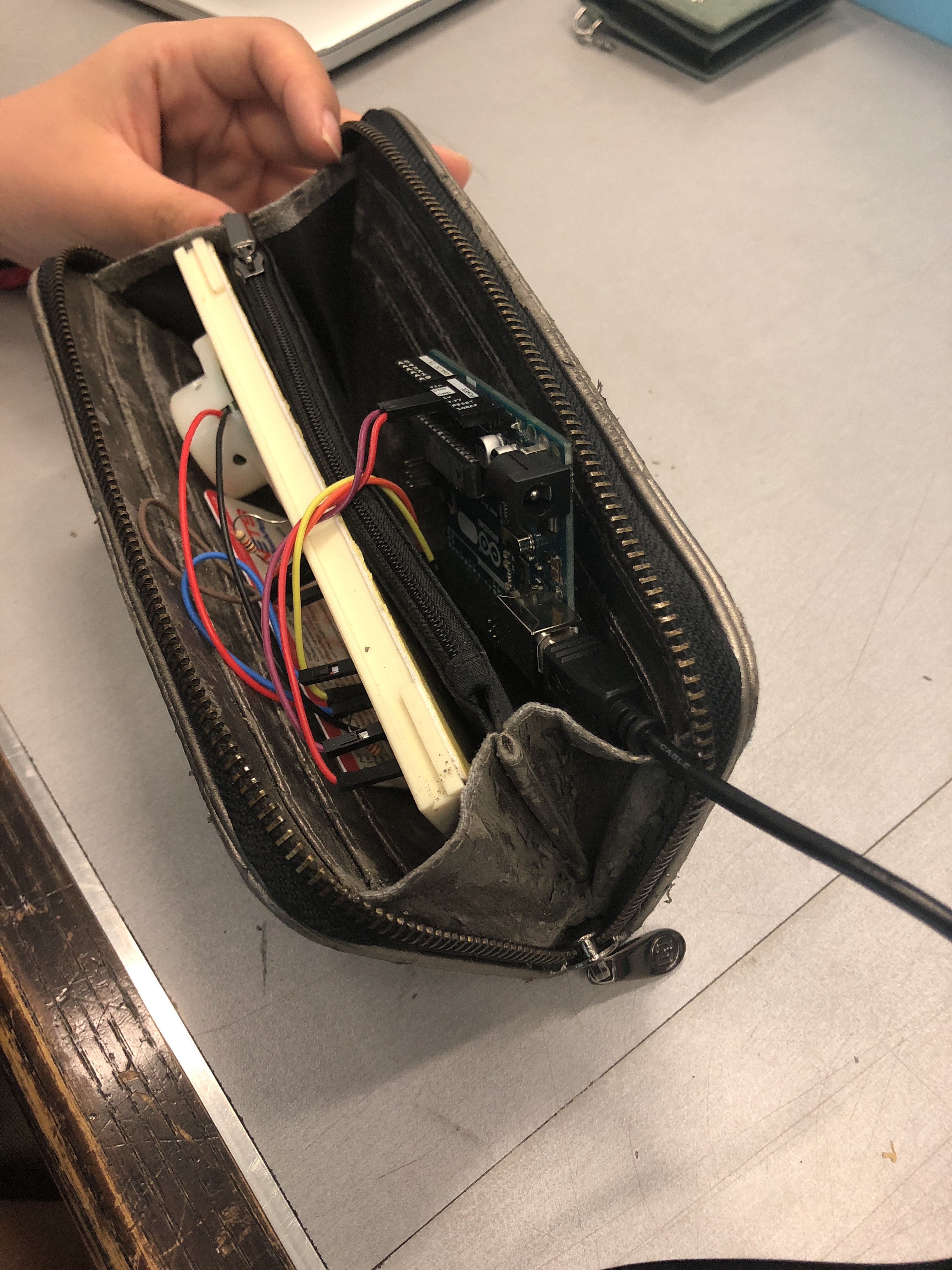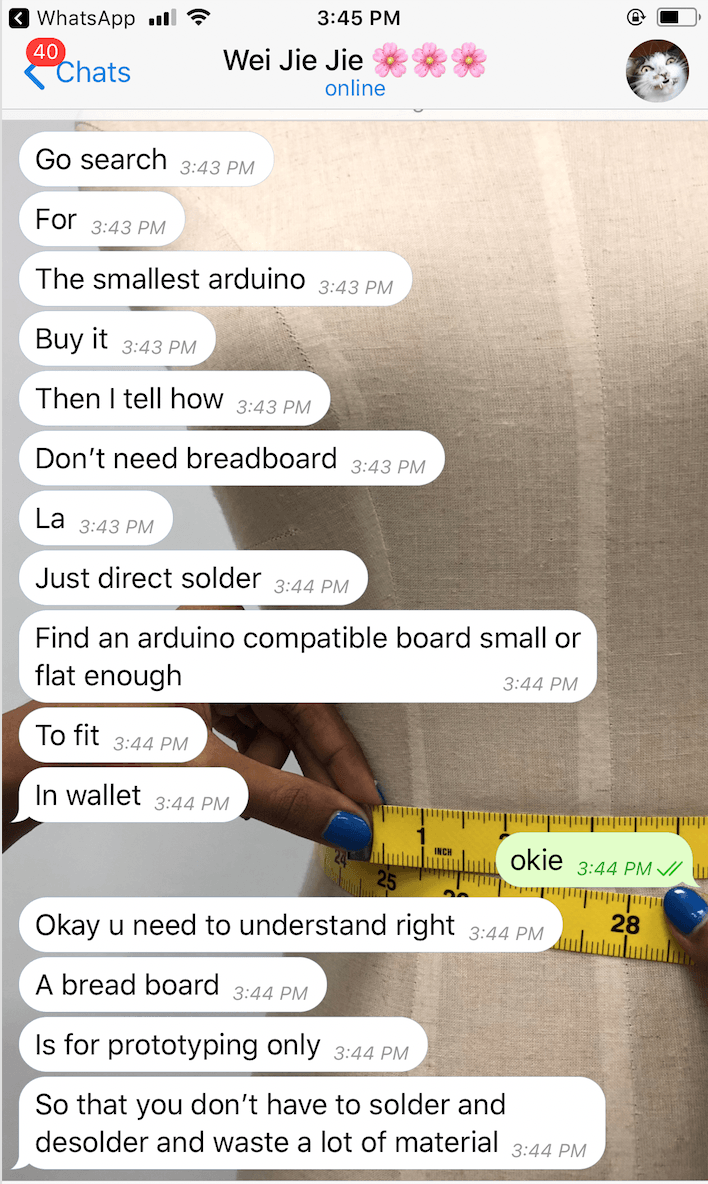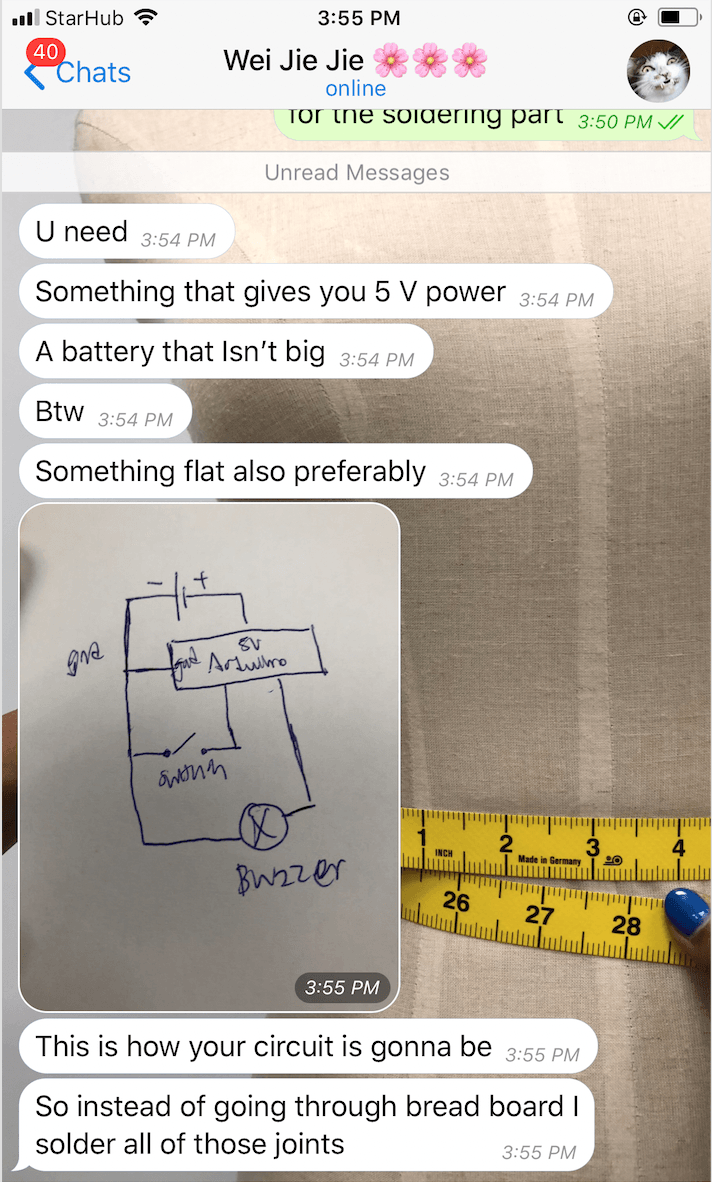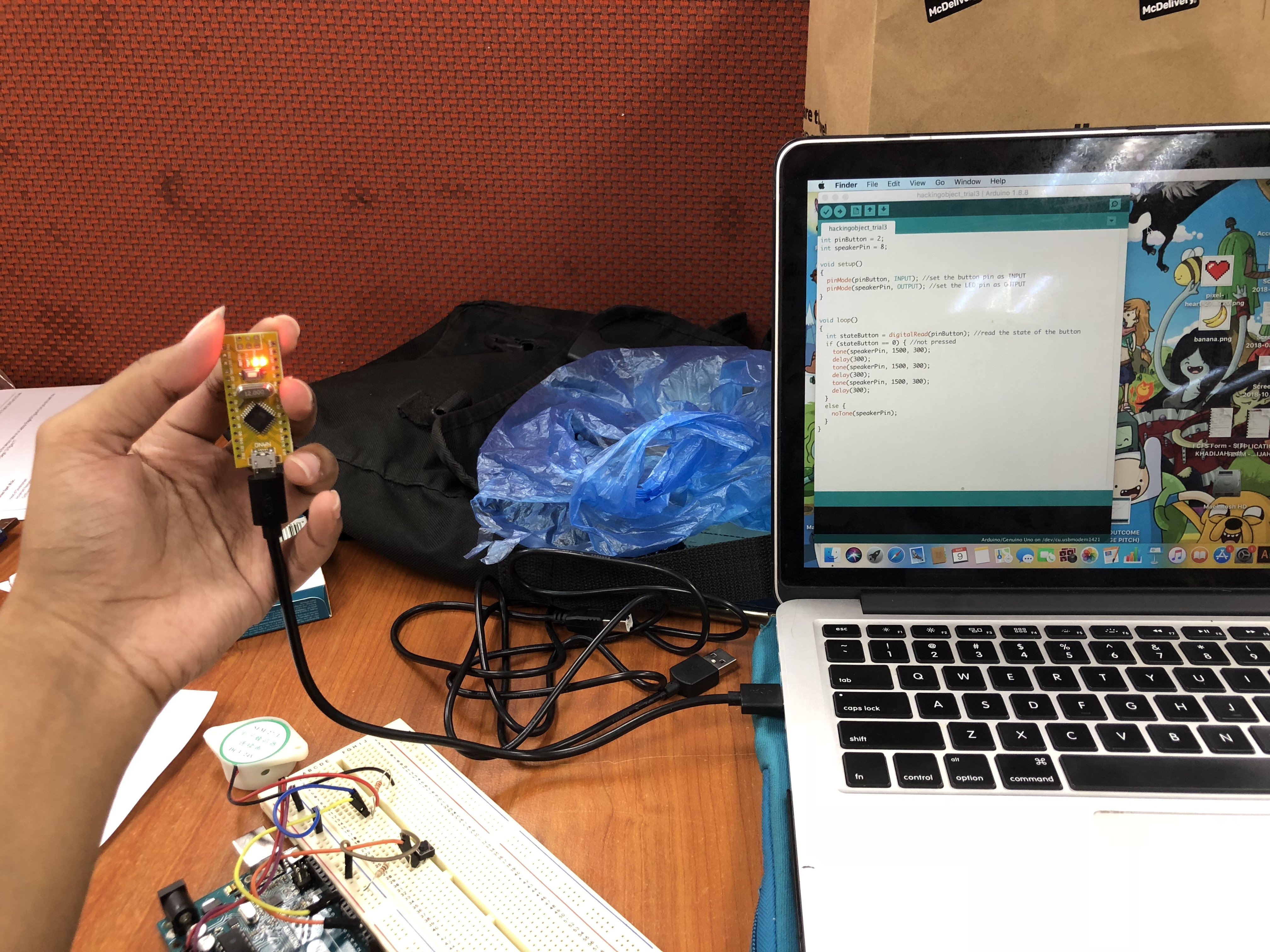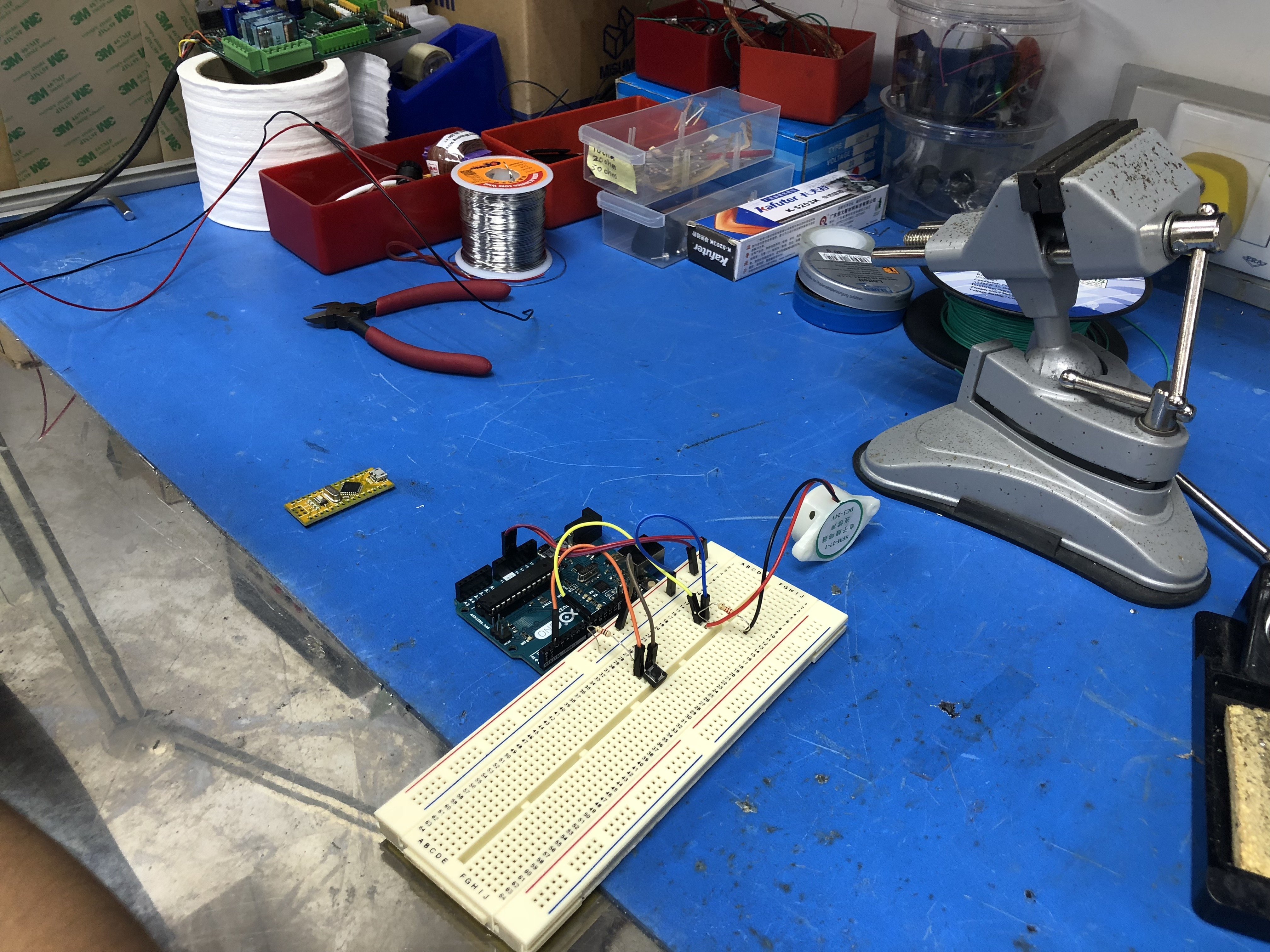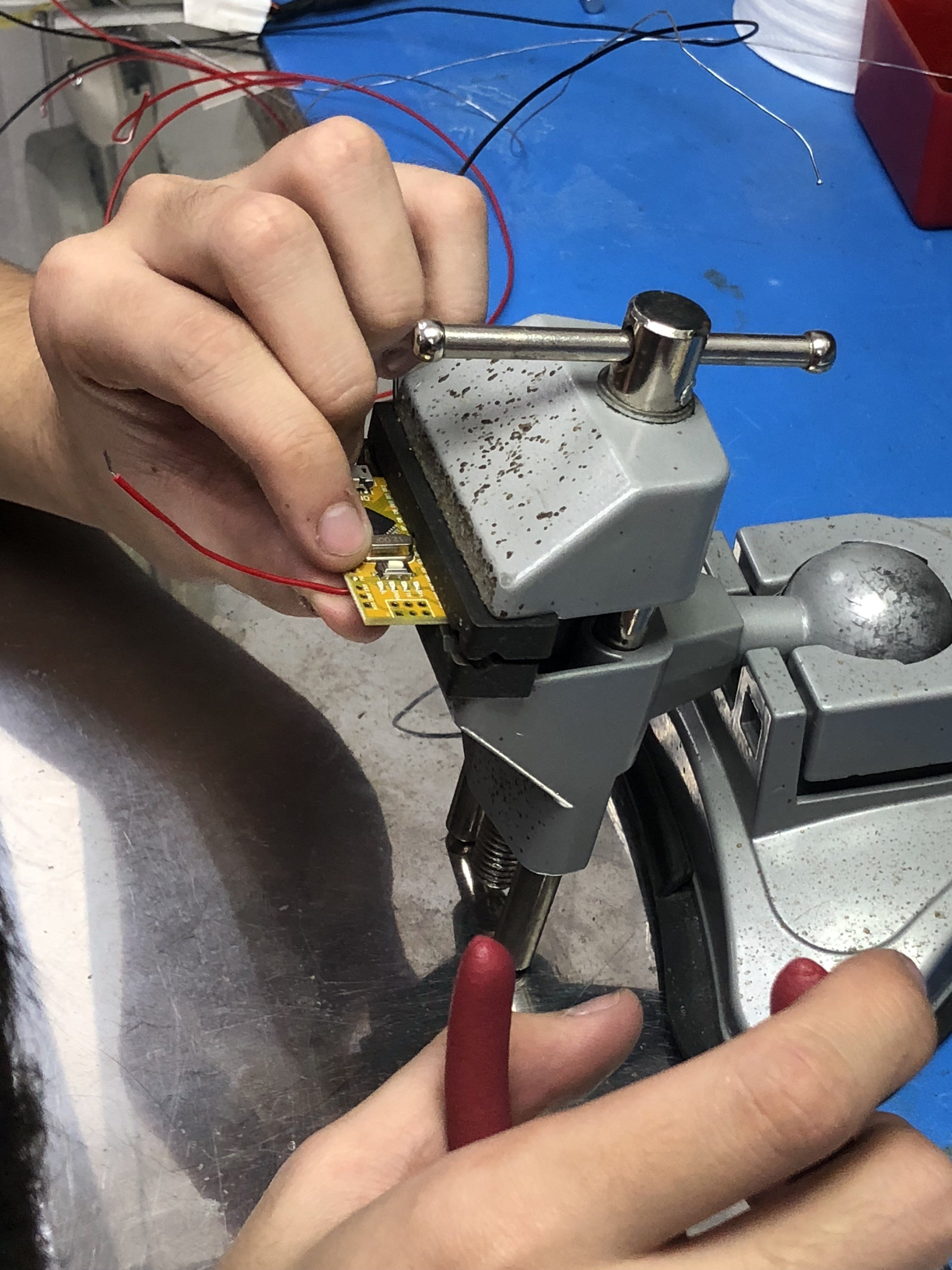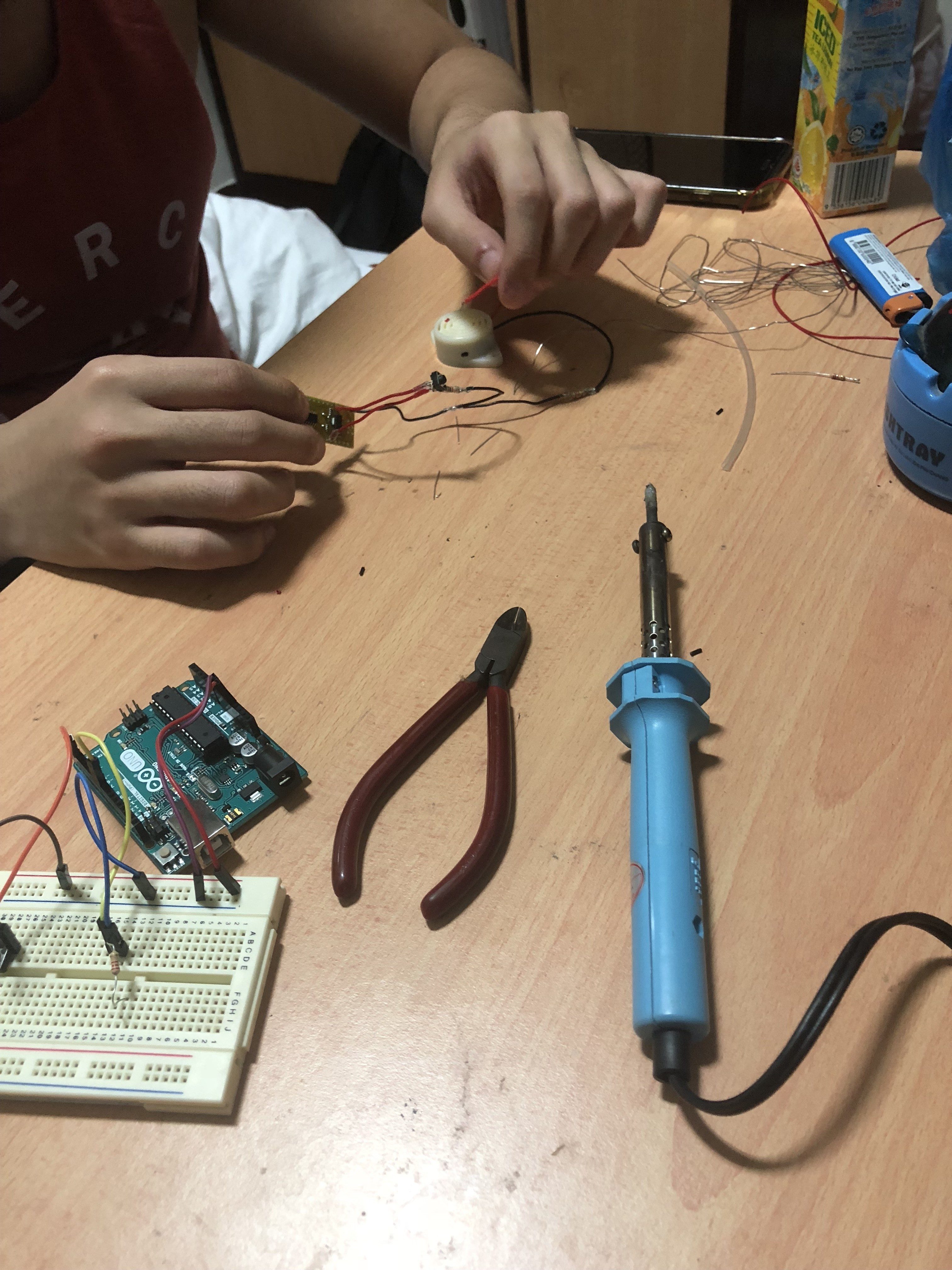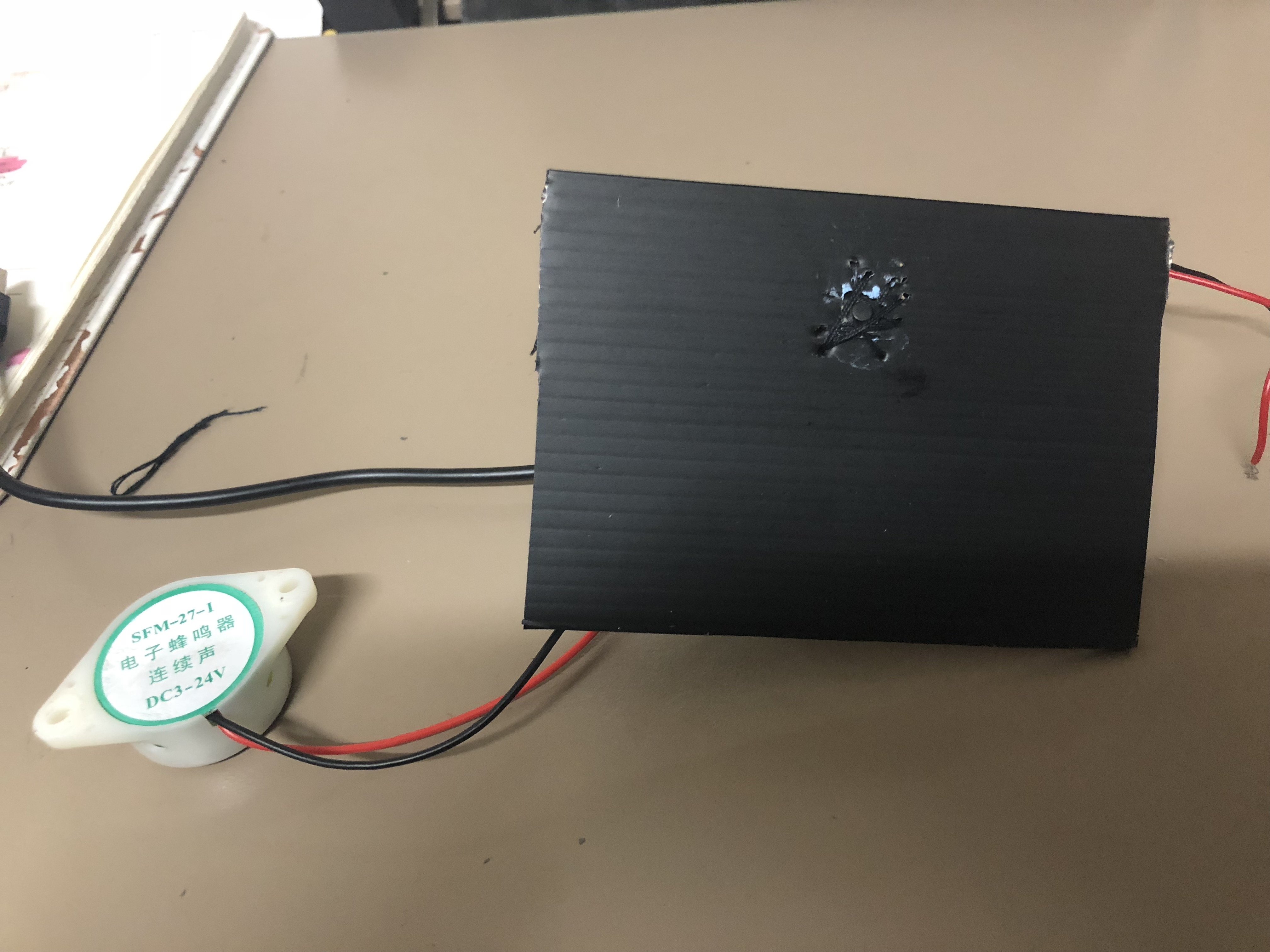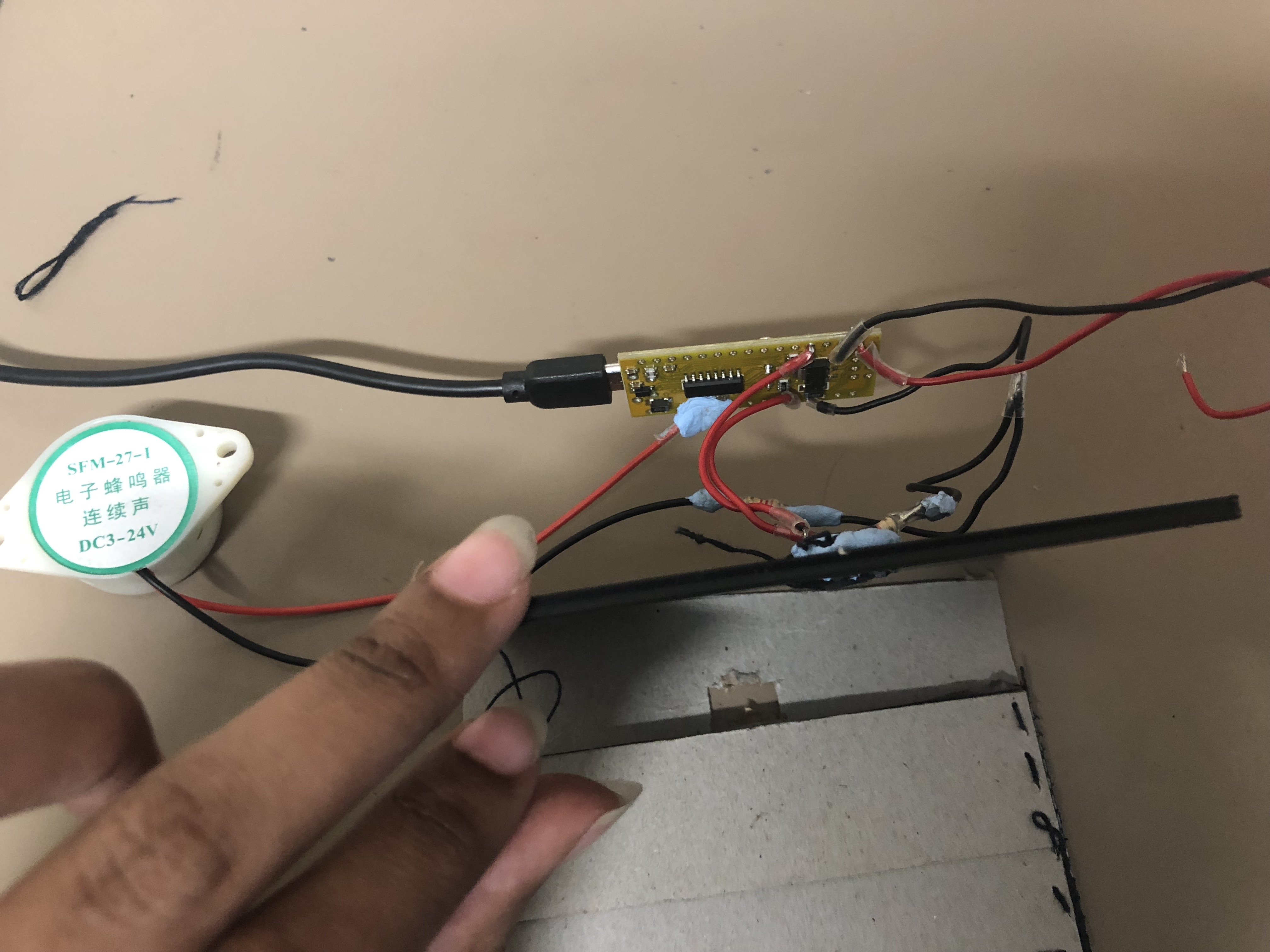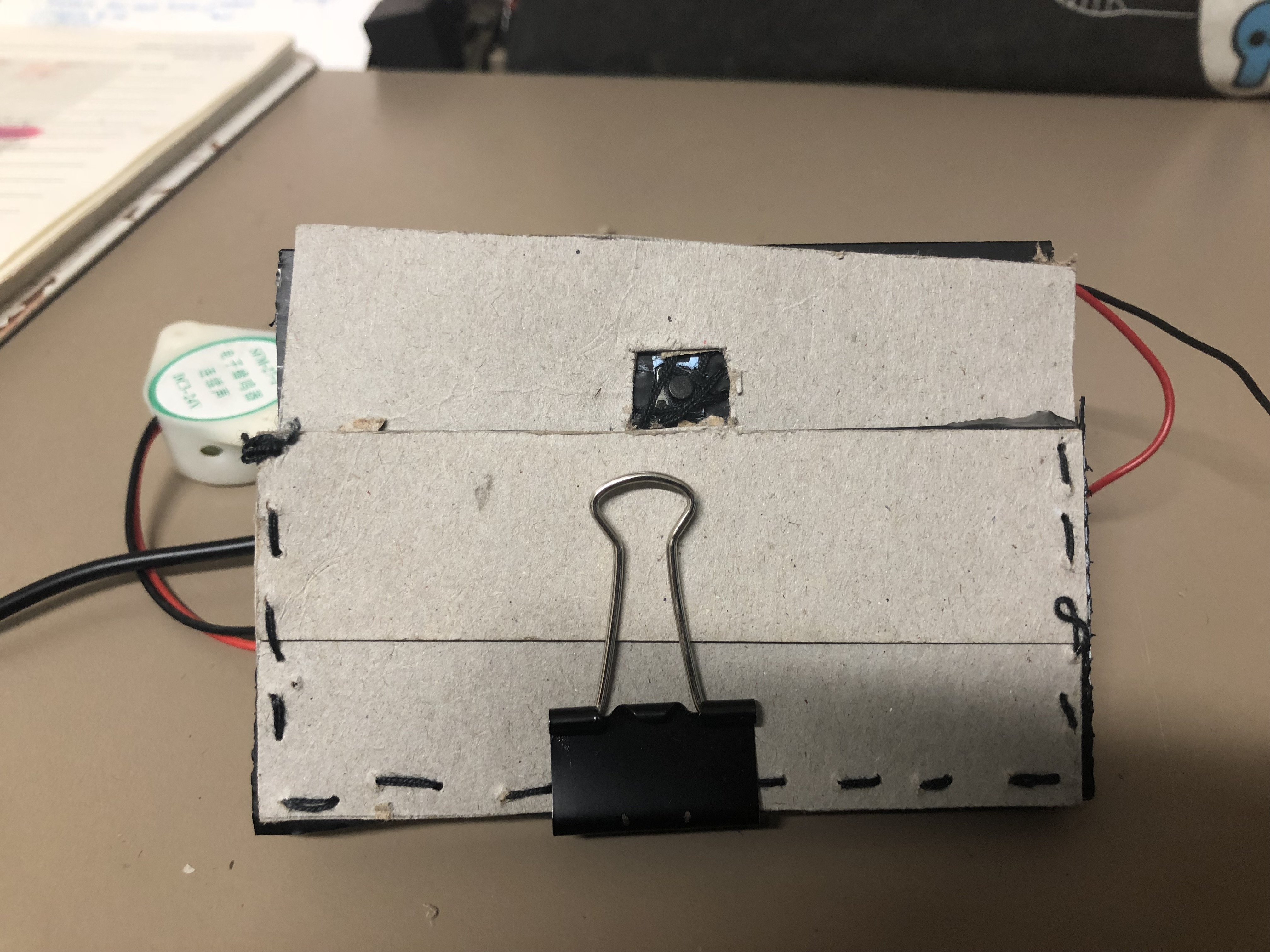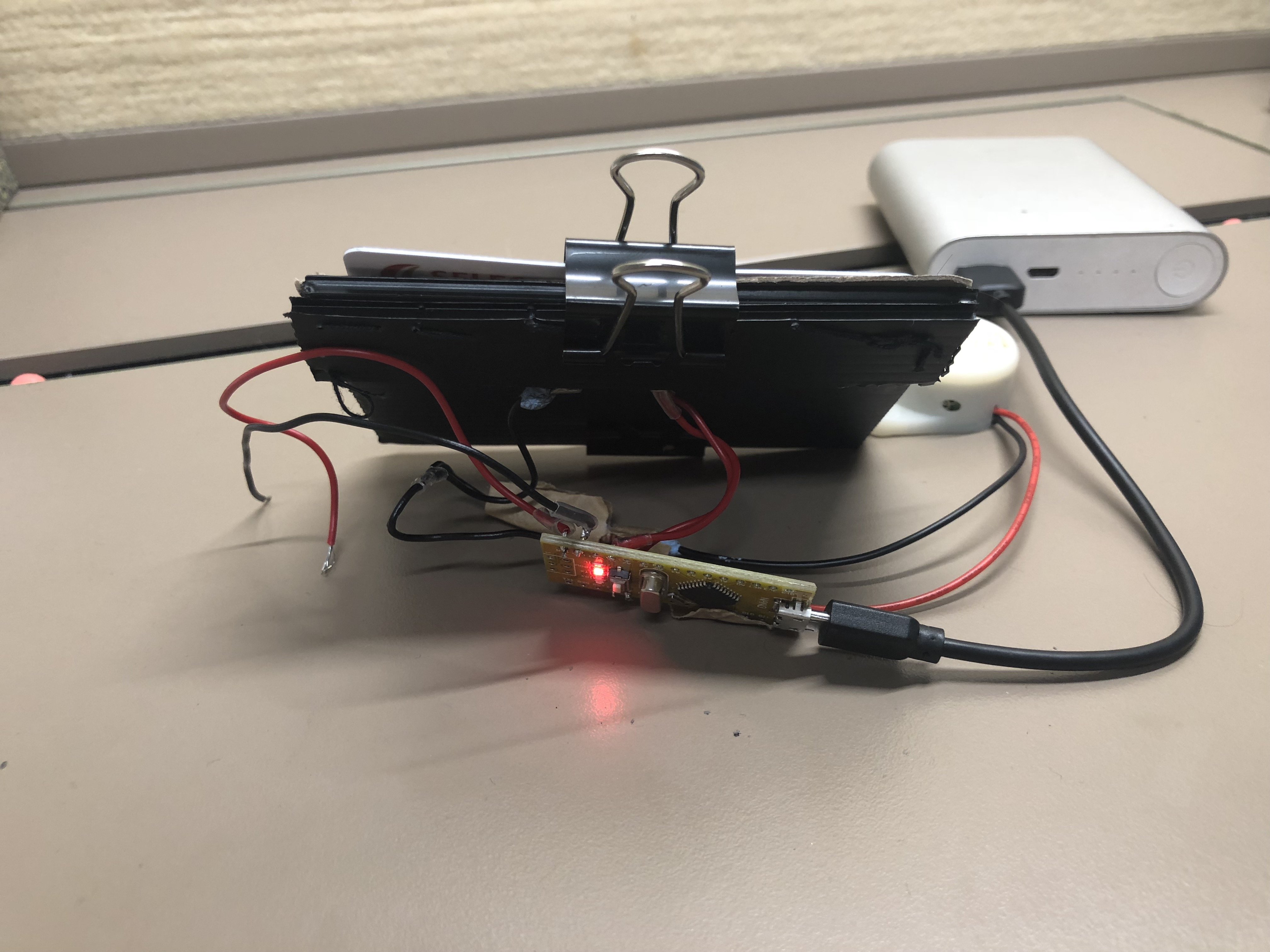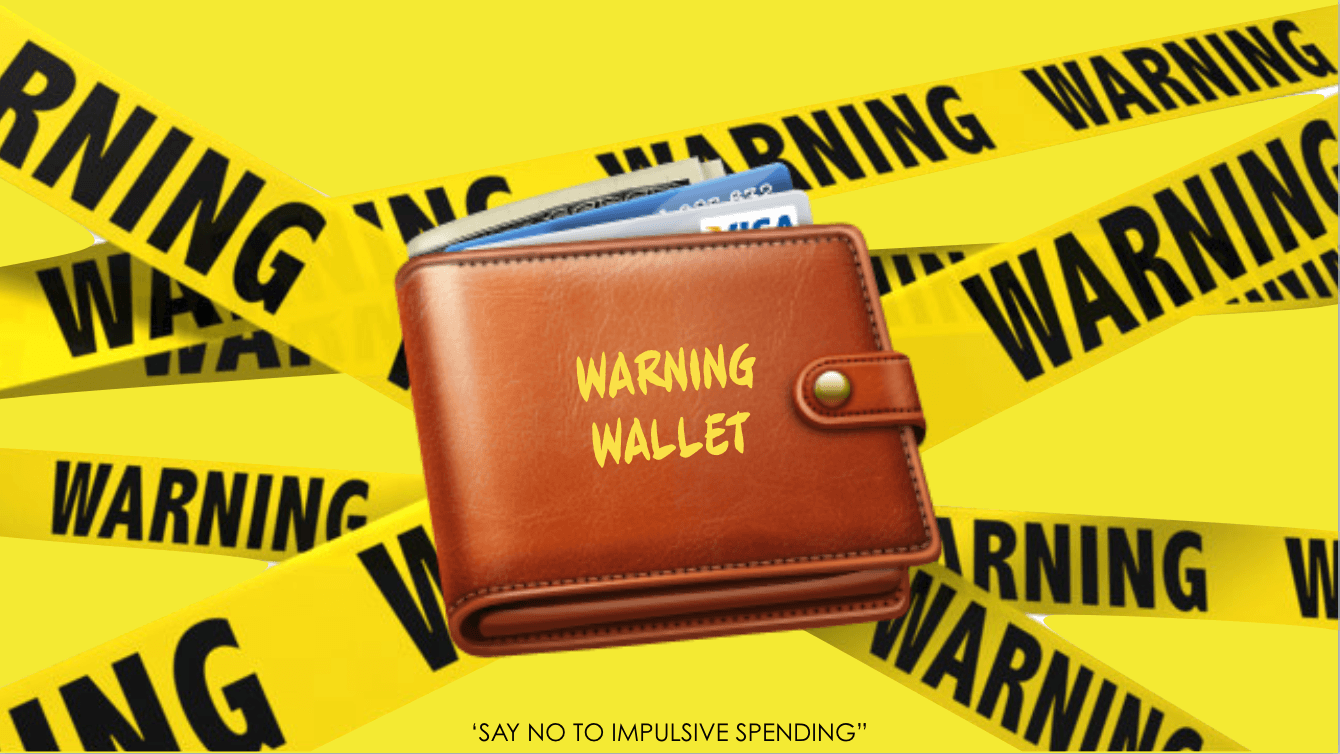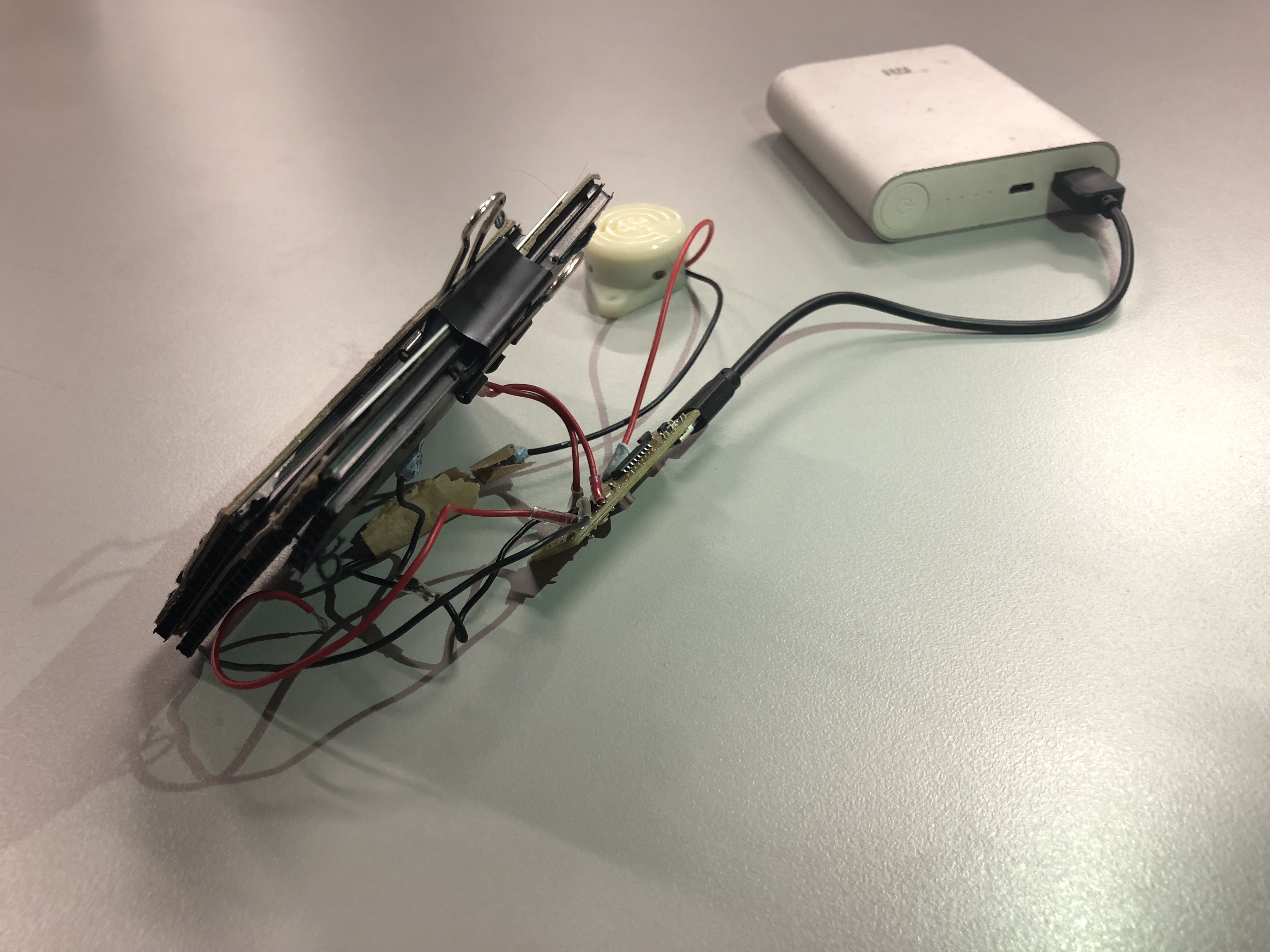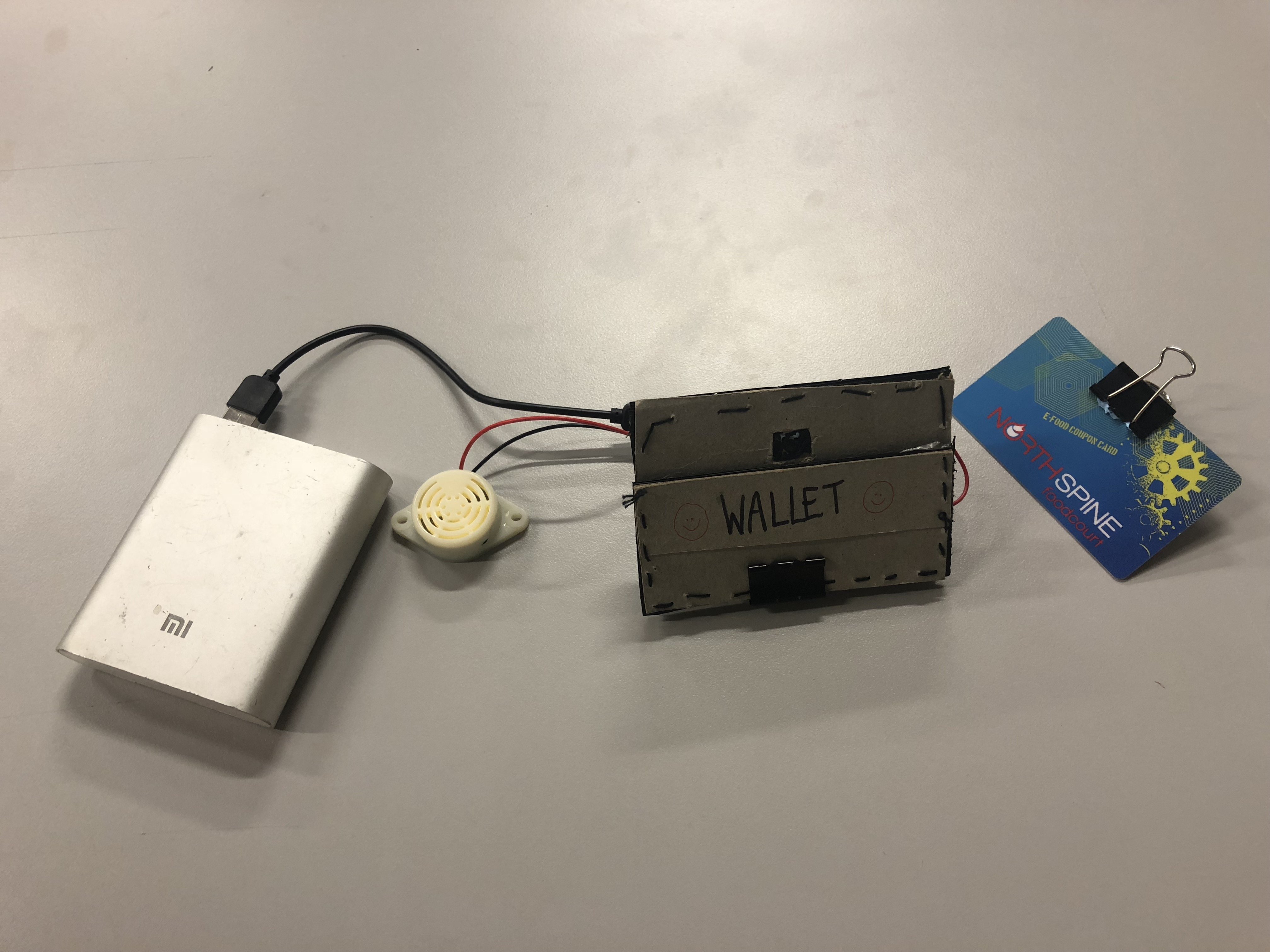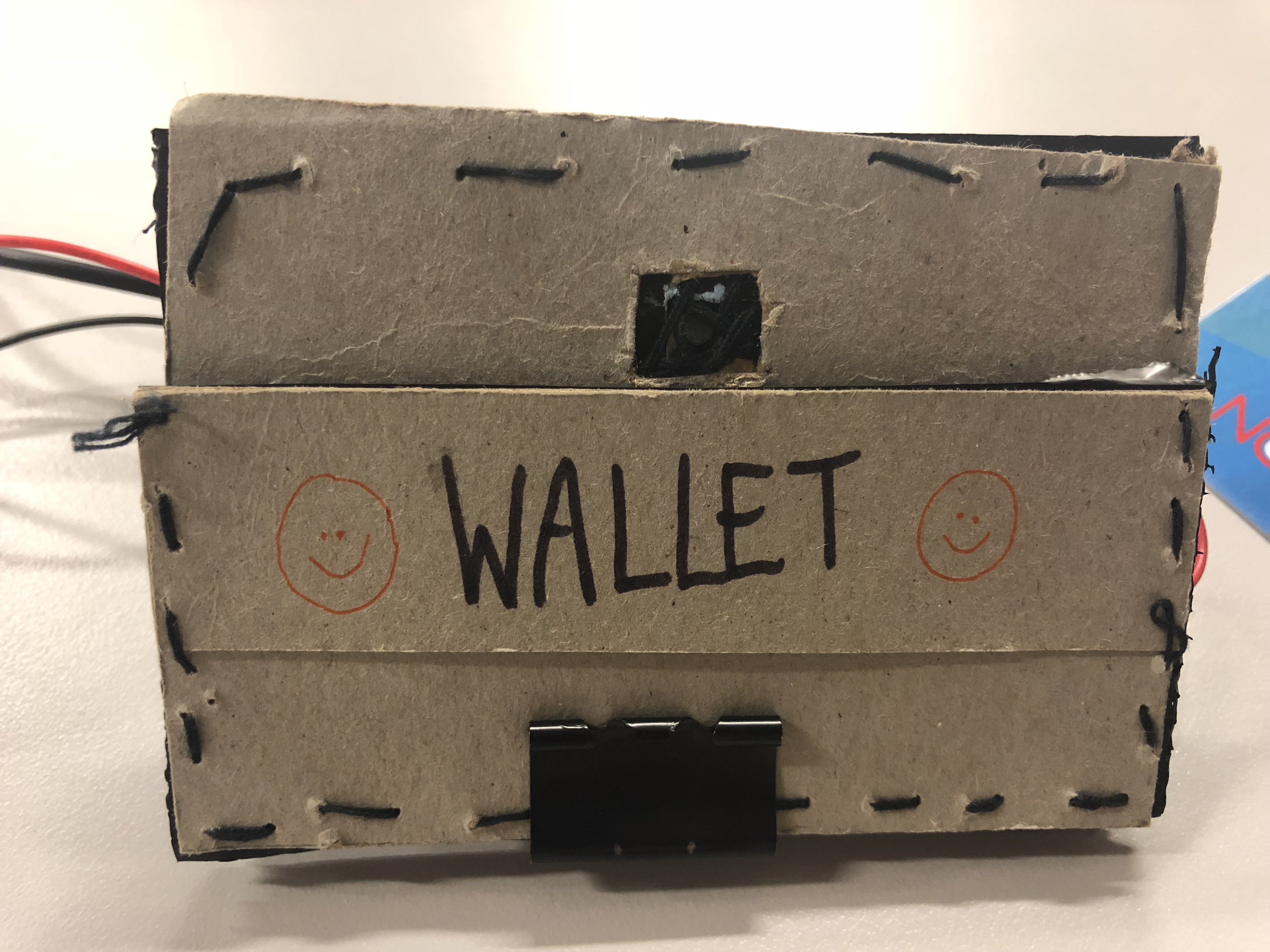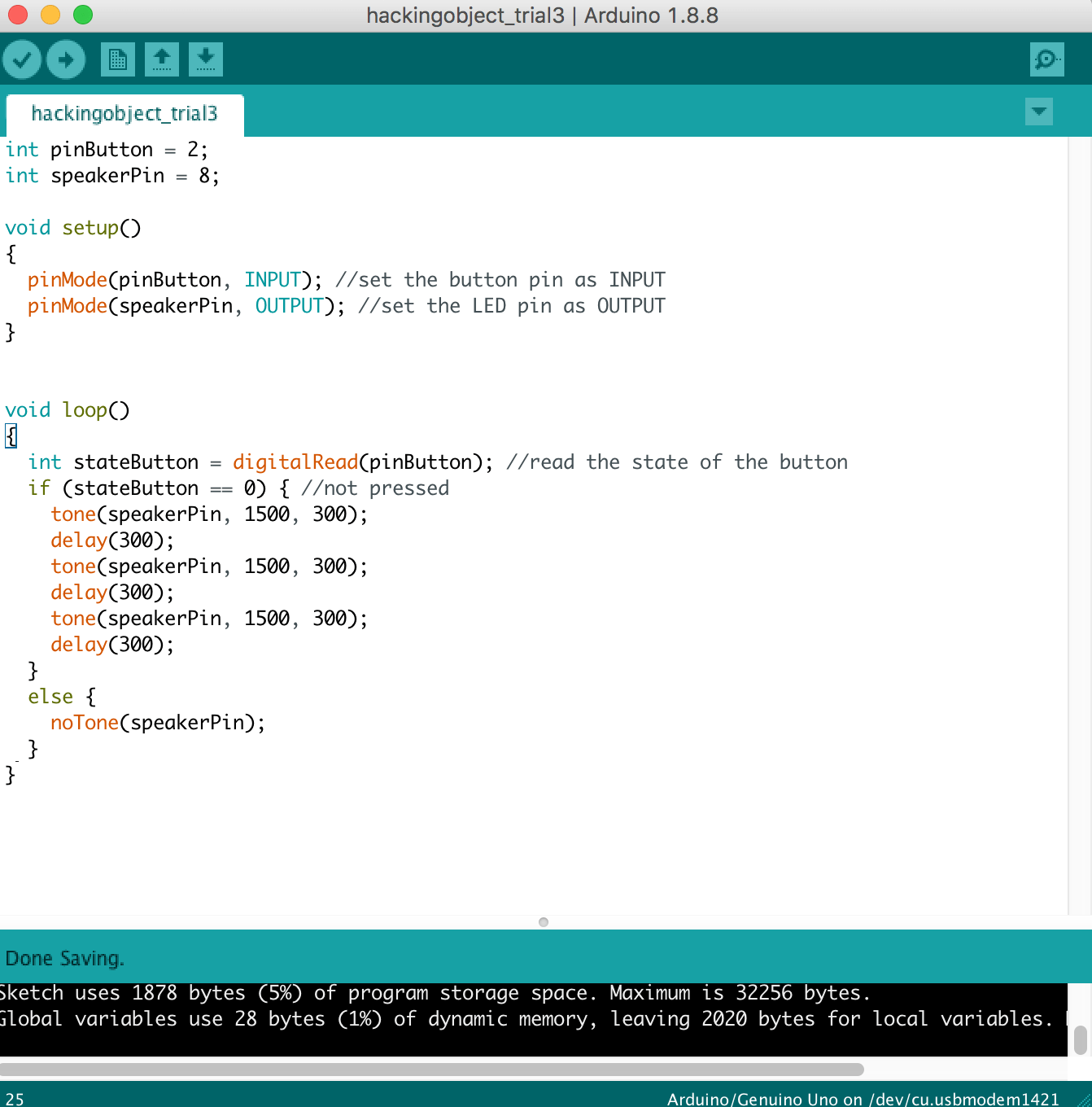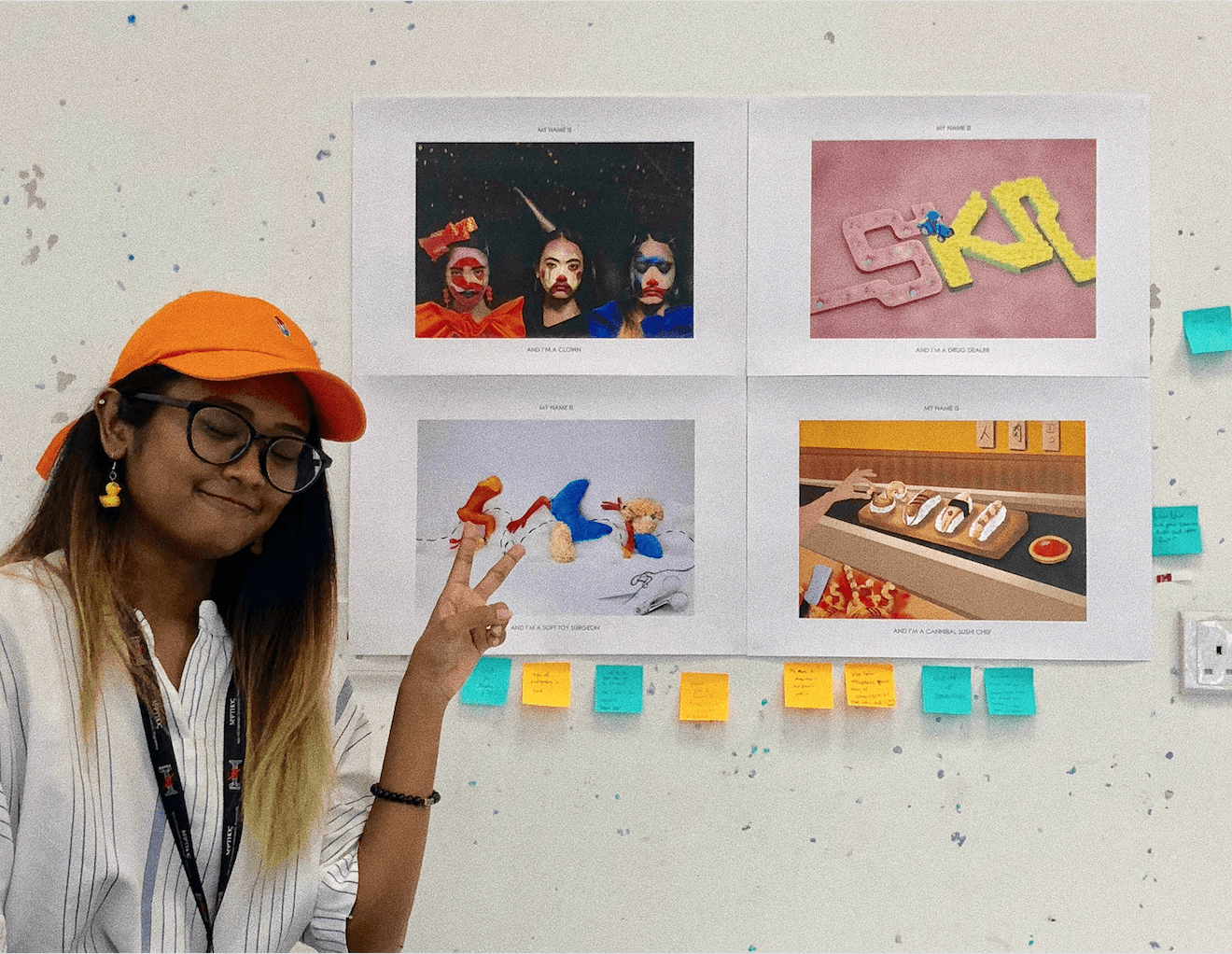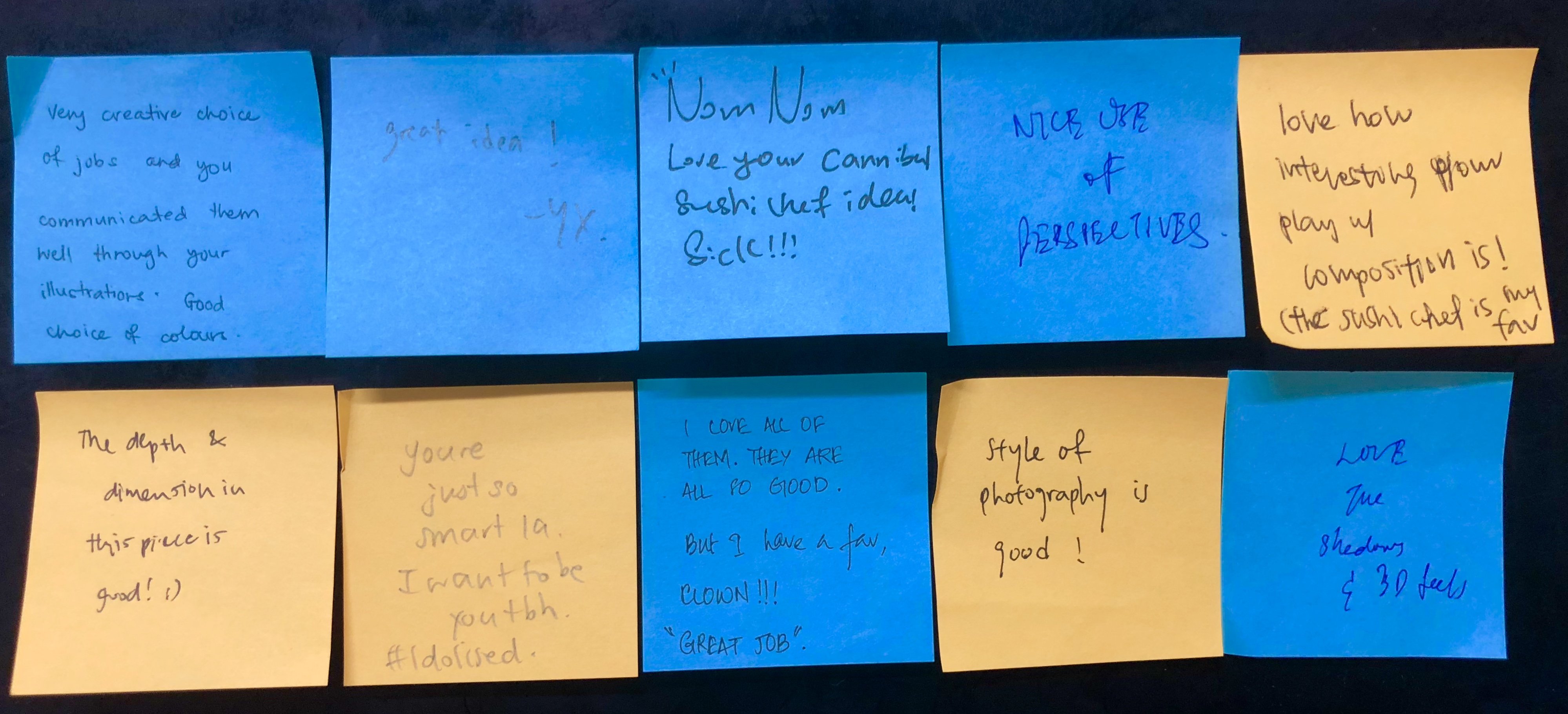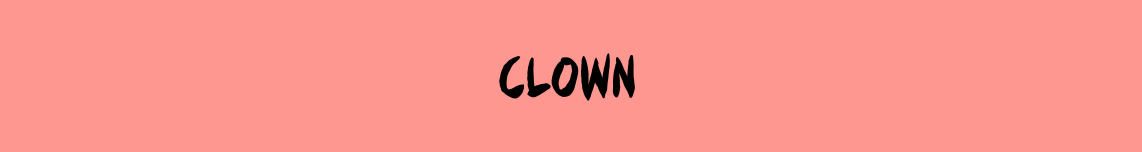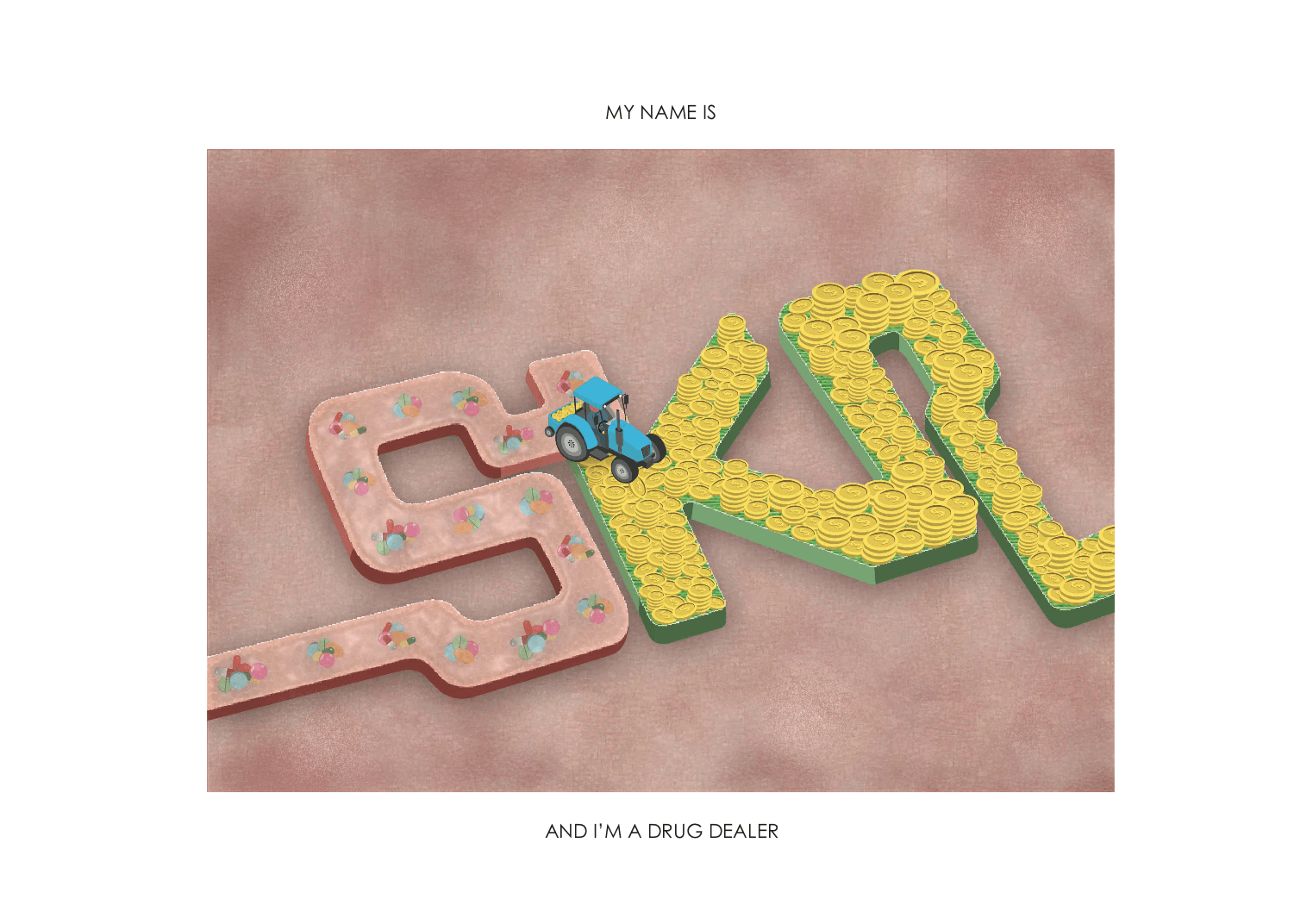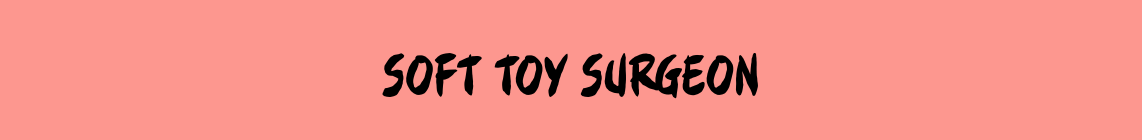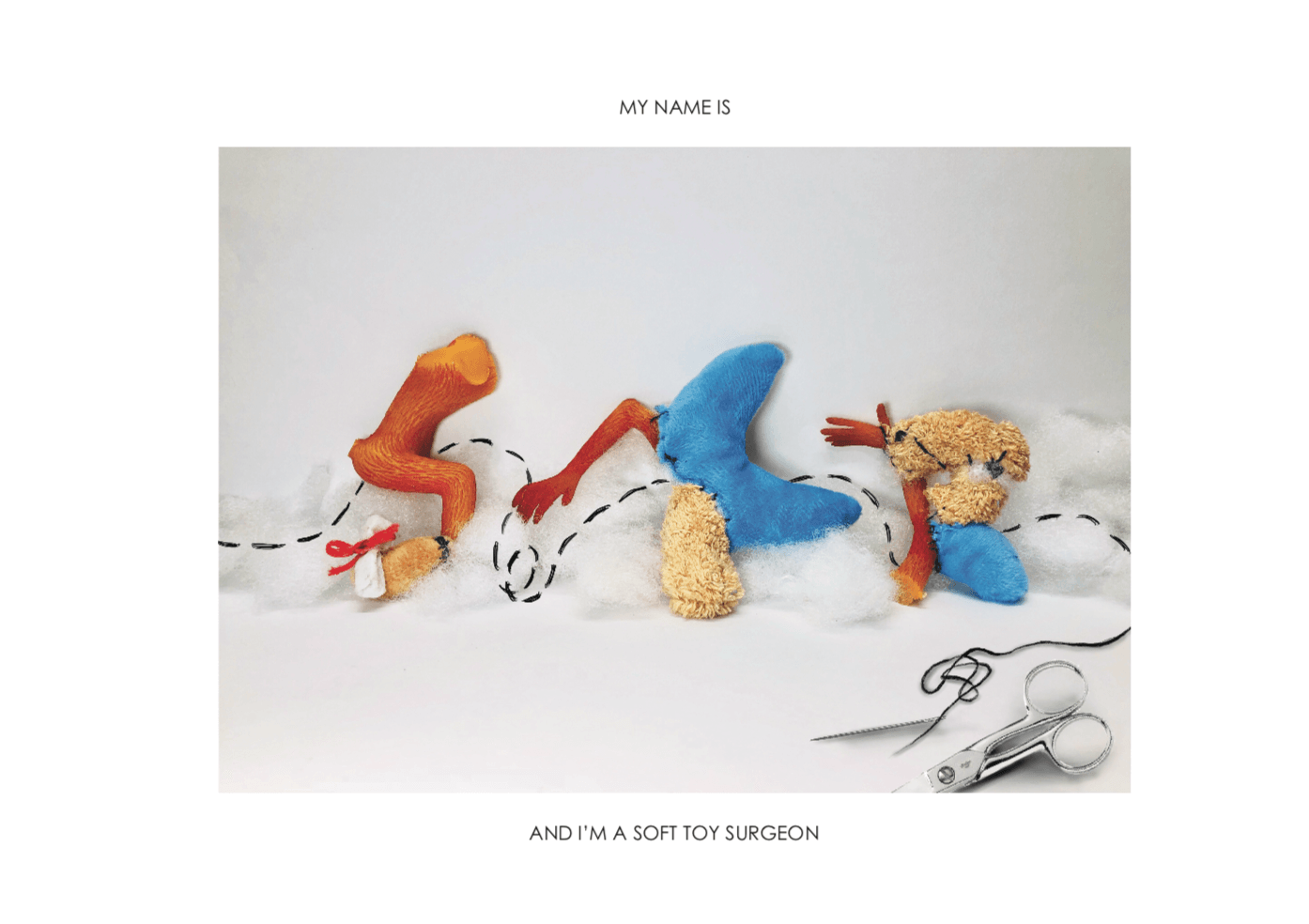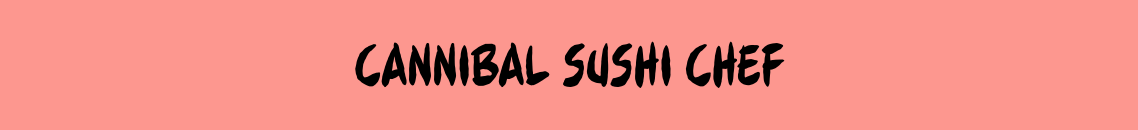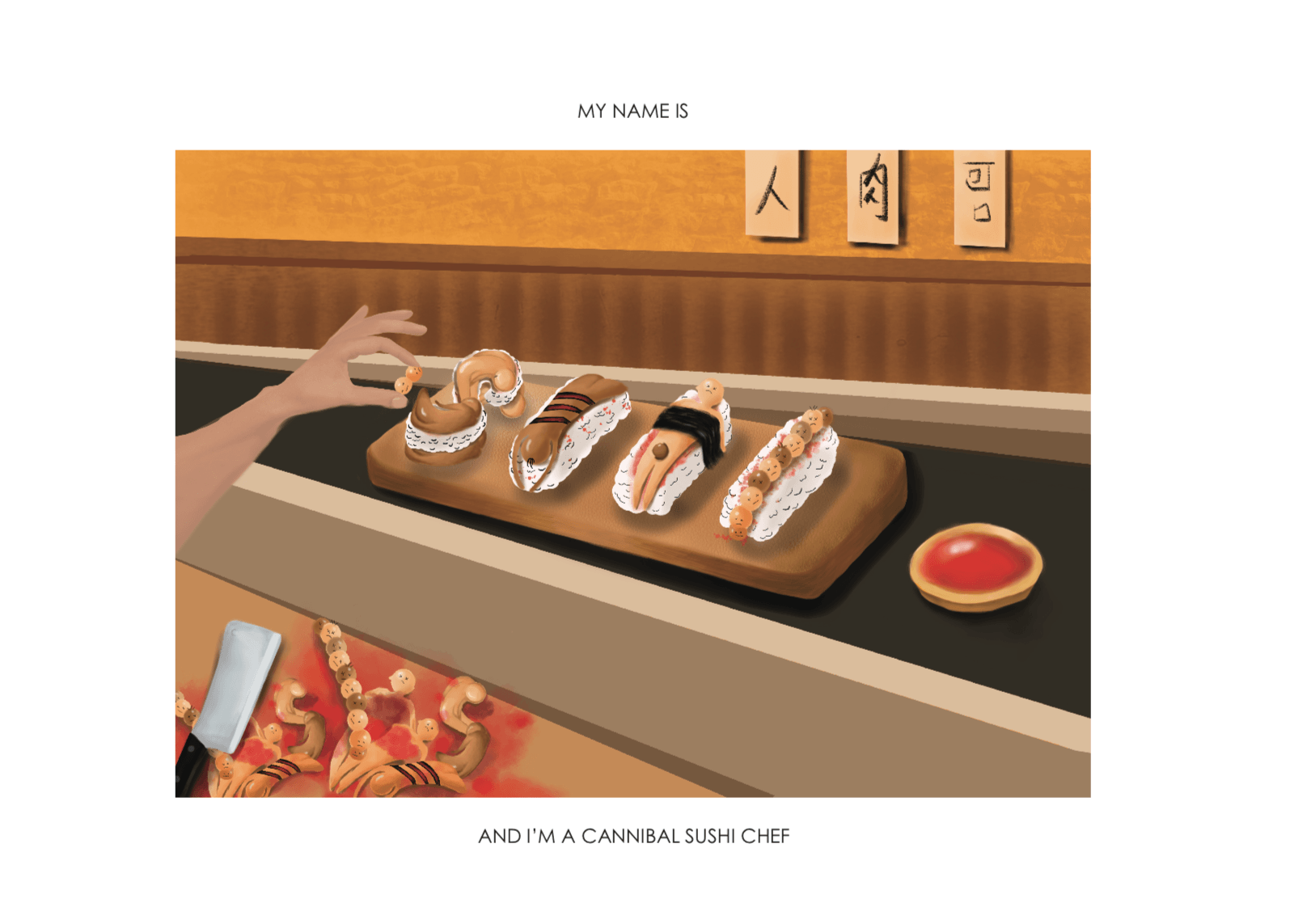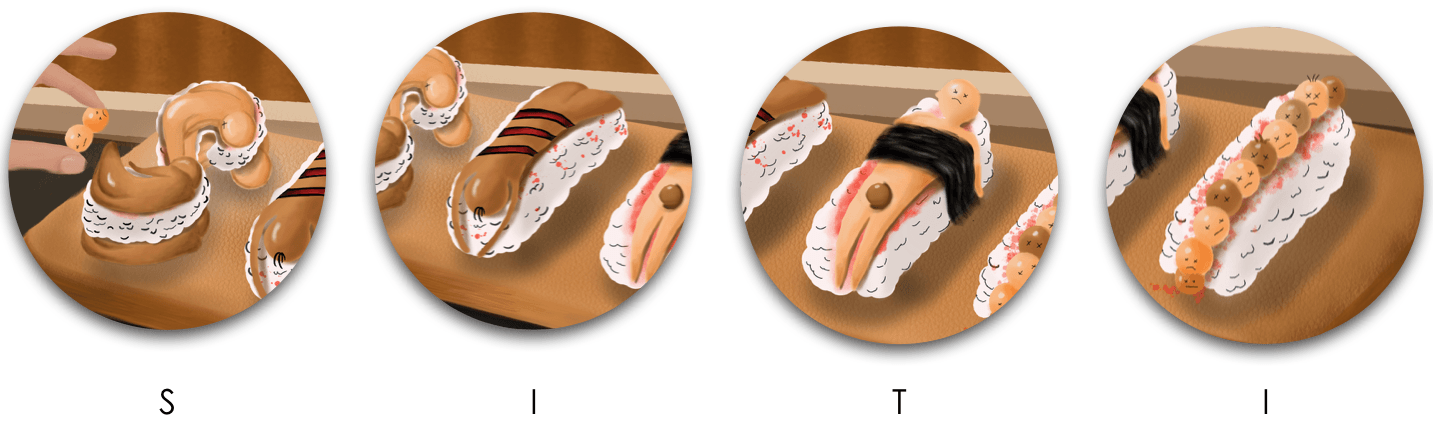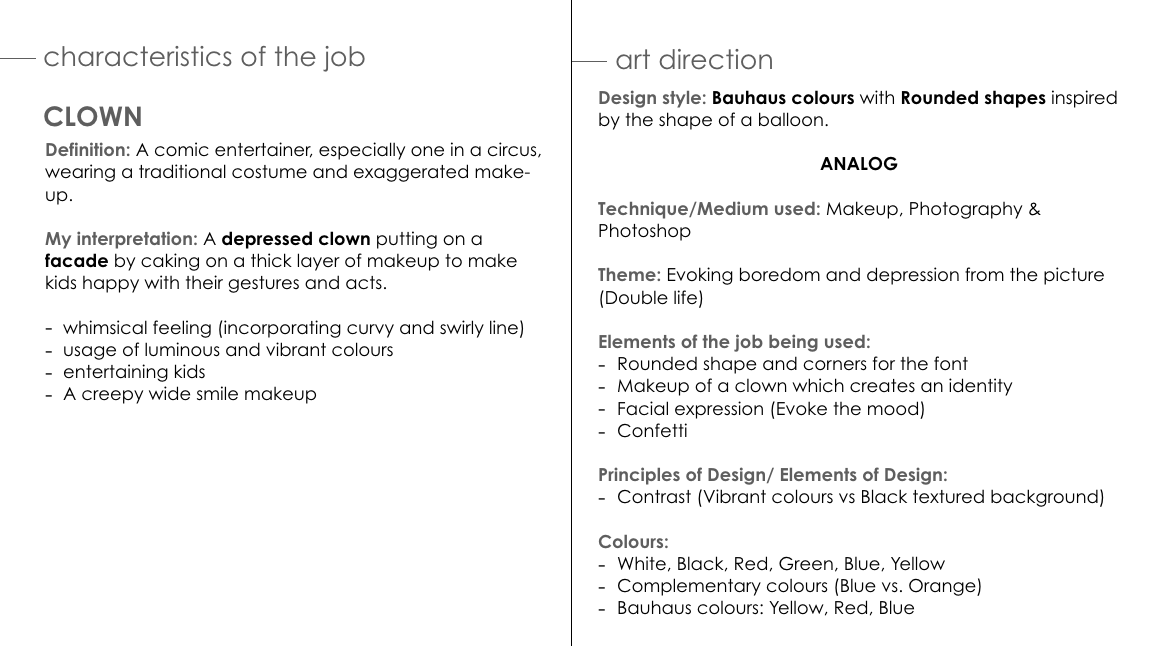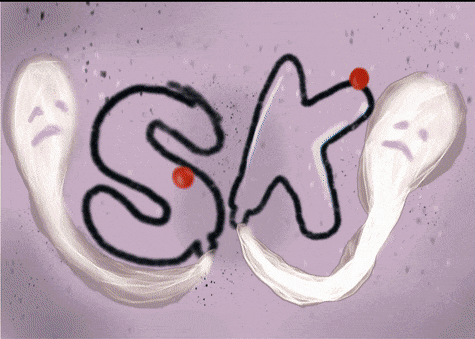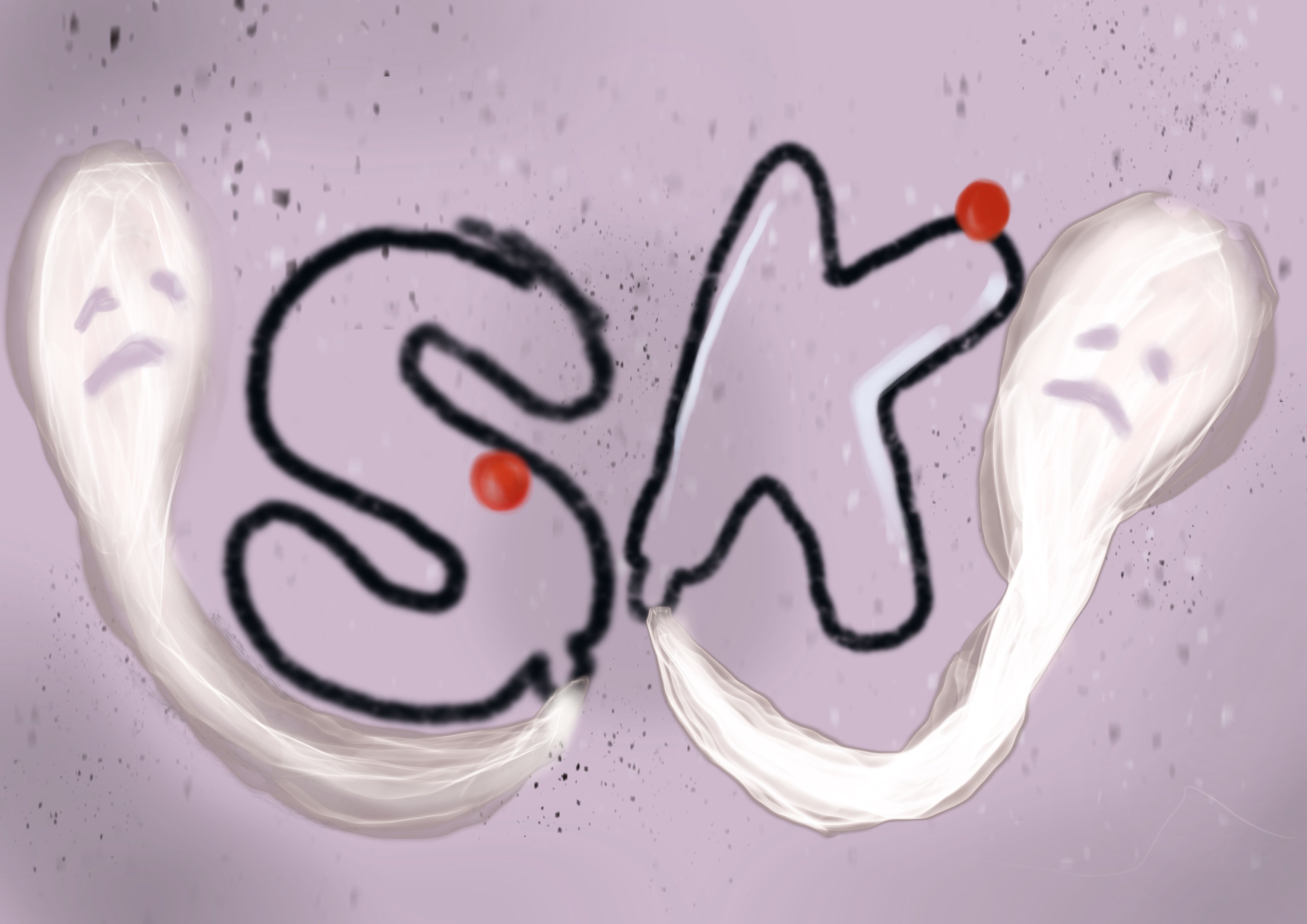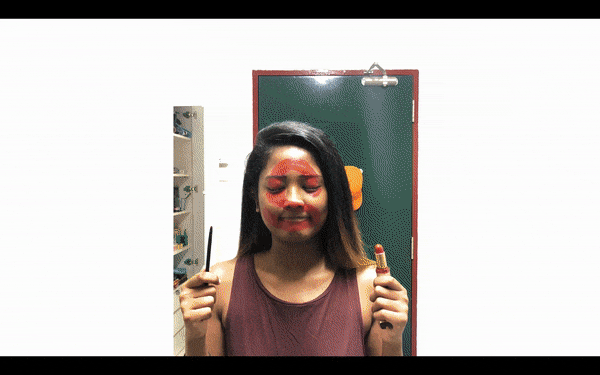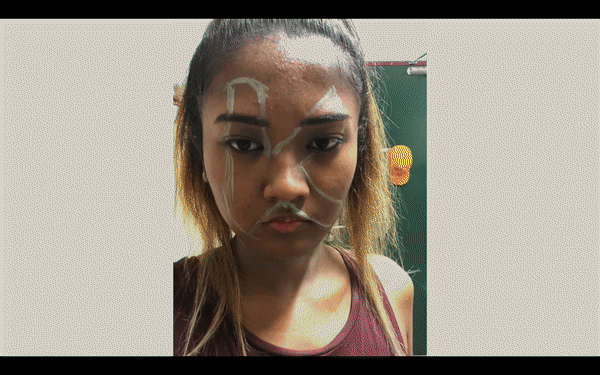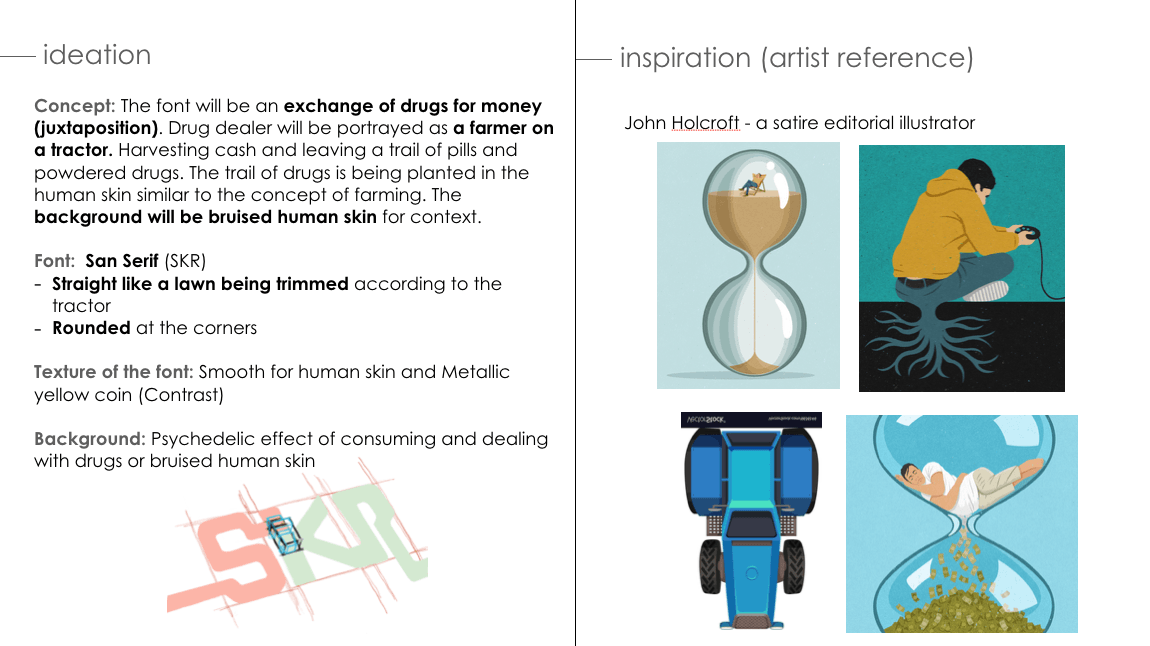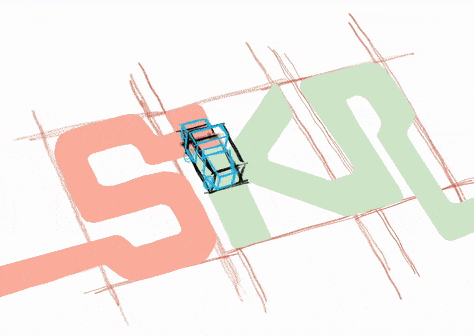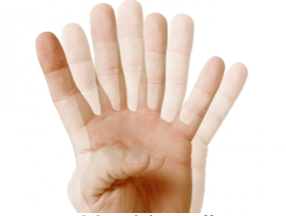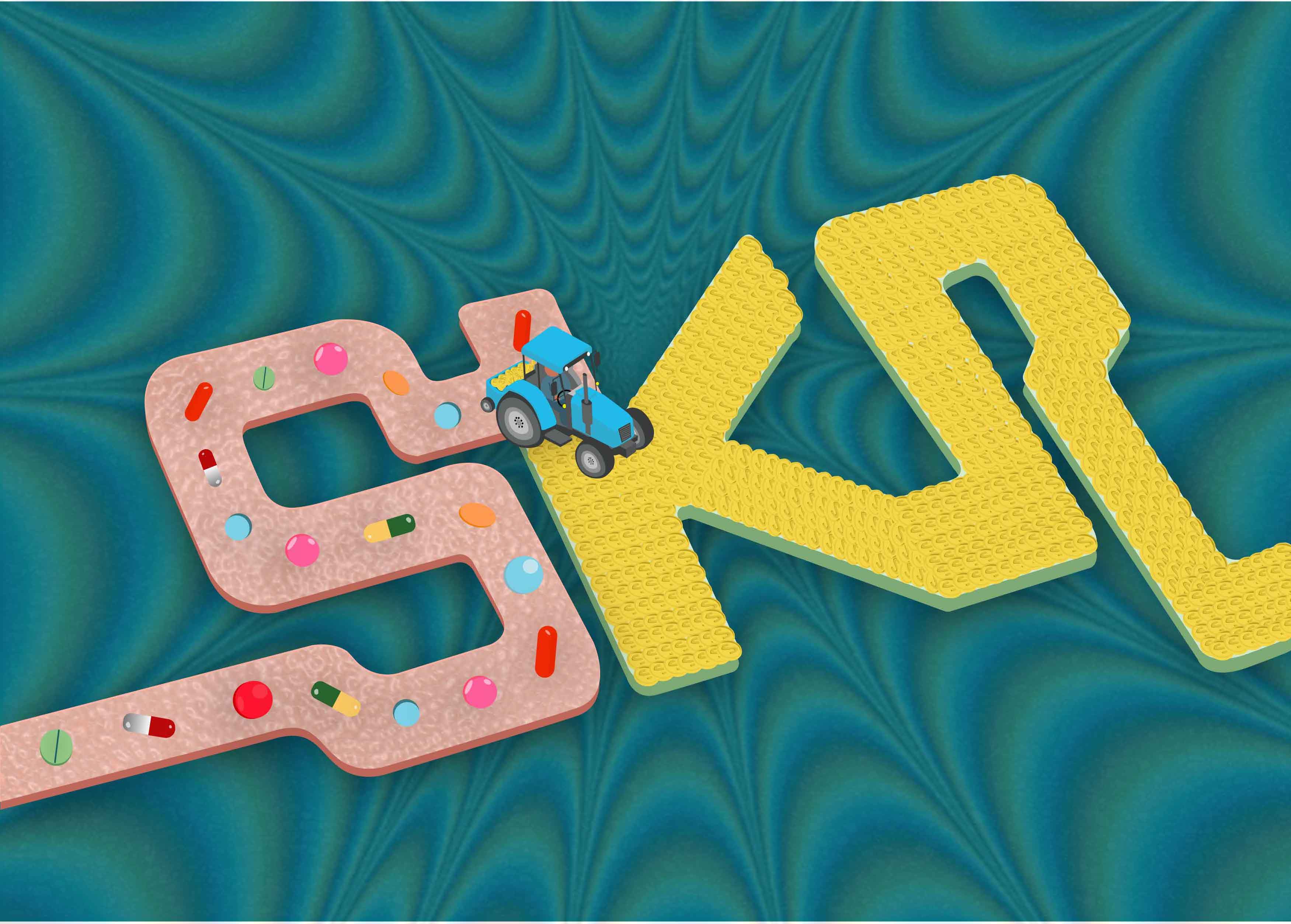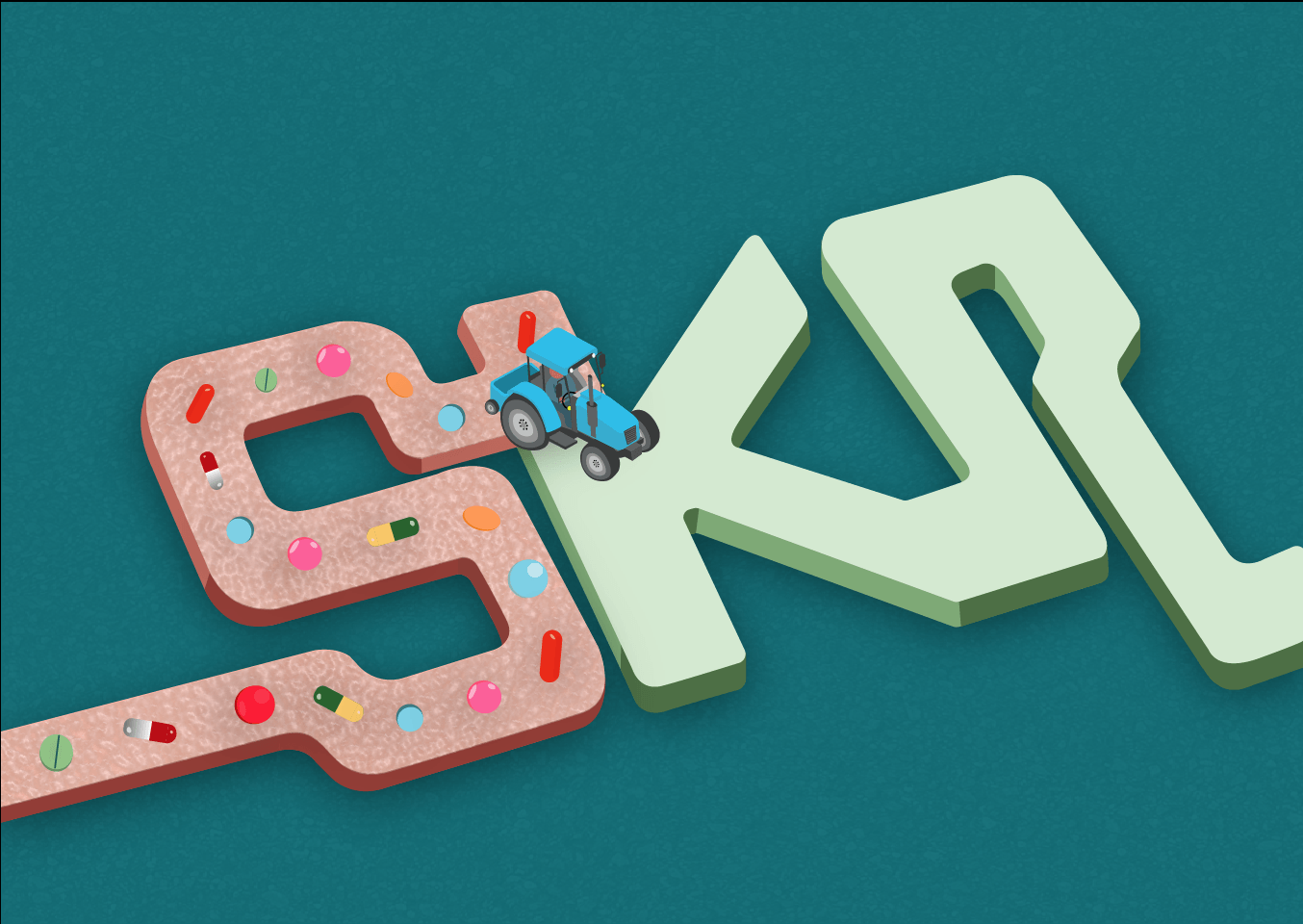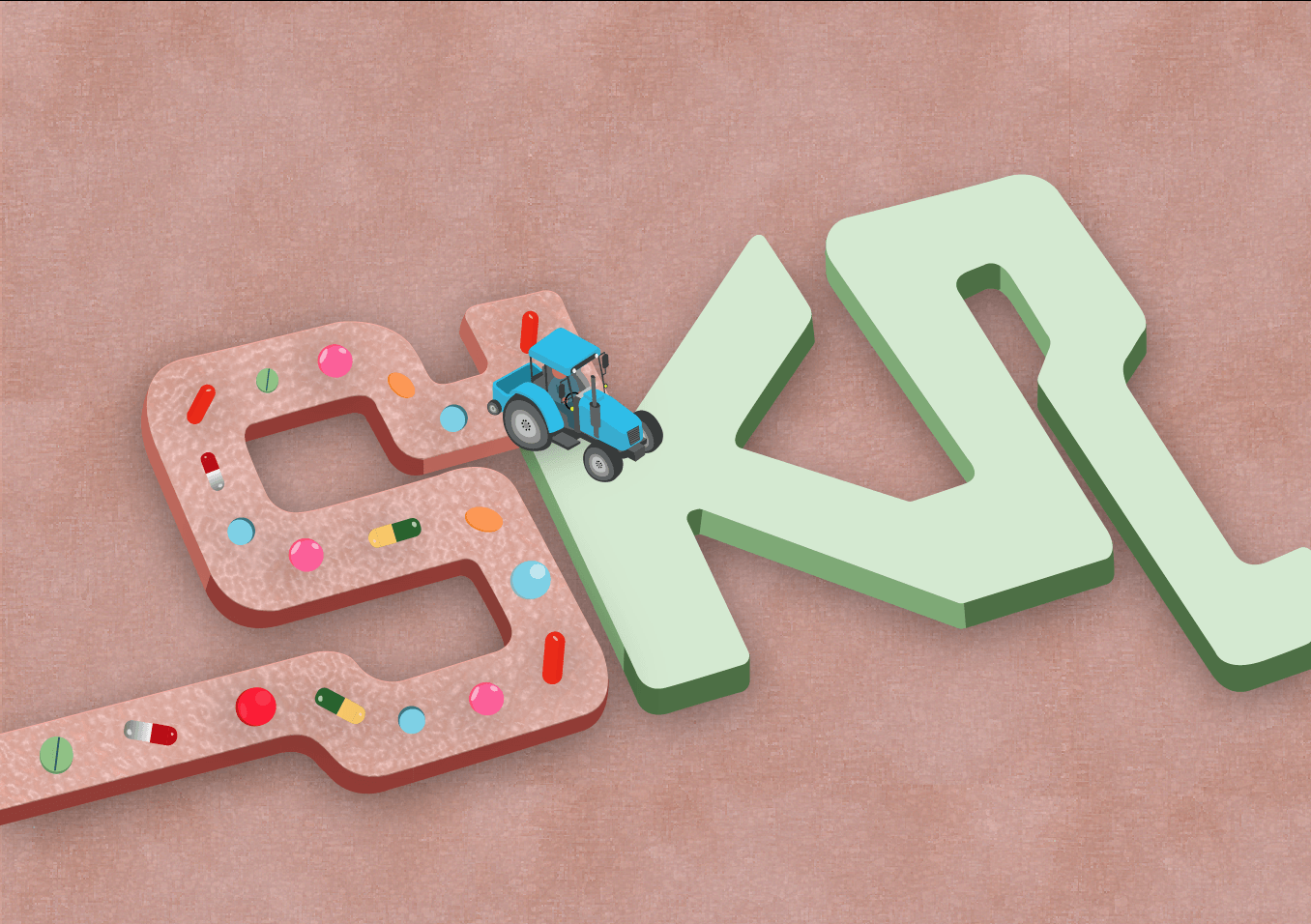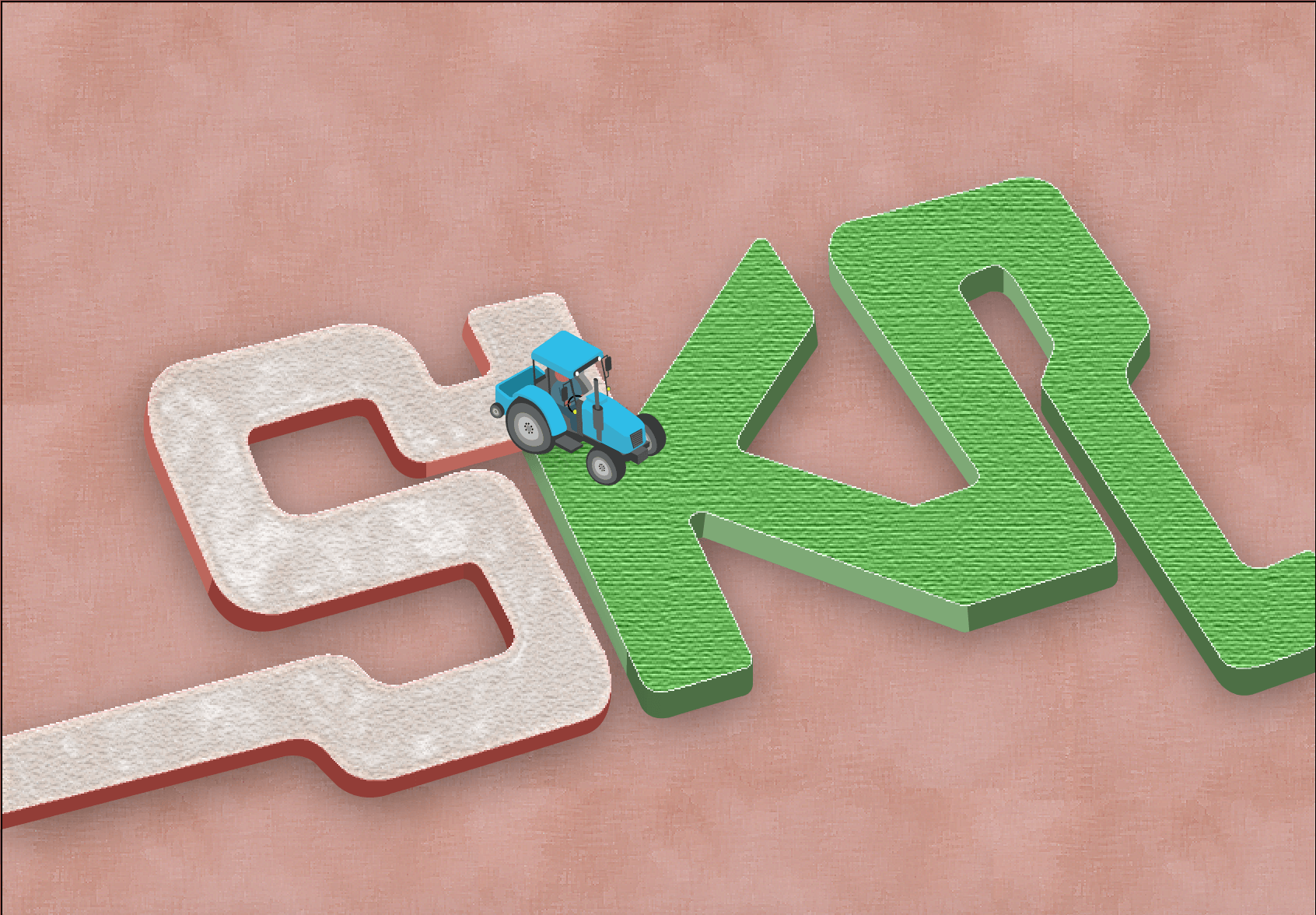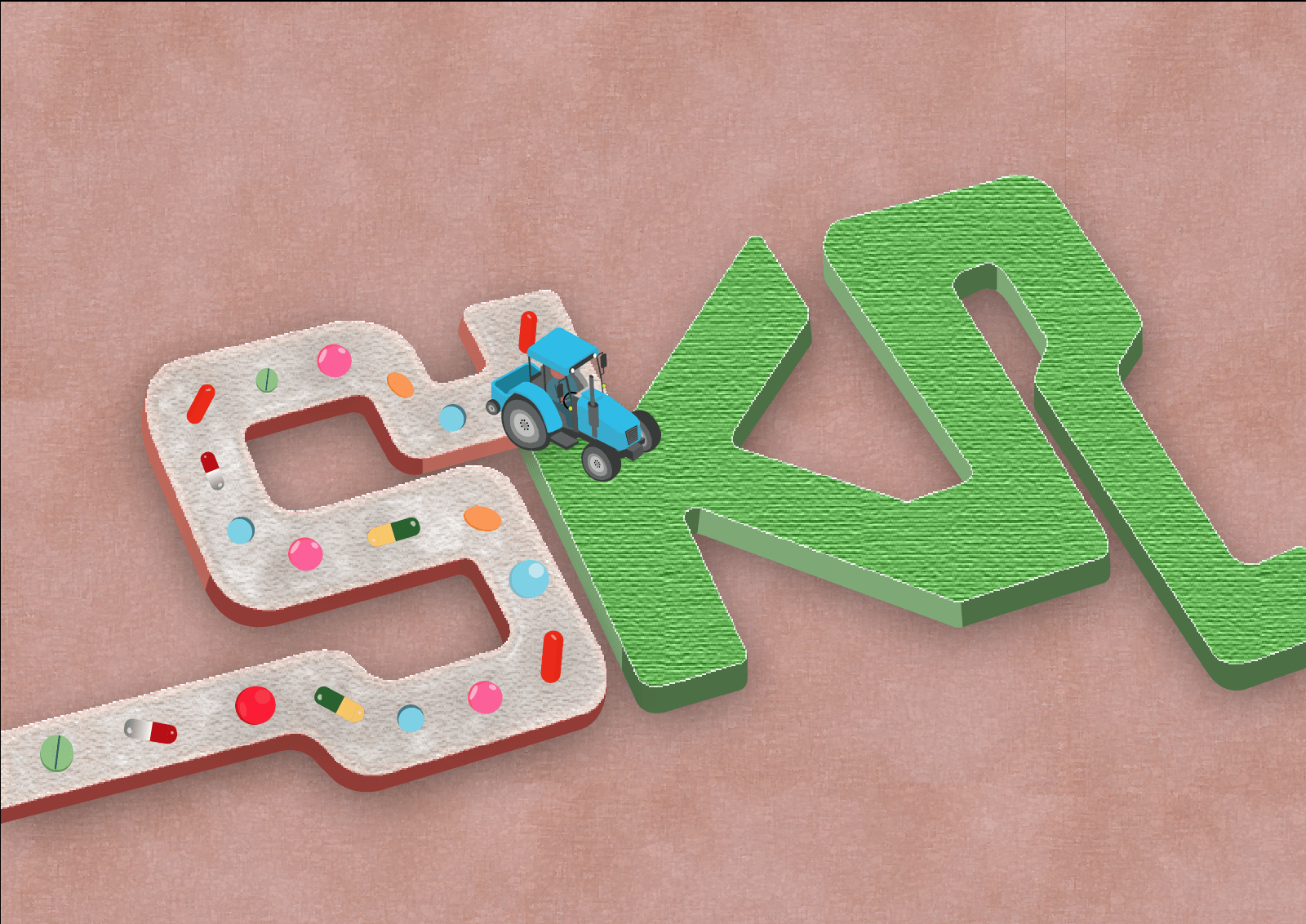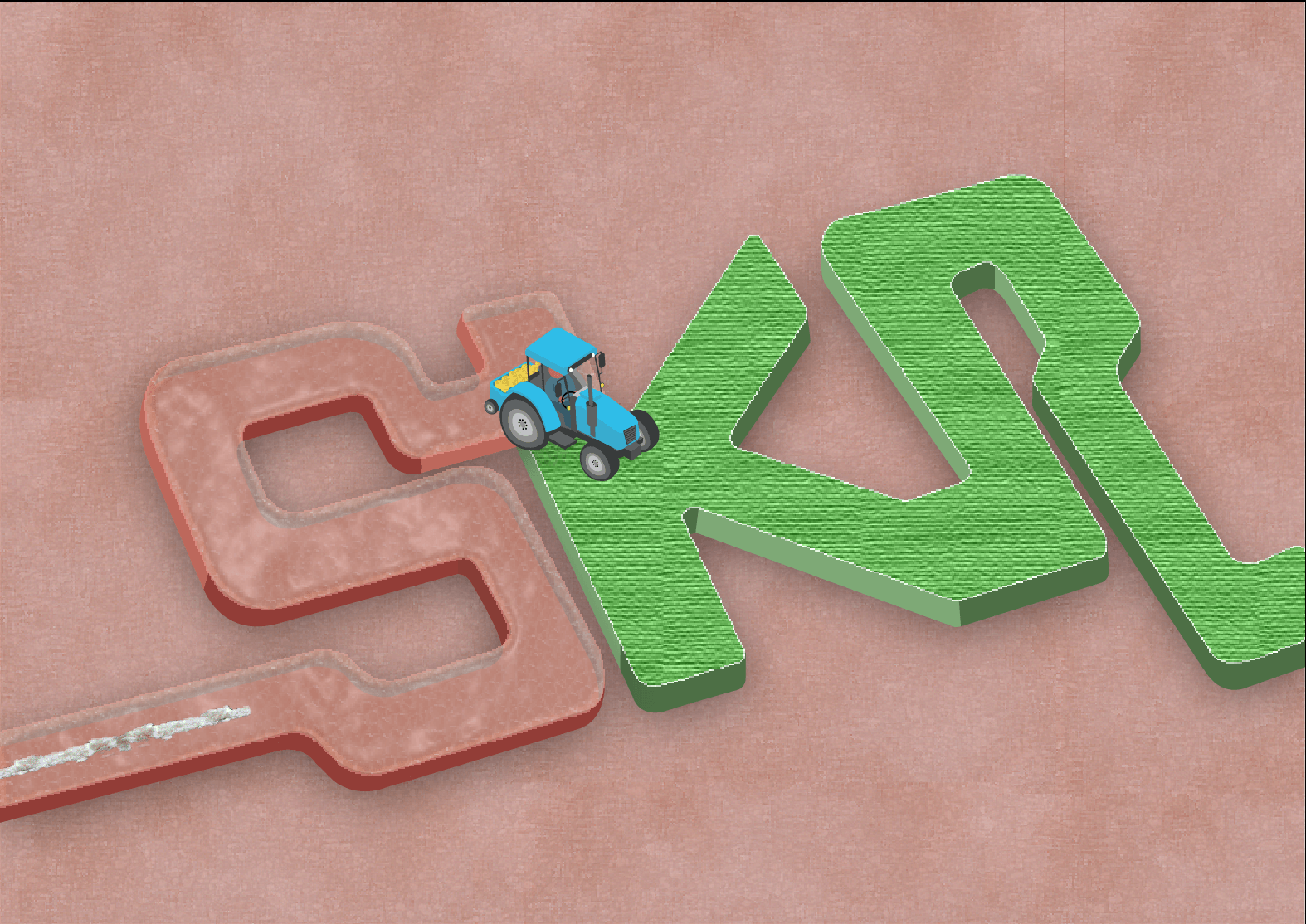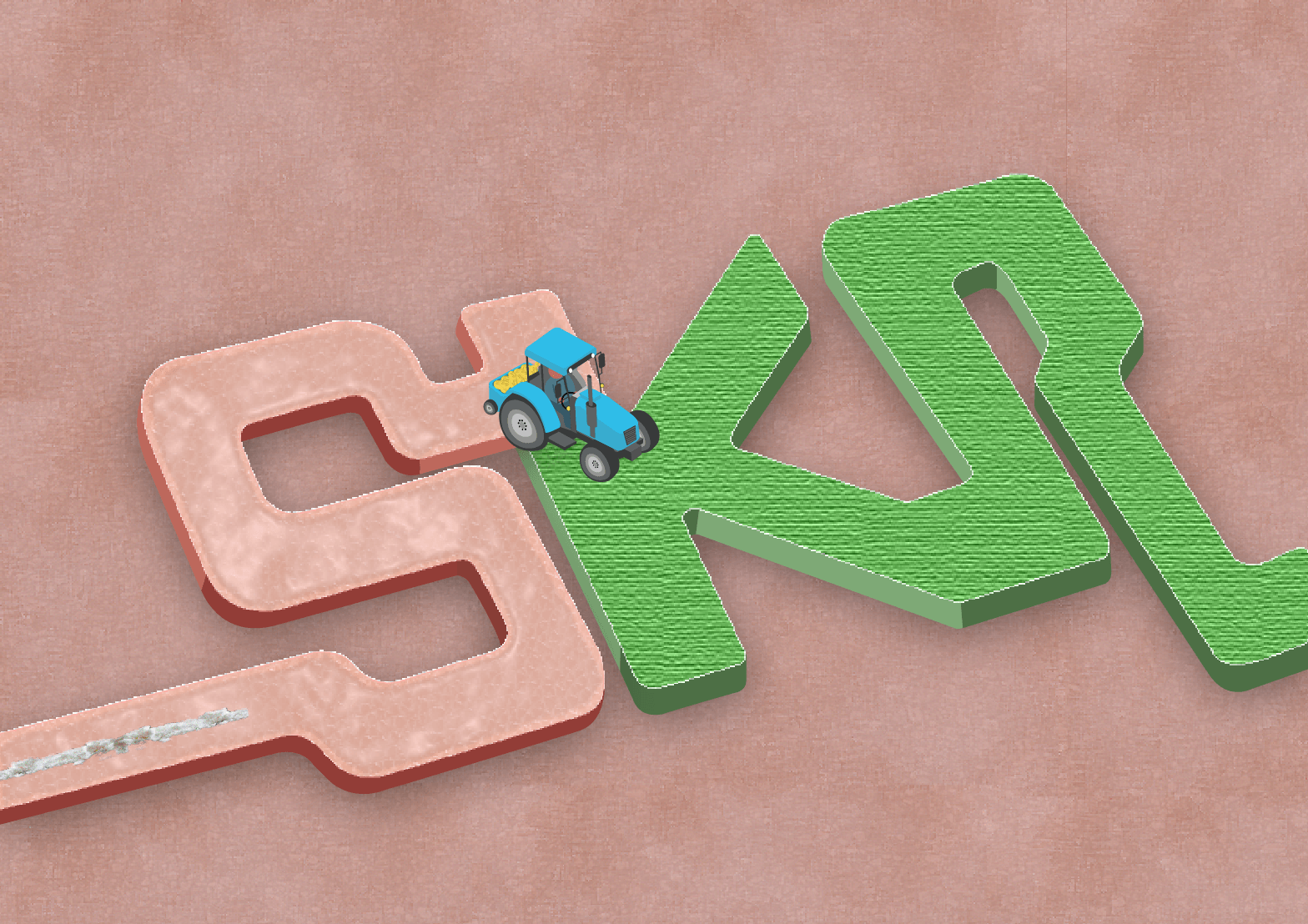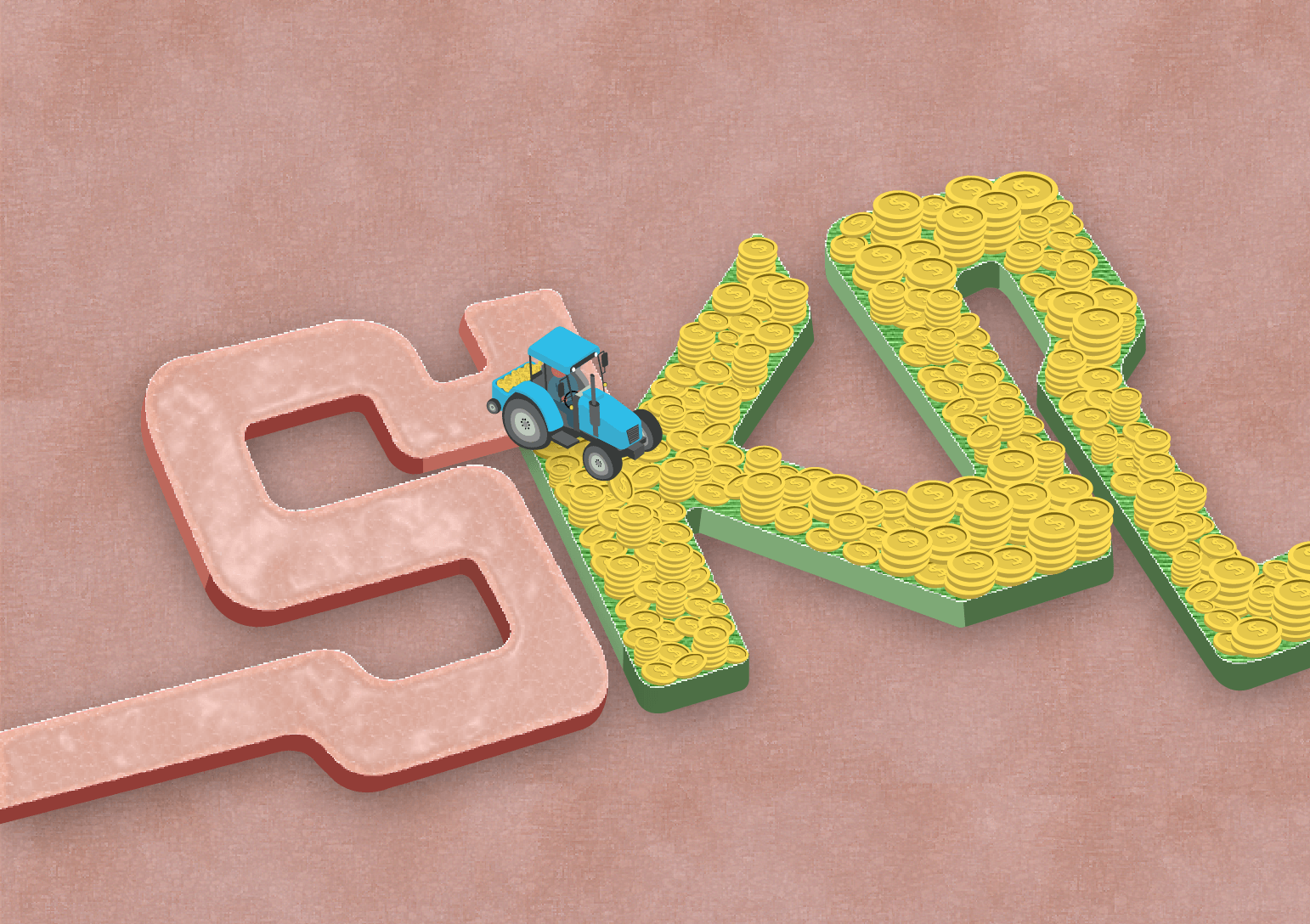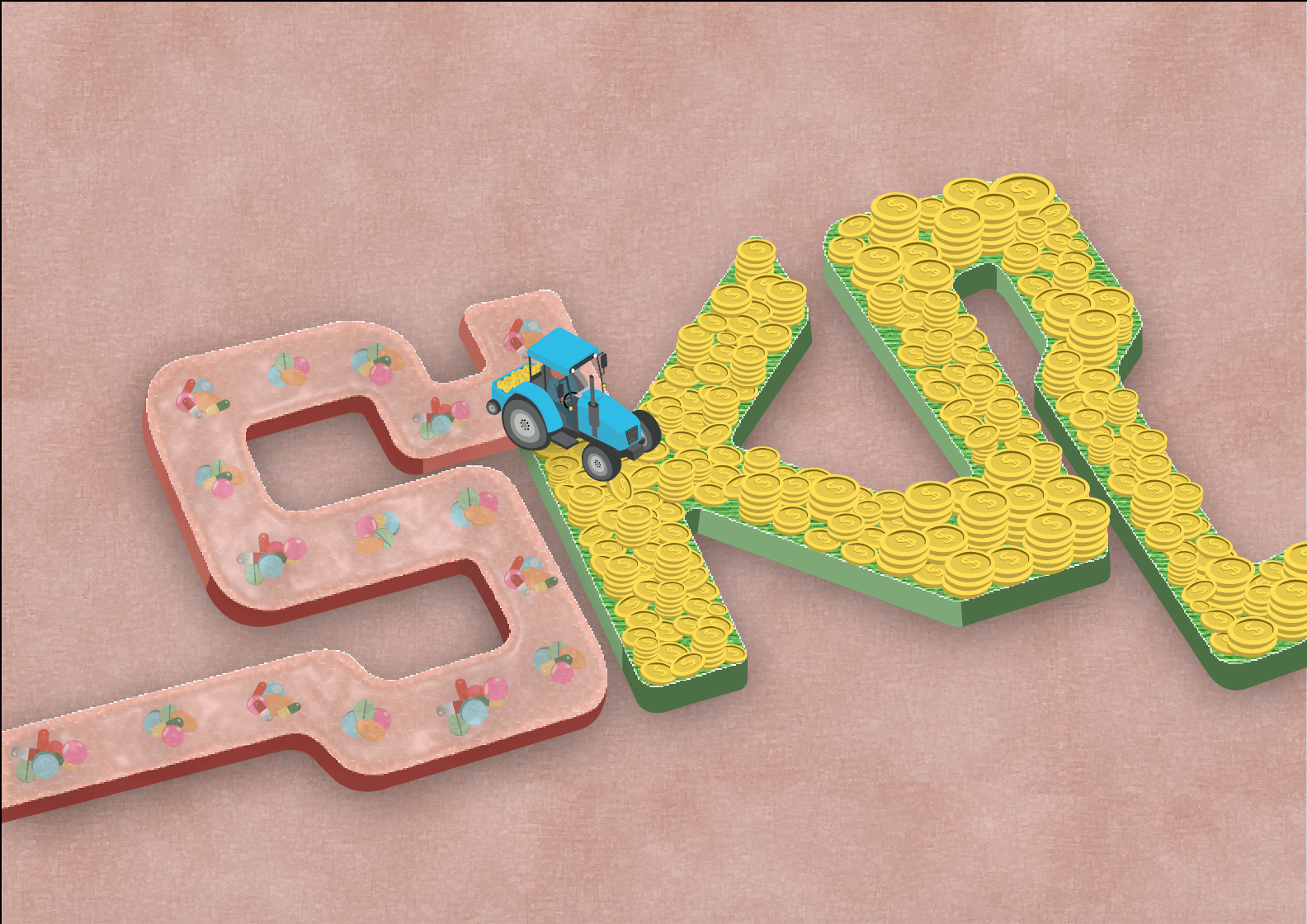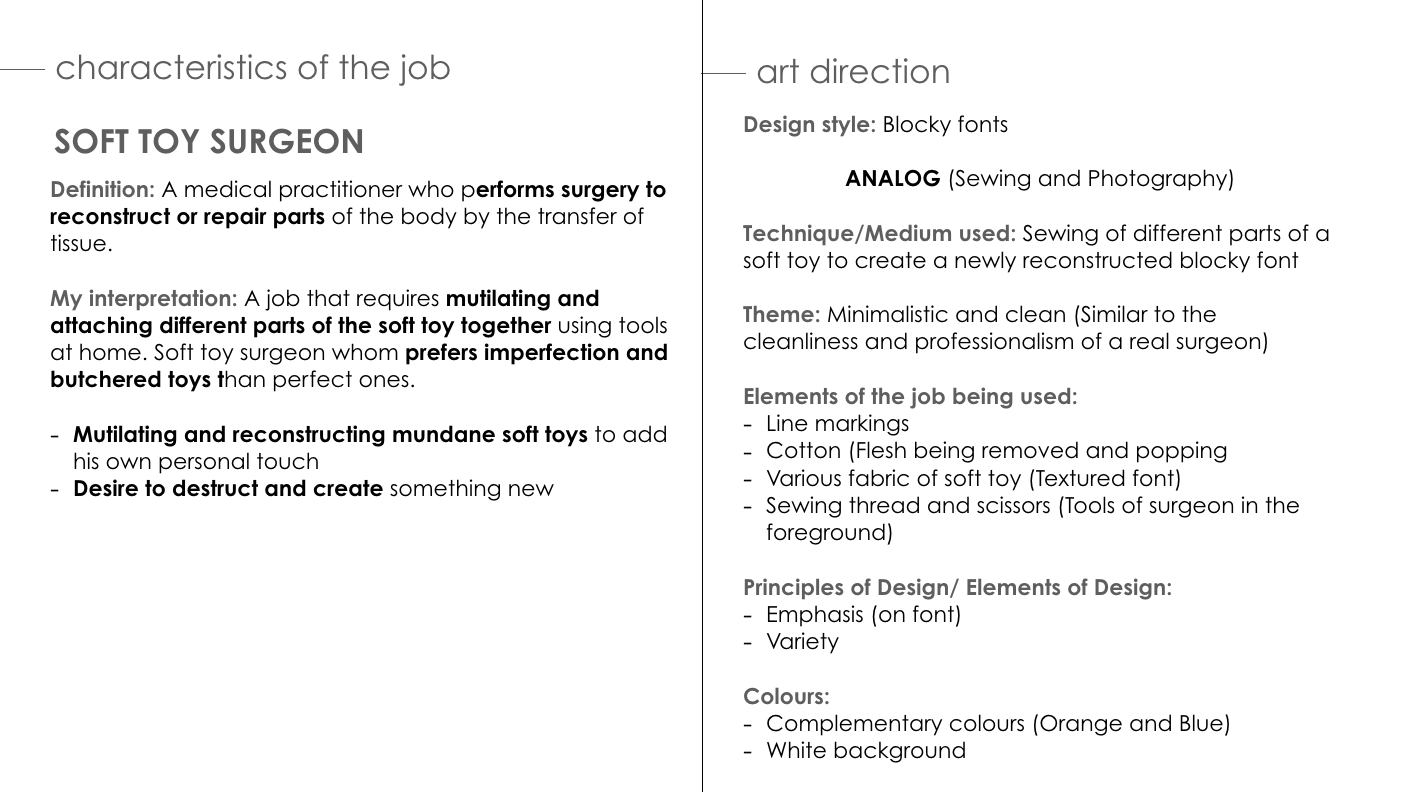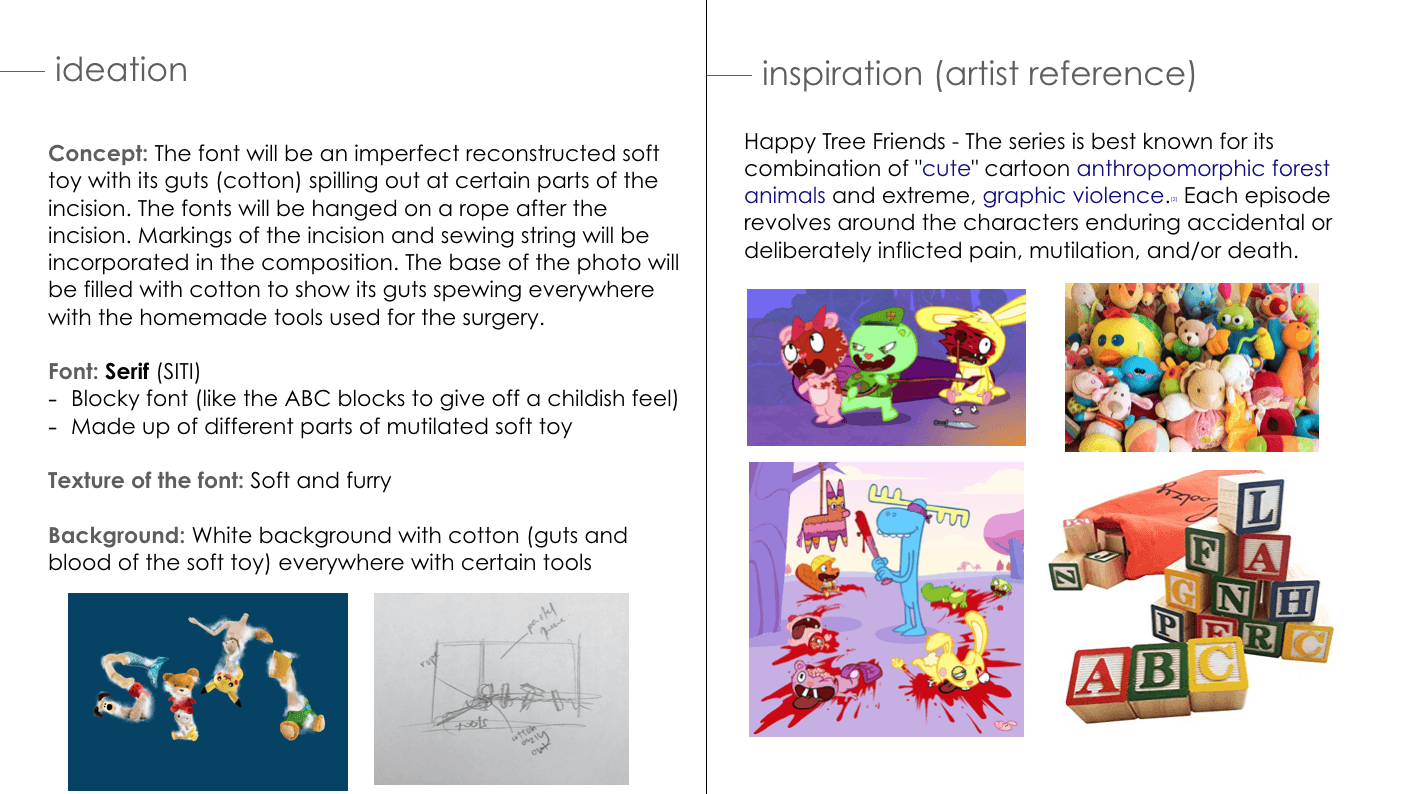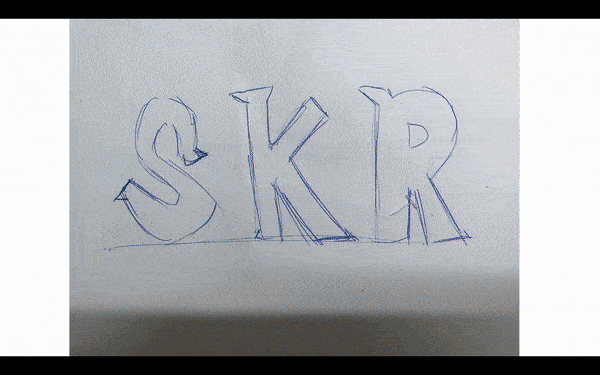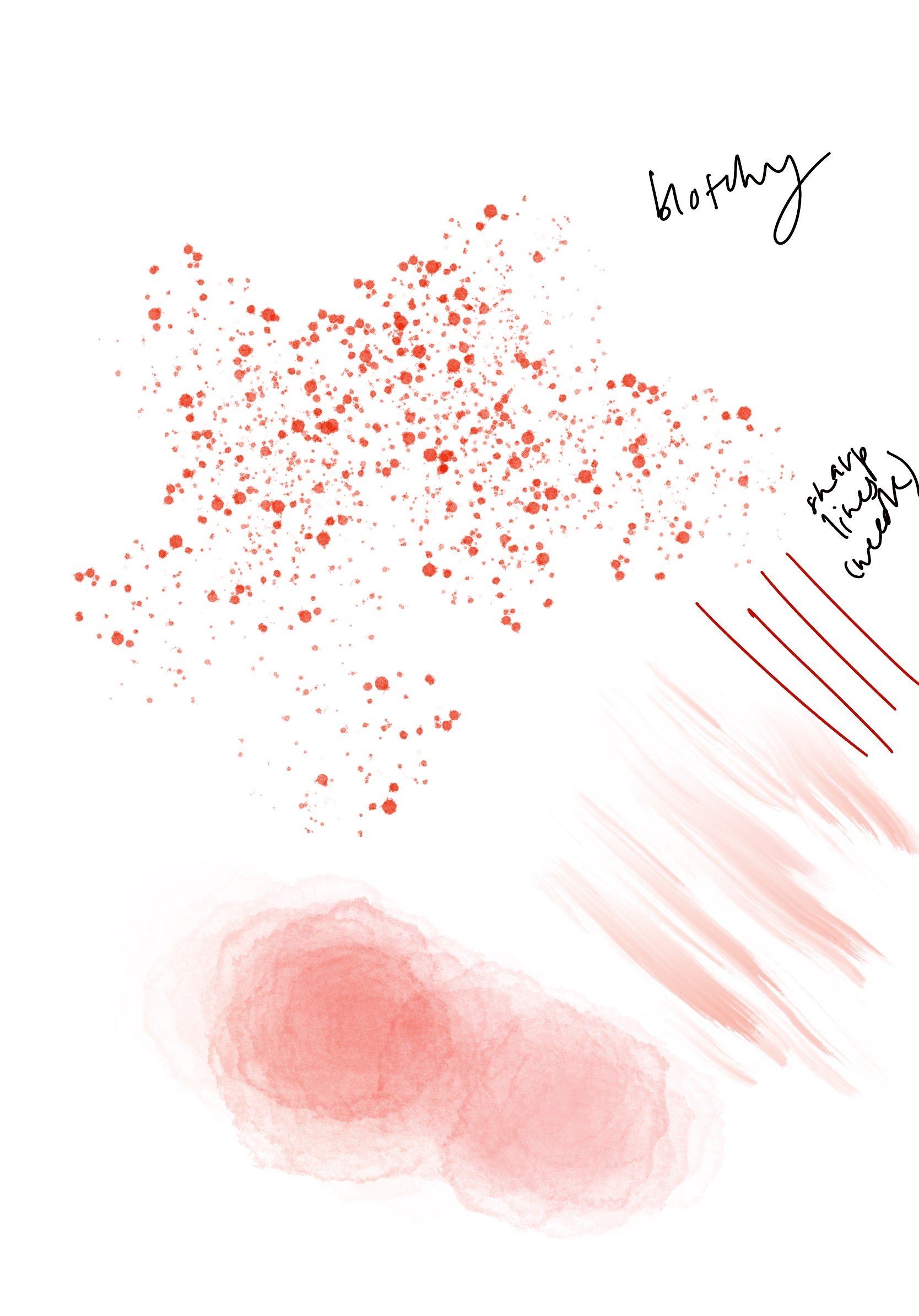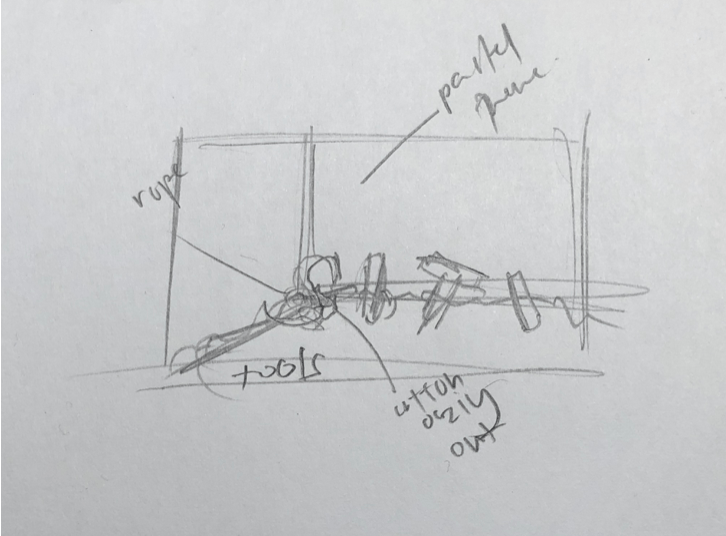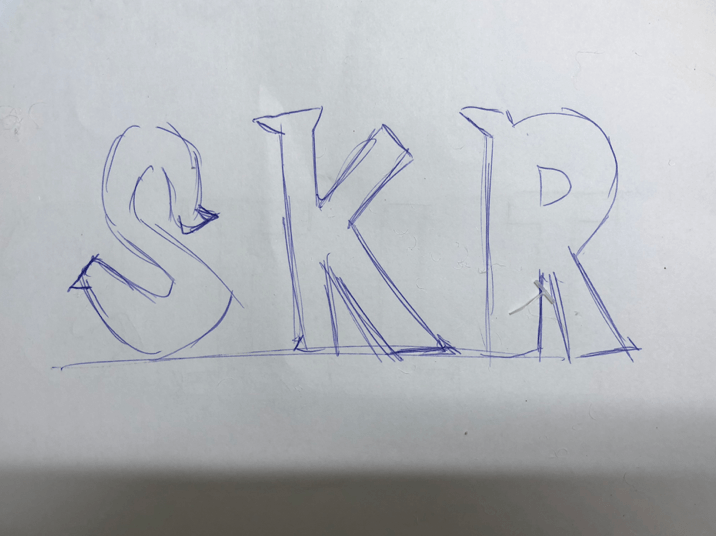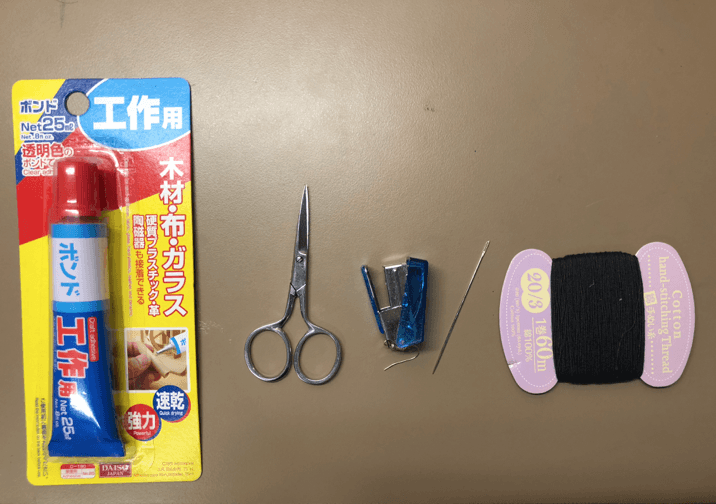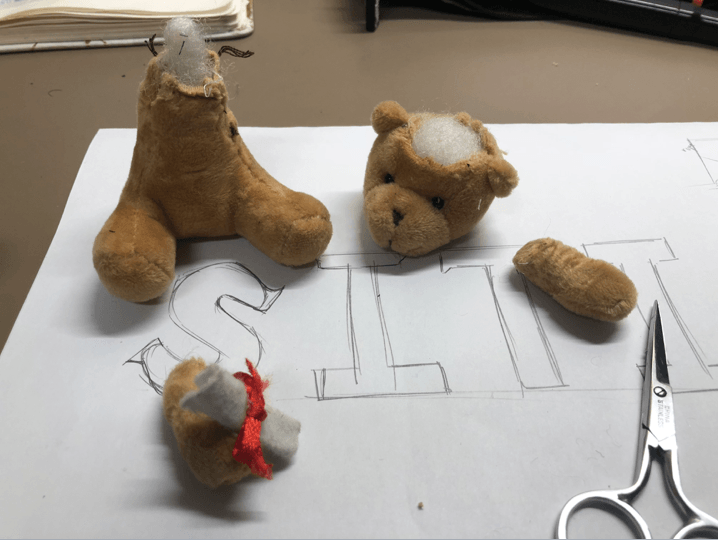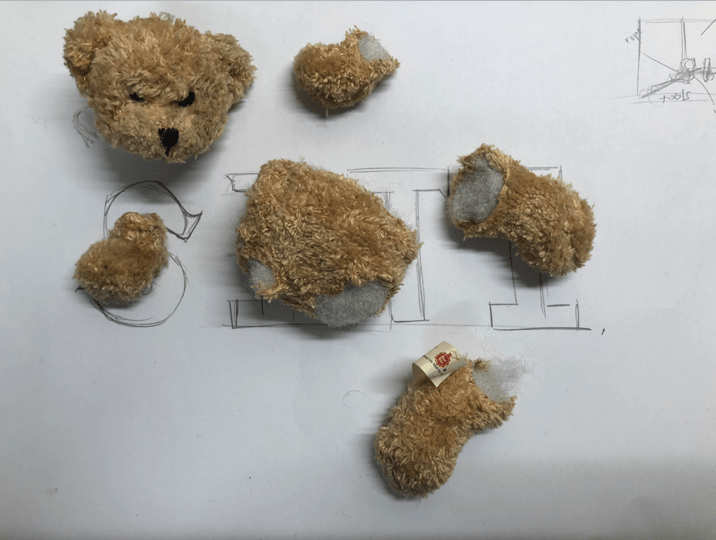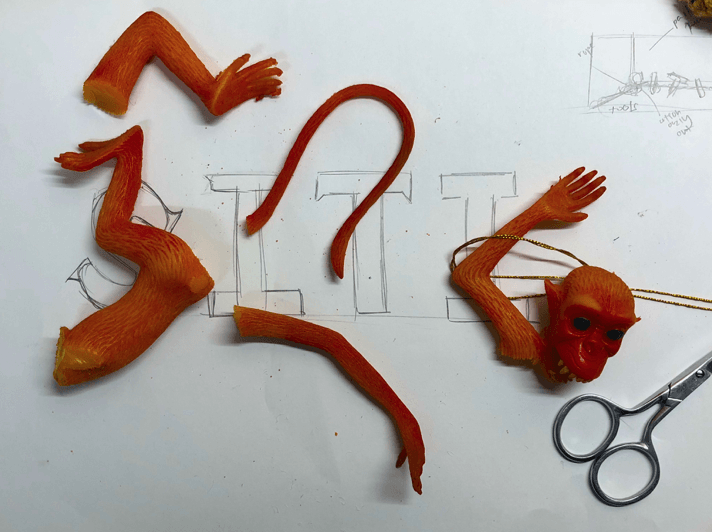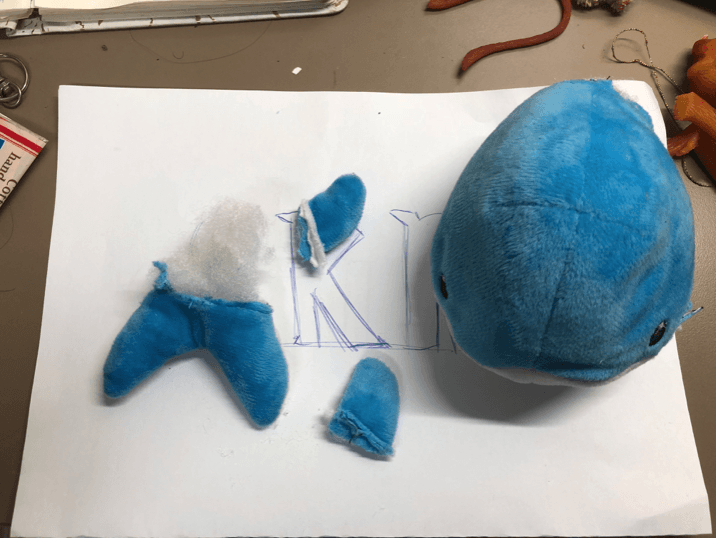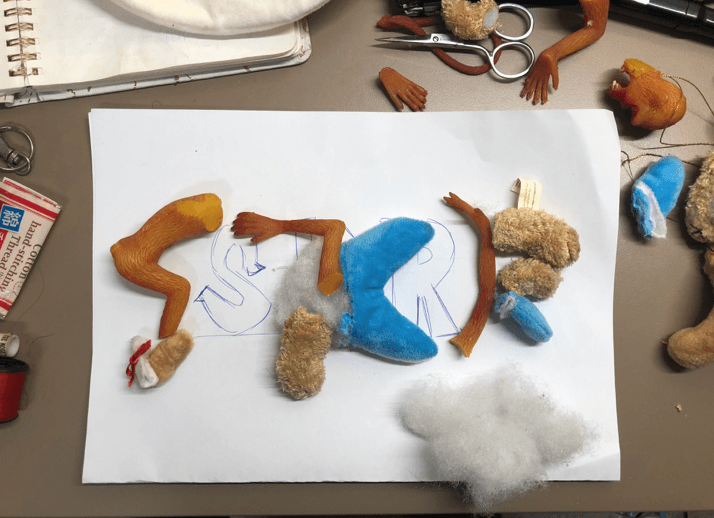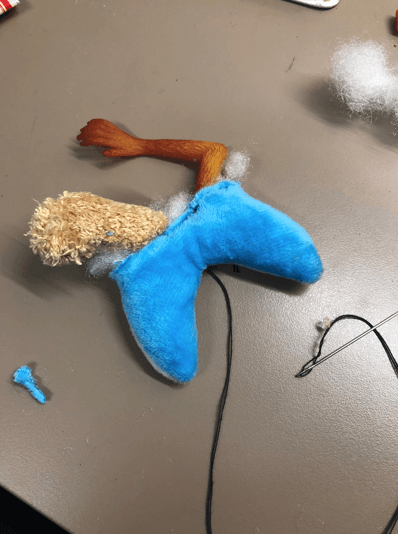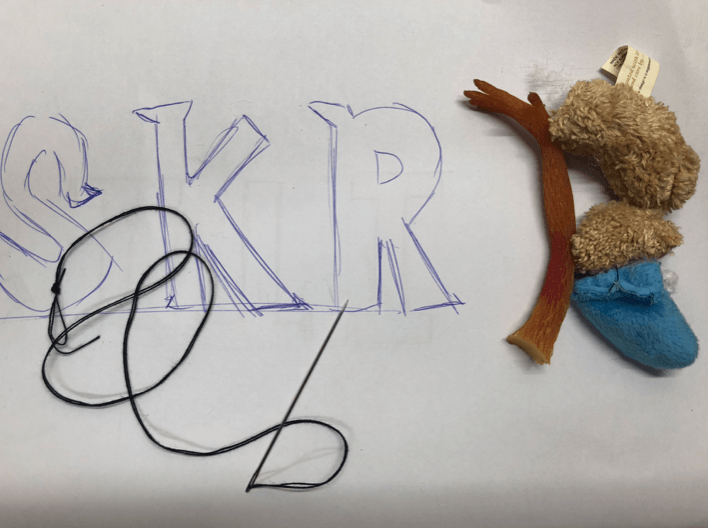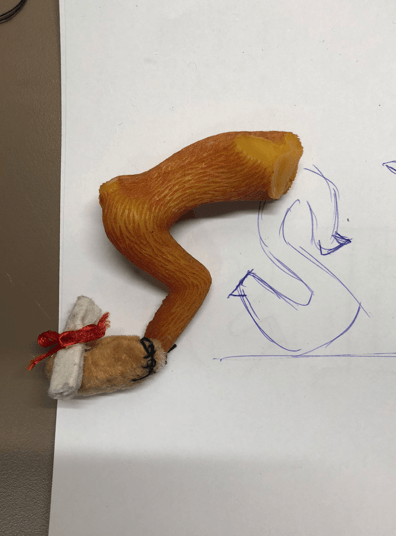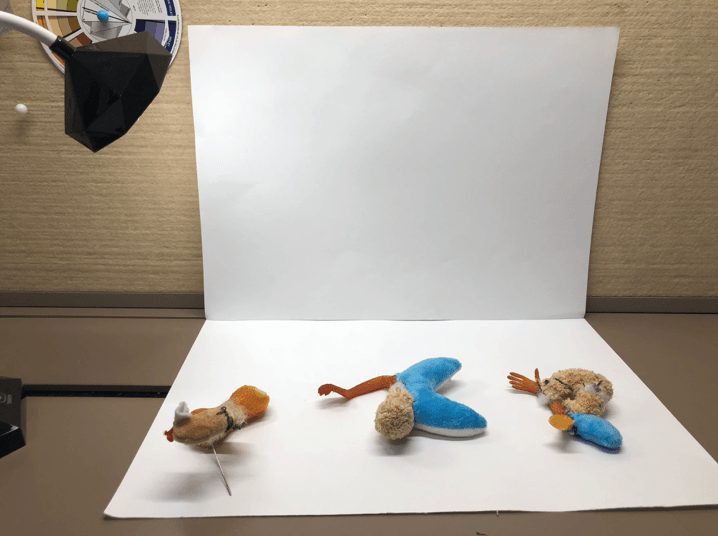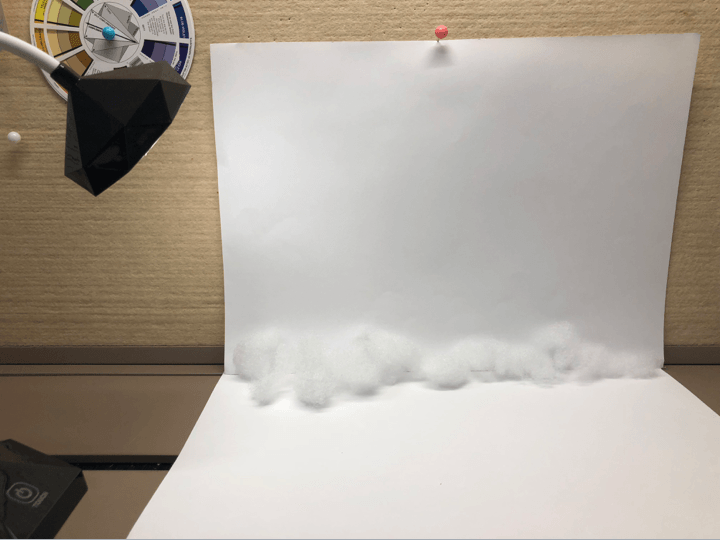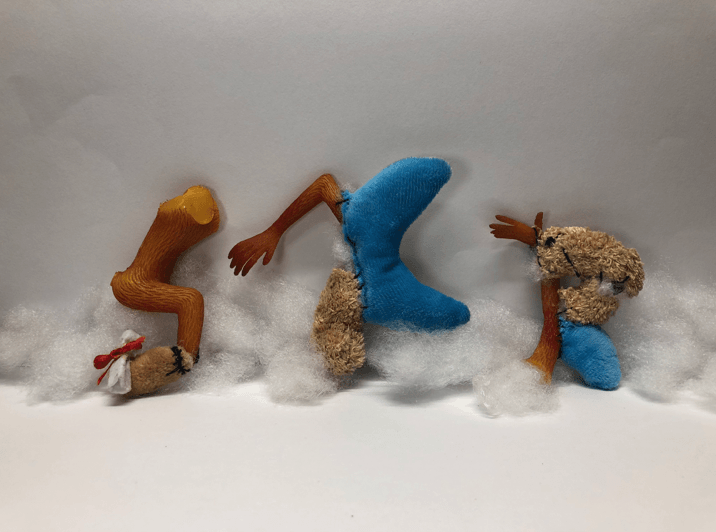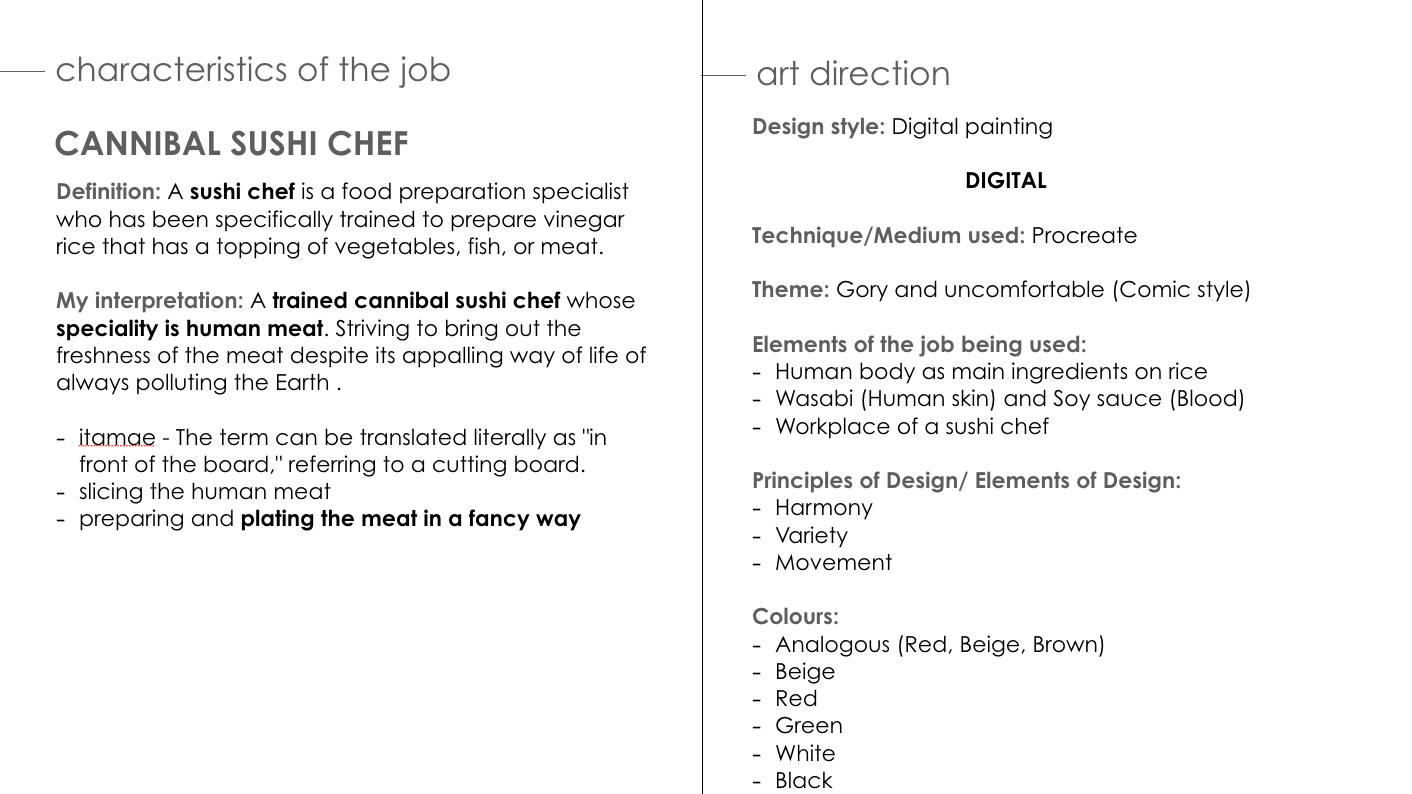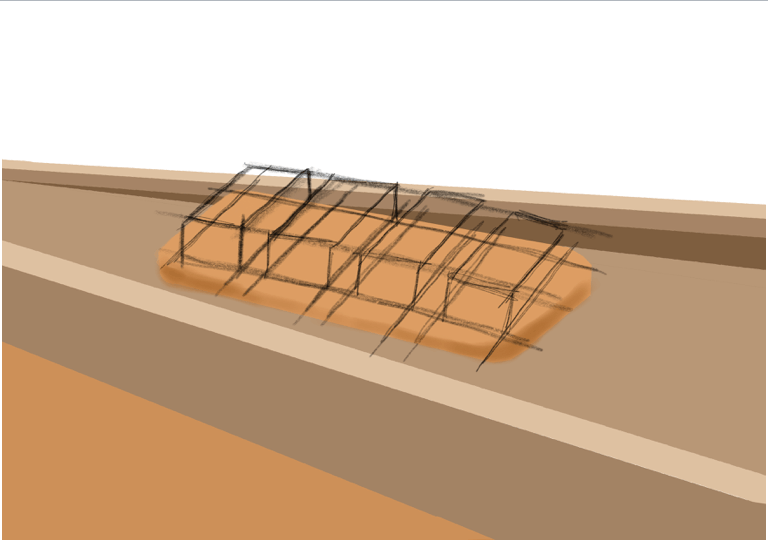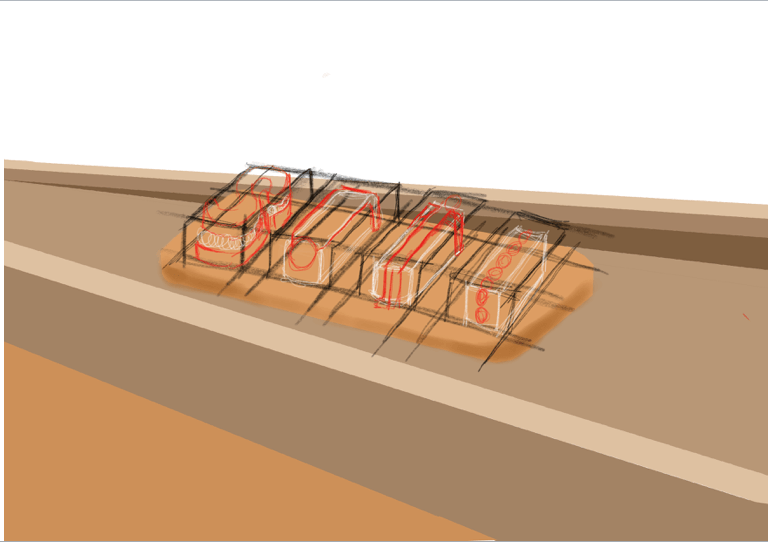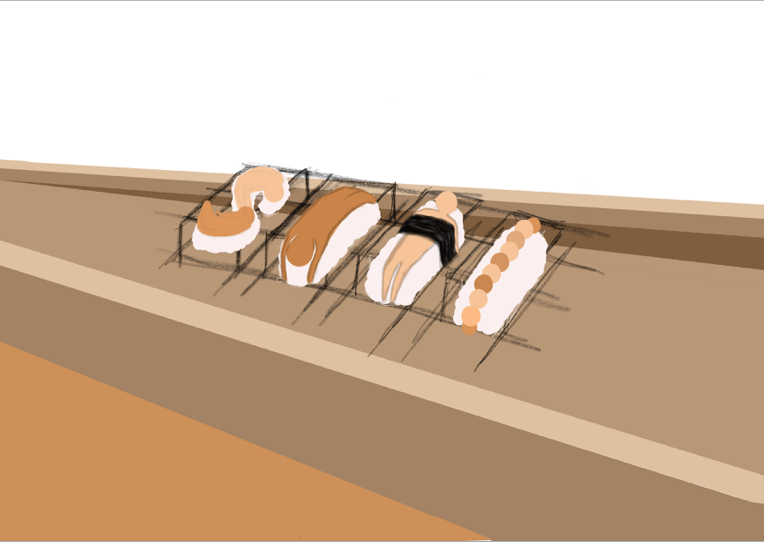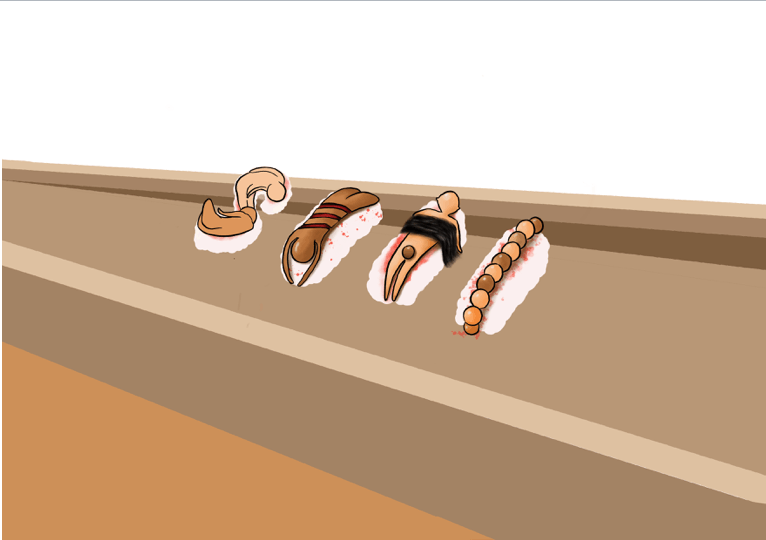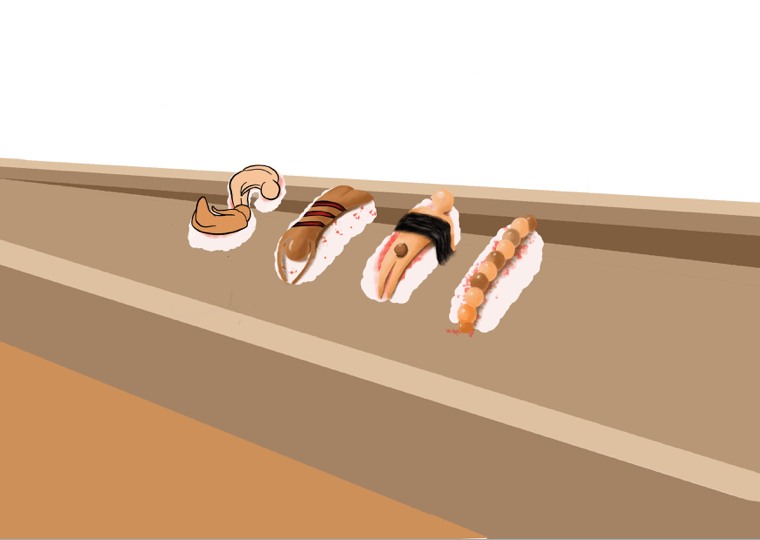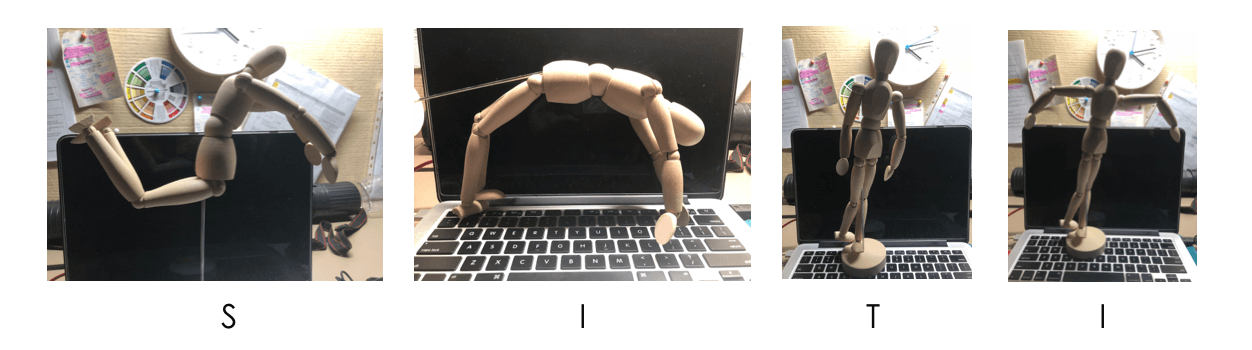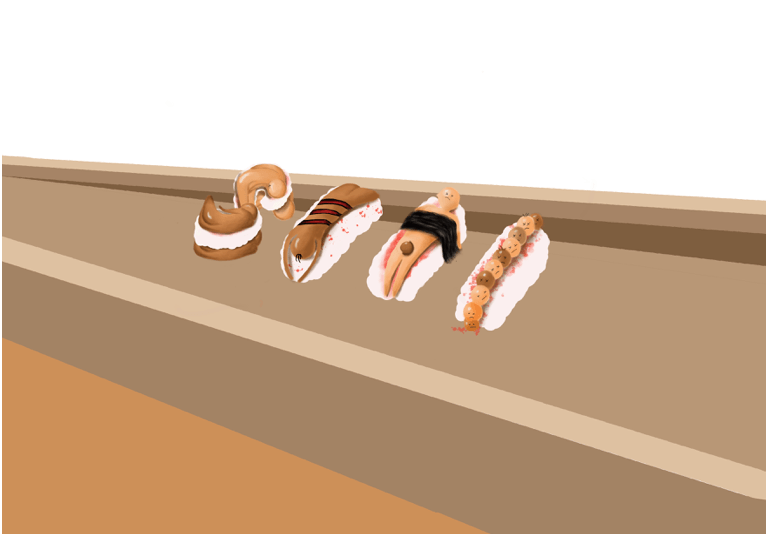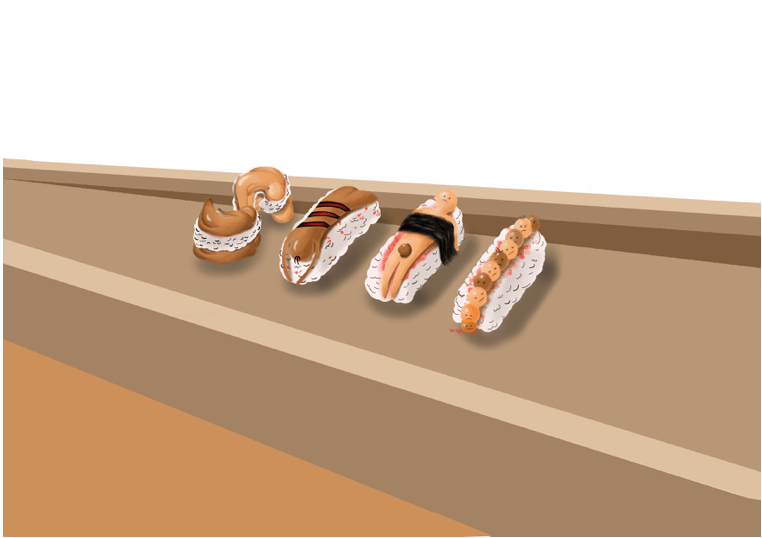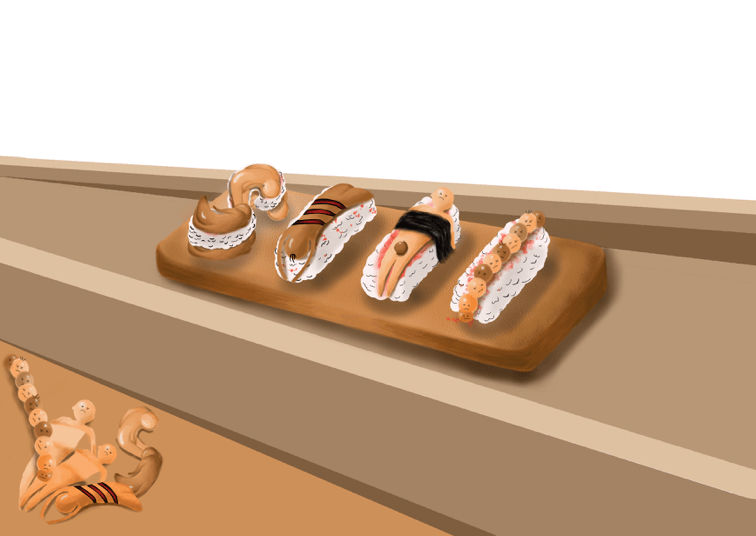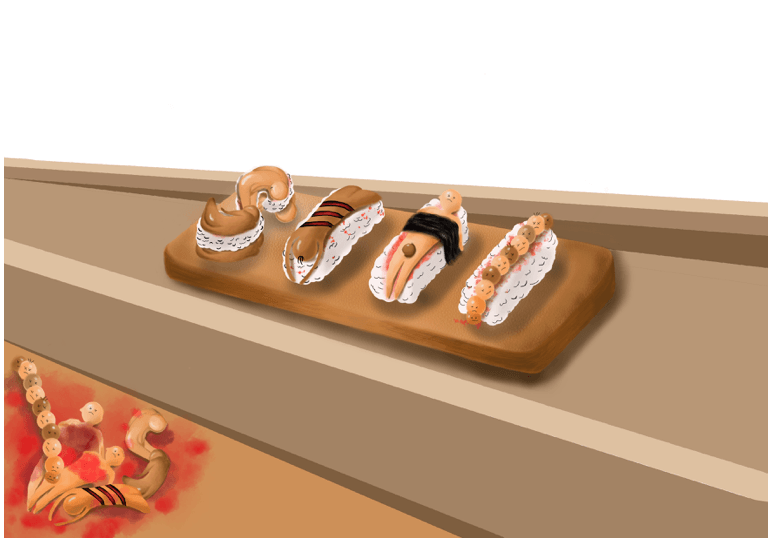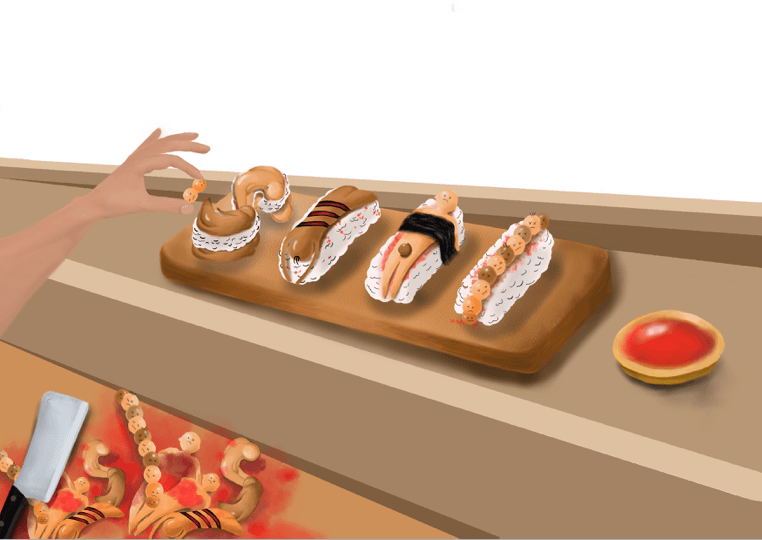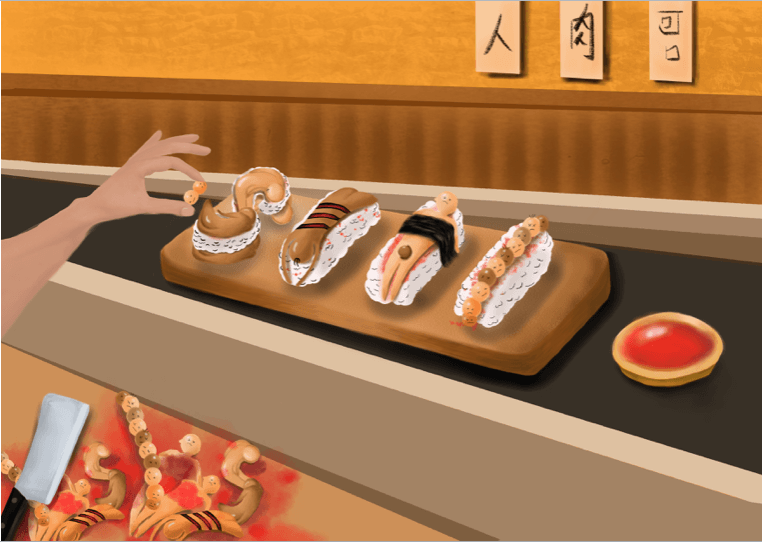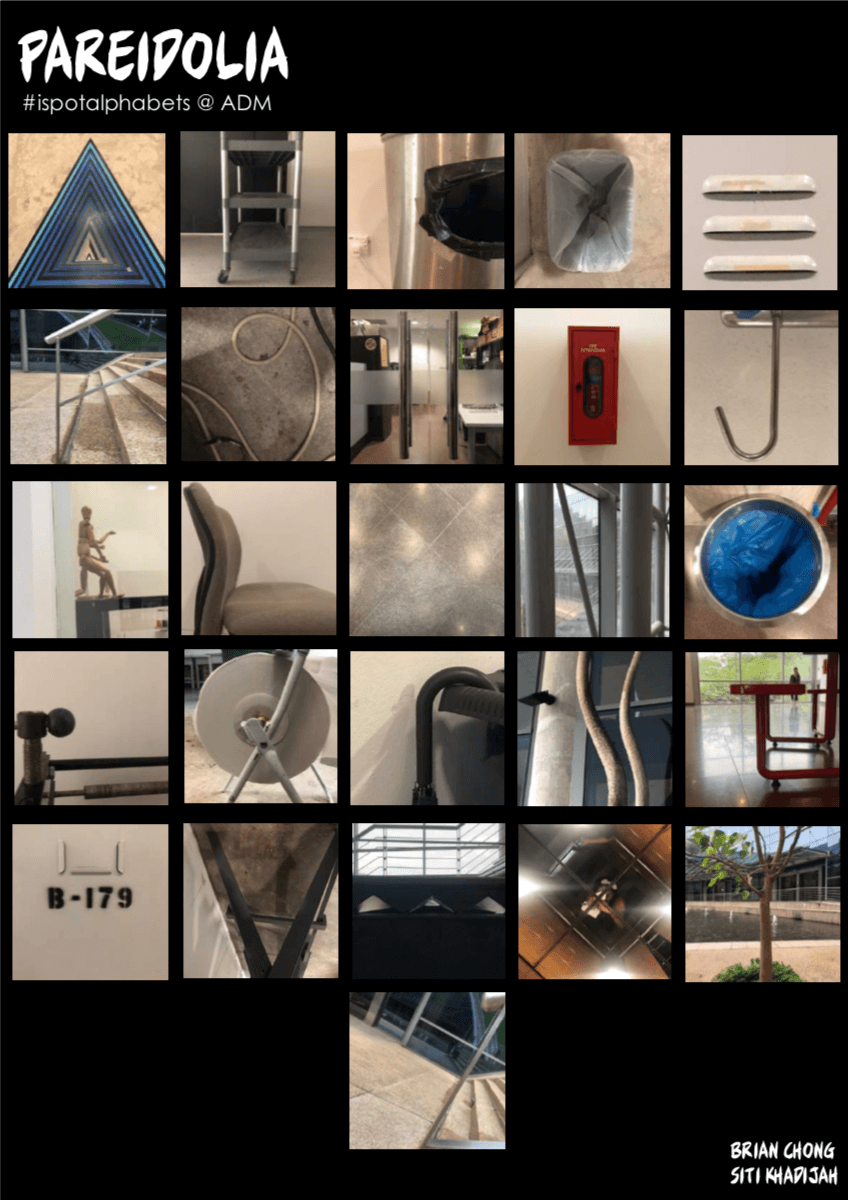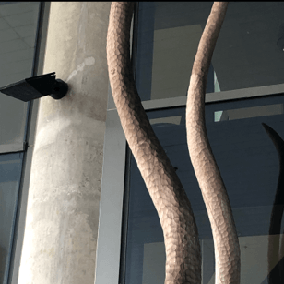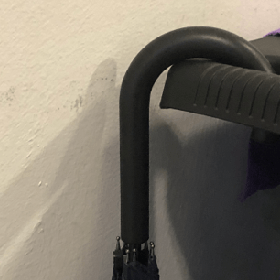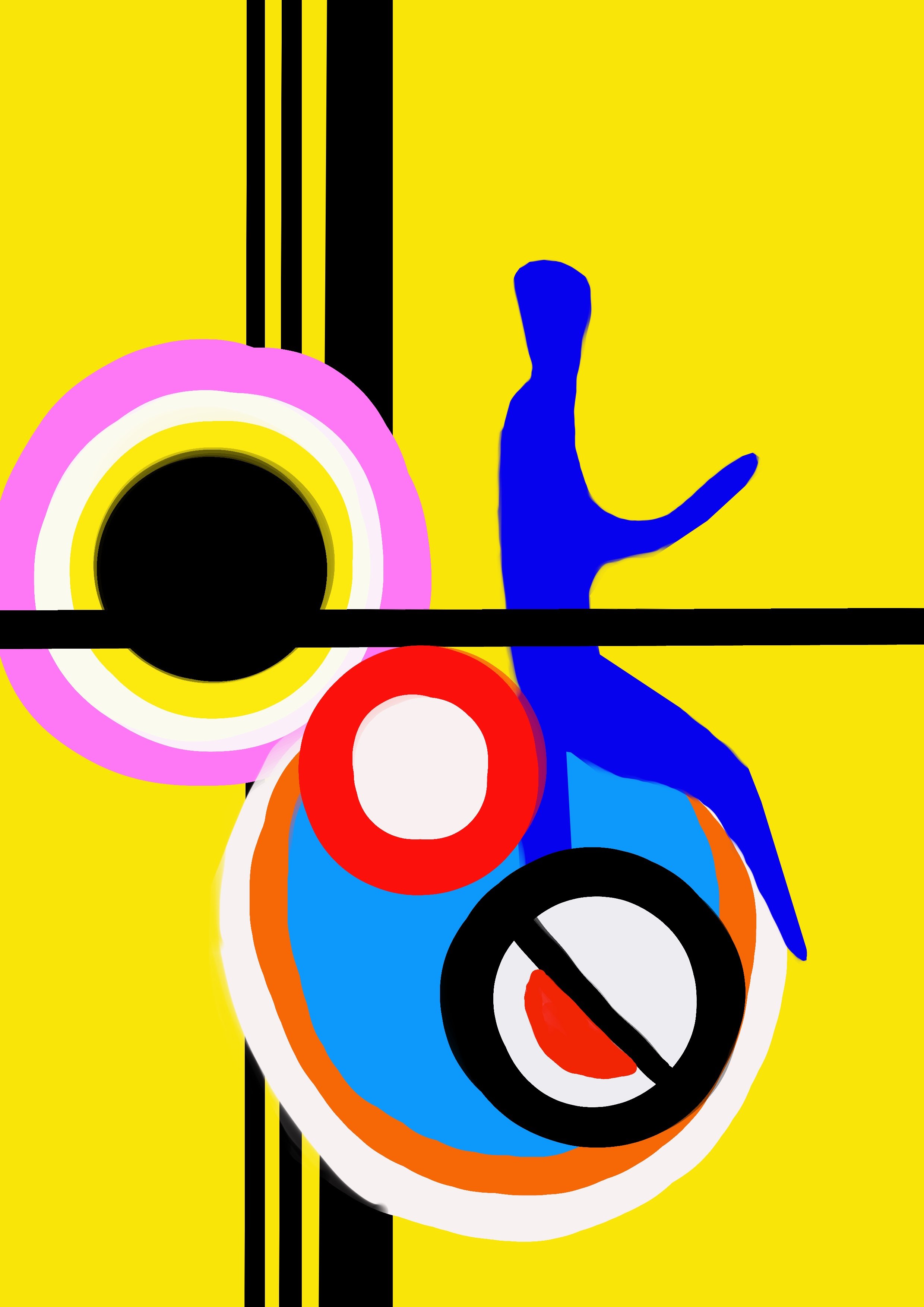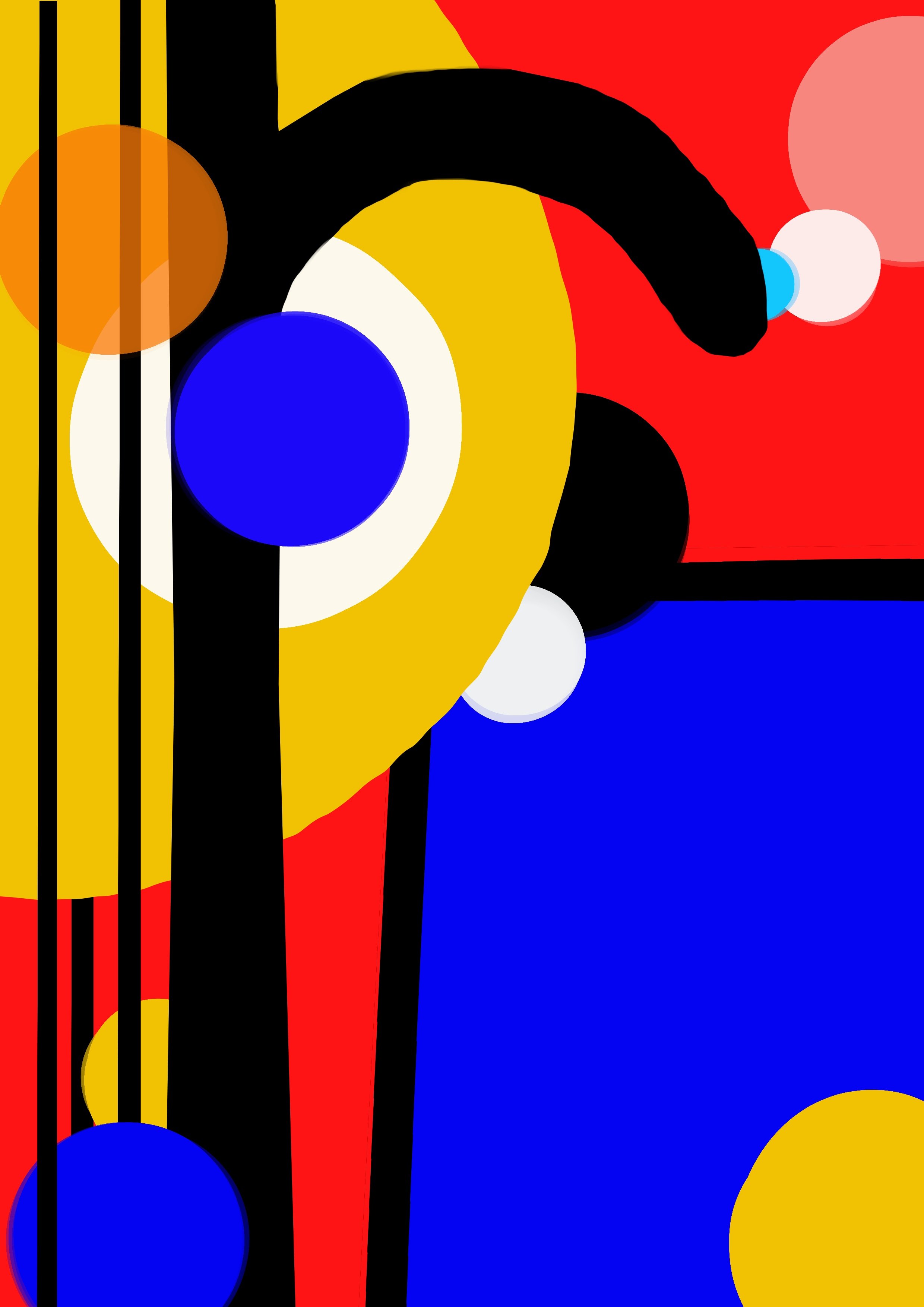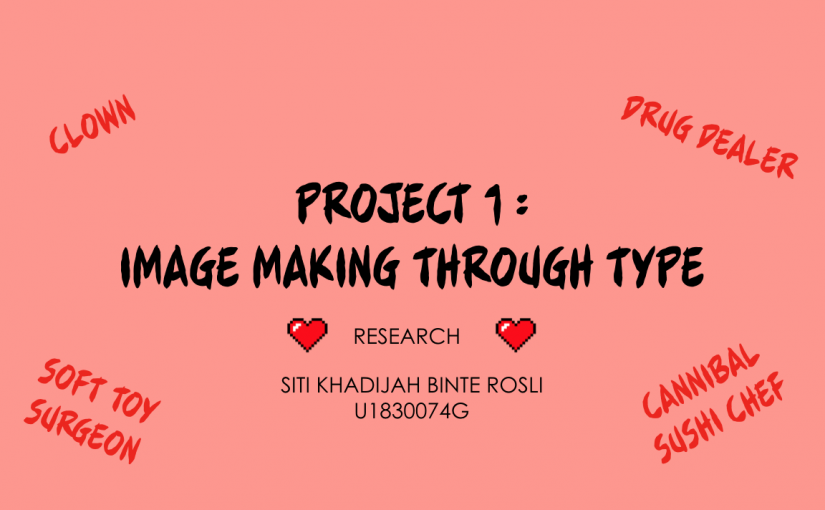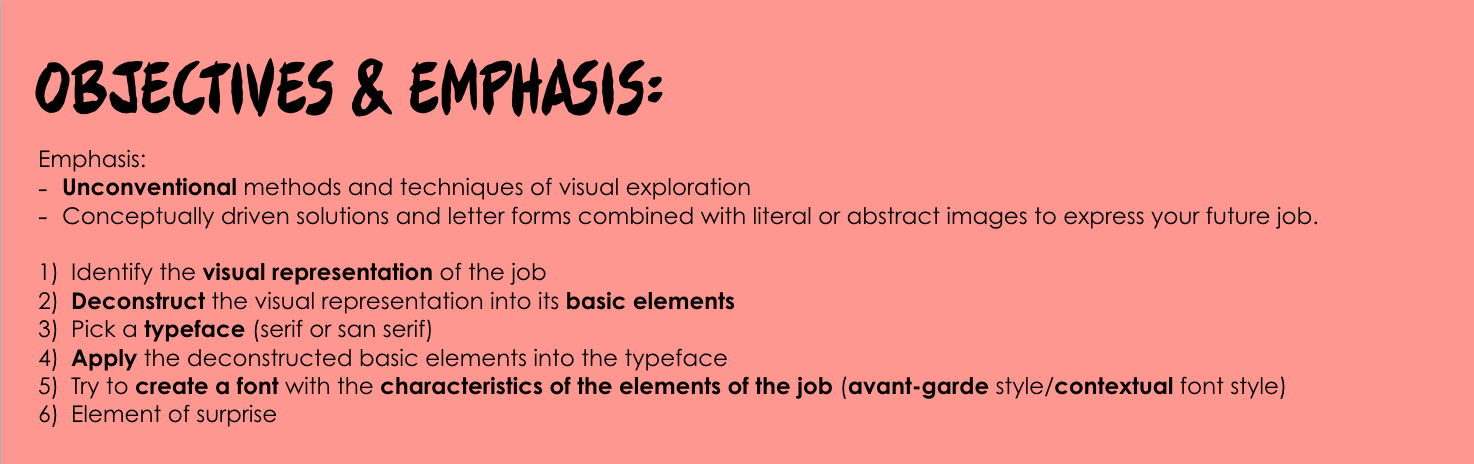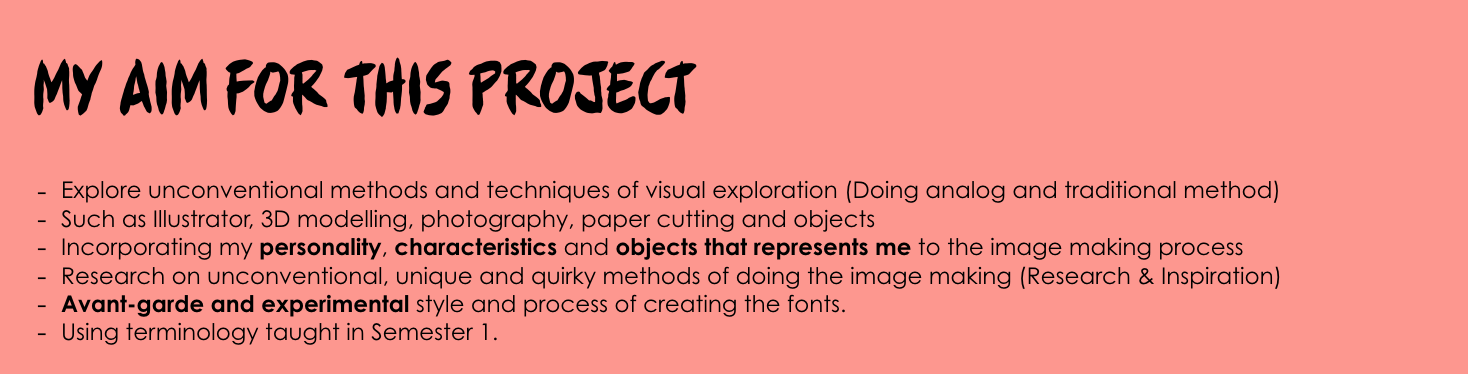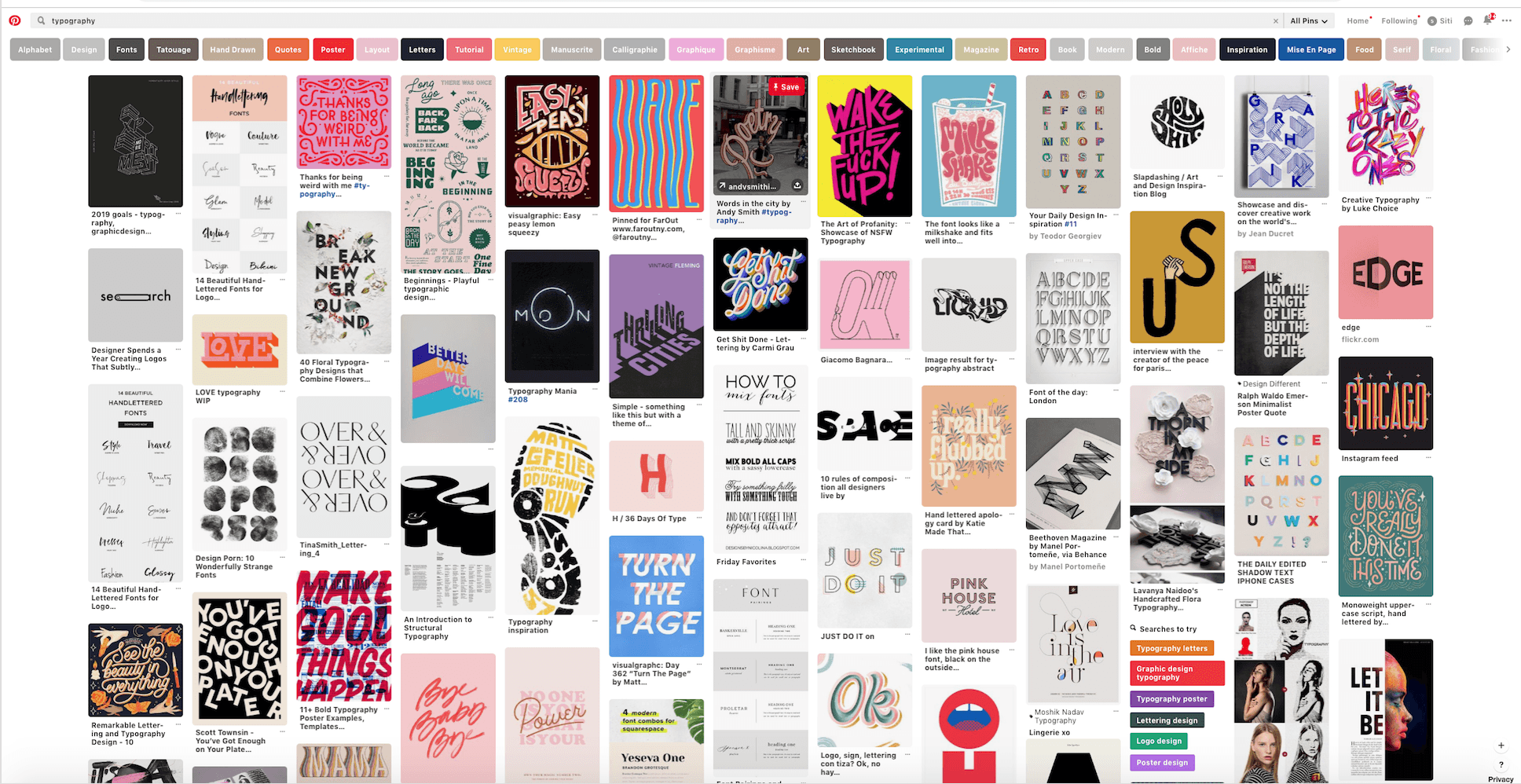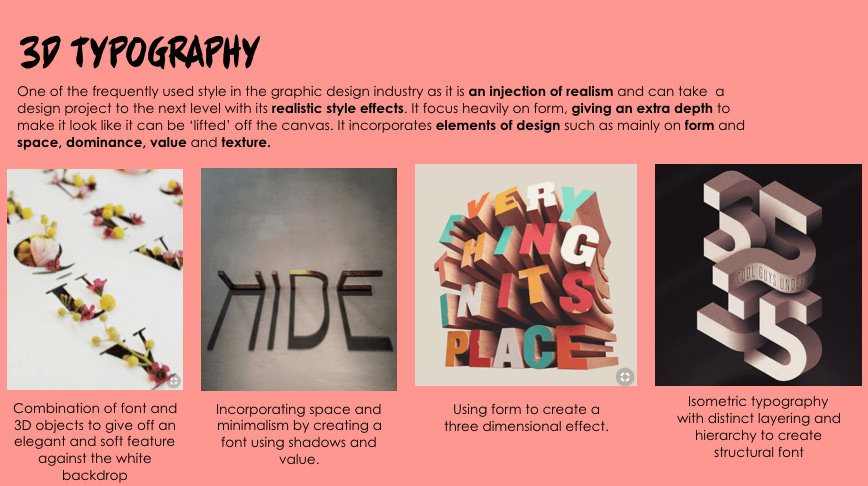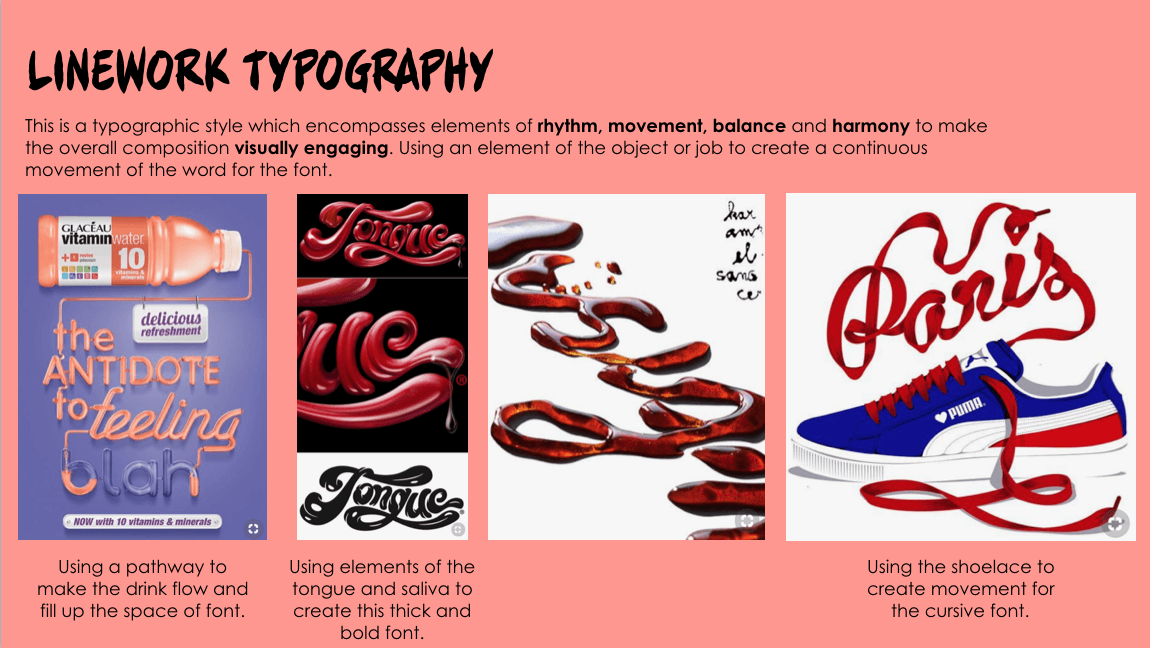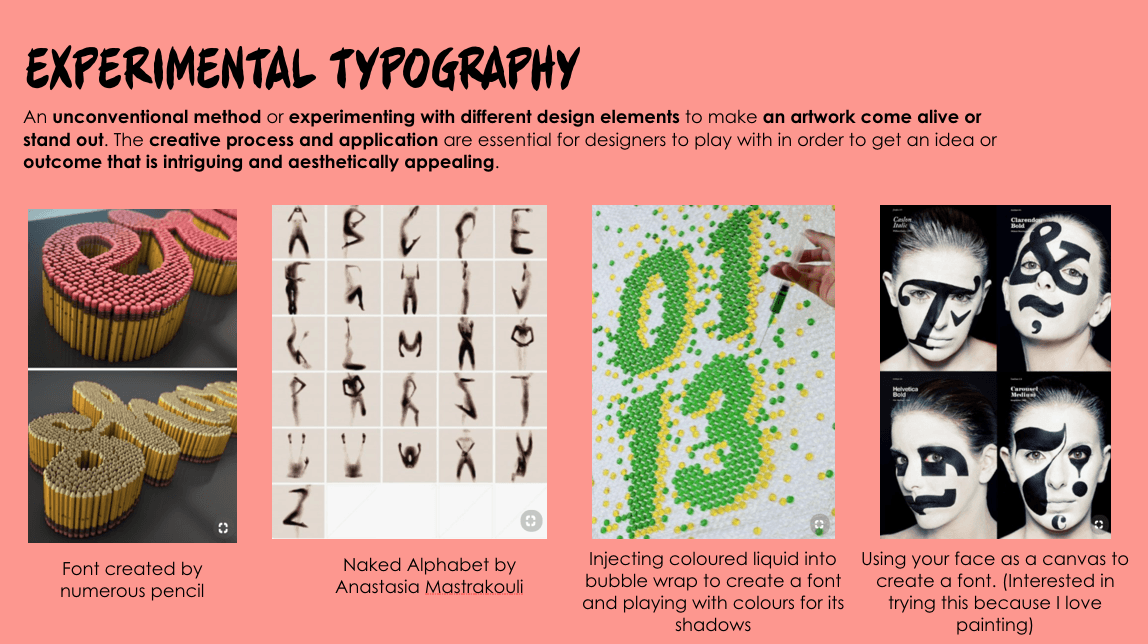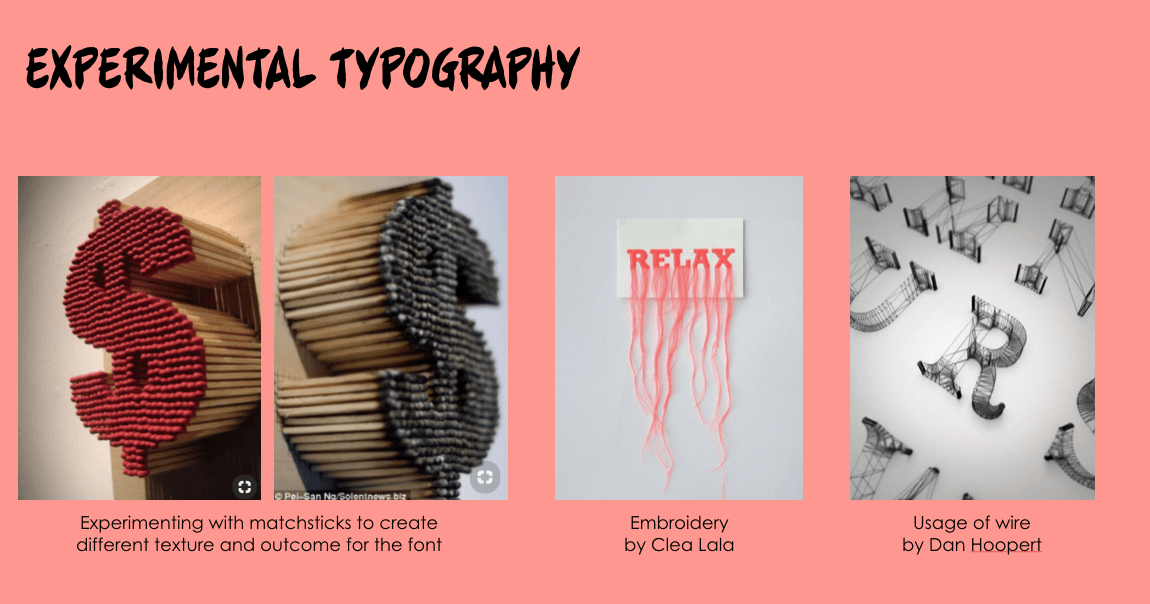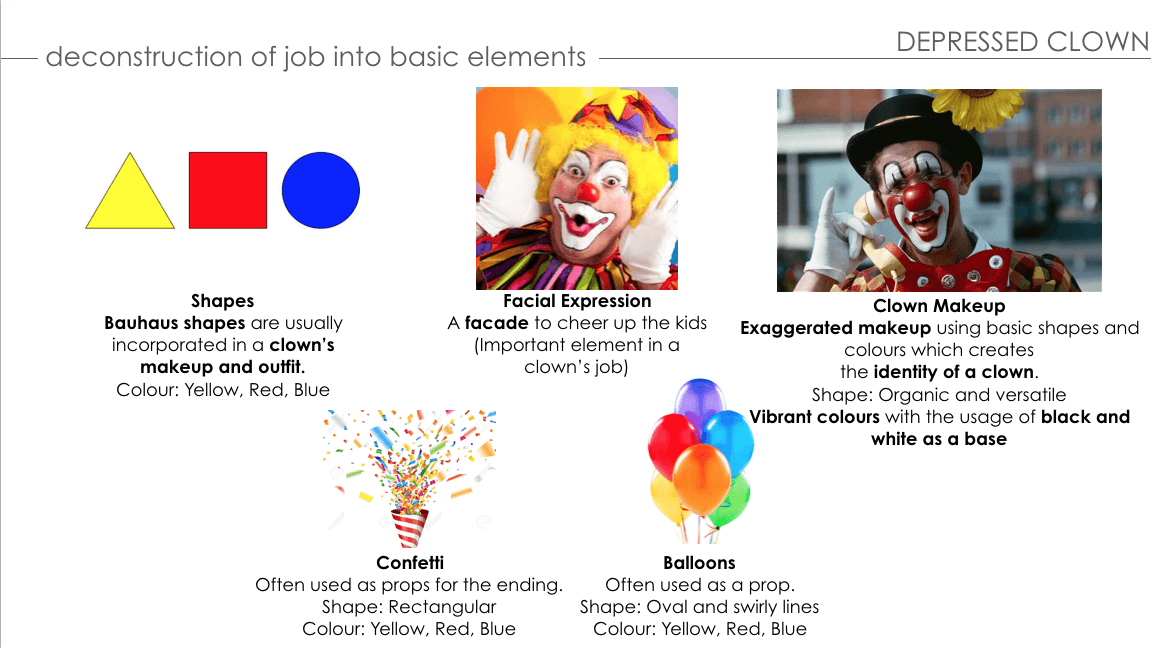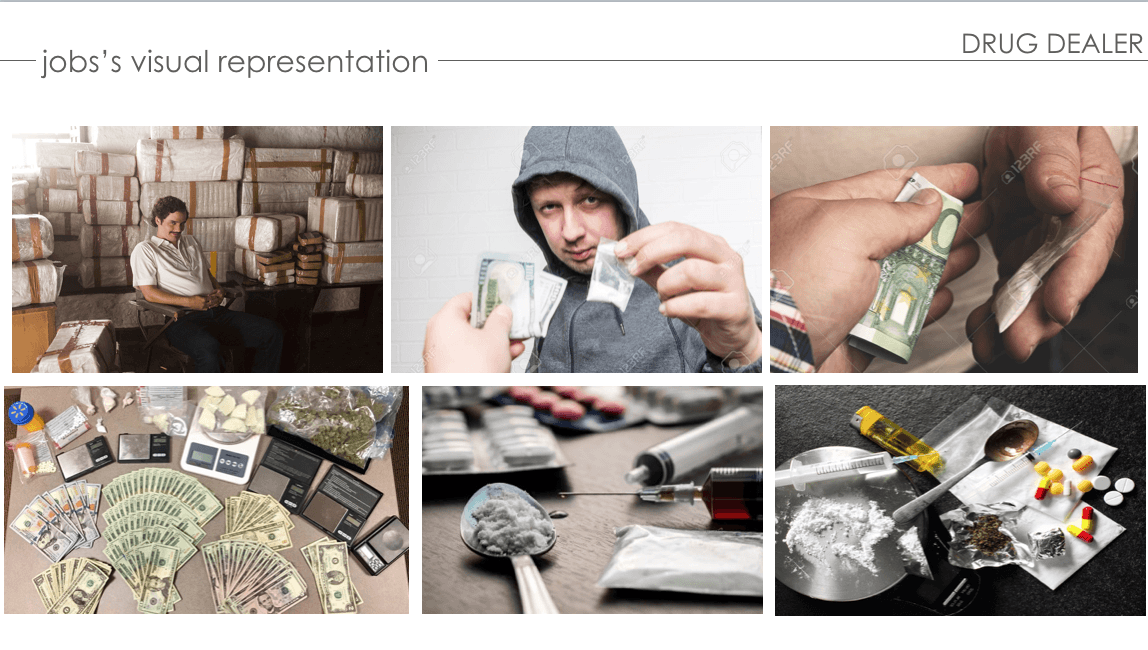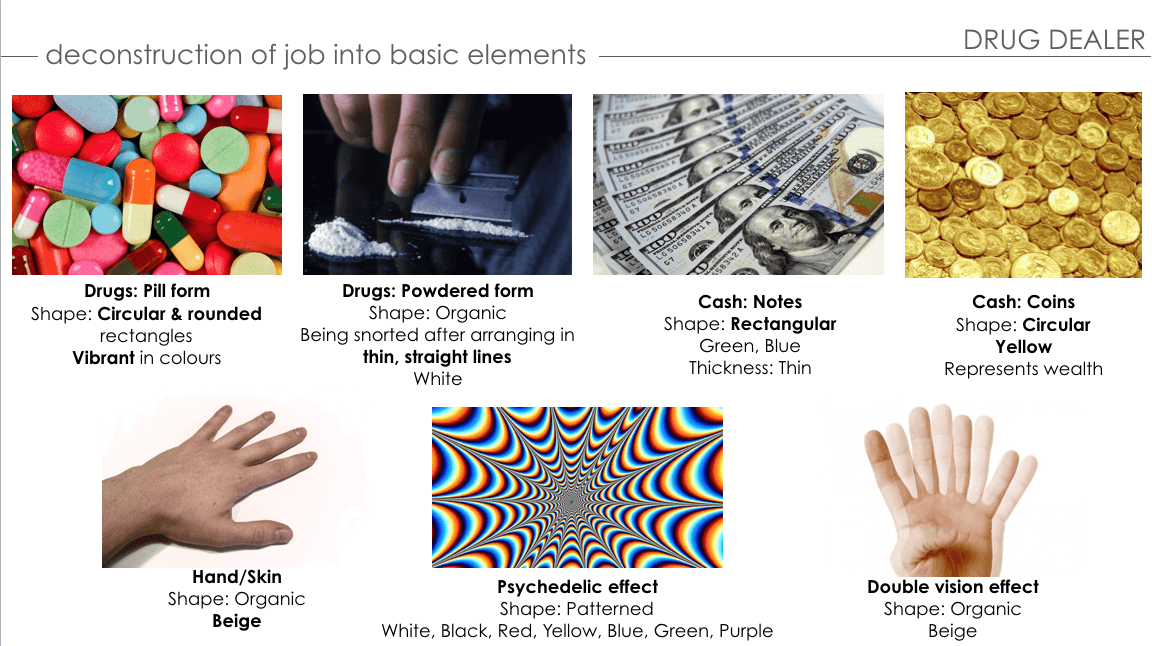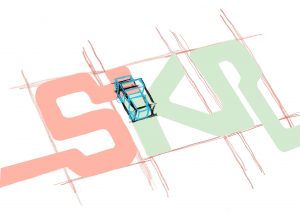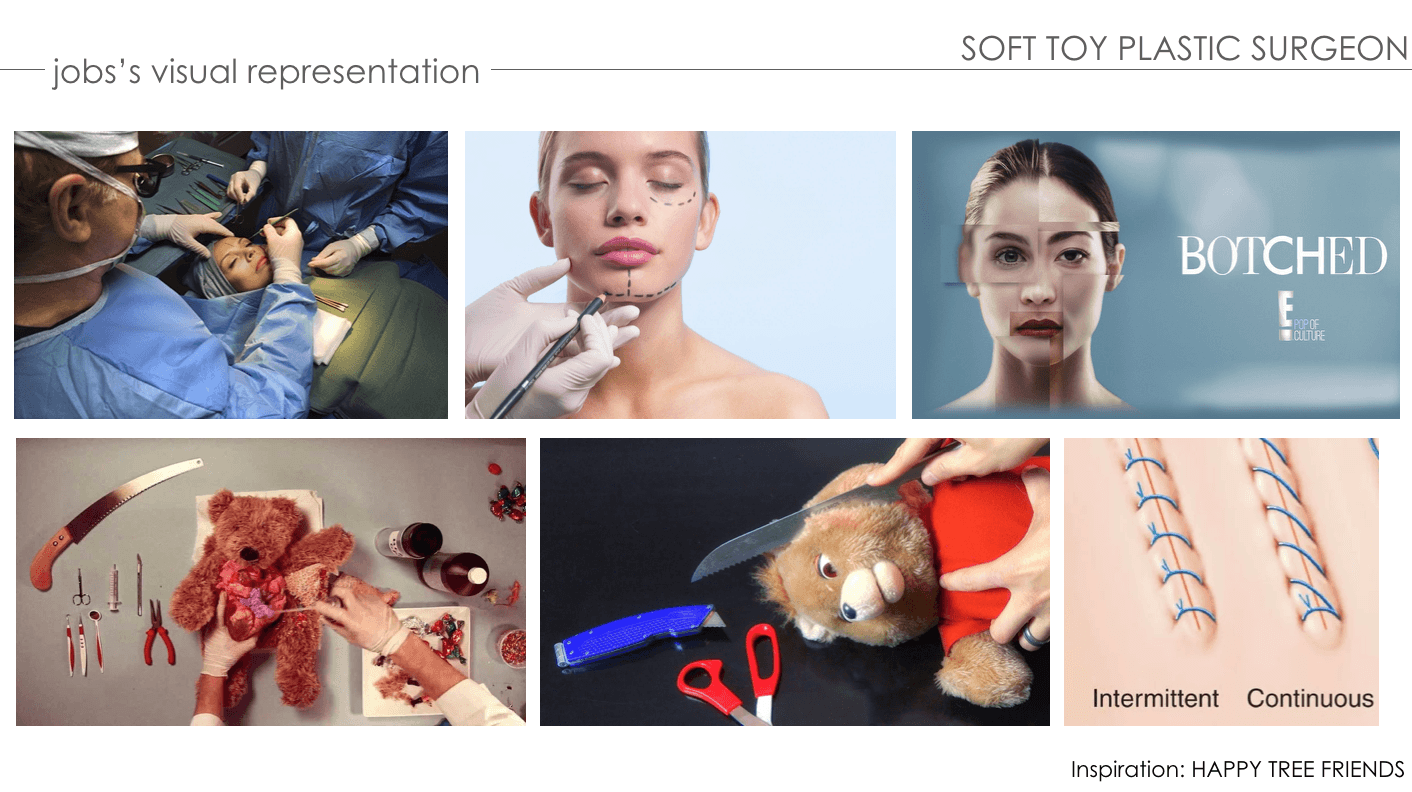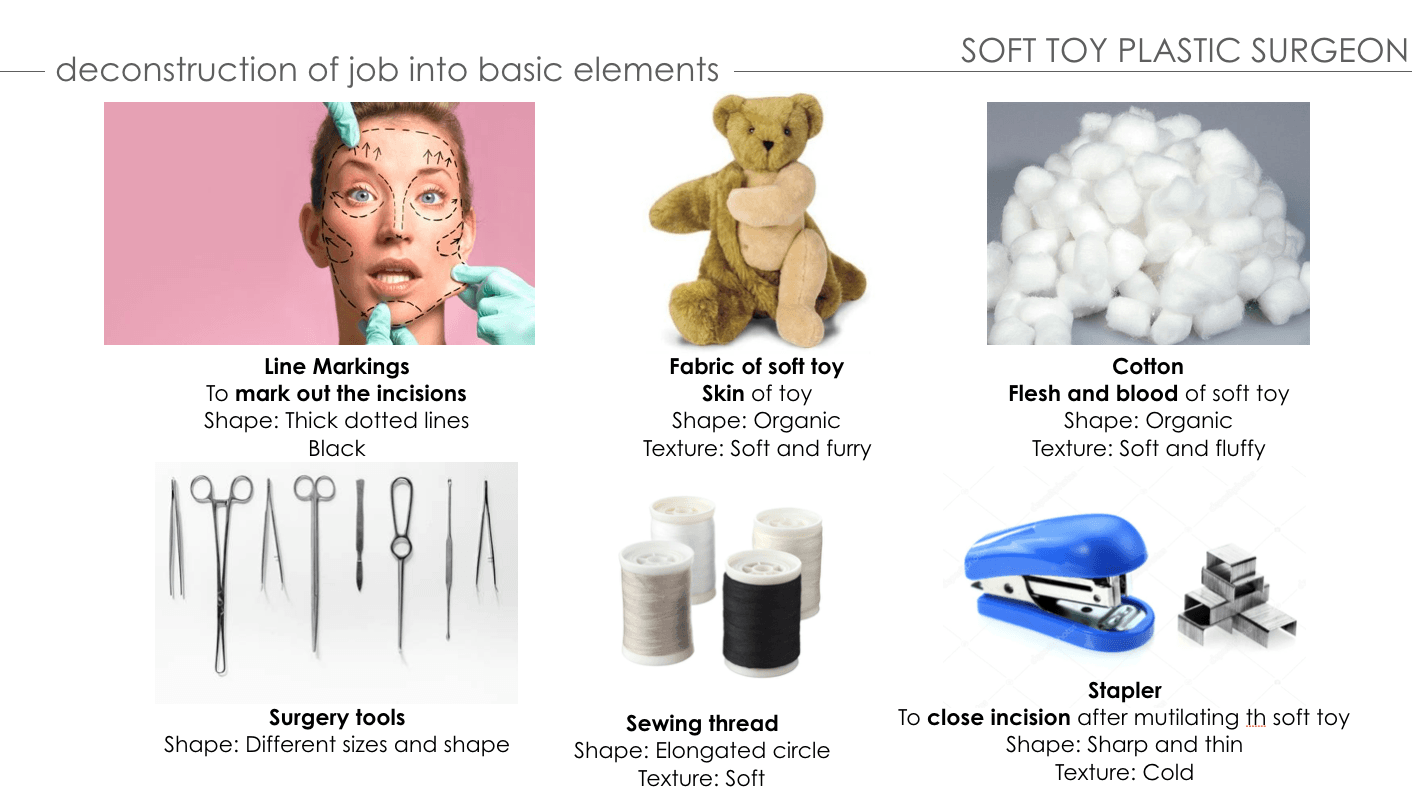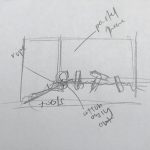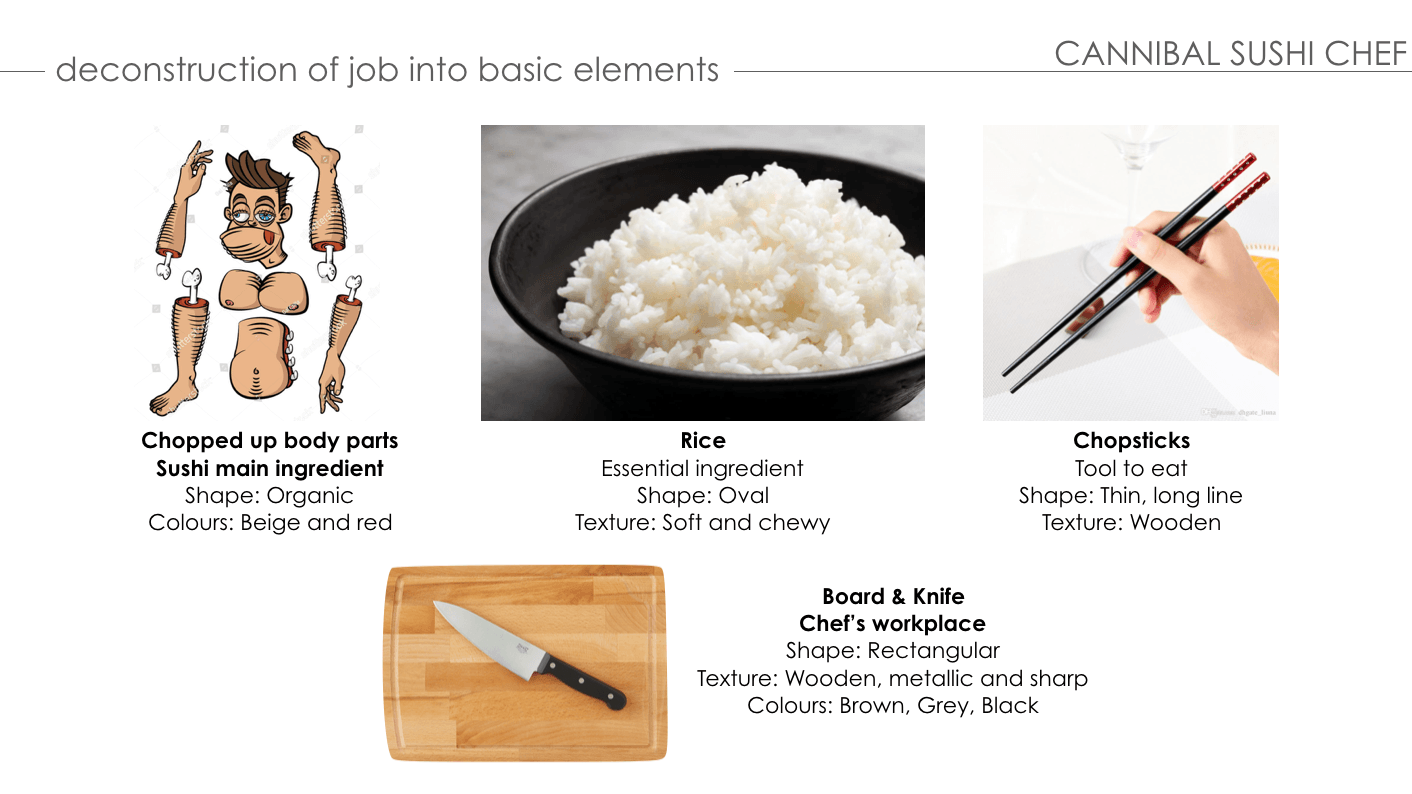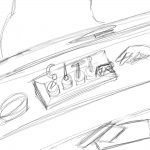OBJECTIVES & RATIONALE BEHIND THE ISSUE WE’RE HIGHLIGHTING
For our final project for Experimental Interaction, we decide to create a provocative object to address ethical issues in contraceptive justice. For this project, we will be focusing on the issue of birth control for women. Our project is trying to break the stereotype of being secretive about consuming birth control pills and girls should be empowered by using our pill bag by making this issue transparent and boys have to get used to it. Our objective is to make the bag as a fashion statement which stands out as a protest to change the perspective of how such issues should not be kept under the rugs or not be spoken in front of the opposite gender – normalize it.
The invention of the birth control pill was a significant milestone in the women’s rights movement. Since then, other long-acting, reversible contraceptives have been developed for women, and women now have a total of 11 methods. In contrast, men only have 2 options, thus the public ceding major responsibility for contraception to women. Moreover, Women currently bear most of the financial and health-related burdens of contraception, dedicating time and energy to contraception care, feeling stress and anxiety about taking the pills, the possibility of unintended pregnancy.
Women bear the majority of contraception responsibility and the burdens it entails while men have limited reproductive autonomy. We decided to design a pill bag resembling the birth control pills calls the attention to reconceptualize the issue of responsibility and transparency for contraception between men and women.
THE PILL BAG
WHAT IS IT ABOUT?
A provocative object that can be used in our everyday life to create a commentary about the transparency of consuming birth control as a female which usually being frowned upon when we’re talking to our parents or male counterparts. The embellishment of the bag imitates the form of our birth control package. Instead of pills, we chose to insert babies to show the severity of the pills not taken on time. Babies will be formed which is horrendous if you hate children or are not planning to have one anytime soon.
In addition, the material of the bag is made of up a transparent material because we are focusing on the issue of transparency of consuming birth control. We were inspired by the case study of “Transparent Grenade” during the researcher’s critique and decided to incorporate this element into our object.
For the user, the function of the bag is to remind them to take the birth control pill in time because it is essential to be punctual in order for it to work by including an alarm.
As for the observers when the alarms set off, the second layer of interaction will occur as the bag will attract attention with the sound and striking form and embellishment of the pill bag, causing a complicated pleasure. A QR code with “Save it or Kill it” can be scanned and it will lead the public to a survey about birth control and lead them to a page about information related to birth control.
In addition, not only this is beneficial for the users but it raises awareness by making the public uncomfortable with our object and learning the importance of transparency and responsibility that a woman has to bear to control her body. With the QR code and survey, we are able to track down how many people we have reached out to with the pill bag.
TIMELINE FOR OUR PROGRESS – THE PILL BAG
OBSERVATIONAL DOCUMENTATION FOR USER TESTS
FIRST BODY STORMING
Click on this link to view our first body storming process, video and feedback.
INTERACTIVE WORKING PROTOTYPE
First attempt:
Our alarm code is based from this youtube video:
https://www.youtube.com/watch?v=TnQWR0BW8zQ
The code is from this website:
https://github.com/masseullahadel/LCDClock/blob/master/LCDClock.ino
COMPONENTS FOR OUR CIRCUIT
RTC Module – to set off an alarm at a specific timing
24V Buzzer (for the sound of the alarm)
Photocell – to stop the alarm and buzzer once the pill has been removed from the compartment (works together with the code of the alarm by replacing the alarm snooze switch button to a photocell which detects light)
LCD Display – for user interface to set the alarm
LED Strips – to light up the pill compartment when alarm it being set off
LCD Display:
Initially, the circuit wasn’t working with the code we used from the Youtube Video despite having all the components and code correctly placed. After our technical consultation with Lei and Serena, we found out the LCD display wasn’t working and changed it. An important lesson is to check each component is working by itself before assembling everything together!
LED Strips:
Code for LED Strip:
With the help of Serena soldering our mini USB cable to the LED strip and Lei’s technical consult to make the LED lights blink one by one, we were really satisfied with the LED component which will highlight the compartment of our pills at the back of our bag!
RTC Module – The component that is a pain in the ass ):
During our first interactive working prototype exercise, in order for all our other components to work, we have to make the RTC module work in order to set the alarm. Since I’m not really good with coding, I decided to DIWO and asked Weijie (my fwen with an engineering background) and we stayed up from 7pm to 7am to figure out the problem!!! We troubleshoot every single component to figure out the component and we realized that it was the hardware, not the software!!!
We even used Fritzing to arrange all the components and figure out what’s the main issue with this circuit. Firstly, it was the display and now the RTC ): At least, we’ve learnt a new software which is Fritzing to troubleshoot my components in the circuit without having to buy any additional components beforehand to try it out! Thanks Weijie!
So after consulting with Lei, we decided to buy a new RTC module! I decided to try the code outside of the Sunlight store so I can exchange immediately if they sold us another faulty component! I literally sat outside of the story for an hour just to make the RTC component work in our circuit. Thankfully, it finally worked without giving me gibberish numbers and I felt a sense of satisfaction!
To set the timing on the RTC, I used this code:
COMPLETED CIRCUIT VIDEO
DEVELOPMENT PROGRESS FOR OUR CIRCUIT IN PDF FILE: Pill Bag – Development of Circuit
REFLECTION ABOUT USER TESTING:
I’ve realized the importance of user testing. As designers and creators, we tend to assume that the users will automatically know how it works or how to approach it. Sometimes, we’re too ambitious with trying to create something complicated to impress people but simplicity is the better option to send out a message to the public. I’ve learned to think in the perspective of the user and how I should have added visual cues for them to approach our object. To be honest, it was a good experience because every failure is a learning process but not a loss. I was not disheartened by every failure because I knew that our circuit and user approach could be improved with the help of our peers and the community online.
DESIGN PROCESS – CHANGES IN DESIGN
The design process documentation and changes for the pill bag after the first body storming exercise and first interactive working prototype can be seen here: Link
Our final change with the features of the design:
- The front of the bag will be embellished will pill containing babies.
- The pill compartment will be placed at the back of the bag with LED lights surrounding it.
- At a certain timing, the compartment containing the pill will light up and sound off a beeping alarm with a baby crying sound. (Easier for the user to approach)
- Once, the pill is placed back in the compartment, sound and light sensors will be off.
- There will be a barcode at the front with a tagline which prompts the public to scan it. “Kill It or Save It” (Why barcode? → Price of contraceptive is a problem too)
- The second layer of interaction; QR Code: Leads them to a page about our movement (information, questionnaire, maybe donation for people who don’t have access to conceptive)
- Data collected can be used to raise awareness and inform the public about how many people we managed to reach out using our object.
PROTOTYPE PROCESS
ENVIRONMENT/SET UP OF CONTEXT IN A LIVING ROOM
Location: Level 2 of ADM, nearby 2D Foundation room
BACKGROUND SOUND TO SET THE ENVIRONMENT AND CONTEXT OF OUR PILL BAG
During our test runs before our presenting, we realized we need to create an environment so the tester will know how to approach the object we wanted.
When the alarm sets off, it will create a beeping sound and a baby crying. Why? Whenever we hear an alarm, our first instinct is to shut it off because it’s annoying and it will increase our sense of urgency.
In addition, to guide our tester to our pill bag which is hidden in a wardrobe, a voice recording of “Take the pill to stop it! Take it!”. Another reasoning behind this phrase is when you take your birth control pills, it will reduce the chances of you getting pregnant. Thus, when you removed the pills from the compartment of the bag, it will immediately stop the alarm and the LED using a photocell.
TEST RUN WITH CAROL BEFORE PRESENTATION
We decided to have Carol to test run before our presentation to make final changes to our set up and see if we need any additional changes to make the user experience more enriching.
VIDEO OF THE PILL BAG IN AN ACTUAL SETTING – PRESENTATION DAY
For our main tester, we decided to choose Brian who has no pre-existing knowledge or experience about birth control. After experiencing our setup with the pill bag, he told us that he didn’t know taking your birth control on time is essential to prevent pregnancies and he understands the responsibility and burden a woman has to carry. Hence, raising awareness and empathy for the girls consuming birth control.
FEEDBACK FROM OUR PARTICIPANTS AND OBSERVERS:
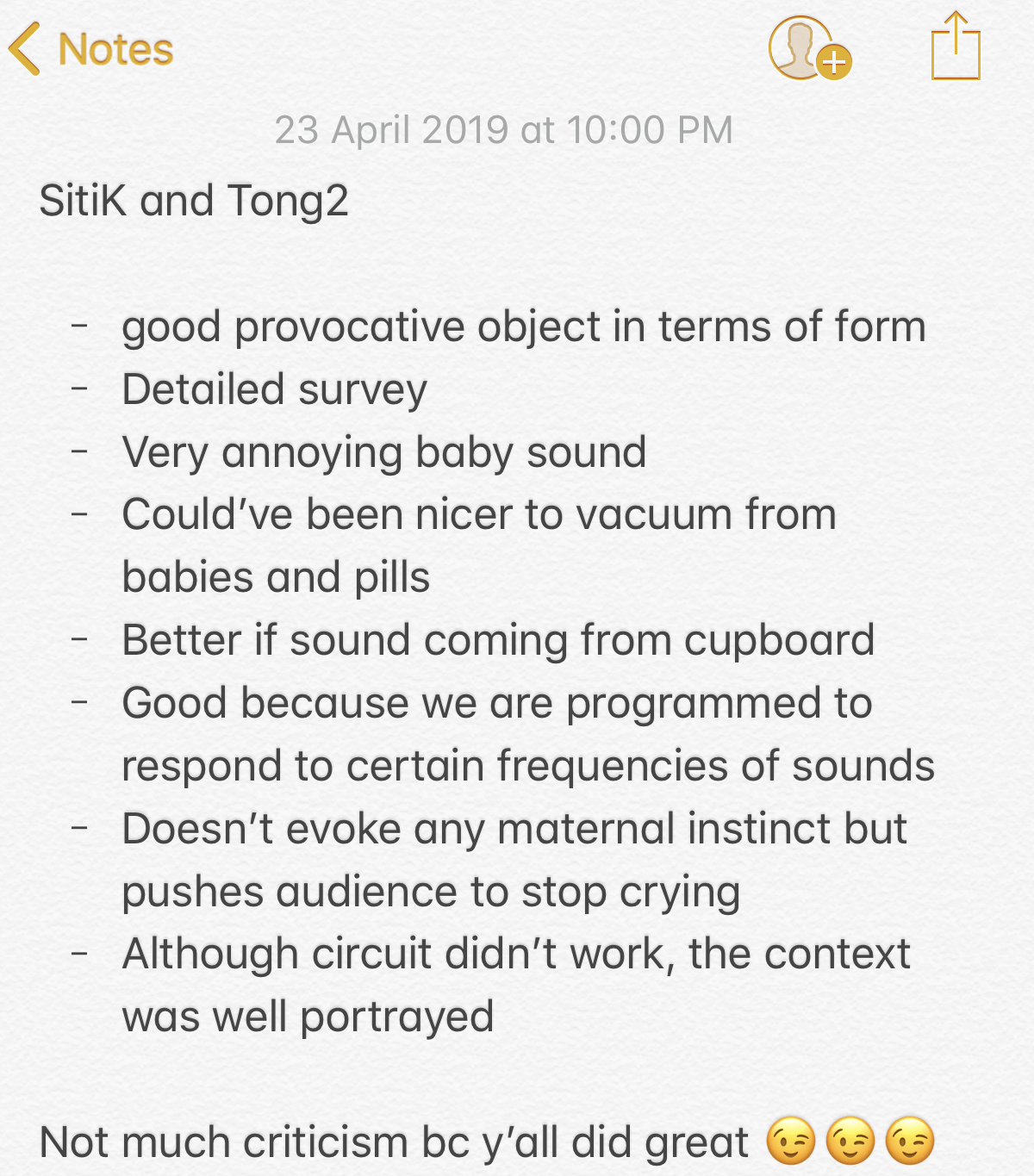
HOW IT WORKS WHEN IN USE IN A PUBLIC PLACE
Imagine being a female carrying out our pill bag in a public place, when it’s time to consume your birth control pills, the alarm will set off with a beeping and annoying baby crying sound. It will attract the attention of people from the surrounding because of the sound and baby embellishment of the pill bag causing complicated pleasure. With a tagline of “Kill it or Save it” and a QR code next to it, it will spark curiosity amongst them to scan it which will lead to a questionnaire about birth control. Even if they do not wanna do the questionnaire, we are able to keep track of how many people that we reached out to with our provocative object – The Pill Bag. This is to empower woman to be proud and transparent about consuming birth control and we are controlling our body because it’s our choice. Nothing to be ashamed about.
REFLECTIONS
Experimental Interaction module was a love-hate relationship for me. It really makes me understand the concept of DIWO and I wouldn’t be able to complete this project with the help and guidance of Serena, Lei, Weijie, Tongtong and my peers for giving their opinions about our provocative object. Coding was particularly hard for me and trying to make sure all the software and hardware components work together is really tedious but I’m glad to be able to have this experience! All the mental breakdowns and crying to my peers was worth it because I’m able to make most of the circuit work for our provocative object! The learning process of figuring out the codes and trying to use Arduino in different ways is really enjoyable!
I’ve learned new aspects of interaction design of how we should focus on the impact it can make instead of focusing on marketability and getting rich through profits. To be honest, I used to think that being an interactive designer is not really sustainable and I find it weird but now, I have a new found respect for such people. How admirable are they to be doing such installations and to highlight certain issues in our society so our future generation can benefit from it. I feel that enriching the public with such values as the message of the object/design/project is essential in our society and more projects like these should be funded.
Whatever grade I received for the module, I feel like it’s not really important compared to what I’ve received and learned from Serena and Lei throughout the module about all the case studies about interaction design and discussion. I feel like the knowledge and experience I’ve received from this module will definitely improve my skills as a designer by being able to observe and empathize with the mindset of each individual in the project.
INSTRUCTABLES – THE PILL BAG
PROTOTYPE – THE PILL BAG
MATERIALS:
- Babies you can buy from Amazon
- Any thick transparent plastic sheets (Or just buy a ready-made transparent bag)
- Heat Gun
- Glue Gun/Sewing Machine
- The pdf file for the tagline and QR code
CODING – THE PILL BAG