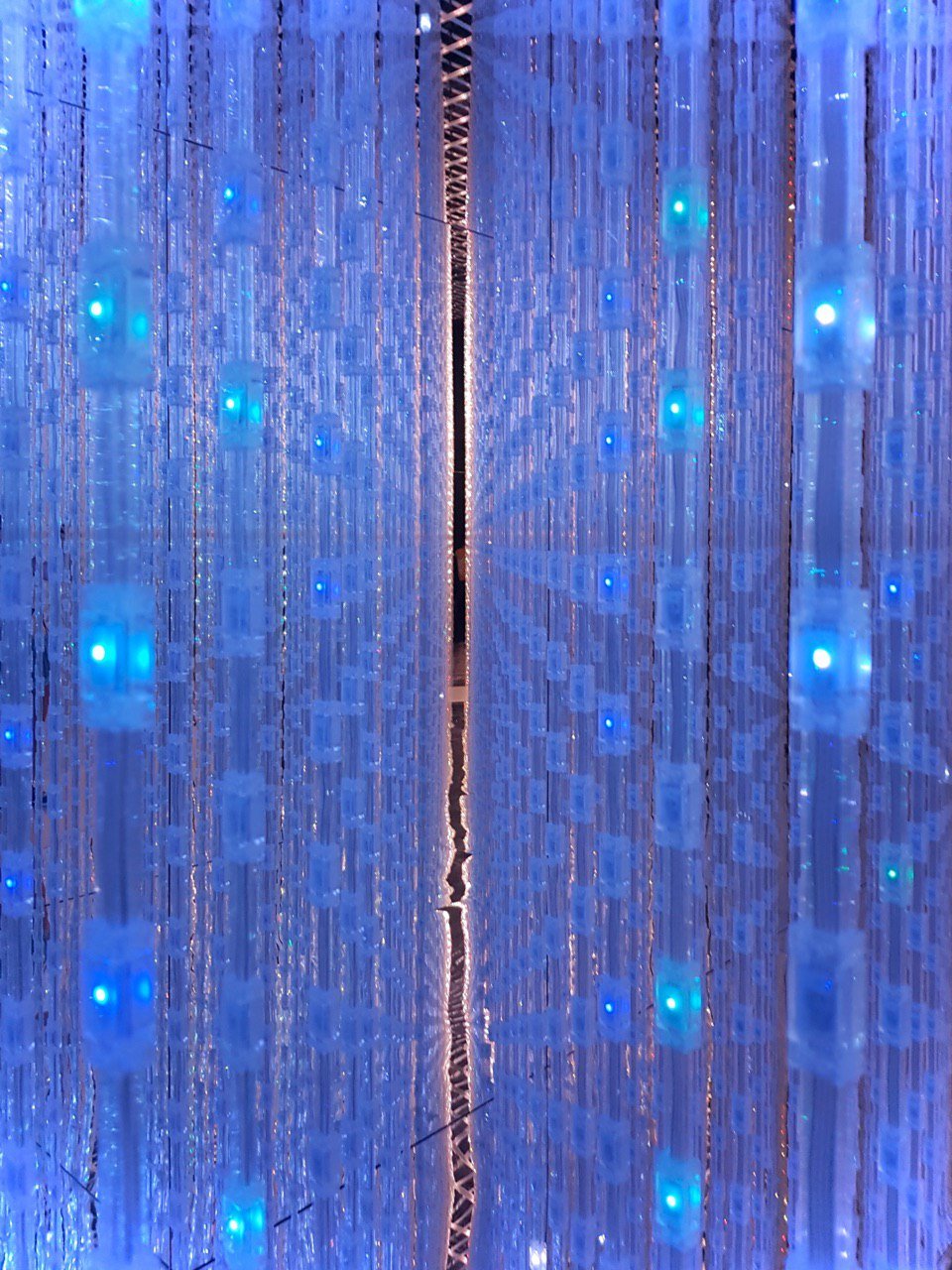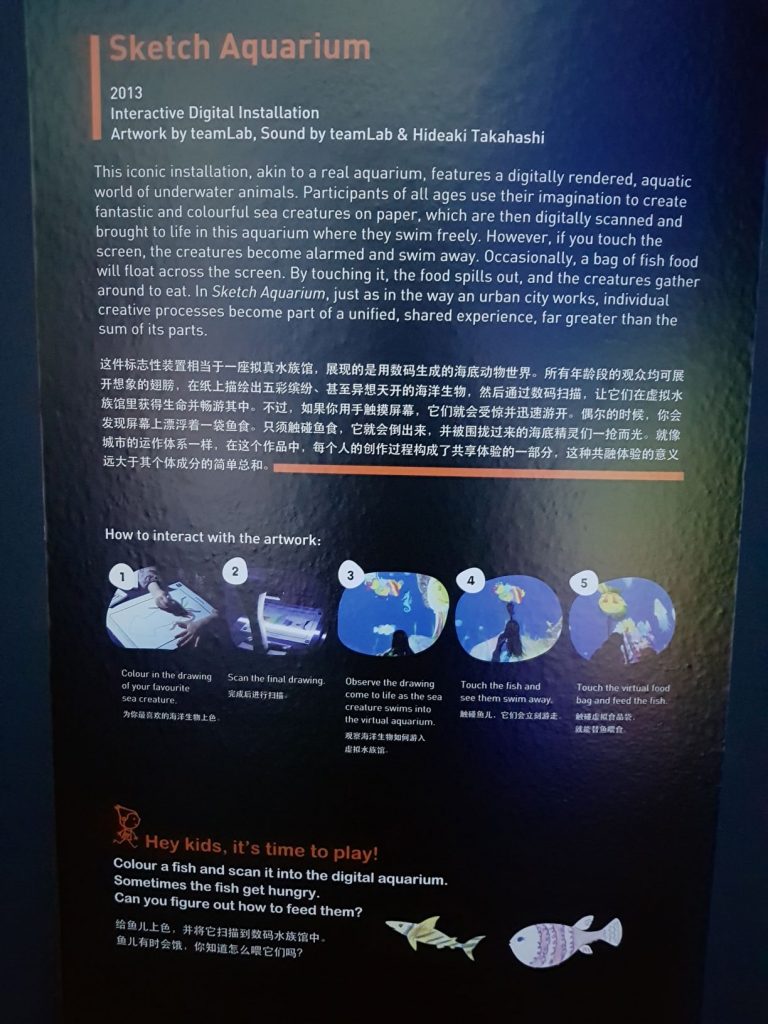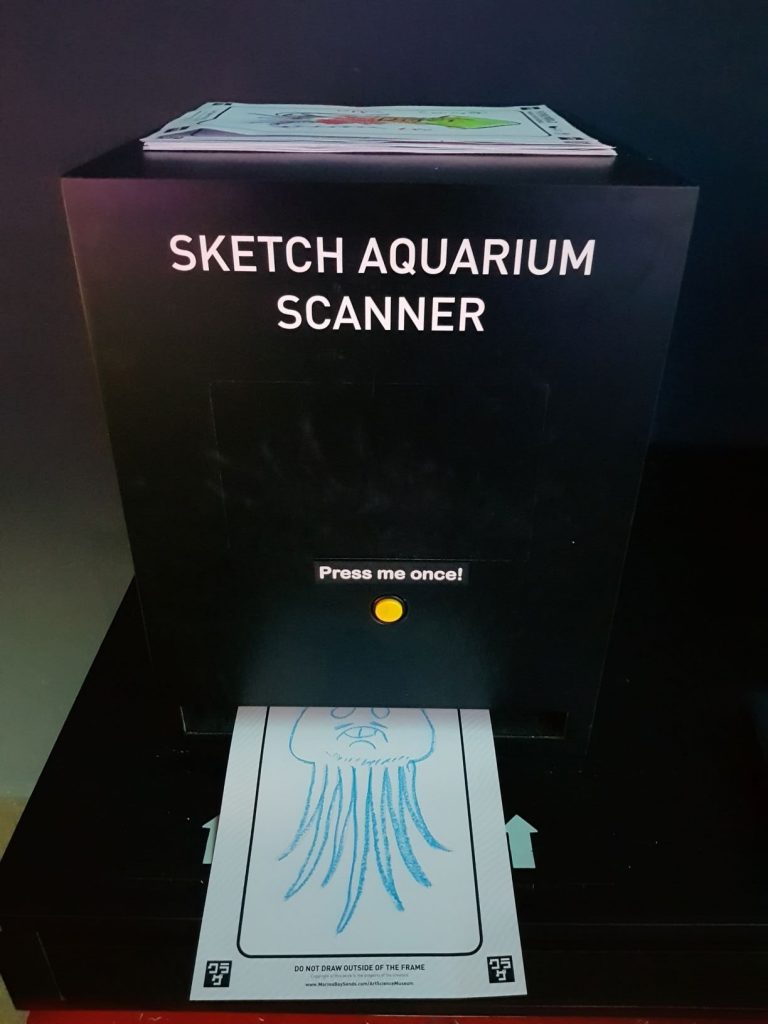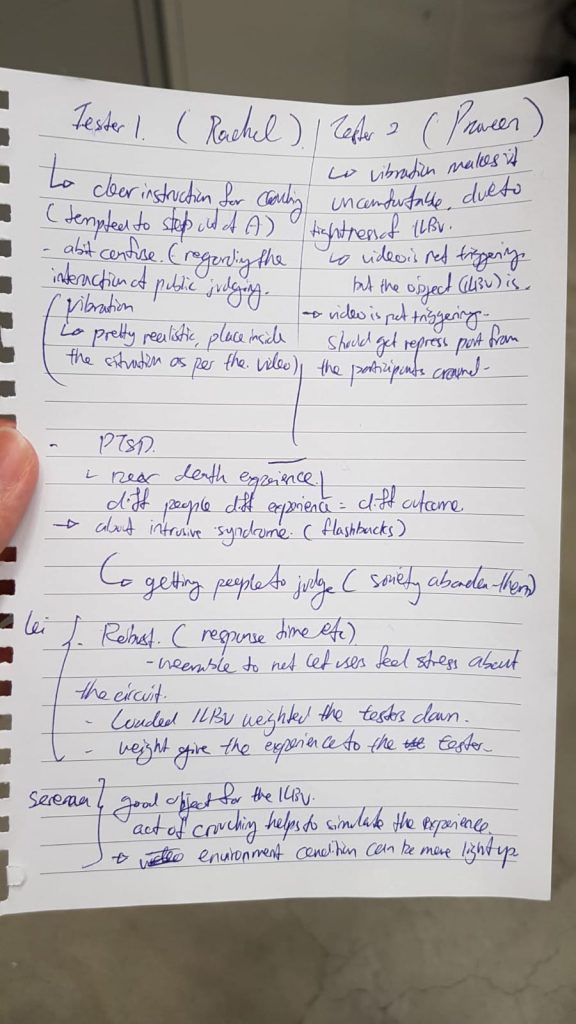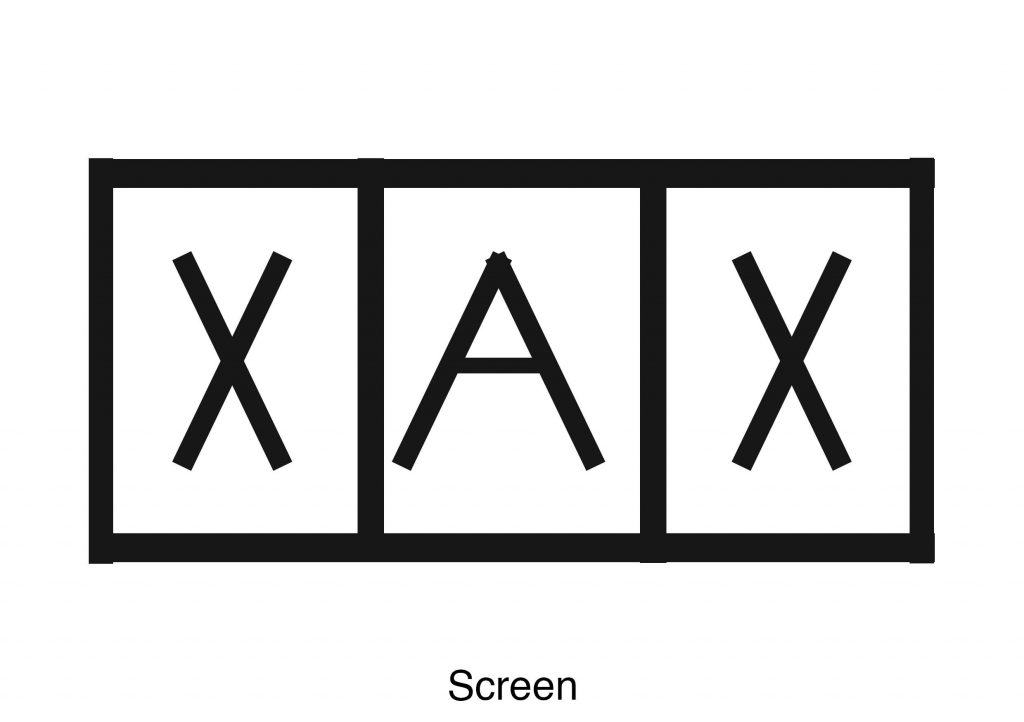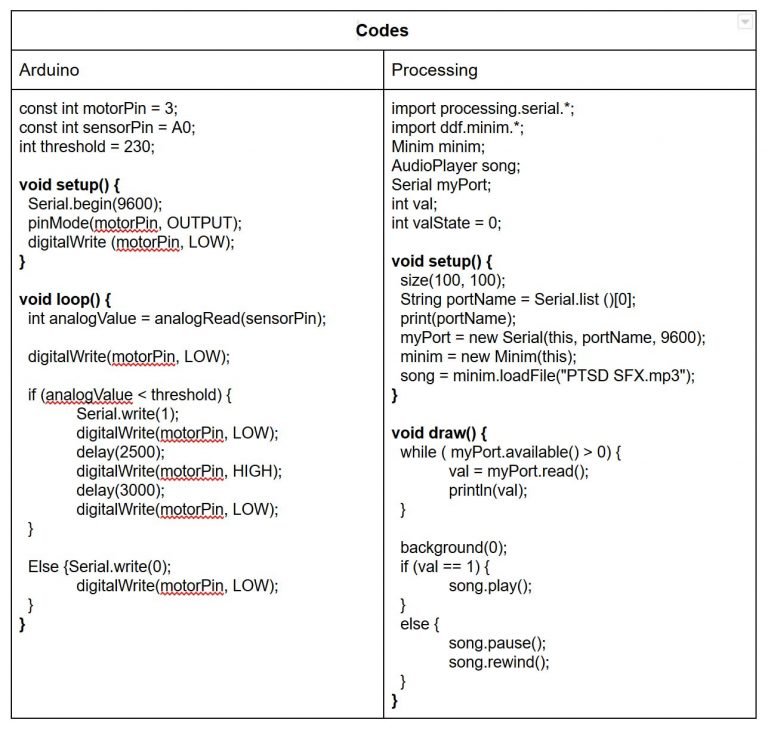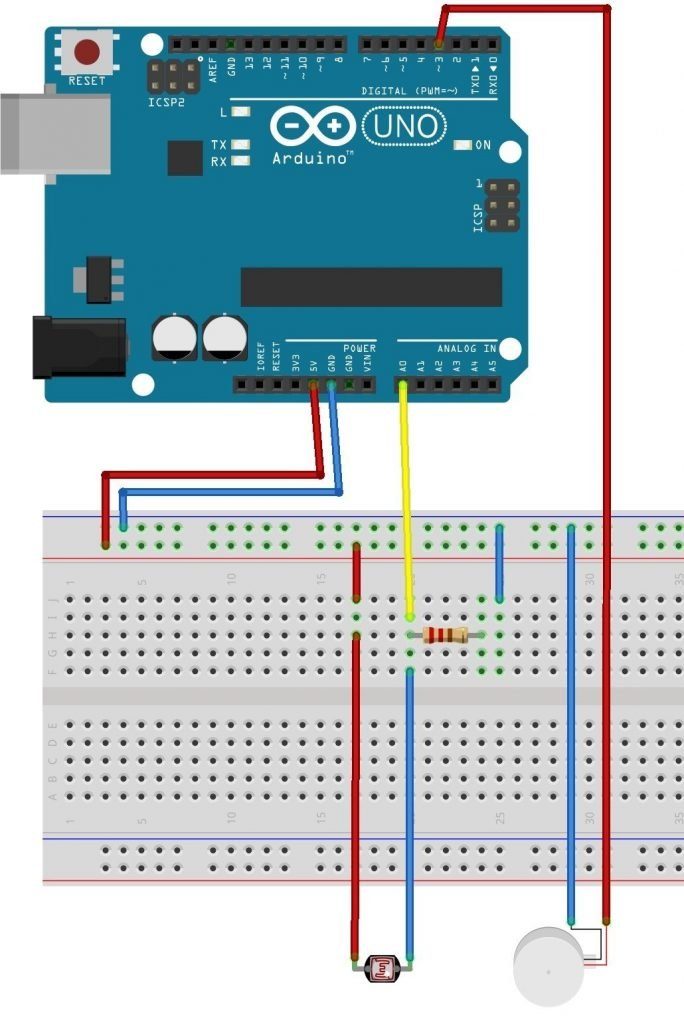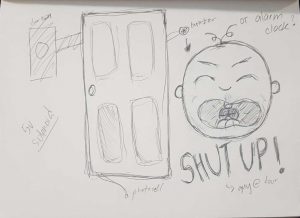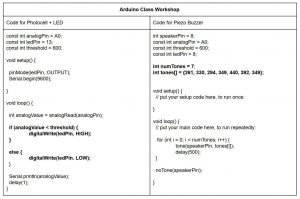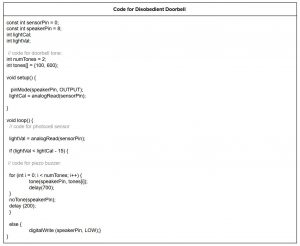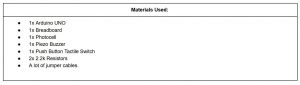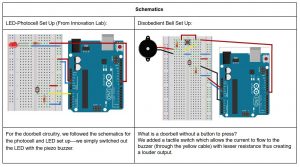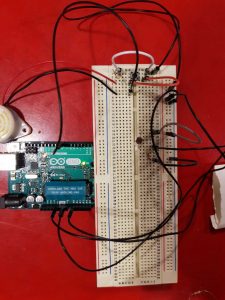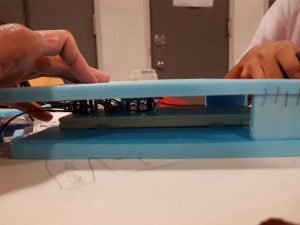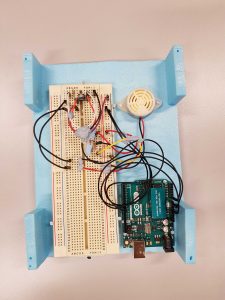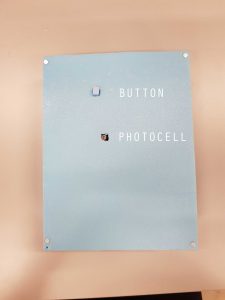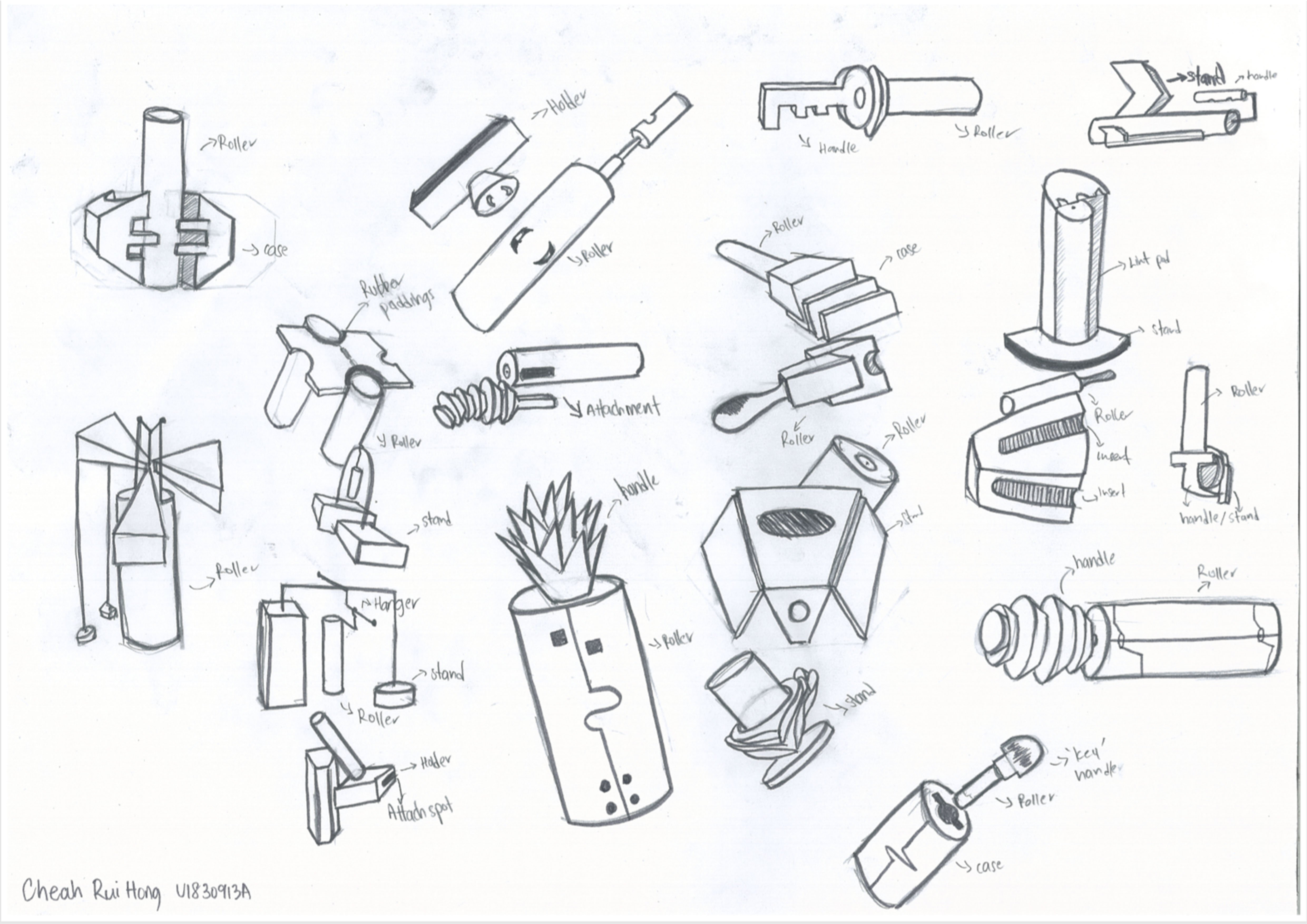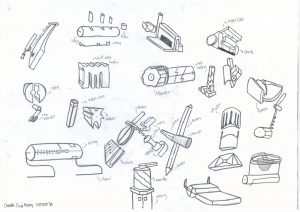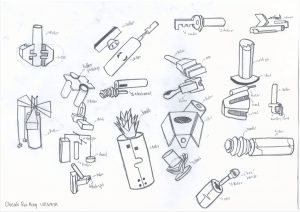Interactive telecommunications force a re-evaluation of what we have learned from television
Lovejoy talks about the juxtaposition of cyberspace, technology and humans, and how the formal has changed the way we interact. This reflections summarizes my notion of individualism that emerges from the creation of cyberspace, critically analyzing how the disappearance between private and public boundaries disrupts culture, social structure to create a blend of identity that is transcends categorization.
Erosion of social structure and culture
The emergence of cyberspace in the year 1982 by author William Gibson, which he coined in a fictional book and now become reality. Much so, the cyberspace, which largely consist of online networks and the internet had altered its position from being an escape from reality in the early 2000s, to reality being an escape from cyberspace in our current modern era. We were fascinated with what the internet had to offer, its possibilities were never-ending and our curiosity led us deeper into the world of cyberspace that we had unknowingly caged ourselves in a space we do not fully comprehend. Yet, we are so comfortable in this virtual space that we are blinded by its dangers; or choose to turn a blind eye on it.
The spying; the breaking down of barriers between private and public space for an individual was identified by Lovejoy as she denounces the cyberspace for this erosion. We tune in to our social domains and internet so often that we become ‘social’ by being ‘anti-social’, which is so ironic as we lose our sense of genuine, face to face communication and we rely and depend on the internet to hold our social interactions instead. We are unknowingly data-mined on a daily basis through our web browsers (cookies and service providers), spied on with our webcams and even voiced recorded and analyzed through machine learning to ‘personalize’ our user experience on Google, to receive advertisements on products we seem to voice out through our computers. Imagine having google ‘read our thoughts’, that is how the internet space is becoming.
We break the traditional perspective of hierarchy, as we are able to communicate to just about anyone with different statuses, different backgrounds and social standings.To further emphasize on this change, our culture has been eroded in a matter of years due to globalization and cyberspace interactions. Some cultures that took centuries to create are often neglected as they become obsolete in the cyberspace, as the internet becomes a borderless space that embraces every individual. People on the internet do not bond their traditional cultures per se, instead the main stream media has repudiated the idea of culture by promoting pop culture. A new, widely accepted culture that becomes a norm for everyone, regardless of nationality and race. The idea of promoting self was created by pop culture as a way to liberate ourselves from the stresses of having to conform to society.
Cyberspace as a venue for validation
We have created a persona, an impression that we wish to convey, a front made to convince others that this is actually the real us. Many seek validation online, through platforms such as Youtube and Instagram, as they constantly monitor their likes and shares on these social media platforms to validate their self-worth. It has become such a big issue that Instagram change its policies recently to remove the number of likes being displayed.
Social Media Influencers often provide the opportunity for people to live vicariously, to experience the crazy experiences such as travelling and living in luxury. ‘Followers’ tend to support these influencers in their lifestyles by ‘donating’ to them, and feel the satisfaction of seeing their influencers have the opportunity to live a lifestyle ‘funded’ by them. Unbeknownst to many living in such manner, we are guilty of doing so as we indulge in hours of drama on netflix, youtube surfing sports cars and house tours of mansions, amongst many other forms of entertainment. The availability of entertainment may cause some to stop short of living their own experiences as they are able to do so through others.
Individualism
We do see the social commentary on proprietary models that emerged from the 20th century through the form of WikipediaArt. WikipediaArt is a performance artwork that critically analyses the nature of art, knowledge and Wikipedia, a collaborative project by Nathaniel Stern and Scott Kildall.

Although I appreciate and support the challenge against ownership and champion the idea of an open source thinking, it provokes me to think about individualism that arises from participation of WikiArt. Specifically, the fact that individuals are able to contribute to an artwork in an open source setting such as Wikipedia, and subsequently seeing it being taken down just 15 hours after its creation confirms that a sort of proprietary model still governs the open source platform. The backlash by the online community made me question: was the commotion really about criticizing ownership, or because expression by individuals were subdued? This expression makes me ponder about the people’s perception of contribution and ability to impact the cyberspace which they are actually concerned with, rather than simply denouncing Wikipedia’s ethics. The problem of individualism arises again as I believe people may be genuinely obsessed with their ability to create and impact on the cyberspace. The open source space of peer to peer interaction may be a mirage of peer to peer validation.
Conclusion
We live in an era where it is difficult to identify the long term benefits and consequences of engaging in the cyberspace. The disconnect from reality by communicating through the cyberspace and erosion of culture leads us to validate and identify ourselves in ways that we may not notice, and thus communicates our growth of individualism as we are reorganized through globalization. We will continue to find ways to belong and exist on the cyberspace as we inculcate in the young the need for technology.
Sources:
https://wikipediaart.org/
Vaidhyanathan, S. (2005). Open Source . In Open Source (p. 25).